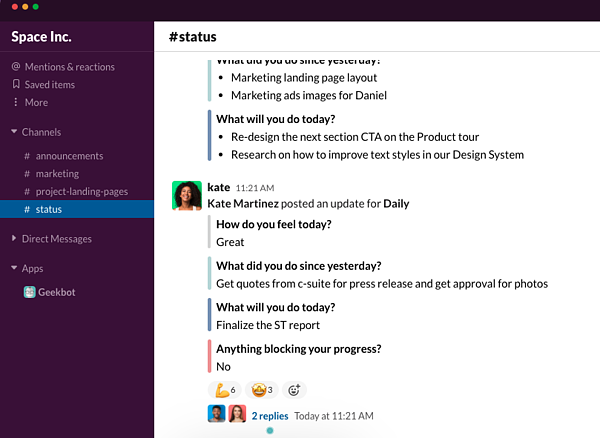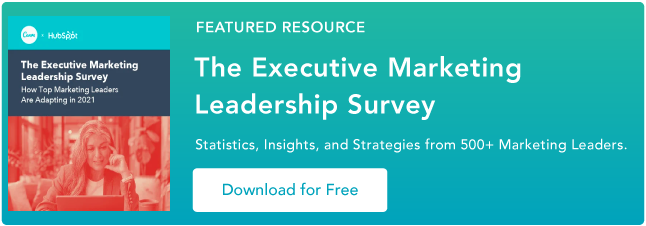If you work in tech, media, or even marketing, you’ve likely heard a lot of buzz around Web 3.
And, when filtering through all the noise about future versions of the internet, you might find it hard to differentiate all of the predictions from myths and reality. And, more importantly, if you’re likely asking questions like, “How could Web 3 impact my business?”, “Will I fall behind if I don’t get in on Web 3 now?”, and “Is Web 3 just built on hype?”
“When you’re listening to the news, or you’re on Twitter, and people are talking about NFTs and Web 3, it seems really abstract and futuristic and stupid. It’s really easy to naysay all of it. I get that,” says Kipp Bodnar, HubSpot CMO. “A lot of it is going to be crap. And a lot of it’s going to fall away.”
But, Bodnar adds, “In the last version of the internet, your whole job was to make a product or value proposition 10 times better than it was before. In the next generation, the internet, it’s making something somebody thought was impossible possible.”
“And if you can’t pull that magic trick out as a business over the next 10, 20, or 30 years, you’re not going to exist. Because that is the game that’s going to change. Don’t think about the technology, think about the changing customer experience and that move from impossible to possible,” Bodnar says.
In this post, we’ll dive into the questions businesses are starting to ask about Web 3 and how it could impact the changing landscape.
To hear more about Web 3 from our very own CMO Kipp Bodnar, and our SVP of Marketing, Kieran Flanagan, you can also check out this episode of their podcast, Marketing Against the Grain (plus other episodes and interviews coming soon).
Editor’s Note: This post goes more into detail on the impacts of Web 3. For a foundational post explaining what Web 3 is, check out our first piece on Web 3 here.
A Brief History of the Internet
When explaining the possible impacts of Web 3, it’s helpful to go back and look at how the previous evolutions of the internet impacted consumers and businesses. The graph below highlights just a few high-level characteristics of Web1, Web2, and Web 3 without getting overly technical.
|
Web 1 (1983 to Early 2000s) |
Web 2 (Early 2000s to Today) |
Web 3 (The Next Internet Evolution) |
|
Low-Speed Enabled basic messaging, email, search queries, and PC-based web surfing. |
High-Speed Offers advanced messaging/communication, video calling, streaming, social media, and early AR/VR. |
Highest Speed Decentralized on the blockchain. Could Enable extended reality, user-built platforms, coin/token incentives, and other experiences. |
When the internet launched, it was essentially decentralized and many companies that focused on internet services had a slight leg up as many tech firms began to invest in it and learn what it could do. Today, the internet has become drastically centralized with companies like Google and Meta owning many of the platforms we visit each day.
Because consumers want growing control over their experience and are more hyper-connected to technology than ever, some describe Web 3 as “giving the internet back to the people”, as blockchain-built web experiences are often decentralized.
The image below shows how Web 3 infrastructure could compare to that of our current internet. While business owners and marketers that aren’t goaled around Web 3 investments don’t necessarily need to know all the technical lingo in the images below, this graphic essentially shows a more streamlined, centralized path from user to internet access while Web 3 will host a more complex, decentralized path that leverages blockchain technology.
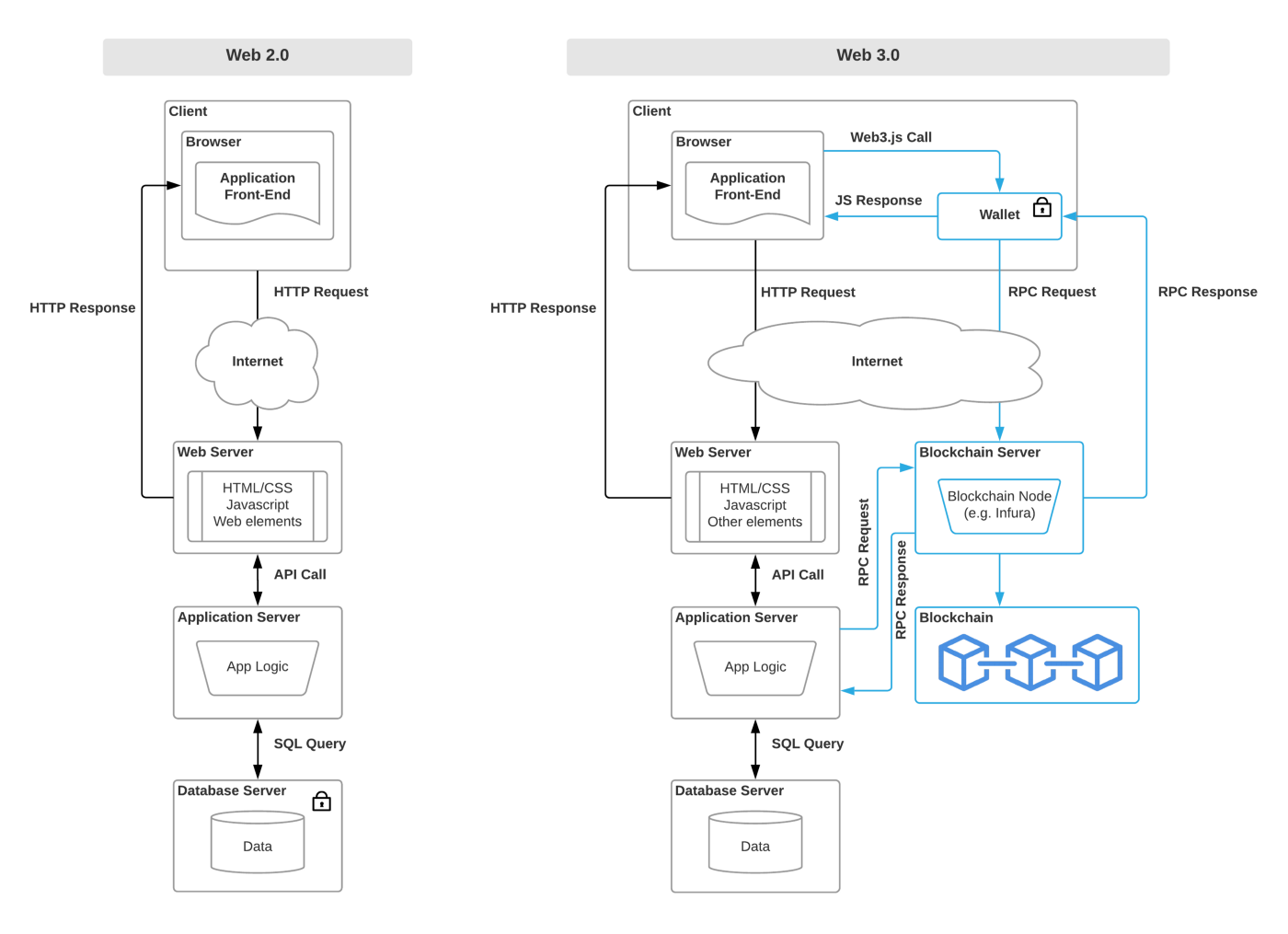
While we won’t go too deep into the technology behind Web 3, you can find some great resources on the technical side of things with online courses – like this one from Coursera or this content from Reforge.
At this point, it’s still a bit too early to know how many of the predictions we’re seeing will come to light. And, if they do become a reality, they’ll likely require a learning curve and a long adoption lifecycle. Because of this, the move from Web 2 to Web 3 might be much slower and more gradual than some would expect.
But, even though we likely won’t see the entire internet change in one day, week, or year, we’ll still watch some Web 3 concepts, companies, and technology grow in the coming years — which could enable us to adopt it at a quicker pace.
Ultimately, you don’t need to ditch your current business plan to focus on major Web 3 investments just yet. But, there are concepts, consumer behaviors, and tech you might want to keep on your radar so your company can adapt if and when a wide-scale evolution happens.
Web 3 Concepts & Audience Shifts You Could See Soon
Full Web 3 implementation is far off, and we know a lot of SMB marketers don’t have any interest, technical bandwidth, or budget to dive into Web 3 complexities yet. And, that’s okay.
But, if you put overwhelming technical lingo and wild predictions aside, the way consumers have optimistically buzzed-about Web 3’s potential shows just how much they’re ready to see the internet, businesses, and society evolve. And, even if your business plans to stay in the Web 2 world for the foreseeable future, you should still make note of how these shifts and growing web technology could impact your business.
Here are a few business shifts we’ll see soon, in part because of Web 3 development.
1. Consumers will want more say in the online products and platforms they use.
Right now, the platforms we use daily, like Google and Facebook are centralized. When you log on to a platform like Facebook, you’re exchanging web data with its Meta servers.
This means that Meta and its biggest stakeholders ultimately determine how Facebook works, user rules, how it uses your data, and how the UX changes over time. And, if Meta were to pull the plug on Facebook servers, it would disable usage for everyone.
Because of this, just a few key tech companies and big-name investment firms have a solid hold over many of the things we do and see online. And, in certain areas – as with data usage, social media feeds, search engines, or web experience – many users wish they had more say.
But, what if users were treated more like shareholders and could give input on how a platform worked, used their data, or built experiences for them? In a decentralized Web 3 world, some believe this could be possible.
For example, some platforms, like metaverses will allow you to trade crypto, NFTs, non-crypto currency, or other items of value for a plot of land (or a stake in the platform). While large brands and investment firms would still likely own a majority stake in their platforms and serve as decision-makers for terms of use, users could at least personalize their experiences a bit more, or have more control over how the platform works for them.
While not all businesses will lean into decentralized platforms, those who do could put some key developments of their online products into the hands of loyal users or customers.
Giving users the ability to play a role in the evolution of platforms they use not only allows them to feel linked to a brand through a sense of ownership and trust, but it also allows you as a business owner to benefit from the ROI of user experience improvements the users themselves are making.
How Businesses Can Respond
Even if you aren’t ready for Web 3 investments, or never plan to invest in it at all, you can still take steps to make your audiences or customers feel like they have an impact on your business’s evolution. Here are a few smaller-scale ideas.
- Introducing Product Developers to Customers: Oftentimes, sales and service are the only ones who talk to customers. But, product developers can learn a lot from meeting with a few loyal customers, listening to feedback, and learning about their pain points. In turn, the customer feels like their actionable and constructive feedback has been heard.
- Customer Feedback Research: If your product development team prefers to look at more quantitative data, consider running a survey about your product and returning that feedback to marketing, sales, service, and product teams.
- Report on Your Progress: After customers or prospects give you feedback, create a marketing plan highlighting the improvements you’ve made around your product after receiving feedback. This will show customers and prospects that you are acting on their needs and that they have a voice when they’d like to request changing something.
- Customizable Features: Customization might not make your customers feel like stakeholders, but it does have similar benefits. When users can customize how online products look, feel, and work around their preferences and goals, they might feel more attachment to your product than one that allows no customization. Ask yourself, “Are there ways I can better help my customers make their own great experience with my offerings?”
Internet Users Will be Motivated by Incentives
While incentivization has been around for quite some time, blockchain technology will make it easier for brands to track and incentivize usership and community engagement in Web 3.
Imagine going on a website and being paid to spend time there, or logging into an app and receiving points that you can trade for something of value later – like cryptocurrency or even NFTs. These are the types of tactics that brands could potentially leverage to gain solid growth.
“When you think about the difference between the last generation, the internet and the next generation the internet – understand that it is a massive change in incentives and the ability to incentivize,” says Bodnar.
Kieran Flanagan, HubSpot SVP of Marketing also explains, “In Web 2, for [gaining] leads and things like that, we had a cost per acquisition and freemium. You make the product free, so your cost per acquisition goes down.”
“In Web 3, I think your incentives drastically change that, again, because you have a flywheel effect through your incentives. I don’t know how it changes. … But I do think how you think about acquiring customers and the cost to doing that is greatly changed when you’re using these different incentives or tokens to build your business,” Flanagan adds.
Meanwhile, Bodnar added that incentivization will become more of an economic proposition in Web 3.
“While the cost of the old way of doing [acquisitions] is getting so high that you can take more risks to do the new way (because the old way is becoming untenable). And then, can I take that same amount of money, incentivize my community to drive referrals, and be advocates to spread word of mouth to drive the brand? And can I factor in customer acquisition cost on top of that?” Bodnar says.
“We’re not going to give up customer acquisition cost,” Bodnar explains. “What we’re saying is, community acquisition cost is going to be the precursor. We’re going to figure out the economics of acquiring people through communities, and that customer acquisition cost is going to be basically an output metric of how effective our community strategy is.”
One example of a startup that’s already using digital incentivization (and is currently used by Flanagan) is STEPN, an app that rewards you in NFTs as you make running accomplishments with the app turned on.
“STEPN is a Web 3 lifestyle app with Social-Fi and Game-Fi elements. Users equipped with NFT Sneakers – walk, jog or run outdoors to earn GST, which can be used to level up and mint new Sneakers,” notes the website, adding that players can “choose to lease or sell their NFT Sneakers on the in-app Marketplace; users’ GST earnings are stored in the in-app Wallet, which has a built-in Swap function.”
While people are earning NFTs by running with the app on, STEPN benefits from data collection agreed upon when first using the app, transaction fees from buying and selling NFT products, and fees consumers pay to lease NFT sneakers.
To learn more about STEPN, check out this demo which STEPN features on its official website.
Ultimately, the business model is simple: Users pay to buy a product to join the app, they are treated to coinage or NFTs for spending time on the app, and the business makes money from the trades, transactions, and purchases made in the app once the user loyalty model has brought them in.
Embracing Incentivization Ahead of Web 3
Want to leverage incentivization without building a Web 3 experience? There are plenty of ways to do this.
One example of a Web2 incentivization is our HubFans platform. With the platform, HubSpot customers and partners can assist HubSpot in some way by completing “Challenges” for rewards and digital badges.
HubFans challenges that help HubSpot, could include a mix of small and larger asks, like promoting our brand, filling our feedback surveys, or meeting with teams looking to chat with customers. As you complete more challenges, you move into higher tiers of HubFans status and can start to access rewards like event invitations, networking sessions, and potentially an invite to join the HubFans council.
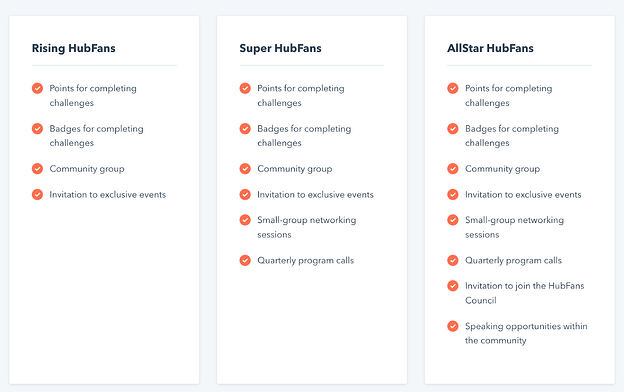
While HubFans doesn’t involve Web 3, it is a great example of a digital incentive-based opportunity that can both help a brand gain insights from its partners and customers on various initiatives, build a strong fan-based community, and – most importantly – reward great customers and partners for their loyalty to the brand.
Crypto, NFT, and Blockchain Tech Will Gain More Interest
While you shouldn’t just change your whole business model or payment features to accommodate crypto, the growing interest in this currency is worth keeping on your radar if your business appeals to audiences that have invested in digital coinage.
As interest in cryptocurrency and blockchain-based transactions grows, many brands – including B2B companies have embraced crypto-based payment features on their websites or platforms for quite some time – and not just for NFT purchases. Among them are Overstock.com, Home Depot, Starbucks, and Whole Foods. Additionally, payment platforms – such as PayPal – have adapted to accept crypto-based payments.
If you think it makes sense for your brand to start accepting cryptocurrency pay, it couldn’t hurt to start looking at credible companies that offer website plugins for this, as well as platforms that can help you manage and monitor your company’s cryptocurrency. You’ll also need to read up on any laws and regulations your company or state might have about crypto usage and taxation for businesses.
If you live in the United States, you can find a list of state-based legislation for the United States here. However, you should also keep in mind that regulations might vary when doing transactions with customers in countries outside of the U.S.
Consumers Will Crave Experiences, Not Just Content
Over the past five years or so, experiential marketing and product experiences have gained steam. And when the COVID-19 pandemic kept any of us on lockdown, millions turned to remote experiential content with VR and AR platforms.
In the marketing and sales realm, brands like Walmart and BestBuy are already identifying ways that they can sell products through VR stores (complete with sales reps who are also logged in to a VR metaverse.
Meanwhile, companies like Mercedes already leverage AR with virtual assistant platforms. Through platforms like these, customers can scan an element of their vehicle or product and have its functionality explained to them. They can also ask questions about any problems or faults in its operation. Combined with an AI chatbot, the AR element of the assistant makes it much more user-friendly.

With the connectivity, speed, and advancements of Web 3, interest, and engagement in virtual experiential content could only grow.
How to Prepare for a More Experiential Internet
While most businesses can’t affordably build VR or AR experiences or even physical experiential events just yet, there might be more accessible opportunities to advertise, build communities, talk to your customers, or even offer services in a more experiential environment that arise for you as technology develops.
For example, brands can already work with businesses like Snap, tech agencies, or software companies to have AR/VR experiences created for them.
To learn more about experiential or VR marketing specifically, check out this post and this post, respectively.
Customers Could Yearn For Community Belonging
With Web 1, we still focused on building communities through word of mouth within the limits of the internet. In Web 2, we discovered the impact of community building on major social media platforms like Facebook, Reddit, Discord, and Twitter.
Now, many community managers and company leaders are just waiting with bated breath to see how they’ll be able to invest in community building in Web 3.
“The convergence of brand and community is going to be one of the biggest trends in marketing over the next decade,” says Bodnar.
“The reason communities are becoming more important is because going through intermediaries to reach people directly like Google and Facebook is getting way more expensive,” Bodnar explains.
Additionally, with Web 3’s blockchain-based incentivization opportunities, “you can now properly incentivize your community members to share in the success of your business with you in a way that you couldn’t before – through the use of tokens, NFTs, and a whole host of things.”
Building Communities (Even in Web 2)
While you don’t necessarily have to be a Web 3 expert, coder, or developer to win over audiences in the new era, building out an active and effective web community could be a key priority for your brand in the coming years.
If you have a base following and even a few channels now, you can already get started in using tactics like these to build an engaged online community and network that you could carry over into the Web 3 era.
Here are a few quick ways to start developing a sense of community.
- Meet your targets where they are: Are your audiences, customers, or targets spending time on one social media channel or platform over another? Focus on growing your community and building engagement there first.
- Create great content: “The core object of most communities is content. It’s some type of story, some type of exchange of ideas. If you’re going to build a remarkable brand through community, you first have to have remarkable content and remarkable stories. In your community,” says Bodnar.
- Don’t be afraid of long-term bets: Communities don’t just appear overnight and take time and energy to build out. “I think these bets are long-term. They’re not for the next six months. They’re for the next 12, 24, 36 months,” Bodnar advises.
Want to learn more about community marketing or building a community that can boost business? Check out this guide.
When to Start Thinking About Web 3
Many tech lovers will often tell you, “the Web 3 era is coming, whether we’re ready or not.”
And while a new iteration of the internet is coming, evolutions take years or even decades before a new era is clear.
Like any new technology, this rollout will be fast for businesses that love to embrace the latest trends, but will happen over a longer period for others.
Do you have incredibly tech-savvy customers that are interested in crypto and blockchain tech? Or, do your offerings already include user-built platforms, token incentivization, blockchain services, metaverse offerings, tech security, or something that’s strongly associated with Web 3? if not, you don’t necessarily need to transform your whole business plan or take other big bets on future predictions.
But, if so, you can check out publications like Trends.co to learn more about how to leverage these technologies to boost your audience’s experience.
In any era, the best thing you can do is think about your customer or target buyer and their experience and identify what you need to do to meet them where they are.
Ultimately, when you’re responding to your customer and creating experiences for them that competitors can’t – you’ll still be ahead of the curve.
To learn more about all the latest emerging trends and how they’ll impact marketing as well as the bigger business, check out Marketing Against the Grain, HubSpot’s newest podcast hosted by Kipp Bodnar and Kieran Flanagan.
Want to learn even more about how your business or team can embrace Web 3. or even get business ideas related to emerging trends like these? Subscribe to Trends.co, a weekly trends update for business professionals with all the info you need to know about leveraging trends in today’s landscape.
![]()



![Download Now: Social Media Trends in 2022 [Free Report]](https://i4lead.com/wp-content/uploads/2022/05/3dc1dfd9-2cb4-4498-8c57-19dbb5671820-3.png)
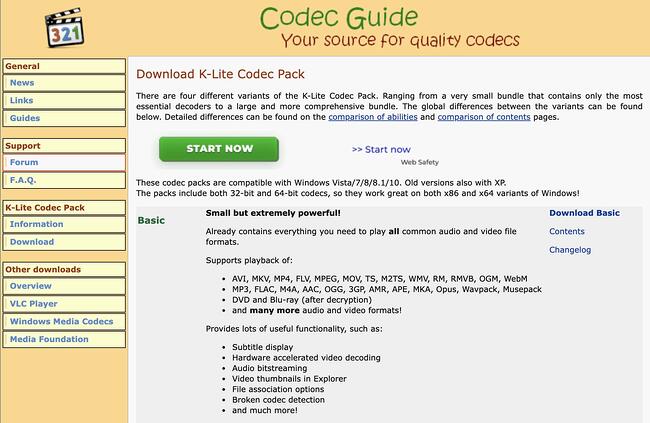


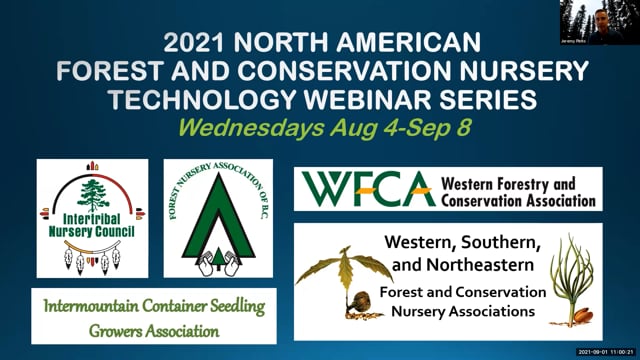


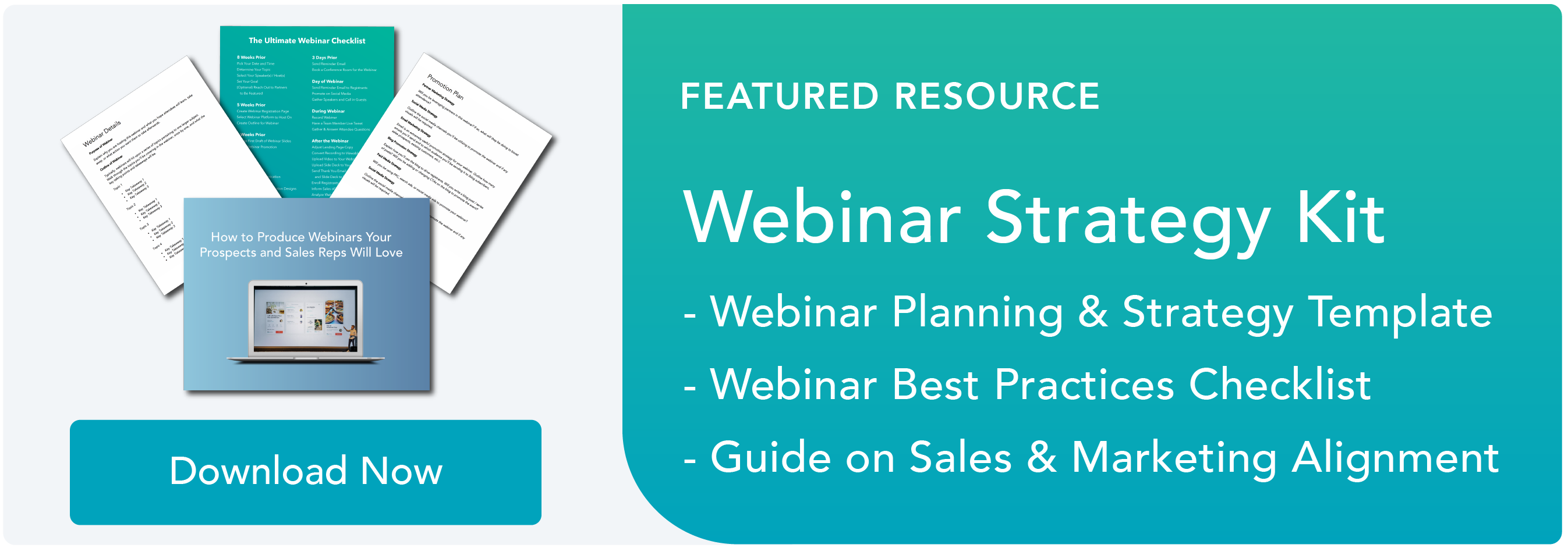

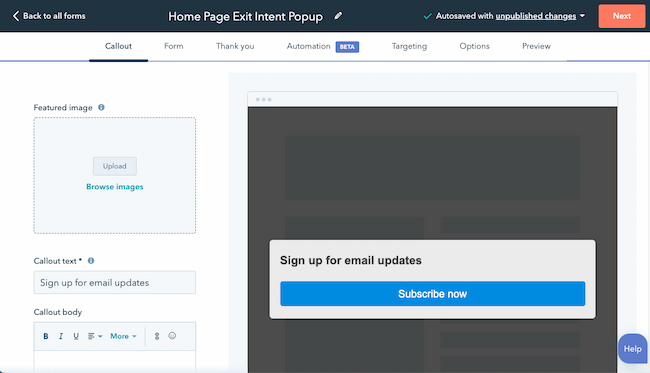
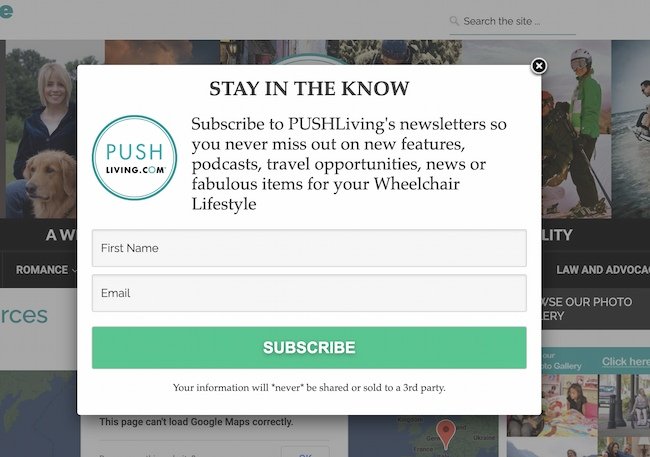
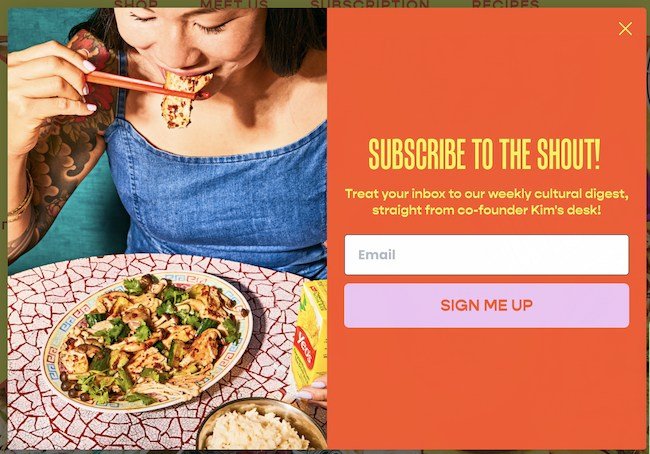
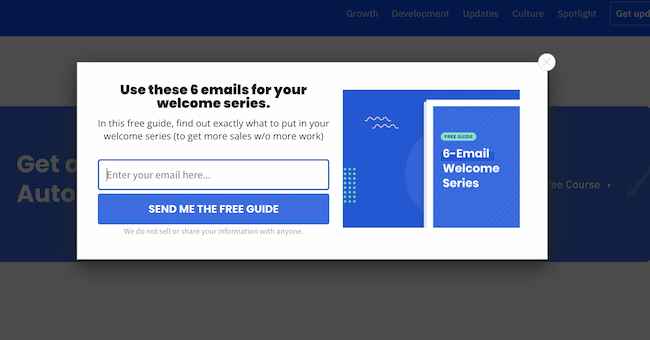

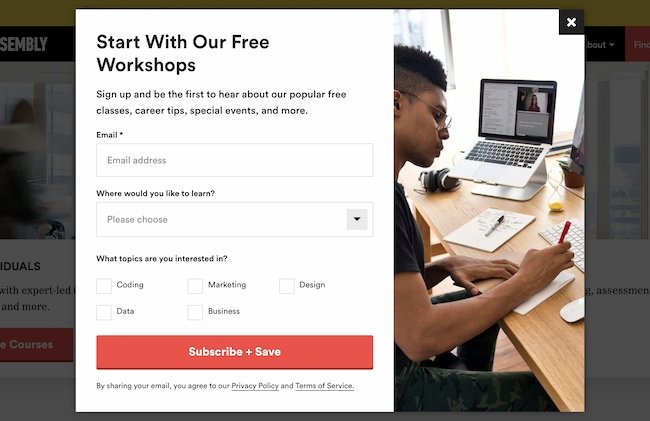
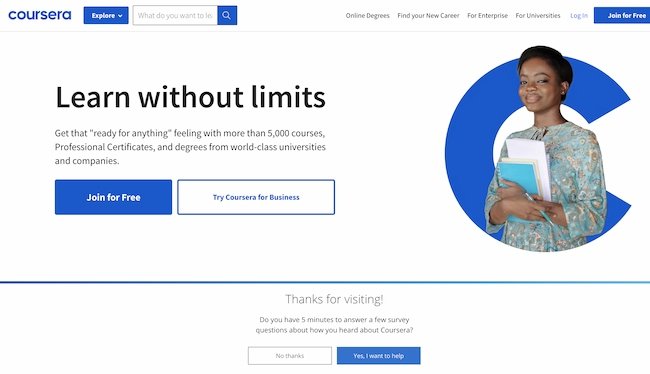
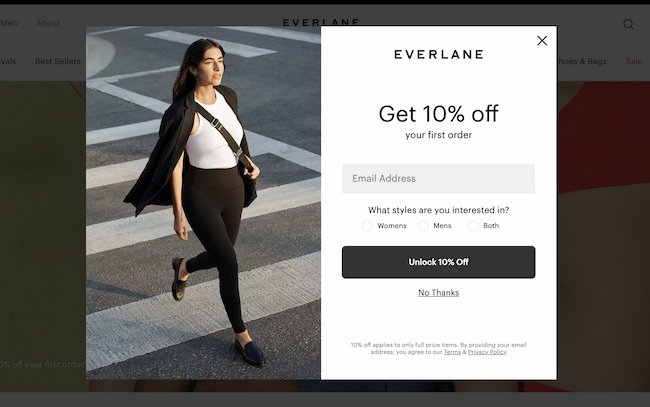
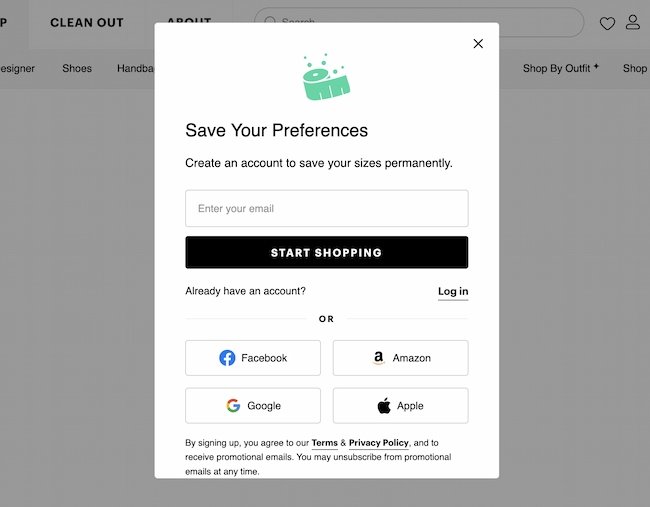
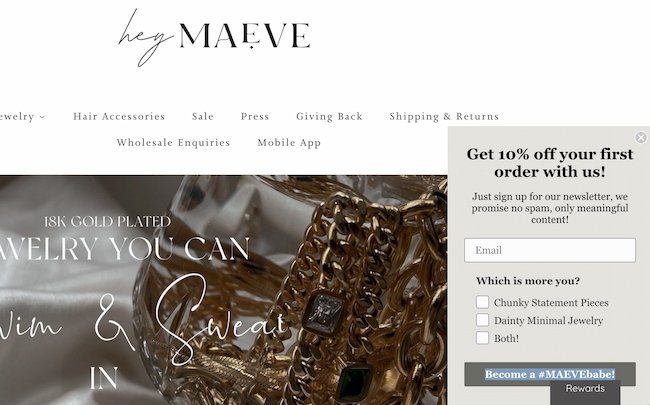
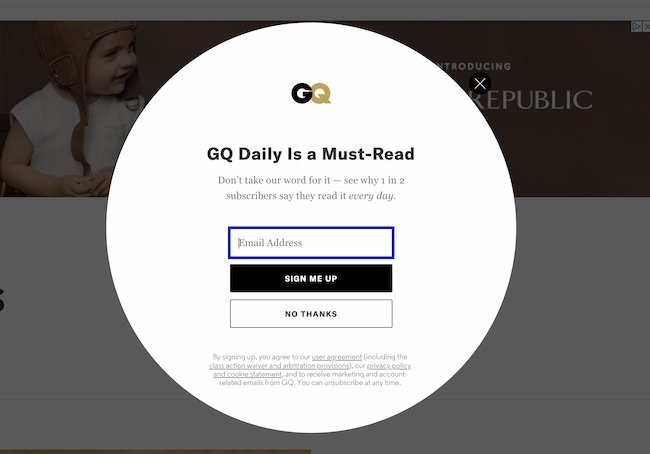
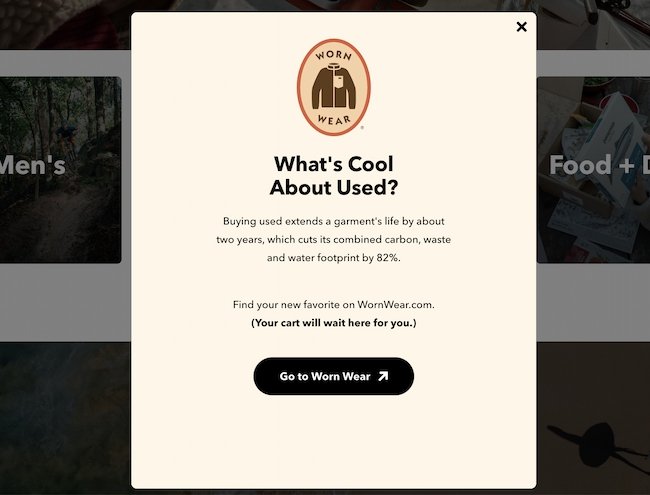
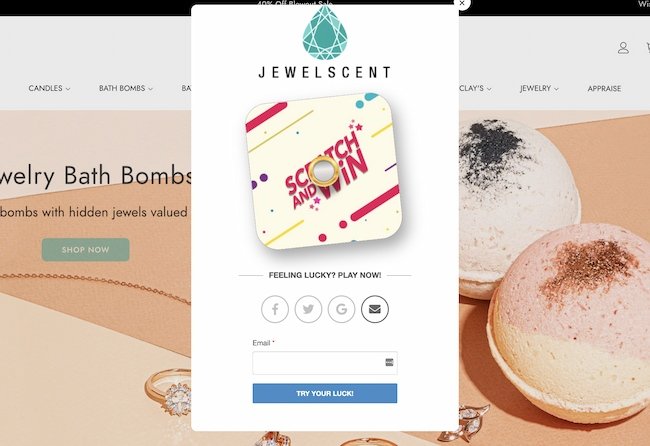
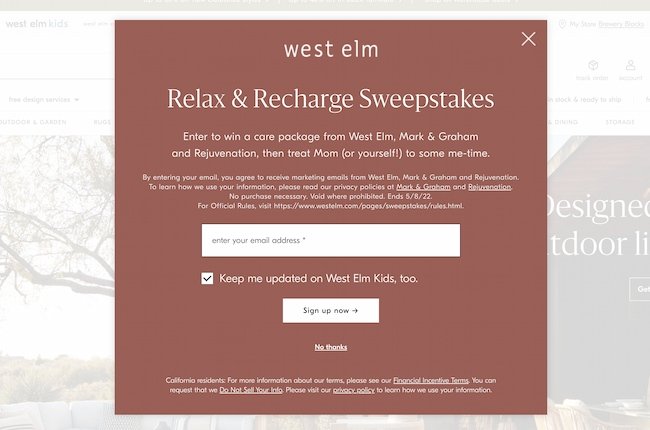

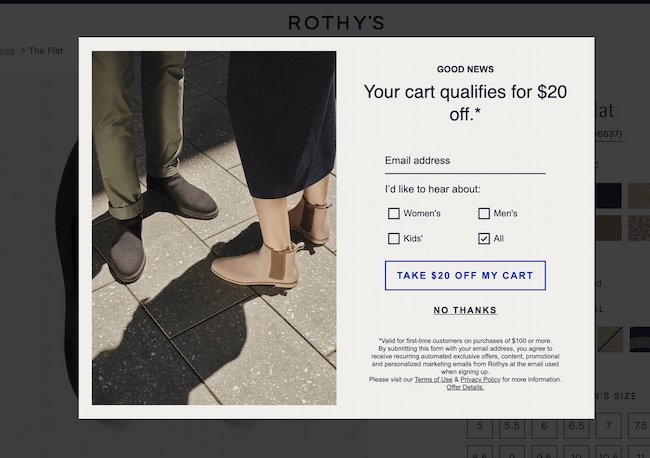
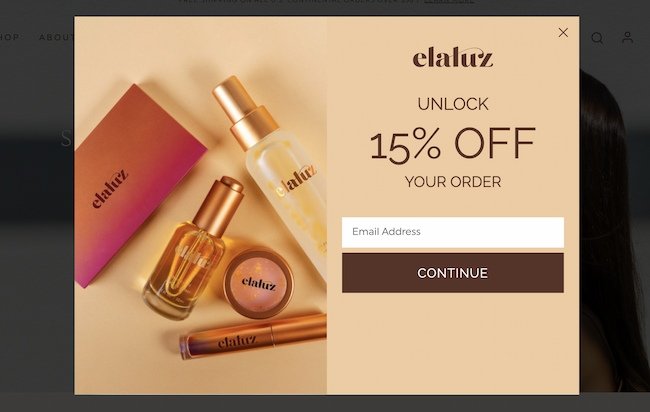

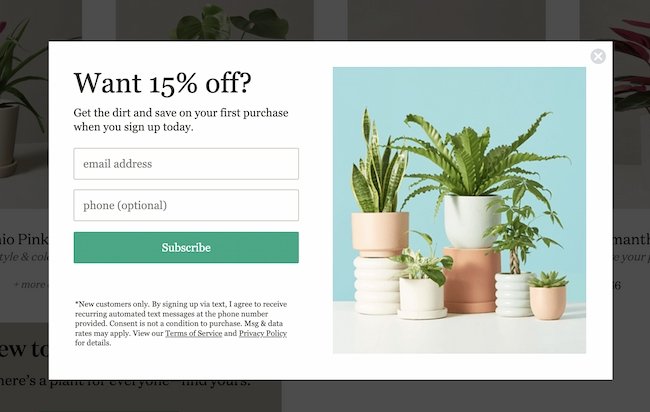
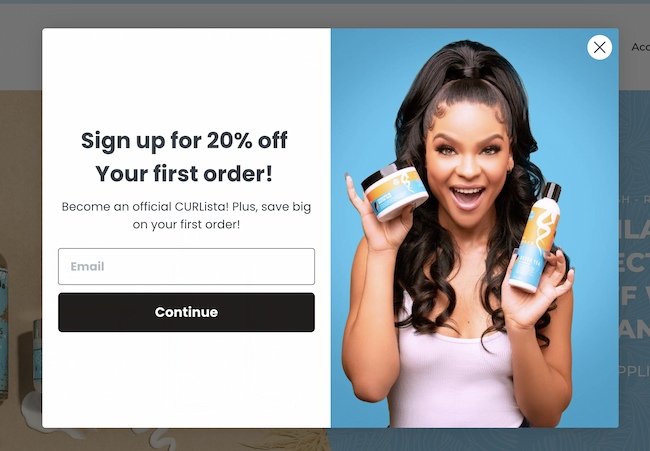
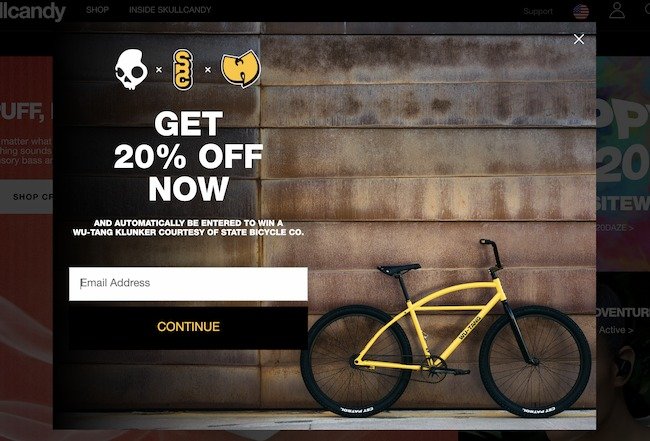
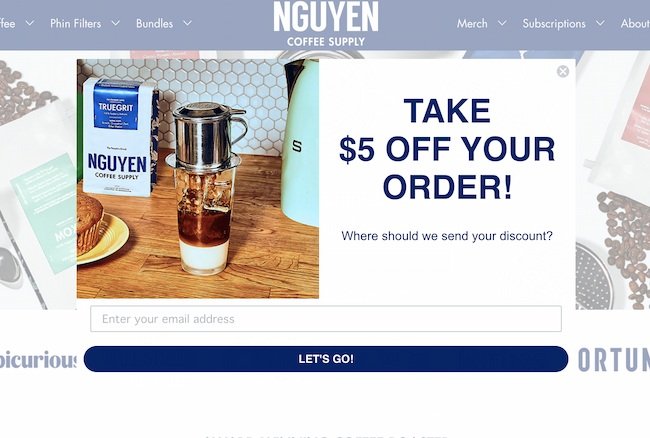
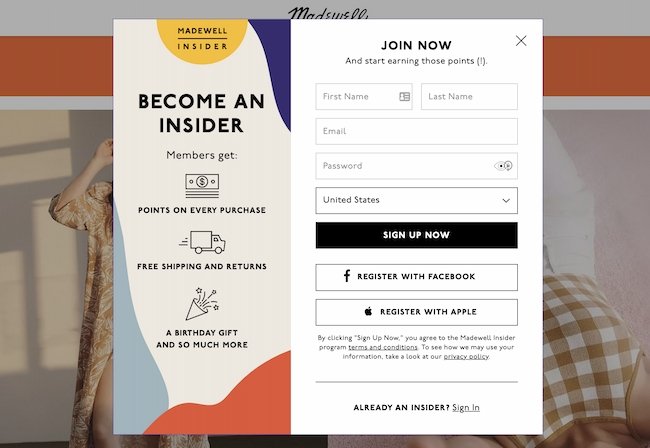
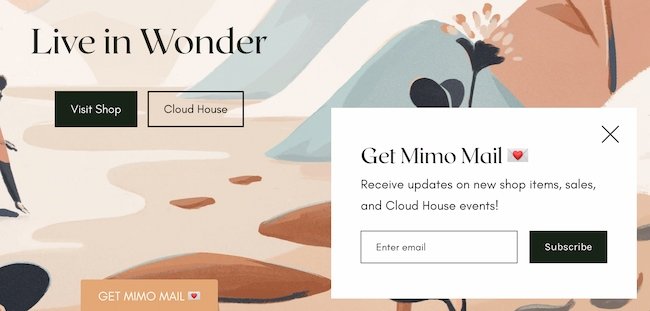
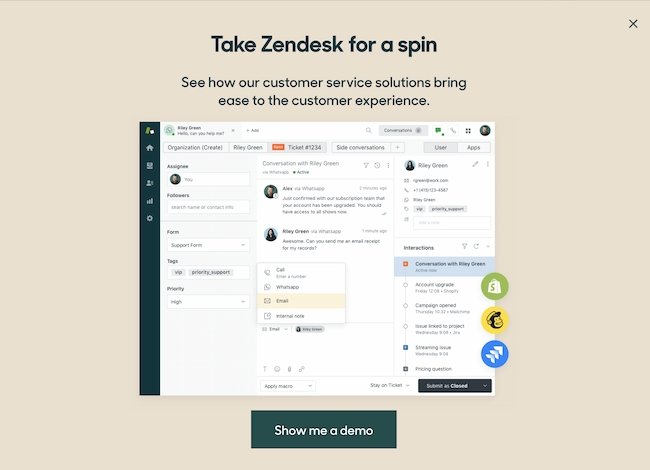

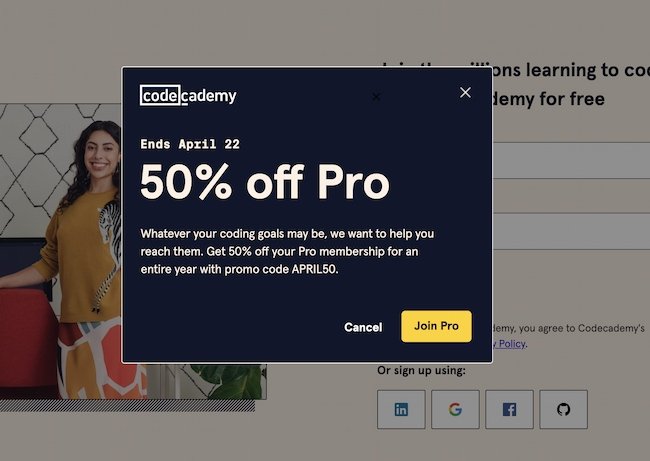
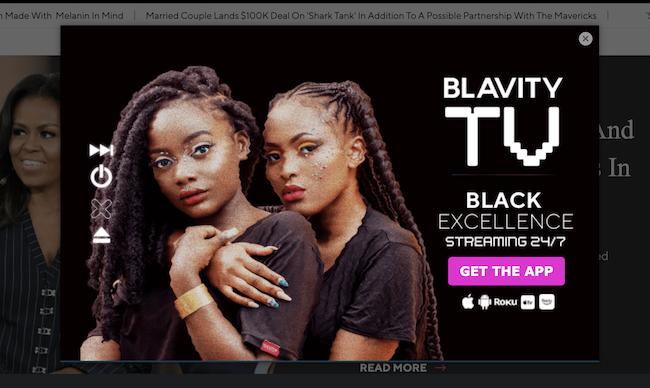
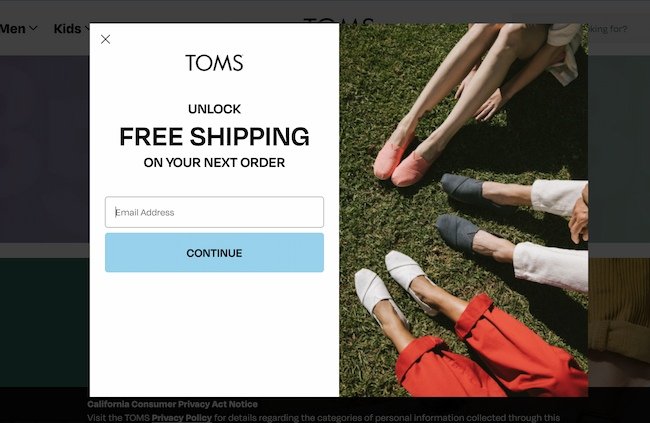
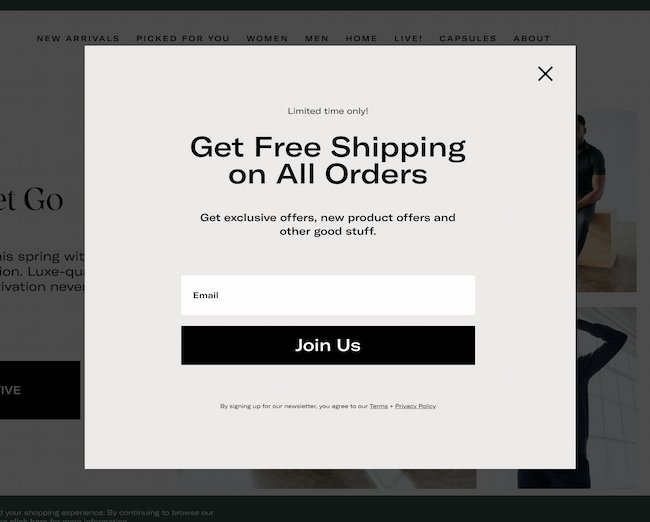
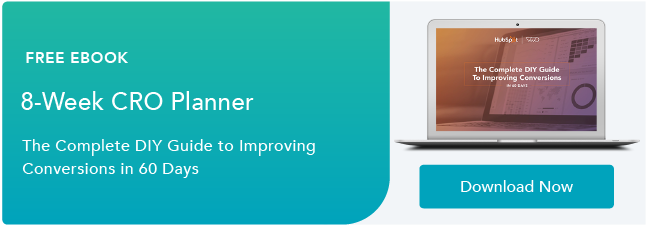


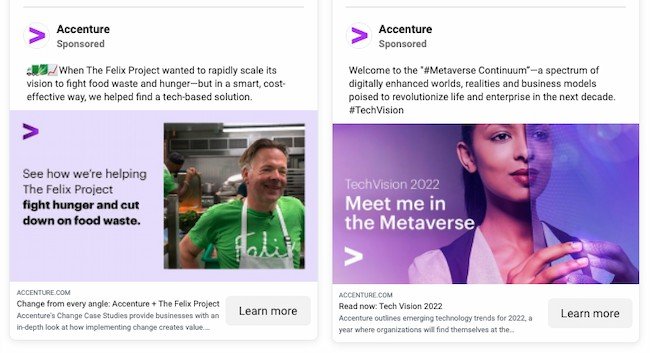
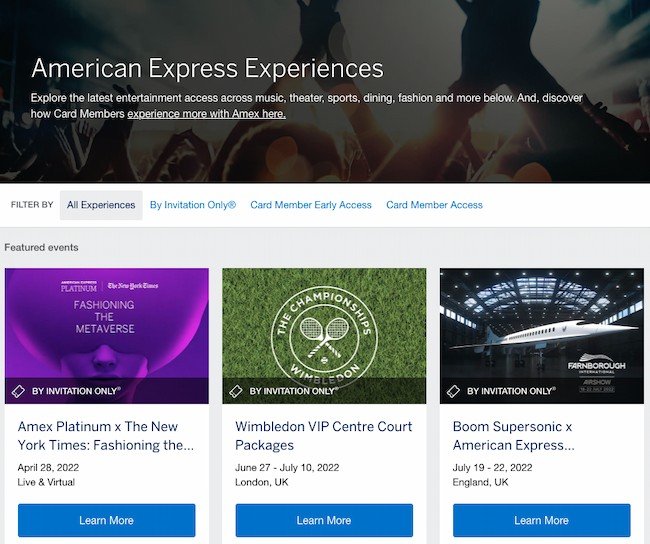

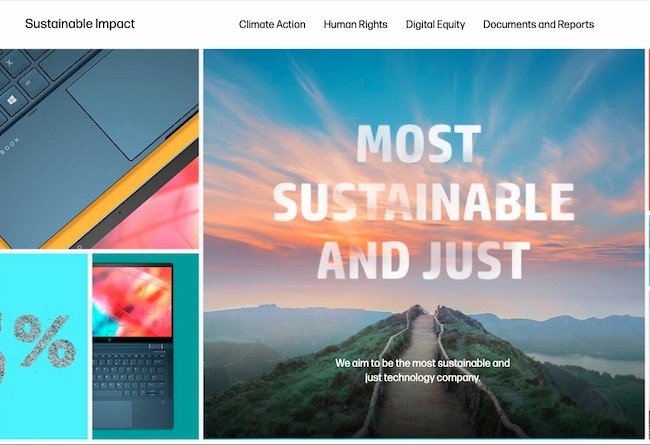

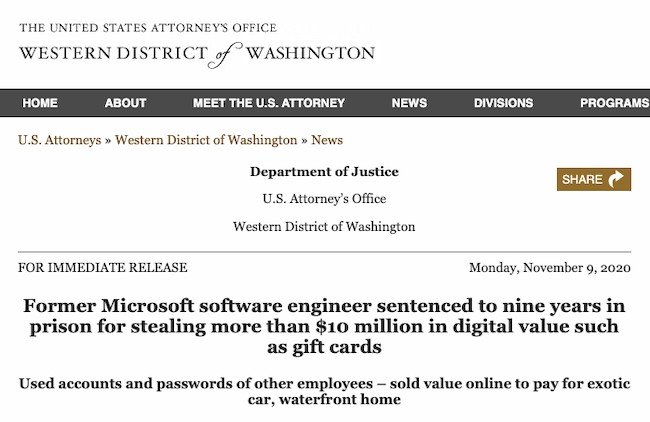
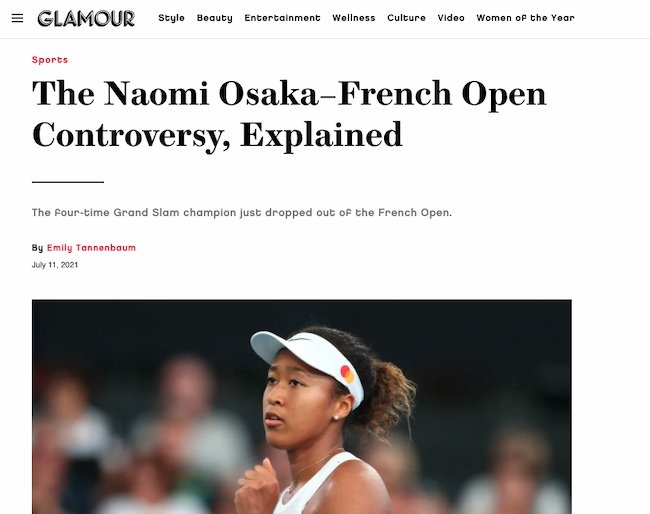
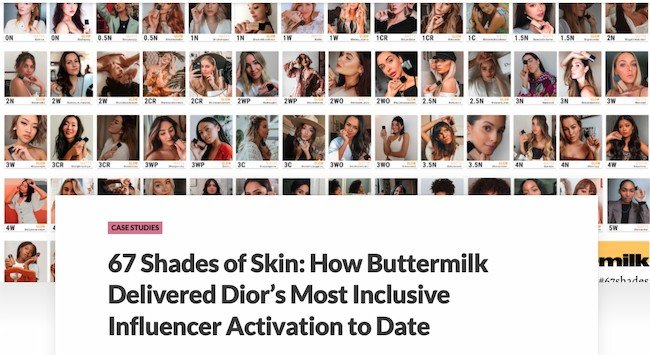

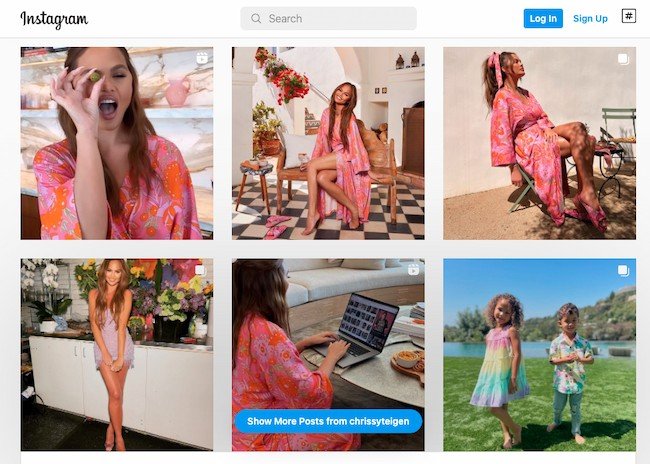
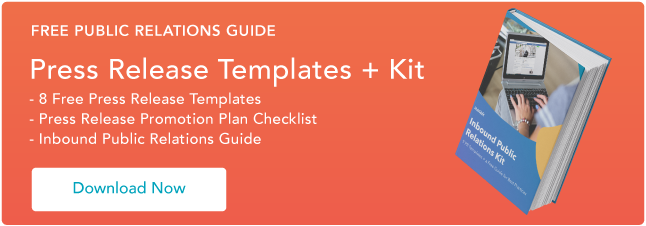












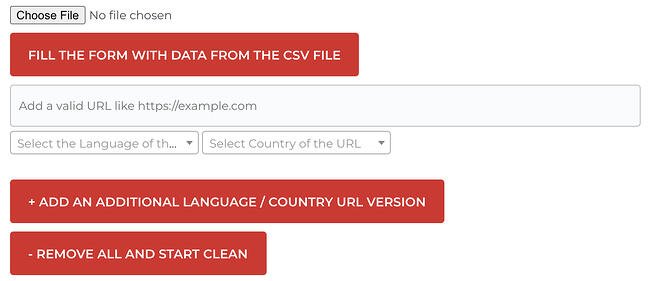
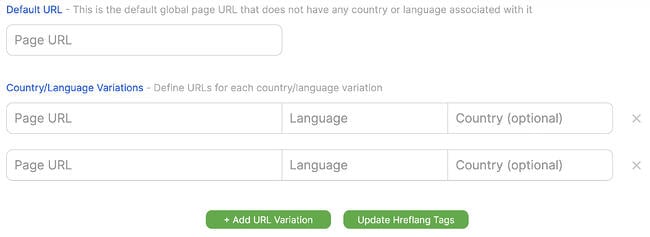
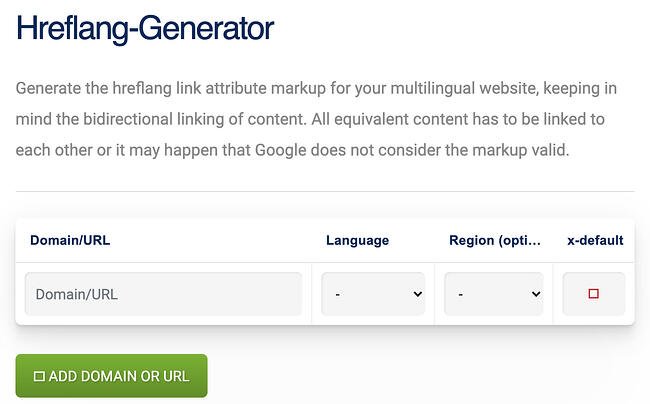
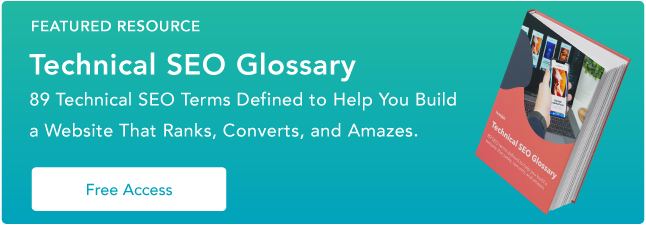
![→ Free Download: Free Marketing Reporting Templates [Access Now]](https://i4lead.com/wp-content/uploads/2022/05/0d883e85-c2e5-49bb-bef2-bfddb500d84b.png)
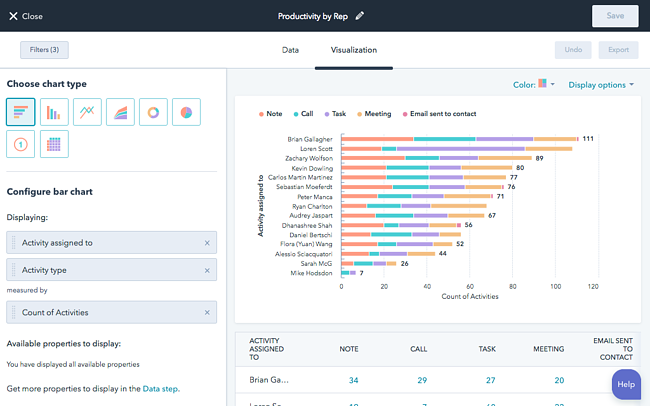

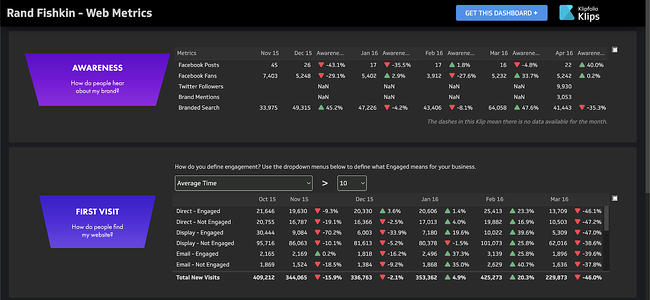
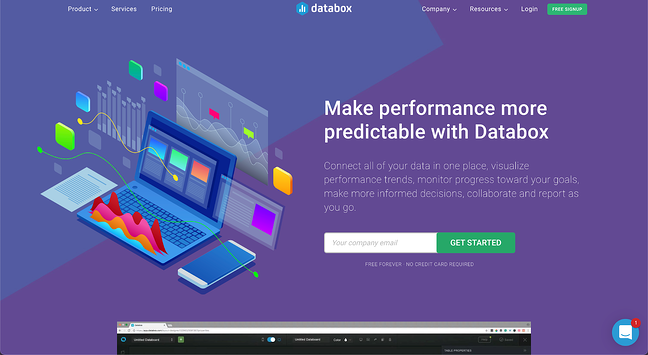
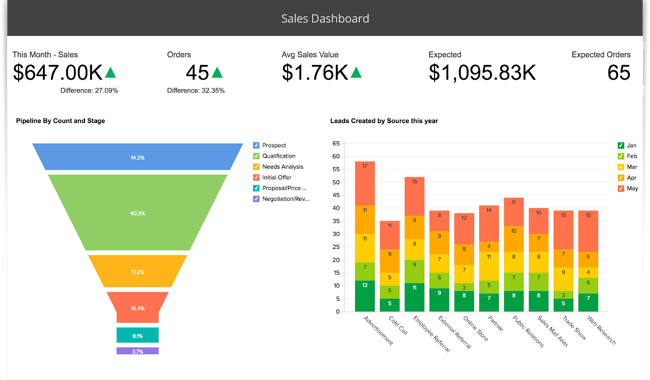
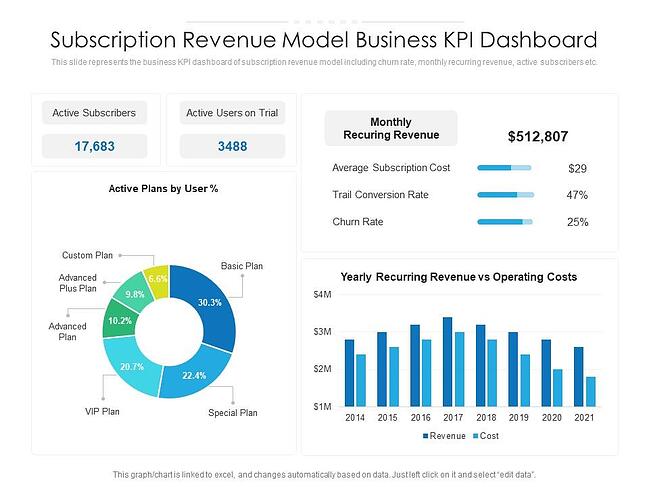
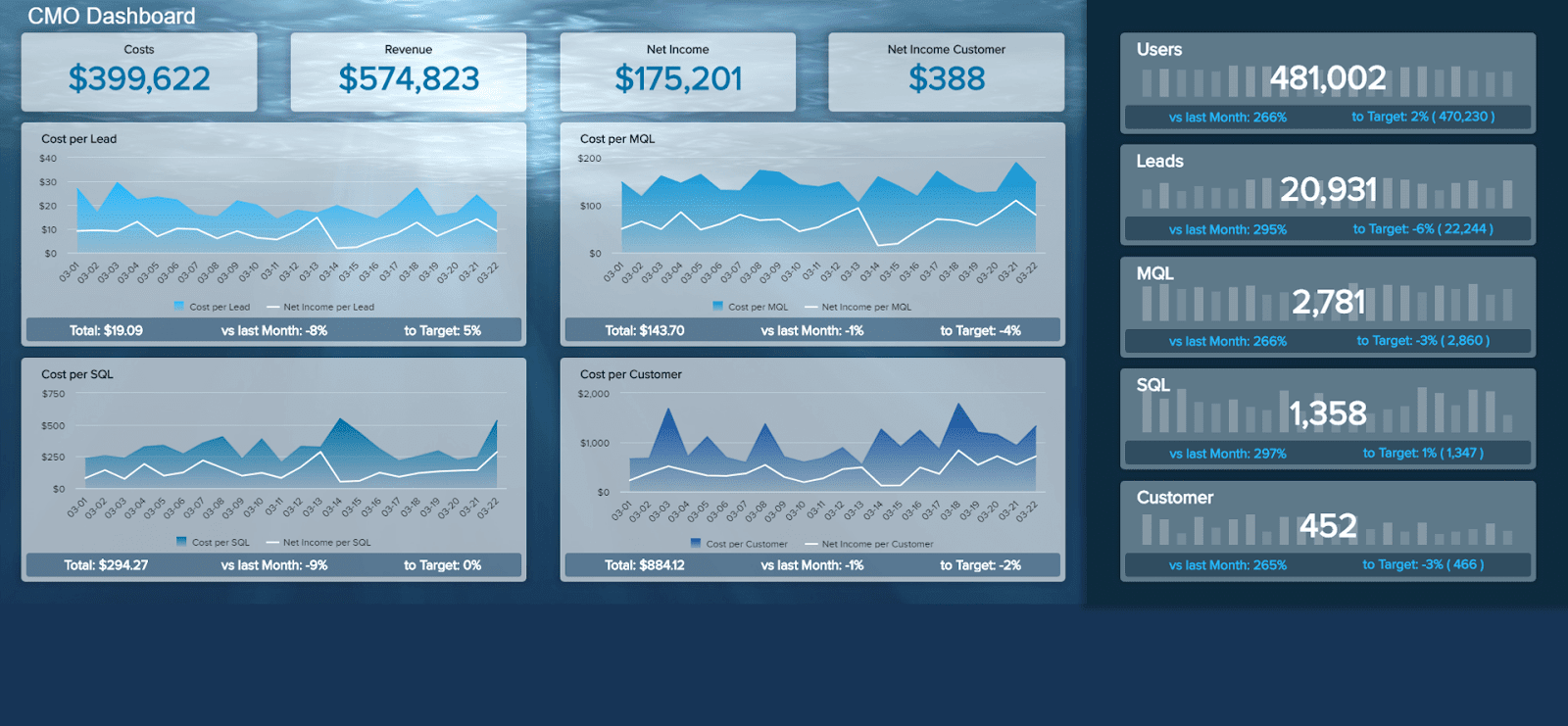
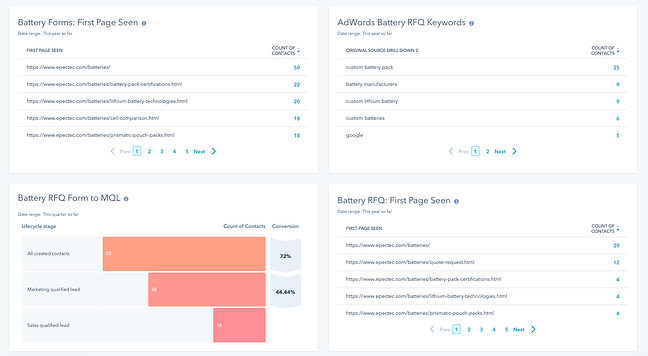
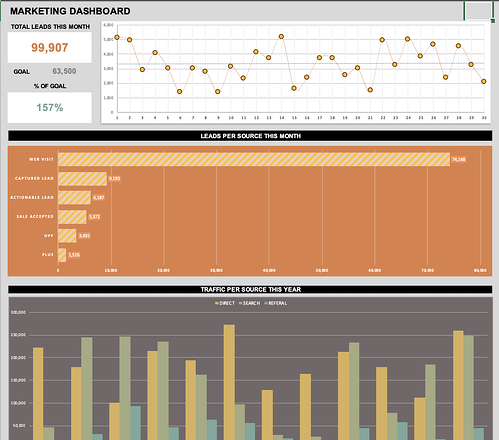
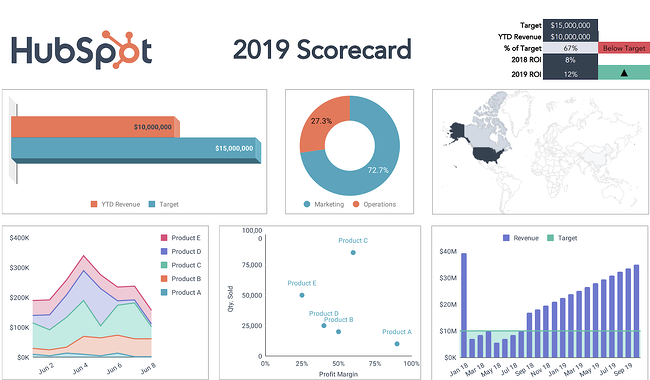
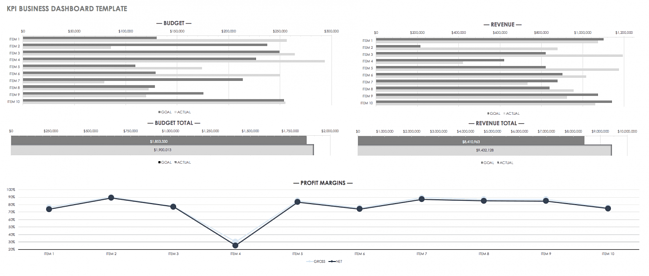
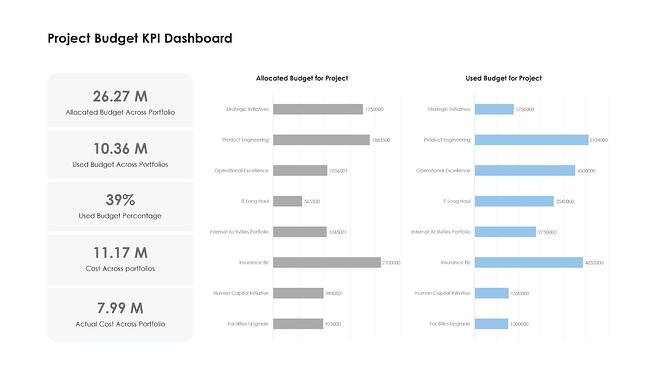

![→ Download Now: SEO Starter Pack [Free Kit]](https://i4lead.com/wp-content/uploads/2022/05/1d7211ac-7b1b-4405-b940-54b8acedb26e-2.png)
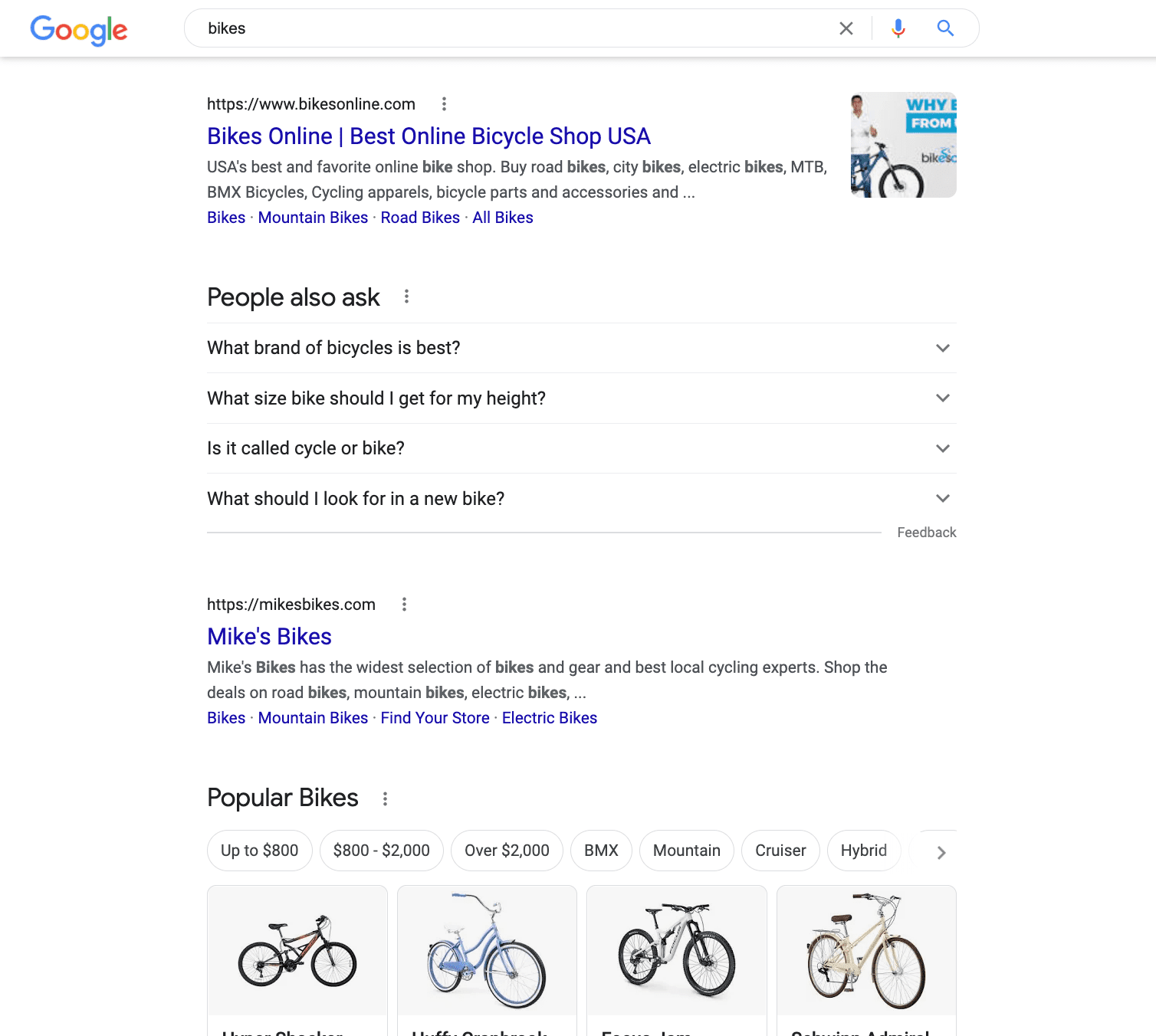
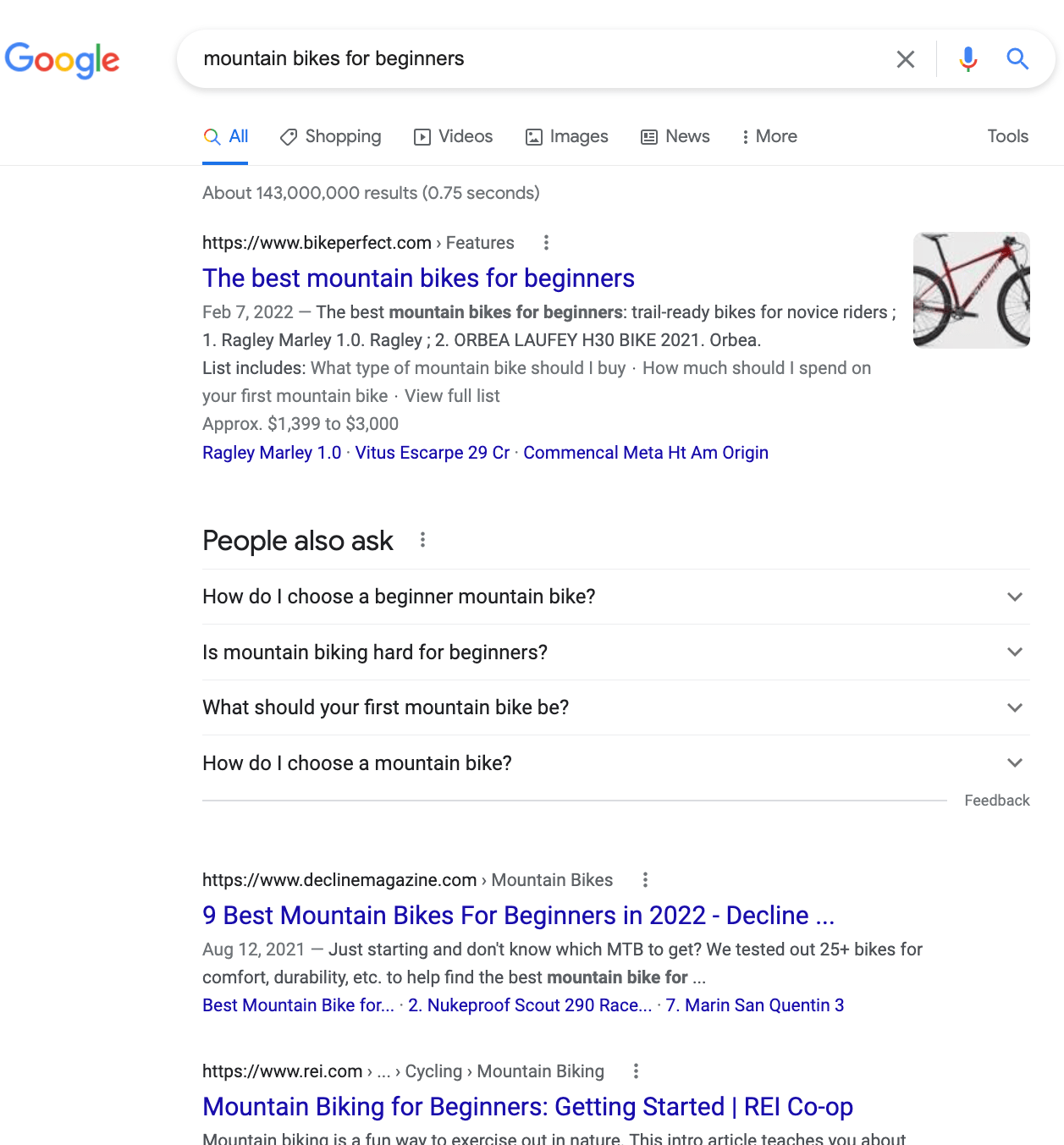
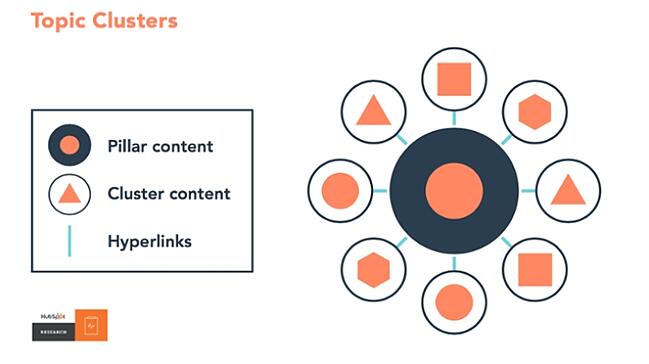
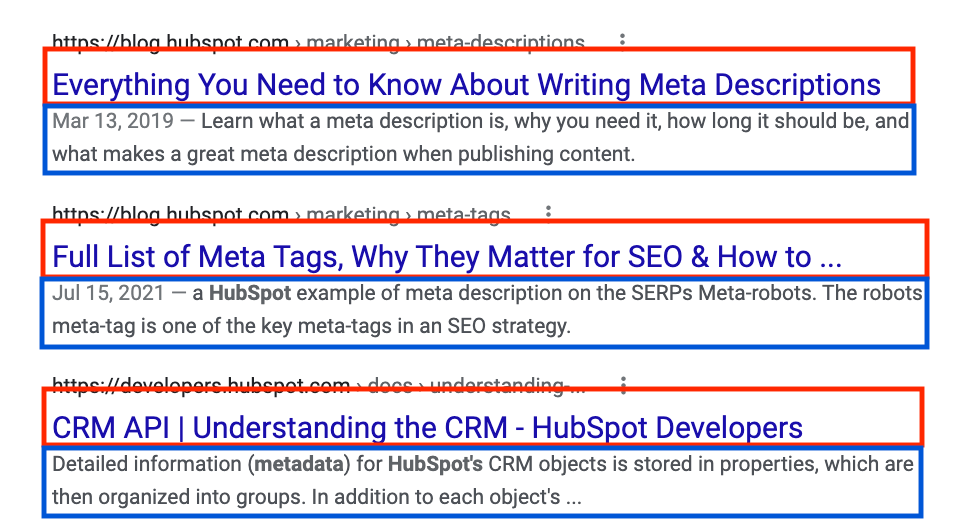 What’s special about finding the right keywords, is that it allows you to write rich content around what people are interested in and satisfy Google’s
What’s special about finding the right keywords, is that it allows you to write rich content around what people are interested in and satisfy Google’s 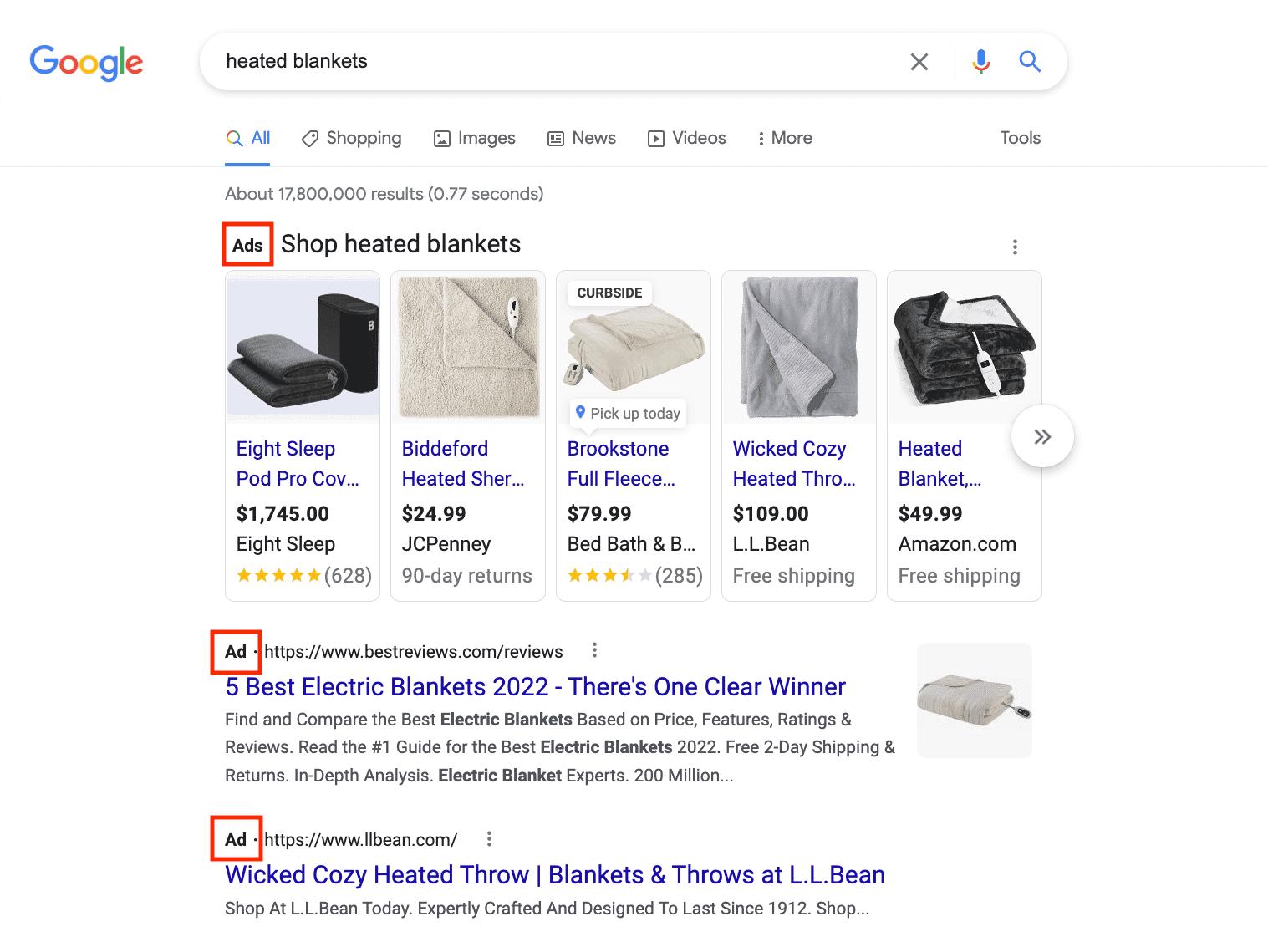
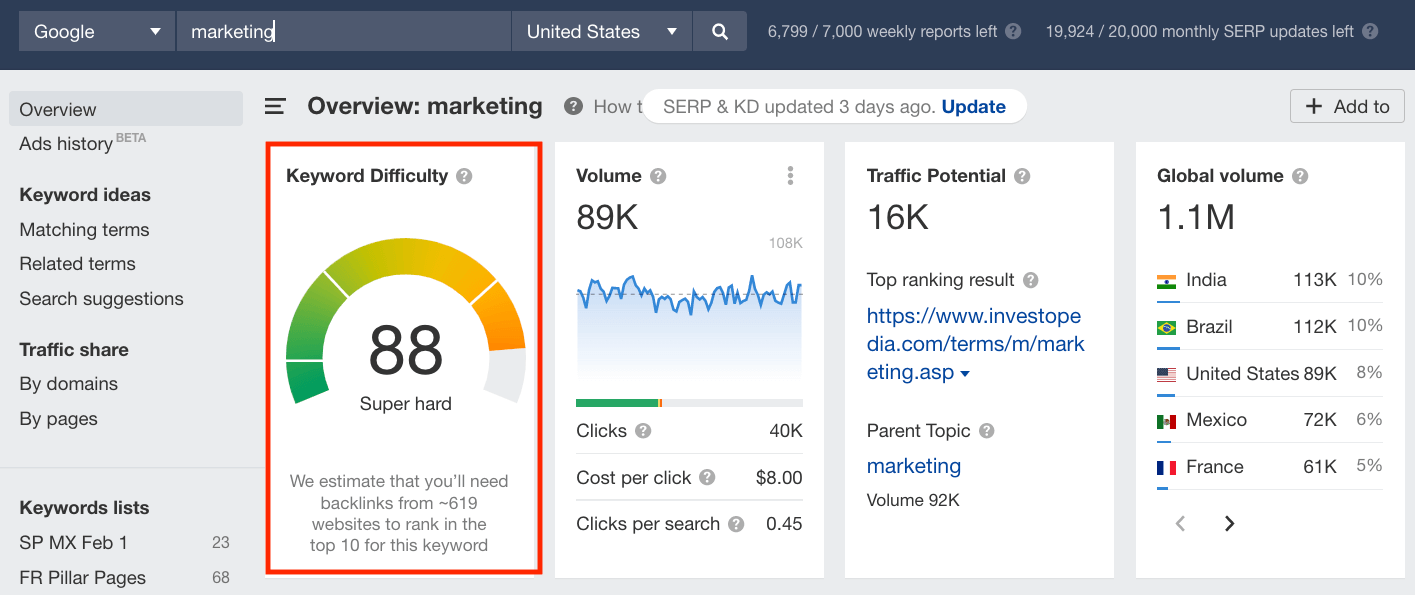 The market for these and similar broad search terms is completely saturated. So getting a foothold for a search term like “marketing” would be like constructing a generic coffee shop between a Starbucks and a Dunkin’ Donuts — you may get a bit of business if a customer notices you in your area, but they’re more likely going to go to one of the established businesses they know.
The market for these and similar broad search terms is completely saturated. So getting a foothold for a search term like “marketing” would be like constructing a generic coffee shop between a Starbucks and a Dunkin’ Donuts — you may get a bit of business if a customer notices you in your area, but they’re more likely going to go to one of the established businesses they know.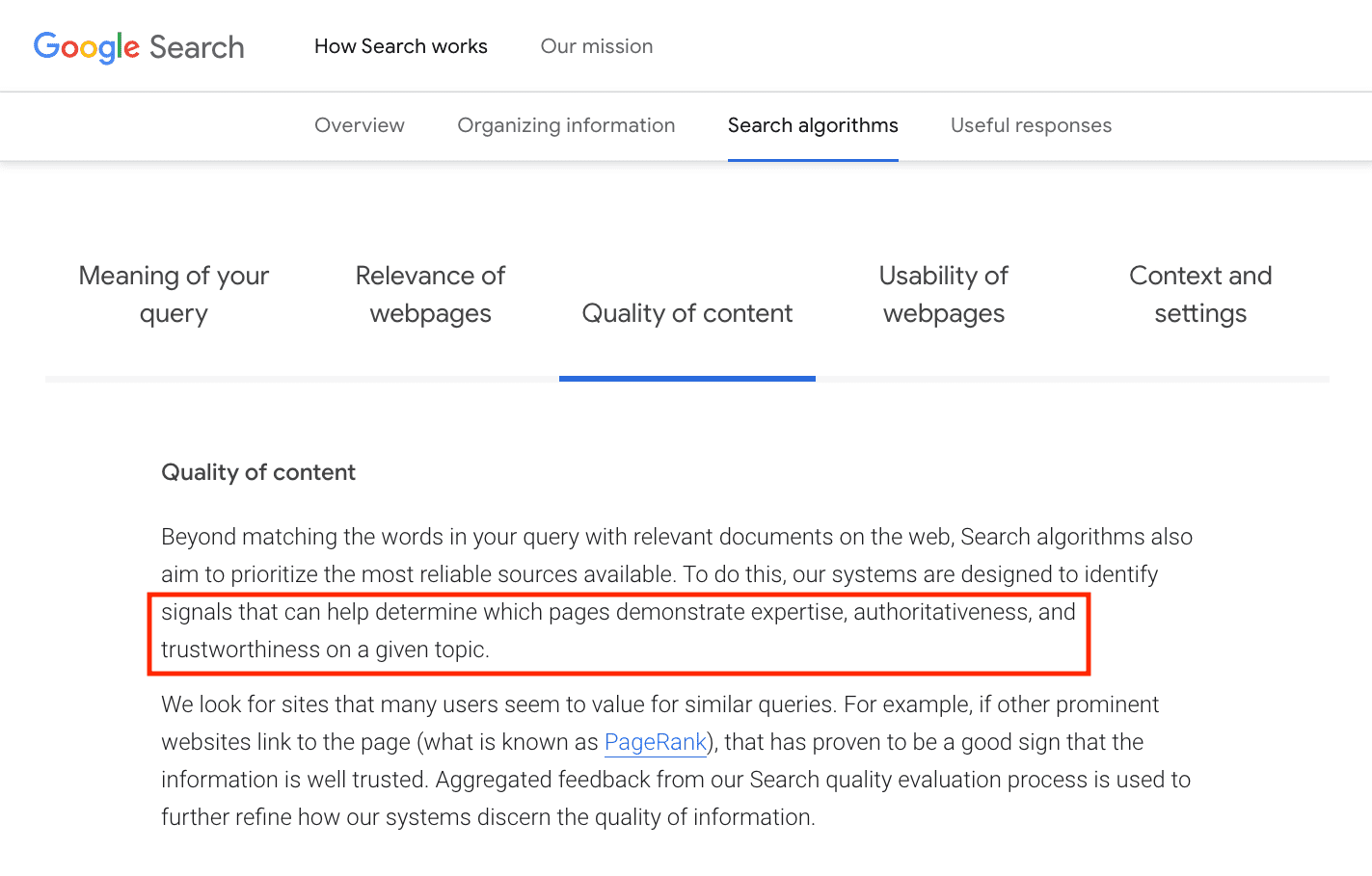 So as the power of keywords continues to shift, so does the importance of how often you use them. Yet, deciding how many keywords you should use is
So as the power of keywords continues to shift, so does the importance of how often you use them. Yet, deciding how many keywords you should use is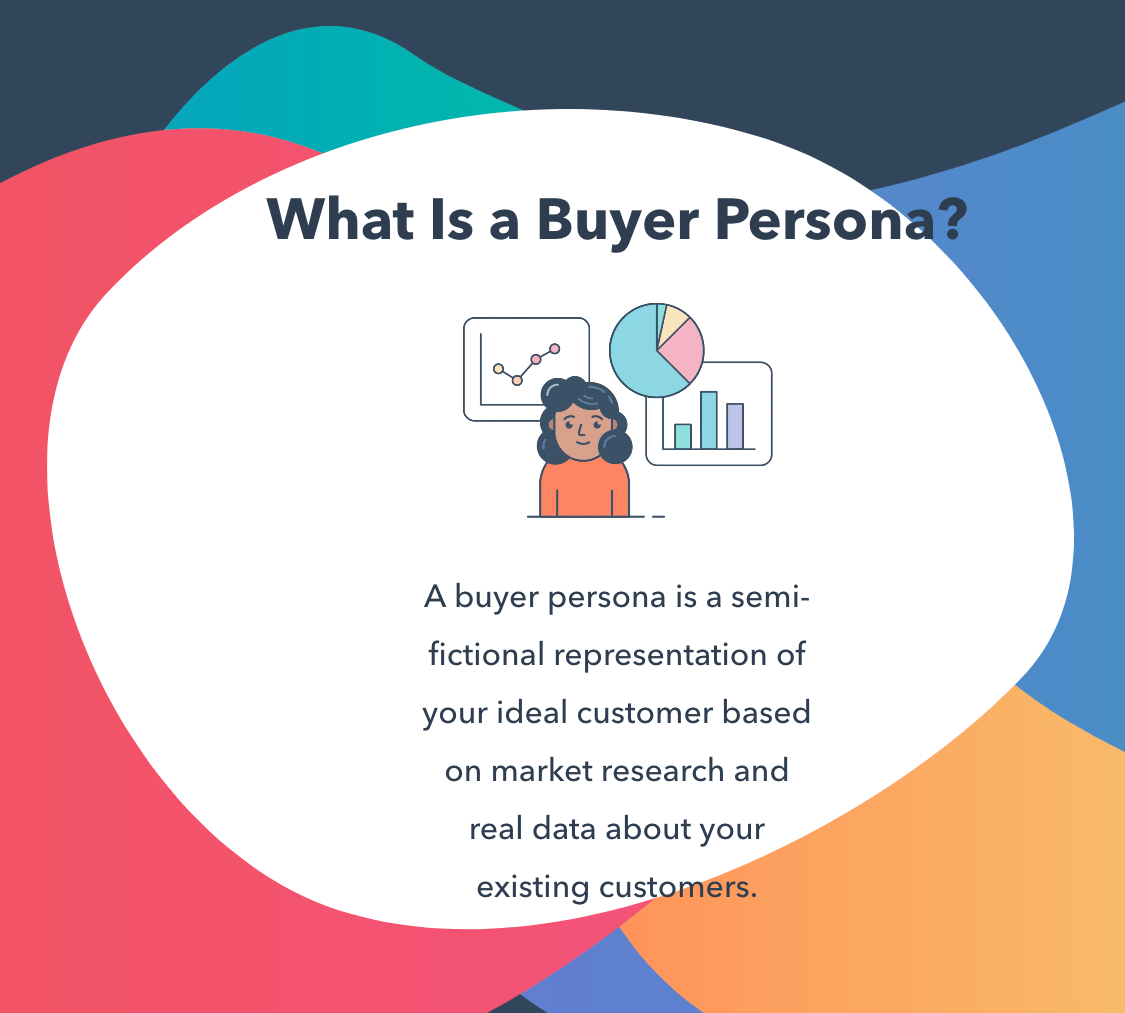
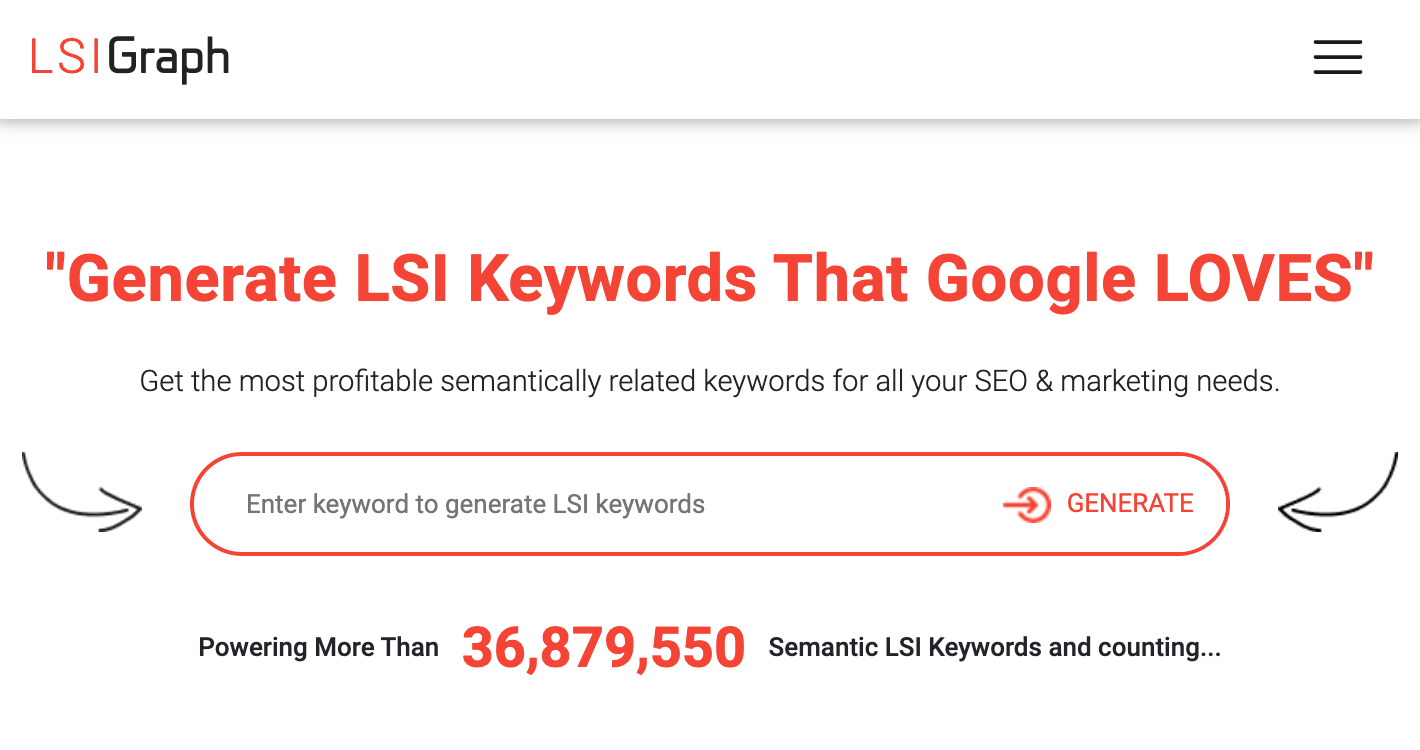
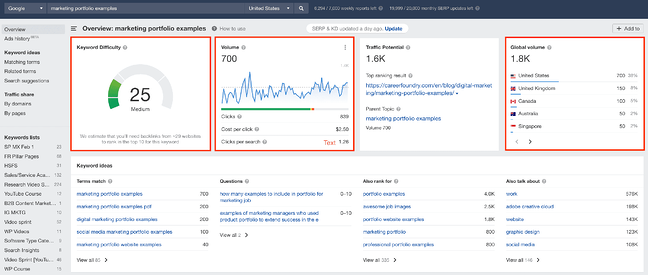 As you can see, although the monthly search volume for this keyword is significantly lower, it would be easier for you to get a foothold in the market thanks to this phrase’s lower keyword difficulty. To become more authoritative in your space, you need to incorporate
As you can see, although the monthly search volume for this keyword is significantly lower, it would be easier for you to get a foothold in the market thanks to this phrase’s lower keyword difficulty. To become more authoritative in your space, you need to incorporate 
![→ Click here to download leadership lessons from HubSpot founder, Dharmesh Shah [Free Guide].](https://i4lead.com/wp-content/uploads/2022/05/4e634041-e1ce-4a85-8e65-aea12fc10b84-1.png)