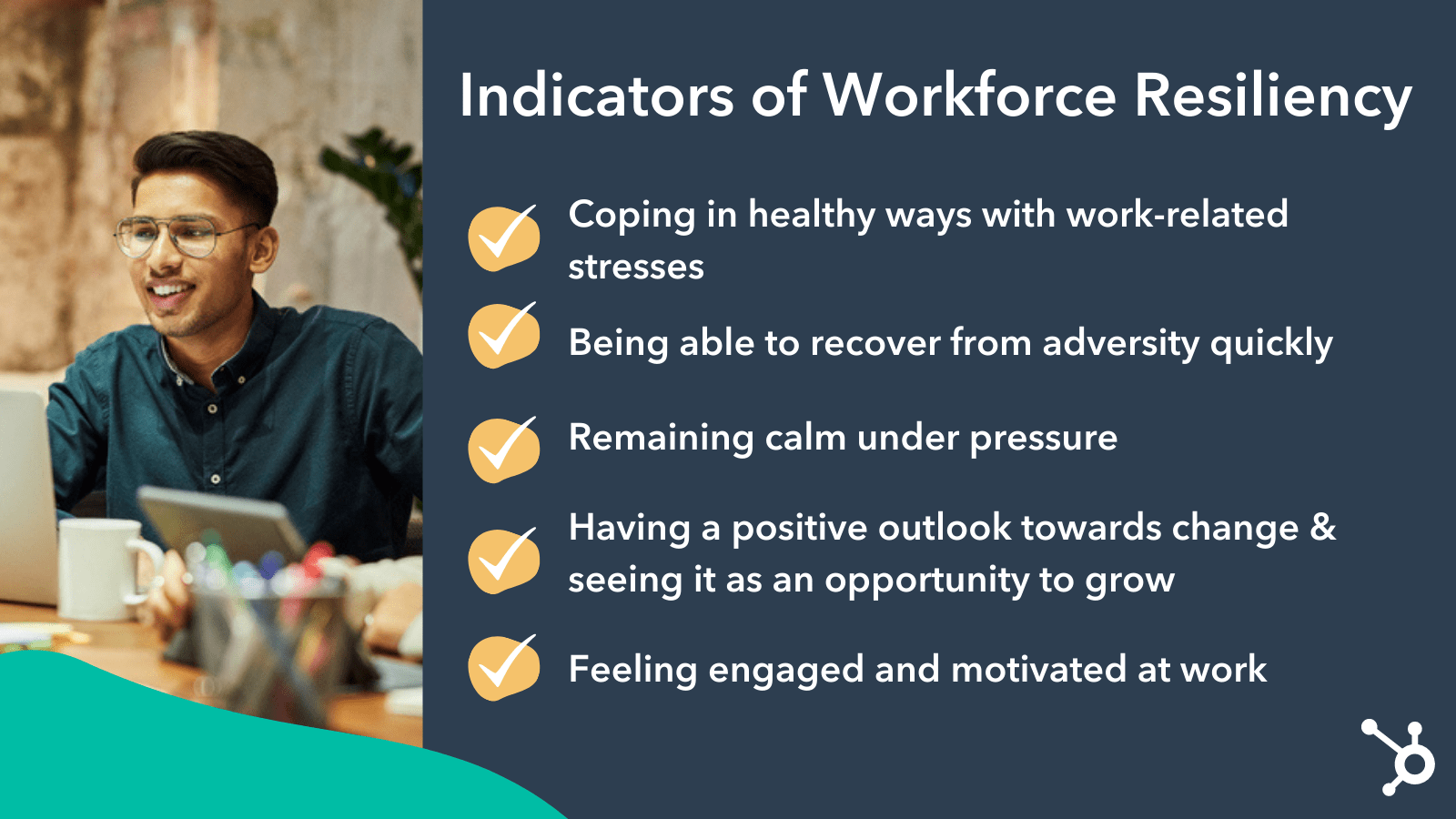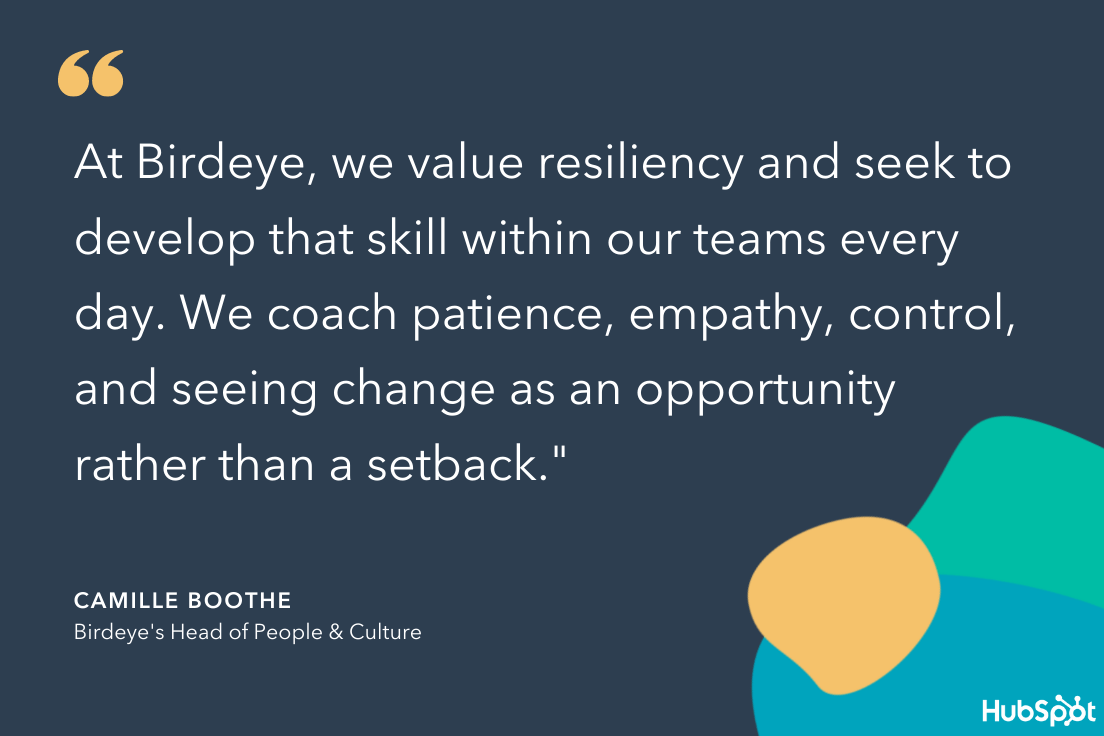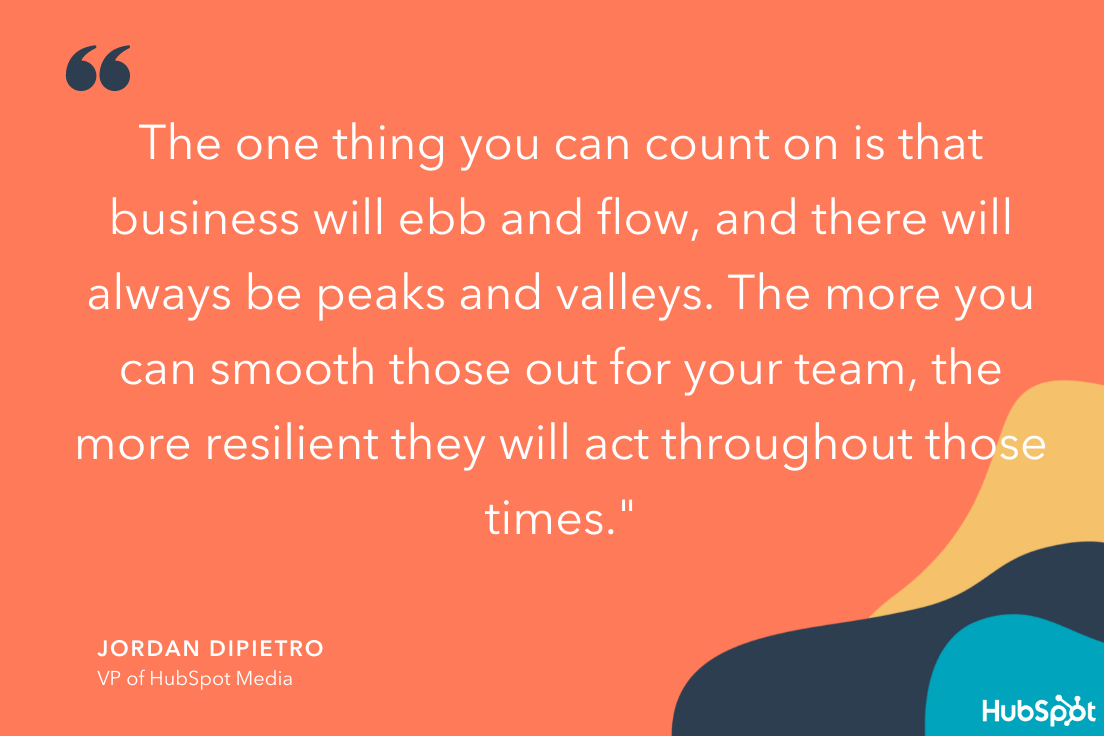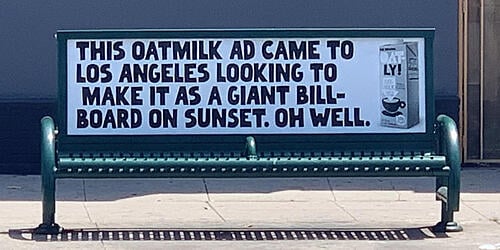Giving your two weeks notice is never easy, particularly if you have a good relationship with your boss and colleagues, or you feel they’ve invested time and energy into your professional development.
If you’re wondering how to give two weeks notice without hurting your relationship with your employer, you’re in luck. There are particular actions you can take to ensure you leave a good final impression with your current employer.
Leaving your current company respectfully and thoughtfully can ensure better long-term connections and references — and, even if you’re switching industries, you never know who could help you down the road. Plus, it’s the courteous thing to do.
Here, we’ll explore the best way to give your two weeks’ notice to maintain a positive relationship with your old employer, while ensuring a seamless transition into your next role.
What is a two weeks notice?
A two weeks notice is when you let your current employer know that you will be resigning from the company in two weeks. It’s a standard method of resignation that can help you leave the company on good terms.
It’s important to remember, however, that if your employment contract or union agreement clearly states how much notice you need to give before resigning, abide by that agreement. If not, two weeks notice is generally accepted as the norm.
In the case of the latter, if your employee asks you to stay longer than the two weeks, you can do so but you are not obligated to unless your employment contract states otherwise.
How to write your two weeks’ notice
- Begin your resignation letter with your name, job title, current organization, company address, email, and date of resignation. Since this letter is for official company records, you want to be as formal as possible.
- In the first paragraph, write, “I would like to inform you that I am resigning from my position as X for Company A, effective [Date].”
- In the second paragraph, emphasize your appreciation for any growth opportunities or guidance you’ve been provided by your current employer. If you’d like, you can include where you’re headed next, particularly if you’re switching industries or returning to school. If you’re leaving for a competitor, however, it might be better to omit.
- In the third paragraph, offer specific details regarding how you’re going to assist in the transition or help find a replacement.
- If you want to keep in touch, include your personal email at the bottom, with a short sentence like, “I wish you all the best and look forward to staying in touch.”
How to Give Two Weeks Notice
While it can be nerve wracking to give your two weeks notice, it doesn’t have to be complicated. Remember to keep your resignation simple. You may feel like you need to reveal all the details behind your choice to resign, but you are not obligated to share additional information with your manager. All they need to know are the main paint points of interest that pertain to the company itself.
In addition to keeping the conversation simple, follow these six steps to make your resignation easy for both you and your employer.
Step One: Organize an in-person meeting with your boss.
Once you’ve officially signed a contract with your new employer and know your start date, you’re ready to give your two weeks’ notice. The first thing you’ll want to do is write a resignation letter (templates and samples can be found here).
Once you have the letter in-hand, email or slack your manager and set up a time to meet. Say something like, “Hi, I have something I’d like to discuss with you. Do you have thirty minutes over the next couple of days to meet?”
Avoid telling colleagues about your departure until you’ve spoken with your manager. Even if you have a best friend at work, it’s critical your manager hears the news from you. If they hear the news from other employees first, it signals a lack of trust and respect and could harm a relationship you put a lot of effort into building.
Step Two: During the meeting, offer a transition strategy.
When you sit down with your manager, be succinct and clear. Rambling or offering a long speech will only make the conversation more awkward.
Say something like, “I wanted to meet with you today to let you know I’ve been offered a position at another company, and it’s an opportunity I can’t pass up. I am giving my two weeks’ notice. I want you to know this wasn’t an easy decision to make, and I’m so grateful for the guidance and growth opportunities you’ve given me.”
It’s important you don’t focus on the exciting opportunities of your new role. During this meeting, your primary goal should be to express a level of appreciation and gratitude for everything your manager has done to help you grow.
Additionally, it will help alleviate your manager’s stress over losing you if you come prepared with tangible actions you plan to implement to help with the transition. For instance, you might say something like, “During my final two weeks, I plan to help you search for a replacement,” or “I will create a guidebook to help the next person take over my current projects.”
Finally, hand over your resignation letter. The letter will make your two weeks’ notice official.
Step Three: Be prepared for a counter-offer.
You don’t want to be caught off guard if your manager suddenly tells you they will boost your salary, or move you to another role on another team, if you agree to stay. Before you meet with your manager, consider how you’ll respond if they provide a counter-offer.
Take some time to consider why you’re leaving your current role, and what your next role is providing. If there are certain circumstances in which you’d stay at your current company, make them clear to your manager, and only stay if you can get those specific promises in writing.
Of course, this might be impossible if you’ve already signed a contract with the new employer. And, even if you’ve only verbally accepted the offer, changing your mind will likely burn bridges with your new company, so you’ll want to think carefully about your reputation before doing so.
Ideally, if there are certain circumstances that could greatly improve your satisfaction in your current role, it’s better if you approach your manager with those requirements before you sign another contract. You can make it clear that if those needs aren’t met, you’ll begin considering other opportunities.
Step Four: Know the details regarding benefits.
It’s critical you know your options regarding benefits, health insurance, pension, and 401(K). It can be confusing to transfer benefits or healthcare from one company to another. Additionally, your new company might not be ready to offer new coverage immediately.
If this is true, you have alternative options — for instance, if you’re facing a gap in health coverage, COBRA allows you to continue your current health insurance for 18 months, at your own expense.
Take a look at “What Happens to Your Benefits When You Leave Your Job” by Northwestern Mutual, to learn more information regarding your options.
Step Five: Don’t check out—work just as hard in your last two weeks.
It will be impossible to maintain a positive relationship with your employer after you leave, if you check out during your last two weeks and put in minimal effort. First, your employer is still paying you, so they deserve your utmost effort. Second, the effort you put into your role now will go a long way towards sustaining better connections down the road.
Coworkers will remember what you were like at the end. Give them something good to remember. You never know how your positive reputation can help you network in the long-run.
You’ll want to work hard to tie up loose ends and make it easy for the next person to take your place. For instance, perhaps you’ll create a document so your team members know where certain files are, or where you left off on a project.
Additionally, you’ll still want to arrive on time (if not early), leave at an appropriate time, and remain a team player. If the rest of your team is staying late to finish a project before a deadline, you should, too.
Step Six: Offer warm and heartfelt goodbyes.
In today’s business world, it’s all about who you know. You never know if a colleague on your team will end up helping your younger brother get a job or become a freelancer for your new company a few years later. Nurturing those relationships is critical to ensuring success throughout your entire career.
Two Week Notice Examples
It can be difficult to find the right words when you’re resigning, so if you need a little guidance, here are some two week notice examples to keep in mind:
1. Hardcopy
May 2, 2022
John Smith
Regional Manager
XYZ Company
456 Laura Street
Jacksonville, Florida
Dear Mr. Smith,
I, Jane Doe, would like to inform you that I am resigning from the position of Assistant Regional Manager at XYZ Company, effective two weeks from this date. My last day will be May 16, 2022.
The past ten years with this company have been incredibly rewarding. I’ve enjoyed working for you, and I’m grateful to have been a part of an outstanding team that has experienced so much growth and success over the years. Thank you for the amazing opportunities you have provided me.
I will continue to complete all of my tasks with the utmost care and detail until my last day. Please let me know if there is anything I can do to make the transition go as smoothly as possible.
I wish you and the company all the best.
Sincerely,
Signature (hard copy letter)
Jane Doe
2. Email
Subject: Resignation Letter – Jane Doe (Assistant Regional Manager)
Dear Mr. Smith,
Please accept this as my formal resignation from the position of Assistant Regional Manager at XYZ Company. My last day will be May 16, 2022, two weeks from today.
My time with the company has been very rewarding and I’m grateful to have been a part of such an outstanding team of marketers. Thank you for the amazing opportunities you have provided me.
In the meantime, I will continue to fulfill all my responsibilities as the assistant regional manager until my last day. Please let me know what I can do to make this transition go as smoothly as possible for you and the team.
I wish you and the company all the best.
Kind regards,
Jane Doe
3. If You Want to Include Where You’re Headed Next
Dear Mr. Smith,
I would like to inform you that I am resigning from the position of Assistant Regional Manager at XYZ Company. My last day will be May 16, 2022, two weeks from today.
My time with the company has been very rewarding and I’m grateful to have been a part of such an outstanding team of marketers. Thank you for the amazing opportunities you have provided me.
I am leaving the company to pursue my masters degree at New York University and to be closer to my family.
In the meantime, I will continue to fulfill all my responsibilities as the assistant regional manager until my last day. Please let me know what I can do to make this transition go as smoothly as possible for you and the team.
I wish you and the company all the best.
Kind regards,
Jane Doe
When the day comes for you to say goodbye, you should take the time to send thoughtful goodbye messages to your colleagues. You might even send out a farewell email to the team.
Alternatively, you could consider writing a handwritten note or personalized email to members of your team to whom you feel particularly close. Warmly wish them well, and provide contact information like an email or LinkedIn account, so you can stay in touch.
![]()


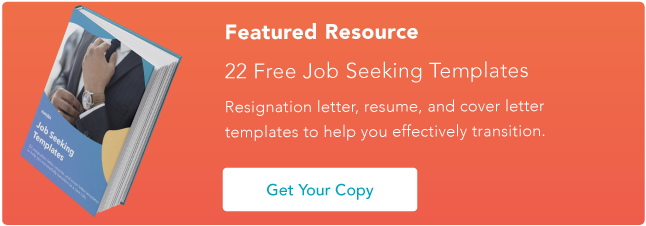

 Note: This SEO “trilogy” isn’t always divided into three clean sections; some of these SEO elements will overlap. You’ll see how and why throughout this piece.
Note: This SEO “trilogy” isn’t always divided into three clean sections; some of these SEO elements will overlap. You’ll see how and why throughout this piece.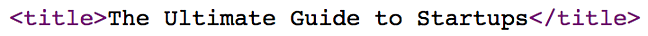
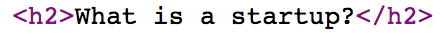
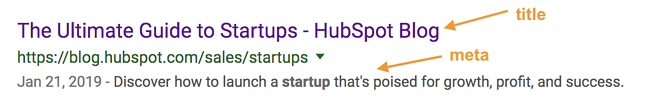

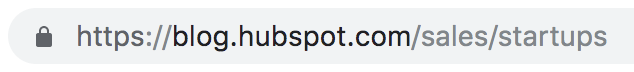
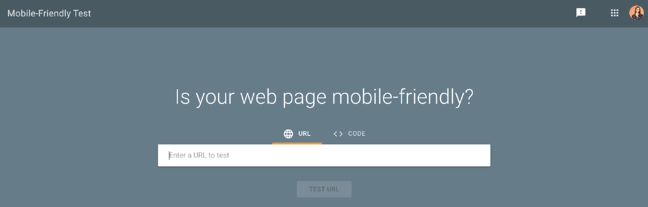
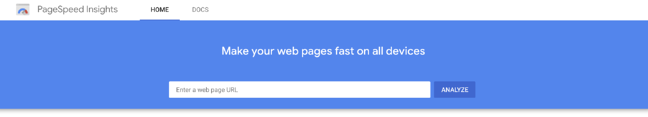
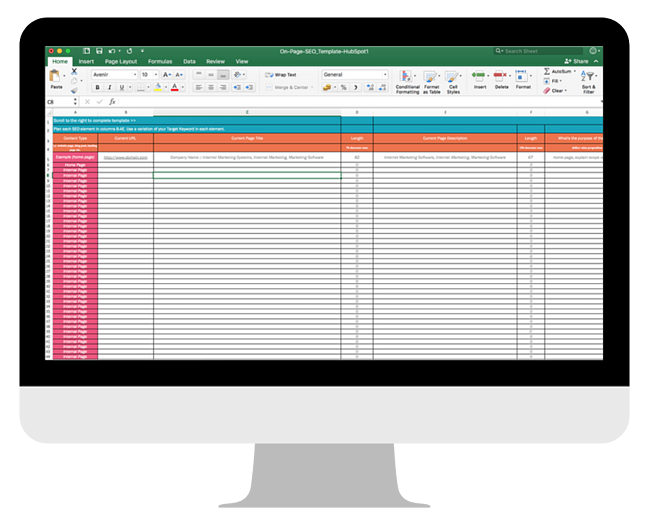
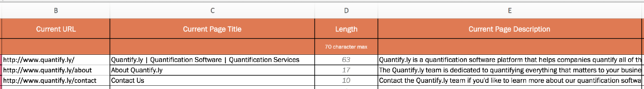
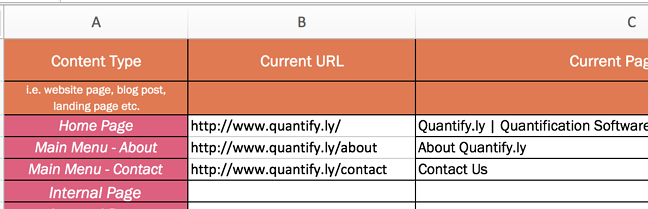
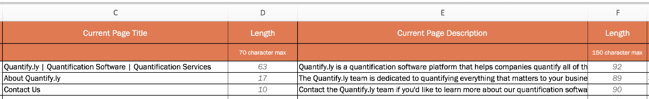
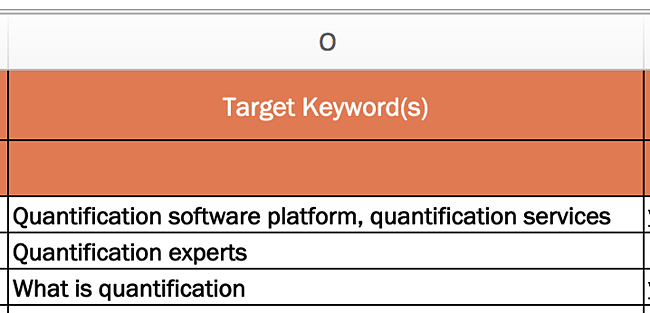
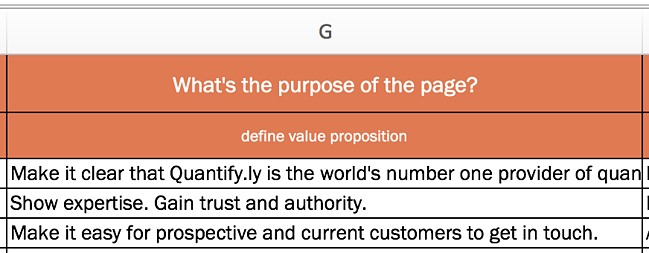
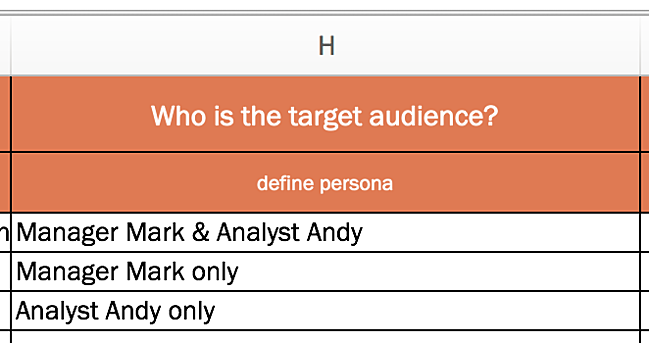
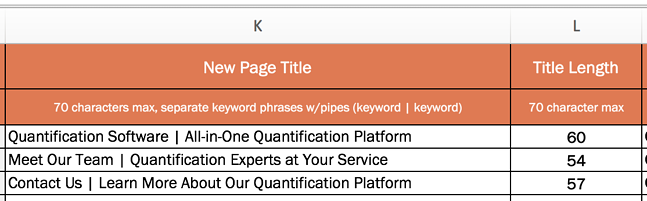
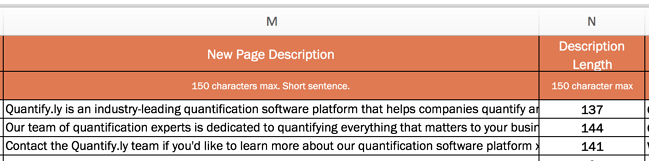
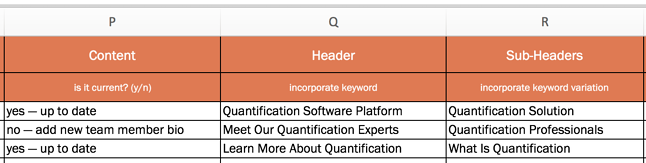
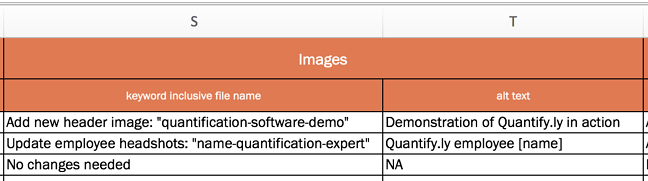
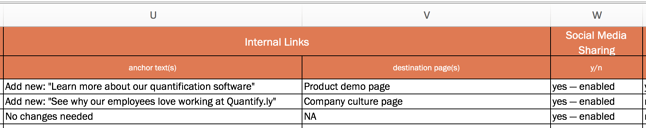
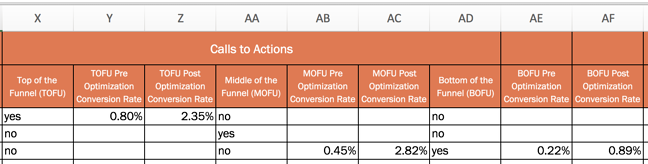

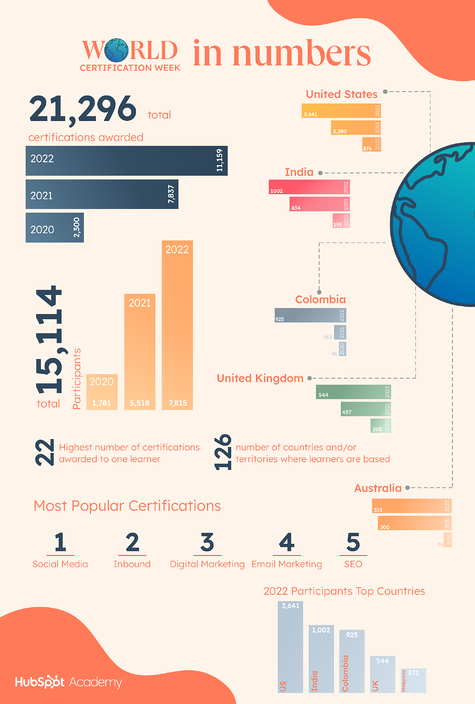
![→ Click here to download leadership lessons from HubSpot founder, Dharmesh Shah [Free Guide].](https://i4lead.com/wp-content/uploads/2022/05/4e634041-e1ce-4a85-8e65-aea12fc10b84-2.png)
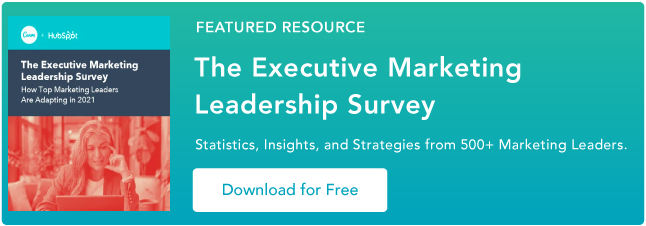

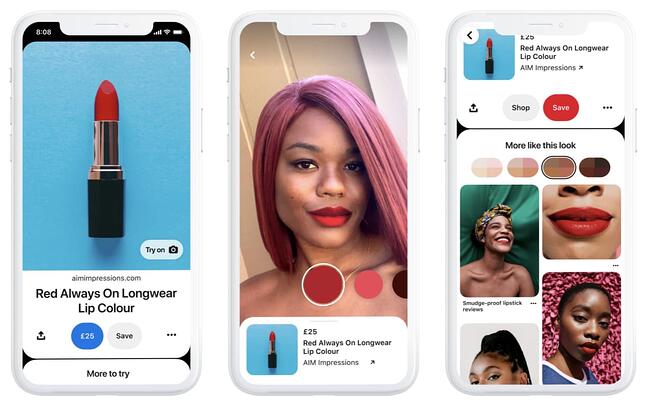

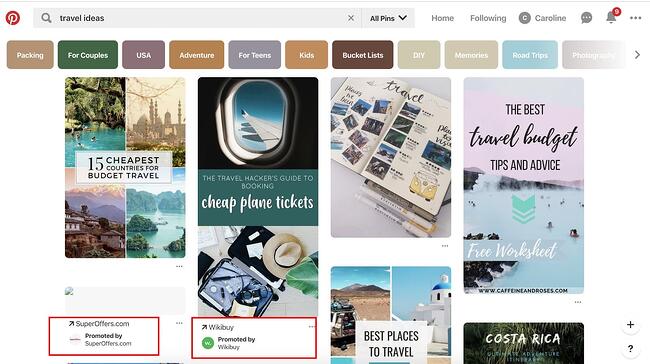
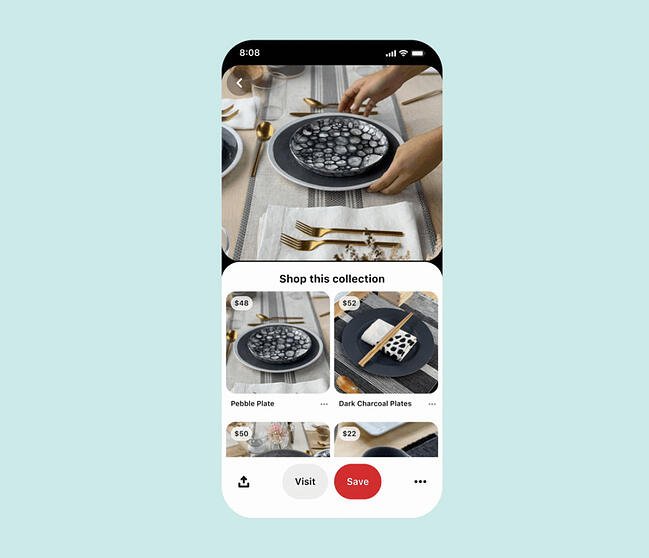
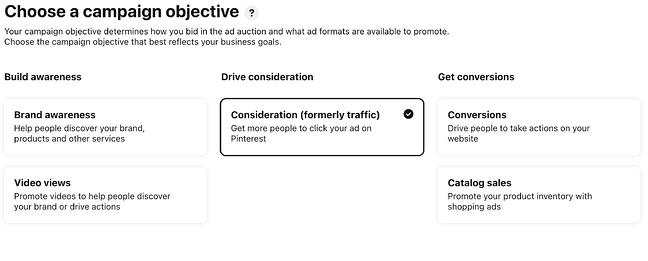 Conversion optimization is a campaign objective that optimizes your advertisements for specific actions outside of clicks. Now, advertisers have a way to directly inspire people to take action — like leading a user to an online checkout or newsletter sign-up with no extra steps.
Conversion optimization is a campaign objective that optimizes your advertisements for specific actions outside of clicks. Now, advertisers have a way to directly inspire people to take action — like leading a user to an online checkout or newsletter sign-up with no extra steps.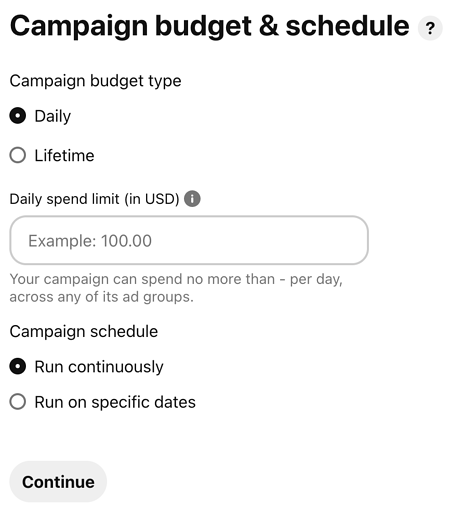
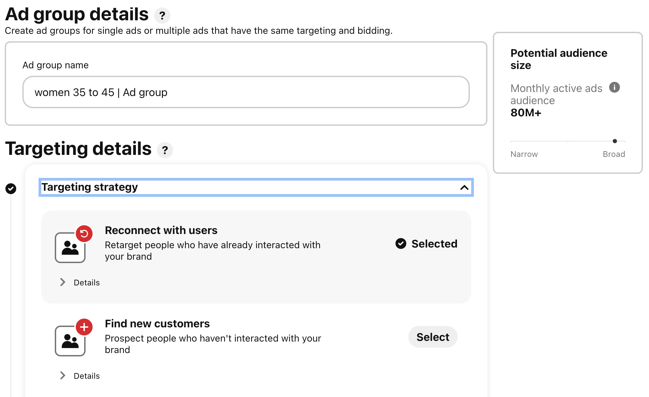 For example you could create a beauty campaign with one ad group for “women 35 to 45” and another for “women under 30” and see which performs better.
For example you could create a beauty campaign with one ad group for “women 35 to 45” and another for “women under 30” and see which performs better.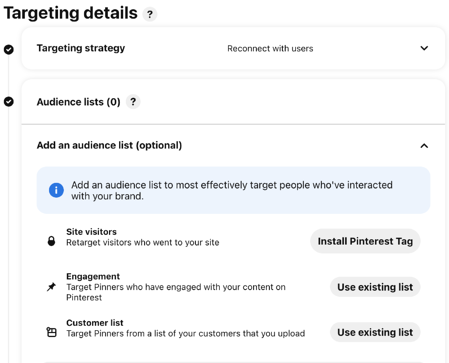
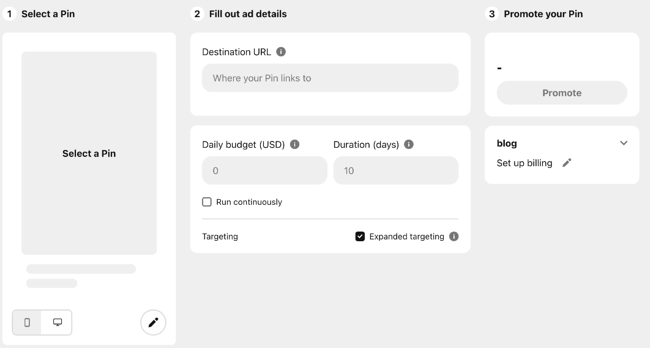
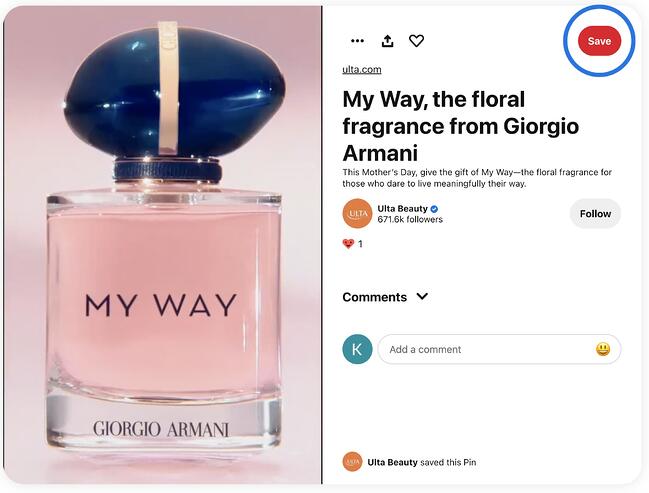

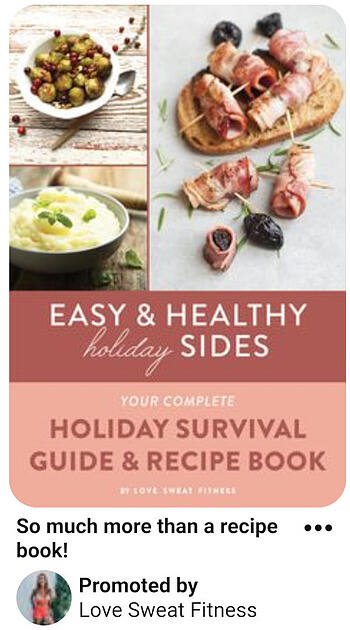
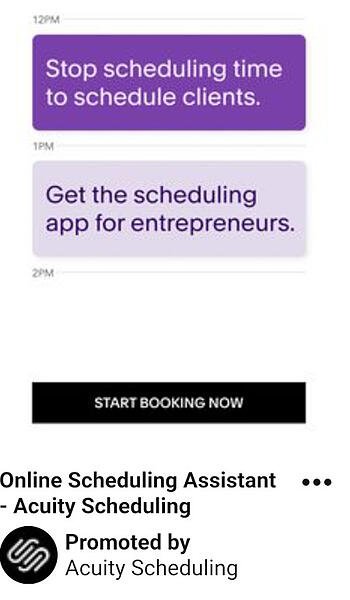


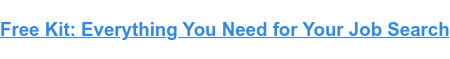
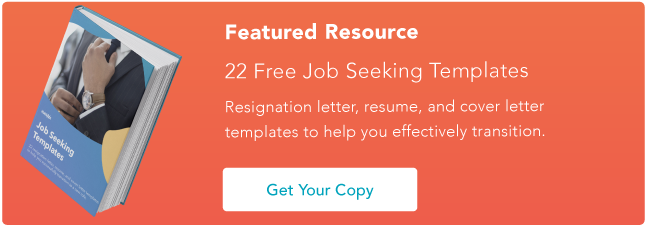

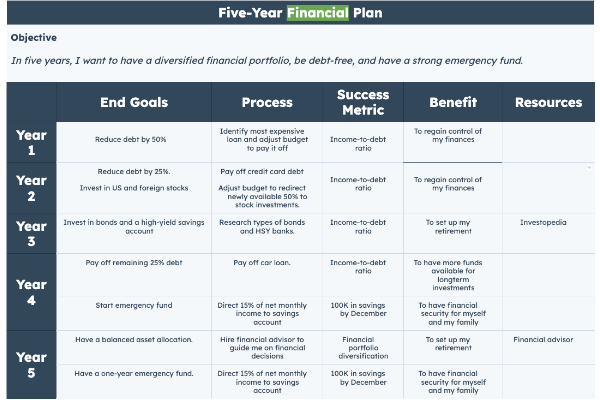


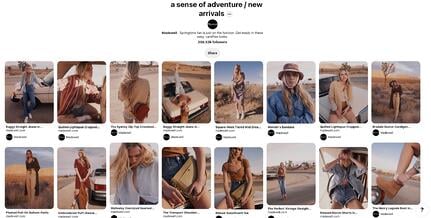
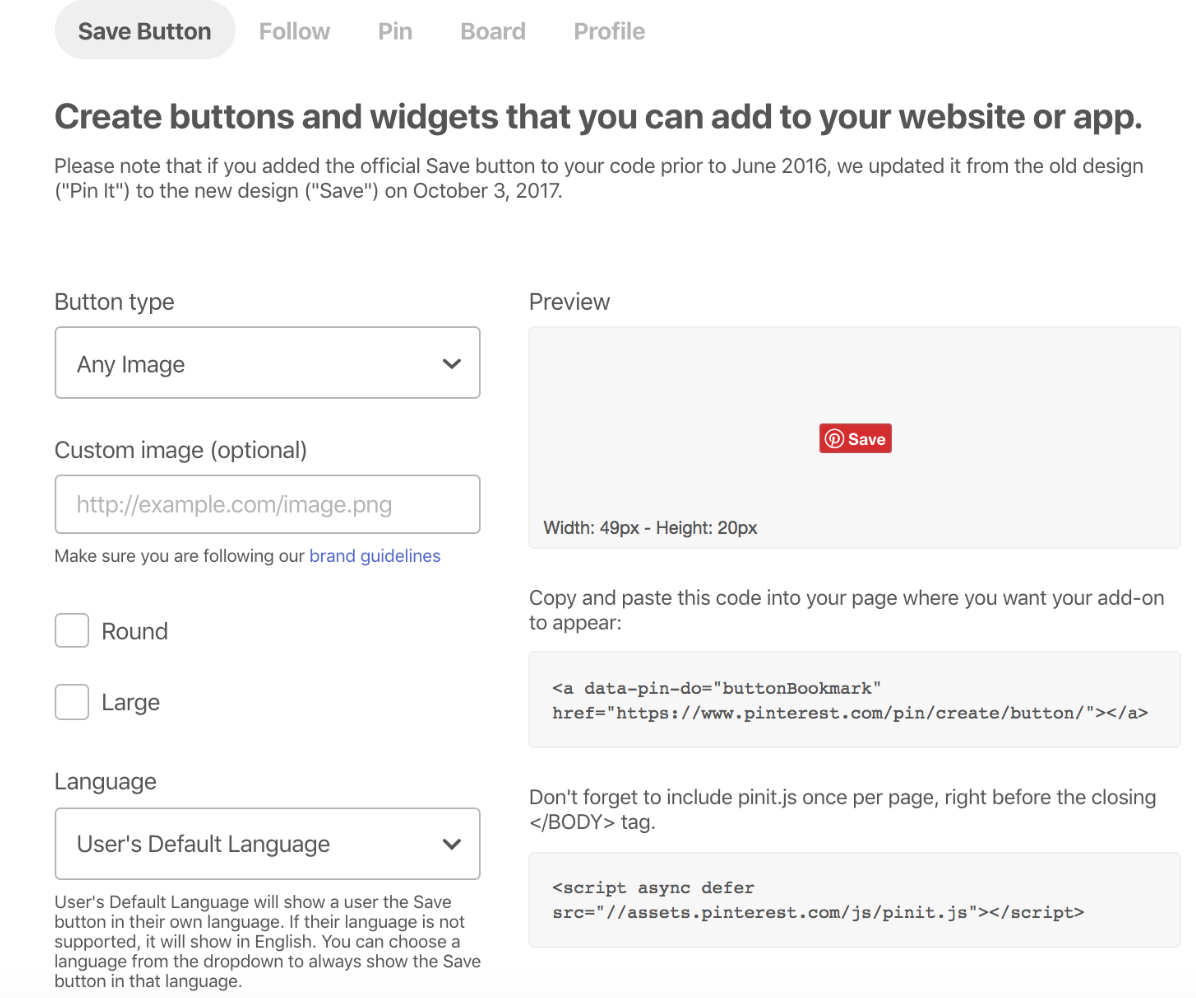
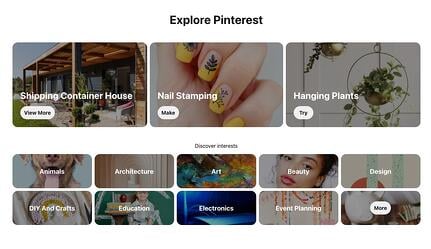
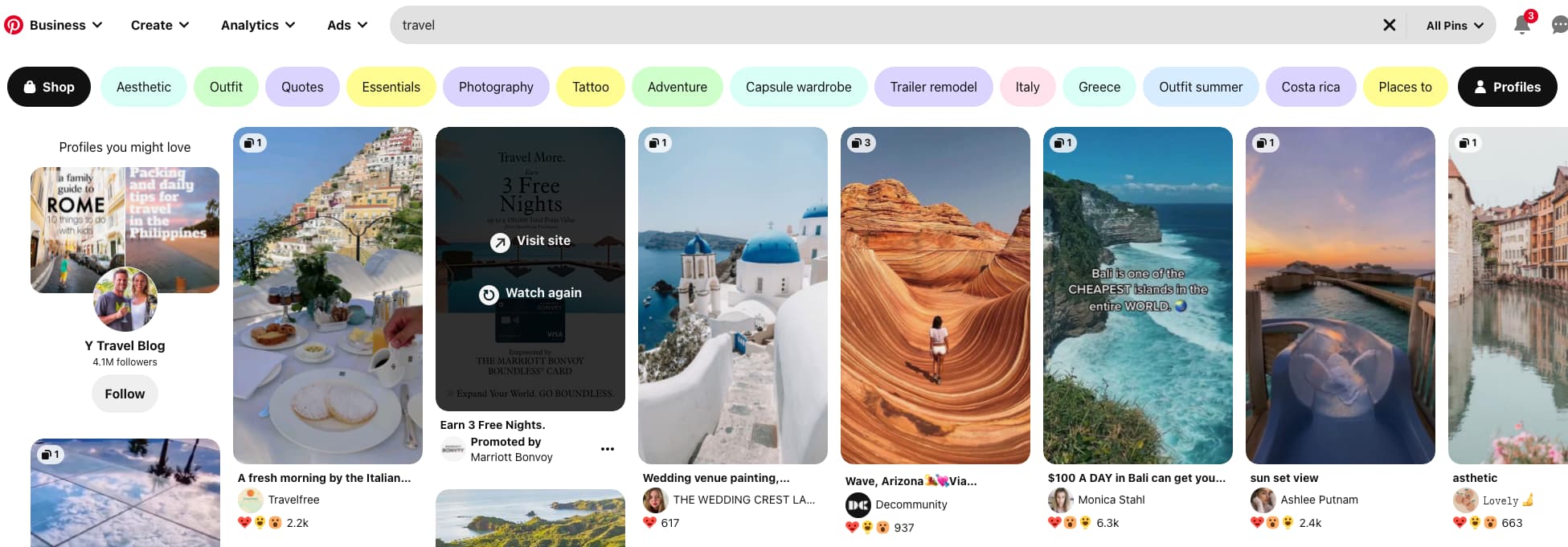 You can also use the plugin
You can also use the plugin