When I graduated college, I didn’t have much prior work experience. However, I had something I believed made up for it — hard and soft skills for a resume. But what are hard or soft skills and how do they impact your professional future?
![→ Download Now: 12 Resume Templates [Free Download]](https://i4lead.com/wp-content/uploads/2022/06/4ec95757-585e-40cf-9189-6b3885074e98.png)
What are Hard Skills and Soft Skills?
 Don’t let these antonyms fool you — both hard skills and soft skills play a vital role in crafting an optimal job skills section. But although best practice calls for a balance of hard and soft skills in the skills section of your resume, There are differences between soft and hard skills that you need to understand before you hit submit on that application.
Don’t let these antonyms fool you — both hard skills and soft skills play a vital role in crafting an optimal job skills section. But although best practice calls for a balance of hard and soft skills in the skills section of your resume, There are differences between soft and hard skills that you need to understand before you hit submit on that application.
Some additional examples of hard skills include:
- Web design
- Content creation
- Computer programming
- Accounting
- Technical writing
A few examples of soft skills are:
- Collaboration
- Time-management
- Conflict resolution
- Interpersonal skills
- Self-motivation
For instance, examples of soft skills like “strong communicator”, “detail-oriented”, or “self-motivated” may not be within the job description, but they could be the attributes that nonetheless help you thrive and succeed in the role.
But what makes a combination of hard and soft skills so important? These skills are vital because employers are looking for the right union of both qualities to find the best candidate profile for the position.
The main takeaway to remember as you list your skills is that soft skills relate to your personality once you’re at the office, whereas hard skills show what you can accomplish once you get to work.
Stand out through your resume skills section.
Admittedly, as I was writing my resume some of these skills likely didn’t stand out to recruiters as particularly impressive — for instance, “Facebook” is probably a skill I didn’t need to include, seeing as I wasn’t even applying for a social media position.
However, skills, like “ability to work under pressure” and “proficiency in Adobe Creative Suite,” did help me — particularly when I tailored my skills to fit the job description. Because when you are writing your resume and deciding what to put in the skills section, it’s critical that you provide applicable and exceptional examples to show recruiters you’re an ideal candidate.
To help you create an impressive resume that will make recruiters take notice of and demonstrate your unique qualifications, I spoke with HubSpot recruiters to consolidate 17 recruiter-approved resume skills (and useful tips) that’ll help you get the job.
Skill Type: Soft Skill
Able to keep a steady hand under stress? Your ability to handle difficult situations as pressure mounts while producing impactful work and meeting deadlines is a super skill. For example, if you are interviewing for a role as an Executive Assistant and you have a track record of successfully scheduling leadership appointments with the stress of tight turnarounds and ever-changing demands, you have the ability to work under pressure. When recruiters and companies see this skill, they see you as a person who can stay focused and get the job done.
Pro Tip: This soft skill is one that employers ask frequently, so it is a great one to continue to refine -– especially in customer service, leadership, and hospitality roles.
Skill Type: Hard Skill
If you can take charge of a situation and inspire others to achieve a common goal, then you can likely lead a team professionally. For instance, say you directed a team of accountants during a large-scale company audit and led everyone to accomplish their respective tasks to complete the project. Then you would be demonstrating leadership skills that can influence a company to trust your guidance.
Pro Tip: By detailing your leadership experience as a core skill, you can quite literally distinguish yourself from the pack — consider this hard skill mandatory if you’re seeking managerial and executive roles.
Skill Type: Hard Skill
Having Graphic Design skills means that you can use software like Photoshop, Adobe Illustrator, and more to create visually appealing designs that could propel a project forward. Even if you’re not applying for a position in graphic design, listing this skill on your resume shows recruiters you’re able to design — or learn how to design — graphically appealing proposals, flyers, billboards — and even decks.
Pro Tip: The best way to prove your design abilities is to create a portfolio of your work so that a hiring manager discerns the quality of work for themselves. Be sure to incorporate impactful, colorful, creative graphics, as well as, clean and concise designs to showcase your range.
Skill Type: Hard Skill
Knowing how to apply SEO Marketing best practices tells employers that you have the potential to increase search ranking visibility and website traffic for the business. These marketing skills can involve optimizing content tracking, search analytics, and reporting results, but don’t hesitate to get clever about how you’ve helped market a brand even if the route was untraditional.
Pro Tip: Instead of simply listing your SEO marketing skills on your resume and describing your experience, provide results like a deck of the metrics of an SEO project.
Skill Type: Hard Skill
Copywriting is one of those communication skills that’s always in demand, especially if your desired role is in the marketing and advertising industry. If you are applying for a job that requires writing skills, be sure to highlight your copywriting experience on your resume with examples in your portfolio.
Pro tip: Show both short-form and long-form copywriting for a range of brands, industries, and brand voices. You want to show your versatility in creative, technical, or marketing writing so the hiring manager sees you as a cross-channel asset.
Can you create, execute, or monitor social media campaigns? From start to finish? Then make sure you list your social media expertise and ability to implement campaigns under your resume skills. Brands love the social media experience because it shows an affinity for marketing business products and services. Whether it’s retargeting a customer base or reaching new consumers — you can do so for one of the most powerful audiences: social media.
Pro Tip: Be sure to list the top social media marketing and writing aspects like your ability to write a striking headline and engaging text post.
Skill Type: Hard Skill
If you prove that you can organize data into a clear and concise structure, then employers will entrust you with handling company data to turn it into useful information. For example, data analysis can include the ability to:
- Find, interpret, and transform data for decision making
- Solve problems quickly and efficiently by the conclusions made from organized data sets
- Communicate this information clearly and effectively to relevant stakeholders
Pro Tip: Data analysis is an intricate business. So highlight your methods of keeping detailed records for all your projects. This method will give recruiters insight into how successful you were at organizing information, as well as your cognition as an analyst.
8. Foreign Languages
Skill Type: Hard Skill
Knowing foreign languages is a valuable skill to have not only in business but in life. But listing a knowledge of languages as a job skill can really open doors because you are able to connect with consumers of different linguistic backgrounds on a deeper level — both verbally and through content. Whether you’re looking for a position in pediatrics or politics, being bilingual or multilingual can give you a serious advantage over the competition due to your ability to reach people.
Pro Tip: If you list a foreign language skill on a resume, be prepared to speak proficiently in that language during the interview process. If not it’s better to refine your understanding prior to listing it on the resume.
9. Editing
Skill Type: Hard Skill
Leveraging your editing skills for writing and video is crucial for most creative and technical arts. For instance, if you are applying for a role as a Content Writer, it’s imperative that you proofread and edit your work for grammar, punctuation, and clarity before you submit your blog posts. If you are publishing video content, then you need to be able to edit the footage into a cohesive (and compelling) story. Both abilities will work to your advantage when it comes to company messaging.
Pro Tip: Be sure to create an online portfolio and add your published work that employers can easily access. Within your portfolio, you should spotlight any work with recognizable brands that an interviewer could find noteworthy.
Skill Type: Hard Skill
Java is a versatile and powerful programming language that is widely used in a range of industries. If you are applying for a job that incorporates DevOps, Analytics, or Data Analysis — so essentially every business with a website — then Java and JavaScript proficiency are great skills to start with as they are some of the most vital programming languages, globally.
Pro Tip: Similar to professional foreign language tests, it’s not uncommon to have a live coding portion during the interview. So be sure to refine your code to clean and organized language scripts so there’s no doubt you’re a wiz at coding.
Skill Type: Soft Skill
What does it mean to be a quick learner — professionally that is? Well, it means that you are able to learn new job tasks and apply them efficiently. This valuable skill can show that you are adaptable and willing to take on new challenges.
Pro Tip: If you want to showcase your quick learning ability on your resume, be sure to detail examples when you met and overcame a real-world challenge through quickly grasping a concept– avoid any fluff.
12. Detail-oriented
Skill Type: Soft Skill
Sure, calling yourself detail-oriented could be the most overstated resume skill you can list — however it is also one of the most important soft skills an employer wants to hear. What makes this job skill so impactful is that it means that you are able to pay attention to the small, seemingly overlookable details that can make a big difference on a project.
For instance, say you are hoping to land a job as a pharmacist. In this role, you will be responsible for reviewing and administering doses of medication that will impact a person’s health. Therefore, you will have to be cognizant of each medication’s safety details to be able to ensure there are no negative interactions across prescriptions, and advise customers on safety instructions they may overlook. In this case, attention to detail can make the difference between performing your role successfully or failing detrimentally.
Pro Tip: If you want to show hiring managers that you are detail-oriented, then elucidate examples of times you ensured quality assurance or found and corrected a mistake others didn’t catch.
Skill Type: Soft Skill
A good collaborator is someone who is able to communicate effectively to work together with a team and put the needs of the project above their own. So if you want to show that you are a collaborative person, then be sure to include examples of times you have worked together with colleagues to contribute to the success of a project.
Pro Tip: A great strategy for efficient collaboration is agreeing on what your team’s common goal is and defining how you will contribute to achieving this shared goal.
Skill Type: Soft Skill
If you are professionally flexible and able to flourish in new situations, then you should add Adaptability to your resume skills section. For example, if you are a PPC marketer asked to assist with a colleague’s Amazon Retail workload, their tasks may be a bit out of your purview. But if you adapt and learn how to approach Amazon Retail strategically, you will prove you can wear the various hats you’ll have to wear throughout your job’s tenure. This is an asset and a job skill you should include on her resume.
Pro Tip: When you explain your Adaptability on a paper, it doesn’t have to simply be professional; being adaptable is also an inherent trait, so you can describe transformations during your education or personal life if you feel like it’s an appropriate, more true representation of yourself.
When it comes down to collaborating, presenting, and guiding in the workplace, it’s no wonder why they say communication is key. If you excel in written and verbal Communications you should note this under the resume skills section because it shows you can understand, conceptualize, and explain information for yourself and your colleagues, which is invaluable every workday.
Pro Tip: Expand upon your Communication skills by detailing how this relates to your ability to learn new ideas and concepts from others, in addition to by yourself.
Skill Type: Hard & Soft Skill
Why is creativity an important resume skill example to list? It’s because employers are looking for candidates who can think outside the box and generate new, engaging ideas for how they can engage consumers or reinvent processes. It’s innovation that propels industry, so having a new hire who can push the dial forward for your business is a big win long-term.
Pro Tip: If you’re able to make a case for including Creativity on your resume, be sure to relate this skill to how you are also capable of finding creative solutions to more practical pursuits, like problem-solving, as well.
17. Microsoft Office — especially Excel and Powerpoint
Skill Type: Hard Skill
At this rate, most candidates are sophisticated in Microsoft Suite products like Microsoft Excel, Word, PowerPoint, and more. This skill is important to employers because it allows candidates to complete projects, create presentations, and organize data through ubiquitously used software. If you want your resume to meet standards, be sure to list any other proficiency in Microsoft products you may have like Publisher or OneNote, too.
Key Tips On What Recruiters Look For — According to Recruiters
I spoke with Johanna Fleming, a former Services Recruiter here at HubSpot, about hard and soft skills and which are more critical for a resume. She told me, “Mostly, hard skills stand out. Soft skills don’t add a ton of value to resumes because they can be very subjective.”
Tip #1: Always prioritize showcasing your hard skills when you can.
Add a picture of Flemming
For example, says Flemming, “many people add that they have things like ‘strong communication skills’ … but it’s a bit fluffy because who is evaluating their communication skills?”
Instead, Fleming continues to underscore the importance of hard skills over soft. “Hard skills definitely are more important to highlight — especially technical skills and experiences. If someone is familiar with certain platforms or applications, it’s also definitely important to highlight those!”
Tip #2: Incorporate measurement metrics to detail skill performance.
Additionally, to demonstrate the validity of the skill, it’s important you incorporate real metrics. Holly Peterson, an Executive Recruiter here at HubSpot, says it’s critical you include “a track record of metrics-driven performance, and/or the impact you’ve had in each role. This could be something like, ‘Increase sales leads by 25%,’ or ‘Drove new users in thousands.'”
Noah Gilman, a Professional Services Recruiter at HubSpot, agrees. He says, “If you claim to have done really well in your last role, but don’t put any numbers behind it, that really weakens your message.”
Tip #3: Prove your skill set through real-world examples.
Along with including metrics in your work experience section, Noah suggests sticking to skills that you provide examples for as much as possible — “Stick to … things that you can answer questions about from a recruiter. For instance, when they ask questions like ‘What have you built using java?’ or ‘Talk to me about a cool report you built-in Tableau’, make sure you have real-world instances to offer. Prioritize hard skill examples like these, instead of something a recruiter would never ask … like ‘Talk to me about when you had strong communication skills.'”
Tip #4 Only mention the most impactful hard & soft skills.
Additionally, Glory Montes, a Technical Recruiter, mentioned a few other hard and soft skills that stand out as particularly impressive. One of the most vital hard skills: Presentations.
“It’s a big green flag if a resume mentions a time the candidate had to present to senior managers or present on work they did,” exalts the Technical Recruiter “I also look for collaboration skills,” Montes says when it comes to soft skills, “like if a candidate mentions they worked with co-workers in other departments. Being able to communicate across disciplines shows adaptiveness and strong communication skills.” Finally, showing project work outside of your day-to-day responsibilities shows me that you are passionate about your discipline.”
Tip #5: Stay clear and concise as you detail your resume skills.
It’s also important to avoid vague or general statements, which could seem untrue, particularly if other applicants often use the same phrases. To avoid this, Roshan Shah, a former HubSpot recruiter, told me specificity is key — “I don’t think many recruiters like seeing general statements like, ‘improved X process’ or ‘built relationships with stakeholders’. I strongly prefer more explicit details, like how much you improved a process or how you built relationships, and with which stakeholders.”
Tip #6: Be Honest In Your Skill Assessment & Stick to the Skills You Know
Roshan Shah echoes this, telling me, “Candidates should use their actual skillset as the barometer for how many things to list on their resume, rather than just the job description. They should list things they’re actually proficient in.” Because an honest assessment of your skill level can save you a lot of anxiety when employers put you to the test. “If you say you’re comfortable using AdWords because it’s on the job description,” says Shah, “but then we test you and you end up being pretty novice with it, that’s going to look much worse than if you’d just left it off your resume in the first place.”
So after you’ve looked at the job description, do some research on job sites like Glassdoor or Monster to see the qualifications other companies include for similar positions. This enables you to include skills the hiring manager hasn’t listed, demonstrating your potential to bring something unique to the role.
Tip #7: Get technical with your hard skills.
Paulina Valdez, an Executive Recruiter at HubSpot, told me, “It’s important to highlight the technical skills that the role requires. For my Spanish Translator role, I look for CAT tools in a resume, like MemoQ and SDL Trados. Soft skills are more buzz words than anything, so I prioritize hard skills related to the role.”
Tip #8: Make Sure Your Soft Skills Are Relevant to What The Role Needs
Finally, consider a list of soft skills you believe truly reflect your personality and work ethic. Include these if you believe they’re relevant for the position to which you’re applying. For instance, in the ‘my skills’ section of my resume, I’ve included “passion for learning”. While this attribute might not be listed for a specific role, it’s an authentic description and highlights in which type of work environment I do well, so it felt necessary to include it.
Show recruiters why you’re a top prospect.
Whether you are looking to land your dream job or making a career pivot to a new industry, clearly showcasing the skills on your resume that make you who you are as a professional is essential. If you want employers to consider you a top candidate, then be sure to include specific examples of when you demonstrated your skill under your Work Experience and once you make it to the interview. Plus it’s the moment recruiters see that your career skills meet– and exceed — the requirements of the candidate profile, where you stand out as an asset within an ever-competitive job market.
Editor’s note: This post was originally published in December 2018 and has been updated for comprehensiveness in May 2022.
 {{slideInCta(‘9b7f1c12-479a-45cb-9f9e-d104e0bd66be’)}
{{slideInCta(‘9b7f1c12-479a-45cb-9f9e-d104e0bd66be’)}



![]()



![Free Ebook: The Marketer's Guide to TikTok for Business [Download Now]](https://i4lead.com/wp-content/uploads/2022/06/2c7242e4-ad54-4f63-8627-a15aa6a2ea50.png)


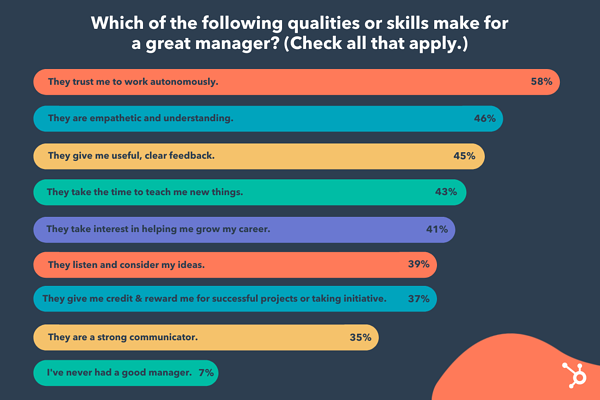 Respondents listed these top three qualities or skills:
Respondents listed these top three qualities or skills:
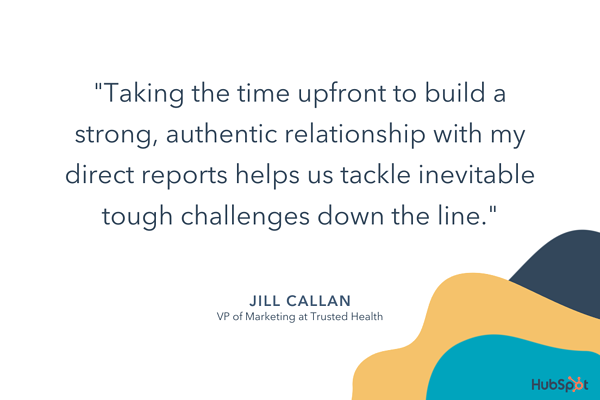

![Learn How to Sell in a Hybrid World With HubSpot Academy [Free Lesson]](https://i4lead.com/wp-content/uploads/2022/06/00de7d2c-57b4-462e-ac69-bbe8131cffc9.png)

![→ Access Now: Google Sheets Templates [Free Kit]](https://i4lead.com/wp-content/uploads/2022/06/e7cd3f82-cab9-4017-b019-ee3fc550e0b5.png)
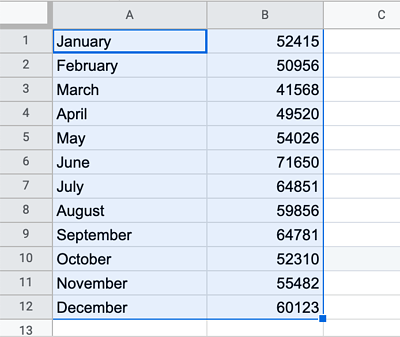
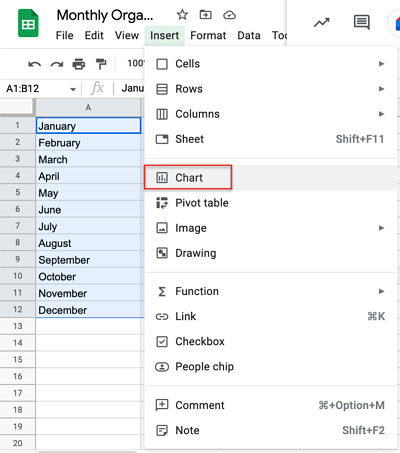
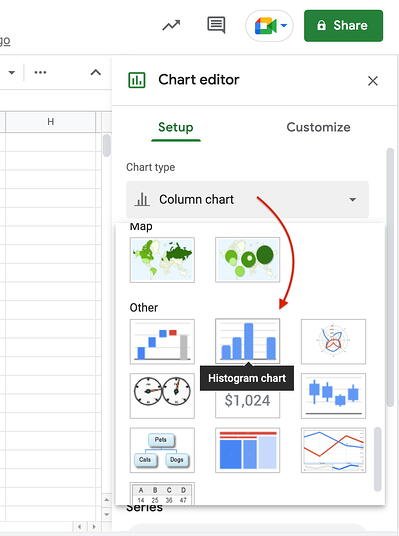
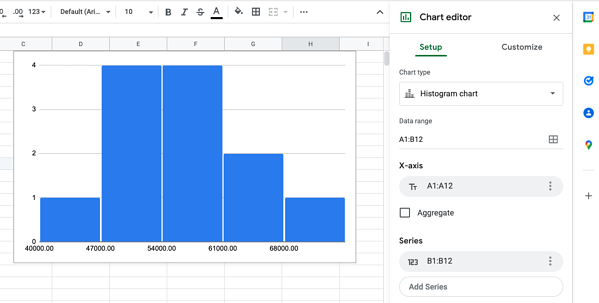
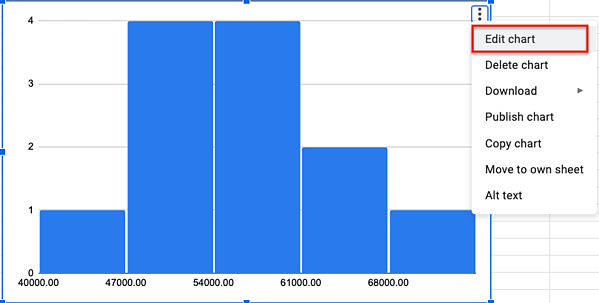


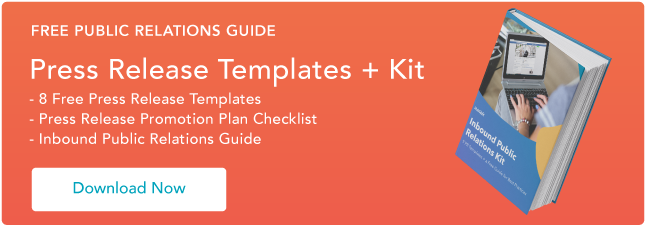


![→ Click here to download leadership lessons from HubSpot founder, Dharmesh Shah [Free Guide].](https://i4lead.com/wp-content/uploads/2022/06/4e634041-e1ce-4a85-8e65-aea12fc10b84-2.png)
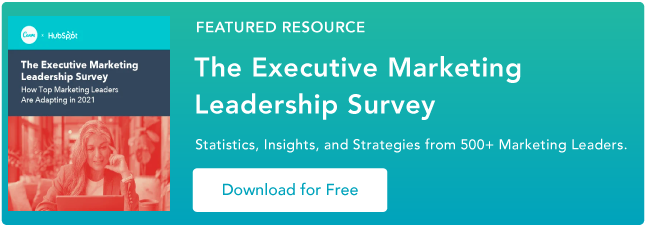

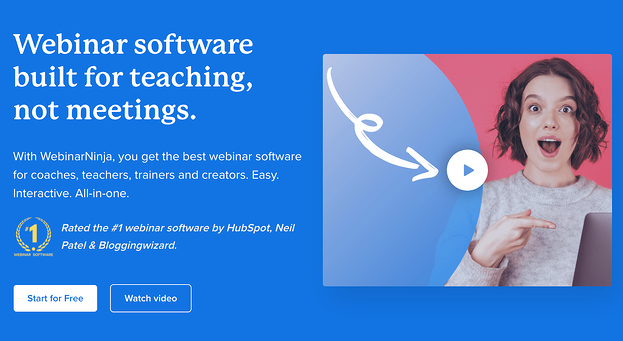
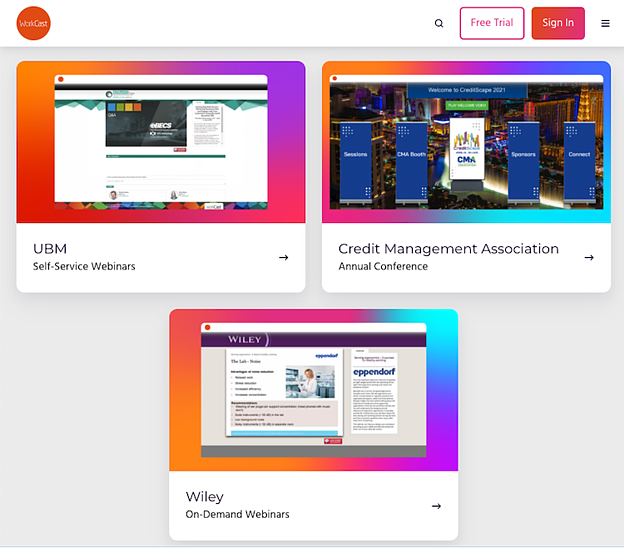

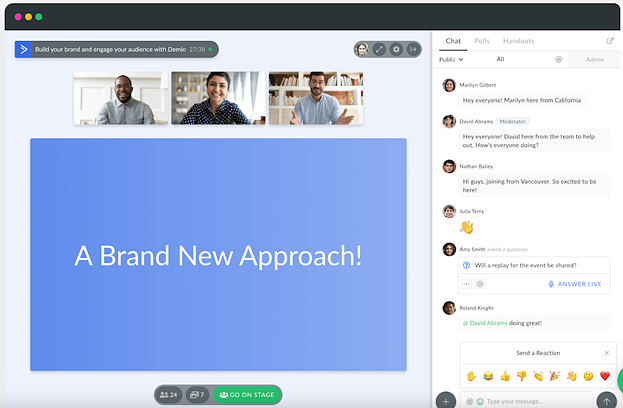
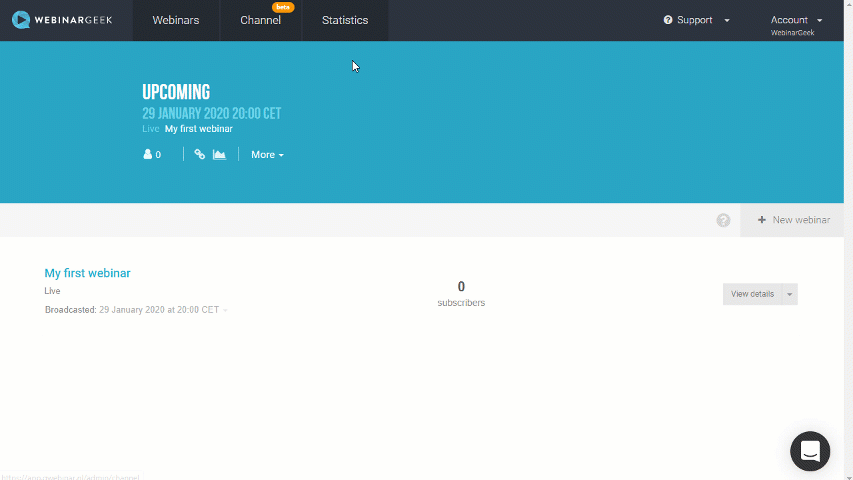
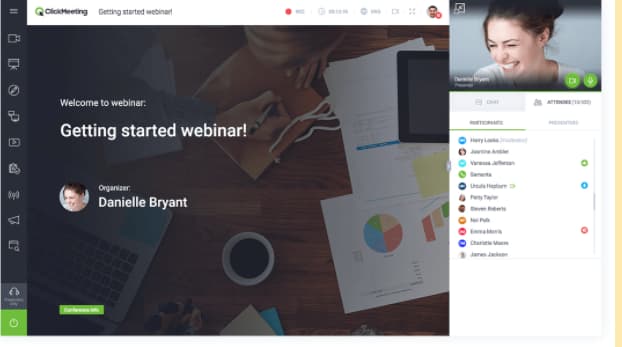
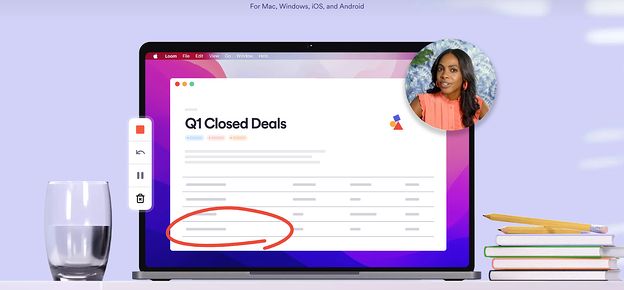
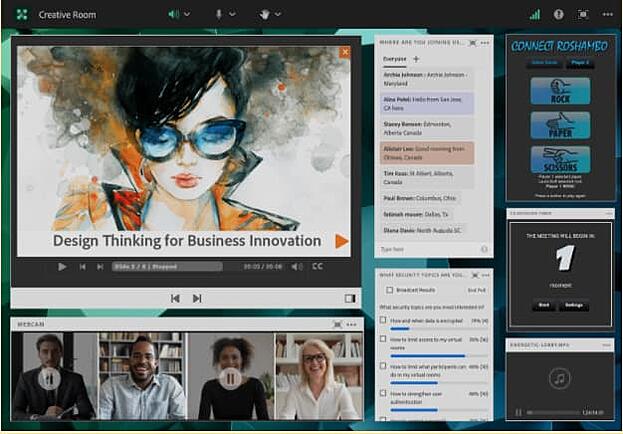
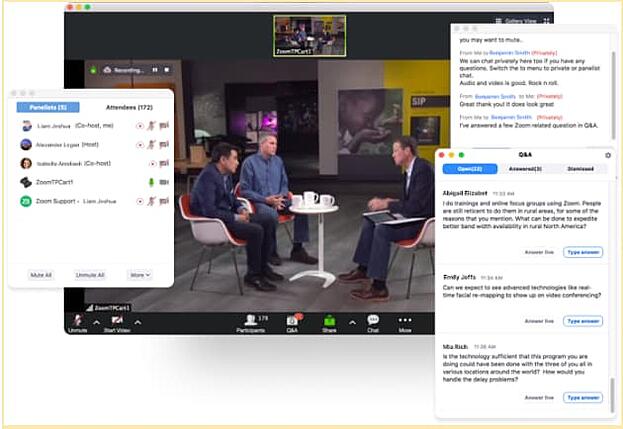

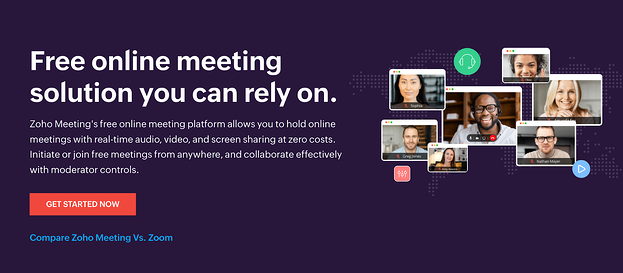
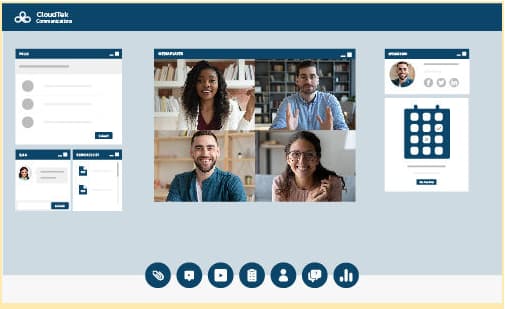
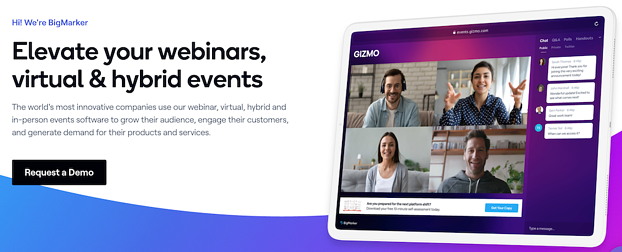
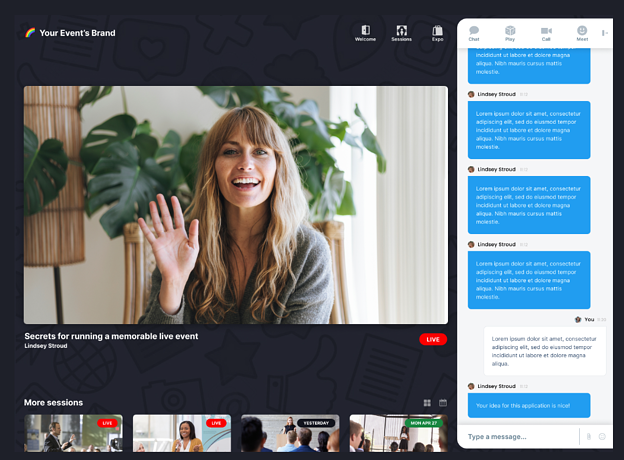
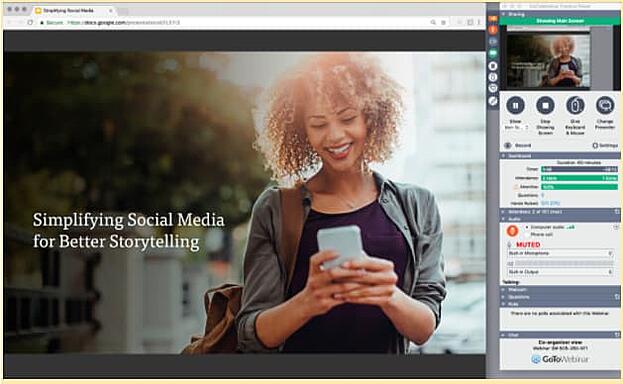
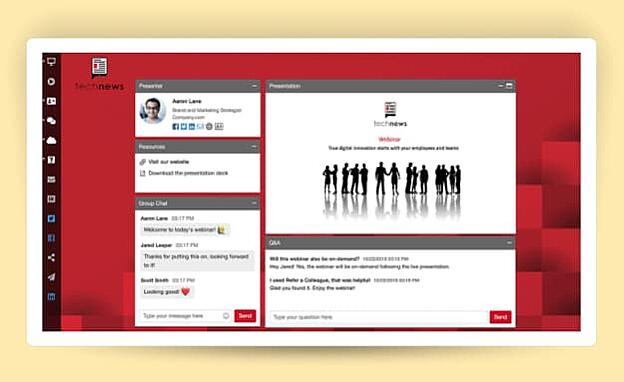
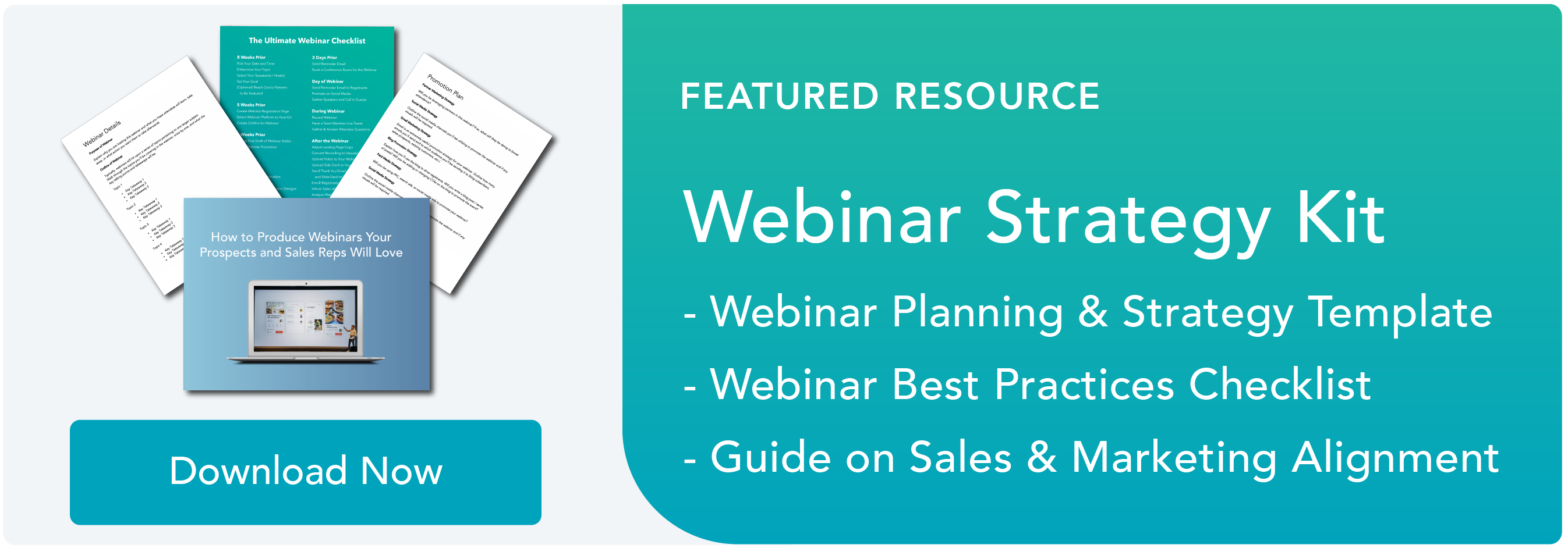
![→ Download Now: 12 Resume Templates [Free Download]](https://i4lead.com/wp-content/uploads/2022/06/4ec95757-585e-40cf-9189-6b3885074e98.png)
 Don’t let these antonyms fool you — both hard skills and soft skills play a vital role in crafting an optimal job skills section. But although best practice calls for a balance of
Don’t let these antonyms fool you — both hard skills and soft skills play a vital role in crafting an optimal job skills section. But although best practice calls for a balance of