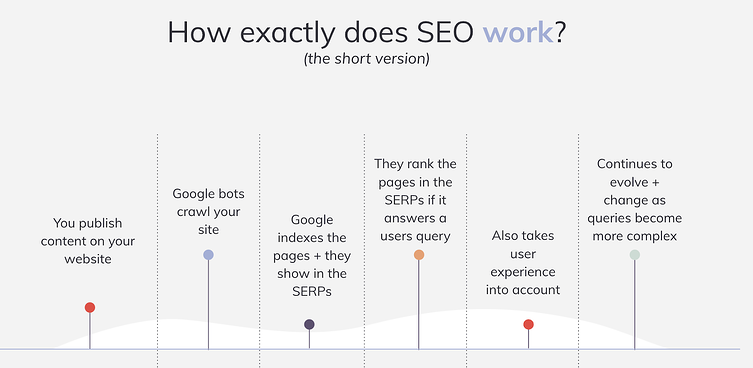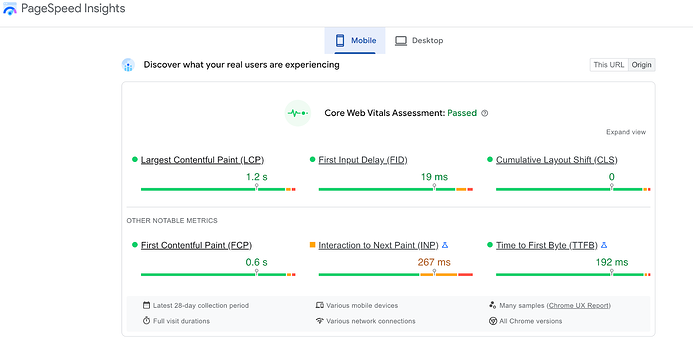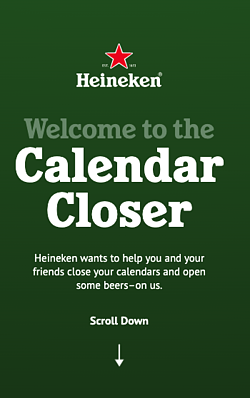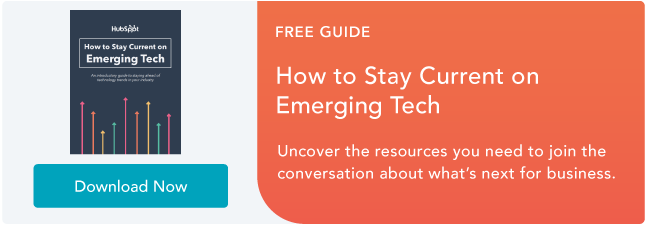With the potential to increase your brand awareness and build a reputable brand being so high on Instagram, understanding how to use it is essential.
While there are various ways to market yourself or your business on Instagram, it’s impossible to do so without first understanding your Instagram engagement rate.
![New Data: Instagram Engagement Report [2022 Version]](https://i4lead.com/wp-content/uploads/2022/07/9294dd33-9827-4b39-8fc2-b7fbece7fdb9.png)
Discover below ways to increase your engagement rate and the industry benchmarks to measure yourself against.
Why does your Instagram engagement rate matter?
Instagram engagement rates are significant because they measure an audience’s interest, brand relevance, and social authority.
Audience Interest
If your content appeals to your target audience, your engagement rate will be higher.
If you take the time to review your best-performing content — i.e., posts with the most likes, shares, saves, and comments — you’ll get a feel for what your users want to see.
It’s important to note high impressions may indicate that your content has been viewed a lot, but engagement is typically defined as concrete interactions with your posts.
Relevance
If you have a high engagement rate, it’s likely your audience sees you as a relevant source of information.
They may favor your content over competitors because your content sets you apart. However, if you have a high engagement rate now, will it stay the same in three months? Is it higher than it was last year?
If you aren’t monitoring your engagement rate and using it as a benchmark for relevance, your score can decline.
Social Authority
While you’ve probably already identified your target Instagram audience, it’s never bad to add new followers and fans to the list.
These new users will take notice of your engagement — your followers, likes, comments, etc. — to decide whether or not to follow you.
They’re likely to move on to your competitors if they notice your brand’s engagement, a.k.a. social authority is not strong.
What is the average Instagram engagement rate?
There is no one-size-fits-all definition of a “good” engagement rate. It can vary by industry, B2B vs. B2C, and a series of other factors.
However, Instagram does have higher engagement rates than other social media networks.
According to the HubSpot Instagram Engagement Report, posts on the platform generate 23% more engagement than Facebook, even though Facebook has 2x more monthly users.

If you want a numerical value to compare your score to, Rival IQ found that the median engagement rate across all industries is 0.064%, in a 2022 report.
The highest engagement levels are reported in the sporting industry (0.27%) and by influencers (0.23).
Because of this, it’s safe to assume that an engagement rate of around 1% is a good engagement rate.
If you’ve already run the numbers and found that your engagement rate is significantly lower than average, don’t fret. There’s room for improvement — but maintain a healthy perspective.
Assess how your engagement rate has changed over time and begin devising strategies to raise your score.
Start this process by calculating your engagement rate, outlined in the next section.
How To Calculate Your Engagement Rate On Instagram
There is debate among marketers on the best way to calculate your Instagram engagement rate, as different industries define success in different ways.
Your preferred method depends on your goals as a brand or influencer.
Calculating Instagram Engagement Rate for Brands
This formula is best for brands on Instagram because it considers the number of people who have seen a piece of content (impressions) rather than the total number of followers.
Brands typically convert more leads via exposure first, rather than follower count.
When branded advertisements get viewed, engagement rates go up, especially if they follow the advertisements on Instagram profiles and become followers.
Calculating the Instagram engagement Rate for Influencers
Since sponsors often recruit influencers on Instagram based on their likes and follower count, their engagement rates incorporate these two factors.
Since this metric doesn’t require any personal data, it’s possible to compare your engagement rates to competitors.

No matter your engagement rate, there are always steps to be taken to raise your score.
1. Maintain consistent branding.
Maintaining consistency with your content is extremely important, and there are a variety of actions you can take to do so.
Firstly, your username should be similar or the same to your other social media usernames. For example, if your Twitter handle is @greenbookworm, your Instagram handle should be the same if it’s available (or something very similar).
You should also make sure that your content is visually consistent as well, and you should have a format that you use for all of your posts. Take a look at Nike’s Instagram, for example. 
Image Source
Whenever they post content that includes typography, they use the same backgrounds and font. When they post photos, they’re high quality and use the same filter.
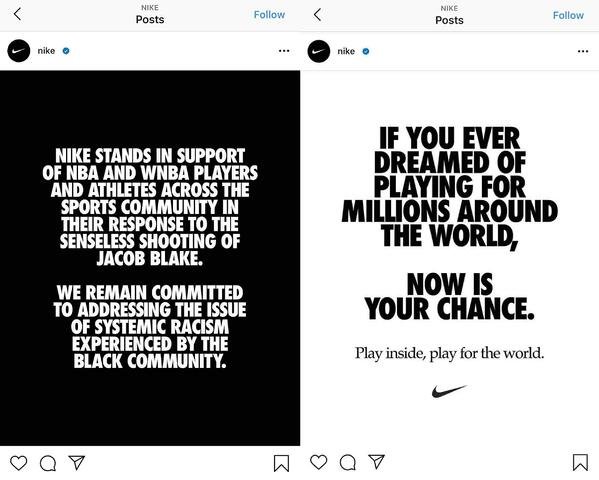
Image Source
When your content has a similar look, your profile becomes aesthetically pleasing, and users can recognize your photos as a consistent brand. If they come across your content on another social media site and can realize that it’s yours, they may follow you there as well.
There’s data to back this up — WebDam found that 60% of the best-performing brands on Instagram used the same filter every time they post.
2. Understand your audience.
You can’t begin creating content without knowing your intended audience. Developing Instagram personas is a helpful tool for increasing your engagement rate.
If you know who your followers are, creating content that they want makes them more likely to engage with you. Take the time to monitor your audience statistics, and update your personas accordingly.
You can use Instagram insights to get a demographic understanding of your followers. If you have an Instagram business account, navigate to the audience tab from the Insights menu.
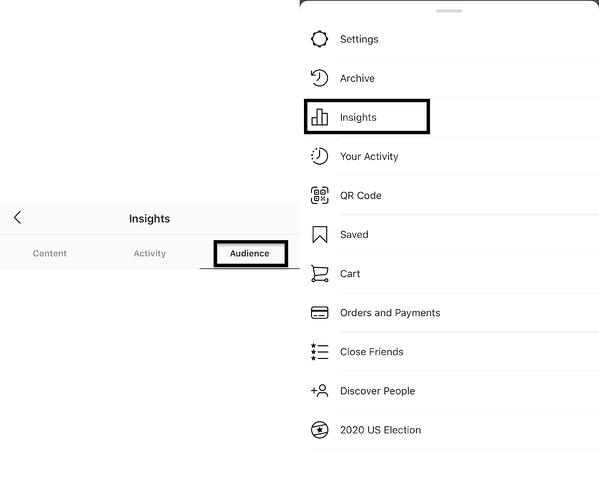 From here, you can see the top locations your users are in, your users’ age ranges, and their gender. All this information will give you an understanding of your users.
From here, you can see the top locations your users are in, your users’ age ranges, and their gender. All this information will give you an understanding of your users.
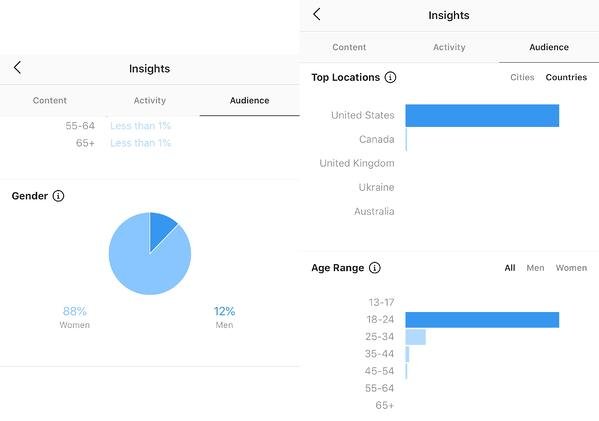 If you’re a HubSpot user, you can utilize the Social Reports data to find these same insights.
If you’re a HubSpot user, you can utilize the Social Reports data to find these same insights.
Regardless of your target audience, your content needs to be accessible. Utilizing Instagram’s accessibility tools is crucial, and you can use it to add image alt text, subtitles, and captions to your content.
3. Post regularly.
Once you know your target audience, post content they’ll enjoy and do it regularly.
The number of times you post depends on your marketing strategy, but the average brand posts four to six times a week on social media, according to a 2021 HubSpot Blog survey.
Again, this metric is an average and it may not work for everyone.
Posting too much content can overwhelm your users, and they won’t hesitate to unfollow if their feed is clogged.
It’s also important to know the best times to post for your followers. Instagram insights will also tell you the best days and hours to post.

Do keep in mind that quantity doesn’t equal quality, which brings us to the next engagement-raising strategy.
4. Create better captions.
Unless you’re @world_record_egg, who posted a photo of an egg with no caption that has generated over 12 million likes, you need to focus on your captions.
Use the brand voice you’ve developed to sound consistent and keep your intended audience in mind. You can create short captions that are serious or light-hearted.
You can also create longer captions that tell stories and take your users on a journey. Take the Instagram account @humansofny as an example. They regularly feature the personal stories of people around the world.
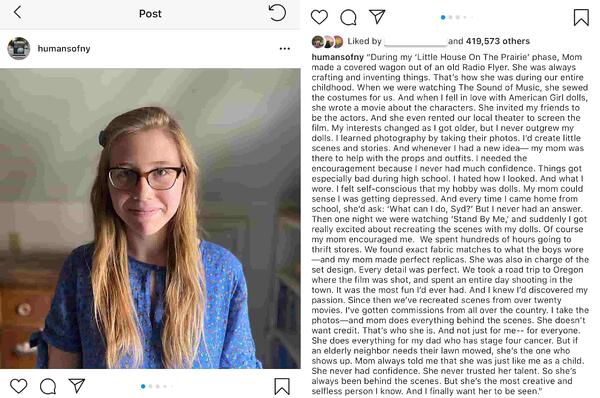
Since engagement metrics factor in the length of time users spend on your posts, consider alternating shorter and longer captions.
Hand-in-hand with writing better captions is using quality hashtags — Instagram was built on them, after all. It’s still the algorithm’s primary method of filtering through content. If you’re unfamiliar with hashtags, here’s a summary.
Captions can hold up to 30 hashtags per post, but there must be a balance.
Hashtag dumping, which is similar to keyword stuffing, may make the algorithm think you’re spamming for engagement, and you can be shadowbanned. The goal is to figure out what works for you and stick to it.
Your hashtags should be a mix of popular and specific, long-tailed keywords. For example, if you’re running an Instagram for your hotel, you’ll want to use common hashtags like #hotel and #travel.
However, those are also very broad, as a search for the #hotel tag has 31 million posts. Be more specific and targeted towards your needs, and maybe say #hotel, #travel, and #hotel + your hotel name + the name of the city you’re in. So, for example, #hotellisamiami.
You can discover the best hashtags to use by doing keyword research and categorizing those that work best for you and your brand. You may also want to consider coming up with a brand-specific hashtag that users can recognize as yours.
5. Engage with your followers.
After you post, engage with your followers. While Instagram has the ‘Turn off comments’ feature, opt to keep them on.
Reply to comments that your followers make. Maybe they’re asking questions or proclaiming their excitement for your product. Paula’s Choice, a beauty brand, is an excellent example of this.
Source
They regularly host Instagram Q&A’s, where users ask questions and they answer them on their Instagram stories.
They’re taking actions that they know will entice their audience into interacting with their Instagram content, which factors into engagement rates.
Engaging with your followers also entails sharing their content on your site, known as user-generated content (UGC). Surfing through your brand-specific hashtags can help you find users that are posting about you. You can screenshot their content to share on your story, and even post on your feed.
Your followers will be excited that you interact with them, as engagement may signify a personal relationship with your brand. Here’s an example of Paula’s Choice posting UGC.

Image Source
6. Engage with similar accounts.
There wouldn’t be a point to using Instagram if you’re not following and interacting with other accounts.
Using the platform to engage with accounts similar to yours is extremely important. If you’re a brand, this can mean partnering with influencers in the same industry.
If you share products with them, they’ll post content wearing your brands. If they tag you, their followers will see your account, and many may follow you — all of these metrics factor into your engagement rate.
Emma Chamberlain is a popular YouTuber, holding almost 10.4 million Instagram followers at only 19 years old. She regularly posts sponsored content, and her sponsors post her. She entices her followers to interact with those brands, and vice versa.
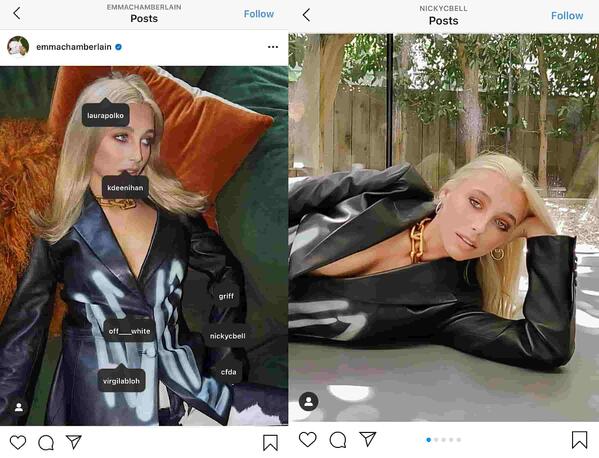 Image Source
Image Source
This establishes trust between brands, influencers, and their followers, which paints a picture of ‘high engagement’ to those browsing Instagram, and they’ll follow you in return.
In addition to influencers, simply engaging with brands within your industry is essential as well. Commenting on industry-standard accounts can give you exposure to users in that same comment section, and they may click your profile and become new followers.
7. Create mixed content.
When the app was first launched, all you could do was post photos. Now, there are five types of content posts supported on Instagram: photos, videos, Instagram TV (IGTV), Instagram Reels, and Instagram Stories.
It’s no longer enough to just post photos; you need to do all of it.
Videos
Zenith Media estimated that the average person would spend 84 minutes a day watching videos in 2020. That’s a significant amount of time spent watching videos, so use it to your advantage.
There are five video options within Instagram: Reels, IGTV, Story videos, Instagram Live, and video posts. You’ll need to decide which method is best for you, but a well-rounded Instagram strategy will include all. If people are watching content on your page, they’re spending more time on your site, factoring into your impressions rate.
If you’re a sports brand, post enticing videos of recognized athletes using your equipment to practice their sport.
Stories
Instagram Stories are essentially the same as Snapchat stories. HubSpot’s Instagram engagement report found 22% of users watched branded content Stories from a company, business, or brand more than once a week, and 36% liked, commented, or shared branded Stores.
You can take advantage of these numbers and use this feature to draw attention to your new posts by sharing them on your Story or simply posting Story exclusive content.
This feature can also be used to engage with your audience. Post quizzes and questions and make them shareable for other users. Stories can also be used to get feedback from customers, asking them to submit experiences with your products and services.
Circling back to influencer sponsorships, having them go live on your account via Instagram Live is a great strategy. Instagram Live’s can also be saved to your account, so new users can watch them even if they occurred three months before.
8. Use calls-to-action (CTAs).
A CTA is an image, line of text, hashtag, or swipe-up link that is meant to entice your audience to take action — hence the call to action.
The specific action you’re asking users to take should be decided based on your brand, service, or influencers’ needs. This may mean notifying them of a sale by including a swipe up link in your Instagram story, asking them to tag a friend in the comment section, or sharing links to partner-posted content.
While links to other sites don’t directly impact your Instagram engagement rate, they still require users to spend more time on your profile, and you can convert them into leads on other platforms. Here’s an example of National Geographic advertising a new product on their story using a swipe-up CTA.

Image Source
9. Track your statistics.
Why would you bother taking action to improve your engagement rate if you’re not taking the time to understand if it’s working? Tracking your progress is extremely important, and it should be something you focus on.
Trial and error is expected, and it should be used to inform your current and future strategies. Use your preferred CRM to find your most effective posts or pieces of content, and use the strategy employed in those for your next content posts.
After you’ve calculated your engagement rate for the first time, you should devise a timeline in which you’ll recalculate it again. Maybe you’ll set a goal of raising your score by .10% in a year, so you may plan to re-calculate the numbers every three months.
This can also help you understand what isn’t working — if your numbers haven’t budged, something needs to change.
All in all, Instagram engagement rate is a measure of how your audience interacts with your content. Your rate is an indication of your Instagram profiles’ social authority, relevancy, and audience interest.
If your content is good and your followers are engaging, your engagement rate will demonstrate that. When you spend time working on your engagement rate, you collect valuable data to inform your entire Instagram marketing strategy.
You should see your engagement rate as a benchmark for customer loyalty and satisfaction.
If your users like you, it’ll show.
Editor’s note: This post was originally published in October 2020 and has been updated for comprehensiveness.


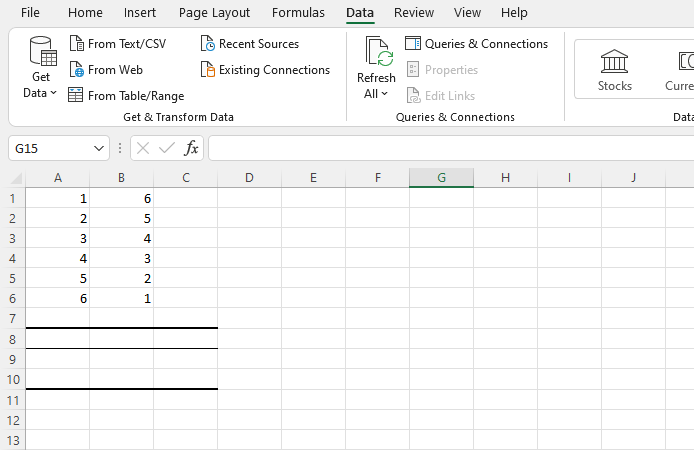
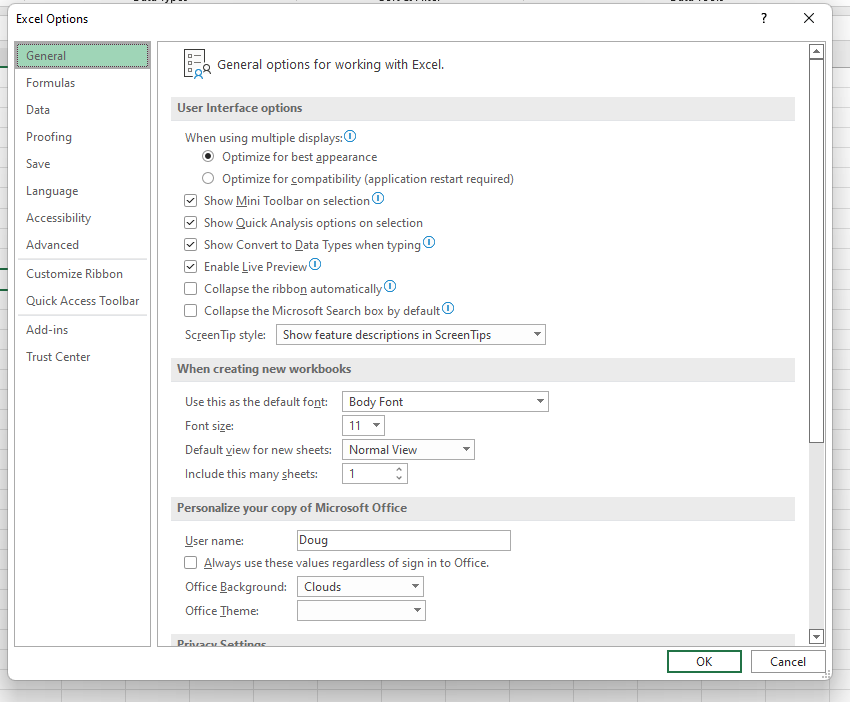
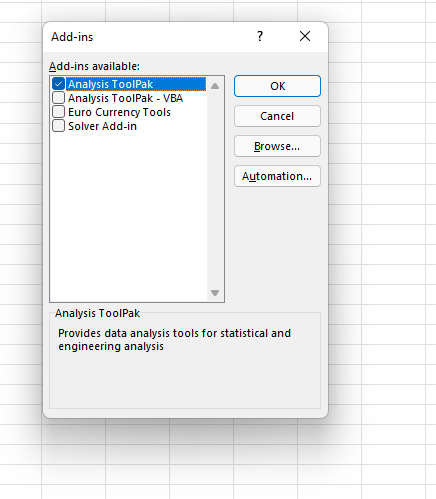
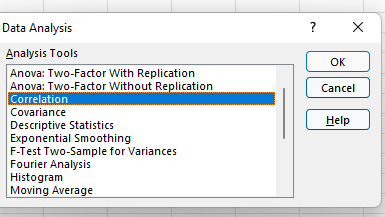
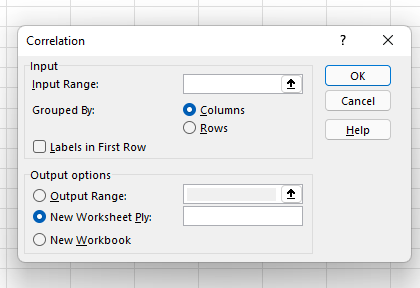
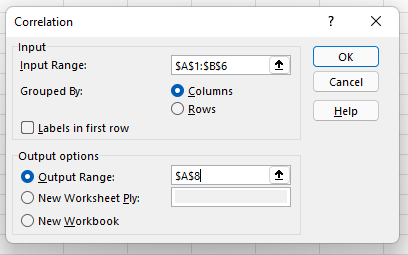
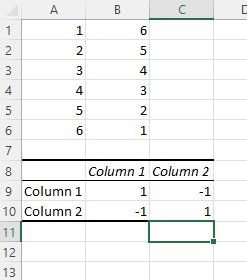
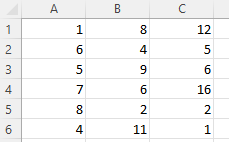
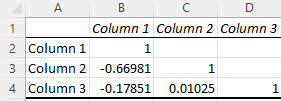
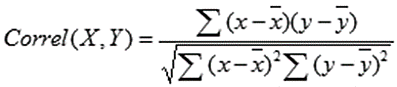
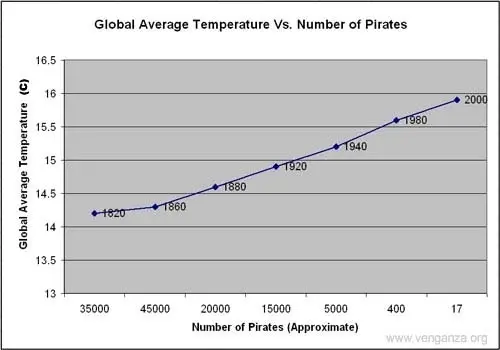
![]()

![Download 10 Excel Templates for Marketers [Free Kit]](https://i4lead.com/wp-content/uploads/2022/07/9ff7a4fe-5293-496c-acca-566bc6e73f42.png)
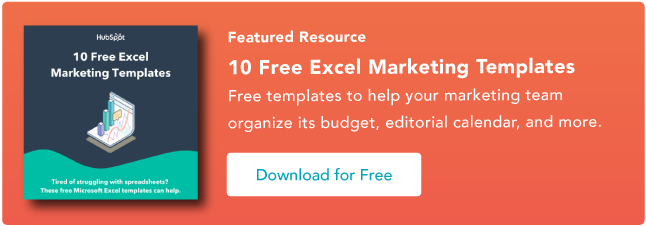
![New Data: Instagram Engagement Report [2022 Version]](https://i4lead.com/wp-content/uploads/2022/07/9294dd33-9827-4b39-8fc2-b7fbece7fdb9.png)

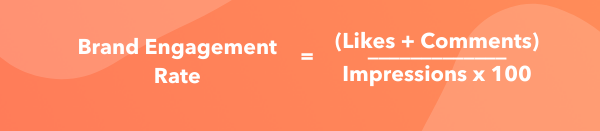


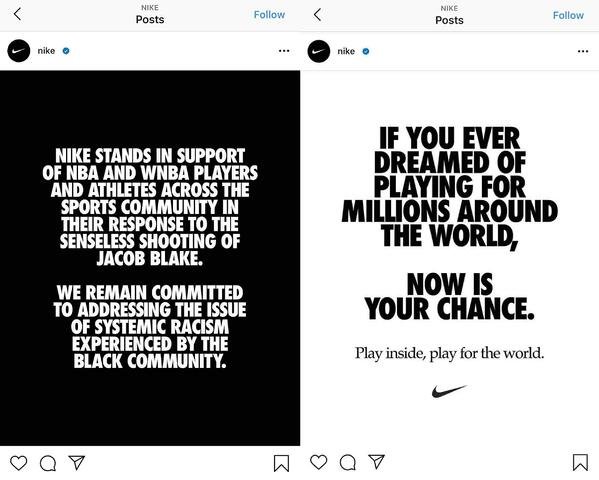
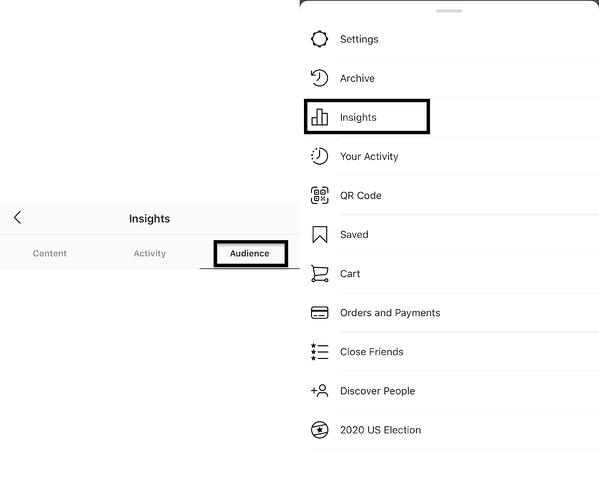 From here, you can see the top locations your users are in, your users’ age ranges, and their gender. All this information will give you an understanding of your users.
From here, you can see the top locations your users are in, your users’ age ranges, and their gender. All this information will give you an understanding of your users. 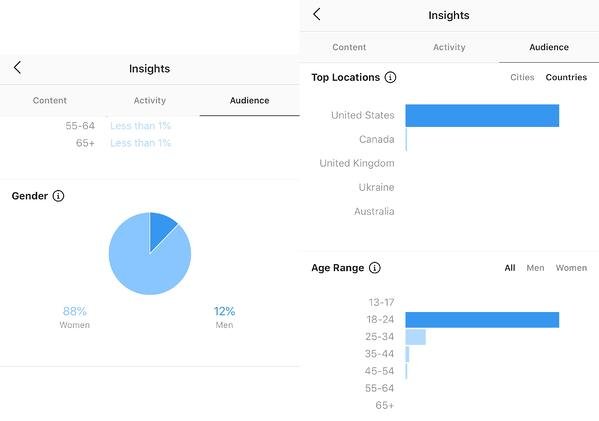 If you’re a HubSpot user, you can
If you’re a HubSpot user, you can 
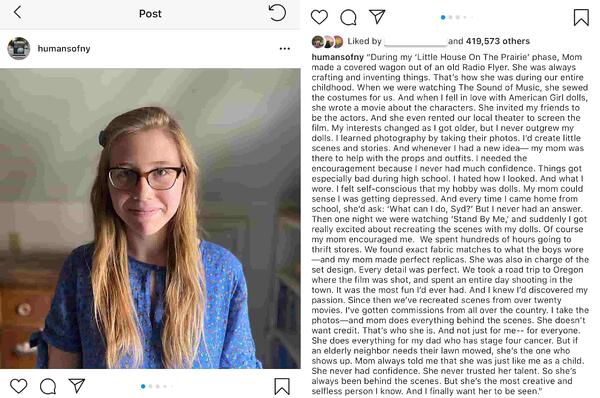


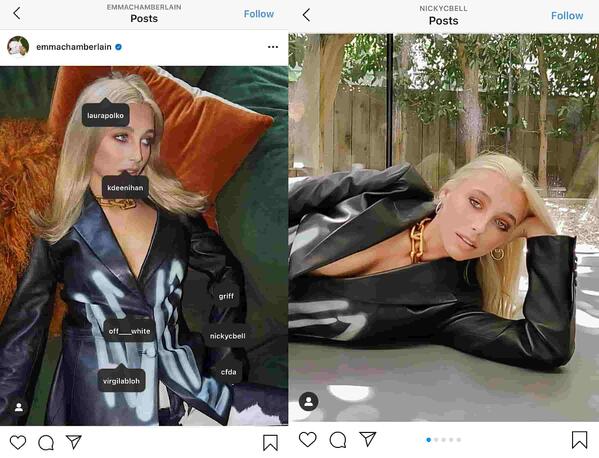


![→ Download Now: SEO Starter Pack [Free Kit]](https://i4lead.com/wp-content/uploads/2022/07/1d7211ac-7b1b-4405-b940-54b8acedb26e-1.png)
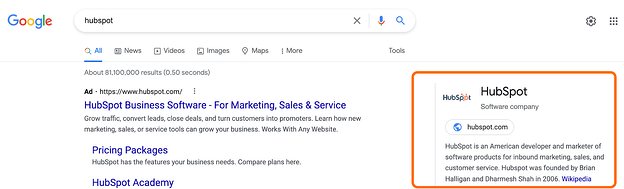
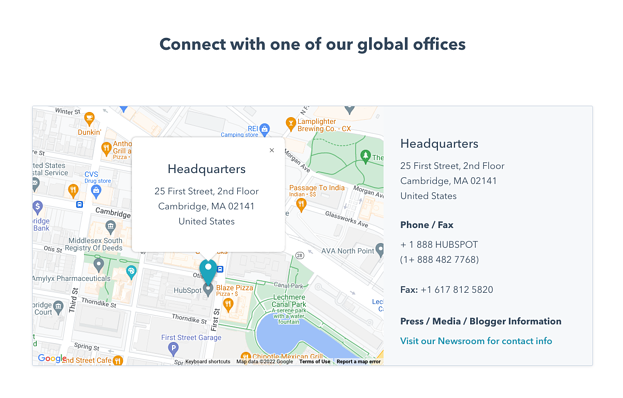
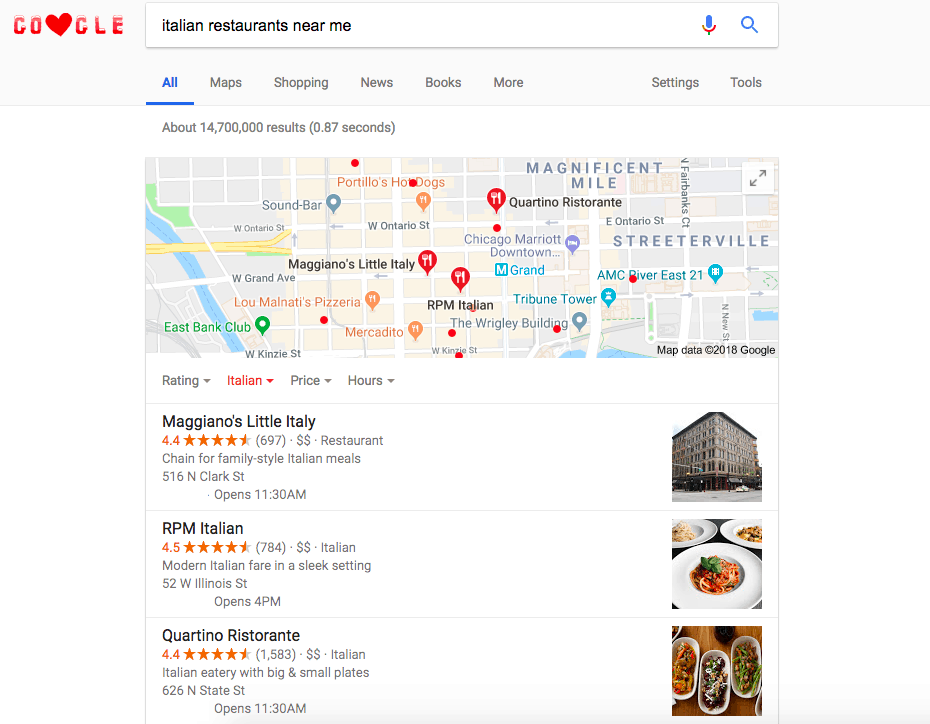
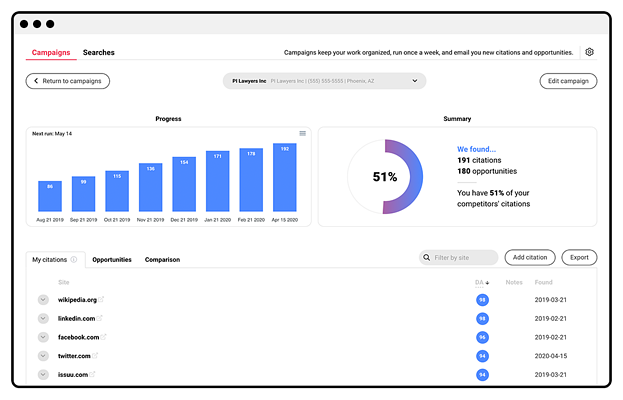
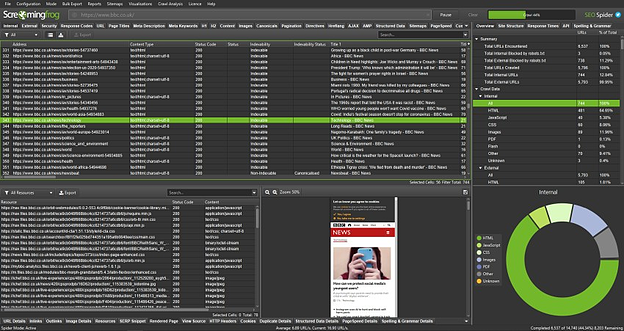
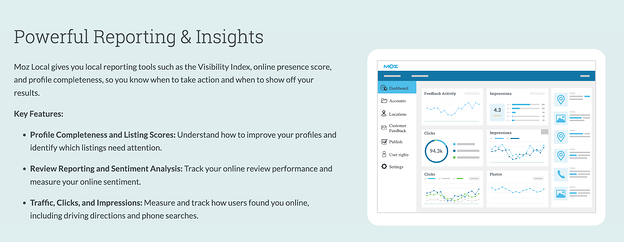
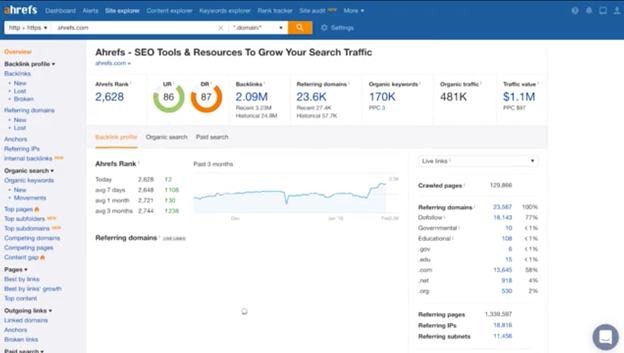
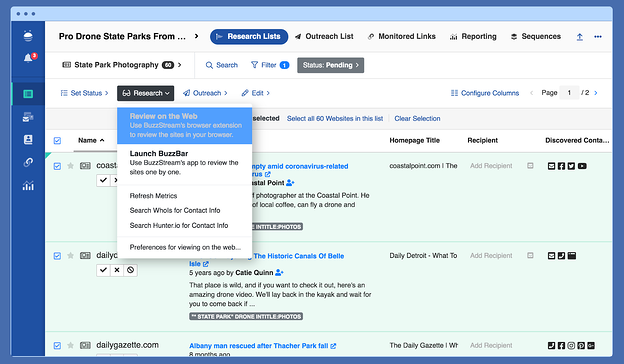
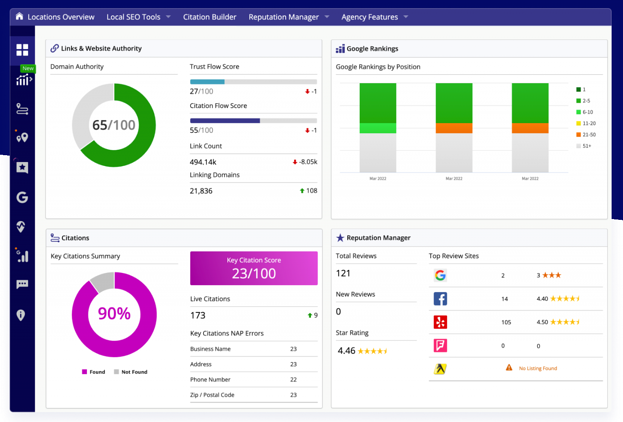

![→ Access Now: Google Sheets Templates [Free Kit]](https://i4lead.com/wp-content/uploads/2022/07/e7cd3f82-cab9-4017-b019-ee3fc550e0b5.png)
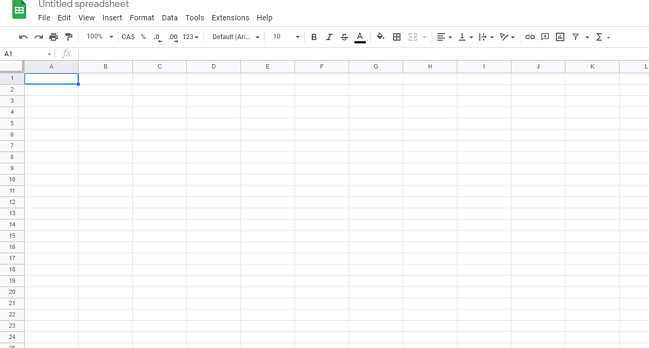
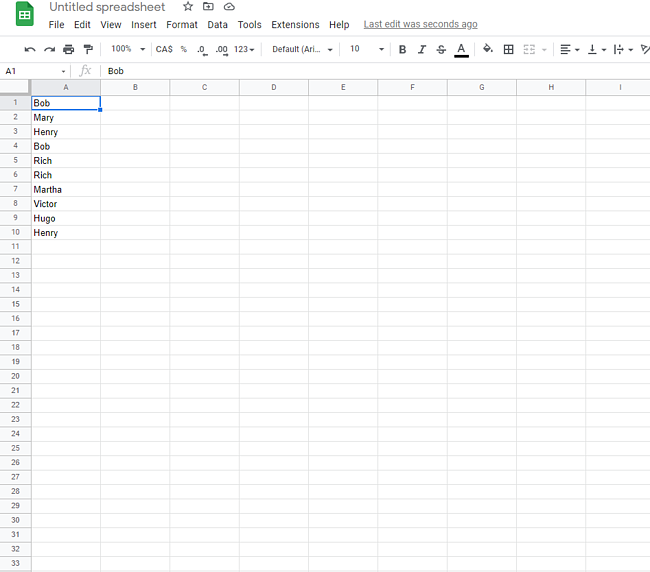
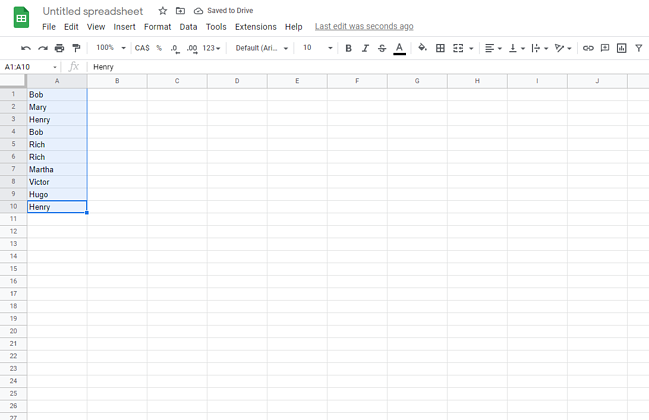
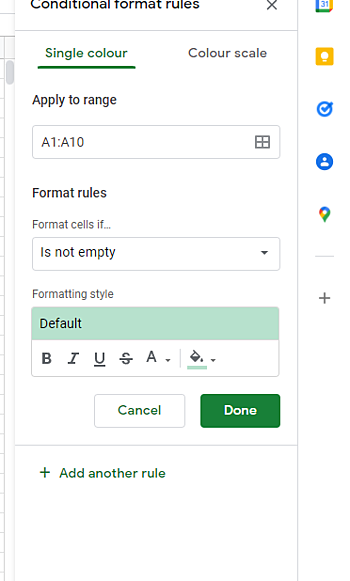
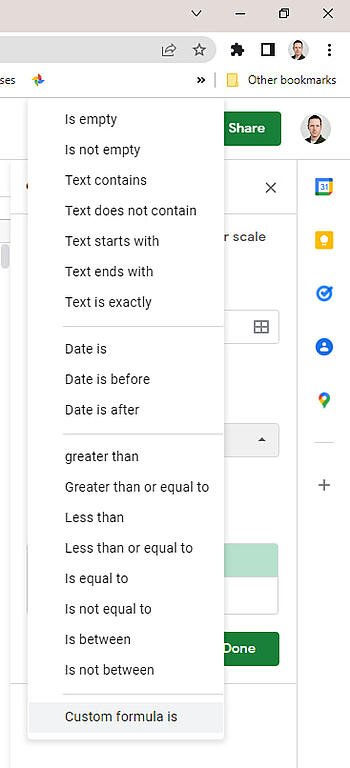
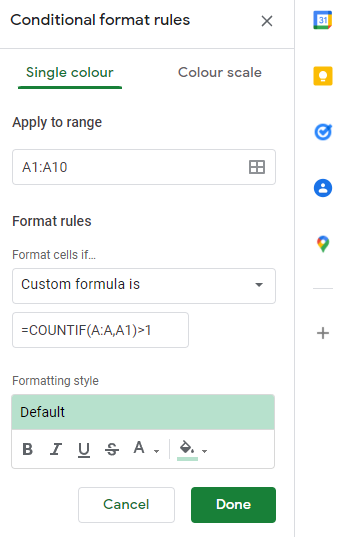
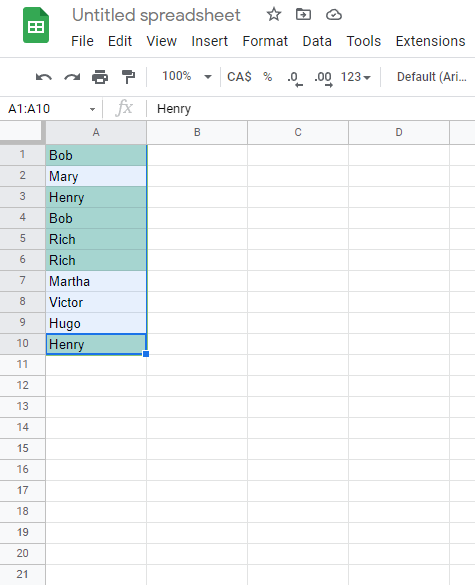
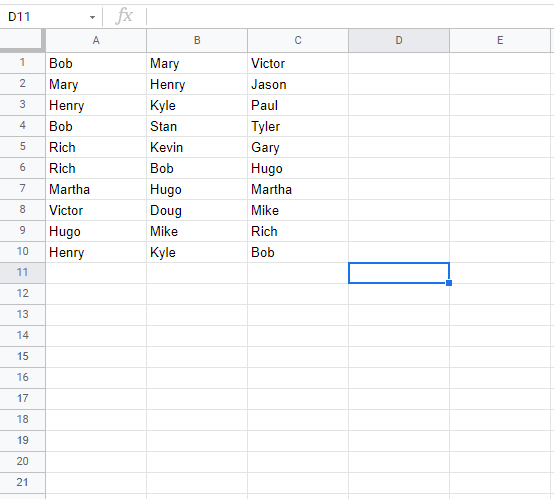
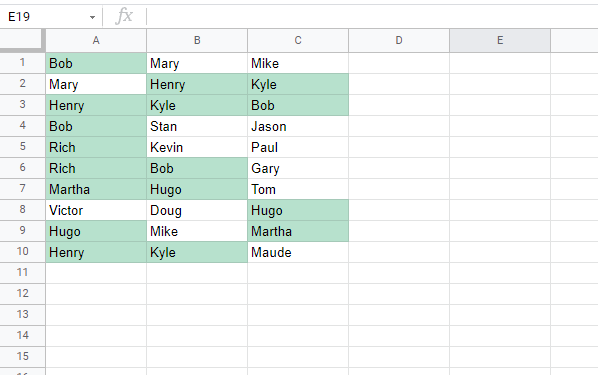

![Download Now: Nonprofit Marketing & Fundraising Trends for 2022 [Free Report]](https://i4lead.com/wp-content/uploads/2022/07/6193b715-2ba9-4c6d-add0-681edfcae689-1.png)
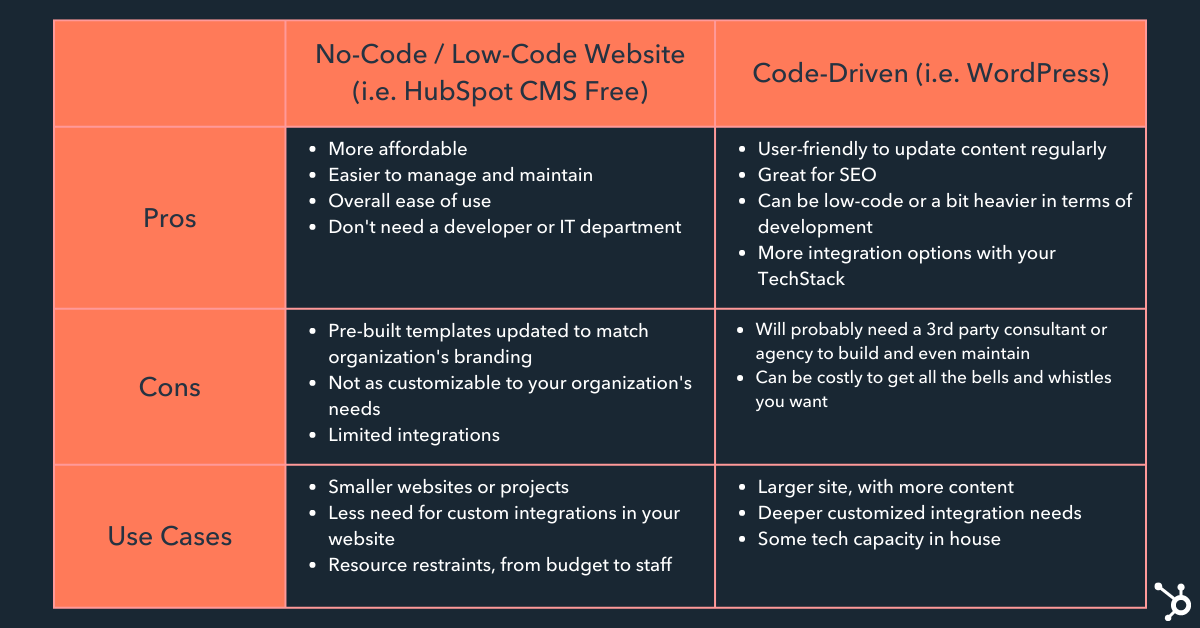


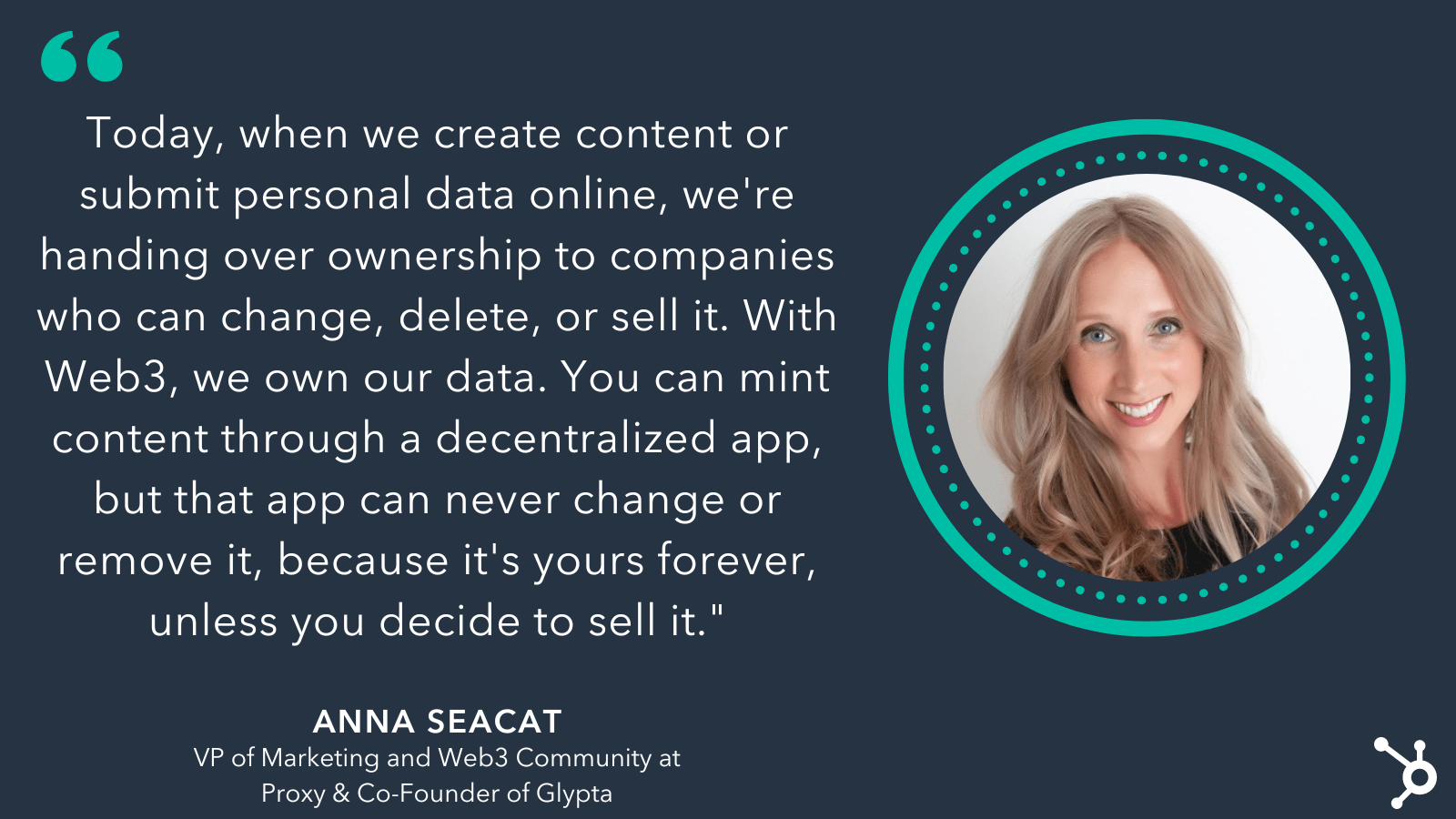


![→ Access Now: Video Marketing Starter Pack [Free Kit]](https://i4lead.com/wp-content/uploads/2022/07/8f27c677-d952-4663-8787-bf65c6a1ecf2.png)



.jpg?width=1200&name=Copy of Facebook Shared Link - 1200x628 - Percentage Copy - Orange (2).jpg)


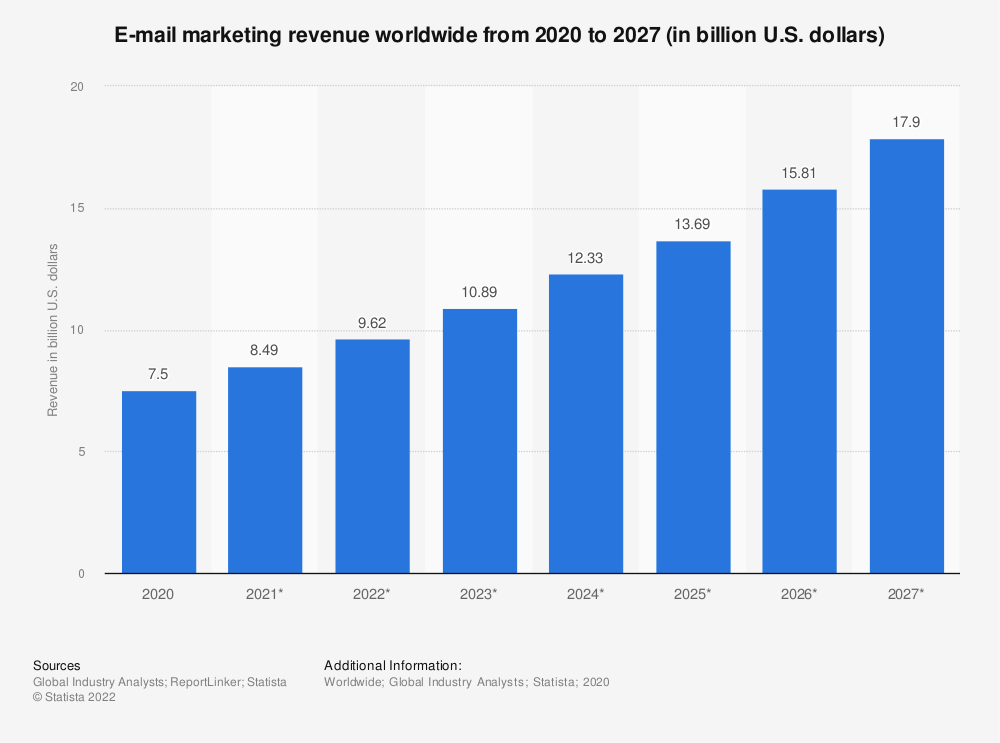
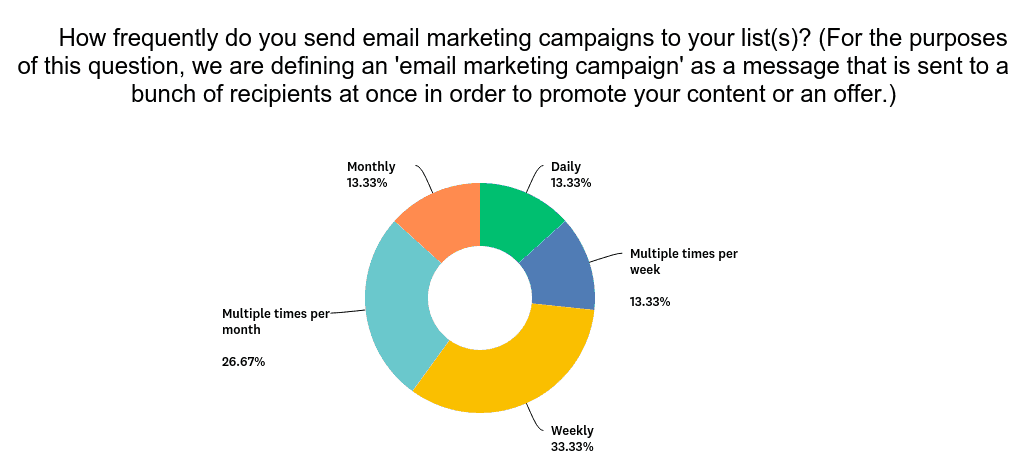
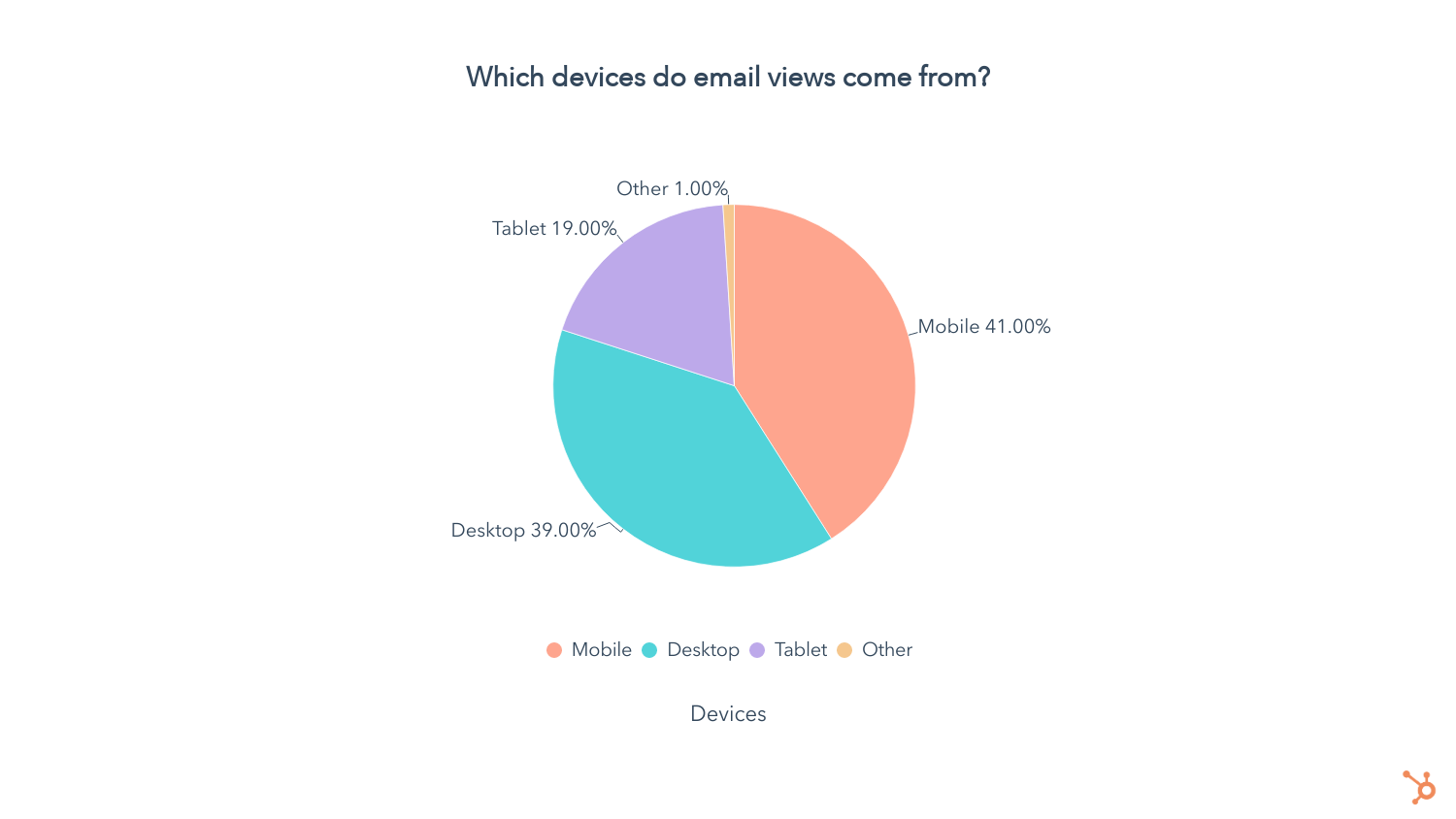
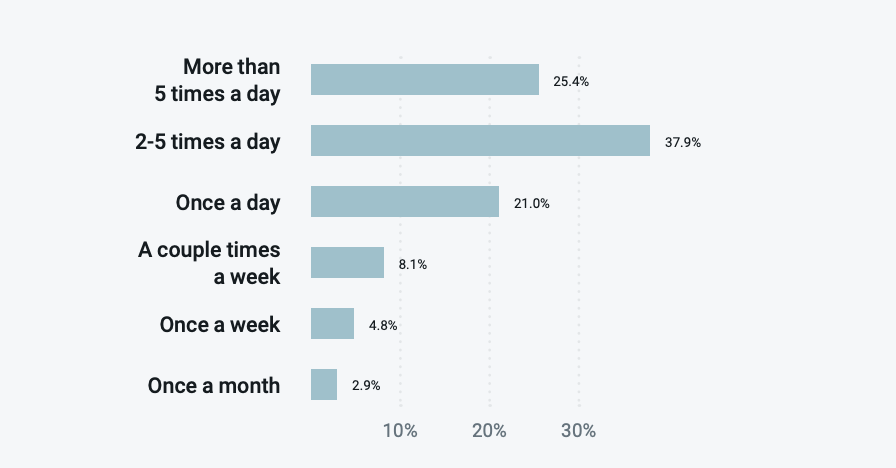
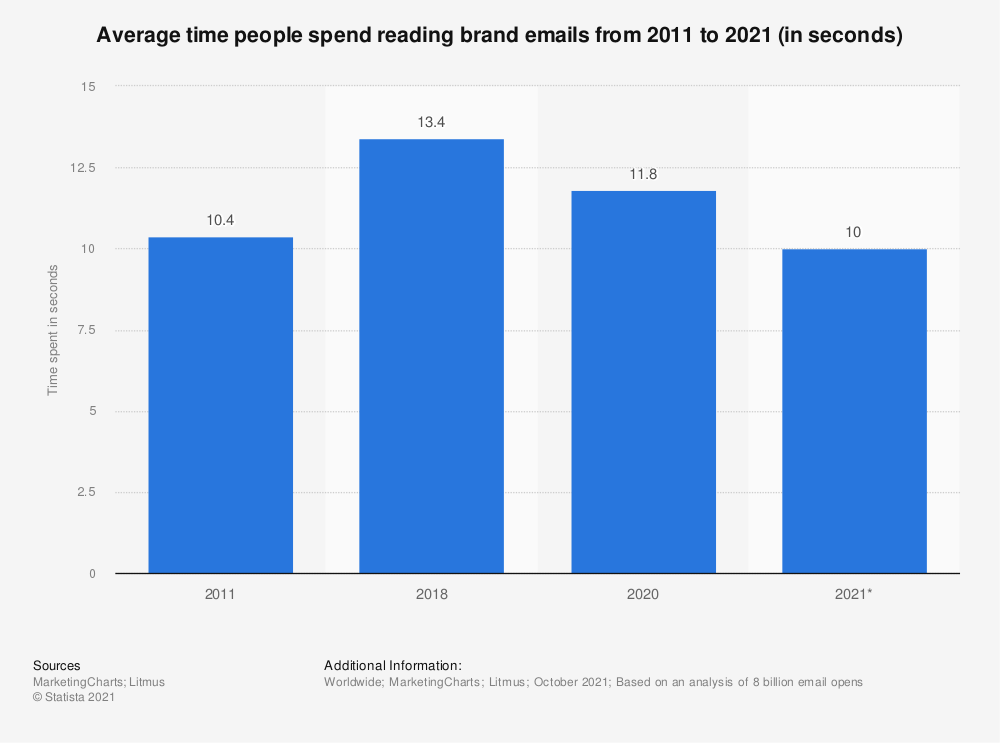

![Download Now: Nonprofit Marketing & Fundraising Trends for 2022 [Free Report]](https://i4lead.com/wp-content/uploads/2022/07/6193b715-2ba9-4c6d-add0-681edfcae689.png)