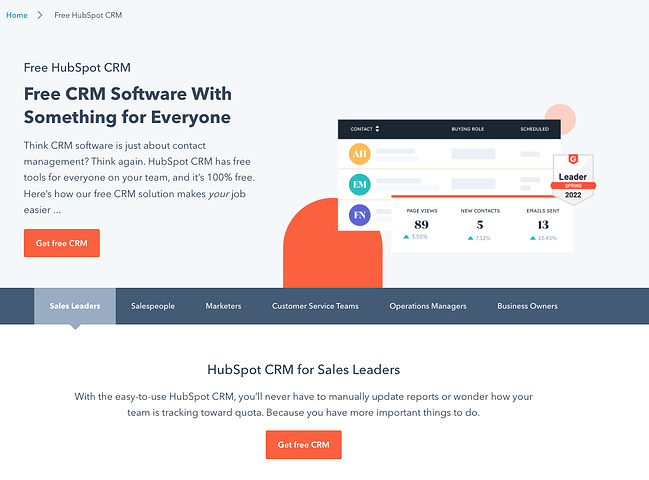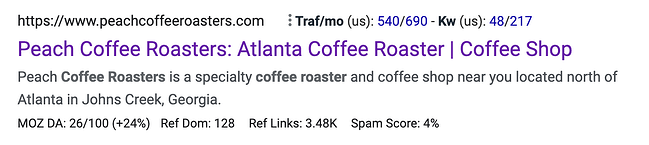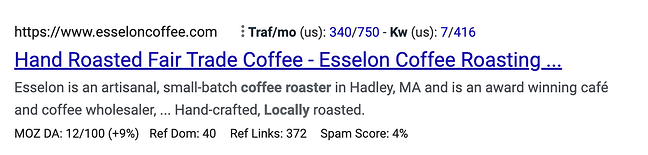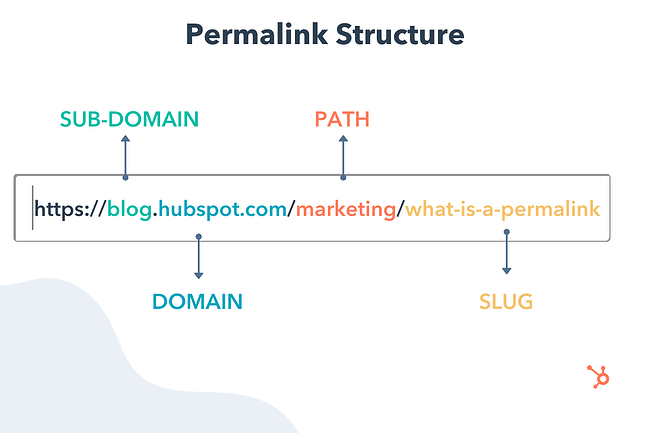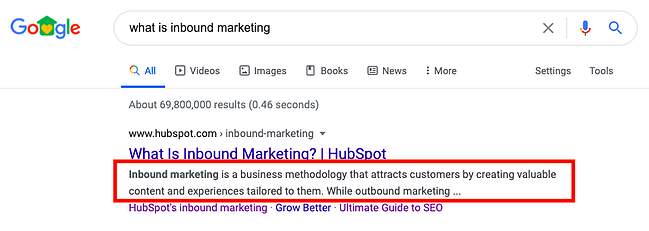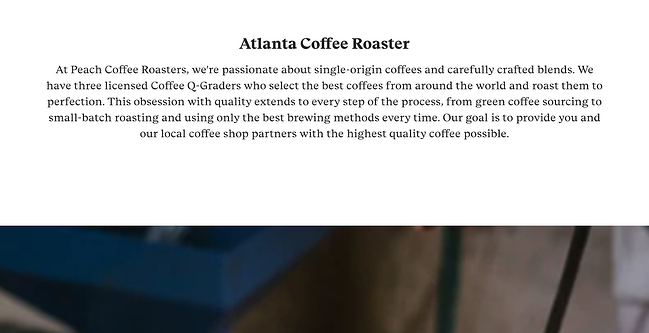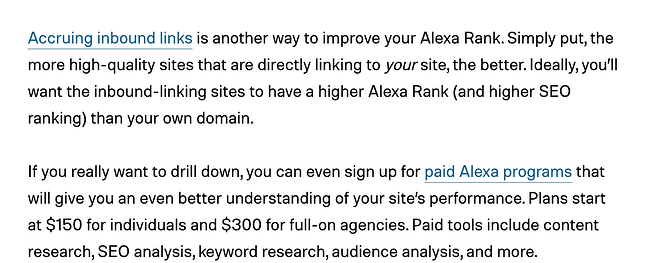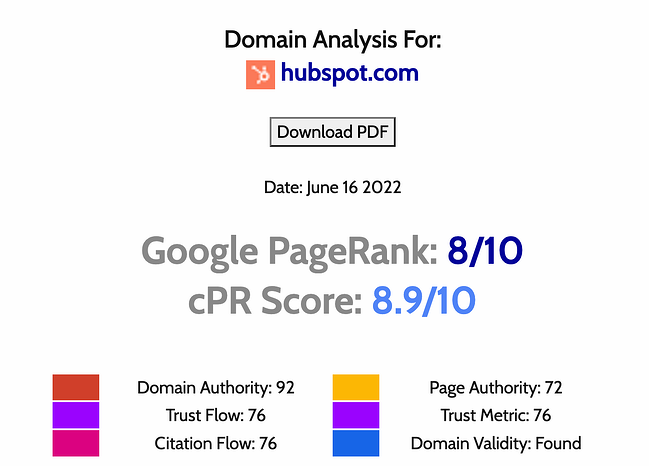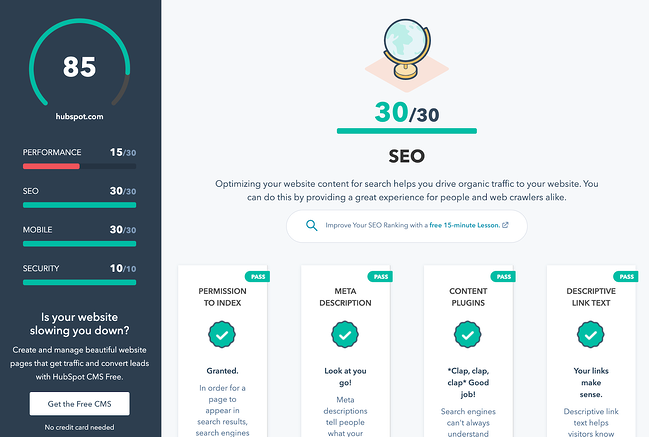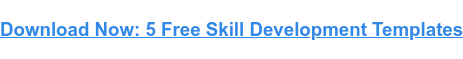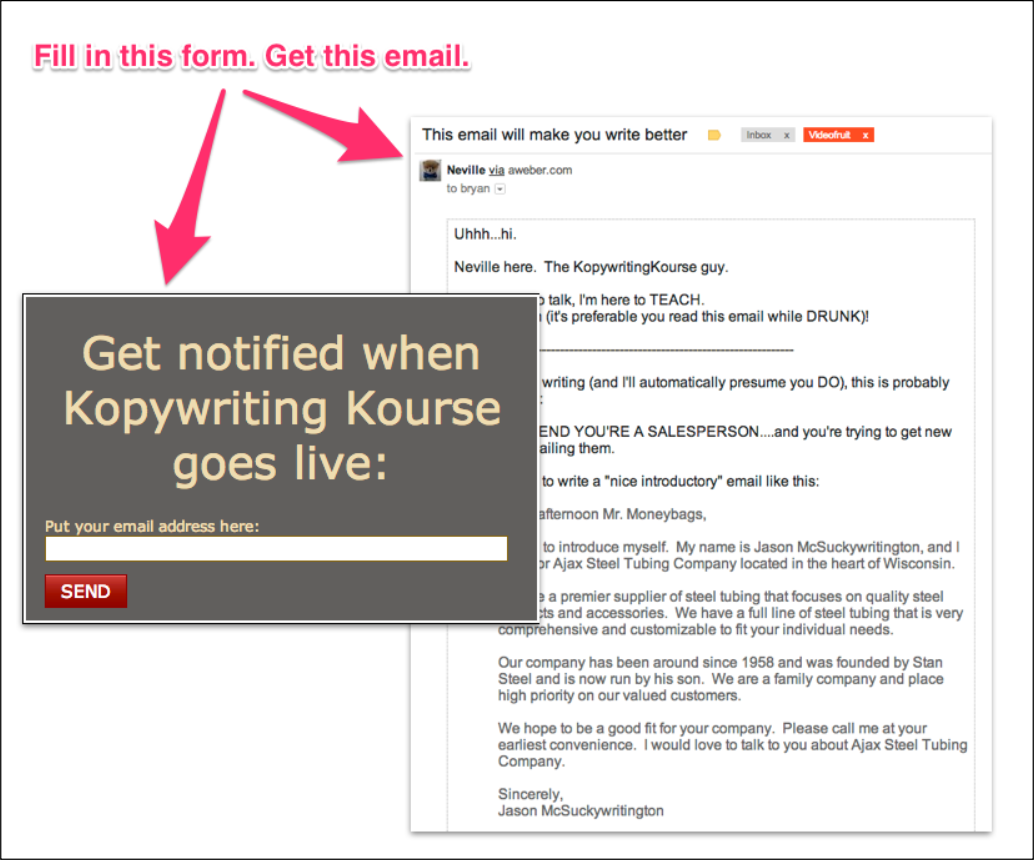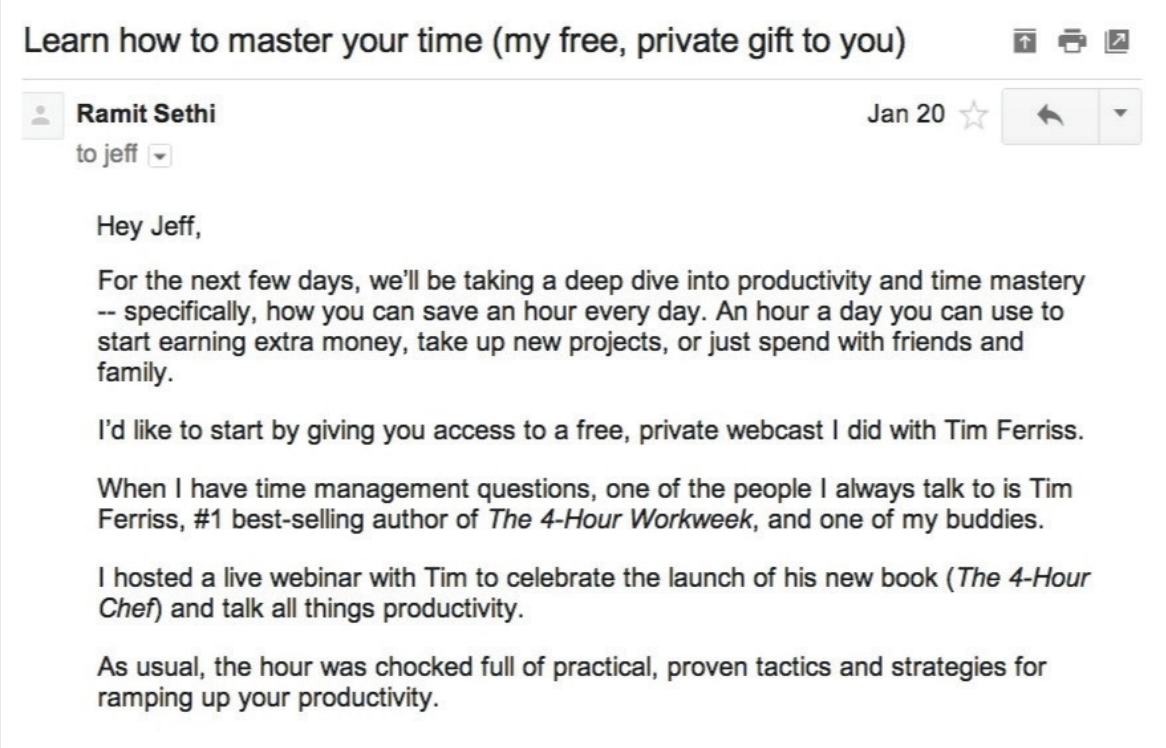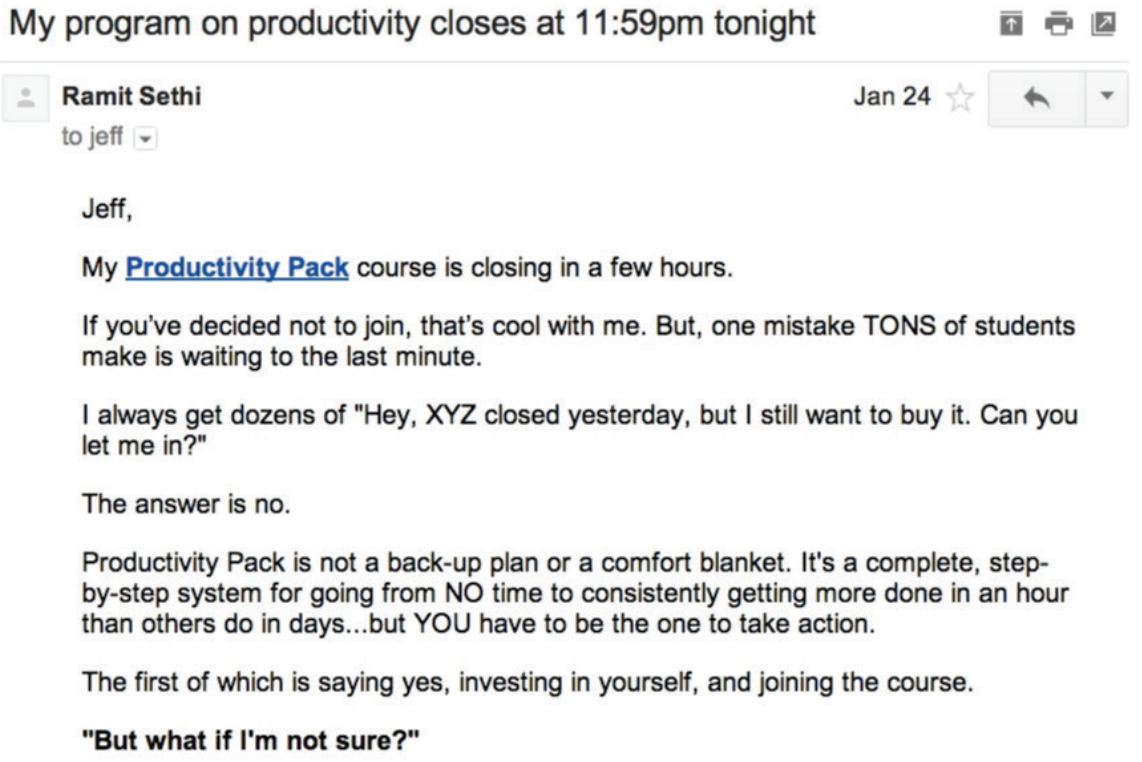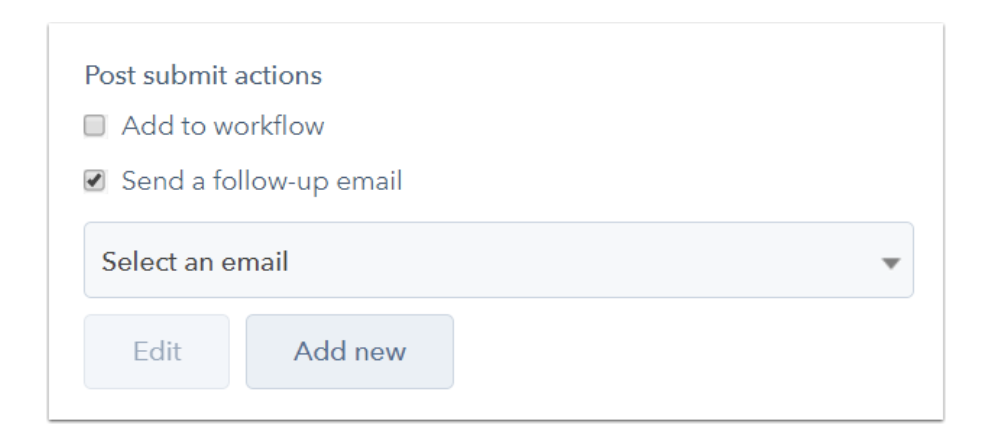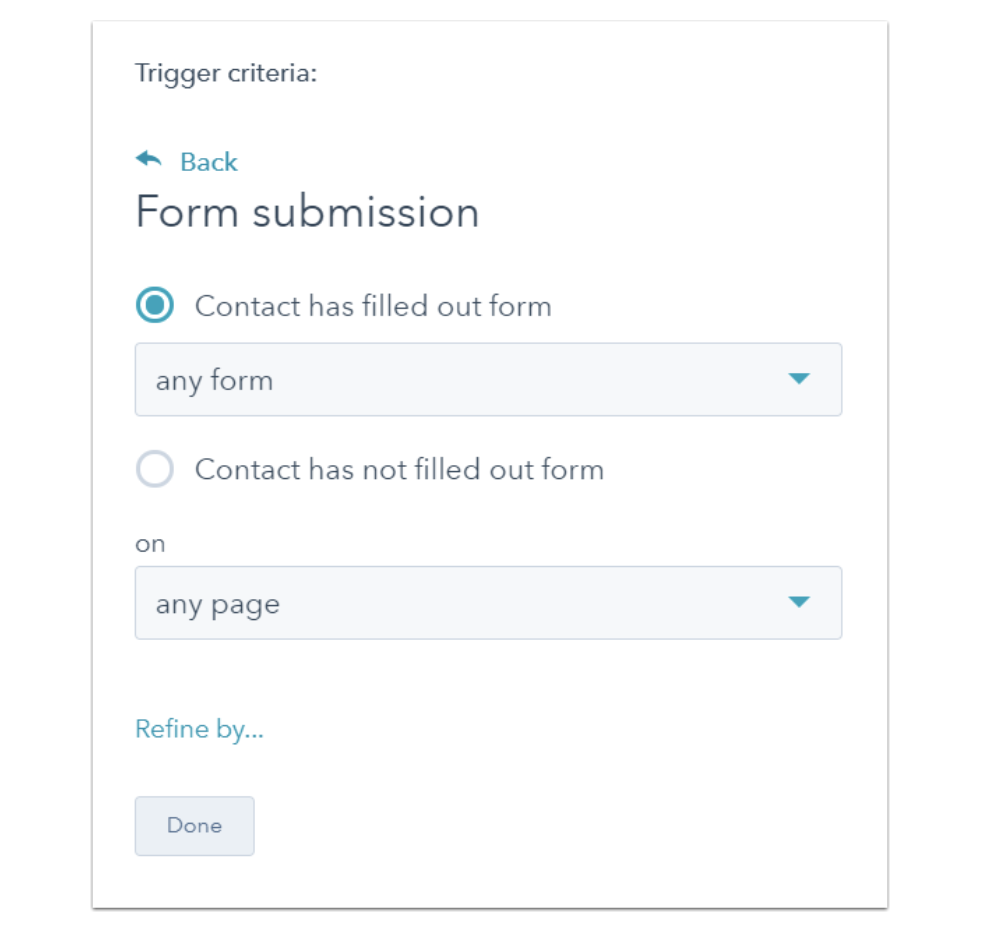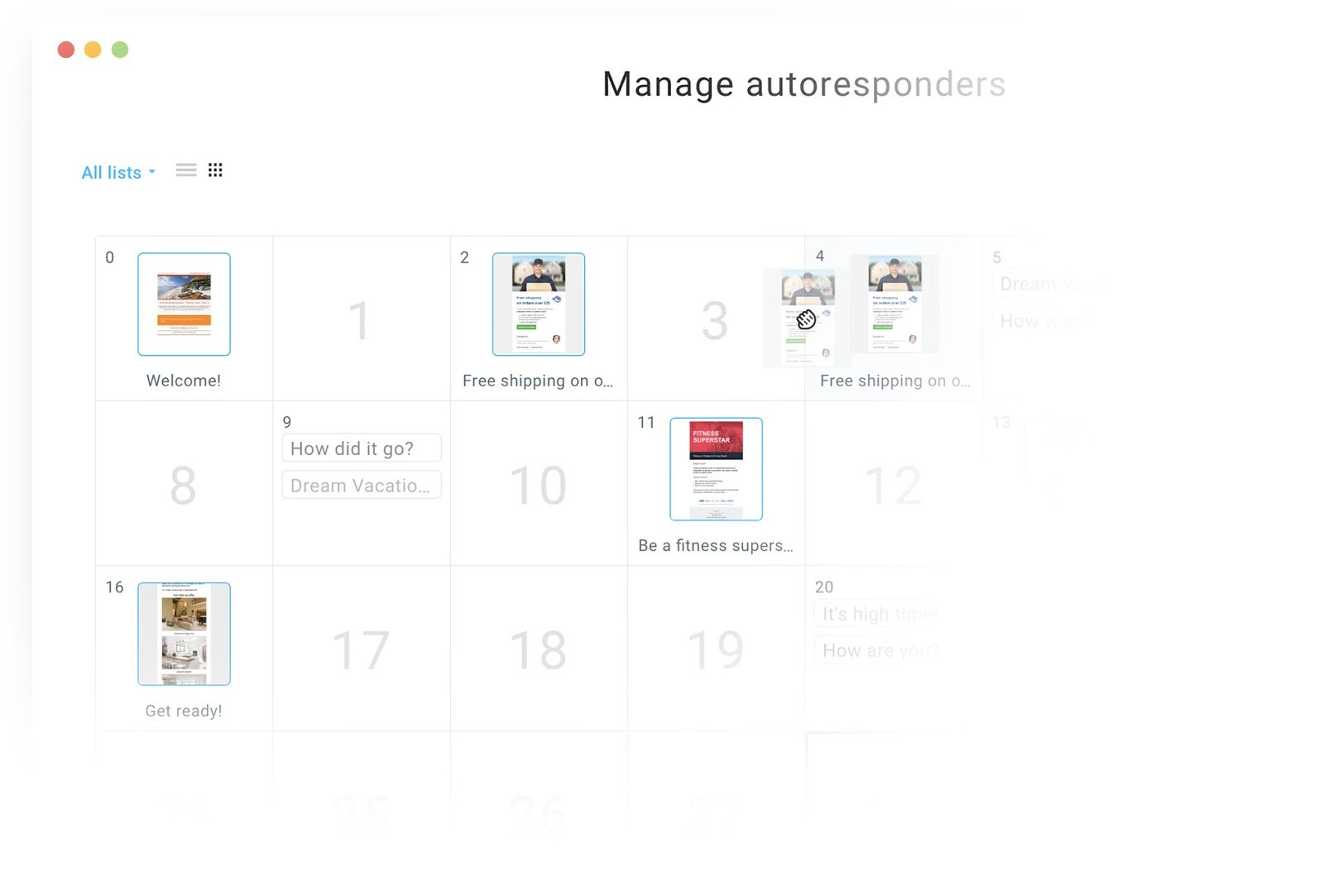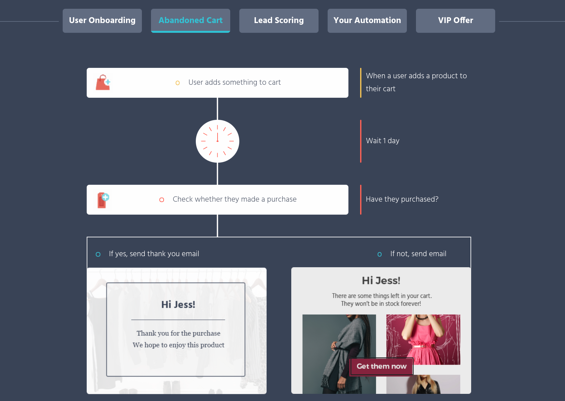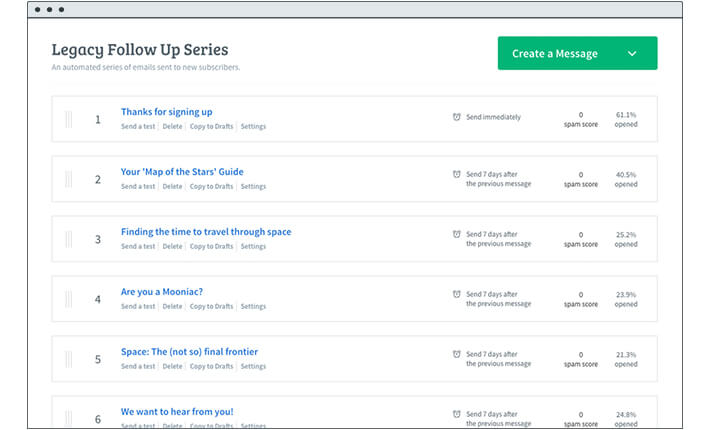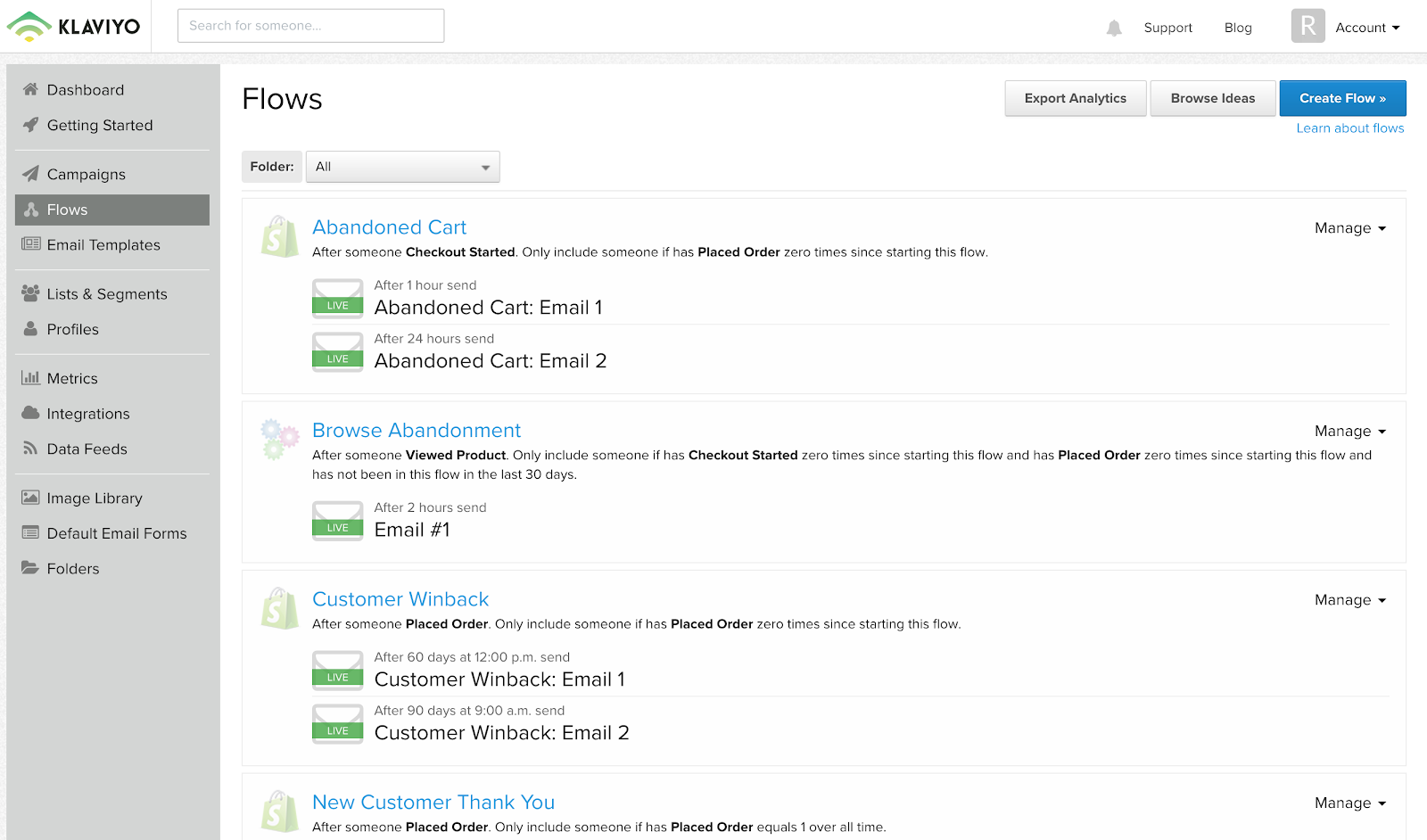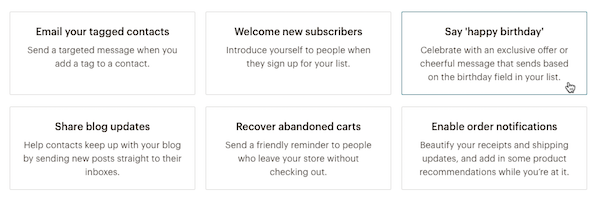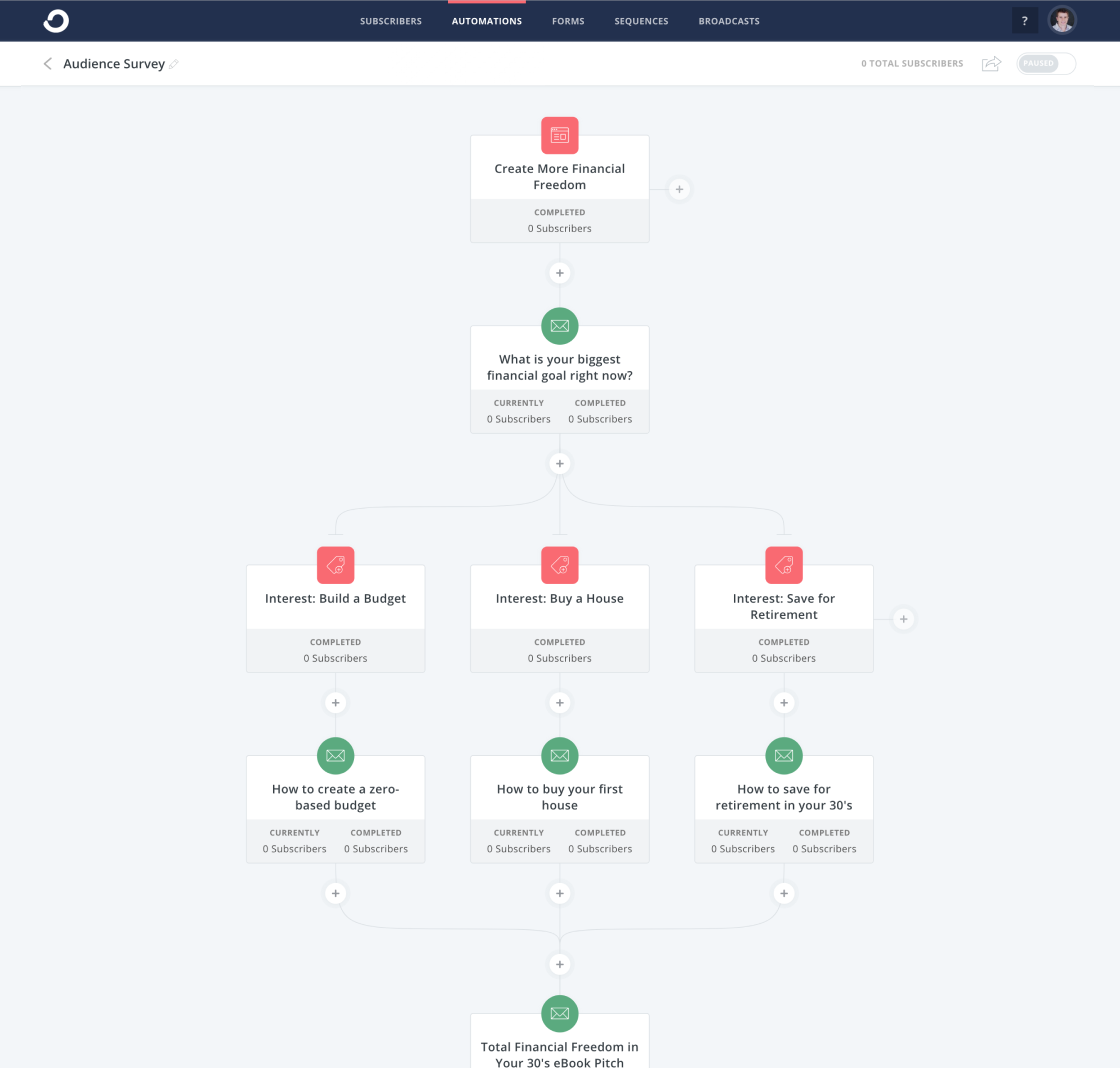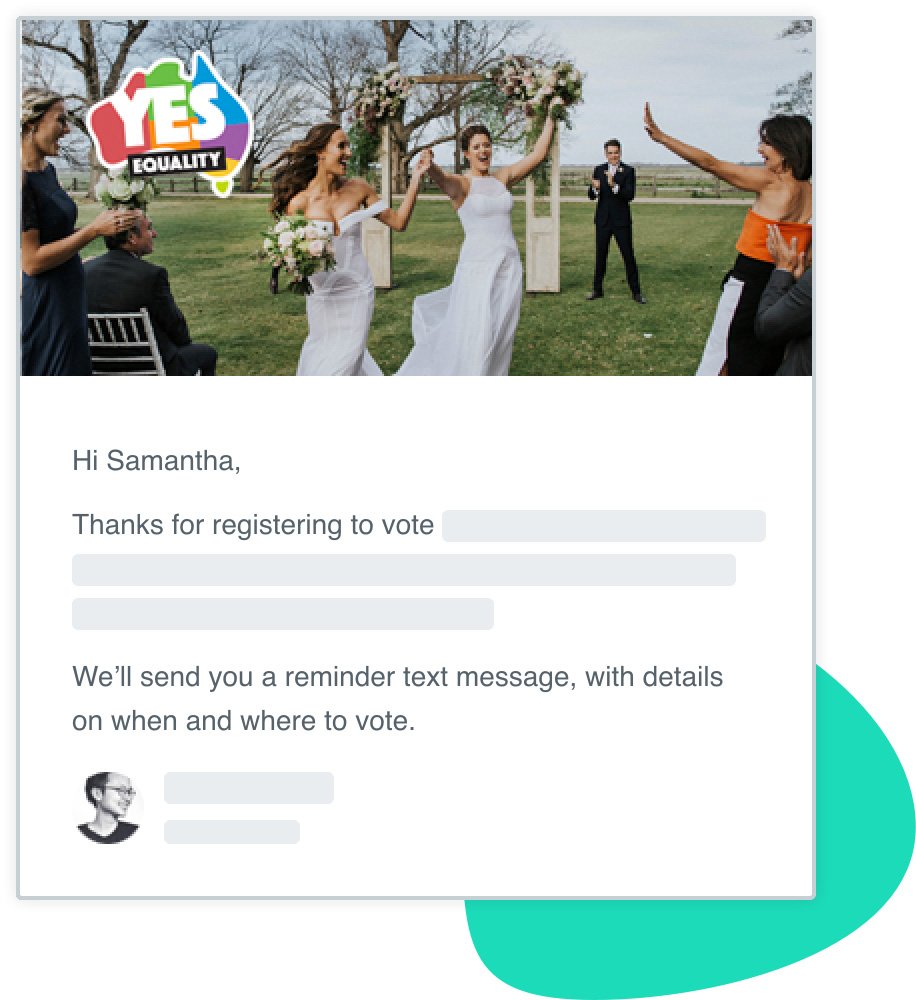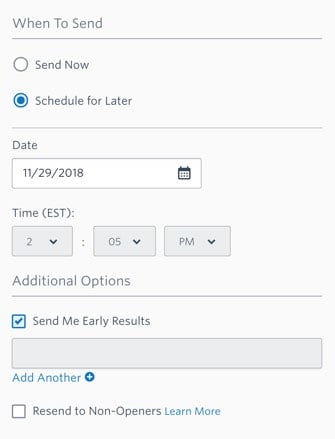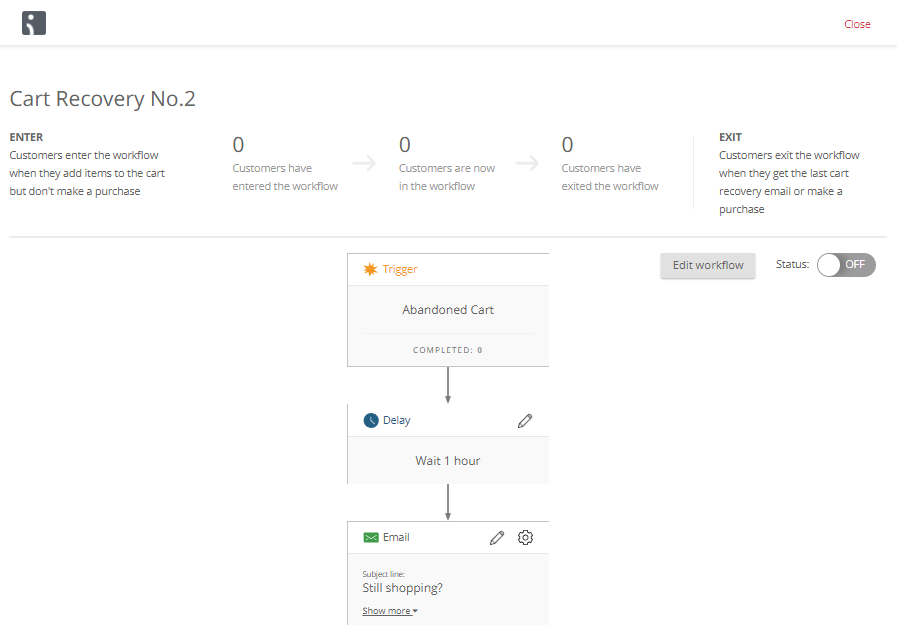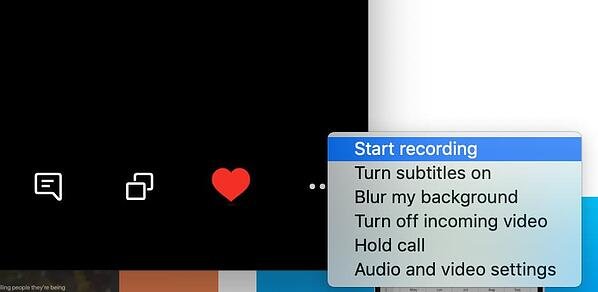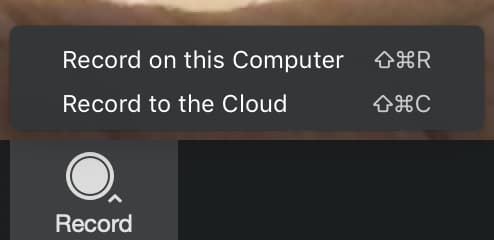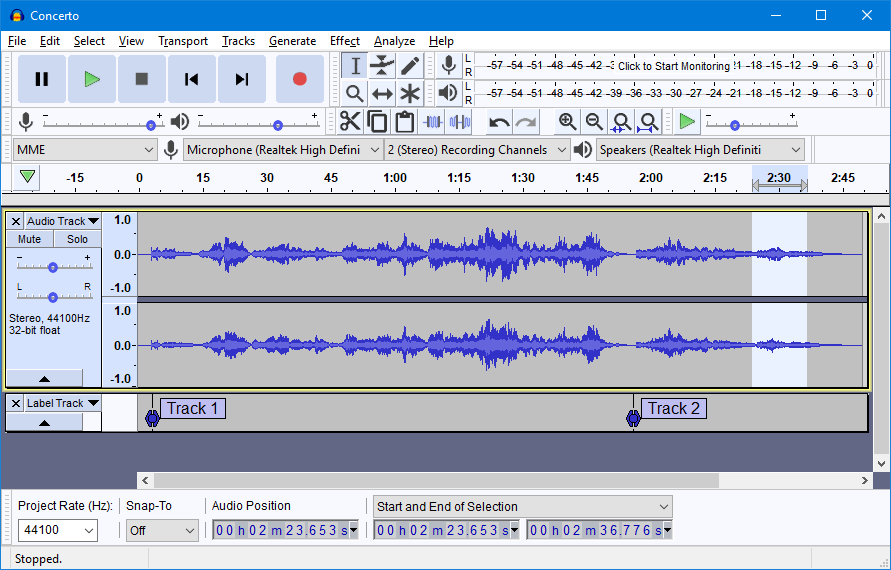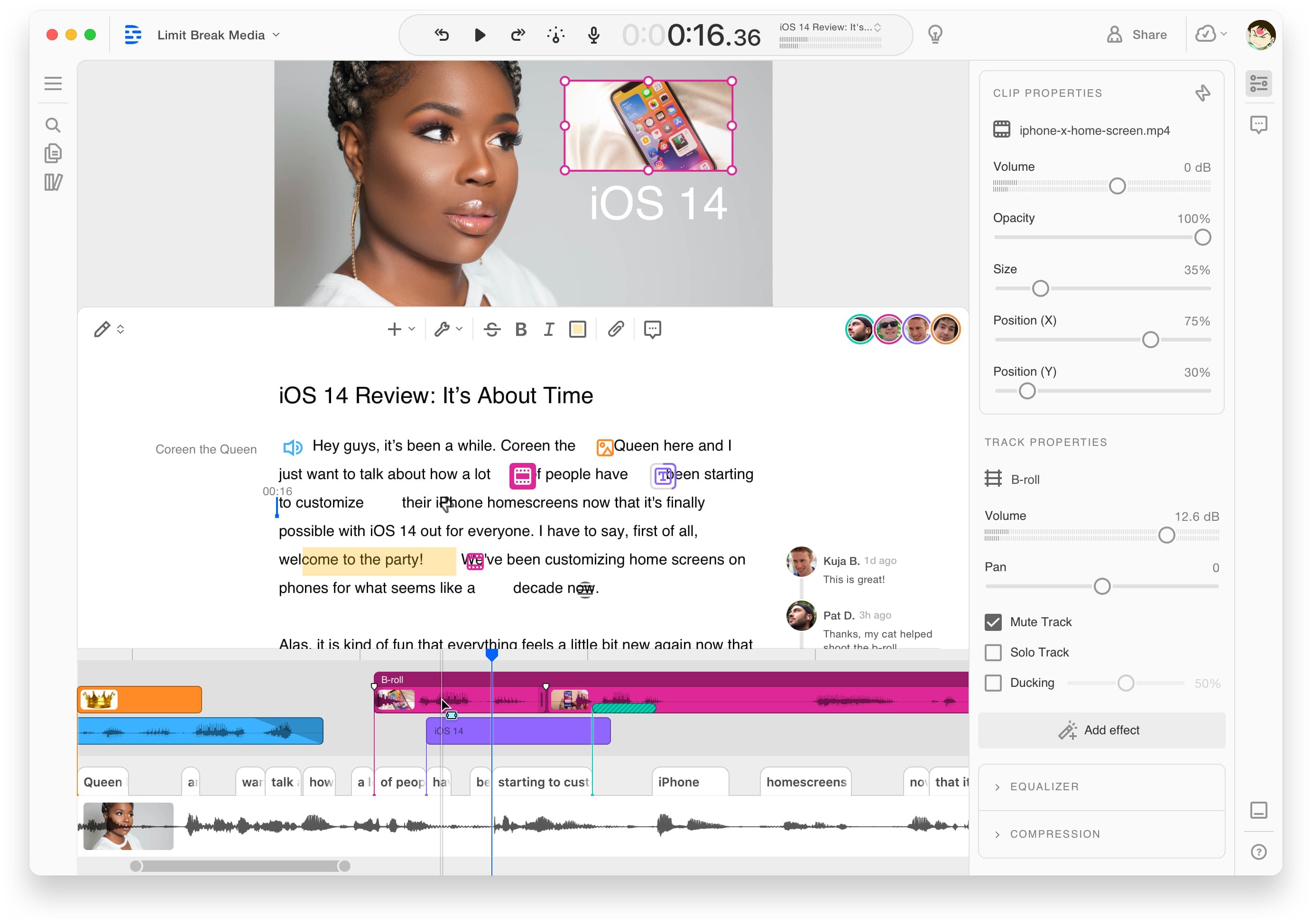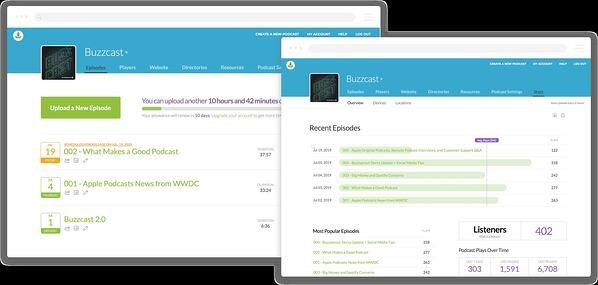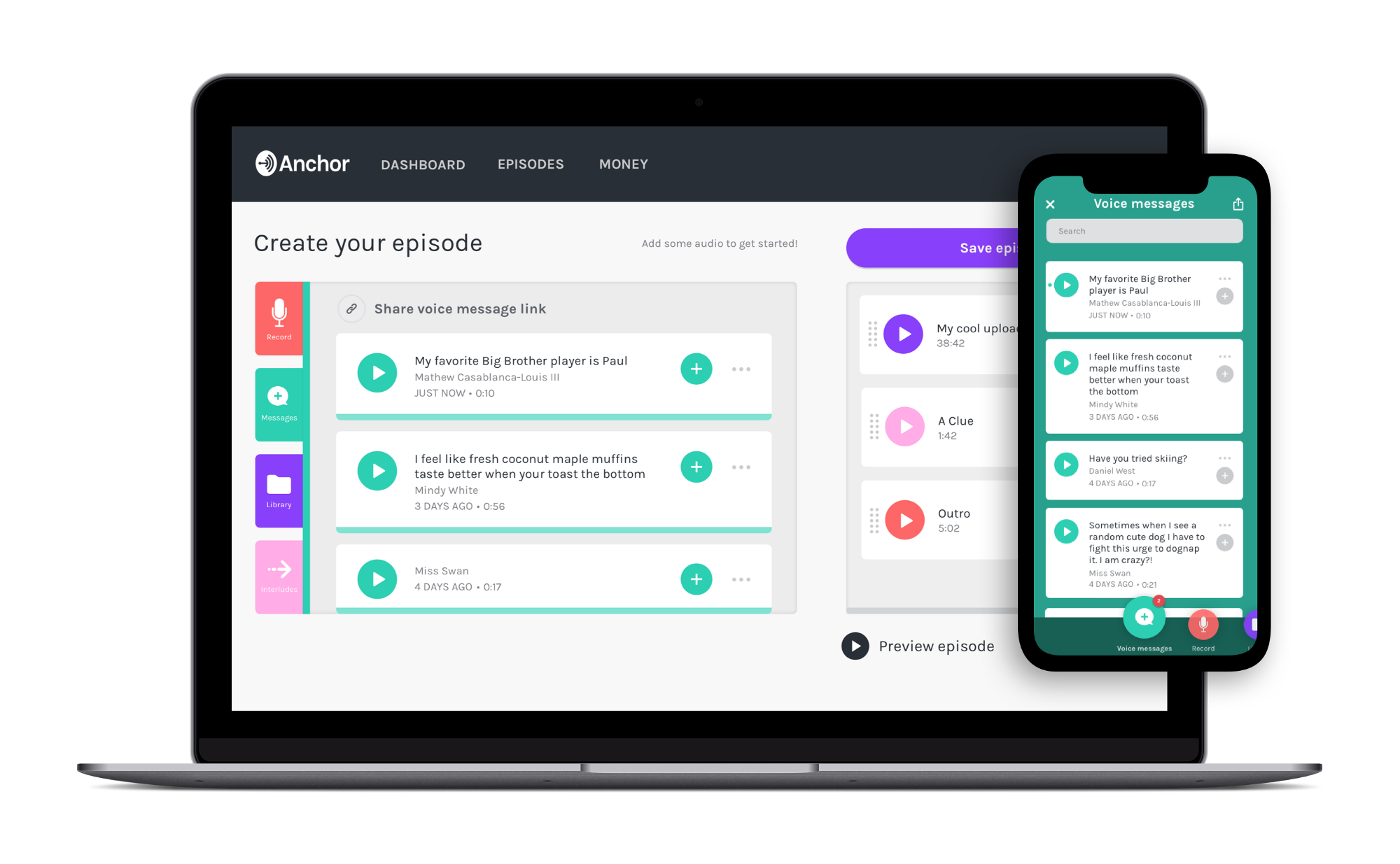With new marketing channels and trends constantly popping up, it can be difficult to know where your target audience actually is.
Not only do you need to know where they spend their time, but also how they like to shop –- and that largely depends on their age group.
To help you determine where to meet audiences where they are, we surveyed thousands of US consumers of all generations across to learn about their shopping habits, media consumption, and the latest trends they’re following.
While you’ll find even more data in our State of Consumer Trends Report, we wanted to give our readers a deep dive into each generations and the unique themes that make them different.
So let’s take a look at where and how each generation likes to shop — and what really impacts their purchasing decisions.
We’ll get started with a quick breakdown of the shopping habits of each generation and call out the biggest differences and similarities between them, then dive deeper into each age group.
For those in a rush, we’ve put a quick generation-by-generation overview below with links to the deep dive of each age group. To jump to a broader side-by-side look at how all generations handle each stage of product discovery and purchases differently. click here to jump to our comparison section.
Shopping Habits Overview
Gen Z Overview (ages 18-24)
- Social media, YouTube ads, and internet search are the top ways Gen Z discover new products
- Instagram, YouTube, and TikTok are the top social media apps among Gen Z
- 33% of Gen Z have bought a product based on an influencer’s recommendation in the past three months, and 28% have bought through an in-app shop
- 1 in 2 Gen Zers want companies to take a stance on social issues, specifically racial justice, LGBTQ+ rights, gender inequality, and climate change. When companies advocate for these issues, it has a strong impact on Gen Z purchase decisions
- Ads on streaming services beat cable TV for reaching Gen Z. Retail discovery is still relevant, but less frequent than digital channels
Jump to our Gen Z deep dive >>
Millennials Overview (ages 25-35)
- Social media, internet search, and YouTube ads are also the top ways Millennials discover new products
- Facebook, YouTube, and Instagram are the top social media apps among Millennials
- 28% of Millennials have bought a product through an in-app shop in the past three months and 26% have bought based on an influencer’s recommendation
- 41% of Millennials want companies to take a stance on social issues, specifically racial justice, income inequality, climate change, affordable healthcare, and LGBTQ+ rights. When companies advocate for these issues, it has a strong impact on Millennial purchase decisions
- Ads on cable TV beat streaming services for reaching Millennials by a small margin. Retail discovery is still relevant but less frequent than digital channels
Jump to our Millennial deep dive >>
Gen X Overview (ages 35-54)
- Gen X prefers to discover new products through search, television ads, and in retail stores
- Gen X discovers new products on social media more frequently than any other channel, even though it isn’t preferred
- 90% of Gen X use social media – Facebook, YouTube, and Instagram are their favorite apps
- 18% of Gen X have bought a product through an in-app shop in the past three months. The same number bought based on an influencer’s recommendation in that period
- 35% of Gen Xers say companies should take a stance on social issues, specifically climate change, affordable healthcare, racial justice, and income inequality. 38% say companies shouldn’t engage with social issues, and 26% aren’t sure
Jump to our Gen X deep dive >>
Boomer Overview (ages 55+)
- TV ads, internet search, and retail stores are the top ways Boomers discover new products
- Social media falls flat for boomers – just 17% have discovered a product on it in the past three months, and only 4% have purchased a product on a social app in that time
- About half of boomers say companies should not take a stance on social issues. When it comes to influencing their purchase decisions, social issues simply have no impact on a majority of Boomers.
Jump to our Baby Boomer deep dive >>
A Generational Comparison of Today’s Shopping Trends [Side-by-Side Data]
Where Do Consumers Discover Products?
Social media, internet search, and Youtube ads are key for reaching Gen Z and Millennials, while TV, search, and retail are favored by Gen X and Boomers.
As far as social media, Boomers, Millennials, and Gen X all use Facebook more than any other app.
Meanwhile, Gen Z is all about YouTube, Instagram, and TikTok. Not only is Gen Z communicating with friends and being entertained, but they’re also discovering (and buying) products on social more than any other generation.
What Drives Consumers to Buy Products?
When it comes to making purchase decisions, all generations are highly influenced by price, quality, and product reviews. Gen Z, Millennials, and Gen X also value brands that have active communities around them and a social media presence. Additionally, whether a percentage of the proceeds from their purchase will be donated to charity is highly important to Gen Z.
Where Do Consumers Like to Buy Products?
All generations favor buying products in-person at a store over any other channel, but this preference decreases significantly with age. Buying through online retailers like Amazon and directly from a company’s website is also popular. Gen Z, Millennials, and Gen X are most interested in buying through social media and from a company’s mobile app.
If you’re ready for more of the insights you need to reach your target audience, let’s take a deep dive into the shopping habits of today’s consumers, as well as how each generation compares, based on data from our 2022 Consumer Trends Survey of over 1,000 consumers in the U.S.
Shopping Trends by Generation (A Detailed, Data-Driven Breakdown)
Gen Z Shopping Habits 2022 (ages 18-24)
So where is Gen Z discovering new products? Let’s start with the digital elephant in the room – social media.
Social Media Drives Gen Z Product Discovery
57% of Gen Z has discovered new products on social media in the past three months, and 71% of them say it’s where they discover products most often.
Social media is also the #1 way Gen Z prefers to discover new products, according to 38% of those age 18-24.
All of this really isn’t surprising considering 93% of Gen Z use social media, for an average of 4 hours and 20 minutes per day.
You may also be wondering which platforms they’re using, so let’s take a glance:
YouTube, Instagram, and TikTok are the top three platforms by usage in the past three months. Over half of Gen Z have used Snapchat and Facebook in the past three months, and 48% have used Twitter.
When it comes to the social media apps Gen Z uses most, TikTok, IG, and YouTube come out on top again, but in a different order.
TikTok is used most, likely due to its focus on short-form videos and powerful algorithm, making it hard to put down.
But TikTok and Instagram are only the most used social media apps among Gen Z women, while men spend much more time on YouTube.
Lastly, we asked Gen Z which social media app is their favorite.
While TikTok is used most, Instagram is the favorite social media app among Gen Z as a whole.
But there are so many ways to interact with Gen Z on social media that it’s more important than ever to use a format that captures their attention and makes your brand stand out.
We asked how Gen Z social media users prefer to discover new products, and here’s what we found:
Our research from earlier this year shows that short-form video and influencer marketing are the top marketing trends of 2022, so the fact that Gen Z is fully embracing these channels to discover products isn’t surprising.
41% of Gen Z say they prefer to discover new products on social media through short-form videos, and 1 in 4 prefer to find out about products from influencers.
On top of that, 33% of Gen Z have made a purchase based on an influencer’s recommendation in the past three months, the highest of any age group.
The signs to invest in these channels couldn’t be clearer. Did I mention that they also have the highest ROI of any marketing trend? Another powerful trend we identified in our Social Media Trends 2022 research is selling directly on social media.
Considering 28% of Gen Z has bought a product on social media directly on the app in the past three months and 29% prefer to discover new products through social media shops, there’s never been a better time to get started.
Our recent Instagram Marketing Report explains why the app presents such an incredible opportunity for social selling, and we even published a data-backed guide on the top tools and strategies for selling on Instagram.
YouTube Ads Trump Social Media For Reaching Gen Z Men
46% of Gen Z has found new products through YouTube Ads in the past three months, and 56% say it’s where they discover products most often.
On top of that, 34% of Gen Zers say YouTube ads are their preferred way to discover new products.
Overall, YouTube Ads follow social media as the 2nd best way to reach Gen Z. If you can’t leverage both, here’s an insight to help you decide which to use:
Gen Z women prefer to discover new products on social media, while discovering products through YouTube Ads is strongly preferred by young men.
SEO Still Matters For Gen Z
42% of Gen Z has found new products by searching the web in the past few months, and 50% say it’s where they find products most often.
26% of Gen Z say searching the internet is their preferred way of discovering new products, but how exactly is Gen Z searching online? A whopping 74% of Gen Z use their mobile phones most often when shopping online, while just 15% use a computer.
Additionally, 72% of Gen Z use their phones most often when looking up a question on a search engine.
This means you should be optimizing your website to be mobile-first to offer the best experience to your users. To learn more about the top SEO strategies, check out our Web Traffic & Analytics Report.
Retail Discovery is Less Frequent, But Still Relevant For Gen Z
While 36% of Gen Z has discovered new products in retail stores in the past three months, when we asked where they discover new products most often, it came in at #8.
So Gen Z is still visiting retail stores, but they’re discovering products through online sources much more often.
Does that mean hope is lost for retail? Not quite. 19% of Gen Z still say it’s their preferred way to discover new products, behind social media, YouTube ads, and searching the web.
Ads on Streaming Services Beat Cable TV for Gen Z
23% of Gen Z has discovered new products on film/TV show streaming services in the past three months, and 33% of them say they discover new products through streaming most often.
19% of Gen Z have also discovered new products on music streaming services like Spotify, with 55% of them saying that music streaming is where they discover new products most often.
Does that mean cable TV ads are lost on Gen Z? Considering less than 1 in 5 have discovered a new product through their television in the past three months, it isn’t the best channel to reach those age 18-24 (though still very relevant for older age groups).
1 in 2 Gen Zers Say Companies Should Take a Stance On Social Issues
Gen Z is known to be vocal about the causes they believe in, but does that tenacity for the environment and social justice translate to their purchase decisions? Let’s take a look.
We asked whether companies should take a stance on social issues, and 50% of Gen Z say they should, the highest of any generation.
We then asked those who want companies to take a stance on social issues which issues are most important to them. Racial justice was by far the top issue for Gen Z (69%), followed by LGBTQ+ rights (50%), gender inequality (46%), and climate change (42%).
The burning question is whether these sentiments translate to purchase decisions, and we found that they have a significant influence on Gen Z, dwindling slowly with each generation.
- 60% of Gen Z have chosen a product based on it being owned by a small business in the past three months
- 50% of Gen Z have chosen a product based on the brand’s commitment to diversity/inclusion in the past three months
- 49% of Gen Z have chosen a product based on the brand being owned by a person of color in the past three months.
- 43% of Gen Z have chosen a product based on the brand being woman-owned in the past three months.
- 30% of Gen Z have chosen a product based on the brand being owned by a member of the LGBTQ community in the past three months.
Not only that, but brands taking a stance on these issues also makes a significant portion of Gen Zs more likely to purchase. We asked all the Gen Zs in our survey how the following attributes impact their purchase decisions, if at all, using a 5-point scale from much less likely to much more likely. Here’s what they said:
Below are just a few of the factors that impact Gen Z purchase decisions, aside from the product itself:
- Corporate Trust: 84% of Gen Z say they’re more likely to buy from a company that treats its employees well, while 83% say they’re more likely to buy from a company that they can trust with their data
- Economic and/or Environmental Impact: 60% of Gen Z say they’re more likely to buy from a brand actively trying to reduce its environmental impact, while 46% are more likely to purchase products from small businesses.
- High DI&B Standards: 53% of Gen Z say they’re more likely to purchase based on a brand’s commitment to diversity/inclusion, while 51% say a brand advocating for racial justice makes them more likely to become a customer. Additionally, 39% of Gen Z say they’re more likely to buy products from brands owned by a person of color.
- Gender and LGBTQ+ Advocacy: 42% of Gen Z say brands that advocate for gender equality are more likely to get their purchases, while 37% of Gen Z are more likely to buy from brands that advocate for LGTBTQ+ rights.
While Gen Z is strongly influenced by Environmental, Social, and Governance (or ESG) initiatives, there are other factors in their purchase decisions that are even more important – let’s take a look.
What Drives Gen Z Purchase Decisions?
The top factors in Gen Z’s purchase decisions are unsurprising, with price, quality, and look/feel taking the lead.
But when we ask Gen Z to choose the three most important factors in their purchase decision, we find some interesting insights. Take a look at the top 8 most important factors when Gen Z is forced to choose just three of those they consider:
While price and quality still lead, we see that donations to charity, an active community, recommendations from influencers, and how brands treat their employees rise to the top.
Granted, these are nowhere near the top factors in this group’s purchase decisions, but for those who consider them, they are critical.
One other thing to note is that recommendations from influencers drive Gen Z purchase decisions even more than recommendations from their friends and family (55% vs. 24%, respectively) – yet another reason to leverage influencer marketing.
How Does Gen Z Prefer to Purchase Products?
When it comes to making purchases, 55% of Gen Zers still prefer to buy things in-store (the lowest of any generation), but online channels are close behind.
One in two Gen Zers prefer to make purchases through online retailers like Amazon, while 37% like to go directly to a company’s website.
23% of Gen Z prefers to buy through social media apps, while 22% favor going through a company’s mobile app.
How Does Gen Z Like To Pay?
47% of Gen Z has purchased a subscription for a physical product in the past three months, the highest of any generation.
But when we asked which payment model they prefer, Gen Z still largely favors buying a product for full price as needed.
And that wraps it up for Gen Z! Now we can talk about their slightly older, yet noticeably different counterparts, Millennials.
Millennial Shopping Habits 2022 (ages 25-34)
Social Media Drives Millennial Product Discovery
50% of Millennials have discovered new products on social media in the past three months, and 59% of them say it’s where they discover new products most often.
Social media is also the primary way Millennials prefer to discover new products, according to 33% of those 25-34.
Similar to Gen Z, 90% of Millennials use social media, for an average of 4 hours per day, slightly lower than that of Gen Z.
As far as the platforms they use, Facebook, YouTube, and Instagram are the top platforms by usage in the past three months. Over half of Millennials have used TikTok in the past three months, and 44% have used Snapchat.
When it comes to the social media apps Millennials use most, Facebook, YouTube, and Instagram lead the way.
But just like with Gen Z, the app used most differs sharply by gender. Millennial women use Facebook the most, followed by Instagram, YouTube, and TikTok. Meanwhile, Millennial men use YouTube the most, followed by Facebook, Instagram, and TikTok fourth.
We also asked Millennials which social media platform is their favorite.
When it comes to Millennials’ favorite social media app, Facebook stays at #1, but Instagram pulls ahead of YouTube.
Now that you know which platforms Millennials prefer to find new products on, here are the formats they want to see on social media, among those who use it.
Millennials favor feed posts, ads, and social media marketplaces when looking to discover new products.
They also turn to influencers and social media shops to discover and buy things:
Since Millennials tend to favor Facebook and Instagram, building a presence on these platforms is key. Setting up an online shop on both platforms and leveraging influencer marketing are among the highest ROI strategies you can use to get your products seen and bought.
Millennials Discover Products Through Search Slightly Less Than On Social
Discovering new products through searching the internet comes second to finding them on social media, but just by a hair.
For starters, search and social are tied at 50% for the top channel Millennials have discovered new products on in the past three months. And 58% of Millennials say they discover new products most often by searching the internet, just 1% behind social media.
When we asked what Millennials’ preferred channel for discovering new products is, 32% said searching the internet, also lagging behind social media by 1%.
So search is a leading channel for product discovery for Millennials, but how are they searching? 74% use their mobile phones most often, compared to just 16% who use a computer, highlighting the importance of optimizing your site to be mobile-first.
When it comes to online shopping, 68% of Millennials use their phones most often, while 22% use a computer.
YouTube Ads Is the Third-Best Way To Reach Millennials, Especially Men
44% of Millennials have found new products on YouTube in the past three months and 54% say they discover new products on YouTube the most.
On top of that, 23% of Millennials say YouTube is their preferred channel for discovering new products.
Overall, YouTube ads are the #3 best way to reach Millennials, but just like for Gen Z, when it comes to targeting Millennial men, YouTube rises to the top.
Retail Discovery is Less Frequent, But Still Relevant For Millennials
While 43% of Millennials have discovered new products in retail stores in the past three months, when we asked where they discover new products most often, retail comes in at number six.
Like Gen Z, Millennials are still going to retail stores, but they’re finding products online more often. 22% of them say they prefer finding new products in retail stores, behind social media, searching the internet, YouTube Ads, and word of mouth.
Cable TV is Slightly Better for Reaching Millennials than Streaming Services
36% of Millennials have discovered new products through TV/film streaming services in the past three months, and 34% of them say that’s where they discover new products most often. Additionally, 13% of Millennials say video streaming is how they prefer to discover new products.
When it comes to cable TV, 34% of millennials have discovered new products through their television in the past three months, and 47% of them say that’s where they discover new products most often, comfortably ahead of streaming services. Additionally, 18% of Millennials say cable TV is where they prefer to discover new products, beating video streaming services by 5%.
Advertising on music streaming services is also a great way to reach Millennials – 21% of them have discovered new products through music streaming services in the past three months. Of that group, 29% say that’s where they discover new products most often. Overall, 11% of Millennials say music streaming is how they prefer to discover new products.
ESG Matters To Millennials
41% of Millennials say companies should take a stance on social issues, down from 50% for Gen Z.
We also asked Millennials who want to see companies engaging in advocacy which social issues they want to see companies that a stance on most.
Among Millennials who want companies to advocate for social issues, 60% want to see brands take a stance on racial justice, followed by income inequality (52%), climate change (39%), affordable healthcare (37%), and LGBTQ+ rights (36%).
While racial justice is top of mind for both Gen Z and Millennials, Millennials put less of a priority on other identity-based issues like gender and sexual orientation. Instead, they prefer to see companies tackle issues like income inequality, climate change, and affordable healthcare.
This might be because Millennials are older and more likely to be part of the workforce than Gen Z, making them more conscious of wealth inequality and the cost of healthcare.
While a sizable group of Millennials wants to see companies taking a stand, do these sentiments actually affect their purchase decisions? Just like with Gen Z, the answer is yes.
- 59% of Millennials have chosen a product based on it being made by a small business in the past three months
- 49% of Millennials have chosen a product based on the brand’s commitment to diversity/inclusion in the past three months
- 47% of Millennials have chosen a product based on the brand being woman-owned in the past three months
- 42% of Millennials have chosen a product based on the brand being owned by a person of color in the past three months
- 27% of Millennials have chosen a product based on it being owned by a member of the LGBTQ+ community in the past three months
On a 5-point scale from much less likely to much more likely, we asked all Millennials in our survey how the following attributes impact their purchase decisions, if at all. Here’s what we found:
- Corporate Trust: 82% of Millennials are more likely to buy from a company that treats its employees well, and the same amount are more likely to buy from a company that they can trust with their data.
- Economic and/or Environmental Impact: 51% of Millennials are more likely to buy a product made by a small business, while 48% are more likely to buy from a company that actively tries to reduce its environmental impact
- High DI&B Standards: 47% of Millennials are more likely to purchase from a brand committed to diversity/inclusion, while 43% say a brand advocating for racial justice makes them more likely to become a customer. Additionally, 42% of Millennials say they’re more likely to buy products from brands owned by a person of color.
- Gender and LGBTQ+ Advocacy: 46% of Millennials say brands that advocate for gender equality are more likely to get their purchases, while 36% of Millennials are more likely to buy from brands that advocate for LGTBTQ+ rights.
While ESG strongly matters to Millennials, let’s see how these issues stack up against other factors in their purchase decisions.
What Drives Millennial Purchase Decisions?
Just as they do for all generations, price and quality are the top factors when it comes to Millennial purchase decisions.
Now let’s see which of these are most important to Millennials by forcing them to choose just three of the factors they consider.
Unsurprisingly, price, quality, reviews, and features remain in the lead. But a brand’s social media presence, whether a brand has an active community around it, whether the brand donates to charity, and recommendations from influencers rise.
While these aren’t even in the top 8 factors in Millennials’ purchase decisions, among those who consider them, they are highly important.
How Do Millennials Prefer to Purchase Products?
65% of Millennials prefer to buy products in-store, while 55% favor going through online retailers like Amazon. About 1 in 3 like to purchase directly from a company’s website.
When it comes to mobile apps, 21% of Millennials prefer purchasing through social media, and 1 in 5 like to go through a company’s mobile app.
How Do Millennials Like To Pay?
44% of Millennials have purchased a subscription for a physical product in the past three months, slightly below Gen Z, but comfortably higher than Gen X and far ahead of Boomers.
But when it comes to the payment model they prefer, 51% of Millennials say they favor buying products at full price when they need them.
On the other hand, Millennials are the most likely of any generation to prefer purchasing a product in payment installments (28%) and on a subscription basis (21%).
Now that we’ve covered Millennial purchase habits, let’s take a look at how Gen X likes to shop, which differs significantly from what we’ve seen so far from the younger age groups.
Gen X Shopping Habits 2022 (ages 35-54)
Gen X Prefers to Discover Products Through Online Search, With Other Channels Close Behind
One in three Gen X’s say they prefer to discover new products by searching the internet, and 58% say that search is how they discover new products most often – tying with social media as the channel they discover new products on most frequently.
Additionally, 40% of Gen X have discovered new products through online search in the past three months, placing it among the top discovery channels.
So we know Gen X is all about searching online, but which devices are they using most when shopping on the web?
Two thirds of Gen Xers say they use their mobile phones most for online shopping, while 21% are on a computer and 9% use a table most frequently. This is similar to what we saw with Gen Z and Millennials.
But unlike those younger age groups, where social media is the clear favorite channel for product discovery, Gen X likes to find items through a much wider range of channels, so let’s take a look at the others that have a meaningful impact on those age 35-54.
Television Ads Are Highly Relevant For Gen X
41% of Gen X have discovered new products through TV ads in the past three months, and 55% of them say that TV ads are where they discover products most often, slightly behind social media and searching the web.
Additionally, 30% of Gen X say they prefer to discover new products through TV ads, tying with retail stores for the second most popular channel.
Retail Has the Widest Reach For Gen X, But Digital Channels Are Seen Much More Frequently
Retail is the top channel Gen X has discovered new products in the past three months. But while 43% of Gen X found a new product in a brick and mortar store in that period, when it comes to the channels Gen X discovers new products on most often, retail is behind digital mediums like social media, internet search, TV ads, YouTube ads, and streaming ads.
Does that mean that retail is being forgotten by Gen X? Not exactly, because 30% of Gen X still prefer to discover new products in retail stores, tied at #2 with TV ads.
But it does signal that Gen X is shopping online more often than they visit retail stores, even if they prefer the latter. While this could be about convenience, a symptom of the pandemic, or a reflection of our increasingly digital world, it is important to reach Gen X virtually while keeping in mind their affinity for a real-life shopping experience.
Gen X Discovers Products On Social Most Often, Though It Isn’t Preferred
While Gen Z and Millennials discover products most often on social – and prefer it that way – Gen X is a bit more conflicted.
Social media is the number one channel Gen X discovers new products on the most, according to 58% of those 35-54. But at the same time, just 1 in 4 Gen Xers say they prefer to discover new products on social media, coming in at #5 on the list of their favored channels.
This can be explained by the fact that 90% of Gen X use social media. While 14% spend under an hour on it every day, the rest average 3 hours and 25 minutes of daily use. So Gen X is using a lot of social media and seeing ads on it more than anywhere else, but it isn’t the way they prefer to discover products.
Regardless, 42% of Gen X have discovered a product on social media in the past three months. On top of that, 18% of Gen X have bought a product directly in a social media app in that same period. So let’s take a look at which social media apps Gen X is using.
So Gen X is definitely on Facebook and YouTube, while a little over half are on Instagram, and 38% visited TikTok and Twitter in the past three months. Now let’s take a look at which social media platforms Gen X uses most:
Facebook and YouTube stay in the lead, a trend that continues when we look at Gen X’s favorite social media apps.
Now that we know which platforms are most popular among Gen X, here’s a look at how the age group prefers do discover new products on social media, among those who use it.
While the current trend for advertising to Gen Z and Millennials is “make content, not ads,” Gen X isn’t bothered by being advertised to more directly, preferring to see ads on social media. But since the trend is to make ads as enjoyable and un-intrusive as possible, you should still try to make your Gen X ad campaigns feel authentic, fun, and relatable, making for a better experience regardless of generation.
Coming in second, 39% of Gen X also favor discovering new products through social media marketplaces where purchases happen outside of the app. This reinforces the previous insight we uncovered about Gen X preferring real-life shopping experiences, even if they’re discovering products on social media.
Still, 35% of Gen X prefer to discover new products through in-app shops, the highest of any generation, but keep in mind this is only among social media users.
In the past three months, 18% of Gen X social media users have bought a product directly on a social media app, and the same amount made a purchase based on an influencer’s recommendation.
The impact of influencers is another major point of difference between Gen X and younger generations – just 14% of Gen X prefer discovering new products through influencers, compared to 25% and 28% for Gen Z and Millennials, respectively. But all three of these generations still look to influencers more than Boomers.
1 in 3 Gen Xers Say Companies Should Take a Stance On Social Issues
35% of those in Gen X say companies should take a stance on social issues, while 38% say they shouldn’t, and 26% aren’t sure.
We also asked those who want to see companies take a stance which social issues are most important for businesses to champion, here’s what they said:
Unlike Gen Z and Millennials, for whom racial justice topped the list by a large margin, Gen X is spread more evenly among their top issues. While Gen X wants to see companies take a stance on climate change more than any other issue, affordable healthcare, racial justice, and income inequality are all equally important to them.
Now let’s take a look at whether these ideals actually impact Gen X’s purchase decisions. Among all Gen Xers in our survey:
- 42% of Gen X have chosen a product based on it being made by a small business in the past three months
- 36% of Gen X have chosen a product based on it the brand’s commitment to diversity/inclusion in the past three months
- 28% of Gen X have chosen a product based on the brand being woman-owned in the past three months
- 28% of Gen X have chosen a product based on the brand being owned by a person of color in the past three months
- 21% of Gen X have chosen a product based on the brand being owned by a member of the LGBTQ+ community in the past three months
While these numbers are lower than what we’re seeing with Gen Z and Millennials, social factors are present factors in Gen X’s purchase decisions. We also asked all Gen Xers in our survey how the following attributes impact their purchase decisions if at all, using a 5-point scale from much less likely to much more likely.
- Corporate Trust: 82% of Gen X are more likely to buy from a company that they can trust with their data, while 81% are more likely to purchase from brands that treat their employees well.
- Economic and/or Environmental Impact: 43% of Gen X are more likely to buy a product made by a small business, and the same amount are more likely to buy from a business that actively tries to reduce its environmental impact
- Moderate DI&B Standards: 36% of Gen X are more likely to purchase from a brand committed to diversity/inclusion, and 36% say a brand advocating for racial justice makes them more likely to become a customer. Additionally, 32% of Gen X say they’re more likely to buy products from brands owned by a person of color.
- Gender and LGBTQ+ Advocacy: 36% of Gen X say brands that advocate for gender equality are more likely to get their purchases, while 31% of them are more likely to buy from brands that advocate for LGTBTQ+ rights.
We know that social issues are part of Gen X’s purchase decisions, but which other factors do they consider, and which are most important? Let’s take a look.
What Drives Gen X’s Purchase Decisions?
Unsurprisingly, price and quality are the top factors when it comes to Gen X purchase decisions.
But let’s take a look at which factors Gen X find most important when forced to choose just three of those they consider in their purchase decisions.
Whether a brand has an active community around it, a brand’s commitment to diversity and inclusion, and whether a brand donates a portion of its profits to charity all rise to the top. While these are nowhere near the top factors in Gen X’s purchase decisions, for those who consider them, they are highly important.
How Does Gen X Prefer to Purchase Products?
73% of Gen Xers prefer to purchase products in-store. 53% favor online retailers like Amazon, while about 1 in 4 like to go directly through a company’s website, and just 13% prefer to purchase products through social media apps.
How Does Gen X Like to Pay?
63% of Gen Xers prefer to purchase a product for full price as needed, while 27% favor payment installments, and just 10% like to use a subscription plan.
But at the same time, 37% of Gen X has purchased a subscription plan for a physical product in the past three months.
Now that you know all about Gen X purchase habits in 2022, let’s end with a deep dive into the shopping habits of Baby Boomers.
Baby Boomer Shopping Habits in 2022 (ages 55+)
Cable TV Drives Boomer Product Discovery
Boomers’ shopping habits stand out the most of any generation. While Gen X shares some similarities with Gen Z and Millennials in terms of frequently shopping on social media, Boomers are discovering products in their own way – through cable TV ads.
Over half of Boomers have discovered new products through television advertisements in the past three months, and 62% of them say their TV set is where they discover products most often. On top of that, 45% of Boomers say they prefer to discover new products through TV, the highest of any channel and far above any other generation.
Leveraging Online Search Is Second-Best For Reaching Boomers
Boomers fall back in line with younger generations when it comes to searching the internet, with 45% of them having discovered a new product through online search in the past three months.
59% of those who discover new products through online search say it’s the channel they find things on most often, coming in 2nd after TV ads. It is also the 2nd most preferred channel for product discovery among Boomers, with 40% of them saying they like to find items through online search more than anywhere else.
So which devices are Boomers using most often when shopping online?
Unlike all other generations, over half of Boomers use their computers most often for online shopping, while 1 in 4 use their phones more frequently.
Boomers Prefer Retail Shopping More Than Any Other Generation
44% of Boomers have discovered new products in retail stores in the past three months, and 38% of them say that’s where they find new items most often. Additionally, 37% of Boomers prefer discovering new products in online stores over any other channel.
Social Media Falls Flat For Boomer Product Discovery
When we ask Boomers about their preferred way to discover new products, just 10% say through social media, and it ranks behind all the channels we just mentioned, as well as word of mouth and direct mail (snail mail).
On top of that, just 17% of Boomers have discovered a product on social media in the past three months, and only 4% have purchased a product on a social app.
Regardless, two in three Boomers use social media. While about a third of them spend less than an hour on social media a day, the other 65% are spending over an hour on it daily.
But which apps are they using?
91% of Boomers who use social media are on Facebook, higher than any other generation. Over half use YouTube, and about one quarter are on Instagram, Pinterest, and Twitter. 63% of Boomers who use Facebook also say it’s the app they use the most, with YouTube coming in second at 21%.
We see the same picture when looking at the social media apps Boomers consider their favorite, with 58% of them choosing Facebook, followed by YouTube at 20%.
So you know where to find Boomers on social media, but what kind of content do they want to see when discovering new products?
Similar to Gen X, Boomers are perfectly content with being advertised to more directly, though the current trend of “making content, not ads” popular with Gen Z and Millennials is sure to improve their experience.
Boomers also favor buying through social media marketplaces where purchases happen outside of the app, showcasing their preference for real-life shopping experiences.
Unsurprisingly, Boomers are the least interested of any generation in discovering new products through in-app shops or through influencers, with 13% saying they prefer to find products this way
Almost Half of Boomers Say Companies Shouldn’t Take a Stance on Social Issues
Boomers are often considered the polar opposite of Gen Z, and in the case of whether companies should take a stance on social issues, the two groups are completely at odds. While 1 in 2 Gen Zers think companies should engage in advocacy, about half of Boomers say they shouldn’t.
Still, one in four Boomers want to see companies taking a stance on social issues, so let’s take a look at which ones they want to see businesses speak on the most.
The social issues Boomers want to see companies advocating for most are climate change, affordable healthcare, racial justice, and income inequality. This is right in line with the issues we saw were important to Gen X, though climate change is significantly more important to Boomers than any other generation.
Keep in mind the above is only among Boomers who want to see companies take a stance on social issues, which is just 25% of them. For the rest, social issues are either irrelevant or simply aren’t something they want to hear about when interacting with brands.
- 20% of Boomers have chosen a product based on it being made by a small business in the past three months
- 10% of Boomers have chosen a product based on the brand’s commitment to diversity/inclusion in the past three months
- 6% of Boomers have chosen a product based on the brand being woman-owned in the past three months
- 5% of Boomers have chosen a product based on the brand being owned by a person of color in the past three months
- 5% of Boomers have chosen a product based on the brand being owned by a member of the LGBTQ+ community in the past three months
While one in five Boomers have chosen a product based on the brand being a small business in the past three months, identity-based issues are clearly not resonating with Boomers.
But is that due to Boomers being averse to companies taking a stance on social issues, or is it because they simply don’t consider them in their purchase decisions?
To find out, we asked all Boomers in our survey how the following attributes impact their purchase decisions, if at all, using a 5-point scale from much less likely to much more likely.
When looking at issues related to identity, from the middle to the right side of the graph above, Boomers are overwhelmingly likely to say they have no impact on their purchase decision. A small percentage of Boomers say they are more likely to purchase when it comes to identity-related issues, while an even smaller group say they’re less likely to buy.
So it’s much less about whether they’re for or against a certain social cause – these issues are simply just not part of their purchase decisions, with a few exceptions.
It turns out Boomers are overwhelmingly more likely to buy from companies they trust with their data and those that treat their employees well. Boomers are also more likely to buy from companies that donate a portion of their profits, try to reduce their environmental impact, and are small businesses, though many also say these actions have no impact on their purchase decisions.
Since Boomers generally aren’t impacted by ESG initiatives, let’s dive into the factors they do consider in their purchase decisions and find out which are most important.
What Drives Boomers’ Purchase Decisions?
Price and quality are the most considered factors in Boomers’ purchase decisions, far above any other generation.
But which are the most important? Let’s take a look at what Boomers prioritize when forced to choose just three of the factors they consider when making purchases:
Here we see a similar picture as before, with the addition of the way a brand treats its employees and whether a product is a necessity or a luxury. While the latter is part of 29% of Boomers’ purchase decisions, just 6% of them take how a brand treats its employees into consideration, though it is highly important for those who do.
How Do Boomers Prefer to Purchase Products?
81% of boomers prefer to purchase products in-store. 53% favor online retailers like Amazon, and another 36% like to shop directly from a company’s website. Boomers also prefer using a company’s mobile app over ordering by phone or through social media.
How Do Boomers Like to Pay?
Boomers overwhelmingly prefer buying products at full price whenever they need them, according to 86% of those over age 55. 10% of Boomers prefer paying in installments, and just 4% favor a subscription model.
Still, 13% of Boomers have purchased a subscription plan for a physical product in the past three months:
Meeting Your Targets Where They Are
Now you have all the data you need to find and engage your target audience!
While this guide has what you need to know right now, consumer shopping habits change rapidly – that’s why we’ll be running this same survey every few months and reporting back on any trends you need to be aware of.
For an overall look at how general audiences are shopping, you can also check out this post on overall shopping trends from the same survey we note above.
And for even more data on the key consumer trends that could impact your marketing strategy in the next six months, check out our upcoming State of Consumer Trends Report and downloadable PDF.
In the meantime, check out our most recent research report below.
![]()

![Download Now: Free State of Marketing Report [Updated for 2022]](https://i4lead.com/wp-content/uploads/2022/07/b0f73a5e-16e4-41fd-9511-8564efc560a7-2.png)

![Download Now: Free State of Marketing Report [Updated for 2022]](https://i4lead.com/wp-content/uploads/2022/07/b0f73a5e-16e4-41fd-9511-8564efc560a7-1.png)


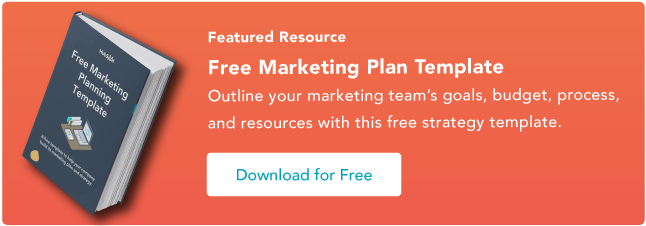
![Download Now: Free State of Marketing Report [Updated for 2022]](https://i4lead.com/wp-content/uploads/2022/07/b0f73a5e-16e4-41fd-9511-8564efc560a7.png)

 Gen Z, Millennials, and Gen X set themselves apart from Boomers through their preference for learning about products through social media and YouTube ads. Gen Z also favors unboxing videos more than any other generation.
Gen Z, Millennials, and Gen X set themselves apart from Boomers through their preference for learning about products through social media and YouTube ads. Gen Z also favors unboxing videos more than any other generation.




























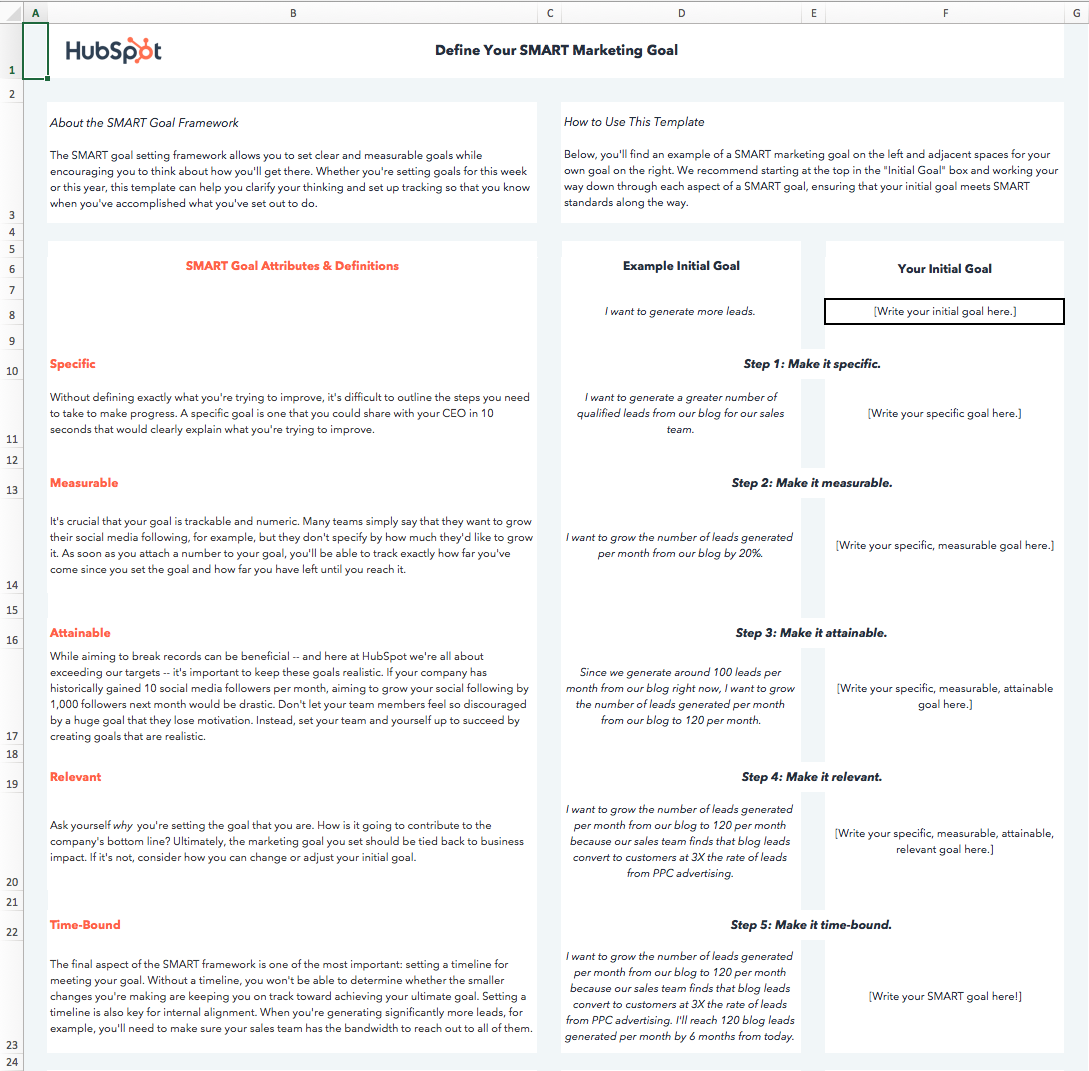
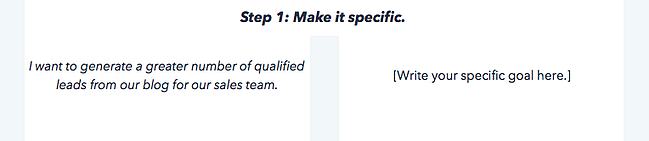
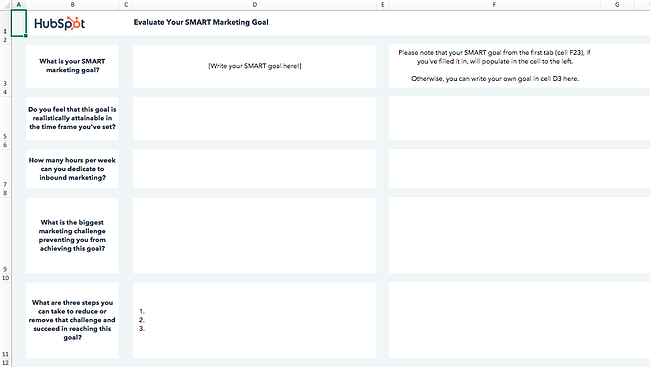

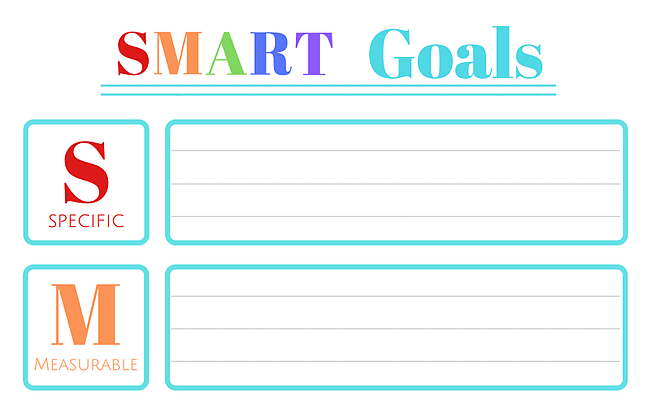
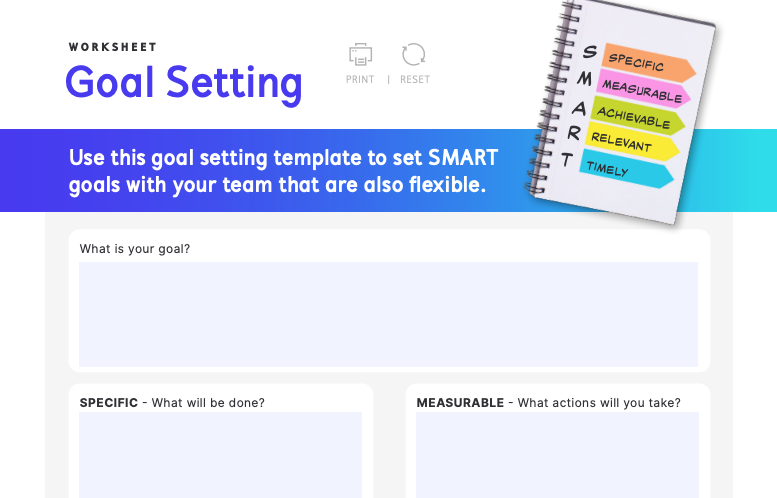
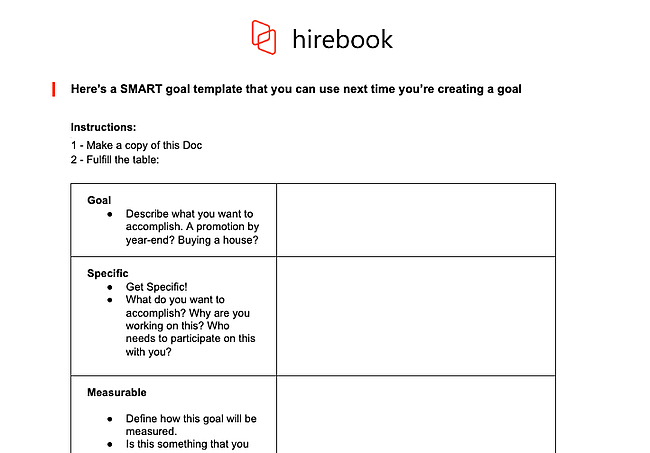
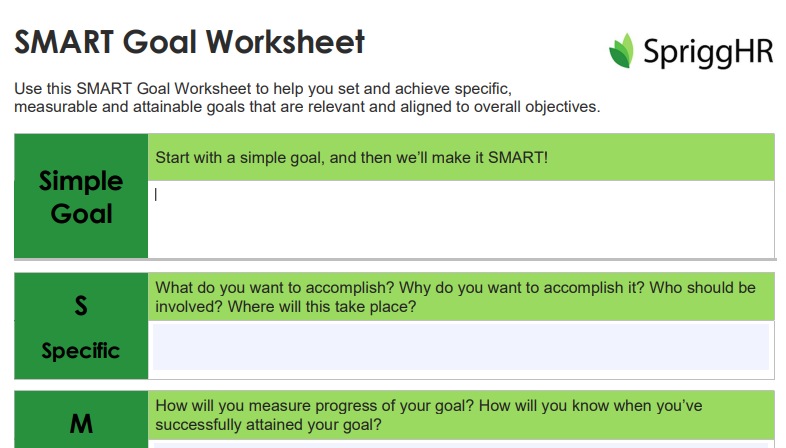


![→ Download Now: SEO Starter Pack [Free Kit]](https://i4lead.com/wp-content/uploads/2022/07/1d7211ac-7b1b-4405-b940-54b8acedb26e-2.png)