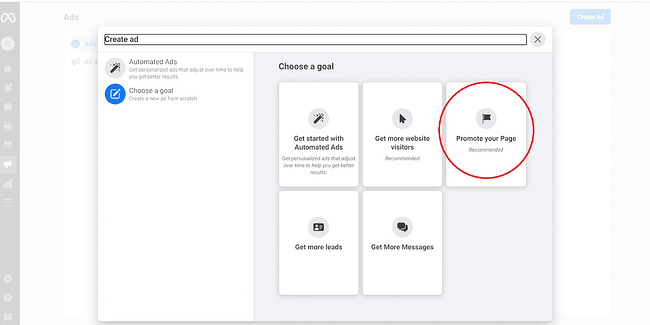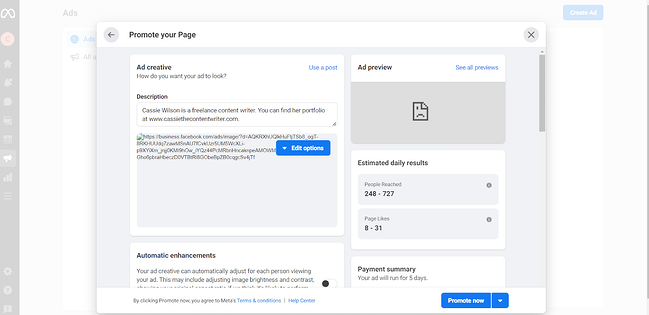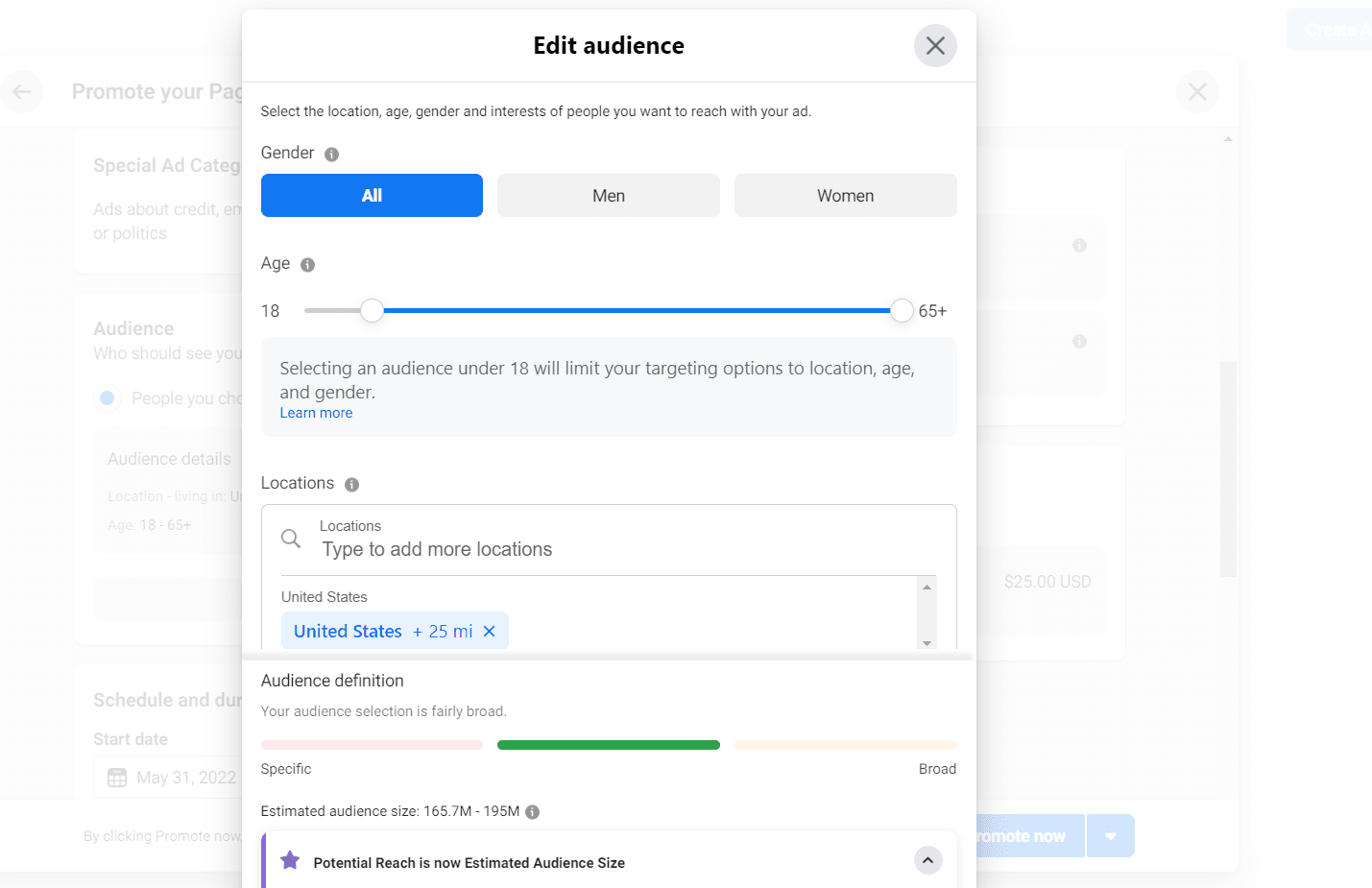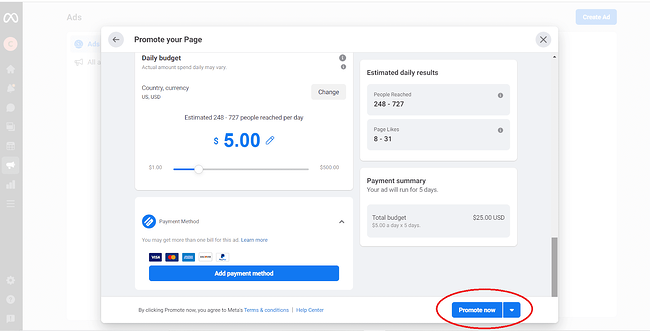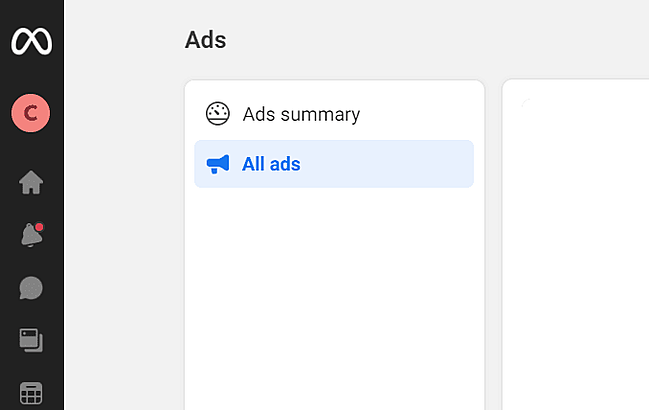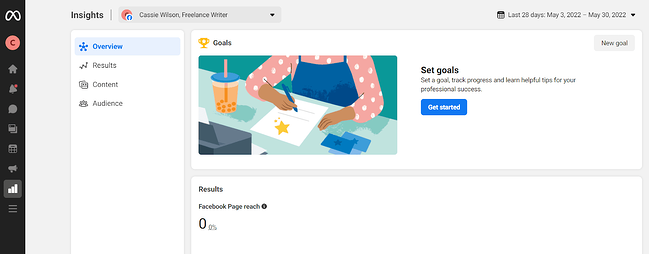Are cover letters necessary? I’m not in HR, but I’ve been approached by applicants who wondered whether their cover letter would actually be read. My answer is one not many of them wanted to hear: “sometimes.” Sometimes it will be read. Other times, you can get away with just sending in your resume — like when you network your way into applying for a position.
The truth is, you can’t really predict on a case-by-case basis — and you’re better safe than sorry. For the most part, having a cover letter will give you an upper hand in ways your resume doesn’t. It allows you to show off your writing skills, provide details that you couldn’t fit on your resume, demonstrate your passion, and show your willingness to put in as much time and effort as possible.
![→ Click here to access 5 free cover letter templates [Free Download]](https://i4lead.com/wp-content/uploads/2022/08/3f347702-d7e9-4e59-9fe4-be4cd7bad191.png)
If you’ve ever rolled your eyes or balked at an application that required a cover letter, this guide is for you. We’ll go over how to write a cover letter and provide cover letter templates to help you perfect your own.
Seems fairly basic, right? Cover letters can hold different levels of importance to an employer depending on the industry you’re in and the job you’re applying for. According to a CareerBuilder survey, 49% of recruiters say sendign a cover letter along with your resume boosts your chance of landing the role.
If you do plan to write a cover letter, keep in mind there are certain qualities it should have that are not included in the definition above.
What to Include in a Cover Letter
So, what should you include? We’ll let the 11 templates below this list do most of the talking. No matter which one you download, pay attention to the following elements — all of which should shine through in the letter you send to your future manager.
1. Contact Information
Cover letters shouldn’t just carry your contact information, but also that of the company to which you’re applying. Contact info includes your phone number, email address, and any social media accounts you’re willing to share and receive connections to.
Home addresses aren’t required, but they can be a helpful reassurance to the employer that you already live nearby and would have no trouble coming into the office.
Avoid offering phone numbers, email addresses, or actual addresses that belong to your current employer. Using your personal Gmail address over your work email, for example, ensures your correspondence with recruiters remains separate from all of your current work communication.
2. A Personal Address Line
For as often as you see “to whom it may concern” at the top of cover letters today, do your best to avoid writing this exhausted line.
Address lines that specify a person or company grab your reader’s attention much more quickly, and show the employer that you’ve taken the time to tailor your application letter to them. Don’t have the name of the hiring manager? “Employers at [company name]” will do just fine.
3. A Hook
A “hook” is a clever introduction that “hooks” your reader into wanting to learn more. Think about yourself as a job candidate — what makes you unique? What about your career might a recruiter be intrigued by that you can package into an interesting first sentence?
4. Why You’re Qualified
It’s a no-brainer that you should summarize your professional experience in your cover letter. However, today’s best applications describe why this experience qualifies the applicant for the job they’re applying for. For example, don’t just state that you spent three years writing for a company blog. Explain that this type of work lends itself to managing your new potential employer’s content calendar every week.
5. General Knowledge of the Business
Grammatical errors could mean your application is thrown in the trash, but that’s not the only thing that could get your letter tossed aside. Using a generic “one-size-fits-all” cover letter — especially if you forget to change the name of the company — will also hurt your chances of landing an interview.
So, if you take the time to write a cover letter, take the time to comment on the business itself. Why are you applying to this company? What about their business stuck out to you as a professional?
Now, let’s take a look at an example cover letter, what makes it effective, along with 11 templates you can download or draw inspiration from.
Cover Letter Example
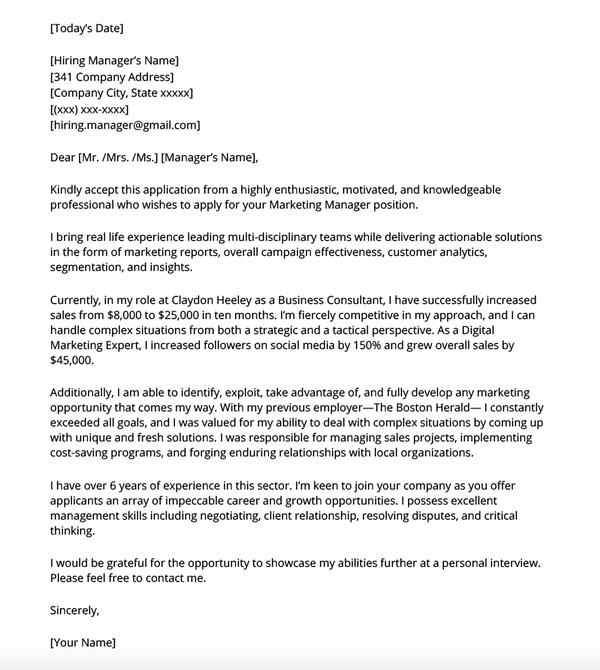
Image Source
The example above illustrates how to write a marketing cover letter using the elements we listed.
Besides the contact information and the address line, the first few paragraphs explain why the candidate is qualified for the position. This example uses specific data to show why they would be a good fit.
Additionally, in the second to last paragraph, the candidate discusses why they’re interested in the specific company, demonstrating general knowledge of the business.
By combining all the elements to a cover letter, this is a great example to use for inspiration.
Featured Resource:5 Professional Cover Letter Templates
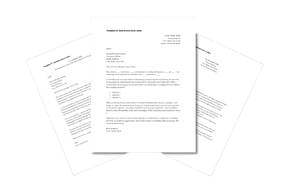 Download These Templates for Free
Download These Templates for Free
14 Free Cover Letter Templates for Your Next Job Application
Template 1: Basic
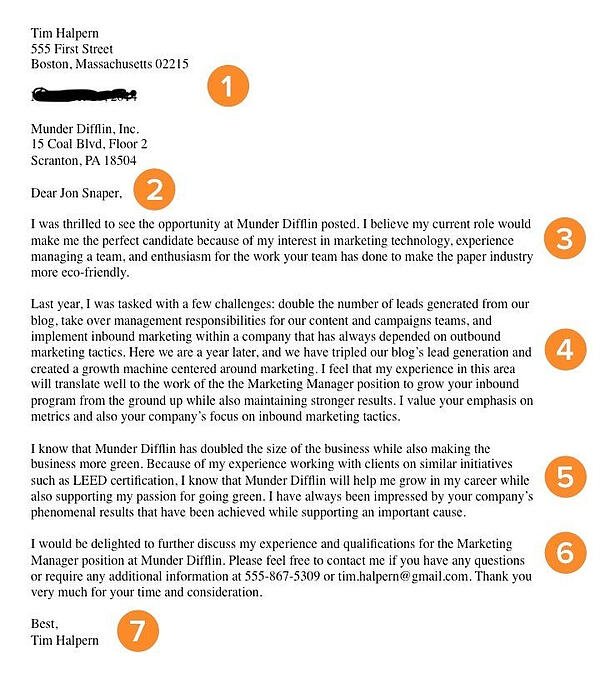
Image Source
The example above is a basic (but great) cover letter. The numbered sections are explained in more detail below.
1. Header
The level of formality your header has will depend on the company to which you apply. If you’re applying to a formal business, it’s important to use a formal header to open your cover letter, like in the sample above. Put your address, the date, and the company’s address. But if you’re applying to a company that isn’t as formal, you don’t need to include yours and the company’s addresses. You can still include the date, though.
2. Greeting
Using “To Whom It May Concern” is okay, but you may want to take the time to research the name of the recruiter or hiring manager online. If you do your research and aren’t confident you found the right name, then you should definitely use the generic greeting — but if you are sure, then it shows you put in the effort to find their name and it will catch the recruiter’s eye.
If you have the recruiter’s name, do you greet them by their full name, or by their courtesy title (i.e. Mr., Ms., or Mrs.)? Similar to the header, it depends on the company’s level of formality. If you’re applying to a corporate business, you may want to consider using “Mr. Snaper” instead of “Jon Snaper.” If you’re applying to a start-up or a business with a more casual culture, you can use “Jon Snaper,” as shown in the example.
3. Introduction
Your opening paragraph should, in 1-3 sentences, state why you’re excited to apply and what makes you the perfect candidate. Get right to the point, and don’t worry about explaining where you found the posting or who you know at the company. This isn’t a place to go into detail about why you’re a great candidate — that’s for the second paragraph. Here, simply list a few key reasons in one sentence to set up the rest of your letter. Keep in mind that the recruiter may cross-reference your cover letter with your resume, so make sure the two sync up.
4. Paragraph 2: Why You’re a Great Fit for the Job
Next, sell yourself and your experience by choosing one or two concrete examples that show why you’re a great fit for the position. What did you do at a previous company that gave you relevant experience? Which projects have you worked on that would benefit the new company? How will your prior experience help this company grow? Stay humble in your explanation of credentials while still showing that you would be an asset to the team. Use this paragraph to show you’re genuinely excited and interested in the position.
5. Third Paragraph: Why the Company Is a Great Fit for You
While it’s certainly important you’re a good fit for the job, it’s also important that the company is a good fit for you. “A cover letter typically describes why you’re great for a company — but how will you benefit from getting hired?” asks former HubSpot Team Development Manager Emily MacIntyre. “We want to know why our company appeals to you, and how it will be a mutually beneficial working relationship.”
In the third paragraph, show you’re serious about growing and developing your career at this new company. What impresses and excites you about the company? Is there something that you feel strongly about that aligns with the company’s goals? For example, the candidate in the sample letter used this space to show his personal commitment to environmental causes aligns with the company’s green initiatives.
6. Strong Closer and Signature
Don’t get lazy in the final few sentences of your cover letter — it’s important to finish strong. Be straightforward about your interest and enthusiasm about the new position, and tell them you’re available to talk about the opportunity at any time. Be sure to include your phone number and email address. At this point, the ball is (rightly) in the recruiter’s court to decide how to follow up.
Last but certainly not least, thank them for their time and consideration. Use a formal sign-off like “Best,” “All the best,” or “Sincerely,” and finish by typing out your full name. You don’t need to sign it with a pen.
Template 2: Data-Driven Marketing Cover Letter
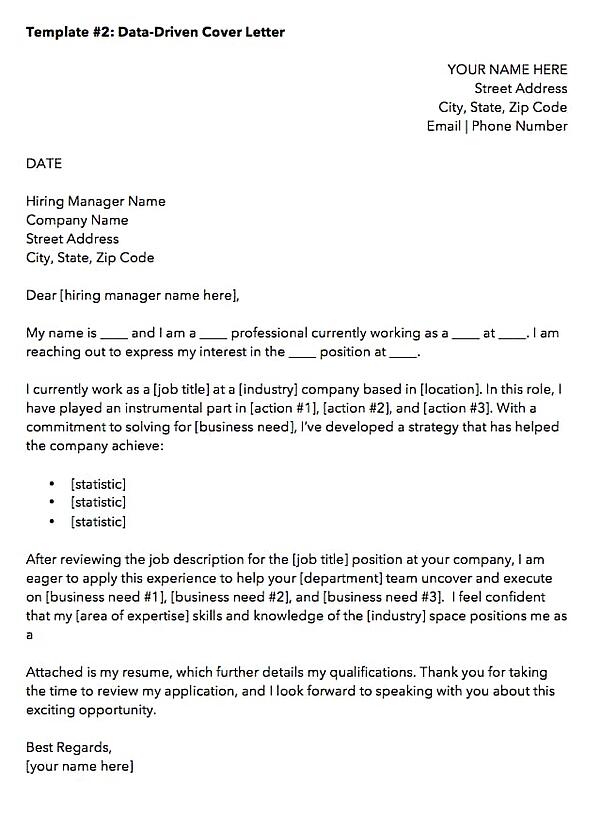
When applying to a data-driven position, it might be tempting to inject your cover letter with, well, the data to describe what you’ve done for other employers. But in an application letter — particularly for the marketing industry — how you convey this data is just as important as the data itself.
The cover letter template above, which we created here at HubSpot, can help you present the data that’s most important to you as a candidate such that it’ll matter to your future employer.
Notice the three bullet points near the center of the letter above, preceded by the statement: “… I’ve developed a strategy that has helped the company achieve …” This setup is important, because while you can add as many statistics as you want to this template, your data points should describe how your current/former business benefited from your work, rather than how you, yourself, benefited.
Template 3: Straight-to-the-Point Cover Letter
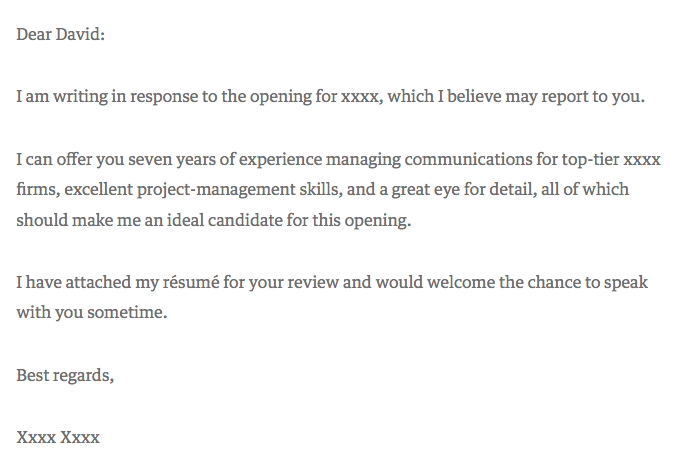
Harvard Business Review contributor David Silverman hailed the above cover letter example as “The Best Cover Letter I Ever Received.” For context, Silverman believes there are only a handful of times when writing a cover letter is actually necessary:
- When you know the name of the hiring manager.
- When you know something about what the job requires.
- When you’ve been referred to the job personally.
Under those three circumstances, a straight-to-the-point cover letter like the one above could be your best bet. Because it’s so concise, however, make a point to add your own letterhead above the message itself. It might be easy for a recruiter to sift through a short and sweet cover letter like the one above, but it’s just as easy for it to get lost in the shuffle of their application list without a unique design or format.
Template 4: Referral Cover Letter
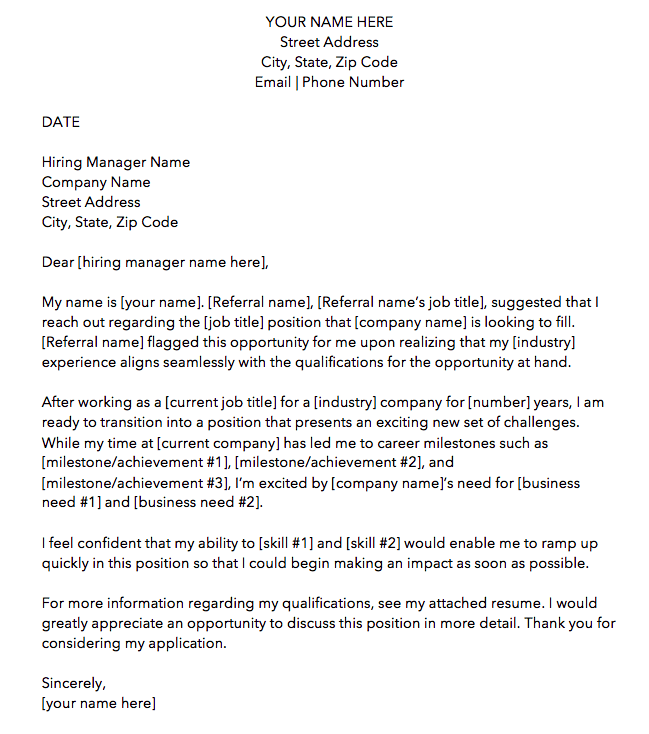
Just because a friend or colleague recommended you for a job doesn’t mean the company is all set to hire you. Therefore, the cover letter template above is written specifically for referrals. We made this one here at HubSpot. Download it here (it comes with four other cover letter templates, too).
As you can see in the picture above, the first paragraph of the cover letter is dedicated entirely to acknowledging the circumstances of your applying: You know someone who works there — no harm in that. But there might be harm in not mentioning it to the hiring manager. Telling the reader about your connection at the company shows you’re aware and confident of the actions you take to get the opportunities you’re interested in.
Ultimately, it’s better than the recruiter hearing about your employee connection from somebody else.
As for the rest of the cover letter, treat your message the same way you would if you had applied with no connection from within. Your skills and successes are no less important because of your internal referral.
Template 5: Photo Letterhead Cover Letter
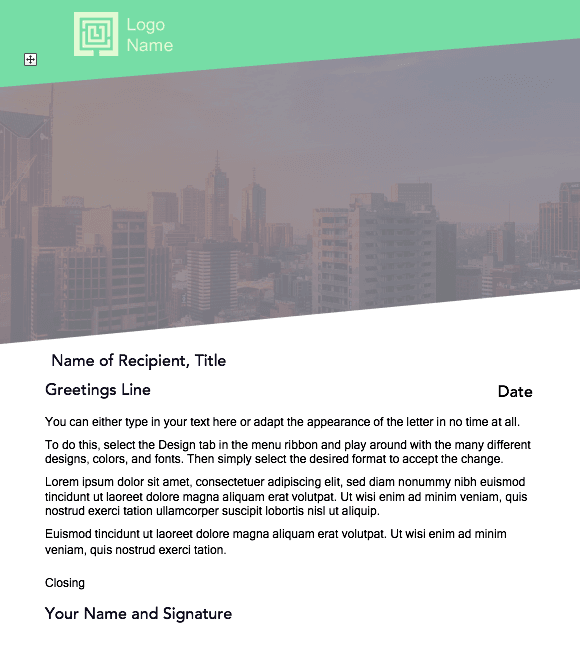
The cover letter template above was designed by Microsoft Office, and as comprehensive as it looks, it’s completely free to download and modify.
As it looks right now, this cover letter contains about half photo, half text. Feel free to shrink (and change) the image to give yourself more room to tell your story. Of course, a nice washed-out image that expresses who you are can be part of that story …
Template 6: Digital Creative Cover Letter
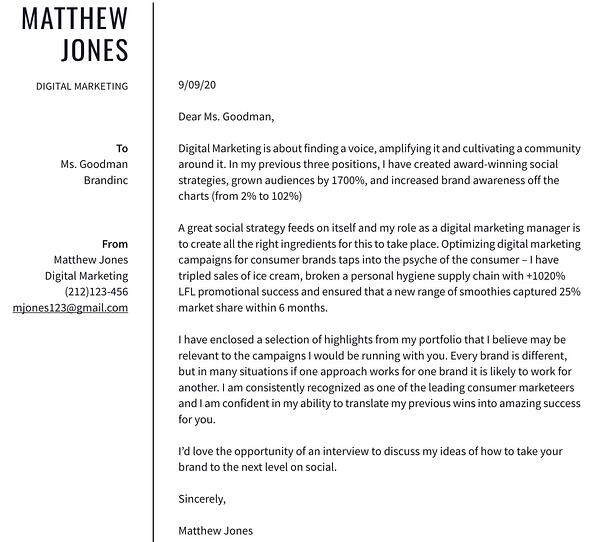
This sixth template is perfect for the applicant who wants to emphasize the many different digital channels they areon. This template goes well with a resume of the same format.
As you personalize this letter with your own experience, make note of the social networks and industry software included in this template. You’ll see there’s additional space along the top to add your LinkedIn and personal website to fill with your own information.
You can improve upon this template by formatting your most important highlights and accomplishments with bullet points. This will make the document easier to read for the hiring manager and emphasizes the value you provide.
Template 7: Marketing Manager Cover Letter
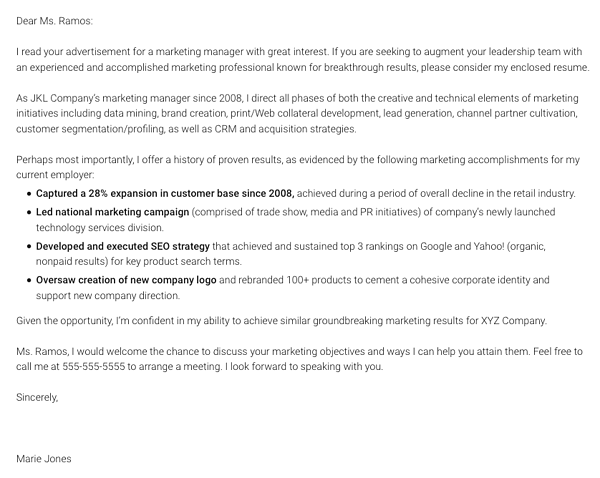
Our seventh cover letter comes from Monster.com. This cover letter, shown above, is focused specifically on a marketing role.
Notice how the writer includes references to important marketing metrics and terminology. If you’re applying to a data-driven role, you might not want to fill the page with a story of your experience in paragraph form, like Template 1 does at the beginning of this article. Instead, consider highlighting three (or four, or five) of your successes that you believe the hiring manager would resonate most with, in bulleted form.
As a marketing professional, breaking up your letter with bulleted details like the ones above shows a respect for the hiring manager’s limited time — a mentality that all marketers must understand when communicating with a brand’s audience.
Template 8: Career Day Follow-Up Cover Letter
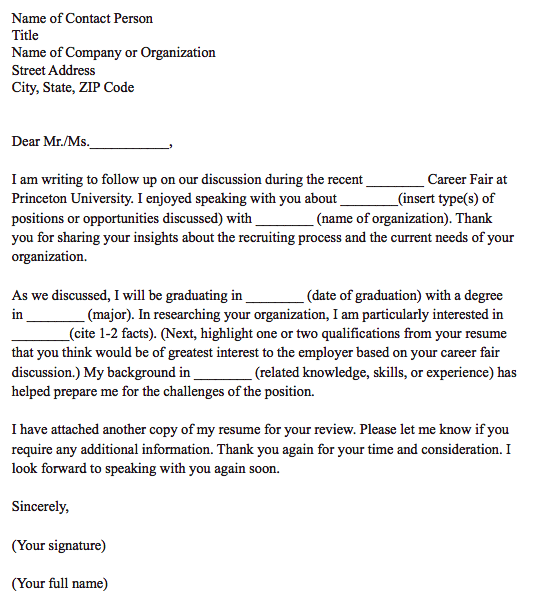
This is a unique kind of cover letter from Princeton University.
LinkedIn, Glassdoor, Monster, and Indeed might take the lion’s share of your job searches online, but still some employment opportunities come out of a trade show, job fair, or similar networking event. For those occurrences, you have the follow-up cover letter template above.
This cover letter has everything you need to help an employer recall a conversation you had with him/her at a career fair. As you can see in the second paragraph, the letter is particularly useful to people who are about to graduate college.
Template 9: Logo and Watermarked Cover Letter
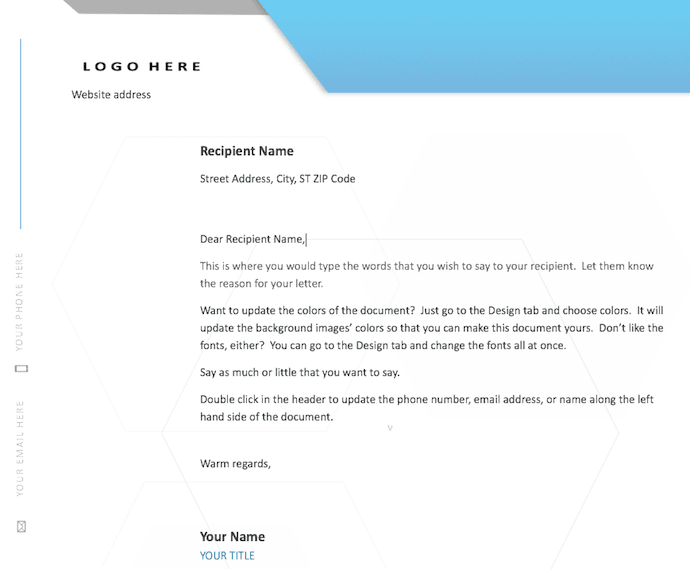
Here’s another cover letter template from Microsoft Office. This one has a light touch of color in the design just above the letterhead, but make no mistake — the template caters to any professional looking to make a good first impression on their future employer.
Don’t let the logo space on the top-right of the page confuse you. This can be the logo of the company to which you’re applying — to quickly get the attention of the recruiter — or your own logo. Perhaps you freelance on the side or simply like branding yourself. This cover letter template is meant for customization.
Template 10: Data Scientist Cover Letter
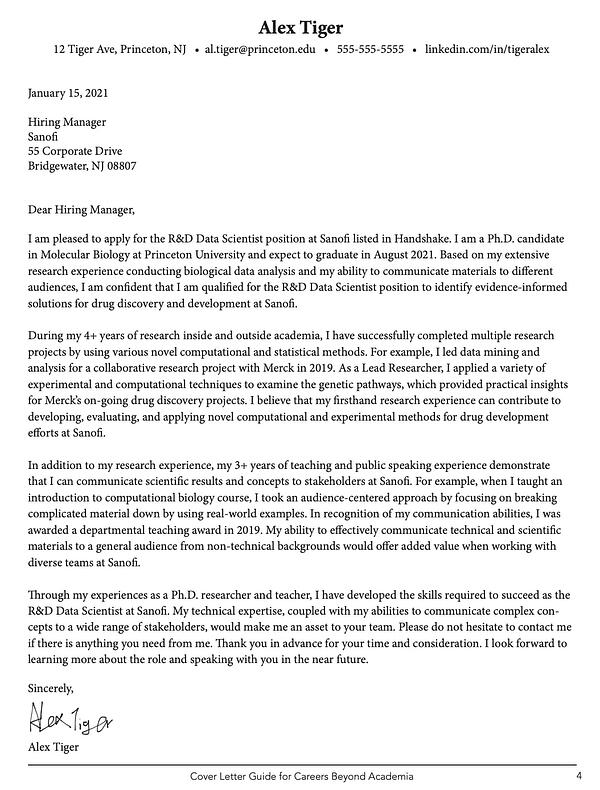 This is our second template from Princeton University. While this is focused on a data scientist role, it is an excellent template to use for students applying to jobs prior to graduation.
This is our second template from Princeton University. While this is focused on a data scientist role, it is an excellent template to use for students applying to jobs prior to graduation.
The text emphasizes how the applicant’s academic research and projects makes them an ideal candidate for the position. The format is also simple enough to submit as a pdf, as text in an email message or an application text box.
Template 11: Business Cover Letter
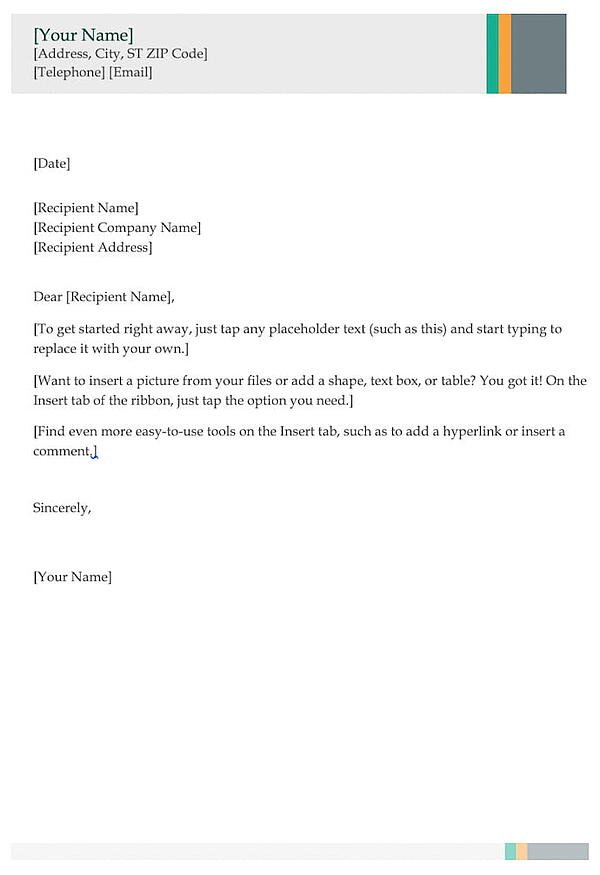
The cover letter template above is perfect for entry- and mid-level marketers who want to show a little extra professionalism in their opening note to a potential employer.
The multi-colored header (you can change the color if you wish) shows just the right amount of creativity and can go quite well with a resume of the same style. If you don’t have enough experience to fill the entire page, don’t worry. Feel free to write to a length you think is representative of who you are and what the hiring manager wants to see.
No matter how long your final cover letter is, the above template is your opportunity to show your attention to detail — from your contact information in the top header, to the personalized address line where you can include the name of the hiring manager. Like we said, “to whom it may concern” is pretty outdated, anyway.
Template 12: Entry-Level Cover Letter
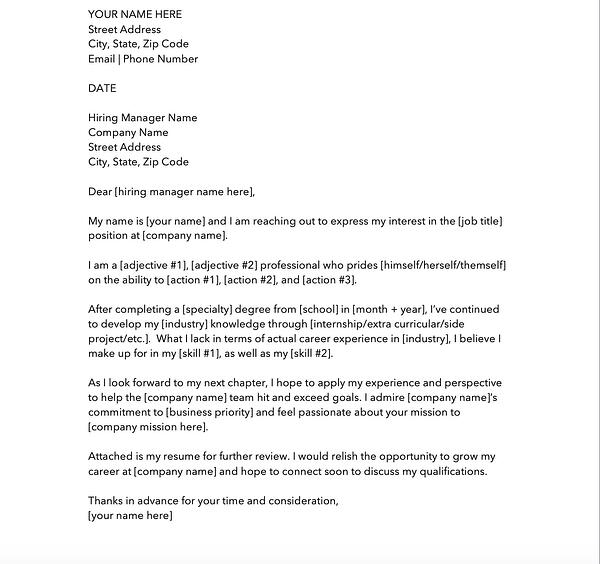
The cover letter template above, written by HubSpot, is specifically designed for entry-level applicants.
When you only have a few years experience, it’s important to display how you gained your skills and what you learned from your education or internships. Additionally, it’s important to mention why you want to work at the company you’re applying to.
No matter your experience, the template above will help you decide what skills you want to highlight and flesh out in your cover letter.
You can download it here (it comes with four other cover letter templates, too).
Template 13: Healthcare Cover Letter
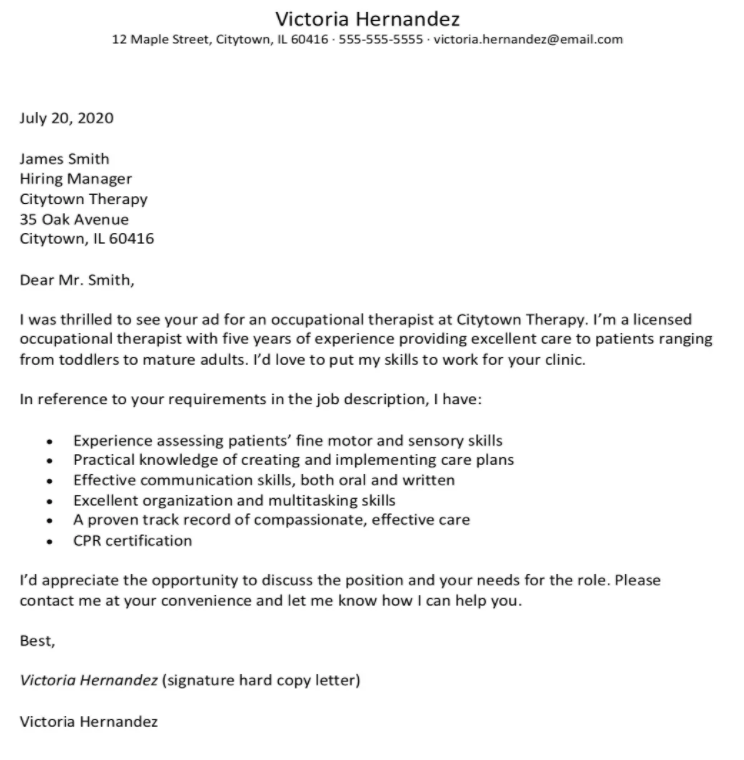 What stands out to me in this cover letter is the direct, straight-to-the-point bullet points that reference the job posting. The cover letter, created by The Balance Careers, cuts down on repetition by following the “I have” statement with six bullet points that highlight the applicant’s strengths, including “I have … practical knowledge of creating and implementing care plans” and “I have … a proven track record of compassionate, effective care”.
What stands out to me in this cover letter is the direct, straight-to-the-point bullet points that reference the job posting. The cover letter, created by The Balance Careers, cuts down on repetition by following the “I have” statement with six bullet points that highlight the applicant’s strengths, including “I have … practical knowledge of creating and implementing care plans” and “I have … a proven track record of compassionate, effective care”.
Additionally, phrases like “I’d love to put my skills to work for your clinic” and “Please contact me at your convenience and let me know how I can help you” focus on what the business will gain as a result of hiring the applicant, rather than what the applicant is looking to gain.
Template 14: Freelance Cover Letter
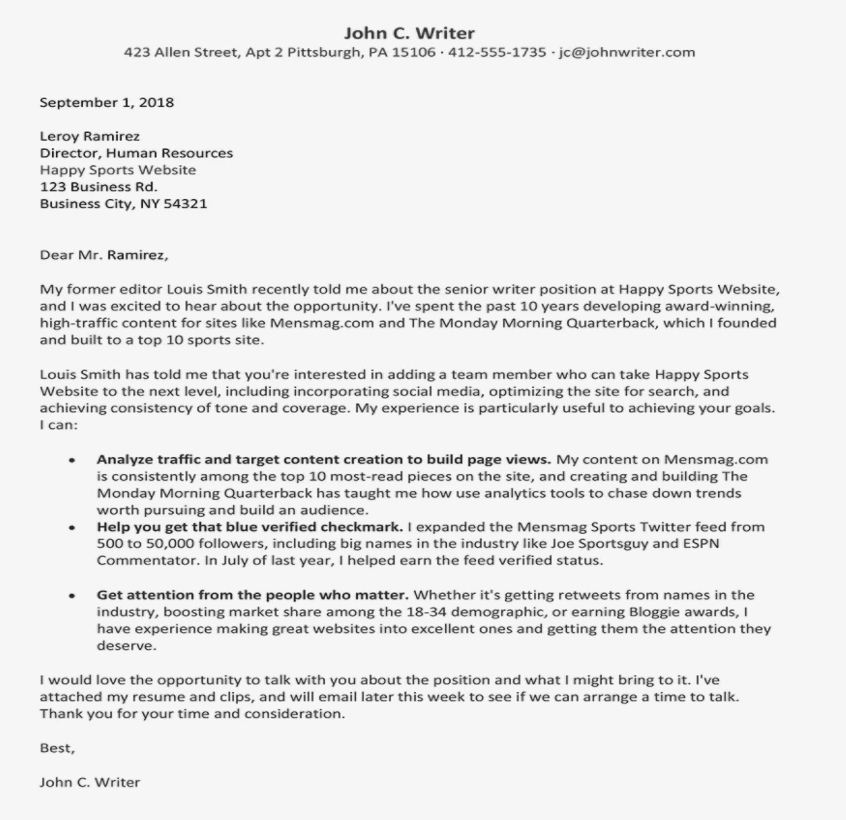
If you’re looking for freelance work, your biggest goal is to get your strengths across quickly, so busy clients won’t pass by your cover letter entirely. Additionally, if you’re sending out multiple cover letters to different clients, you’ll want to target each one to that client’s unique goals.
For instance, if one client is looking for SEO-optimized content related to marketing, you’ll want to highlight past experience writing marketing content; this will change if, for instance, the client is looking for fitness content.
For this reason, it’s a good idea to structure your cover letter so you start with a) past credentials or references, and b) bullet-point information related to the client’s goal, as shown in the cover letter above.
Template 15: Director Cover Letter
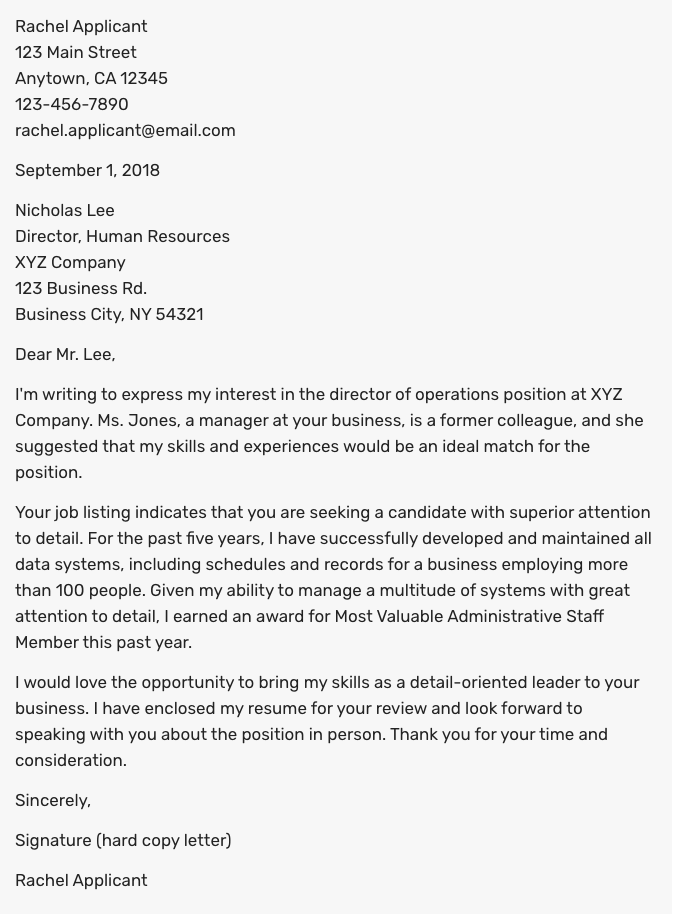 If you’re applying for a Director position, you’ll want to start by explaining how you’ve either successfully handled a similar role in the past, or why you believe you’re qualified and ready to handle new responsibilities for the first time.
If you’re applying for a Director position, you’ll want to start by explaining how you’ve either successfully handled a similar role in the past, or why you believe you’re qualified and ready to handle new responsibilities for the first time.
In the cover letter above, the candidate does a good job outlining how she succeeded in a leadership role previously: “For the past five years, I have successfully developed and maintained all data systems, including schedules and records for a business employing more than 100 people.”
You’ll want to demonstrate how your skills align with a Director position — both through organization and leadership — and, when possible, where you received recognition for your hard work (i.e. “I earned an award for Most Valuable Administrative Staff Member”).
Write a Winning Cover Letter
Writing a cover letter is easier said than done. Don’t hesitate to spend a lot of time writing and editing it. Or, ask a friend or family member to read it over and give you feedback. If the recruiter does end up reading it, you’ll be thankful you did.
Editor’s note: This post was originally published in November 2014 and has been updated for comprehensiveness.
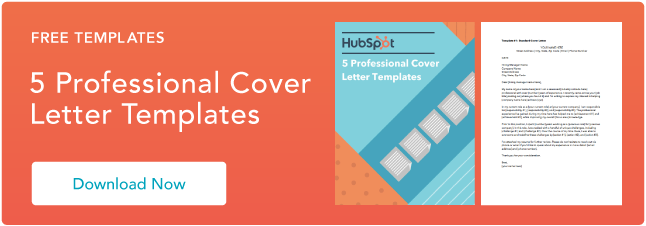

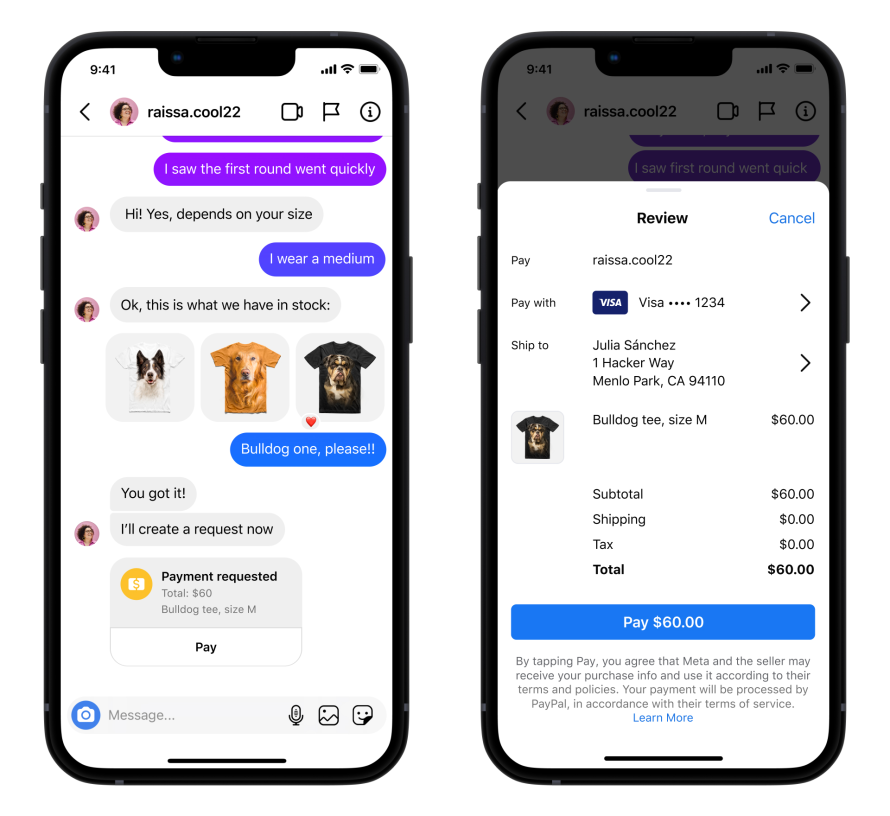
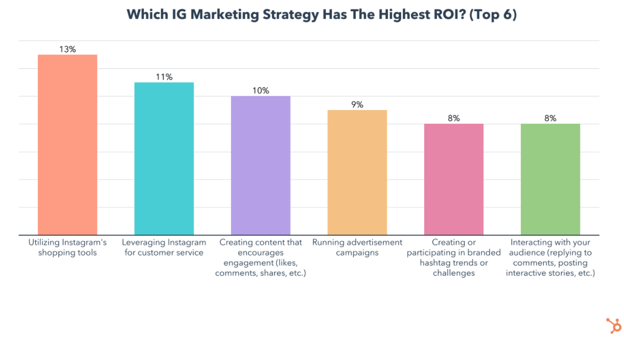
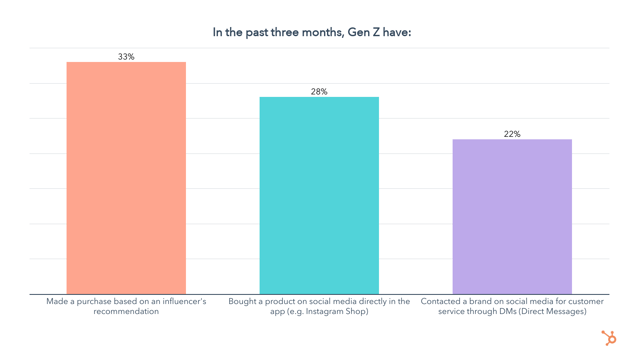
![]()



![→ Access Now: Video Marketing Starter Pack [Free Kit]](https://i4lead.com/wp-content/uploads/2022/08/8f27c677-d952-4663-8787-bf65c6a1ecf2-2.png)

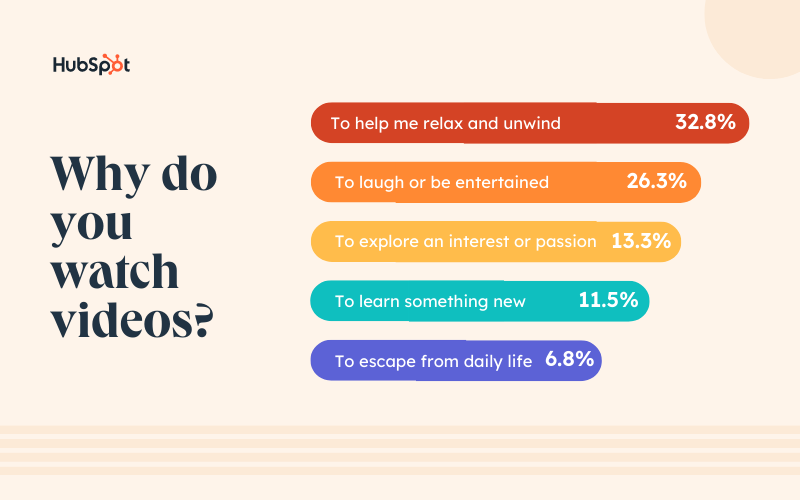
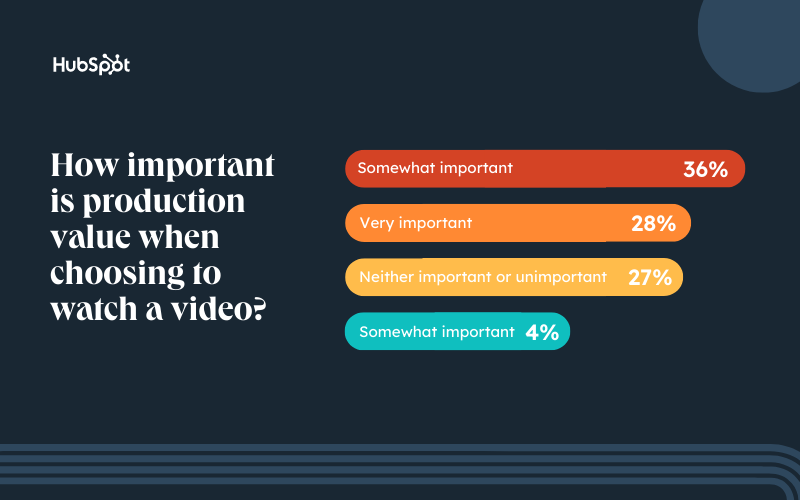
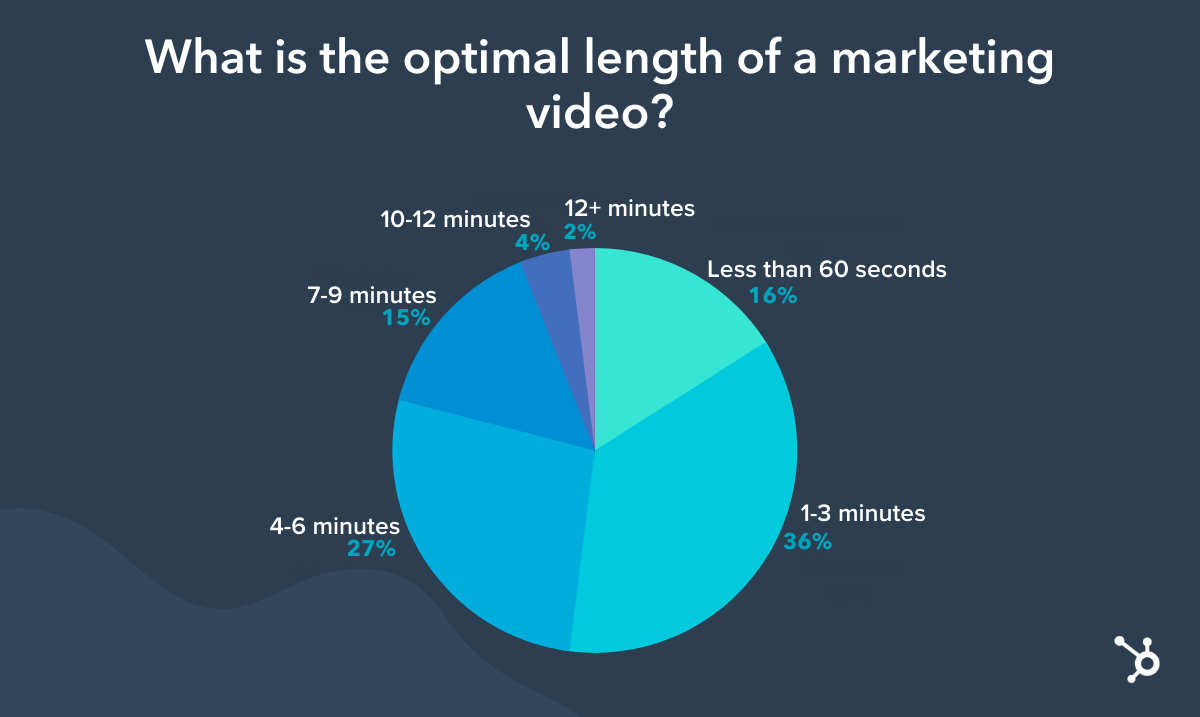

![→ Free Templates: How to Use YouTube for Business [Download Now]](https://i4lead.com/wp-content/uploads/2022/08/b33cfd44-133a-49e3-a943-086c5679d485-3.png)



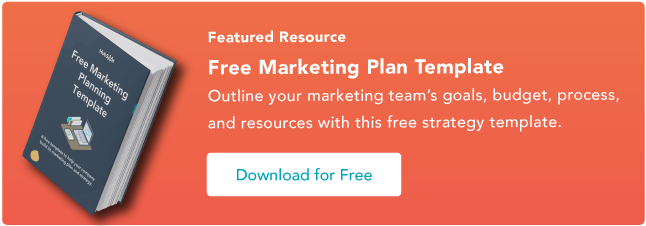
![Download 10 Excel Templates for Marketers [Free Kit]](https://i4lead.com/wp-content/uploads/2022/08/9ff7a4fe-5293-496c-acca-566bc6e73f42.png)
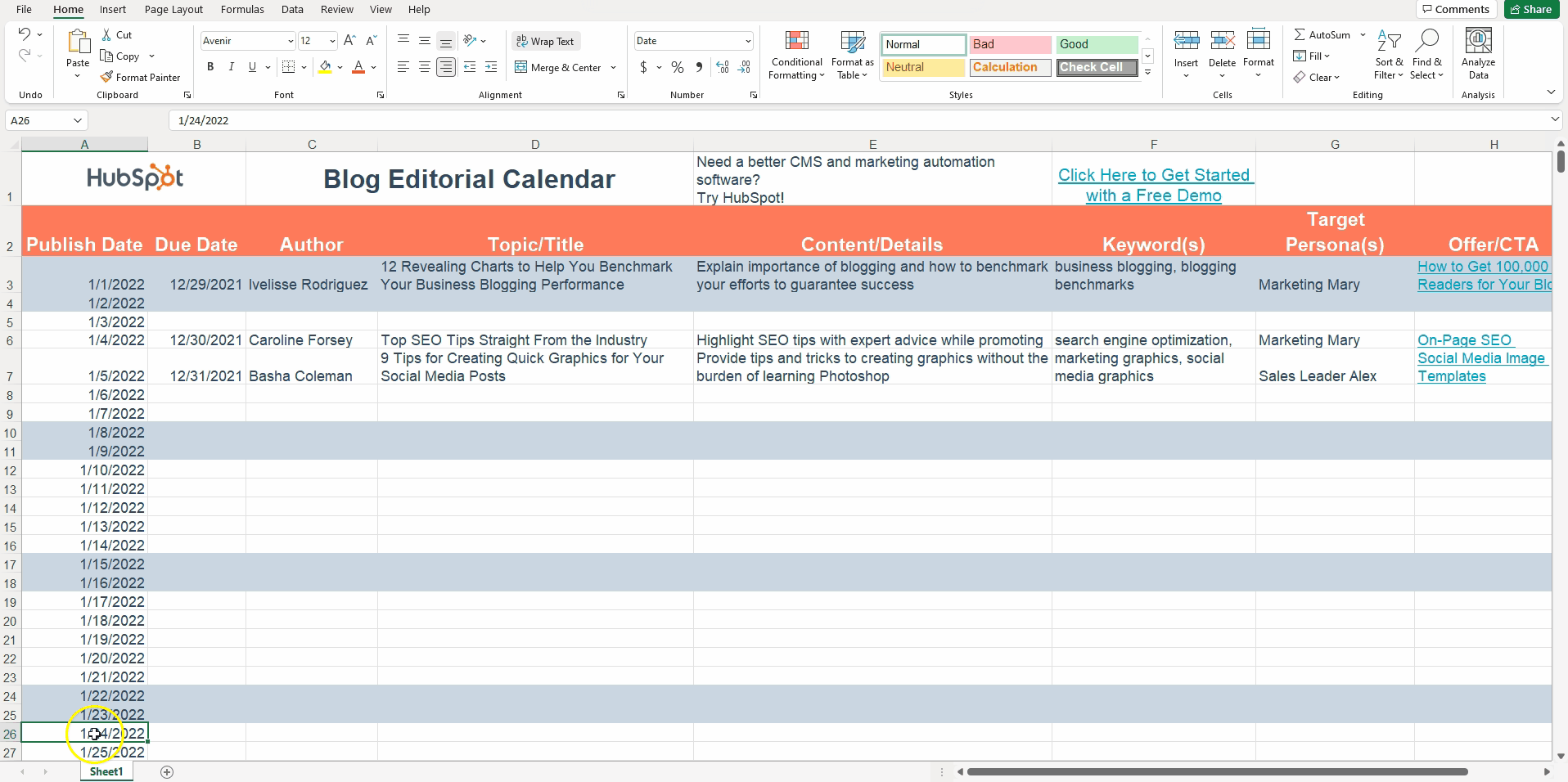
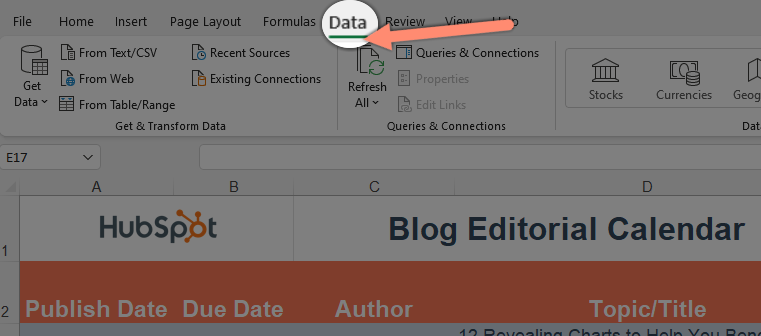
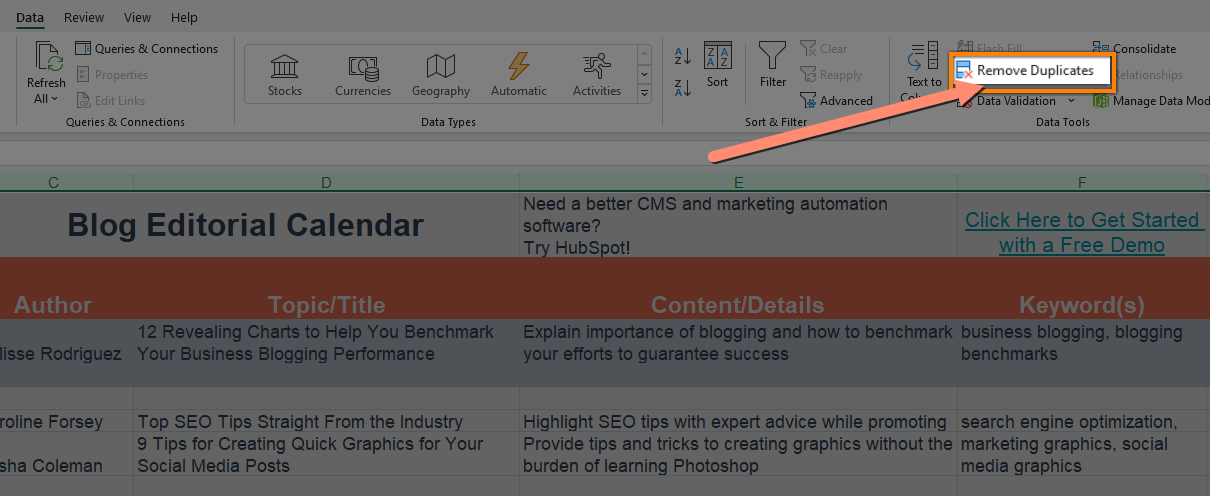 You should see a pop-up that looks like this:
You should see a pop-up that looks like this: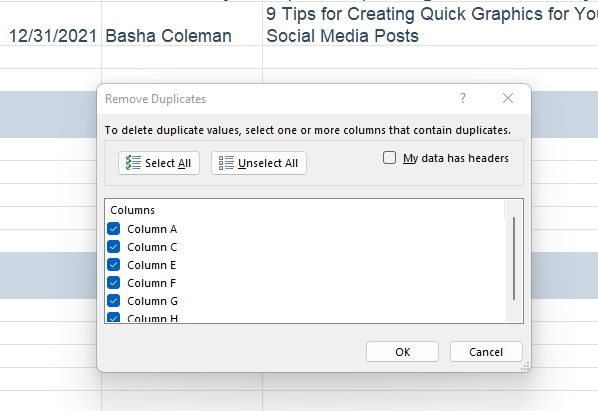


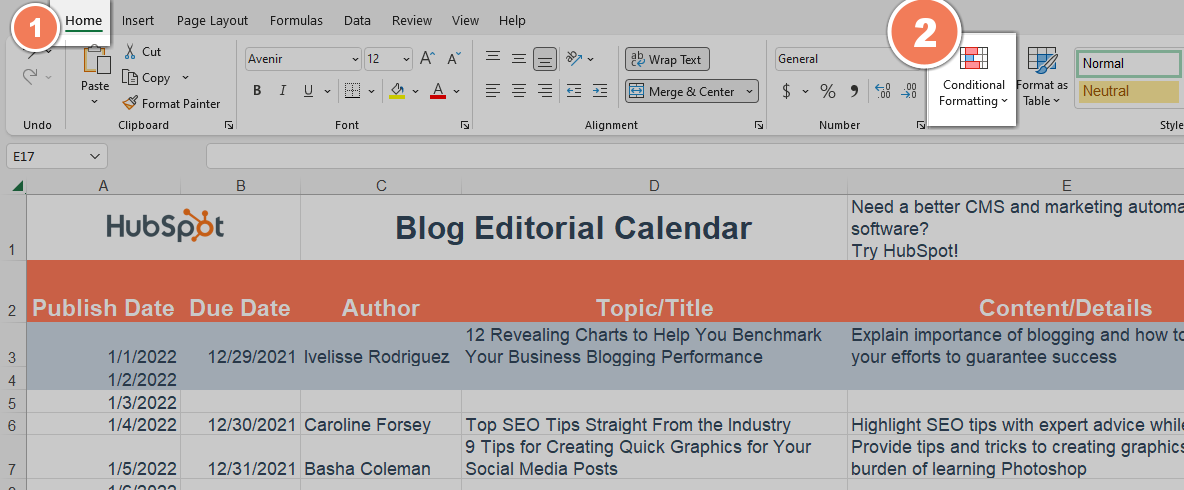
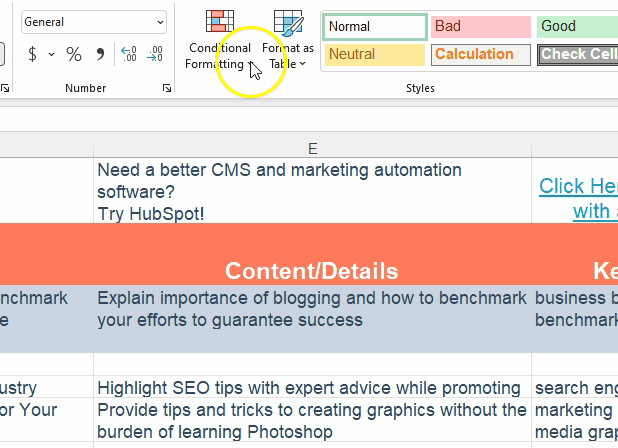

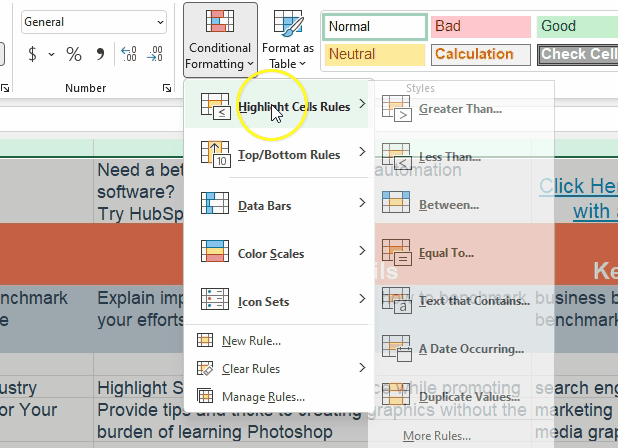
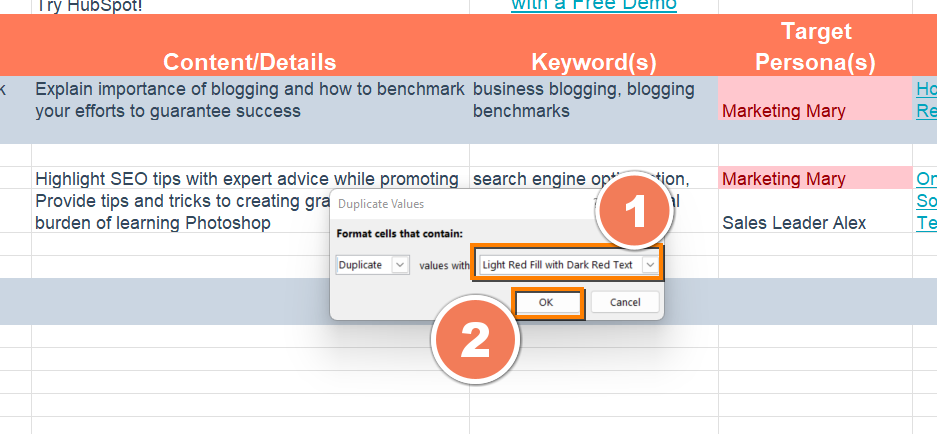

![→ Click here to access 5 free cover letter templates [Free Download]](https://i4lead.com/wp-content/uploads/2022/08/3f347702-d7e9-4e59-9fe4-be4cd7bad191.png)
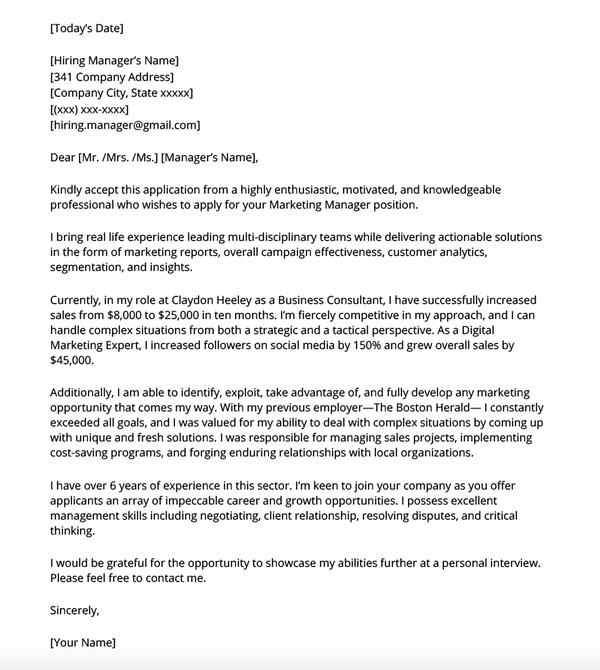
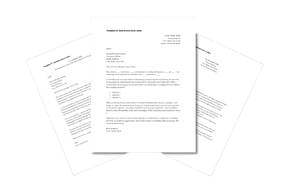
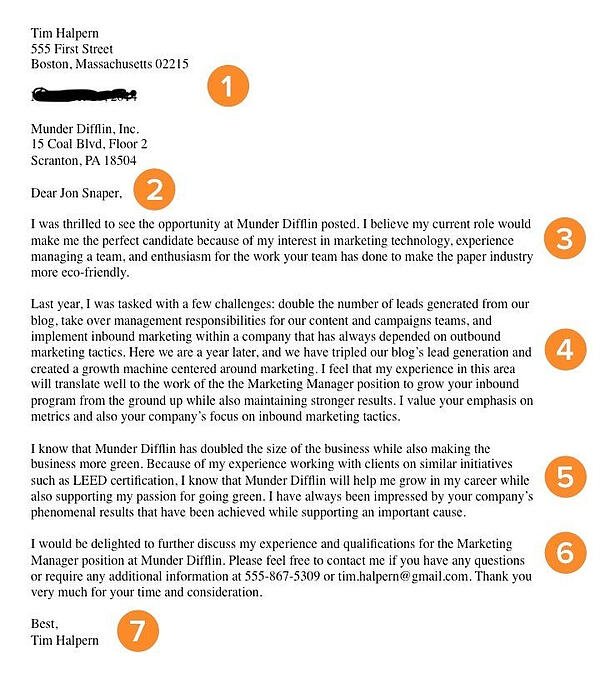
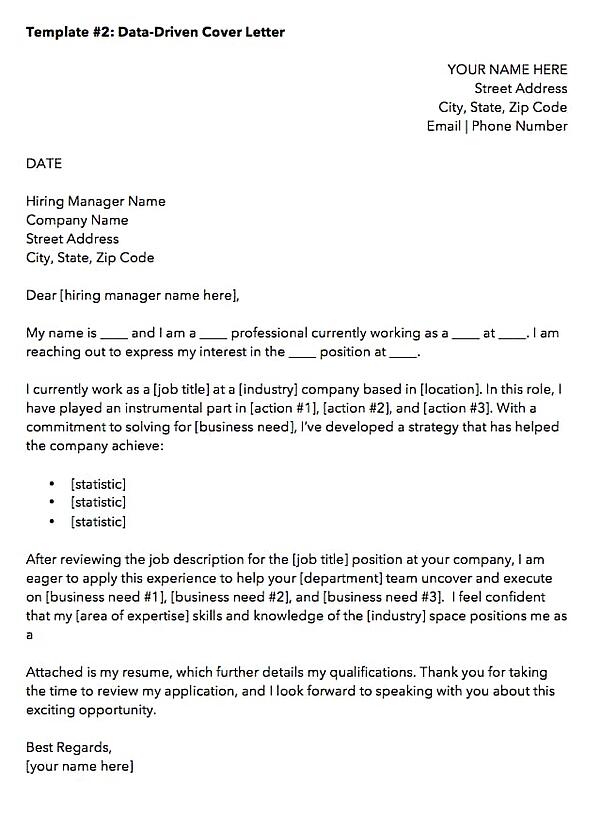
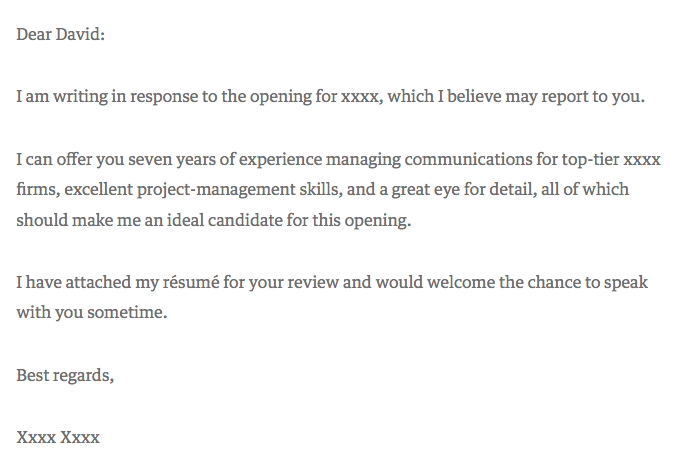
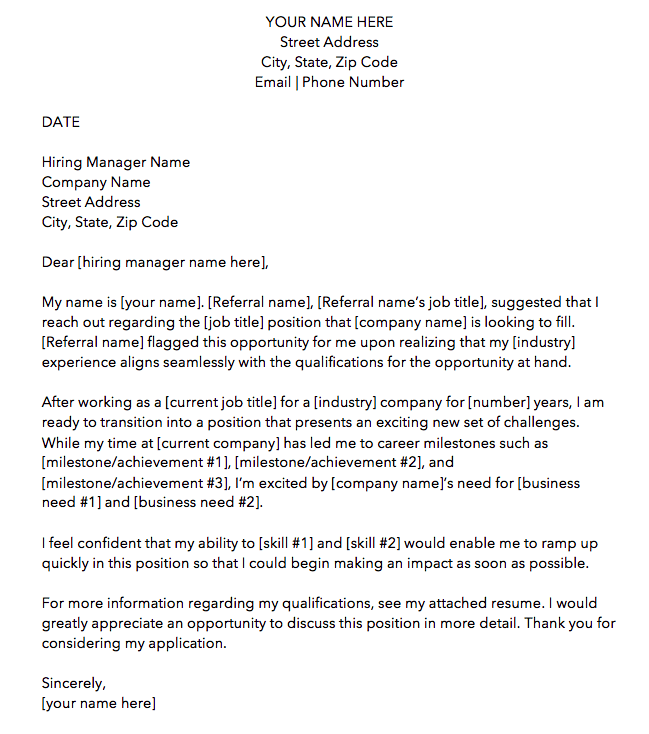
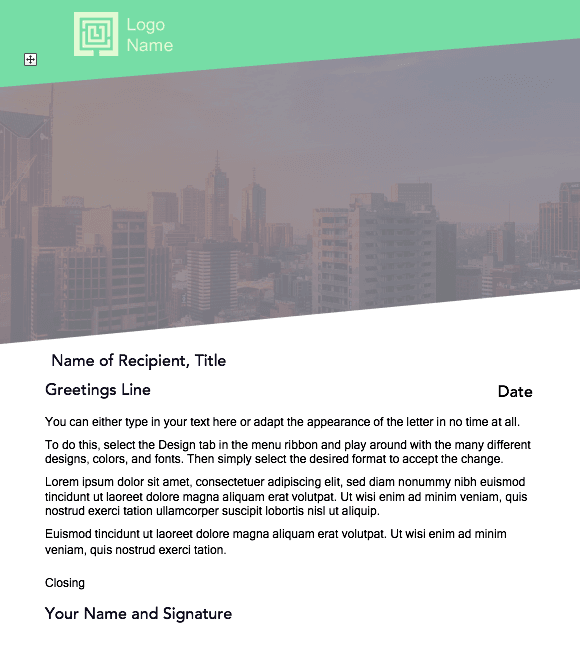
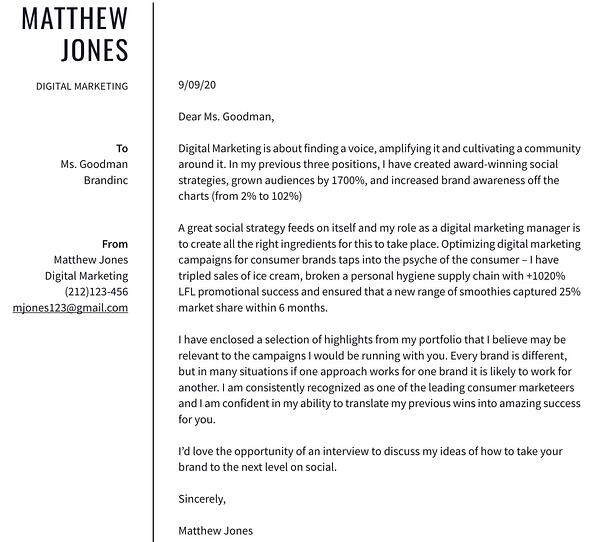
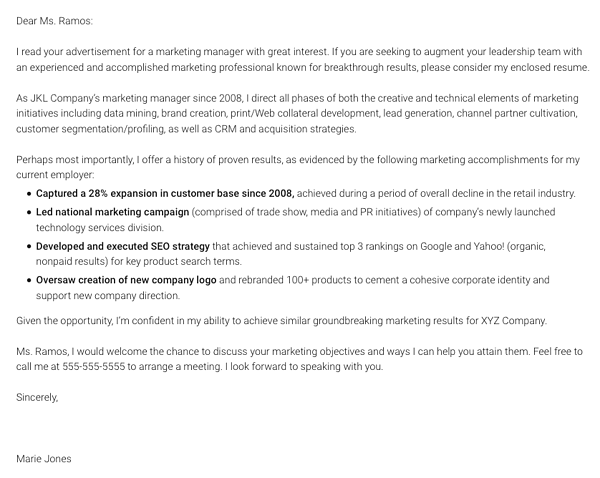
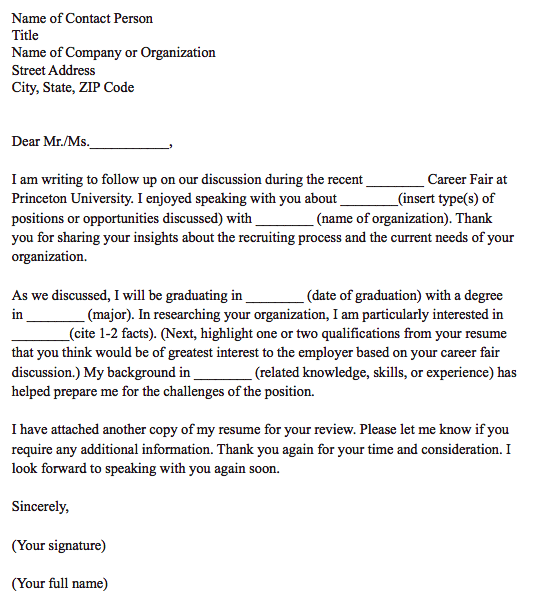
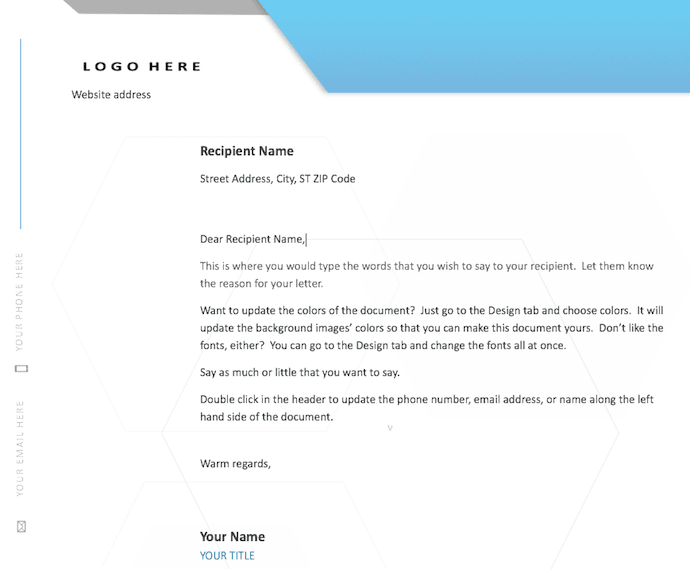
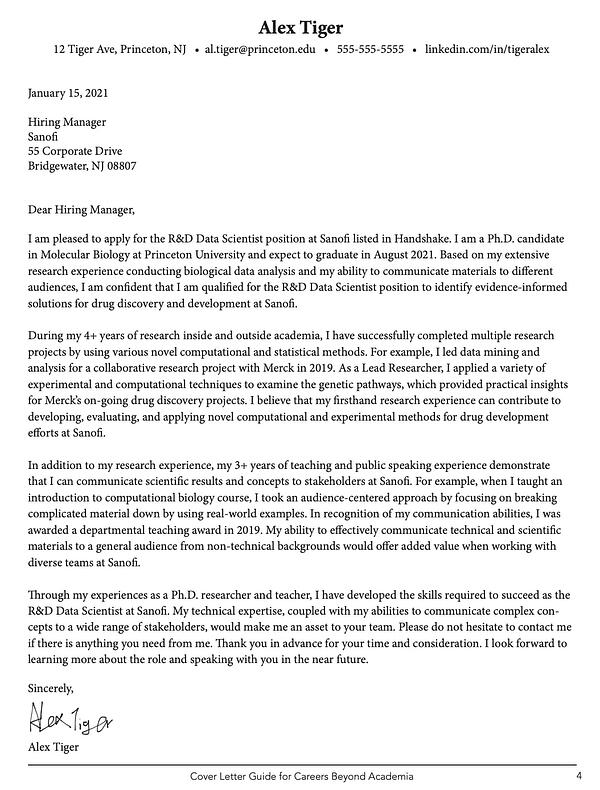 This is our second template from Princeton University. While this is focused on a data scientist role, it is an excellent template to use for students applying to jobs prior to graduation.
This is our second template from Princeton University. While this is focused on a data scientist role, it is an excellent template to use for students applying to jobs prior to graduation.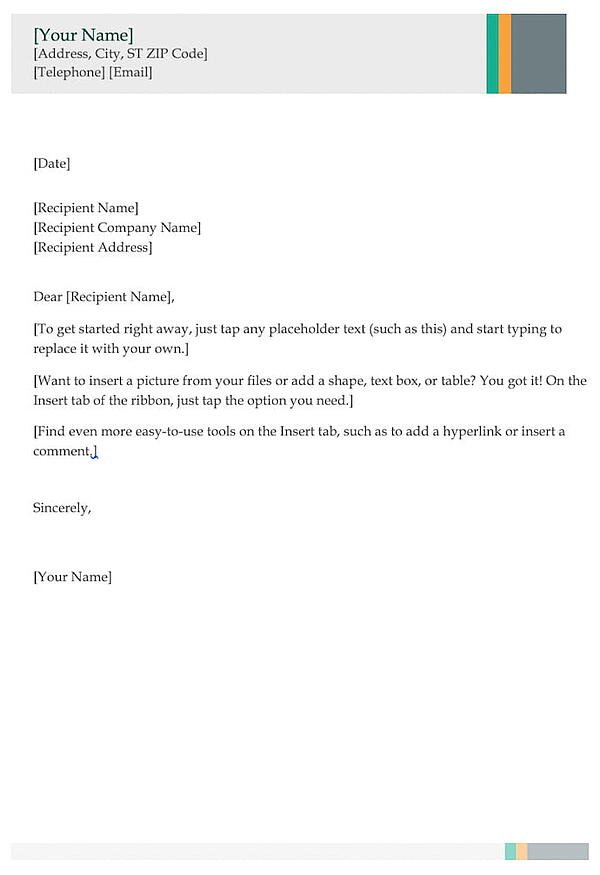
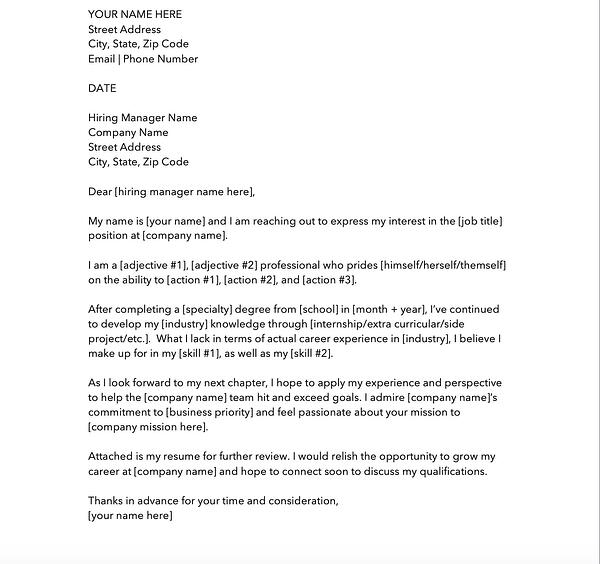
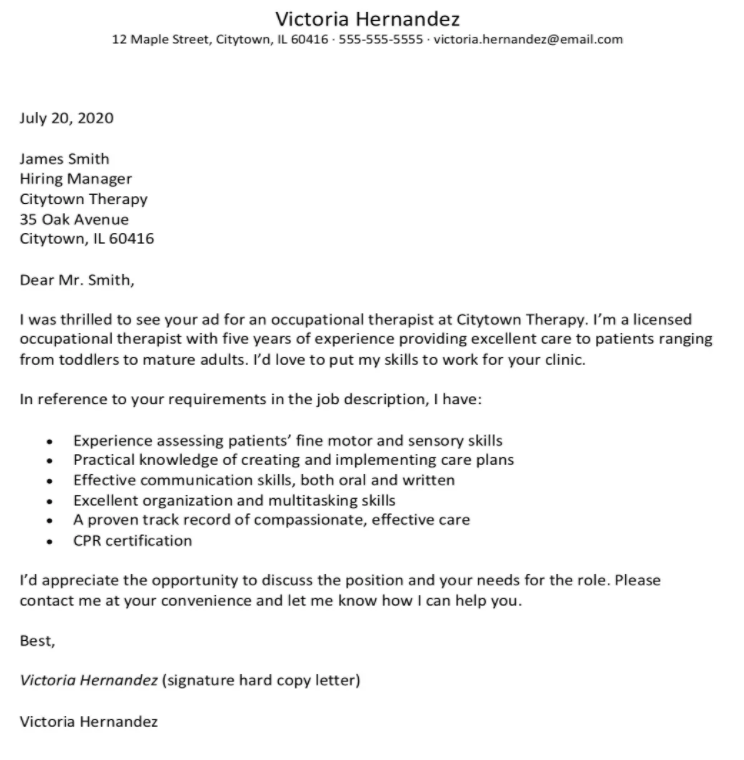 What stands out to me in this cover letter is the direct, straight-to-the-point bullet points that reference the job posting. The cover letter, created by The Balance Careers, cuts down on repetition by following the “I have” statement with six bullet points that highlight the applicant’s strengths, including “I have … practical knowledge of creating and implementing care plans” and “I have … a proven track record of compassionate, effective care”.
What stands out to me in this cover letter is the direct, straight-to-the-point bullet points that reference the job posting. The cover letter, created by The Balance Careers, cuts down on repetition by following the “I have” statement with six bullet points that highlight the applicant’s strengths, including “I have … practical knowledge of creating and implementing care plans” and “I have … a proven track record of compassionate, effective care”.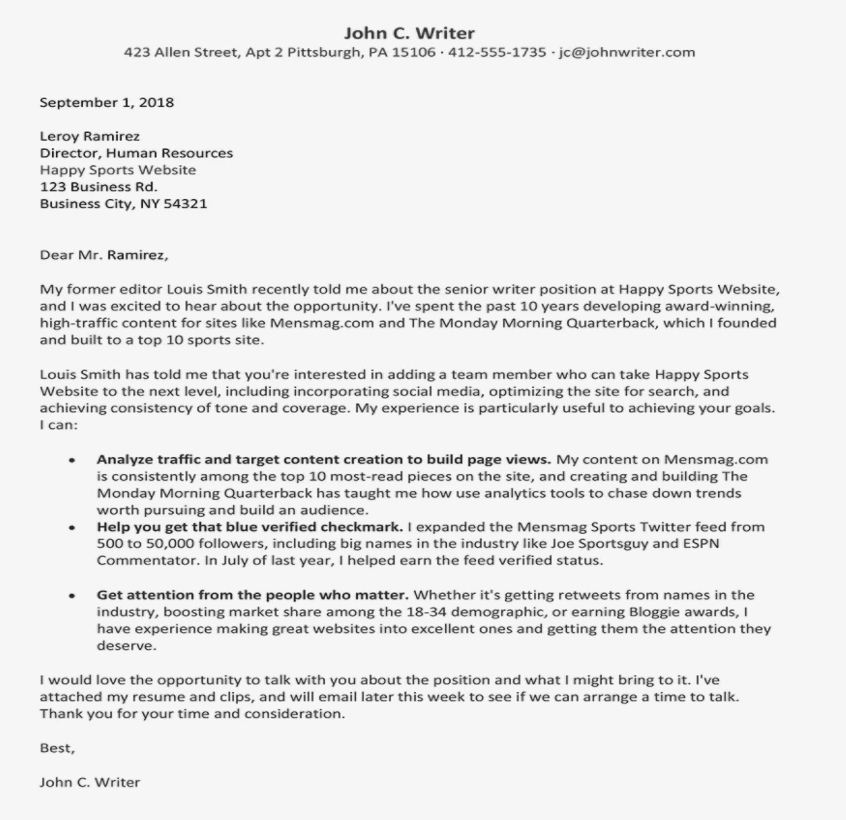
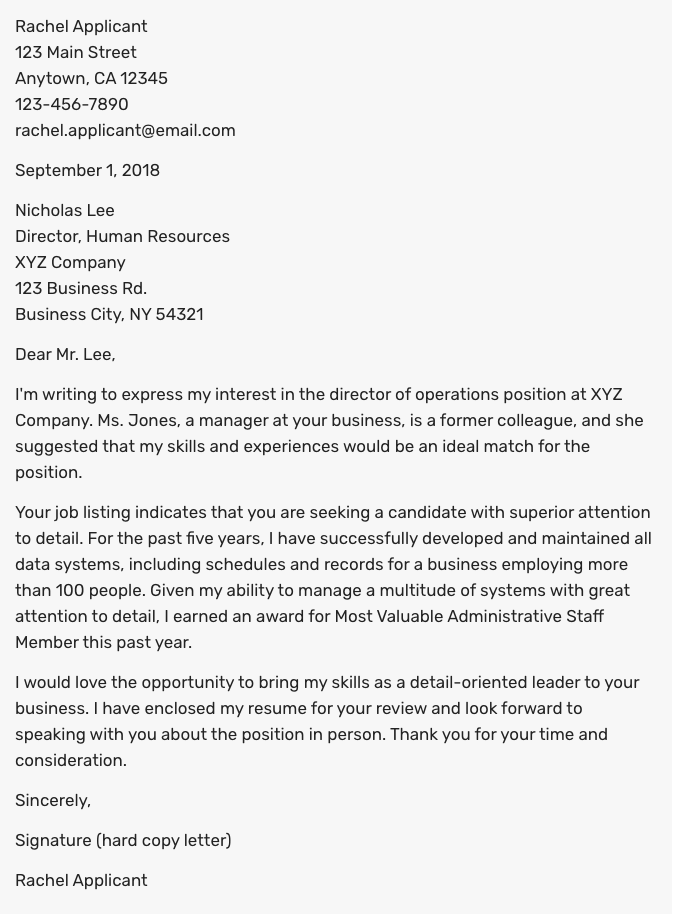 If you’re applying for a Director position, you’ll want to start by explaining how you’ve either successfully handled a similar role in the past, or why you believe you’re qualified and ready to handle new responsibilities for the first time.
If you’re applying for a Director position, you’ll want to start by explaining how you’ve either successfully handled a similar role in the past, or why you believe you’re qualified and ready to handle new responsibilities for the first time.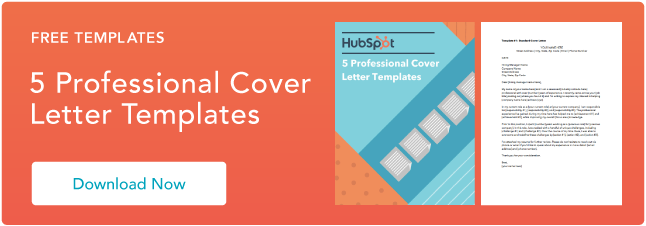

![→ Access Now: Video Marketing Starter Pack [Free Kit]](https://i4lead.com/wp-content/uploads/2022/08/8f27c677-d952-4663-8787-bf65c6a1ecf2-1.png)








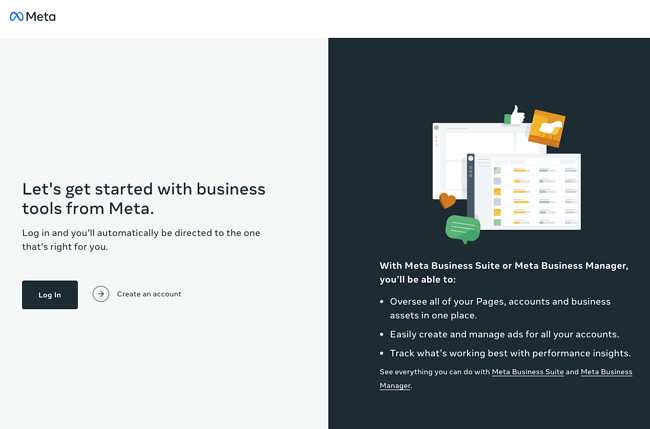
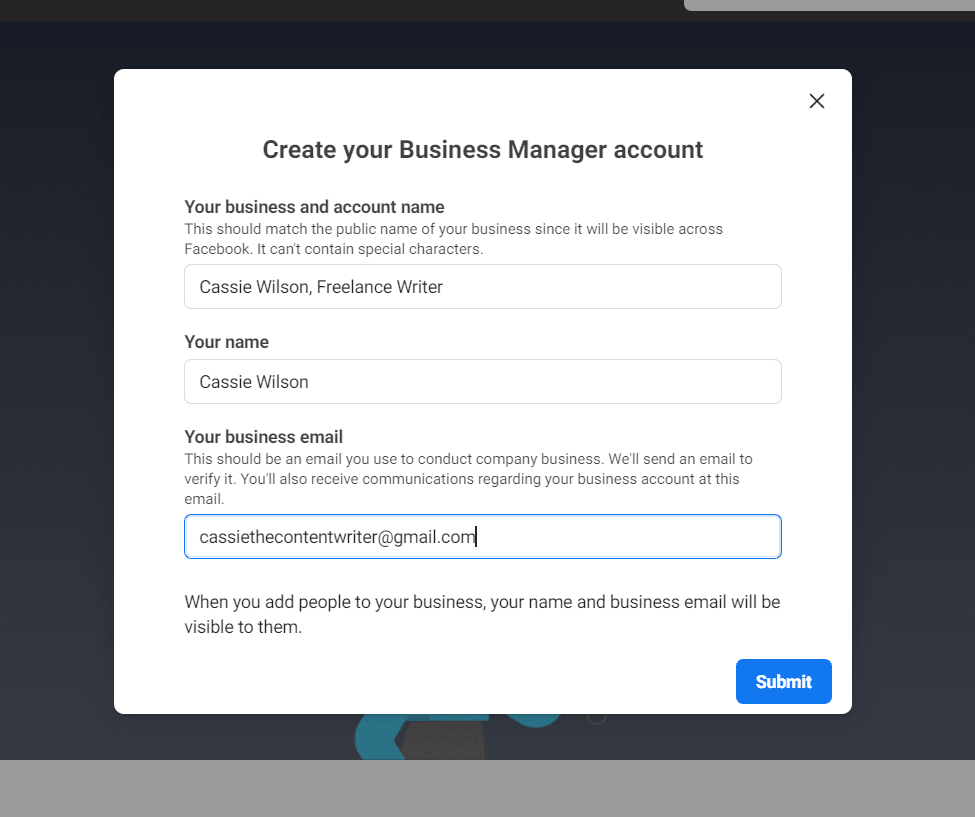
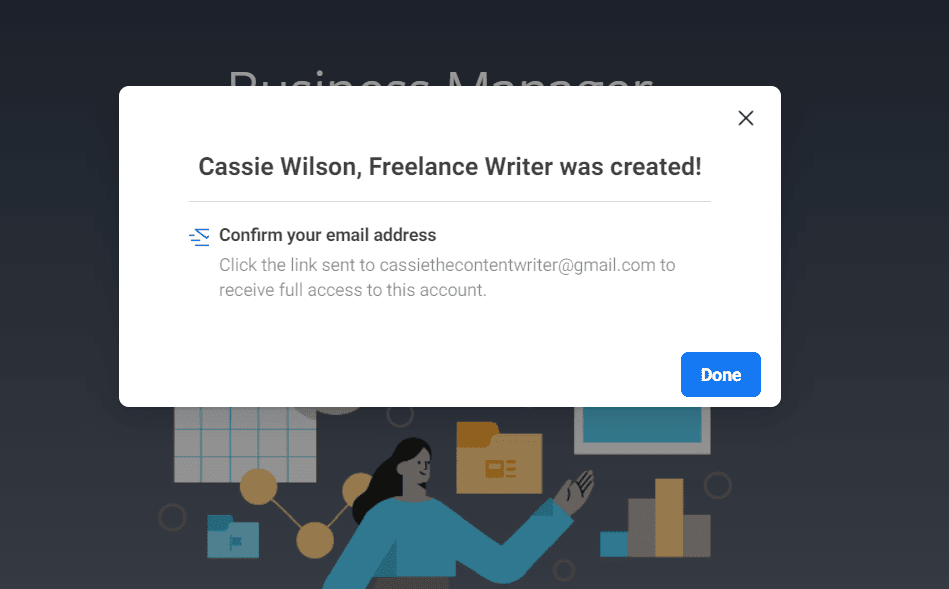
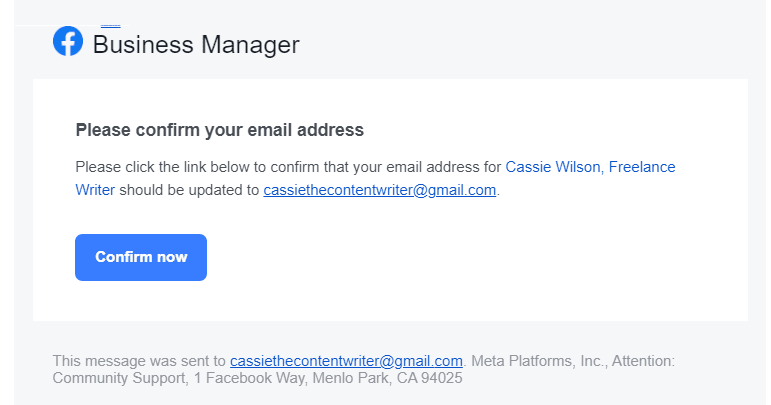
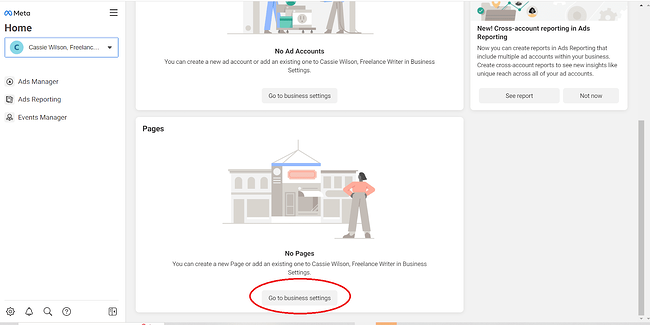
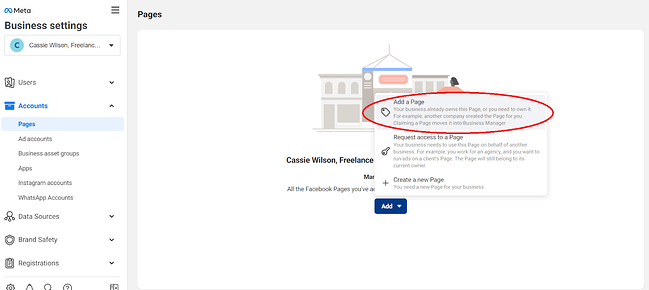
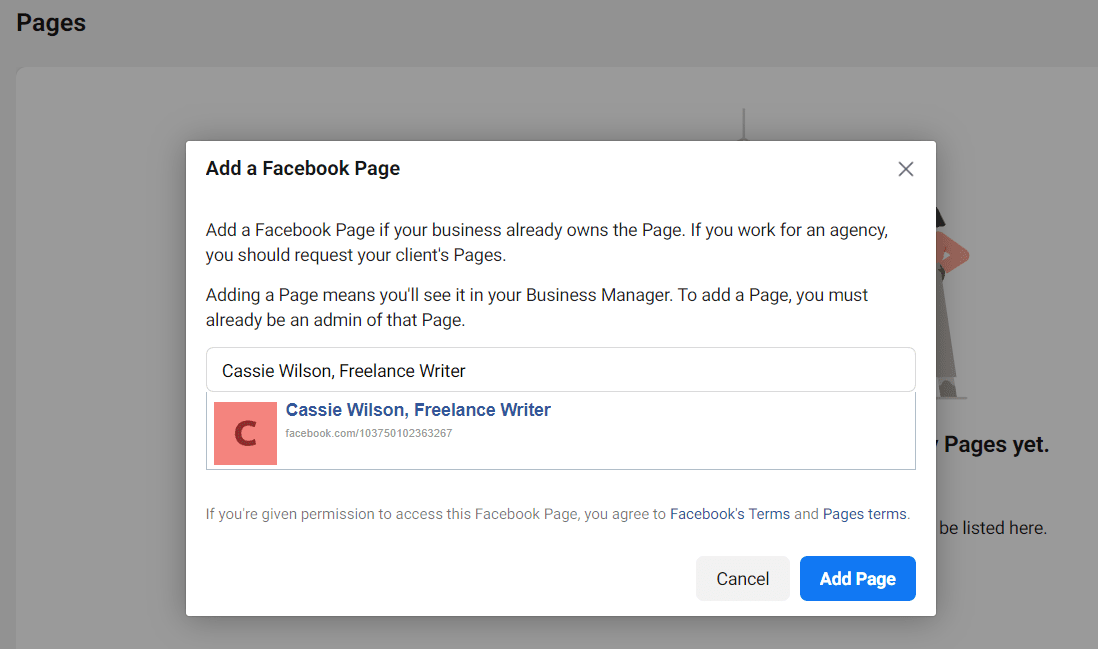
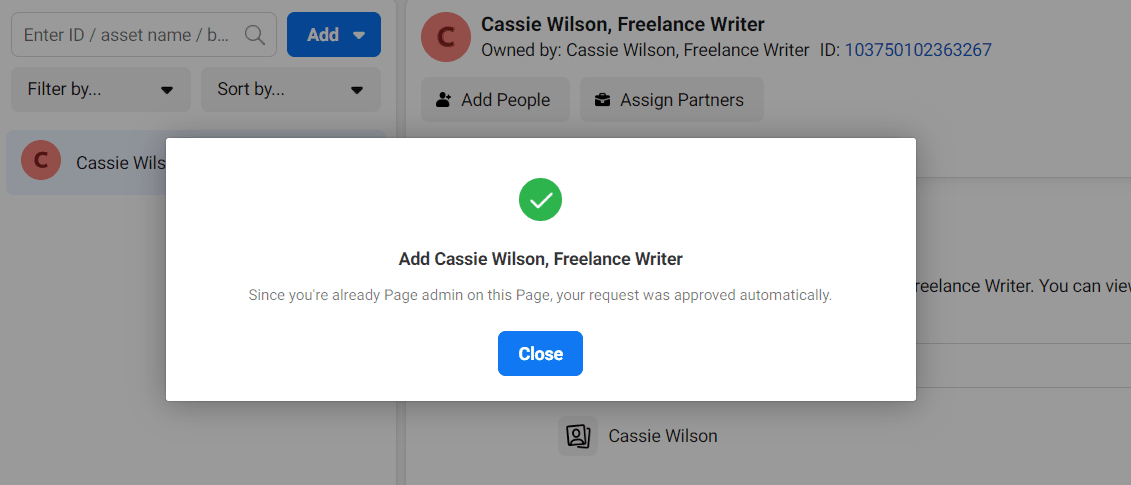
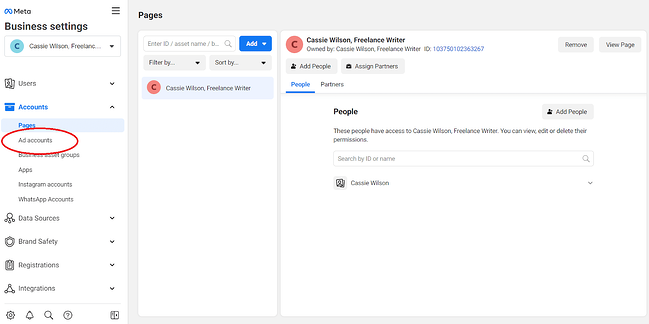
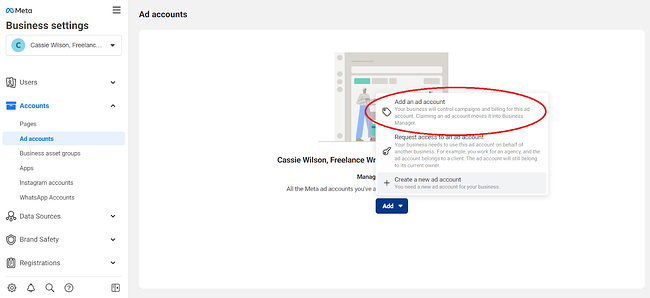
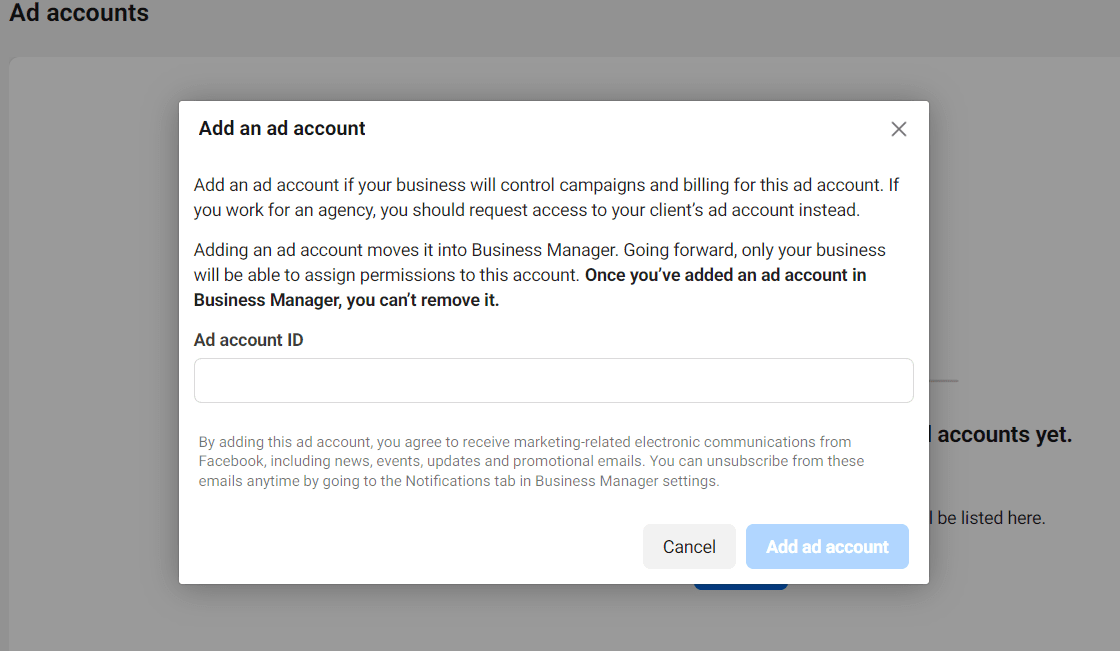
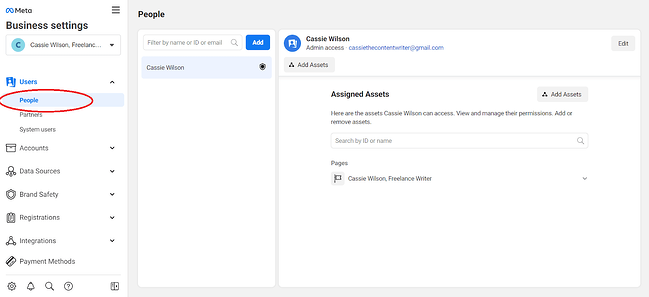
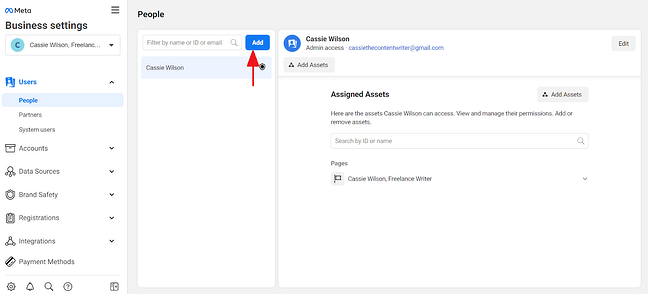
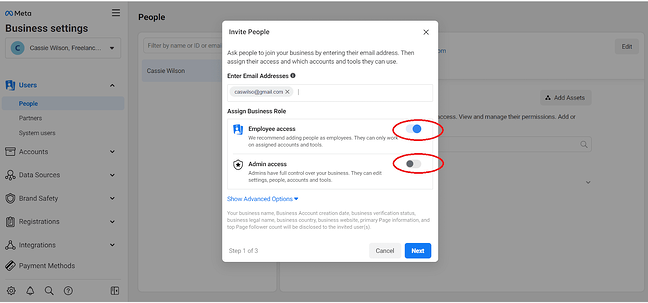 4. Assign your employee to any of the assets on the right of the pop-up screen. Click on each asset to assign roles and tasks. Once you are finished, click “Invite.”
4. Assign your employee to any of the assets on the right of the pop-up screen. Click on each asset to assign roles and tasks. Once you are finished, click “Invite.”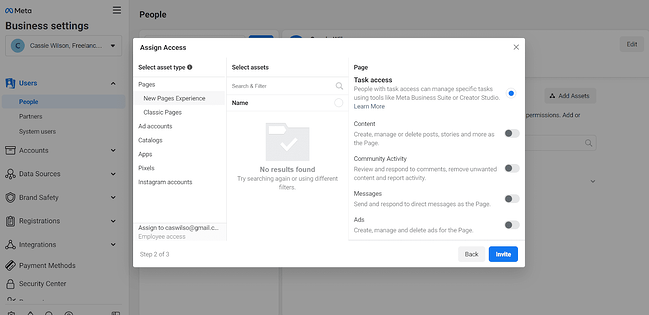
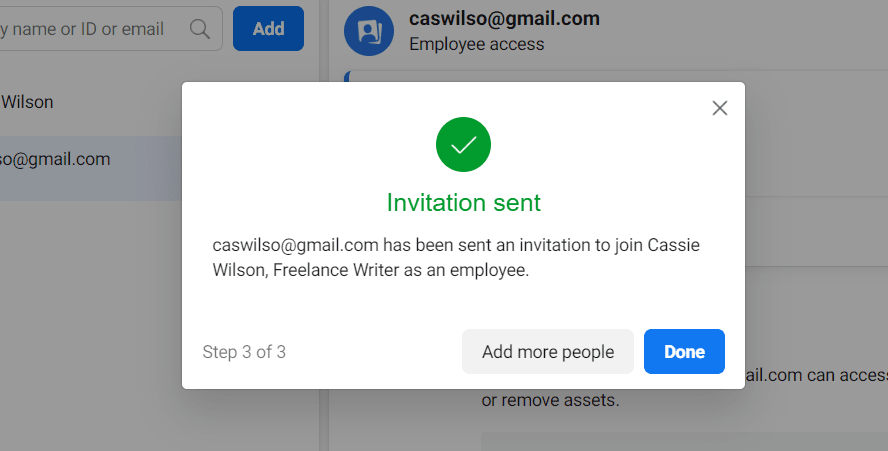
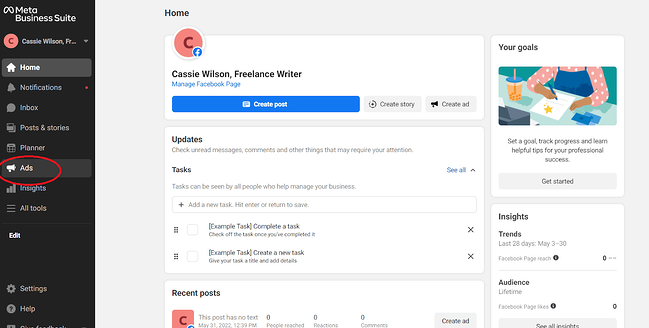
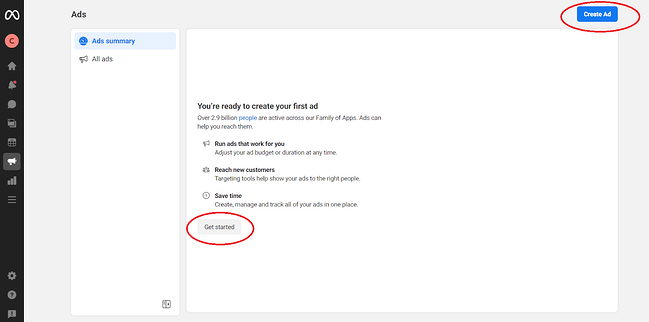 3. Select your goal.
3. Select your goal.