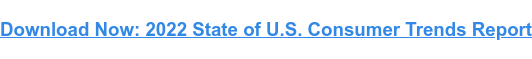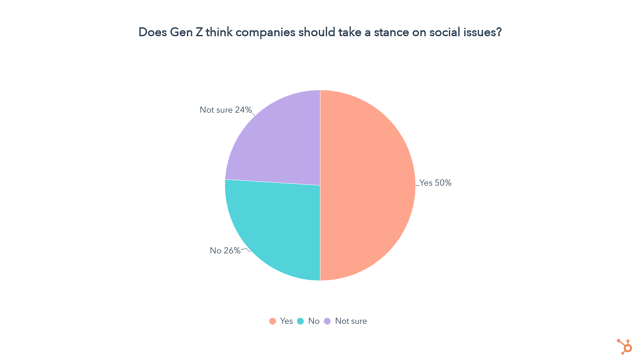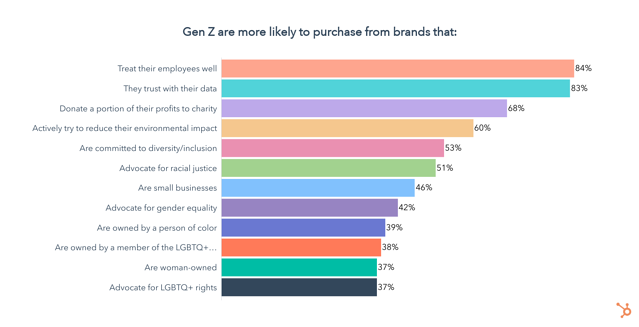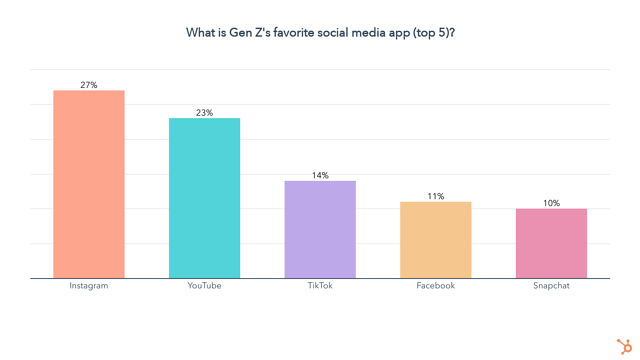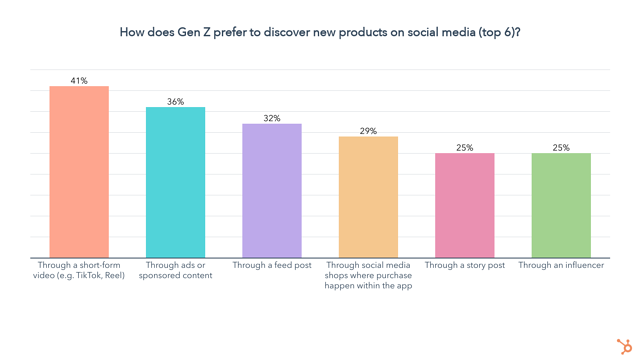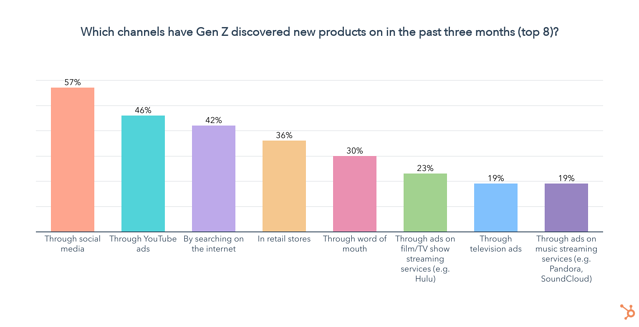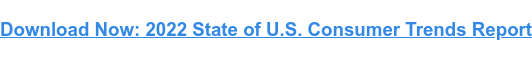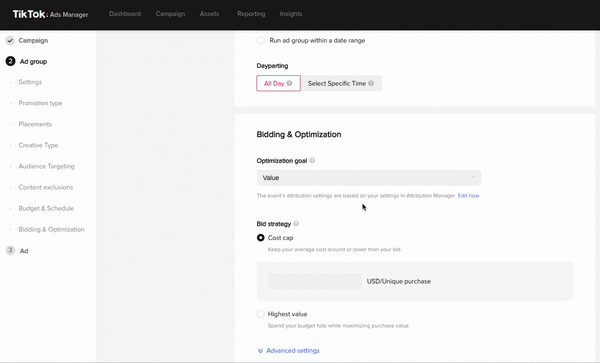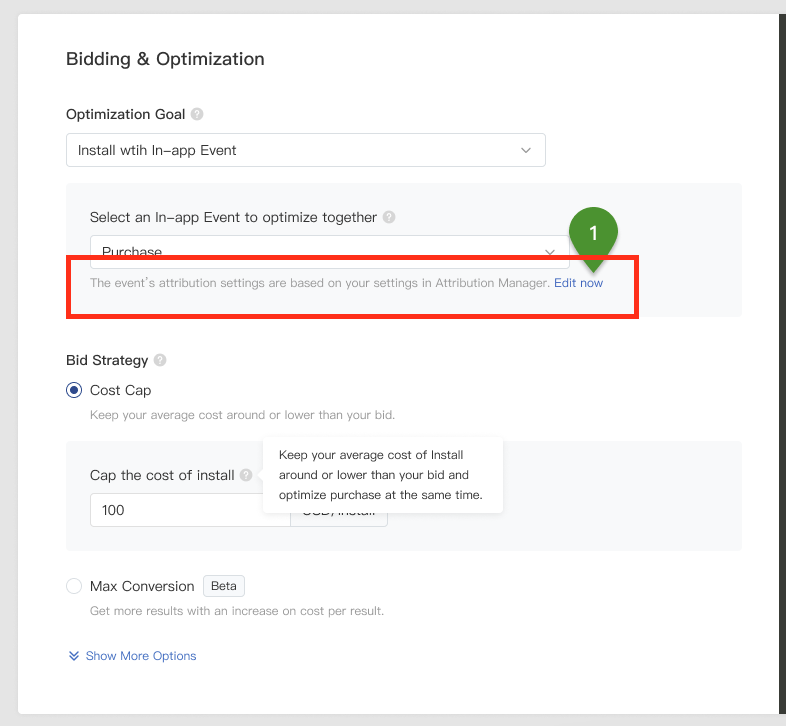The first time I was prompted with “Tell me about yourself” in an interview, I reeled off a canned spiel about how I love helping people – I was positive it would impress my interviewer. But after my cliched answer triggered a disappointed look on her face, I panicked.
I ended up rambling about how “fun” I was, citing my time as the lead singer and guitarist for a Blink-182 cover band in the sixth grade as compelling evidence. Needless to say, I didn’t get the job.
As the old saying goes, you never get a second chance at first impressions. So to nail your interview, learn how to answer the question, “Tell me about yourself.”
What Interviewers Really Want to Know
If you’re in the process of interviewing for a new role, you know how difficult it can be to find a unique and compelling answer to this common prompt.
“Tell me about yourself” is very open-ended yet one of the most popular ways interviewers start the conversation. This answer has a huge impact on your interviewer’s first impression of you and can shape the entire conversation.
To gain some insight on the best way to respond to “Tell me about yourself”, I asked Claire McCarthy, a recruiting manager at HubSpot, about the best way to respond to the prompt.
“There’s no ideal answer to ‘Tell me about yourself,’” she says, “but I always encourage candidates to create a value proposition for themselves that touches on a couple of things.”
According to McCarthy, the ideal value proposition covers:
- Your motivation
- The specific challenges that excite you
- What you can bring to the table
- Why you want to work for the company you’re interviewing at and why now
- Why this job is a good fit
Armed with McCarthy’s advice, we’ll help you develop a strong, cohesive value proposition that answers all of these questions.
1. Be honest.
The most important thing about answering this question is being honest.
If you start your interview by embellishing details about your experience or lying about your skills, you’re setting yourself up for failure.
Even if the hiring manager doesn’t realize it at the moment, they’ll likely detect inconsistencies later on.
It’s hard enough to get this question right, don’t make it harder on yourself. Instead, skip the games and bring your full self to the interview.
2. Tell a story.
Think of this question as an opportunity to tell the interview a short story about yourself.
Just as a story has a clear beginning, middle, and end, yours should too – except you’ll be covering the past, present, and future.
Throughout your answer, you’ll weave in several elements that will highlight your skills, motivation, and future goals.
3. Weave in personal details.
This step requires a delicate balance.
You’ll want to weave in personal details about yourself that will help hiring managers discover what drives you and have a holistic view of who you are.
However, you don’t want to do a deep dive into your personal life.
So, only highlight personal details that tie back to a professional skill or goal. For instance, you might mention your love of storytelling from early childhood and how that led you to start a career in content creation.
4. Describe what motivates you.
One of the most important (and common) traits hiring managers typically look for in candidates is their intrinsic motivation. Research suggests intrinsically motivated employees produce a higher quality of work than extrinsically motivated employees do.
So if you can recount a personal anecdote that proves you’re a craft-driven professional, and not just someone who is enamored by the company’s lucrative stock options, you’ll immediately grab the hiring manager’s attention.
To do so, lead off your value proposition like this:
“As I approach my five-year anniversary working in the content marketing space, I’ve learned a lot about myself. More specifically, I’ve realized I feel the most fulfilled when I can craft gripping stories that actually help and inspire people.”
5. Explain what challenges excite you.
Hiring managers don’t generally hire candidates to maintain their team’s status quo. They hire candidates who will challenge it and propel their team to greater heights.
To show that you can be a catalyst on the team, speak to the challenges in your industry or this particular role that excite you, just like the example below:
“Today, we both work in an industry where countless brands fight for a limited amount of attention, saturating our space with mediocre content. It’s never been harder to cut through the noise. But this doesn’t intimidate or discourage me. It actually excites me because it forces me to keep innovating and finding new ways to connect with an audience.”
6. Highlight your most relevant skills.
Once you explain what challenges pique your interest, you can then naturally segue into how you possess the necessary skills to overcome them and excel at the role, like the example below:
“There’s a fierce battle for attention in content marketing right now, and it has pushed me to master both my writing and analytical skills. Data drives decisions in our industry, and I know if I want to make an impact on a team, I need to be both a creative and a strategist. Thankfully, my ability to adapt has allowed me to pick up the necessary skills to accurately extract insights from data and weave them into a compelling story.”
7. Spell out why you want to work at the company you’re interviewing at.
Highlighting your most relevant skills will capture your hiring manager’s attention. But to truly impress her, communicate how your passion and skills align with the company’s interests and goals, like the example below:
“That’s why I think I’d be a high-impact employee here – you care a lot about doing two things right: making objective, data-driven decisions and telling great stories. I believe I can help you get better at both of these things.”
8. Illustrate why you want to work for the company right now.
After you spell out why you want to work for the company, delve into why you want to work for them right now.
This shows that you took initiative to learn about the company’s most recent updates, and the hiring manager will definitely take note of your proactiveness. Check out the example below:
“This is also one of the best times to work at HubSpot – I was at INBOUND in September and was impressed with all your new product launches. It’s clear that HubSpot is doubling down on innovation and strives to propel to the top of the industry. I’d be pumped to be a part of that.”
9. Prove that you’d be a good fit for the job.
To pack a punch at the end of your value proposition, show the hiring manager how you’ve used your skills to improve your current team by quantifying your accomplishments.
These previous experiences will prove your worth and qualify you as the employee who can take the team to the next level. Cap off your answer with something like this:
“And as the top-performing content strategist at my current company, where I’ve doubled blog views and grown our email subscription list by 40% in only one year, I think I could help you develop a killer content strategy, write some of the best stories in MarTech, and build an even more loyal audience than you boast now.”
What Not to Do When Asked “Tell Me About Yourself”
Just as there’s a long list of things you can say when answering this question, there’s also one for mistakes you should avoid.
When answering “Tell me about yourself,” don’t:
- Wing your answer – Memorize the key points to hit so that you can ensure a concise answer every time without sounding rehearsed.
- Focus on your personal life – Given the context in which this question is asked, focus on your professional journey instead your personal one.
- Discuss contentious topics – Topics like politics, religion, and sex have no place in an interview, much less during this question.
“Tell Me About Yourself” Sample Answer
Altogether, a strong answer to the “Tell me about yourself” prompt would look like this:
“As I approach my five-year anniversary working in the content marketing space, I’ve learned a lot about myself. More specifically, I’ve realized I feel the most fulfilled when I can craft gripping stories that actually help and inspire people.
Today, we both work in an industry where countless brands fight for a limited amount of attention, saturating our space with mediocre content. It’s never been harder to cut through the noise. But this doesn’t intimidate or discourage me. It actually excites me because it forces me to keep innovating and finding new ways to connect with an audience.
There’s a fierce battle for attention in content marketing right now, and it has pushed me to master both my writing and analytical skills. Data drives decisions in our industry, and I know if I want to make an impact on a team, I need to be both a creative and a strategist. Thankfully, my ability to adapt has allowed me to pick up the necessary skills to accurately extract insights from data and weave them into a compelling story.
That’s why I think I’d be a high-impact employee here — you guys care a lot about doing two things right: making objective, data-driven decisions and telling great stories. I believe I can help you get better at both of these things.
This is also one of the best times to work at HubSpot — I was at INBOUND in September and was impressed with all your new product launches. It’s clear that HubSpot is doubling down on innovation and strives to propel to the top of the industry. I’d be pumped to be a part of that.
And as the top-performing content strategist at my current company, where I’ve doubled blog views and grown our email subscription list by 40% in only one year, I think I could help you develop a killer content strategy, write some of the best stories in MarTech, and build an even more loyal audience than you boast now.”
Framing ‘Tell Me About Yourself’ as ‘Pitch Yourself’
“Tell me about yourself” might be one of the most dreaded prompts in the history of interviews.
But if you understand why hiring managers prod candidates with it, you can turn your answer into your pitch.
From there, structure your value proposition the way we did above and you’ll make a strong first impression.
Editor’s Note: This post was originally published in Nov. 2018 and has been updated for comprehensiveness.
![]()

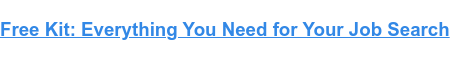
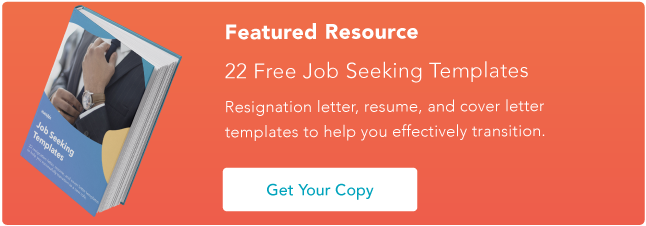
![→ Access Now: Google Sheets Templates [Free Kit]](https://i4lead.com/wp-content/uploads/2022/08/e7cd3f82-cab9-4017-b019-ee3fc550e0b5.png)
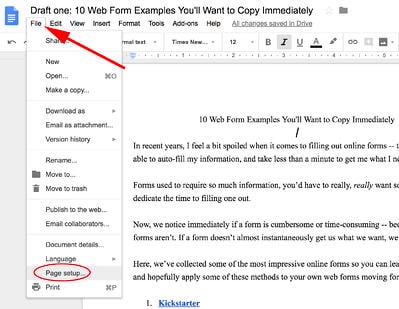
 3. Click “OK”
3. Click “OK”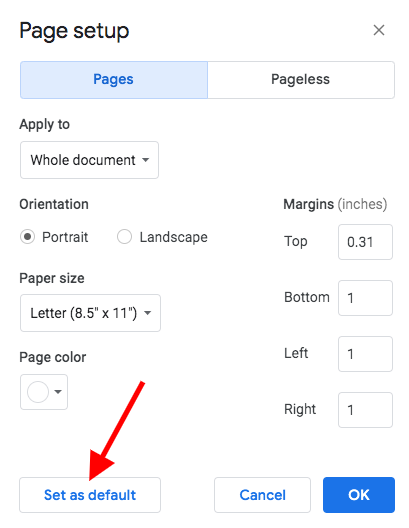

![Download 10 Excel Templates for Marketers [Free Kit]](https://i4lead.com/wp-content/uploads/2022/08/9ff7a4fe-5293-496c-acca-566bc6e73f42-1.png)
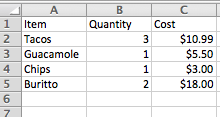
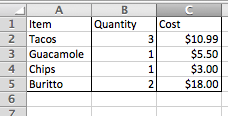
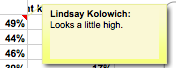
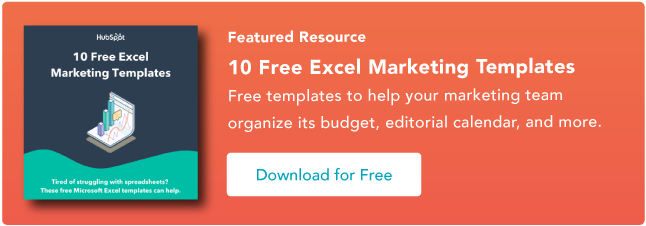

![Download Now: 150+ Content Creation Templates [Free Kit]](https://i4lead.com/wp-content/uploads/2022/08/5478fa12-4cc3-4140-ba96-bc103eeb873e.png)
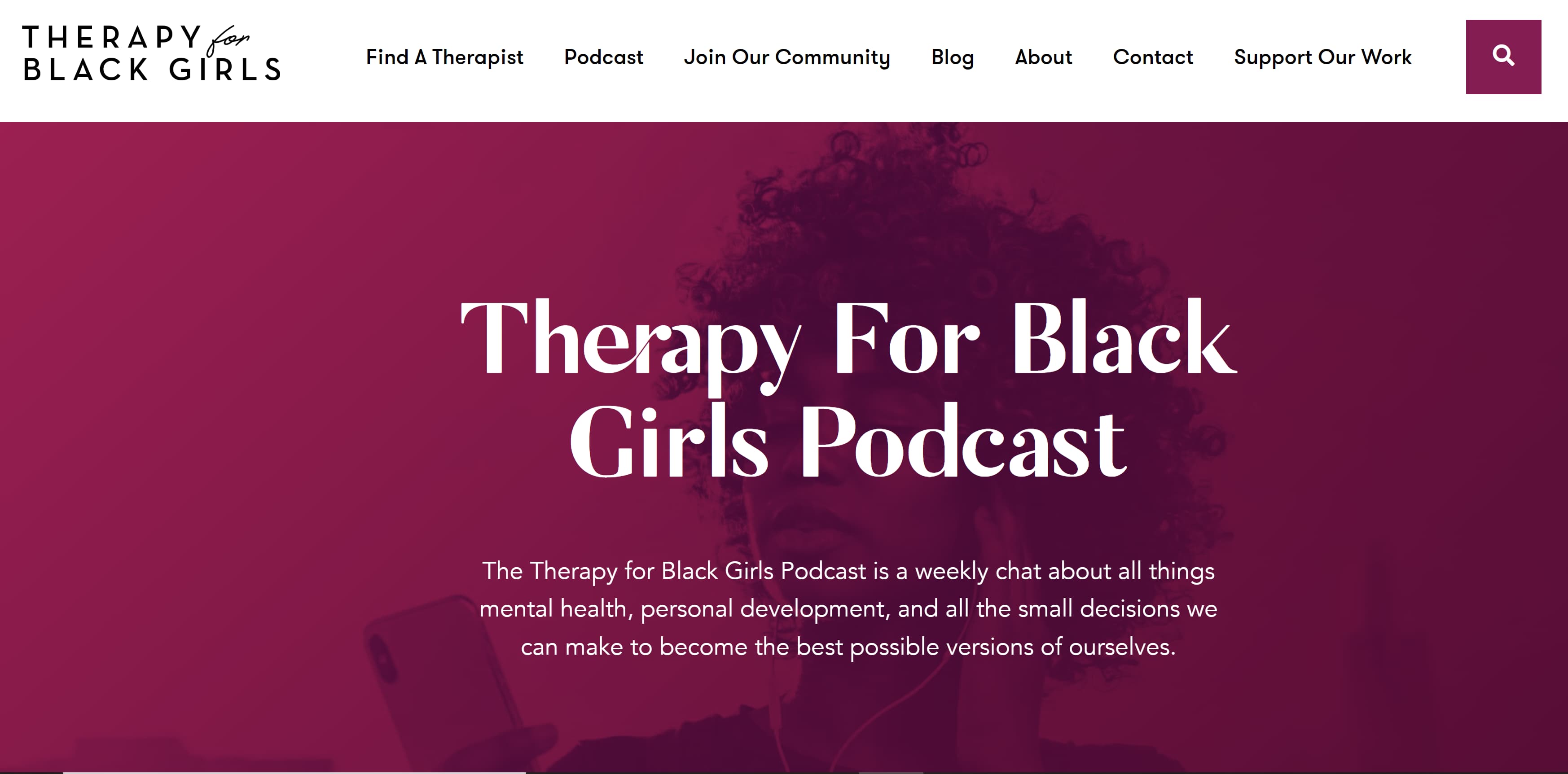

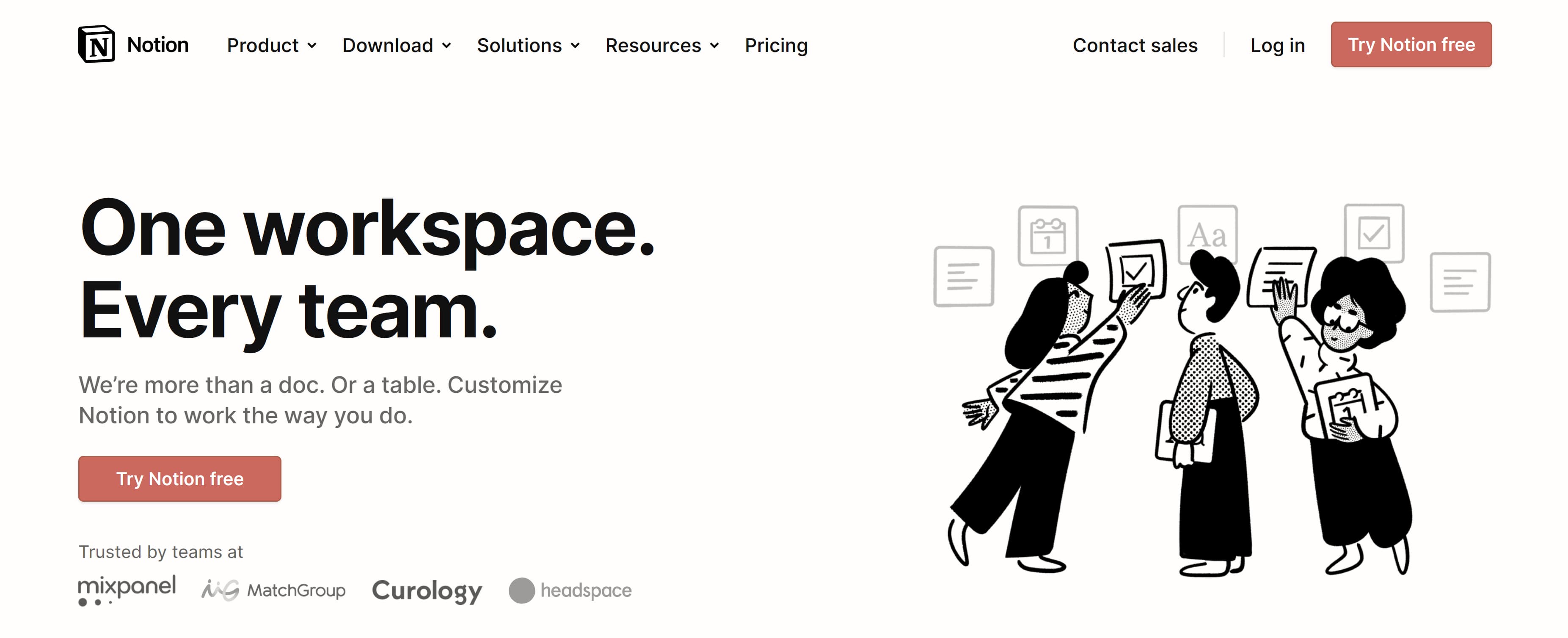
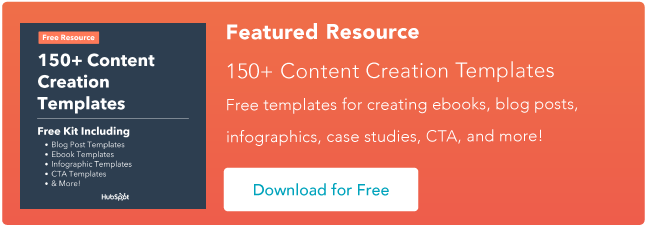
![→ Free Templates: How to Use YouTube for Business [Download Now]](https://i4lead.com/wp-content/uploads/2022/08/b33cfd44-133a-49e3-a943-086c5679d485-6.png)








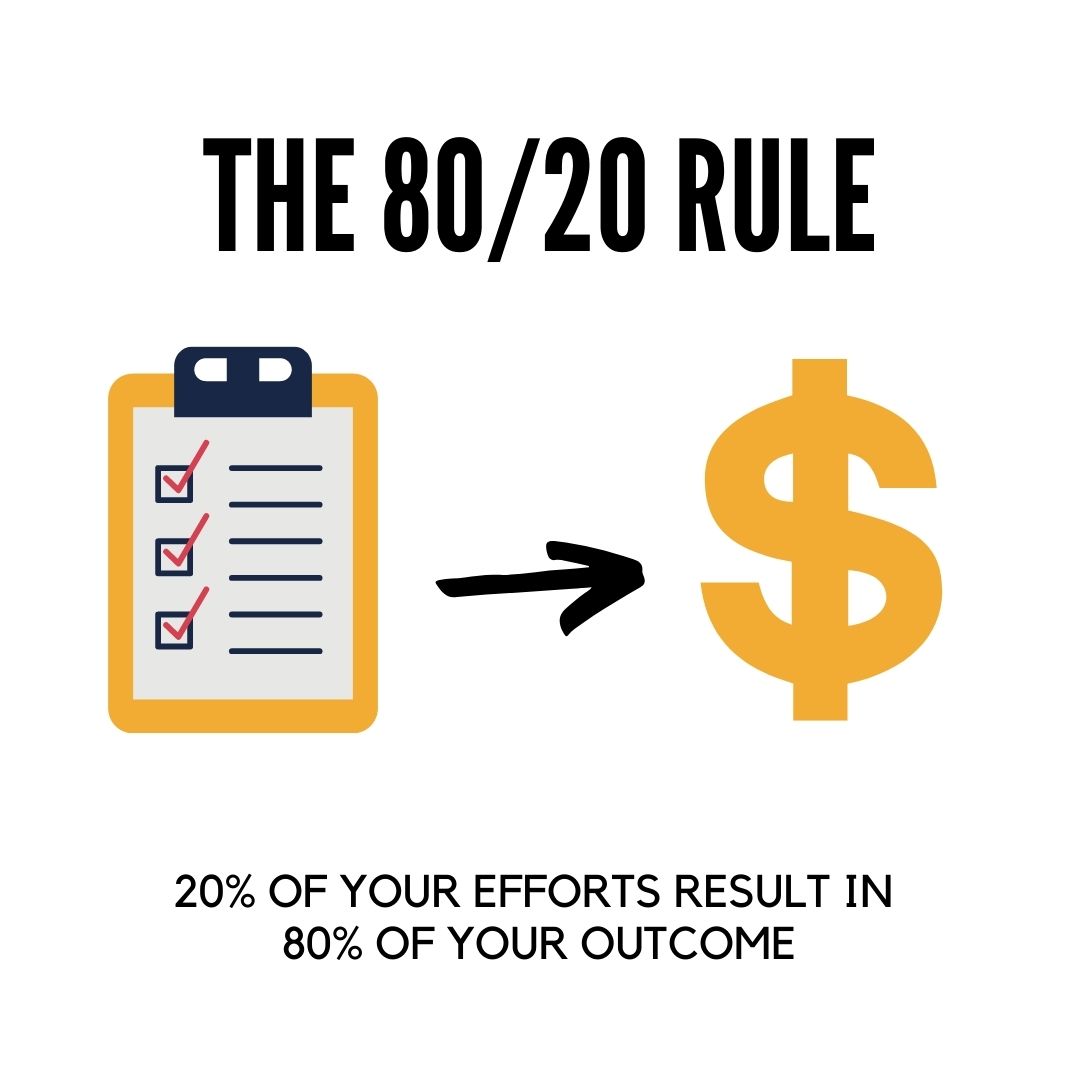

![→ Free Templates: How to Use YouTube for Business [Download Now]](https://i4lead.com/wp-content/uploads/2022/08/b33cfd44-133a-49e3-a943-086c5679d485-5.png)