Videos tell a story. Whether you’re writing an original video script or using a video script template, your script is essential to that story.
And videos are powerful selling tools. 92% of marketers say that video is central to their marketing strategy.
![→ Access Now: Video Marketing Starter Pack [Free Kit]](https://i4lead.com/wp-content/uploads/2022/09/8f27c677-d952-4663-8787-bf65c6a1ecf2.png)
But creating videos can be intimidating. It’s complicated whether you’re a writer, marketer, or movie producer. There are many steps to planning, editing, and producing videos and each step is important.
Writing an effective video script can mean the difference between video success and failure. This post will show you how to write an effective script for your videos. Are you ready to get started?
Even the most basic video will be better with a video script. Creating a video is complex. Most video projects include:
- Lighting
- Sound
- Sets
- Cast and crew
- Equipment
Each of these elements can be tricky to execute, and when they combine, it’s easy for mistakes to happen.
But your script will include details that make the process run smoothly. A video script is vital to help your team prepare for and organize the video-making process.
Plus you and your team will be more confident and produce a better video with a comprehensive script.
1. Choose your target audience.
Any marketing project is better with the right buyer persona. This is especially true with video.
Because videos often take more time and investment than an online ad or blog, it’s important that your video speaks to a specific audience.
So, before you start developing characters or a brief for your video, you need to figure out who your video is for. Your target audience for your video script can impact:
- The length and format of your video
- Where you post your video
- Setting, costume, and lighting
If your video is for brand awareness, you may be broadcasting to a large and diverse audience. But what if you’re introducing a product or feature? In that case, you’ll want to focus your audience on the buyers that are most likely to feel the pain point your product solves.
If your video is for employee or customer retention, you might want a different approach. You’ll want to review data, reviews, and testimonials before you begin your script brief. This will help you create the story and dialogue that your audience will respond to.
2. Set a goal for your video script.
Videos are usually team projects. Without a single focus, every person could come to the video with their own idea of what it’s about. As the project continues, this can turn a simple video into a convoluted mess.
That’s why it’s important to start your video script by just thinking about your goal. So, before you jump into a storyline, character, or setting, figure out the why.
Why are you making this video?
Do you want to teach people about your product? Are you introducing a new pricing structure? Are you trying to expand into a new niche?
If you’re not sure about your goal, think about the problem you’re hoping this video will solve.
For example, say you’re struggling with conversions for a new product.
- Is it because you’re breaking into a new niche? A product video on the right social media platform for this niche might be right.
- Do users need better instructions? You might want to add a product tour or instructional video to your website.
- Are you getting good reviews? You may want to partner with influencers to build a reputation for this product.
Don’t jump into your video script without deciding on a single goal.
Then, use your goal to set the metrics you’ll use to measure the video’s performance once it goes live.
3. Choose the main character for your video.
Video marketing helps you show your viewers what your product can do instead of telling them. And characters are essential to storytelling.
Choosing the main character for your video before you begin your script will help you focus on telling a story, not just selling an idea. This will help your audience connect and engage with your video.
You may already know that your main character is your ideal customer or your CEO. They could be a celebrity, a cartoon of your product, or a narrator who speaks in your brand voice.
But if not, before you start writing your video script, decide who will be the focus of your video.
If you don’t know who your main character is, go back to your goal and target audience. Think about who your buyer persona wants to hear from as they reach that stage of their journey.
Next, outline your main character. You can use the habits, quirks, and voice of your main character to paint a picture for your audience that helps them remember and relate to your video.
Once you’ve figured out your main character you can decide how they relate to your product. Do you want to talk about their back story? Are you going to talk about a specific experience they had and how your product helped?
4. Create a brief.
Creating a brief allows you and your team to document the answers to the most important project questions. This helps everyone involved understand the who, what, when, where, and why of your video.
Say you’re three-quarters of the way through the editing process. If your boss or colleague wants to completely redo half of your video, that’s a huge problem.
Challenges like this can impact your budget, timing, and campaigns. But with a brief, you can refer to the goals and project plan your team mapped out together, and say, “Actually, that’s not what we agreed to.”
Then, you can move forward.
Focus on your goals, topic, and takeaways in your brief.
A brief doesn’t have to be fancy, nor does it have to follow a specific formula. But there are several key questions it should include to craft an effective video script.
- What’s the video topic? (The more specific, the better. For example, if you’re in the house painting business, you might choose a topic like, “buying the right paint brush”).
- What are the key takeaways of the video? What should viewers learn from watching it?
- What’s our call-to-action? What do we want viewers to do after they’ve finished watching the video?
You can easily create a brief in Google Docs to serve as a living, breathing template that you revise over time – and that your team can collaborate on.
5. Use your brief to write an outline.
Once you’ve picked a topic and written a brief, it’s time to start constructing your video script. We recommend starting with an outline to give structure to your video script. This way, you can break your video into subtopics and decide how your dialogue (or monologue) will progress.
Are you basing your video script on a blog?
You can’t just rewrite a blog post and call it a day – there’s a specific way to write a blog-based script so that it shapes an effective video. Alicia Collins can teach you a bit more in the video below (and yes, we wrote a script for it).
Like Alicia says in the video above, a video script shouldn’t simply regurgitate the blog post word-for-word. Blog posts are ideally written to be conversational. But there are pauses and verbal explanations you’ll need to add to your speech patterns that you wouldn’t have without your script.
But, using the blog post’s subsections is a helpful starting point when figuring out how your script will progress from one section to the next.
Are you writing an original video script?
Start with a well-structured outline. Many video scripts follow a three-part structure that includes:
- An introduction and hook to draw viewers into your video
- A problem, pain point, or question comes up
- A conclusion and resolution of the problem, including a call-to-action
This is a basic video script structure, but there are many ways you can go as you outline your story. This structure will help you write a script that covers the details that make your video believable and useful to your audience.
As you create your outline, think about where natural transitions happen.
For example, say you’re writing a video script about the life of a new product. You might outline your script with the steps a business might take to launch a product, including:
- Coming up with the idea
- Doing market research
- Designing the new product
- Producing a test product
- Editing the product for mass production
- Audience testing
- Marketing and sales strategies
- Product launch
Your primary goal is to engage your target audience with a situation they can connect with. This can help them understand how the challenges you share in your video relate to the problems they want to solve in their own lives.
6. Start writing your script, section by section.
Your video script doesn’t have to be fancy. You’re not trying to submit this script for any awards – its purpose is strictly functional. A good script makes it easy for the people on camera to get their messages across while sounding and acting naturally.
Write conversationally.
Writing a script isn’t the same as writing a college paper or marketing research report. You want to write the script how you want the video subject to speak.
Saying, “I’m gonna create a video after reading this blog post” on camera will read much better than, “I am going to create a video after reading this blog post.” Keep sentences short and crisp and try to avoid compound sentences.
Make it thorough.
A script doesn’t just include dialogue. If your video will require multiple shots, characters, or scenes, include these details. Be sure to include any necessary information about the set or stage actions, such as a wardrobe change.
Basically, you want the script to be thorough enough that you could hand it off to someone else to shoot, and they’d understand it.
Write for the audience and the platform.
Make sure you’re keeping your script conversational for the people you’re trying to connect with – and infuse humor, tone, and inflection accordingly.
For example, if you’re writing a short-form video for Facebook, you might want to consider keeping your script choppier with sentence fragments. But if you’re producing a long-form explainer video for your website, make sure you’re as thorough as possible.
Script every single word.
It’s understandable to think you can just jot down the main bullet points for a script, and then just wing it on camera, especially if you know your subject matter.
This approach makes it tough to communicate a message as clearly and concisely as possible and it usually results in a lot of redos.
So, we suggest scripting every last word. Doing this will keep you organized during filming and save you loads of time later.
7. Edit your video script.
Writing is tough, and it’s easy to get stuck if you expect your video script to be perfect on your first draft. It’s worth doing two to three rounds of edits to cut any unnecessary words in your writing.
These are a few more tips for editing your script so that the video script can make your final video shine.
Give yourself a break.
Step away from your script after you write it, and don’t go back until you can look at it from a fresh perspective.
Check for transitions.
Dialogue and actions will move your story forward. So, look for moments in your script that feel abrupt or awkward. Then, add details that will help your viewers understand what is happening.
Cut the extras.
Great writing and interesting dialogue will be bad for your video if they don’t advance your story. Edit out these parts and save them for a later project if you think they can be useful.
8. Do a verbal run-through off-camera.
Now that you know how to write a script, it’s time for a table read. This is the part where you practice bringing your script to life on camera.
Why practice? Because some words look great on paper, but once you read them aloud, they just don’t sound right. Reading your video script out loud can help you make the language more conversational and your sentences shorter.
You can read your script aloud while editing, but the table read is where you really get to fine-tune the tone. It’s when you can nix anything that sounds too proper, improper, robotic, or otherwise inappropriate for the message you want to convey.
Check out this video for a fun example of a table read:
Video Script Template
Writing a script from scratch is way harder than starting with an example.
This video marketing starter pack includes a free video script template. Take a look at this HubSpot video below.
Next, check out how we’ve used HubSpot’s video script template below to include the elements described throughout this blog post.
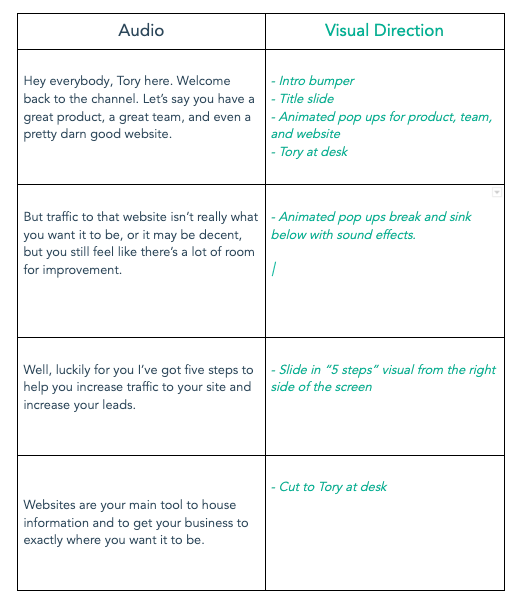
Download the template and get started today.
Video Script Example
There are many different ways to write a video script. Usually, the format you use will depend on the length and complexity of your video. Adding columns can help you organize crucial information like:
- Dialogue by scene
- Run time
- Effect and audio cues
Besides the video script template above, the examples below are other ways you can approach your video script.
Single column script:
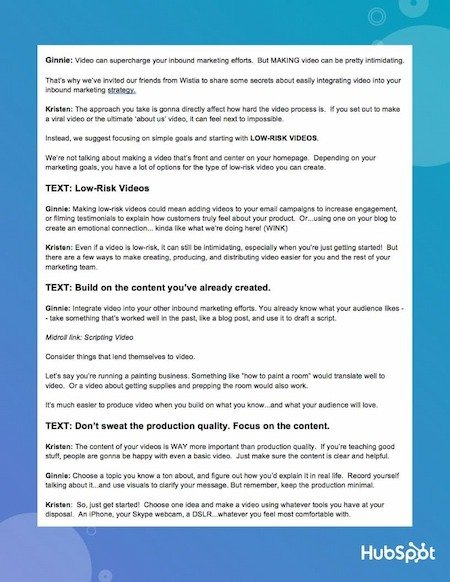
Two-column video script
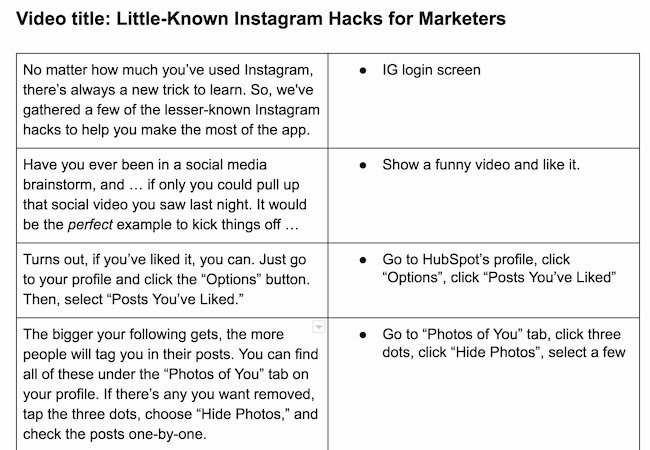
Four-column script:
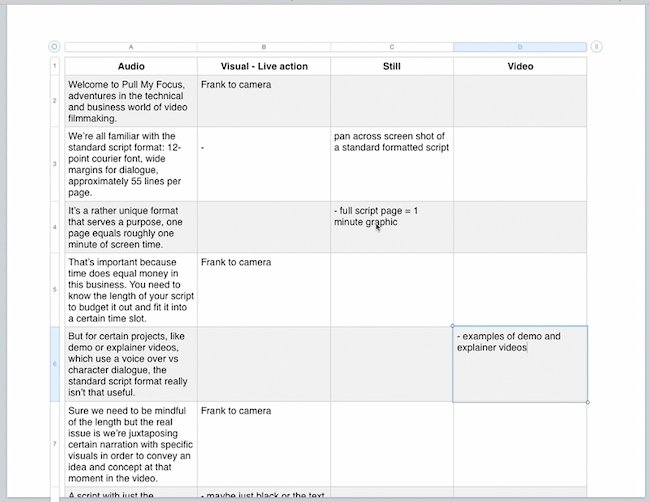
Image Source
1. Create a powerful beginning.
You have more viewers during the first 10% of your video than at any other time. So, your top goal when writing a video script is to hook viewers at the beginning so that they keep watching until the end.
Use the first few lines to introduce the main character or narrator and what the audience is going to learn by the end of the video. You can offer in-depth details later in your video.
For example, if you’re teaching viewers how to optimize their blog for SEO, your introduction might be:
“Hi there! I’m [narrator’s name] from [company], and in the next [length of video] minutes, I’m gonna teach you how to get your blog ranking on Google.”
And don’t forget that some viewers will be watching your video without sound. Viewers who are silently scanning your social media or website will still need to quickly understand what your video is about.
2. Be concise.
When it comes to marketing, shorter videos tend to be more compelling than longer videos. In fact, 68% of people said they’d rather learn about new products and services through a “short video,” according to a survey by Wyzowl.
To make short videos, you need a short script. Don’t write a script any longer than two pages. If you can keep it to one page, even better.
The result is a video that’s succinct, engaging, and allows for a simple editing process.
3. Write in short paragraphs.
Time is important when you’re writing a script. If you’re reading at an average pace, you’ll cover about two words per second.
Short paragraphs make it easier to understand the timing of your script as you write and edit it. They also make it easier to use a teleprompter.
So, try to keep your paragraphs to 3-4 sentences at most.
4. Support any B-roll with the proper callouts in your main narrative.
If your video will transition from a person speaking in front of a camera to a close-up shot of your product or a demonstration, write these cues into your script.
This way, anyone who reads it knows to introduce these things to the viewer.
What is B-roll?
These secondary shots are often referred to as B-roll, which take place while the person continues to speak off-screen. B-roll is one of the main differences between a blog post and a video script.
For example, if a blog post reads, “take a look at the graph below,” it’s clearly referring to a graph embedded below that sentence. This phrasing won’t work on camera.
Instead, your video script might read, “in the graph you see here” – while you show the graph on-screen.
Give cues to your characters or narrator.
These written exceptions help cue your talent to take certain unspoken actions while reciting the script. It’s also a good idea to add open loops so that your audience has an idea of what is coming next. This will make them more willing to wait through a section that they mind not find engaging.
5. Use graphics to make your video stand out.
Visual cues are important to add to your script. Graphics help you make your dialogue easier for viewers to understand and remember.
Options for graphics you can add to your videos include:
- Photos
- Animations
- Infographics
- Moving text
It can be tempting to add visuals just for the cool factor. But every image you add should offer value to your viewers. And if you think about these visuals as you write your script they will feel more natural in your final video.
6. Add some variety to your script.
Writing video scripts is fun, so make sure that the fun shows. As you write and edit your script, try new things to spice up your dialogue, visuals, and structure.
These are a few ideas that can help you add something new to your script writing.
Create backstories for your characters.
For example, say your main character is talking about finding a better toothbrush. If her back story is that she was a cookie-loving pastry chef who’s prone to cavities, sharing her back story lets your audience know what inspired her when she was first starting out.
Use opposites.
Opposites are a popular concept in improv acting, and they can help when you’re adding variety to your script.
For example, say your script features two ambitious characters. One could be ambitious because they got poor grades in high school and they want to prove themself. The other is ambitious because they have always performed well in school and they want that to continue. These different motivations will help make their conversations more interesting.
Get inspired.
Films, videos, books, and pictures can all help you create a more vivid world for your video script. You can apply your inspiration directly to the scenes you write or use it for motivation when you’re feeling stuck.
Think visually.
Another way to add variety is to step back and look at the big picture. Writing an outline of your script on notecards, or using a card for each scene can help you get a sense of where your script may need some work.
7. Plan to repurpose your video content.
While a great final video is your ultimate goal, you’ll also want to plan for the future as you write your script.
Most marketing videos won’t just post to a single platform – your team will share clips on social media, in email, and during presentations.
So, it’s smart to plan for repurposing. As you write, think about moments in your script that could be engaging on their own.
Even if you’re writing a script for a short video, try to write with quick clips in mind. For example, if you’re creating a two-minute video, plan to pull out a few five-second clips.
Use your video script to create incredible videos.
A video script can be a quick outline or a carefully written work of genius. Either way, it will form the foundation of your video and have a major impact on your results.
When you’re scripting you can let your creativity run wild, test new ideas, and push boundaries. Use these steps, tips, and templates to invent and experiment. Get to work and help your business soar.
Editor’s note: This post was originally published in May 2019 and has been updated for comprehensiveness.



![]()

![Download Now: Social Media Trends in 2022 [Free Report]](https://i4lead.com/wp-content/uploads/2022/09/3dc1dfd9-2cb4-4498-8c57-19dbb5671820.png)
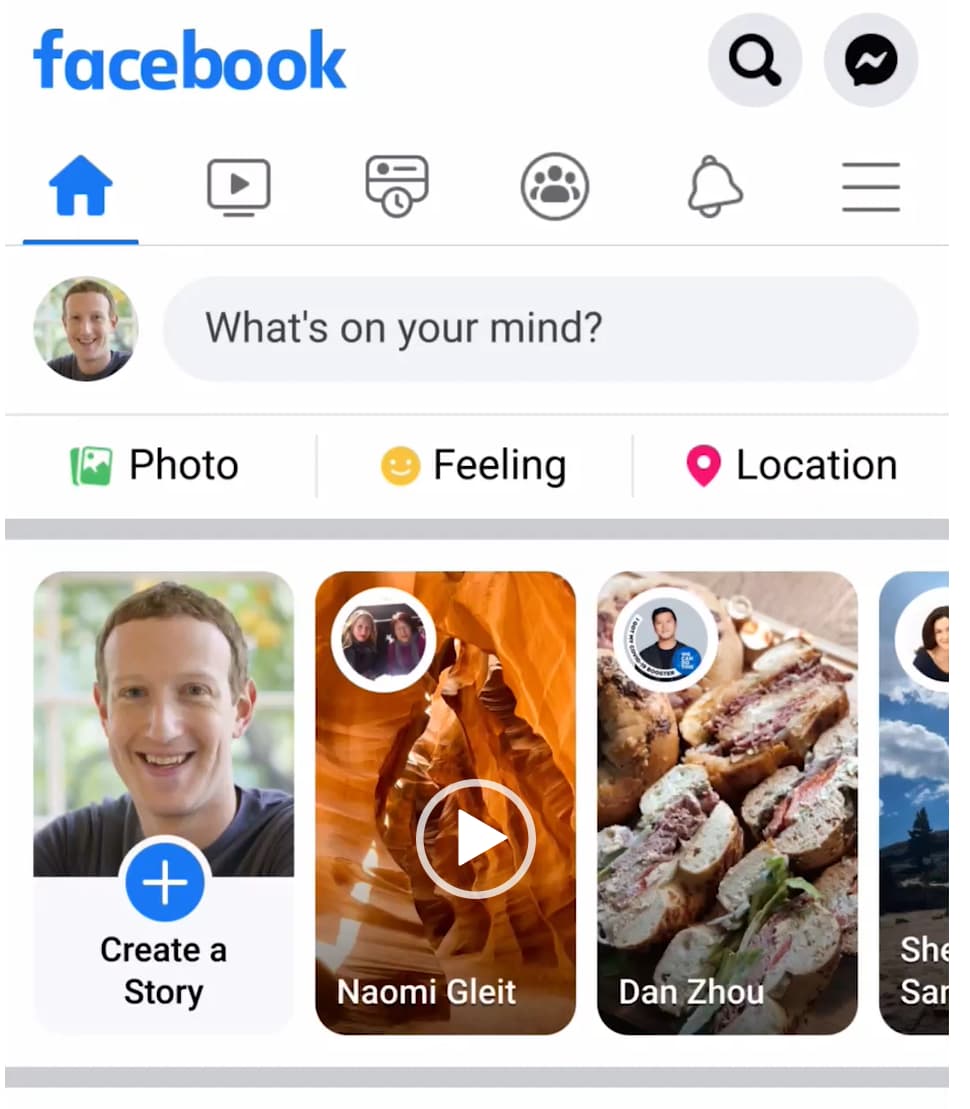
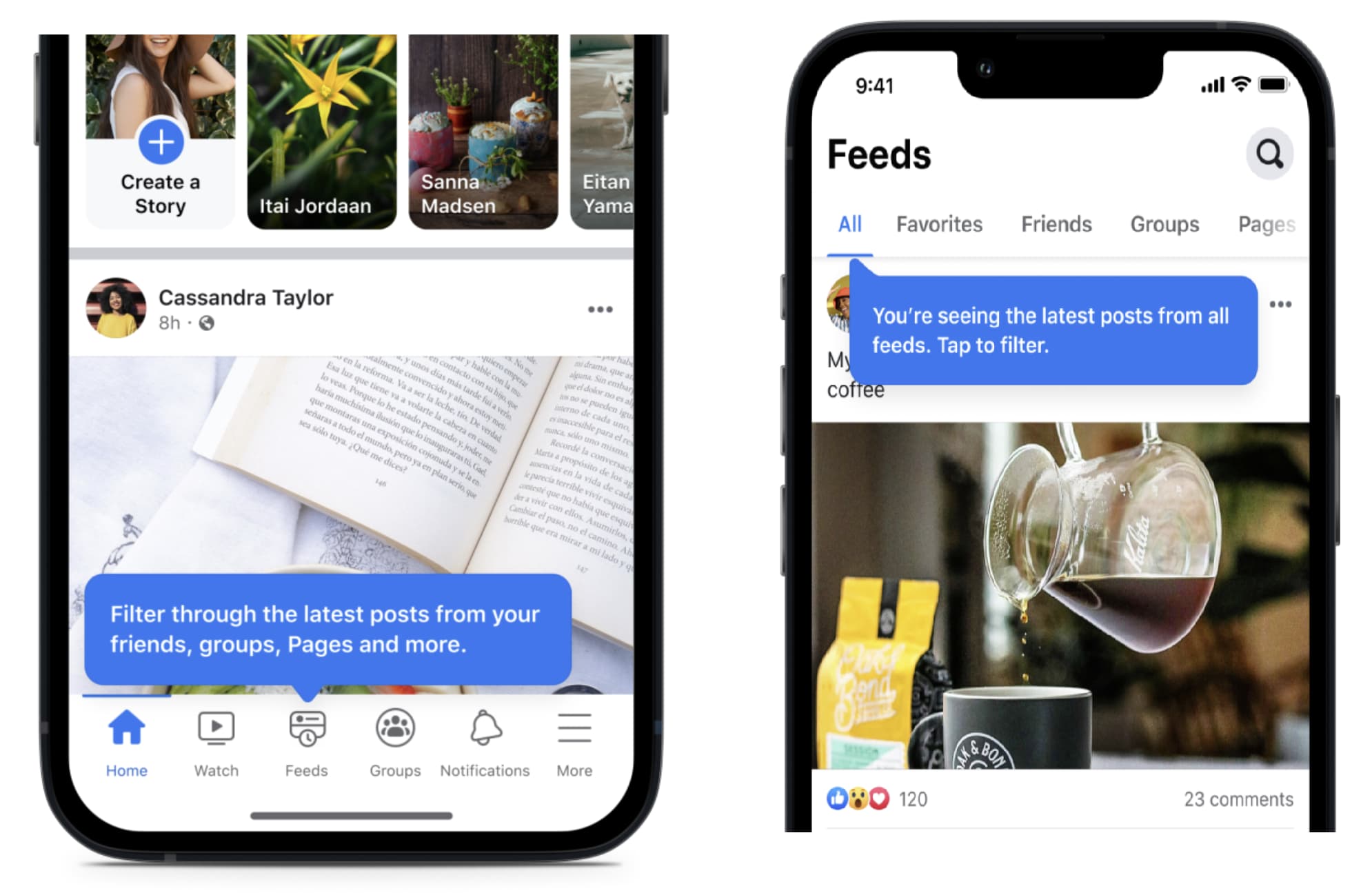



![→ Free Download: Free Marketing Reporting Templates [Access Now]](https://i4lead.com/wp-content/uploads/2022/09/0d883e85-c2e5-49bb-bef2-bfddb500d84b.png)
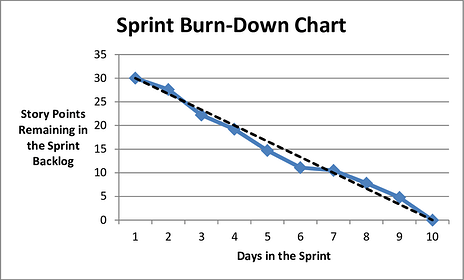
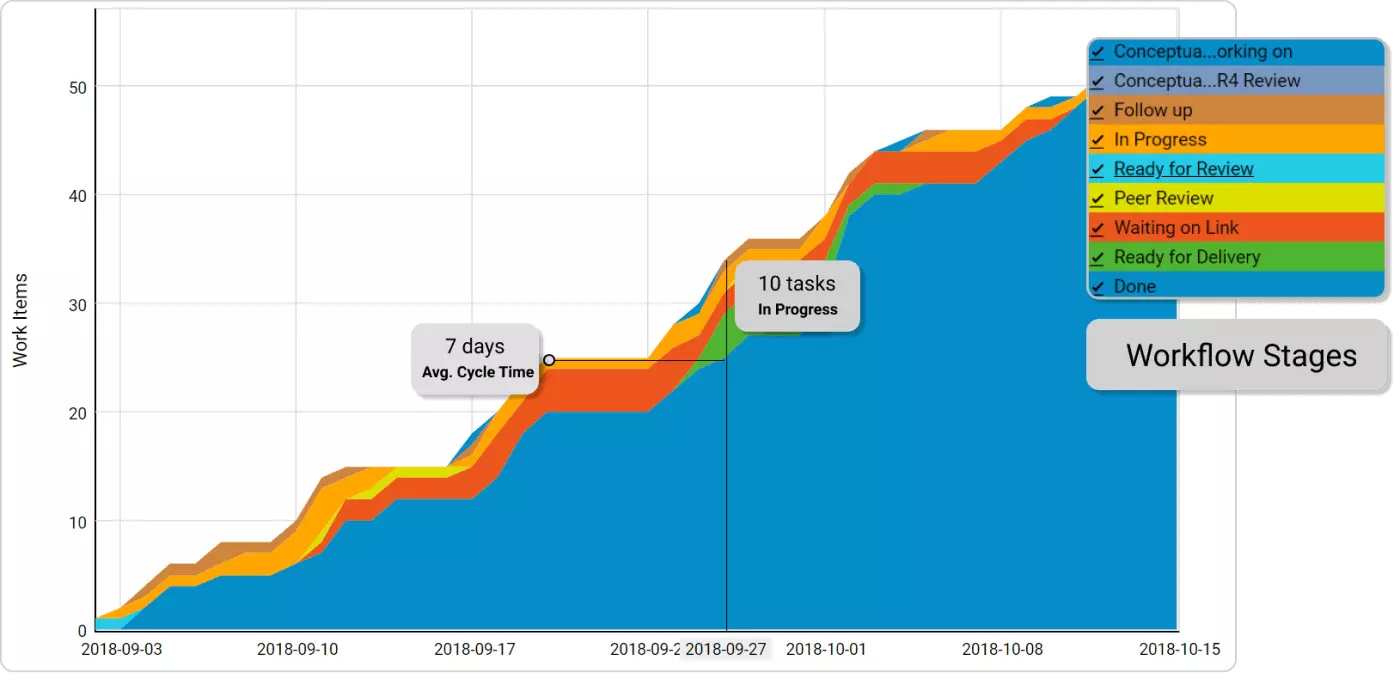
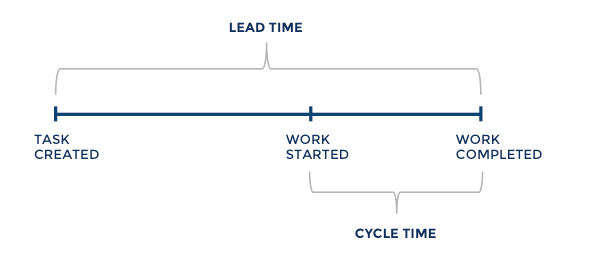
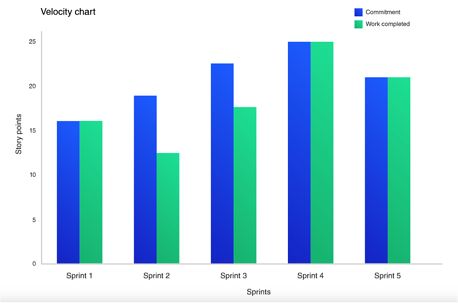
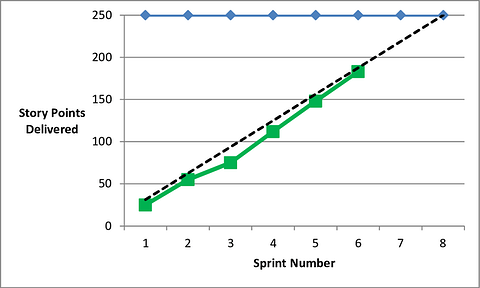


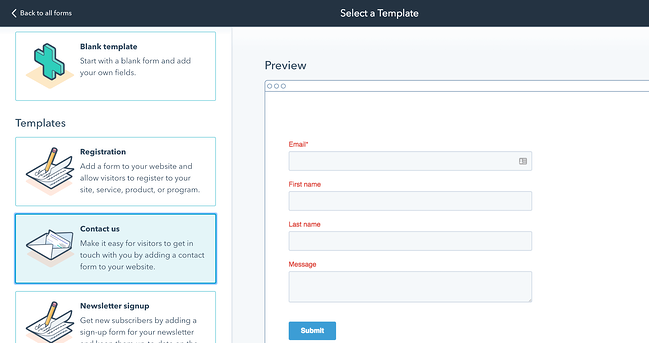
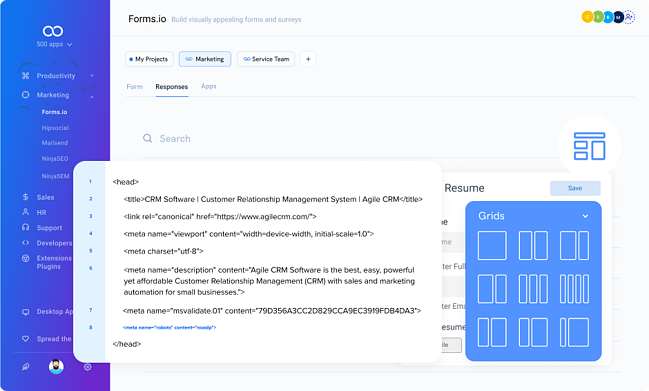
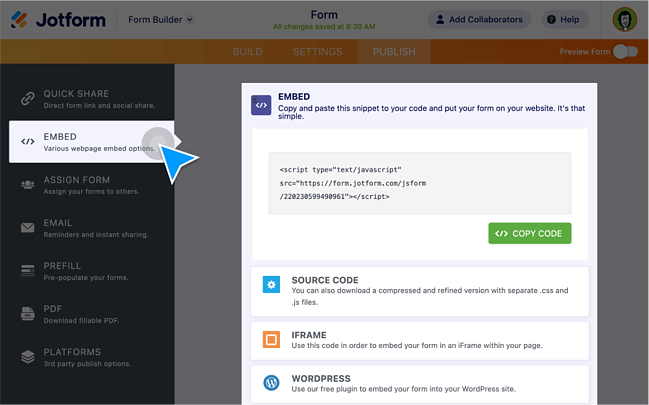
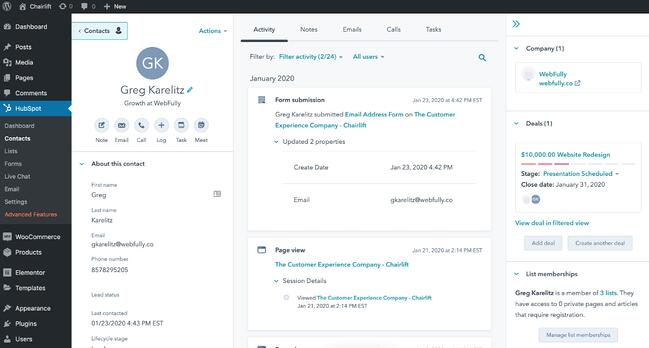 If you’re planning to use your form as a lead generation tool, then we highly recommend using the HubSpot form plugin. It links directly to your HubSpot account, allowing you to use it in conjunction with HubSpot CRM, Marketing Hub, Sales Hub, and more.
If you’re planning to use your form as a lead generation tool, then we highly recommend using the HubSpot form plugin. It links directly to your HubSpot account, allowing you to use it in conjunction with HubSpot CRM, Marketing Hub, Sales Hub, and more.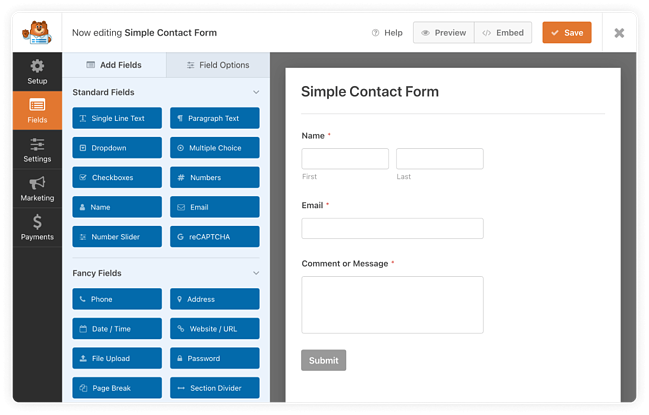
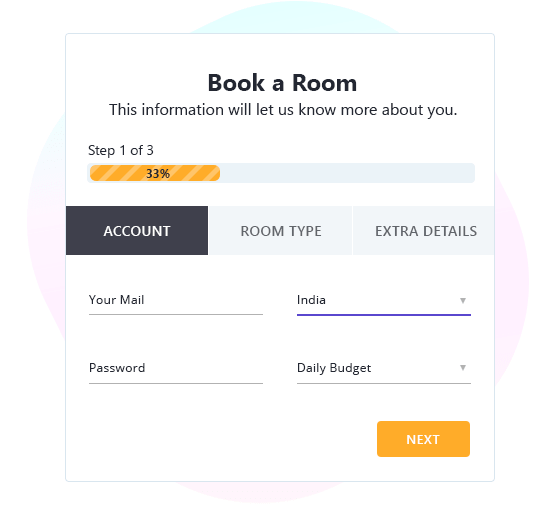
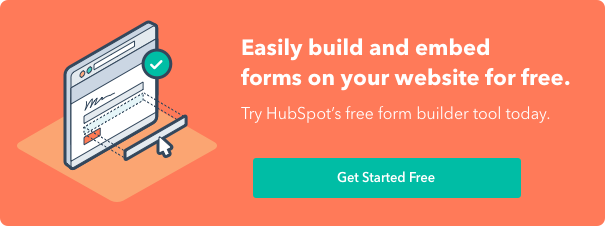
![→ Access Now: Video Marketing Starter Pack [Free Kit]](https://i4lead.com/wp-content/uploads/2022/09/8f27c677-d952-4663-8787-bf65c6a1ecf2.png)
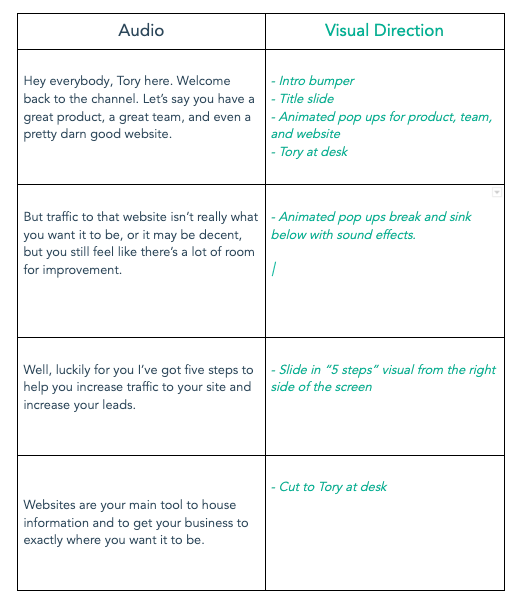
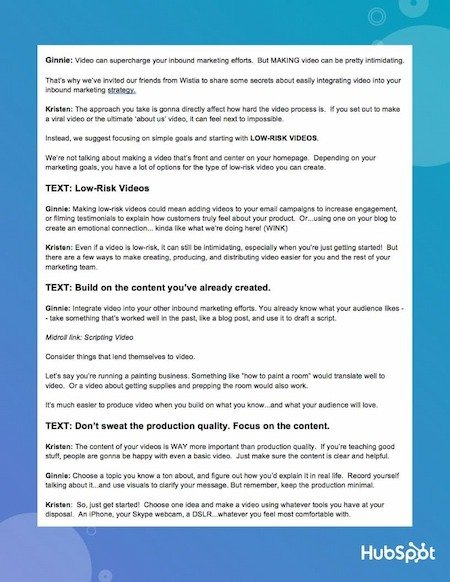
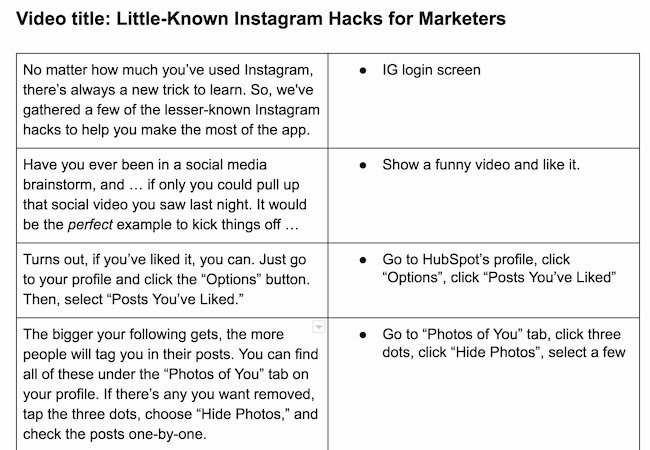
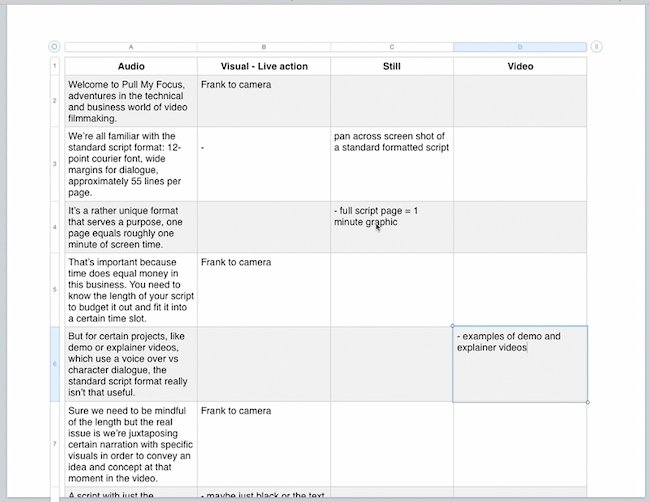

![Download 10 Excel Templates for Marketers [Free Kit]](https://i4lead.com/wp-content/uploads/2022/09/9ff7a4fe-5293-496c-acca-566bc6e73f42.png)
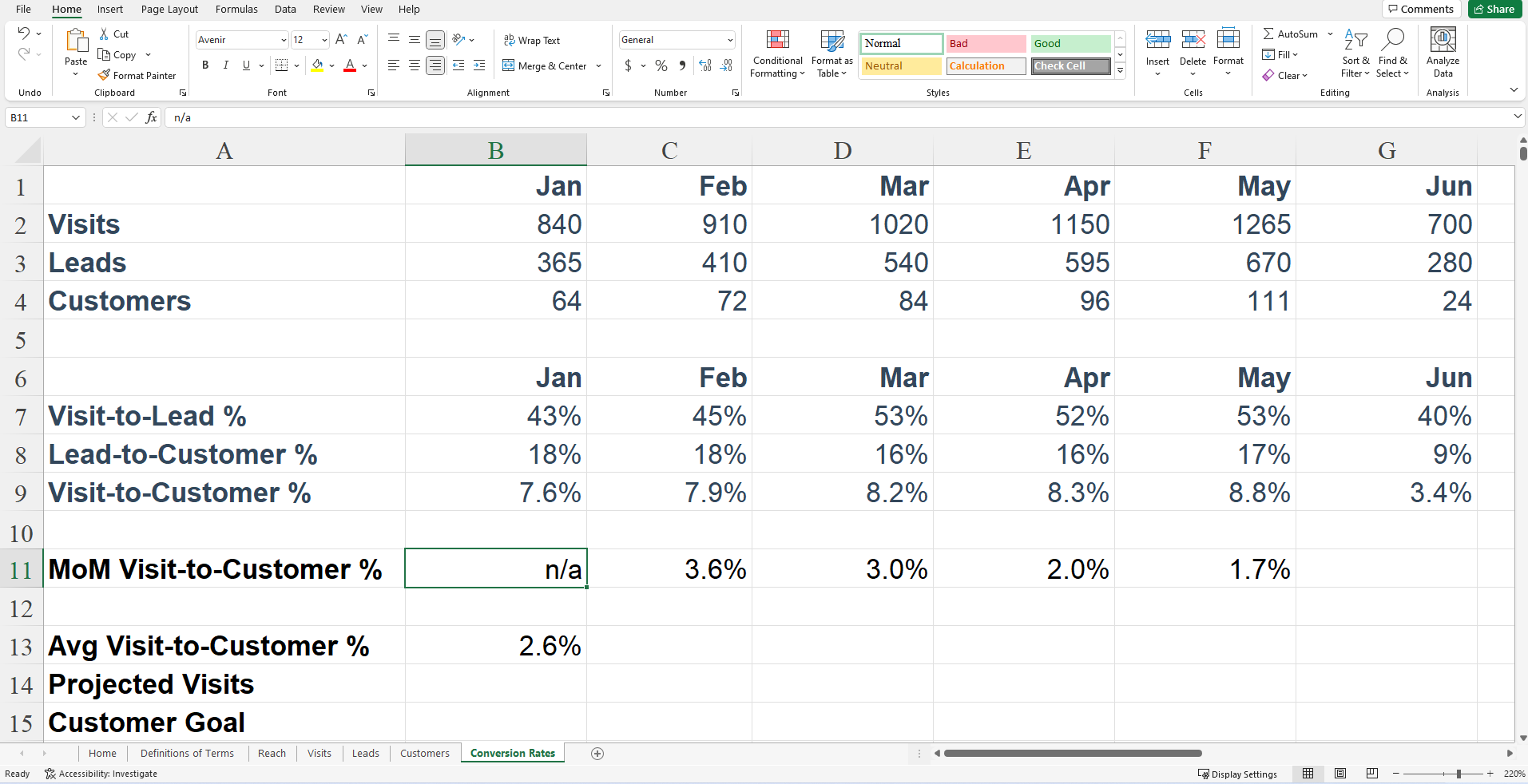

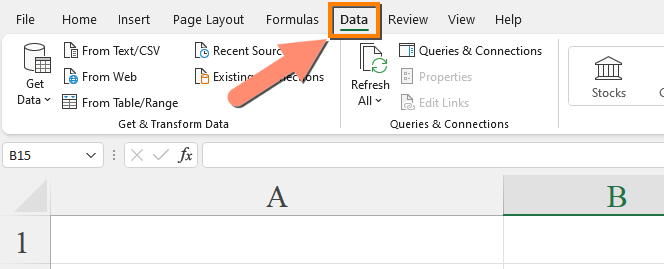
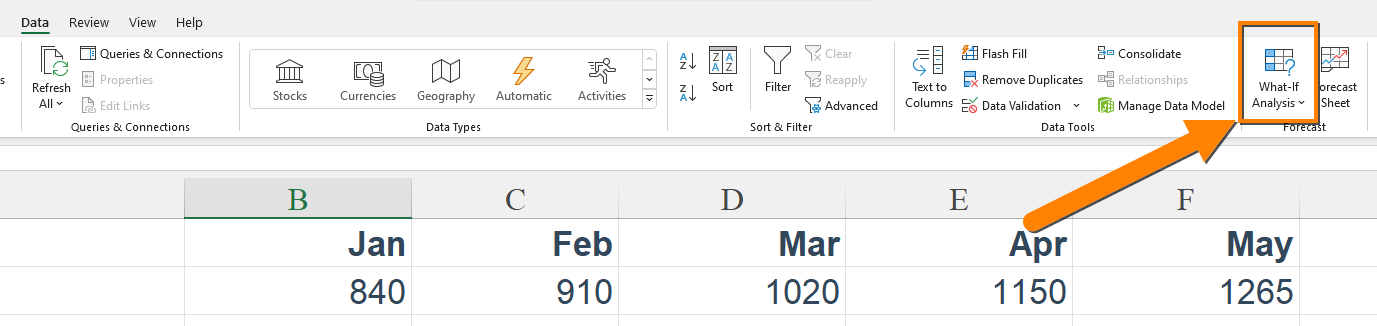
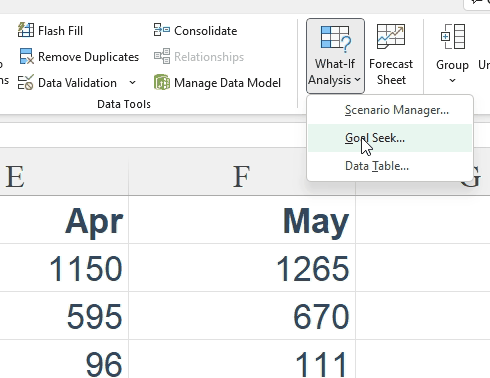
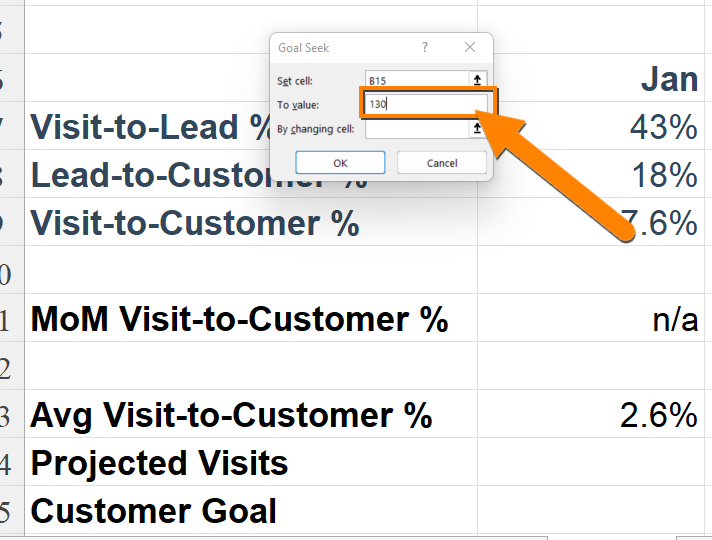


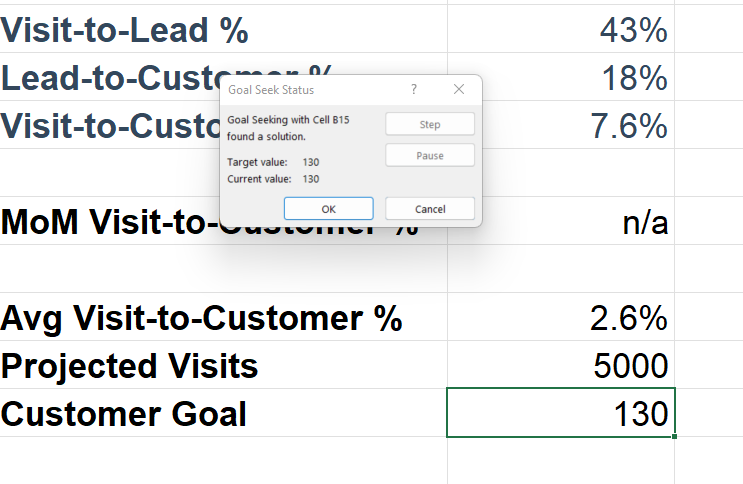


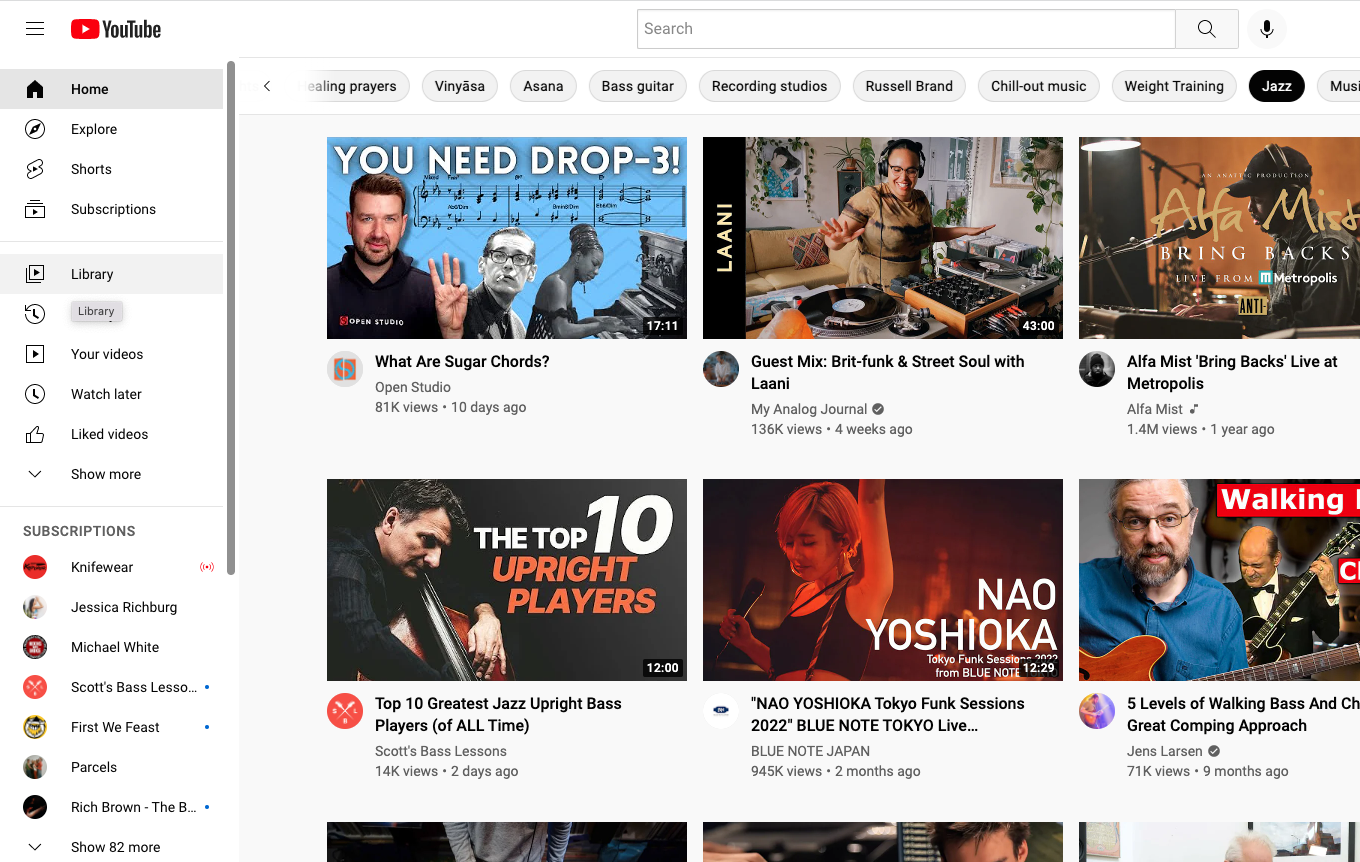

![→ Access Now: 8 Business Flowchart Templates [Free Tool]](https://i4lead.com/wp-content/uploads/2022/09/46d3b1c7-3e3b-4386-b78e-8b57f6d95750.png)
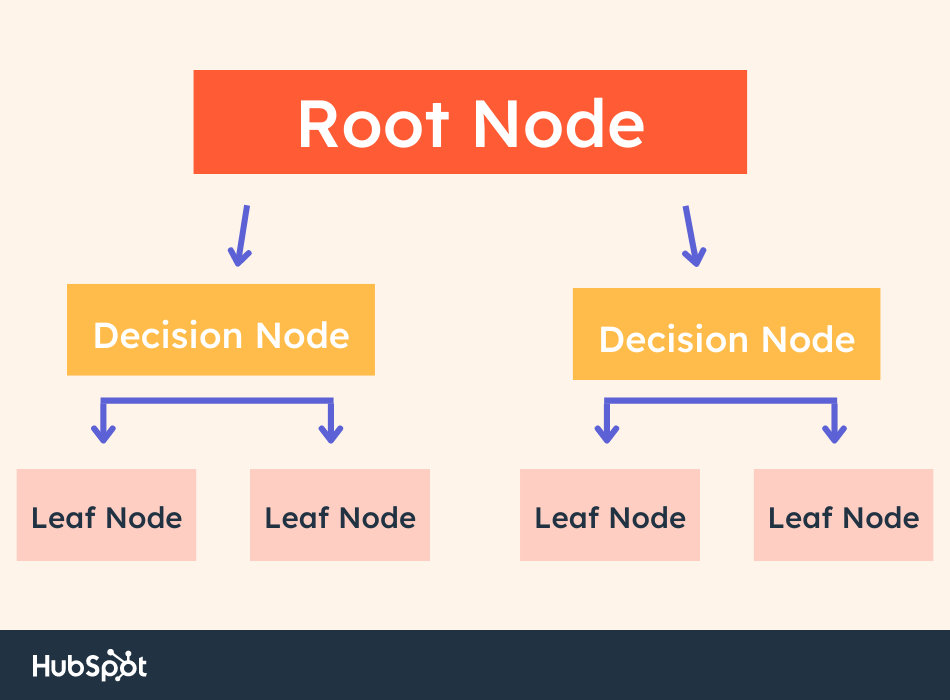 A decision tree contains four elements: the root node, decision nodes, leaf nodes, and branches that connect them together.
A decision tree contains four elements: the root node, decision nodes, leaf nodes, and branches that connect them together.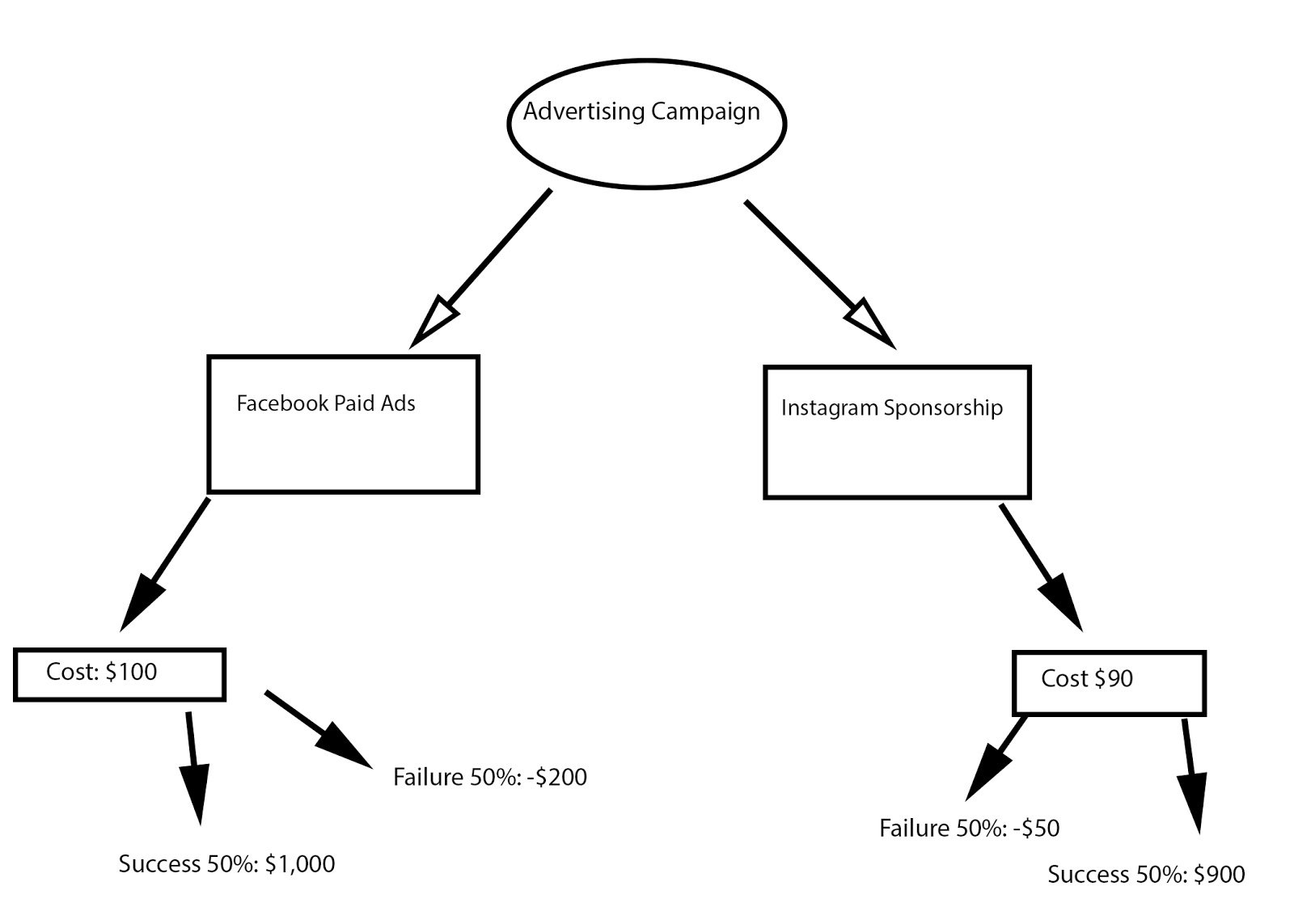
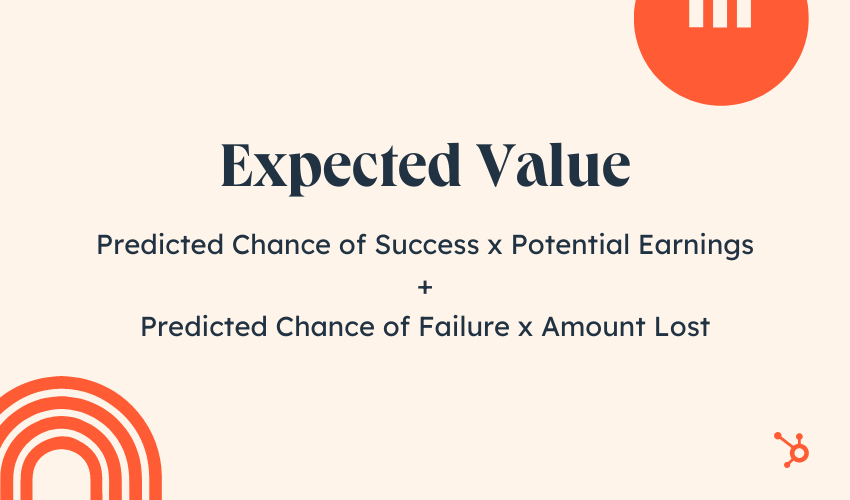
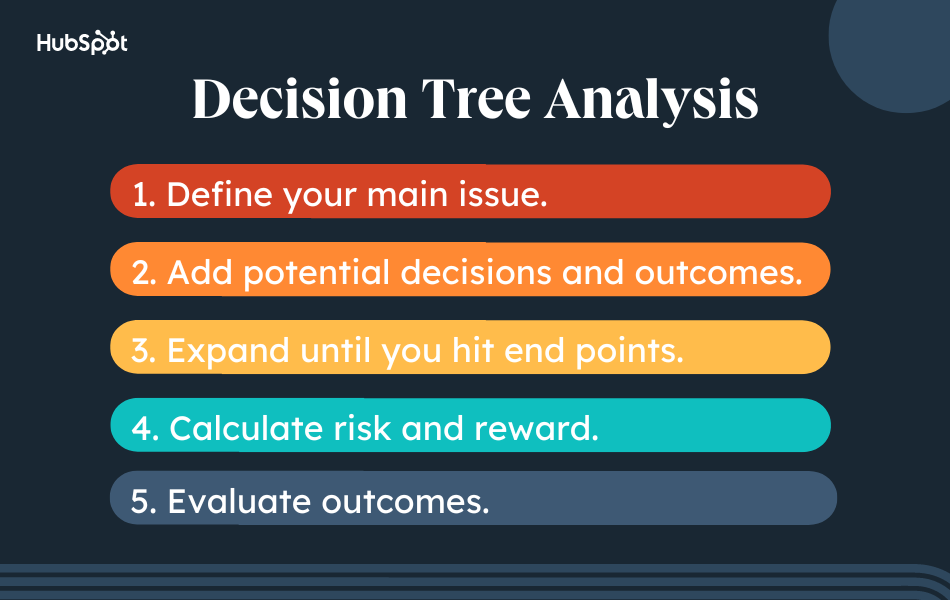
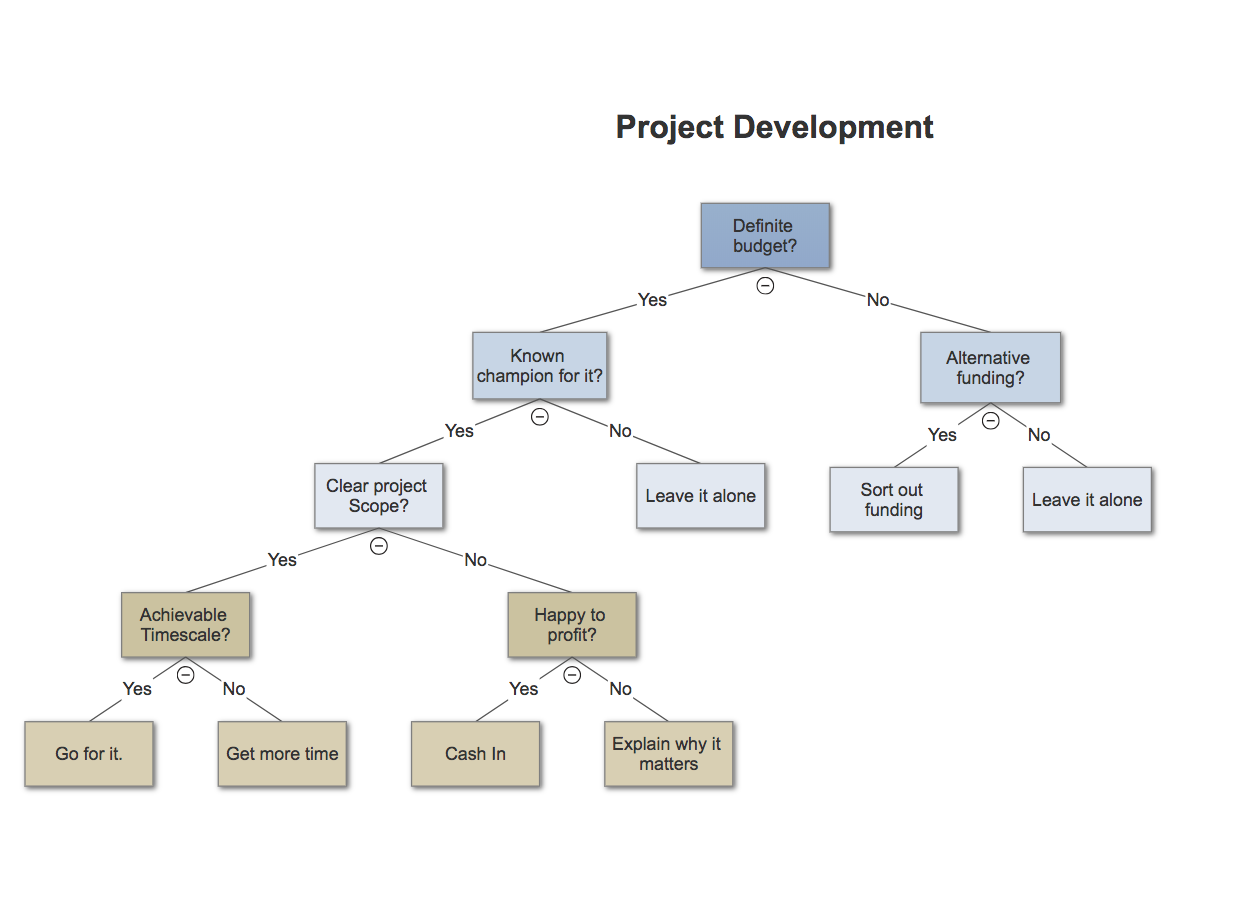

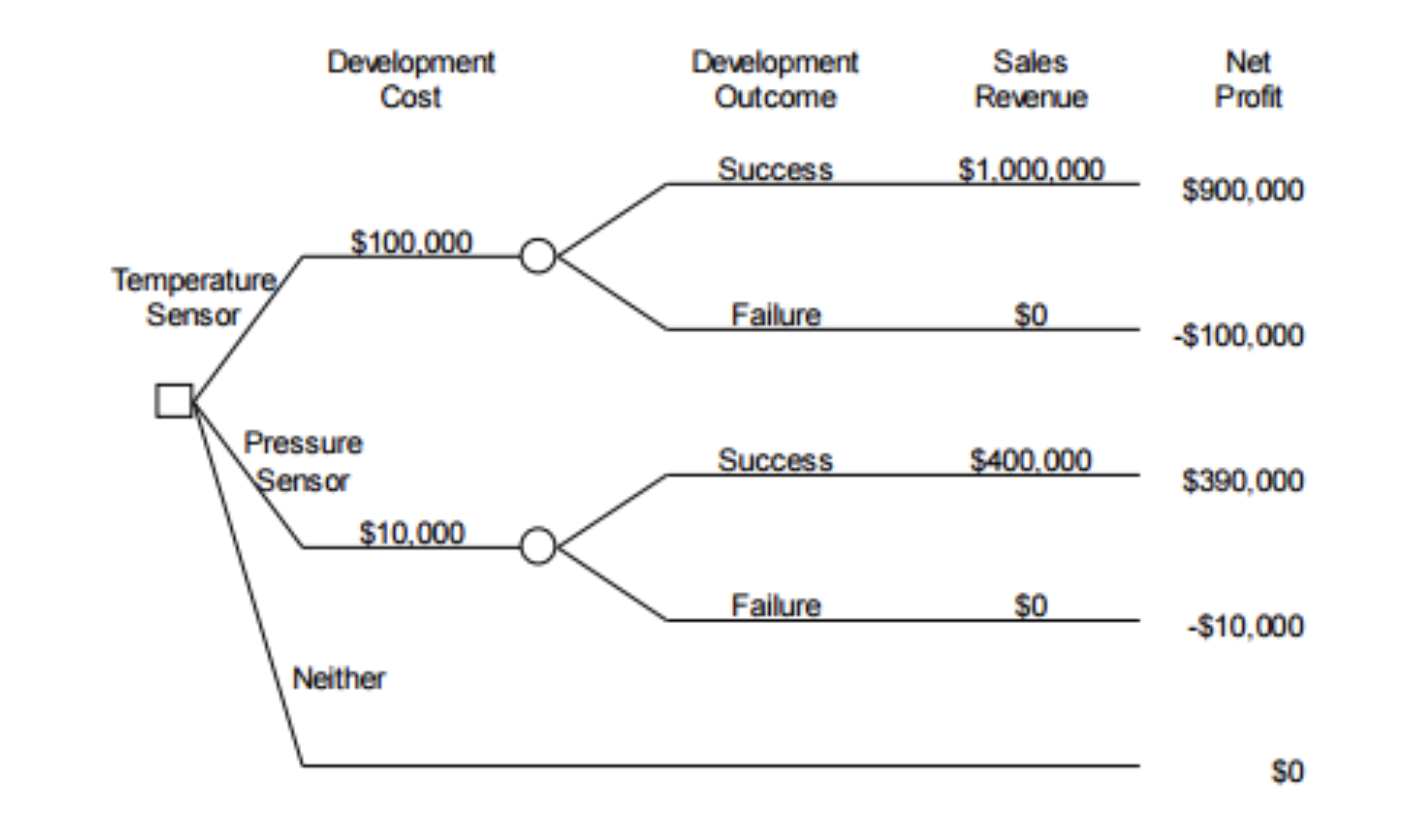


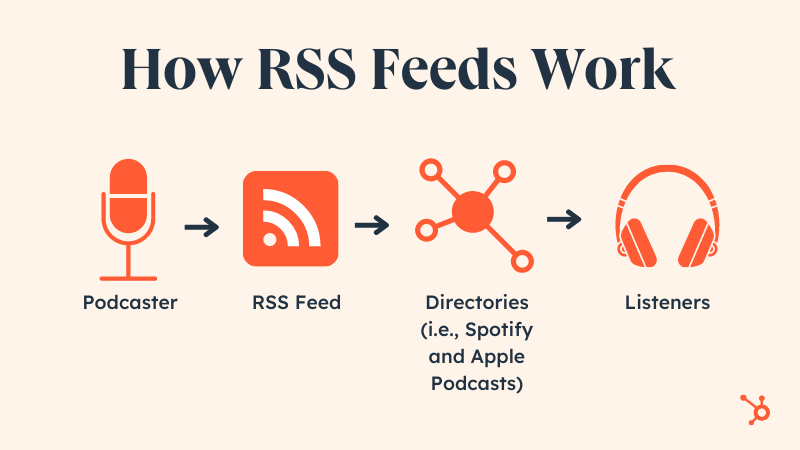
 Then, paste your RSS feed link into the text box. Hit “Next.”
Then, paste your RSS feed link into the text box. Hit “Next.”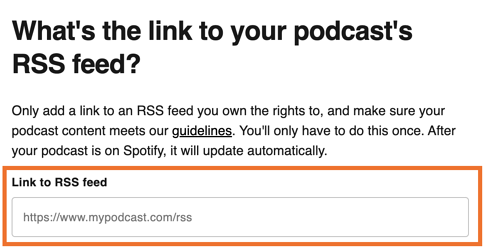
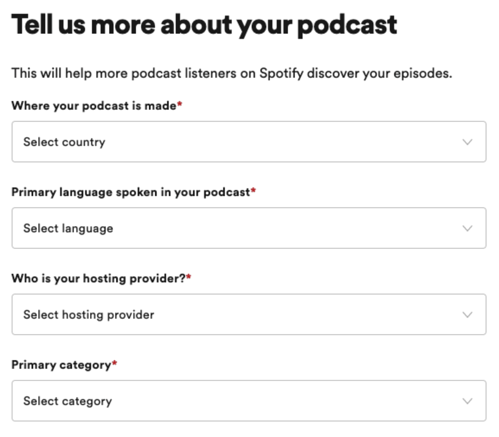 Once you select a primary category, you can select three corresponding sub-categories. This is especially helpful if you’re podcast spans multiple topics or genres.
Once you select a primary category, you can select three corresponding sub-categories. This is especially helpful if you’re podcast spans multiple topics or genres.
![Download Now: Business Startup Kit [Free Templates]](https://i4lead.com/wp-content/uploads/2022/08/1a0a4e5a-b3ce-4c8b-bc42-4e24cde930ae-1.png)
 NPR’s Planet Money describes itself as a show where listeners can learn about the economy from a friend – at a bar.
NPR’s Planet Money describes itself as a show where listeners can learn about the economy from a friend – at a bar. If you are new to the financial literacy game, you’ve probably heard of The Budgenista. She is a well-known finance educator and author with a large social media following and a frequent daytime TV show guest.
If you are new to the financial literacy game, you’ve probably heard of The Budgenista. She is a well-known finance educator and author with a large social media following and a frequent daytime TV show guest. One of my favorite ways to learn is by listening to experts. This finance podcast leverages this by bringing in investment leaders from all sectors to offer advice and share their journey with listeners.
One of my favorite ways to learn is by listening to experts. This finance podcast leverages this by bringing in investment leaders from all sectors to offer advice and share their journey with listeners.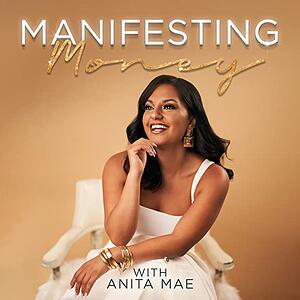 Manifesting Money is a show that focuses on the psychological, spiritual, and emotional side of making money.
Manifesting Money is a show that focuses on the psychological, spiritual, and emotional side of making money. Created for women by women, this podcast is an extension of the Clever Girl Finance brand, which is personal finance media and education platform in the U.S.
Created for women by women, this podcast is an extension of the Clever Girl Finance brand, which is personal finance media and education platform in the U.S. We can’t talk money without talking about generational disparities stemming from race, gender, and sexual orientation. Yo Quiero Dinero tackles this and more.
We can’t talk money without talking about generational disparities stemming from race, gender, and sexual orientation. Yo Quiero Dinero tackles this and more.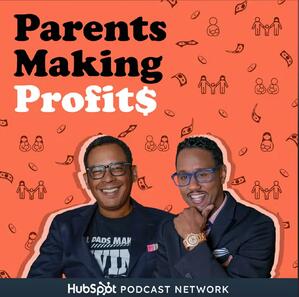 Are you a parent struggling to balance family and business? Then, this podcast is for you.
Are you a parent struggling to balance family and business? Then, this podcast is for you. Nerd Wallet has already established itself in the blogging space as a reputable. financial education platform. In 2017, they expanded into the audio space by launching “Smart Money.”
Nerd Wallet has already established itself in the blogging space as a reputable. financial education platform. In 2017, they expanded into the audio space by launching “Smart Money.” Money conversations can get complicated very quickly. Think of Money Please as your go-to friend for all things finances who can give you the scoop and offer advice without shaming or judging you.
Money conversations can get complicated very quickly. Think of Money Please as your go-to friend for all things finances who can give you the scoop and offer advice without shaming or judging you. Ever watch those “I’m retired at 30” videos and wished that was you? Then, start listening to Choose FI.
Ever watch those “I’m retired at 30” videos and wished that was you? Then, start listening to Choose FI.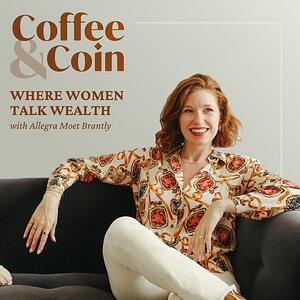 Some of the best conversations are had while drinking a cup of coffee.
Some of the best conversations are had while drinking a cup of coffee. Want to keep up with the real estate market but don’t have the time to keep up with the news? That’s where On The Market comes in.
Want to keep up with the real estate market but don’t have the time to keep up with the news? That’s where On The Market comes in.