Marketing seems simple, but it gets more complex as you break it down. If you don’t already know about marketing careers, scanning jobs online could convince you that this isn’t your dream job.
But marketing is fun. Marketing a company is essentially grabbing a bullhorn and saying, “Hey! We love this company, and here’s why you should, too.”
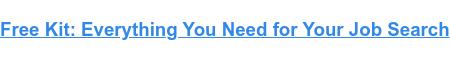
Marketing is also incredibly dynamic and diverse. It offers positions for people of all strengths. Whether you’re equipped with creative ability or analytical prowess, marketing’s got a spot for you.
In this article, we’ll break down what marketers do. We’ll show you how you can get into marketing and the different marketing jobs that are out there. We’ll give you what you need to map out your marketing career and pinpoint your goals. Let’s get started.
According to Merriam-Webster, marketing is “the process or technique of promoting, selling, and distributing a product or service.” But the job involves much, much more than that.
The day-to-day activities of a marketer depend on what they’re marketing, whom they’re targeting, and what platforms they use to promote products or services. There are too many marketing roles and functions to provide a single definition applicable to everyone in this field.
Before we dive into the various positions you can find within a marketing department, let’s discuss tools and education necessary to become a marketer.
What You Need to Be a Marketer
There’s not a single, definitive path to any job field. Marketing comes from people with all kinds of backgrounds — journalism, psychology, and more. I’ve mapped out a career path as it’s the most straightforward way to jump into a marketing job. Later in this article, I’ll dive into how to get a marketing job.
Education
If you’re serious about a long-term marketing career primed for growth and variety, a bachelor’s degree is the way to go. Four-year programs teach you the skills and competencies needed to join and excel in the competitive, fast-paced landscape that is the marketing world. They can help with public speaking, creative problem-solving, logistics, sales, and analytics.
The following degree programs can lead to a career in marketing:
- Marketing
- Management
- Business
- Economics
- Psychology
- Communications
- Public Relations
- Journalism
Nowadays, it doesn’t matter as much what you major in as it does where you go to school or what you get involved in. Organizations like the American Marketing Association, National Association of Sales Professionals, or Pi Sigma Epsilon (a co-ed marketing fraternity) can help you get connected outside the classroom and off-campus.
Some marketers choose to extend (or return to) their schooling by pursuing a Master of Business Administration (MBA) or graduate degree in marketing. Both programs offer in-depth studies of marketing, but they differ in education specifics and structure.
MBA programs focus on the humanity of business, such as people management, organizational behavior, and leadership. Graduate marketing programs study consumer behavior, changes in the domestic and international marketplace, and growing digital trends.
You can combine these programs, of course, but their cost and completion time can be an issue for most students.
While we can’t tell you if graduate school is the right choice for you, we can encourage you to research your options for career success. Here’s a great article from U.S. News to help you figure out if an MBA or master’s program is for you.
Internships and Co-ops
While a degree (or three) may not be in the cards for you, an internship or co-op most certainly should. There’s no better education than real-life experience, and internships allow you to learn on the go while you’re still learning in the classroom.
Marketing internships are valuable because they help you determine what kind of marketing you want to do. Do you like the creative side of marketing, or do you like working with numbers and analytics? Does promoting a single product excite you, or would you prefer to work on overall brand awareness?
Marketing departments have lots of moving parts, and internships and co-ops help you determine exactly which projects and promotions you’d like to join.
Lastly, internships are valuable currency in today’s job market. Think about it: Thousands of students graduate each year and enter the workforce. That’s not even considering how many workers are changing their minds and careers to pursue marketing jobs.
With some real-life experience under your belt, you automatically become a highly desirable candidate to employers. Some internships can lead to full-time jobs, too.
Many educational institutions offer internships through their business or communications departments, so if you’re still in college, start there. Universities worldwide hold valuable relationships with local businesses that will hire students while still in school.
If going through your college or university isn’t an option, sites like WayUp and Chegg Internships can help you find open positions. Idealist is an internship site that focuses on nonprofit roles, and Global Experiences helps you find international opportunities.
And, of course, you can always find open internships through LinkedIn, Glassdoor, and Indeed.
Skills and Aptitudes
Surgeons possess incredible patience and stability, psychologists are fantastic listeners, and chefs have excellent memory. Like any other professional role, great marketers tend to carry a particular set of skills. These can be skills you’re born with or skills you develop and fine-tune through schooling and real-life practice.
Either way, the following skills and aptitudes are typically required to excel in any marketing role:
- Creativity. Whether you’re writing a business plan or a campaign brief, being able to creatively spell out your vision is a must in the marketing field. In today’s world, grabbing consumers’ attention isn’t easy. Marketers have to constantly think up new ways to attract their audience and entice them to make a purchase — great marketers are creative.
- Problem-solving. Imagine the conundrum marketers faced when DVR came out and commercials became futile. What about the overwhelming switch to mobile versus desktop? These trends in the marketplace forever changed the way businesses sell, and marketers were on the front lines of those shifts, huddling and figuring out how to solve new problems that came their way. Great marketers are problem-solvers.
- Passion for numbers. Even the most right-brained marketers have a passion for numbers and ROI. How else do companies know that their promotional efforts are working? Whether they’re tracking retweets, click-throughs, or video views, marketers live and breathe metrics. Great marketers are analytical so they can prove the value of their work.
- Curiosity. The marketing landscape is ever-changing, and opportunities arise every day for businesses to promote their products in new and exciting ways. But marketers wouldn’t be able to seize these opportunities if they don’t continually ask, “What if?” Great marketers stay curious and are lifelong learners.
Now that you know what’s recommended (if not required) to thrive in a marketing role, let’s take a look at the job market for marketers. How many people are looking for marketing jobs, and what companies are looking for them? Is there room for growth and innovation?
The Marketing Job Market
According to Statista, marketing jobs are expected to grow 10% from 2020 to 2030 — a faster rate than average for all other jobs, and likely not stopping any time soon.
Marketing and promotional campaigns are essential to every company, regardless of industry, as organizations seek to grow and maintain their market share.
That’s why marketing jobs are available at all kinds of organizations — large firms, startups, small businesses, and nonprofits. Do some companies offer better marketing jobs than others? No, not really. But there are some companies that excel at different types of marketing and offer opportunities for different kinds of employees.
Marketing is also a great career if you’re looking for a remote job. 35% of full-time employees in the United States have the option to work remotely. Another 23% have the option to work remotely part-time. And according to LinkedIn, remote jobs in marketing increased by 177% in 2021.
Here are some places to start your research on companies for marketers, based on a variety of factors:
Today’s job market is thriving, and there’s more opportunity than ever to dip your toe into the proverbial marketing waters. But what are these specific opportunities, you ask? Below we’ll break down the various marketing jobs and marketing career paths available.
Any given marketing department manages a variety of positions, projects, and goals. The difference between these roles can be minute or major — it all depends on what medium they’re working with, what they’re promoting, and who they’re promoting to.
1. Digital Marketing
Digital marketing refers to marketing through digital channels like search engines, websites, email, and mobile apps. In the last 30 years, the rise of the internet, smartphones, and big data has completely changed the way companies market and promote their products and services. In turn, these shifts create many new marketing careers.
Search Engine Optimization (SEO) / Search Engine Marketing (SEM)
Search engine optimization refers to organically optimizing web content. This helps search engines index your content, which makes it easier for your audience to find.
Search engine marketing is paying for advertising space on said search engines. SEO, SEM, and their ever-changing trends have become such an influential part of online marketing that people are specializing in it — and companies are hiring for it, too.
Email Marketing
Email as a marketing medium may seem more traditional, but email’s impact is still strong. Email marketing uses a single channel to reach current and potential customers through creatively-written emails and digital promotions.
Growth Marketing
Growth marketing (or hacking) is a relatively new term and refers to marketing that targets the entire funnel — not just the top few tiers. Growth marketing takes into account the fact that retention is a major factor of growth and so it prioritizes both customer success and customer acquisition.
2. Content Marketing
Content marketing, since it’s mainly executed online, could be considered a segment of digital marketing. But the career path has become so impactful that we believe it deserves its own section.
Content like blogs, ebooks, white papers, and guides are critical components of a solid inbound marketing strategy, and content marketers are the people who create them. Content marketing refers to marketing via long-form content, websites, blogs, and even audio and video content.
Marketing Copywriting
Copywriting is a foundational part of marketing and advertising. Content and copywriters create copy for:
- Blogs
- Websites
- Ads
- Email
- Landing pages
- Social media
They use language to encourage, educate, and inform. In the process, they entice customers to buy, stakeholders to engage, and leaders to support the business.
Graphic Design
Graphic design is a subset of content marketing that focuses more on the visual appeal of web and print content. Graphic designers typically work on:
- Website design
- Ad designs
- Infographics
- Images used in marketing or promotions
Content Creation
30% of social media marketers are investing more in short-form video in 2022, while 29% are trying it for the first time.
To keep up with this kind of trend, businesses are investing in content creation. Content creation focuses on digital content like video, podcasting, and other new media. This focus gives brands an opportunity to connect with customers where they spend the most time online. This strategy can speed up business growth.
Social Media Marketing
Social media marketing leverages social platforms to promote a company and its products. Some specialize in one or two platforms, while others manage multi-channel promotion.
Social media marketing also helps brands connect and engage with audiences in new and authentic ways.
Community Management
Community management focuses on community-building for businesses. This role helps to connect customers, employees, and stakeholders.
Adding a community manager for engagement can help a brand:
- Improve brand reputation
- Share updates
- Grow with customer needs in mind
Conversion Rate Optimization (CRO)
The main goal of content marketing is to use content to educate, interest, and convert readers into customers. But content can’t always do that on its own. That’s where conversion rate optimization comes into play.
3. Product Marketing
Product marketing is all about setting the tone for how, where, when, and why a company promotes its products and services. Product marketers are typically assigned to one product or product line. They act as chief advocate and strategist for that product.
4. Brand Marketing
In today’s economy, a company’s brand plays a major role in how consumers shop. According to a 2022 survey of U.S. consumers from Salsify, 46% of shoppers will pay more for a brand they trust. This consumer behavior has paved the way for roles in brand management and public relations.
5. Event Marketing
Company-run events are a popular way to interact with and entertain potential customers and clients. Event marketing brings together your community, delights your customers, and puts a friendly face to your brand name — especially for B2B marketers. For this reason, companies need event marketers.
6. Niche Marketing
As online shopping and social media expand the reach of big brands, it’s become more important than ever to stand out. Niche marketing focuses promotional efforts on small defined segments.
Niche marketers use their personal knowledge to target the unique needs of a specific audience. Whether your focus is health and wellness or travel, your niche could be your path to a career in marketing.
7. Marketing Analysis
In the marketing world, numbers are king. No other factor has the power to shift campaigns, change budgets, hire and fire employees, and draw investors.
Marketing analysis is a unique role. While most companies hire internal analysts, third-party consultants and agencies also exist to help businesses interpret and apply data findings. Regardless of whom they work for, data scientists — specifically marketing analysts — read and interpret digital data to help businesses and marketing departments make better business decisions.
8. Marketing Strategy
While many careers in marketing focus on tactics, as you advance you may develop an interest in strategy. Marketing strategy involves creating long-term plans that connect business goals to customer needs. Strategists create the playbook for how you can find the right prospects and make them loyal customers for your brand and products.
As you review these choices, it’s important to note that different marketing positions can have the same or similar titles. Job titles are often less important than job descriptions in marketing. The same can be true about whether an open role is at the entry, mid, or leadership level.
So, when searching for marketing jobs, look at and assess each job description individually.
1. Digital Marketing Manager
Career path: Digital Marketing
Responsibilities
Digital marketing managers develop and support the online identity and sales for a brand. This is often a multi-dimensional role that could include:
- Data analysis
- Paid ad placement
- Email marketing
- Content marketing
- SEO
- Social media management
Responsibilities for this role might also include presentations, and developing and executing marketing campaigns.
Skills
To succeed in this role, you will need to be a flexible and strategic thinker. Skills in a range of marketing tactics, including copywriting, research, and design, are useful. It’s also important to have skills in building and maintaining professional relationships.
Income
Digital marketing managers make $47,000 to $101,000 per year.
2. Search Engine Optimization (SEO) / Search Engine Marketing (SEM) Specialist
Career path: Digital Marketing
Responsibilities
SEO specialist responsibilities include:
- Improving the ranking of a website on a search engine results page (SERP)
- Conducting keyword research
- Making technical SEO recommendations
- Designing site architecture
- Analyzing and applying metrics on website and keyword performance
SEM specialists use search engines like Google and Bing to increase website visits, conversions, and revenue through paid ads.
Skills
The skills and qualifications for both SEO and SEM specialists include experience interpreting and applying analytics. They also need to be able to manage a marketing budget and read and apply website and search analytics. Google Ads and Google Analytics experience and knowledge of search engine trends and news are also important skills.
Income
SEO specialists make between $52,000 and $105,000. SEM specialists make between $64,000 and $176,000.
3. Email Marketer
Career path: Digital Marketing
Responsibilities
The responsibilities of an email marketer include:
- Creating emails that recipients not only open but also engage with
- Increasing revenue and sales
- Growing and segmenting email lists
- Reading and analyzing data
- Optimizing promotions and open rates
Skills
The skills and qualifications required of email marketers include proficiency in email marketing and tracking programs, excellent creative communication and design skills, HTML, and data analysis and interpretation.
Income
Email marketers make between $43,000 and $70,000.
4. Growth Marketer
Career path: Digital Marketing
Responsibilities
Growth marketers work with a variety of media and teams, including but not limited to SEO and SEM, social media, PR, and email.
Because of this, the responsibilities of growth marketers can range from A/B testing to conversion funnel optimization to content creation and user experience design.
Skills
The skills and qualifications required of growth marketers include innovative and creative mindsets, quantitative and qualitative problem-solving skills, knowledge of a variety of digital marketing systems, and experience interpreting and applying data.
Income
Growth marketers make between $41,000 and $165,000.
5. Content Marketer
Career path: Content Marketing
Responsibilities
The responsibilities of a content marketer include:
- Strategizing and executing content creation and delivery
- Tracking metrics that influence content strategy
- Managing a team of writers, designers, and strategists
Skills
The skills and qualifications required of a content marketer include strong writing and editing skills, proficiency with content creation and management tools, project management, and experience in online audience growth.
Income
Content marketers make between $37,000 and $82,000.
6. Marketing Copywriter / Content Writer
Career path: Content Marketing
Responsibilities
A copywriter creates clear and useful written content for a business. Their writing encourages customers to purchase products and services. They might also:
- Write instructional content
- Develop blogs, website copy, and print ads
- Draft emails
- Develop video scripts
- Research keywords
- Proofread or edit written content
Skills
Marketing copywriters need to have strong writing skills. Many pursue a degree in marketing, writing, or advertising. Others come to marketing from other fields, including psychology, journalism, or literature.
Income
Salaries for marketing copywriters usually range from $45,000 – $59,000 per year.
7. Graphic Designer
Career path: Content Marketing
Responsibilities
The responsibilities of a graphic designer include creating any visuals used in marketing materials or campaigns, both print and digital. Some graphic designers work on corporate identity and establish how a company will visually communicate its overall message and brand.
Skills
The skills and qualifications required of graphic designers include proficiency in graphic design programs like Photoshop, Illustrator, and InDesign, knowledge of design elements, excellent verbal and visual communication skills, and experience creating visual art for marketing purposes.
Income
Graphic designers make between $35,000 and $66,000.
8. Content Creator
Career path: Content Marketing
Responsibilities
A content creator works individually or as part of a team to create
content for a range of media and channels.
Content creators include:
- Podcasters
- Social media influencers
- Video content creators
- Blog writers
- Newsletter authors
- Video game streamers
Skills
Successful content creators balance creative skills with the ability to research and analyze data and consumer habits. Depending on their target audience, a content creator might need skills in SEO, promotion, or production to thrive in this role.
While some content creators work independently as freelancers, others work full-time for brands. Independent content creators also need to develop entrepreneurial skills.
Income
Content creators earn $17,500 to $83,500 per year.
9. Social Media Marketer
Career path: Content Marketing
Responsibilities
The responsibilities of social media marketers include:
- Managing a company’s social presence
- Monitoring online conversation
- Organizing customer service through social media
- Creating content for social channels
- Staying up-to-date on social media trends and news
Skills
The skills and qualifications required of a social media marketer include excellent verbal and digital communication skills, a creative and innovative approach to digital marketing, proficiency in all social channels, and experience in public relations or public brand management.
Income
Social media marketers make between $37,000 and $86,000.
10. Community Manager
Career path: Content Marketing
Responsibilities
Community manager responsibilities vary widely depending on the business goals. Usually, their ultimate goal is community-building. Many manage communications in online groups and communities, including social media, for a brand. Some also represent the brand at online and in-person events.
Skills
The ability to multitask and organize is essential for community managers. This is because this position requires communication on many platforms at a fast pace. Other valuable skills for this marketing role include:
- Patience
- Enthusiasm
- Empathy
- Data analysis
- Flexibility
This role offers support and clarity to audiences that include business leaders and new customers. This means that a top skill for this role is staying informed and positive as needs change.
Income
Community managers make $52,000 to $64,000 per year.
11. Conversion Rate Optimization (CRO) Specialist
Career path: Content Marketing
Responsibilities
CRO specialists focus on optimizing websites, user flows, and content offers to drive the most conversions — whether a conversion means making a sale, securing a lead, or getting a subscriber. The responsibilities of a CRO marketer include:
- Auditing content to measure effectiveness and ROI
- Influencing content creation to ensure impact
- Measuring how visitors and readers interact with your content
- Using data to optimize for improved performance
Skills
The skills and qualifications required of CRO specialists include experience auditing and creating digital content, ability to A/B test and measure content impact, and proficiency in online content platforms and analysis tools.
Income
CRO specialists make between $30,000 and $96,000.
12. Product Marketer
Career path: Product Marketing
Responsibilities
The responsibilities of a product marketer include:
- Determining overall messaging and positioning of the product
- Mapping the buyer’s journey to purchase the product
- Collaborating with the product creators, designers, and other marketers
Skills
The skills and qualifications required of product marketers include excellent verbal and written communication skills, collaborative working style, prior experience strategizing and analyzing marketing campaigns, and competitive intelligence skills.
Income
Product marketers make between $64,000 and $134,000.
13. PR Manager
Career path: Brand Marketing
Responsibilities
The responsibilities of a public relations (PR) manager include creating and maintaining a company’s public image, working with other teams to ensure content and messaging are consistent, and contributing to campaigns to promote and boost the business.
Skills
The skills and qualifications required of a PR manager include excellent written and verbal communication skills, experience with brand and crisis management, proficiency with email and social media marketing, and ability to manage projects and people.
Income
PR managers make between $48,000 and $104,000.
14. Brand Marketer
Career path: Brand Marketing
Responsibilities
Brand marketers create a distinct identity for a brand. Instead of promoting a specific product or campaign, brand marketers focus on the overall brand. This includes making sure that any new products or marketing aligns with the brand. It may also involve creating and analyzing assets or campaigns.
Skills
Brand marketers often have extensive experience in marketing and may have advanced degrees, like an MBA.
Income
Brand marketers make $62,000 to $136,000 per year.
15. Event Marketer
Career path: Event Marketing
Responsibilities
The responsibilities of an event marketer/manager include organizing and promoting events, creating messaging, designing and organizing marketing campaigns, connecting with audience members, and managing a team of marketers.
Skills
The skills and qualifications required of event marketers/managers include excellent digital and written communication skills, willingness to work under pressure and on deadlines, and high-level negotiation and organizational skills.
Income
Event marketers make between $40,000 and $82,000.
16. Ecommerce Marketing Specialist
Career path: Niche Marketing
Responsibilities
Ecommerce marketing specialists develop and maintain online stores. They also create and execute marketing strategies for online businesses based on data analysis. They are responsible for both online sales and brand awareness for online brands.
Skills
Besides the marketing skills listed above, ecommerce specialists may also need skills in:
- User experience
- Web design
- Coding
The ability to work with different teams is also important.
Income
Ecommerce marketing specialists make between $34,000 and $78,000 per year.
17. Marketing Analyst
Career path: Marketing Analysis
Responsibilities
The responsibilities of a marketing analyst include:
Using data to influence campaign impact, allocate funds, determine how to design and optimize a website, set the prices of products and services, and more.
Analysts also identify new opportunities and initiatives as well as develop metrics, benchmarks, and standards for future performance.
Skills
The skills and qualifications required of a marketing analyst include data analysis and management, fluency with programs like Microsoft Excel, SPSS Statistics, and SAS, and knowledge and experience with trends in big data.
Income
Marketing analysts make between $43,000 and $80,000.
18. Marketing Strategist
Career path: Marketing Strategy
Responsibilities
A marketing strategist develops and communicates strategic plans to meet business goals. They also pull together the efforts of different teams to execute those strategies.
Besides broad marketing strategist positions, there are also roles for:
- SEO strategists
- Content strategists
- Social marketing strategists
Strategists sometimes cover the day-to-day tasks for their area of expertise, but they are usually focused only on strategy. For example, a social media manager will design and publish posts on social media. But a social media strategist will develop and research the targeted campaigns and customer targets that inform those daily posts.
Skills
Advanced experience and technical knowledge. Awareness of SEO, SEM, and marketing news and trends is also important. Besides bringing knowledge and experience, strategists should also have strong skills in:
- Time management
- Communication
- Presentation
- Management
Income
Salaries for marketing strategists range from $51,000 to $152,000 per year.
The outlines above are only a partial list of popular marketing jobs and career paths. It’s clear that there’s a lot of opportunity. But that doesn’t mean that marketing isn’t a highly competitive field.
With ever-changing trends and consumers, marketers must be at the top of their game when applying to and thriving within their roles. Next, we’ll dive into how to find, apply for, and get a marketing job in your chosen field.
How to Get a Marketing Job
Getting a marketing job might feel complicated, but it’s not impossible. There are a few things you can do to ensure you’re applying for the right jobs and promoting the best version of yourself in the process.
1. Figure out what type of role you want.
Before opening a job application, you must figure out what type of marketing job you want. As we explained above, there are plenty of marketing jobs available — and we hardly scratched the surface.
Do yourself (and your potential employers) a favor and perform some self-analysis before deciding which jobs to pursue. Review the jobs we’ve described above and research others that spark your interest. Take a look at how marketing impacts your day-to-day life and see which components intrigue you.
Do you find yourself gravitating towards the creative parts of marketing, or are you excited by the analytical side? Both play an important role in marketing, but the jobs for each will differ.
Make a list of what you’d like to do in your role. If I were building a list of “wants,” I’d say:
- I like writing and telling stories.
- I like research.
- I like working with analytics only to help me create better content.
- I like working with a team.
Determining what kind of marketing jobs interest you will give you much more clarity in your job search and will help you decipher which specific roles best match your interests and skills.
2. Find jobs matching your interests.
There are a few ways to go about finding marketing jobs. First, throw your search query in Google. If you’ve decided you’d like to design marketing materials for a company, search “marketing design jobs” or “graphic design marketing jobs” and see what comes up.
Second, check out job board sites like Indeed, Glassdoor, and SimplyHired. These sites aggregate available jobs and make it easy to set filters for salary, location, company size, and more. They also include suggested jobs in the search results so you can easily discover related roles.
Lastly, check out available jobs on company websites. If you’ve discovered a few companies for which you’d love to work, go to their websites directly and see what kind of roles they have listed.
Also, some roles might have different names at different companies and might not come up in common search results on job boards. For example, one company’s “blogger” might be another company’s “content creator.”
3. Review job descriptions.
Once you’ve found a few open jobs to which you’d like to apply, take a close look at the job descriptions. This is when you’ll compare your list of “likes” from earlier to the terms in the job descriptions.
From my list above, I’d look for words like “writing,” “editing,” “content creation,” “research,” and more. This process will help you find the best-fit roles, which will, in turn, increase the likelihood of securing an interview — and the job.
4. Market yourself.
Outside of a job application, cover letter, and interview, there are other ways to boost your chances as an applicant. As a marketing candidate, you must be able to market yourself. In fact, your “marketability” speaks volumes to companies and managers, sometimes more so than your application material.
As you search for and apply to jobs, make sure your digital presence is spotless. Review your LinkedIn, Twitter, and other social channels and ensure they all promote the same message and self-image. Google your own name and make sure all results reflect positively on you.
Also, depending on what role(s) you’re pursuing, consider creating a portfolio or sample of your marketing chops. If you’d like to find a position in social media, create some sample posts to include in your application. If you’re pursuing a public relations role, build a contingency plan to discuss in your interview.
These steps will help you stand out from the crowd of marketing applicants and will skyrocket your chances of landing the job.
Example Marketing Career Path
Each career in marketing is as unique as the person pursuing that career. Besides being a great career for creative people, marketing is also a popular choice for remote work.
That said, marketers that begin their careers right after college have many options for advancement. The outline below will give you some ideas of what your career path could look like in marketing.
Entry-Level
There are entry-level marketing jobs for every career path in marketing. These roles are a great way for recent graduates and those who are new to marketing.
Entry-level marketing jobs cover a wide range of skills, but most will include:
- Research
- Administrative work
- Customer service
- Helping with creative work
These roles can help you learn the basics of marketing, and help you decide where you want your career to go. They’re also a good time to develop professional soft skills.
If you’re just starting out, this post offers more advice on how to secure a job in marketing.
Mid-Level Marketing Careers
Once you’ve been working in an entry-level role for some time, there are a few different paths you can follow in marketing. Sometimes your next step will depend on the company you’re working for. Other times it’s a decision you’ll need to make for yourself.
Marketing strategy, freelance marketing, and marketing management are all great next steps. Let’s talk about each one of these choices.
Marketing Strategy
If you enjoy the day-to-day work, you may want to deepen your knowledge and responsibilities by taking on a strategist role. These careers may include some leadership. But the focus is on marketing and connecting tactics to business results.
Freelance Marketing
Another option is to develop your own business as a freelance marketer. This will give you a chance to expand your knowledge and skills. It’s also a chance to experiment with new approaches to marketing.
If you’re curious and want to learn more, this resource for marketing freelancers can help you get started.
Marketing Management
Marketing managers also take on new know-how and responsibilities. Besides the day-to-day work of marketing, managers are leaders. Depending on your company, this role might involve strategy, budgeting, or data analysis.
Marketing management also might include training and managing other people on your team.
Marketing Leadership
After 10-20 years of work experience in marketing, you may be looking for a leadership role. In your path toward leadership, you may also pursue additional studies. Many marketing leaders pursue MBAs or certifications over time.
Again, leadership role specifics will vary by company and industry. But, these are some positions that you may seek out as a marketing leader.
Director of Marketing
The director of marketing is a multifaceted role. Besides developing and executing marketing strategies, it might include:
- Evaluating research and reports
- Overseeing promotion and advertising
- ROI analysis
- Assessing market conditions
- Reviewing customer data
- Competitor analysis
Some marketing directors will report to a VP or CMO. Others will lead marketing for their organization and manage a team of mid-level marketers.
Vice President of Marketing
The VP of Marketing is responsible for a company’s marketing results. This role works across departments within a business to improve and support its teams and the business. Besides managing a team of marketers, VPs may also take an active role in:
- Hiring
- High-level project management
- Market research
- Campaign and strategy innovation
Chief Marketing Officer
Chief Marketing Officer, or CMO, is usually the most senior marketing role. The modern-day CMO doesn’t have a generic, one-size-fits-all background. Their primary responsibility is the return on investment from marketing activities.
There are many similarities between the vice president of marketing and CMO roles. In cases where a business has both a CMO and one or more VPs of marketing, the CMO will usually focus on high-level strategy while the VP works on tactics.
The CMO may also be responsible for managing teams across different company branches and locations. They build and develop teams and networks to execute on top organizational goals.
Marketing Job Resources
You don’t have to pursue a marketing job on your own. Looking for some resources to help you better understand specific marketing components or brush up on your skills? Check out the communities and courses below. Bonus: Some of these certifications can make you a more desirable marketing candidate, too.
Courses and Communities
Find a Career in Marketing That Works for You
Marketing is a career path that’s going to last because it’s part of every business. As businesses grow and change, their approach to marketing gets more competitive and complex.
As digital advances and new roles change the face of marketing, you need to develop new skills and get specific about the roles you want.
Whether you’re creative or analytical, a leader or a tactician, there’s a job for you. As you keep learning, the right opportunity will appear. What you do with that opportunity is up to you.
Editor’s note: This post was originally published in August 2018 and has been updated for comprehensiveness.


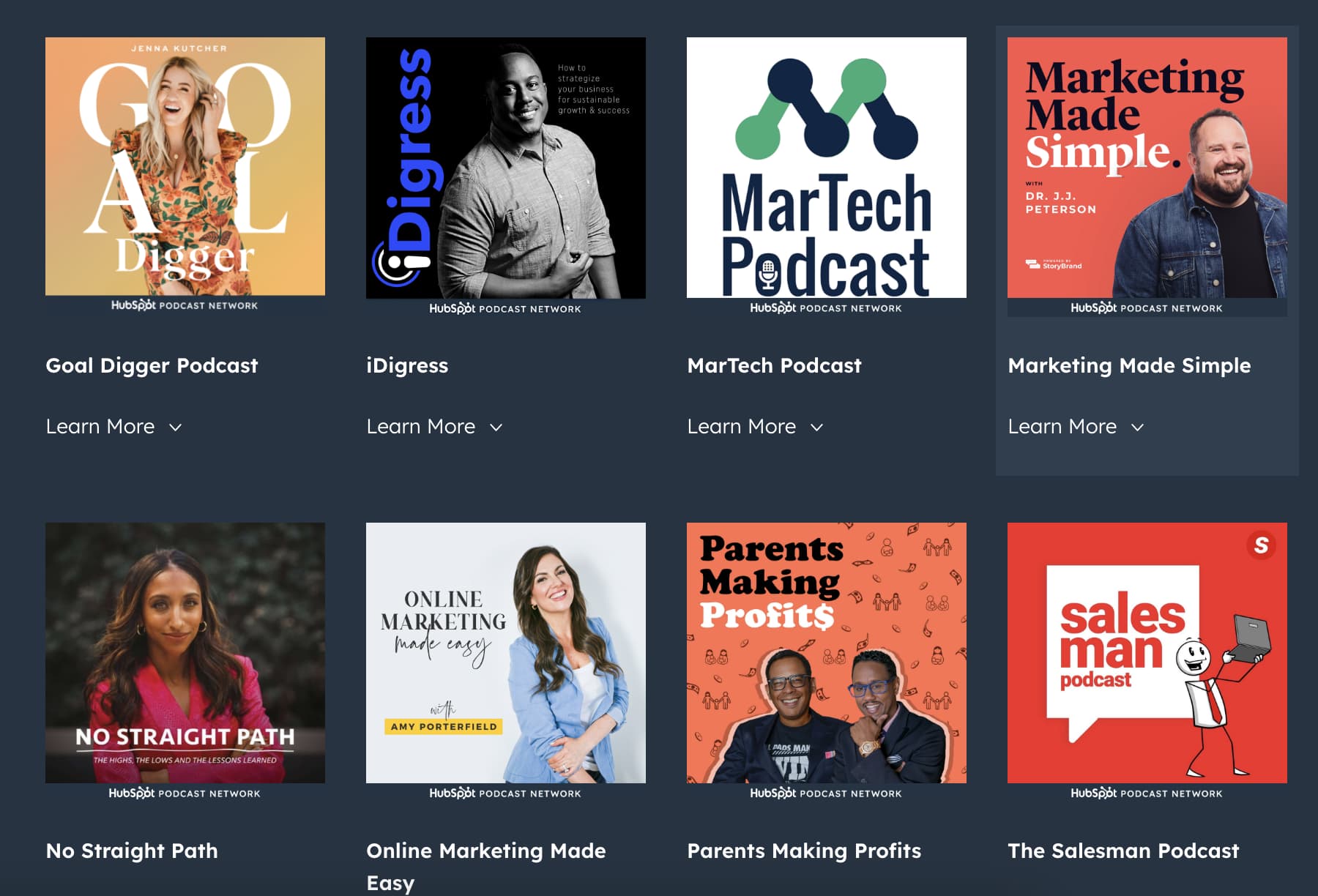 When creating your artwork, make sure it:
When creating your artwork, make sure it: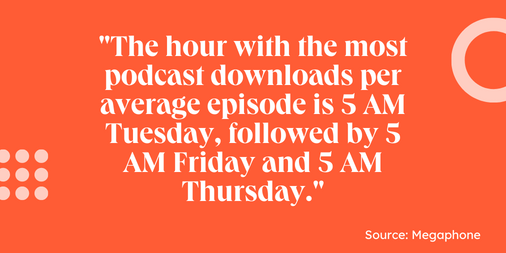
![]()






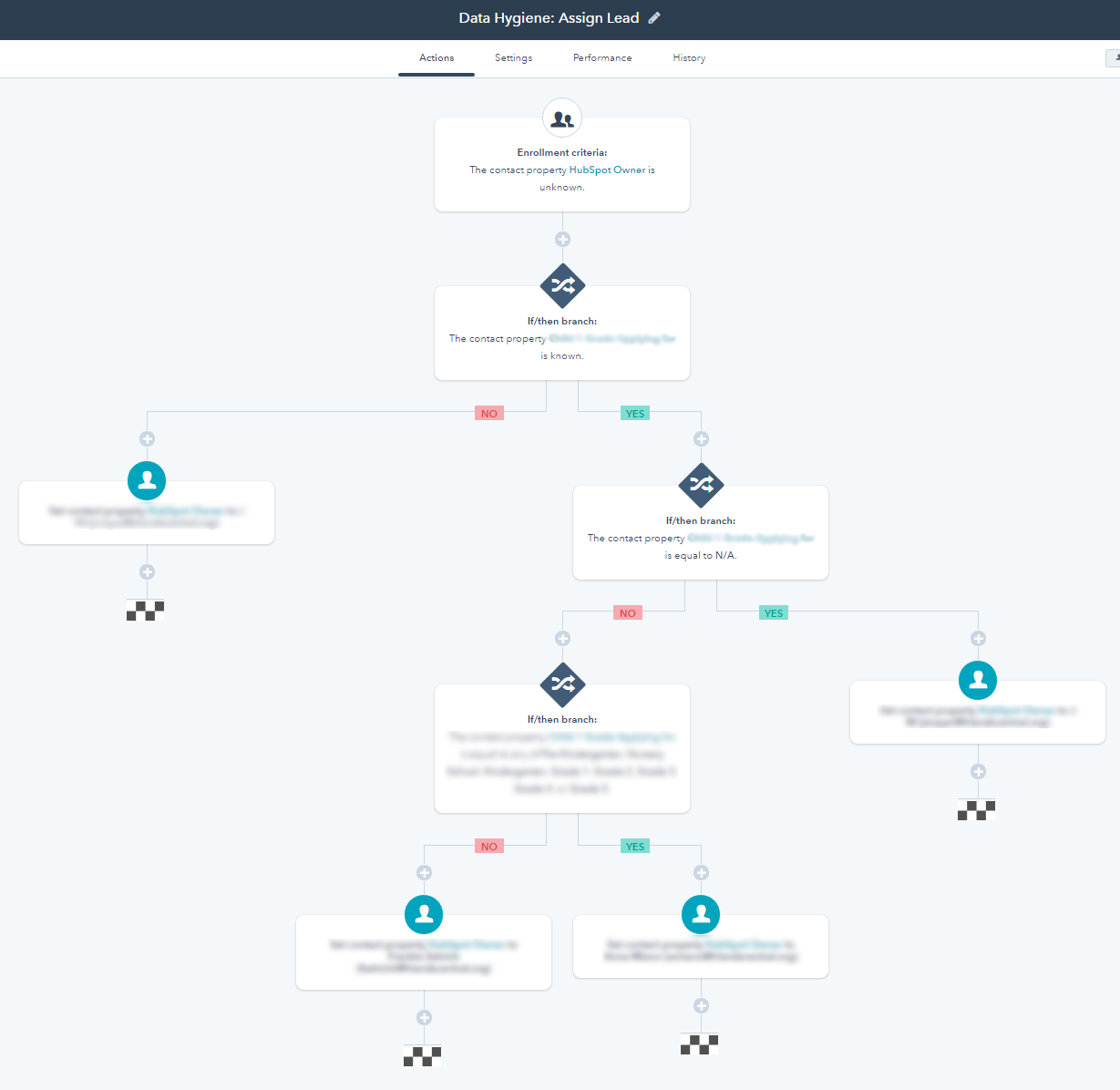
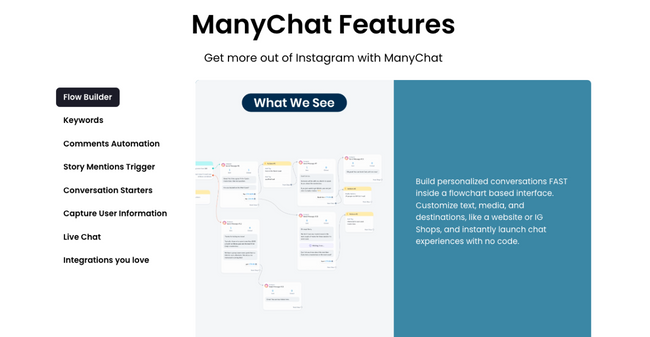
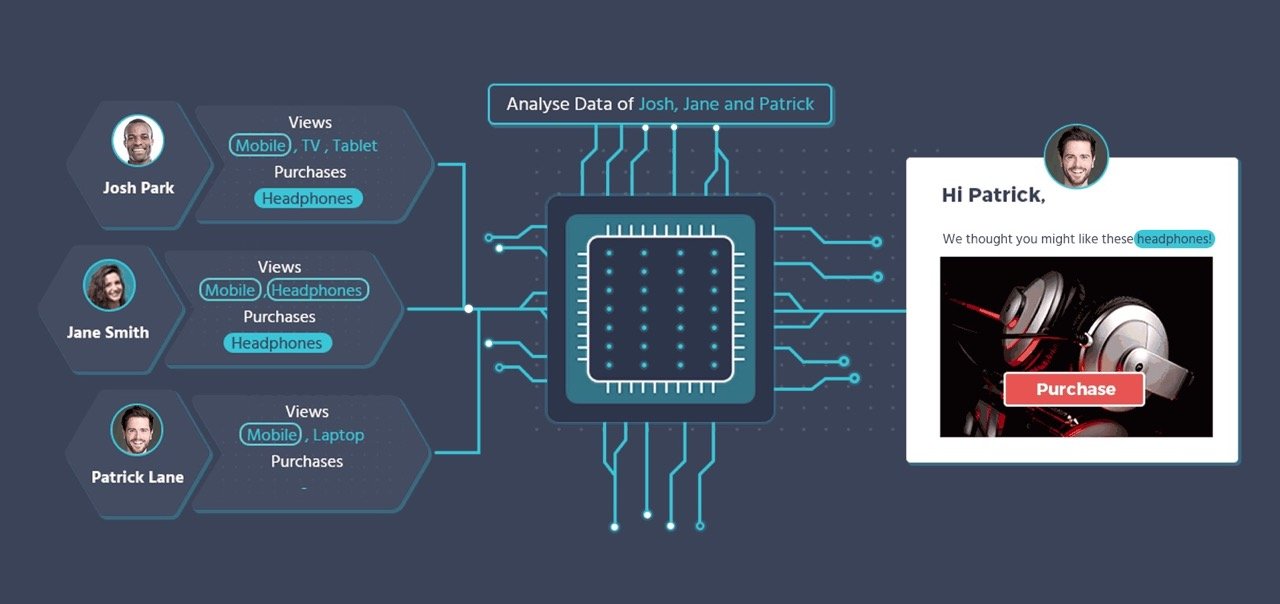
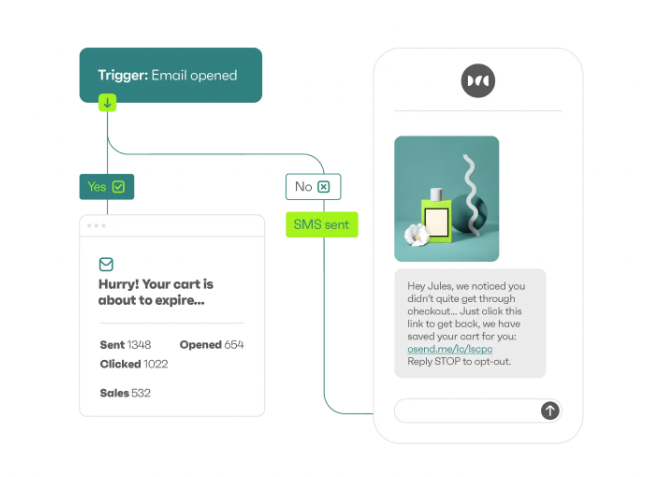
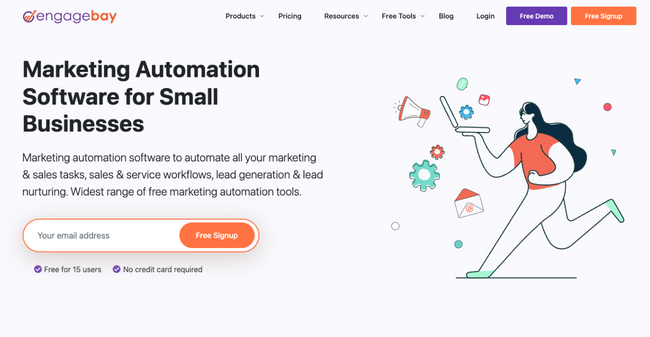
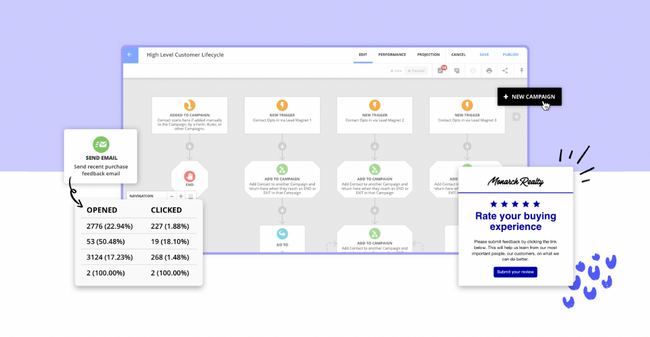
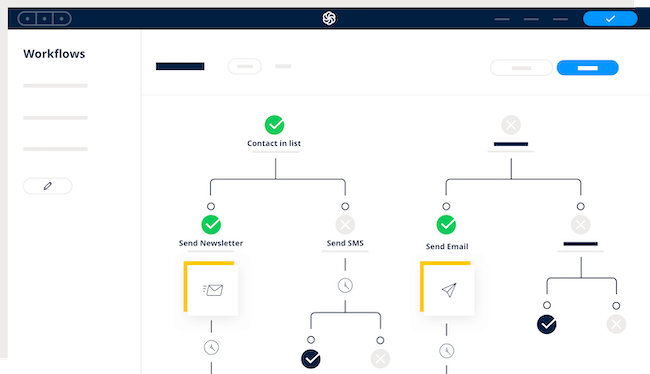
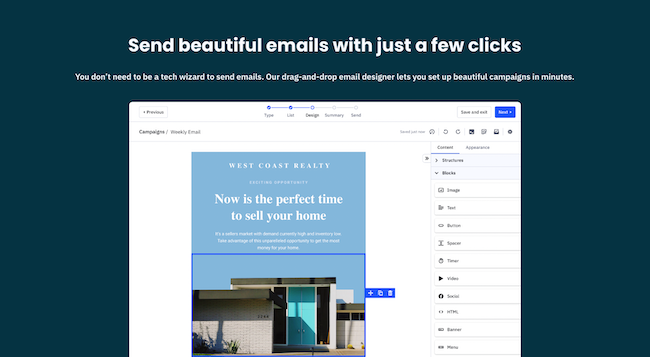

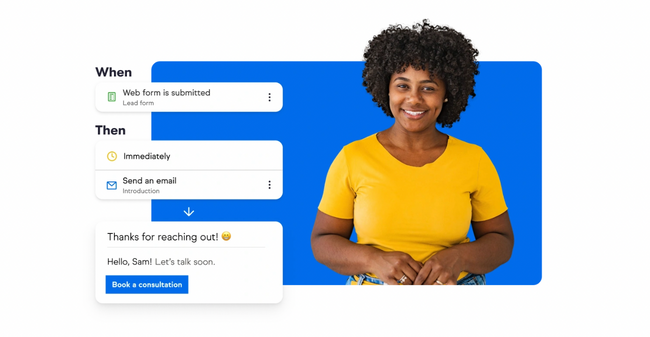
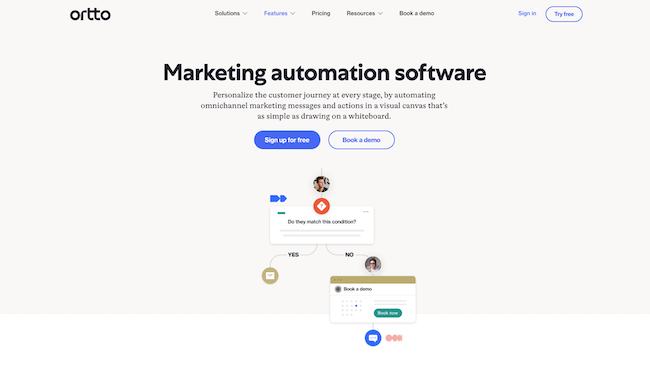
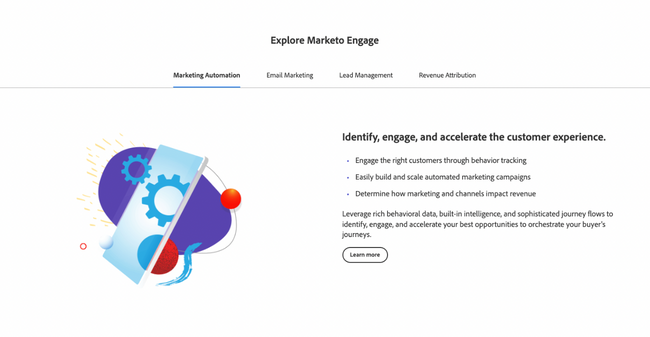
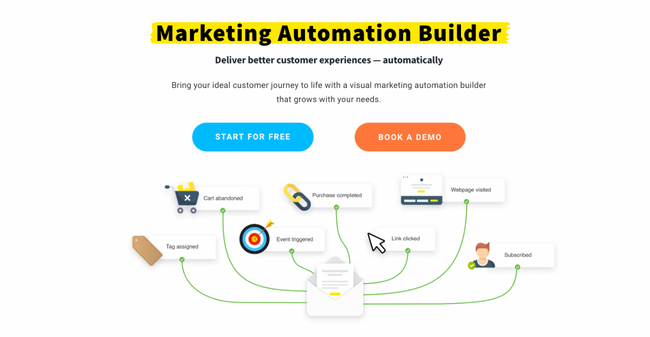
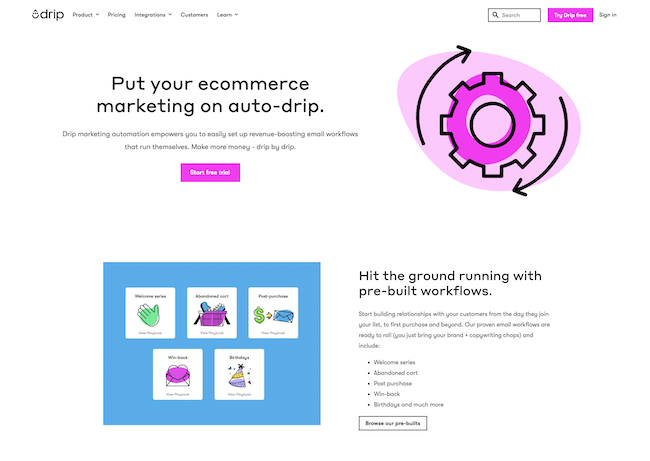



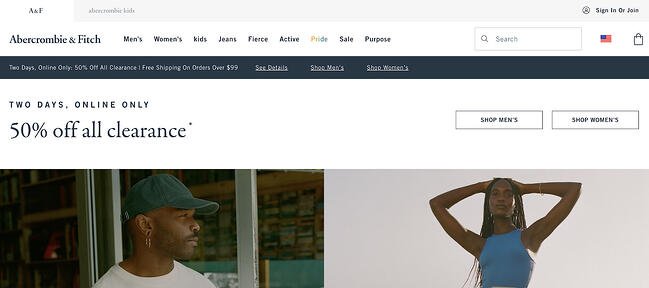

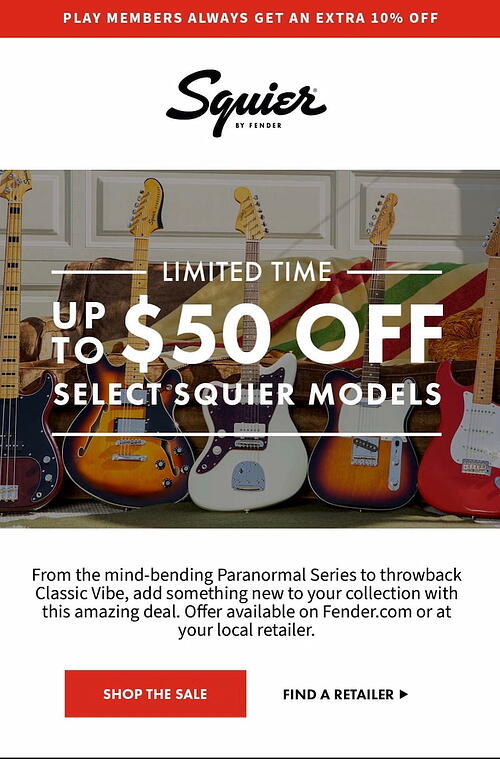
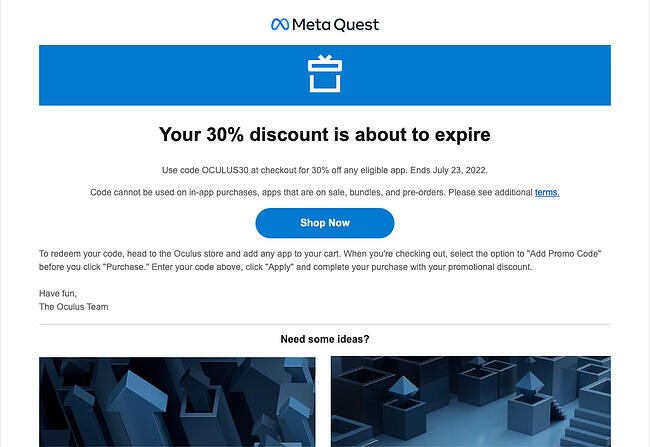
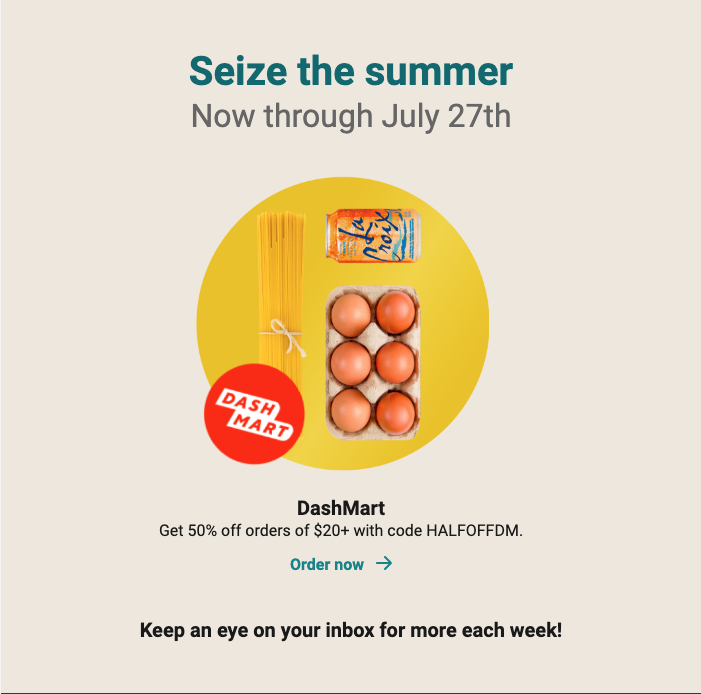
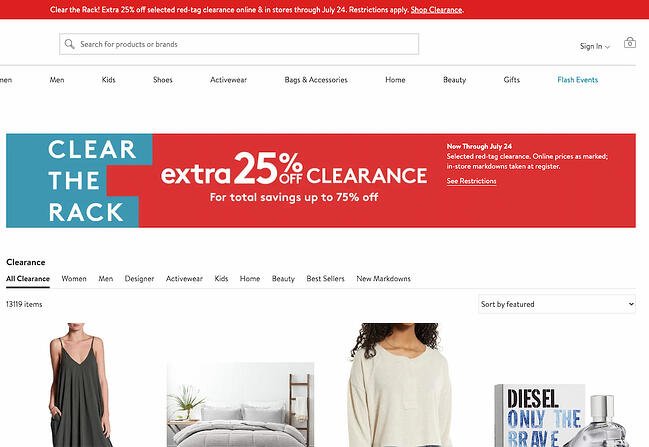


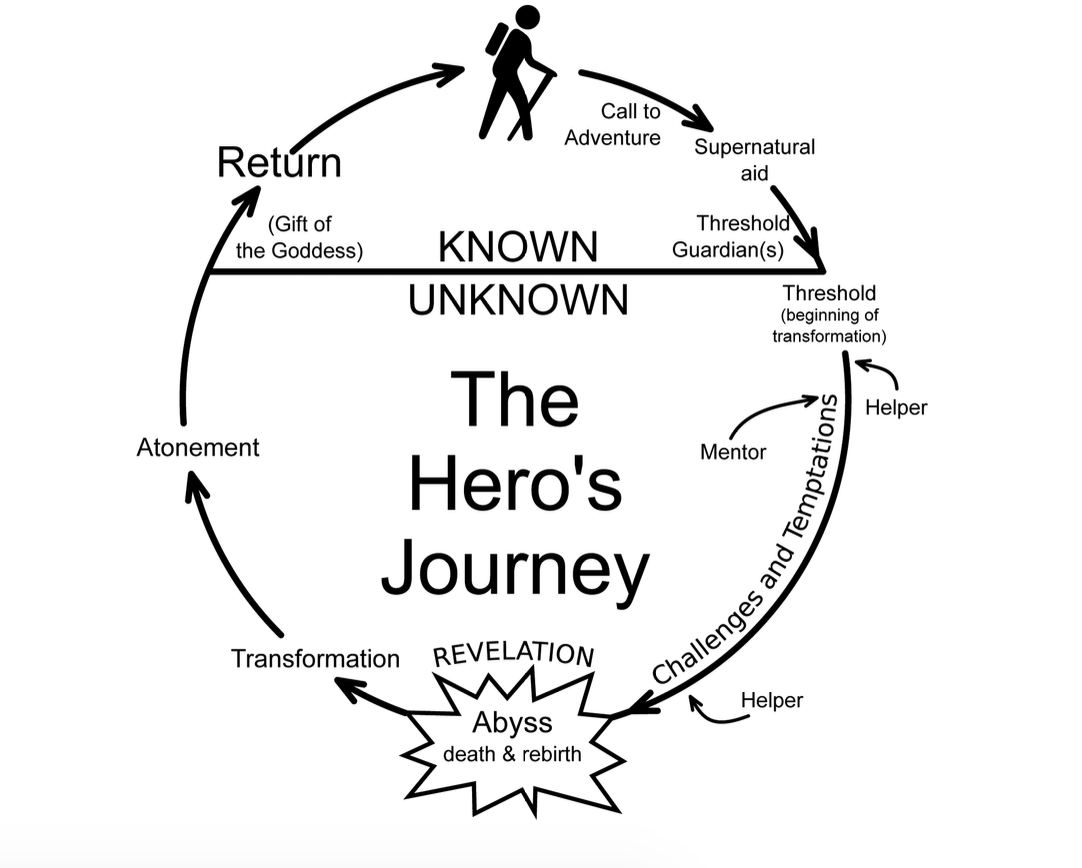


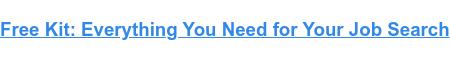

![→ Download Now: SEO Starter Pack [Free Kit]](https://i4lead.com/wp-content/uploads/2022/09/1d7211ac-7b1b-4405-b940-54b8acedb26e.png)












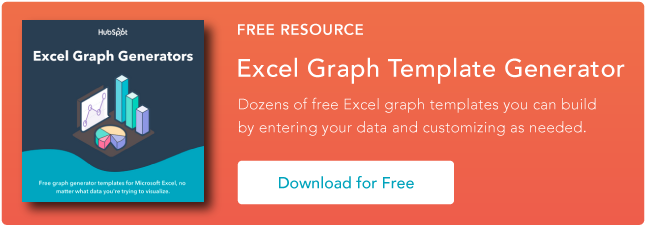
![Download Now: The State of Media & Content Planning in 2022 [Free Data Report]](https://i4lead.com/wp-content/uploads/2022/09/de152c7c-795e-486a-aa66-d6985ffbc1cf.png)
