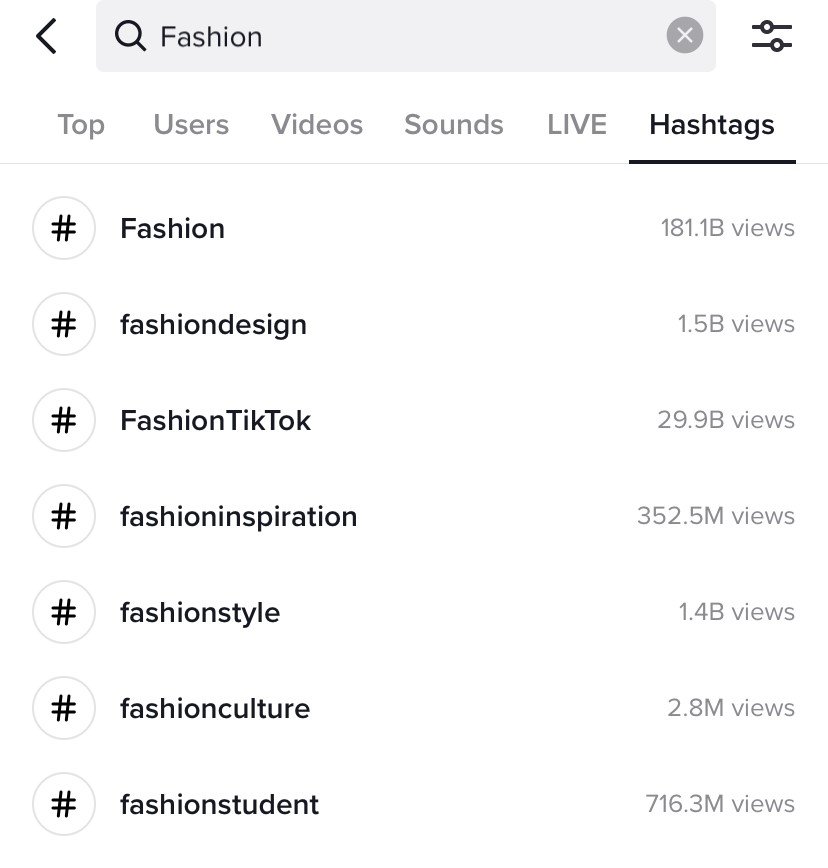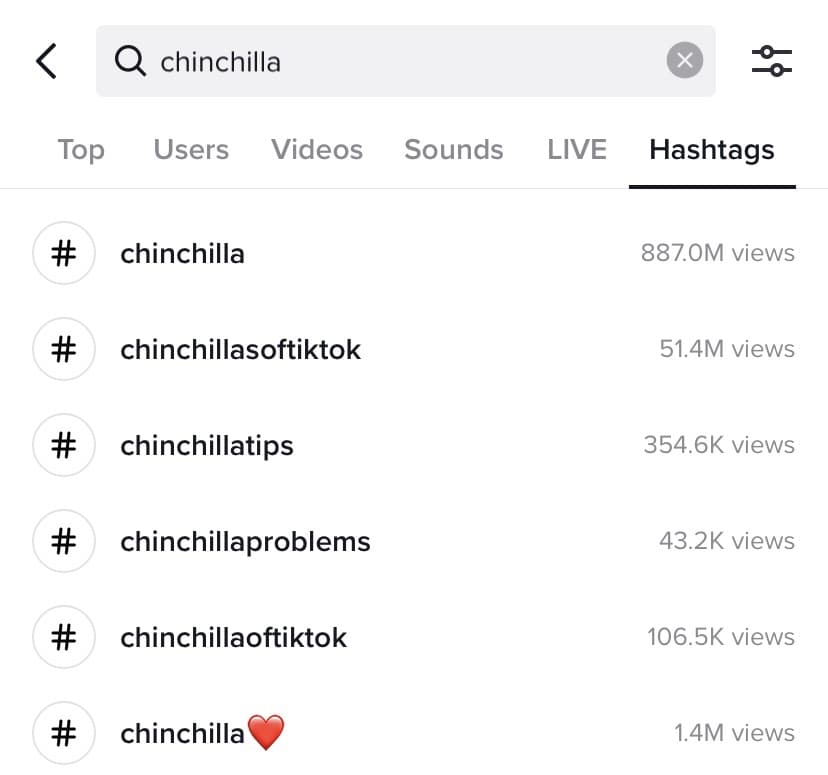Online lead generation is difficult. There’s no way around it. However, you can give your brand an edge by optimizing lead generation pathways on your site.
This article will cover lead generation software and tools that help you reduce friction and increase the conversion rate of website visitors to leads. This will include both paid and free tools.
We’ve compiled a list of the best lead generation tools on the market, including some free options.
The 21 Best Lead Generation Tools in 2022
- HubSpot Marketing Hub
- Intercom
- Proof
- Paperform
- MobileMonkey
- Mailshake
- Qualaroo
- HotJar
- Turnstile by Wistia
- Pointerpro
- Zuko
- ProProfs Quiz Maker
- Clearbit
- Datanyze
- Hull.io
- TypeForm
- Hello Bar
- Hunter.io
- Gravity Forms
- Jotform
- Discover.ly
1. HubSpot Marketing Hub
HubSpot Marketing — and specifically its lead capture tool — can be used for free (then upgraded) and has tons of lead generation that make it easy to capture, store, and nurture leads, including:
… and more. It all plugs naturally into HubSpot’s free CRM, or you can easily integrate with your CRM, email tool, or customer data platform of choice.
Using HubSpot Marketing helps you build an inbound marketing flywheel from start to finish. You create content that allures visitors, capture leads through one of several tools available, and then nurture them through kickback emails.
Eventually, your sales team will have full visibility of the previous touchpoints and can close leads with the full context of their previous touchpoints with your brand. Finally, you can create happy customers with features like free ticketing.
It’s a full suite lead generation machine.
Pricing
Get started with HubSpot for free or opt for one of our paid tiers ranging from $45 to $3,600 per month depending on the size of your company.
What we like:
HubSpot’s Marketing Hub offers a full suite of tools for free and integrates with HubSpot’s CRM making it a great option for those looking for an affordable, but comprehensive lead generation solution.
2. Intercom
Intercom is another product with many components and use cases. You can use their on-site messaging and chat feature to engage with on-site visitors and collect their information.
Once in the system, you can analyze their on-site or in-app behavior and create message triggers to help with onboarding, support, or retention.
They also have an integrated help desk and knowledge base to provide support for current customers.
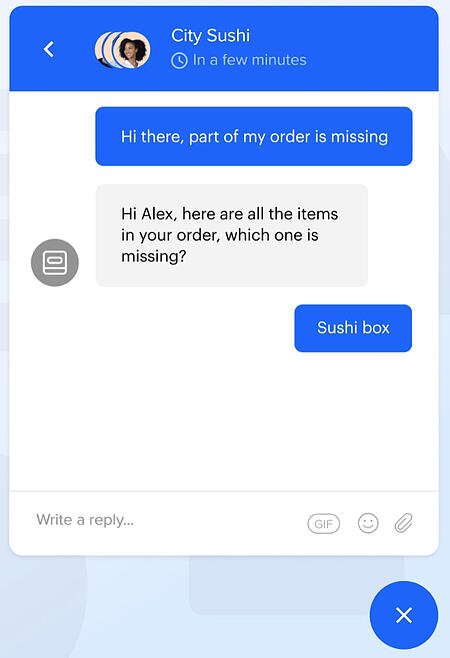
Pricing
Pricing starts at $74 per month for small businesses.
What we like:
This is another great tool when you want to accomplish marketing, sales, and support features under one roof.
3. Proof
Proof is an early stage SaaS startup based in Austin, Texas. They make software that helps you rev up your website’s conversion rate using social proof, personalization, and A/B testing.
Have you ever tried to book a trip on a site like booking.com or Airbnb and seen a message that reminds you, “three people have booked this hotel in the last 24 hours?”
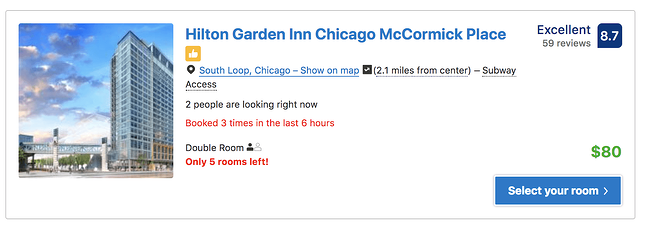
Proof helps you implement social proof messaging on your own website. Here’s a great example of the product in use by LawnStarter (another great Austin-based startup):
Pricing
Pricing starts at $79 per month.
What we like:
Proof offers a variety of settings to choose from for each campaign and also integrates with HubSpot, Webflow, WordPress, and Zapier.
4. Paperform
Paperform is a digital swiss army knife regarding lead generation forms, surveys, and quizzes. Whether you want to design a harry potter quiz to boost engagement or increase newsletter signup with a popup form Paperform doesn’t limit you to one or the other.
The powerful editor is a no-code solution that eliminates clunky side menus in favor of a word document-like structure. You can add your brand assets straight from Adobe’s Cloud libraries into Paperform and tweak the colors, fonts, and images.
While most form builders are either pretty or designed for powerful conditional logic, Paperform combines both. This is perfect for people looking to transform their business with smart forms and reduce busy work. For more in-depth insights, you can add complex calculations and tailored success pages and gain deep insights with their in-house analytics. Paperform’s versatile SaaS platform helps you create fully customizable, powerful solutions tailored to your unique specifications.
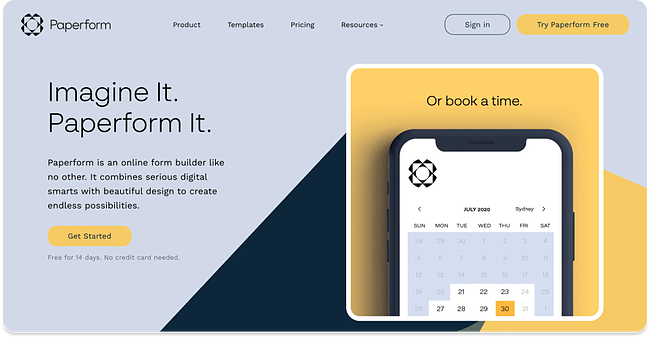
Pricing
Pricing starts at $24 per month for the Essentials tier up to $159 per month for the agency tier.
What we like:
Paperform is a great option for newbies and small businesses offering customization and professional templates combined with ease of use.
5. MobileMonkey
MobileMonkey chatbots make lead capture, lead qualification, and lead nurturing easier via live chat for your website, SMS text messaging, Messenger for Facebook and Instagram, and other popular chat channels, from one platform.
OmniChat by MobileMonkey is a multi-channel chatbot builder and automation platform that enables you to create chat campaign content once and use it on each of the above channels while unifying customer support chat in one streamlined inbox.
Here are some examples you can get started with to generate leads, sign-ups, and opt-ins using MobileMonkey:
- Add MobileMonkey’s Free Facebook Lead Generator product to your Facebook Page and Posts to automatically capture names, emails, and phone numbers of those who “like” your posts and follow your business.
- Use proactive live chat to engage prospects and customers on your website.
- Setup Facebook and Instagram post autoresponders to capture the contact information of anyone who comments on your content.
- Run a giveaway or contest with Messenger chatbots on Facebook or Instagram.
Then, run remarketing campaigns with interactive Facebook and Instagram Messenger ads to turn those leads into sales.
Lastly, connect the opt-ins, signups, and leads generated from your chat messaging channels to your CRM, such as HubSpot, as well as your email service providers, training & webinar platforms, and other business applications.
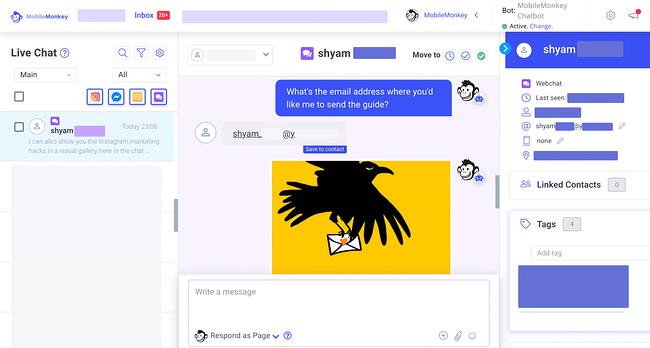
Pricing
Pricing starts at $119 per month for the Startup tier. For the Growth tier, contact for a quote.
What we like:
Mobile Monkey offers a code free option in addition to chat box templates which make getting started quick and easy.
6. Mailshake
Mailshake is one of my favorite solutions for email outreach.Basically, it helps you automate, personalize, and optimize your cold emails.
This is great for many purposes, of course:
- Sales development
- Content promotion
- Link building
- Public relations
- Fundraising
But it’s also great for lead generation. Mailshake’s AI email writer uses data from thousands of campaigns to help write winning copy.
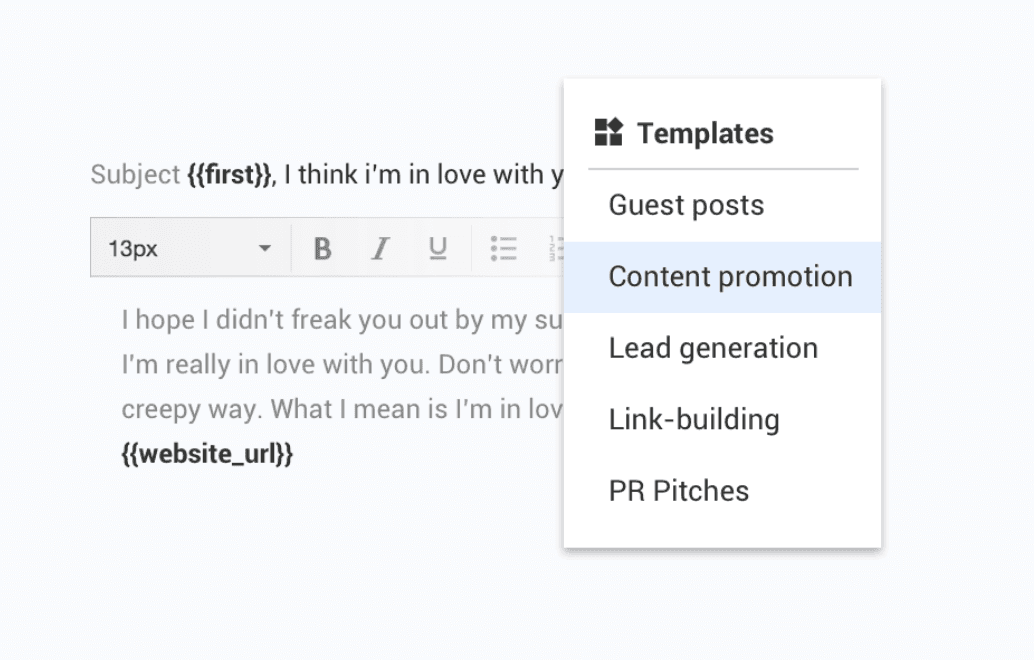
Pricing
Pricing starts at $58 per month per user for the Email Outreach tier and $83 per month per user for the Sales Engagement tier.
What we like:
One of my favorite parts about the tool is that you have tons of ready-made templates. So even if you’re not a world-class copywriter, you can still get responses.
7. Qualaroo
Qualaroo is an on-site polling tool that can not only collect user feedback (that can be used to improve any part of your product and marketing experience), but you can also collect leads using the tool.
In the best case, you can use Qualaroo to do both.
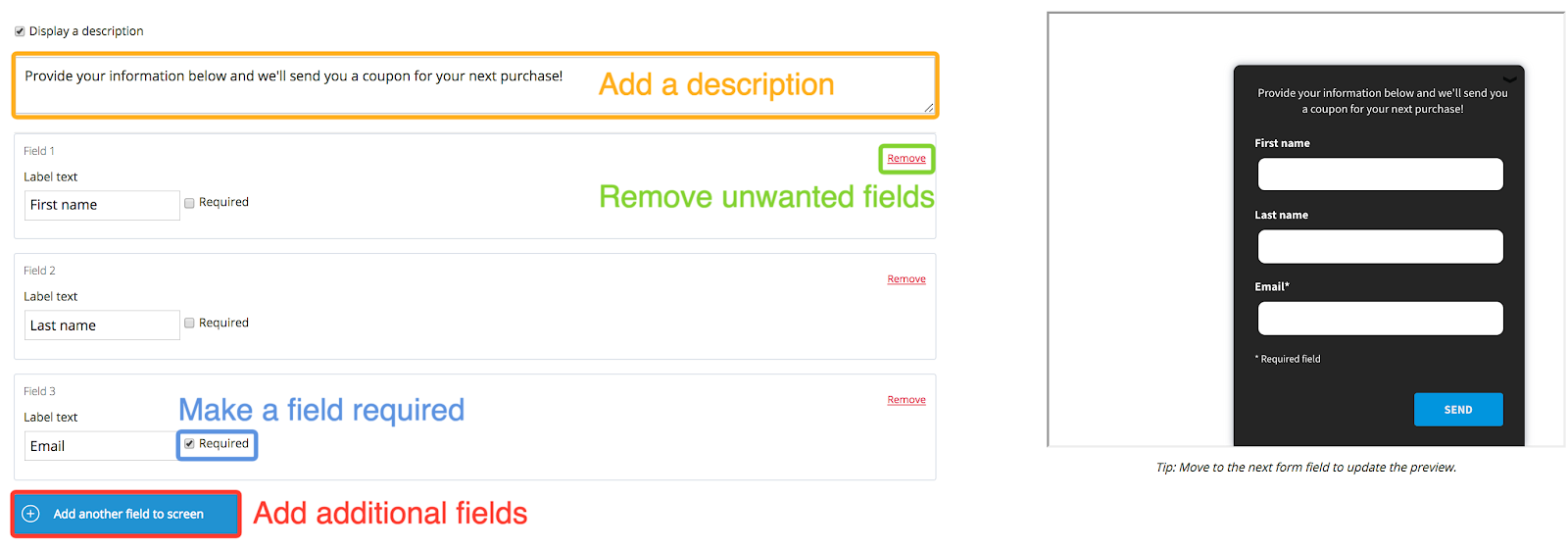
In this way, your customer feedback tool can double up as a sort of popup form.
Even if you don’t plan on using Qualaroo for lead generation, I’ve found the tool to be invaluable for collecting user experience and conversion optimization insights.
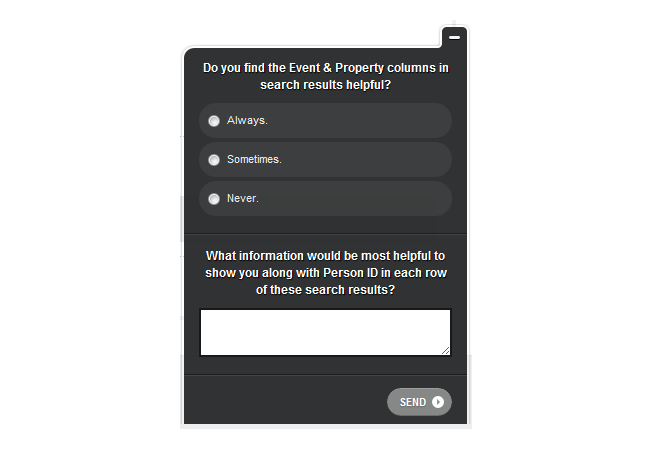
Pricing
Pricing starts at $80 for the Essential tier while the Enterprise tier is quote-based.
What we like:
Qualaroo makes it easy to categorize leads and point them in a designated funnel based on what they answer to survey questions.
8. HotJar
HotJar is a customer experience analytics platform with many helpful tools. They’re one of my go-to solutions for conversion optimization research. Some of their features include:
- Form analytics
- On-site polls
- Heat maps
- Session replays
Like Qualaroo, their on-site polls can double up as conversion points. Basically, you can use the opportunity to collect feedback as a double opportunity where you can also collect an email address:
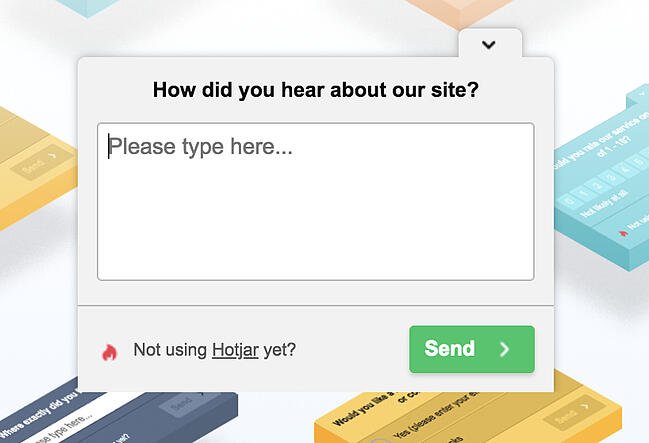
Pricing
HotJar’s Basic tier is free and starts at $80 per month for its Business tier.
What we like:
In addition to gathering feedback and polling site visitors it pulls double duty as lead generation — allowing you to collect emails.
9. Turnstile by Wistia
Video is a big focus for marketers right now, and I can only see that focus increasing with time. As such, it helps to look at video as a direct lead generation channel in addition to a brand building channel.
Wistia makes a really cool product called Turnstile that allows you to gate videos after a certain time period has elapsed. At this point, the visitor has to enter their email to continue watching.
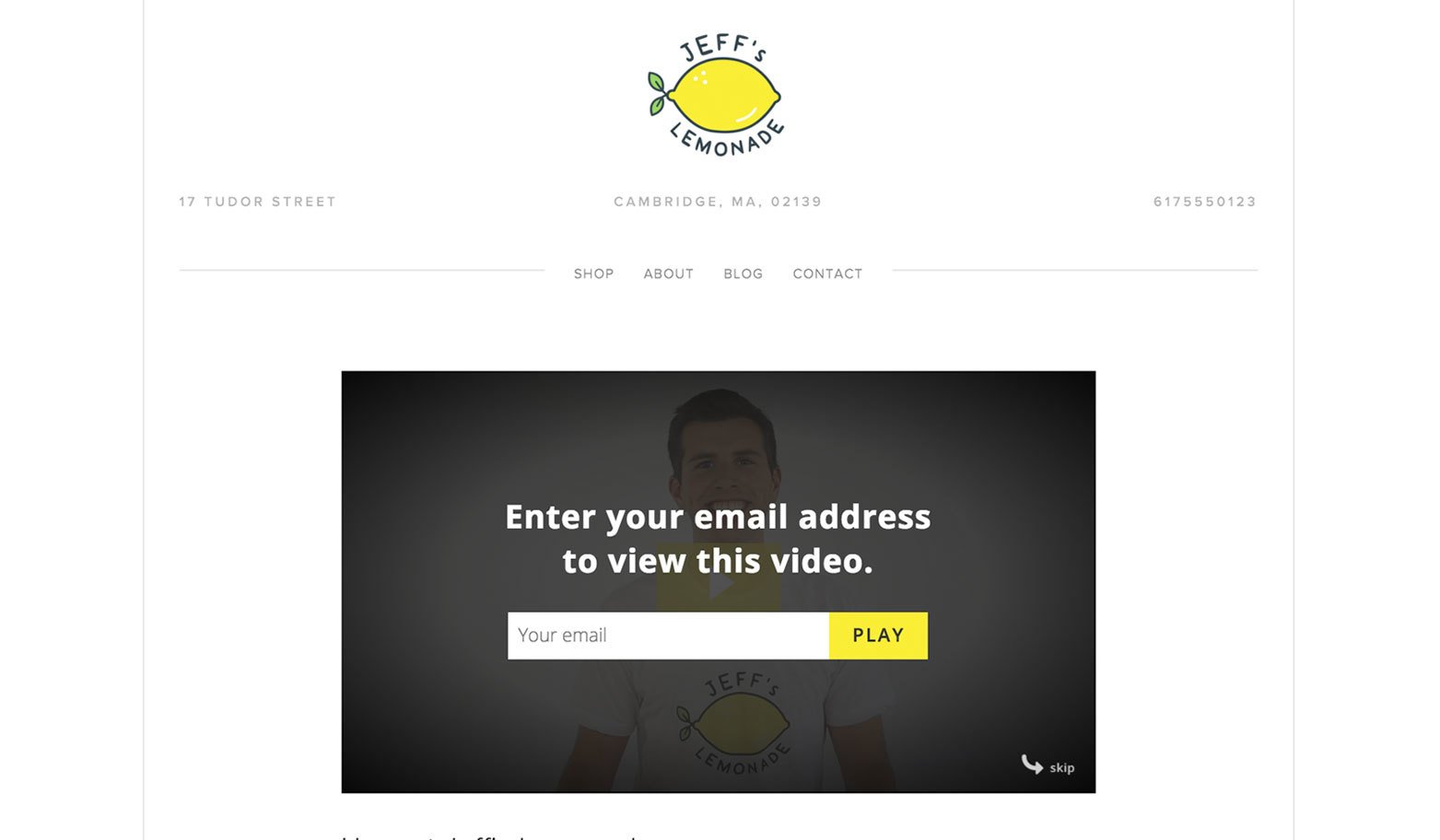
Pricing
While Wistia has a free basic tier, in order to get Turnstile, you’ll need to upgrade to the Plus tier which starts at $19 per month.
What we like:
With Turnstile you can have your form display discreetly on hover or pause the video to get the viewer’s attention. You can also enable viewers to skip the gate altogether and control where the gate is placed within the runtime of the video.
10. Pointerpro
Pointerpro (formerly Survey Anyplace) is an advanced survey tool that has all the features to keep your sales machine running. Forms and surveys are often used to collect information from prospective customers, but they are rarely ever used to return something of value.
This tool allows respondents to walk away with a personalized PDF report based on their answers immediately after completion. This can be a detailed offering, the best service or product based on their answers, or any key information you want the respondent to have. Turning them from a cold prospect to a warmed-up lead in a matter of clicks.
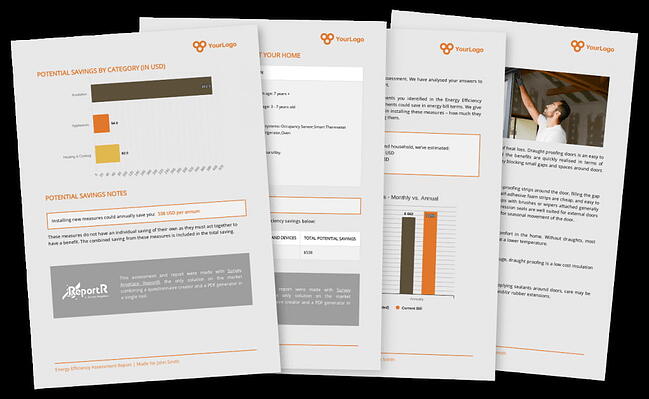
They integrate smoothly with your existing marketing stack, so you can easily transport leads through to your CRM or email marketing tool and start building nurturing campaigns. Bonus, you can use answers given during quizzes to personalize the follow-up.
Pricing
Pricing starts at $49 per month for Pointerpro’s Essential tier while you’ll need to contact them for a quote on the Enterprise tier.
What we like:
Pointerpro offers a code free, customizable templates that can be used as is or with your branding.
11. Zuko
Zuko (formerly Formisimo) capture tool, but it helps you optimize your lead generation forms.
They provide form analytics that, in my opinion, are the most robust in the industry. They work with pretty much every form, and their reports include:
- Form Overview
- Field Drop Off Report
- Most Corrected Fields
- Real Time Report
- Completion Time
- Problem Fields Report
- Fields Before Submission
- Field Times Report
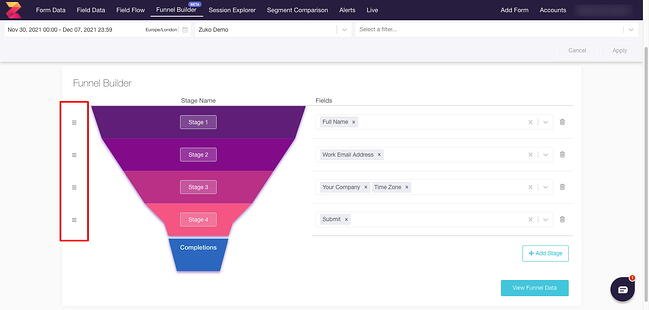
You can also segment reports based on device, such as desktop, mobile, or table. Additionally, the tool actually gives you ideas and tips for how to improve your forms. You can export and share this data with additional systems so it can be used by other team members.
While they don’t offer a free plan, they have a 7-day trial where you can try out the product.
Pricing
Pricing is tiered ranging from $140 to $700 per month. Enterprise-level organizations will need to contact them directly for a quote.
What we like:
Zuko’s data is viewable live, allowing users to view data in real-time and export it.
12. ProProfs Quiz Maker
Quiz marketing is an effective way to capture leads through website visitors and social media engagement. ProProfs Quiz Maker lets you leverage these leads with visually engaging and highly-shareable quizzes.
ProProfs provides an entire quiz resources library containing 100+ beautiful quiz templates and a massive question bank with 1 million+ ready-to-use questions.

Pricing
While ProProfs does have a free version, you’ll want to upgrade to one of its paid tiers ($20 to $200 per month) to use the advanced features.
What we like:
ProProfs supports integrations with all the leading marketing tools, such as HubSpot, Active Campaign, and more. This allows you to automate and streamline your lead nurturing to create a high-converting lead management funnel.
13. Clearbit
Clearbit has a forms tool, but they have a broader use case for lead generation no matter which form or lead capture tool you use. They help you enrich contact profile data, which means you don’t have to ask for every little piece of information in a mile-long form.
All you need is an email address or corporate domain, and Clearbit Enrichment fills other important data (like company size and industry) and appends it to your CRM records, in your product, or anywhere else you need them.
Pricing
For pricing, contact Clearbit directly for a quote.
What we like:
Clearbit’s native integrations with platforms like HubSpot, Salesforce, Marketo, Zapier, and Slack make this tool ready to use out of the box.
14. Datanyze
Datanyze is another data company, though they focus on “technographics.” What does this mean? Basically, Datanyze helps you discover what other software tools your website visitors, prospects, or customers are using.
The lead generation purposes for this are unparalleled if you have a way to personalize your website experience.
Imagine if you knew a website visitor was using a direct competitor. You could change up the copy on a landing page or an offer to reflect that.
Or if you had a WordPress plugin, and if you knew your visitor was using WordPress, you could design a custom CTA to let them know about your plugin.
Pricing
Datanyze offers a generous 90-day free trial as well as paid tiers ranging from $21 to $39 per month.
What we like:
Datanyze is California Consumer Privacy Act (CCPA) and General Data Protection Regulation (GDPR) compliant, ensuring users are collecting business data the ethical way.
15. Hull.io
Hull.io is a customer data platform that helps you collect and centralize all the data you have from different marketing tools. It also helps you push that data out to your marketing tools so you can operationalize it and personalize experiences in real time.
I look at customer data platforms as a core component of a personalization strategy, since you generally need three components to make personalization work:
- Good user data
- An ability to deliver experiences
- Content (the experience itself)
Hull.io, and other customer data platforms, help you collect data and deliver experiences.
Pricing
Hull.io has a tiered pricing model ranging from $950 to $1600 per month based on your business needs.
What we like:
While this is one of the more expensive options on this list, when combined with a tool like Clearbit — which can give you tons of data points to use — you can really ramp up your personalized lead generation campaigns.
16. TypeForm
TypeForm is a survey tool, but it’s got many real world use cases. It’s also got a beautiful user experience. When I take a survey using TypeForm, I actually enjoy the experience.
While I’ve mostly used TypeForm to send customer surveys to get conversion research insights, I’ve also used it in the context of lead generation.
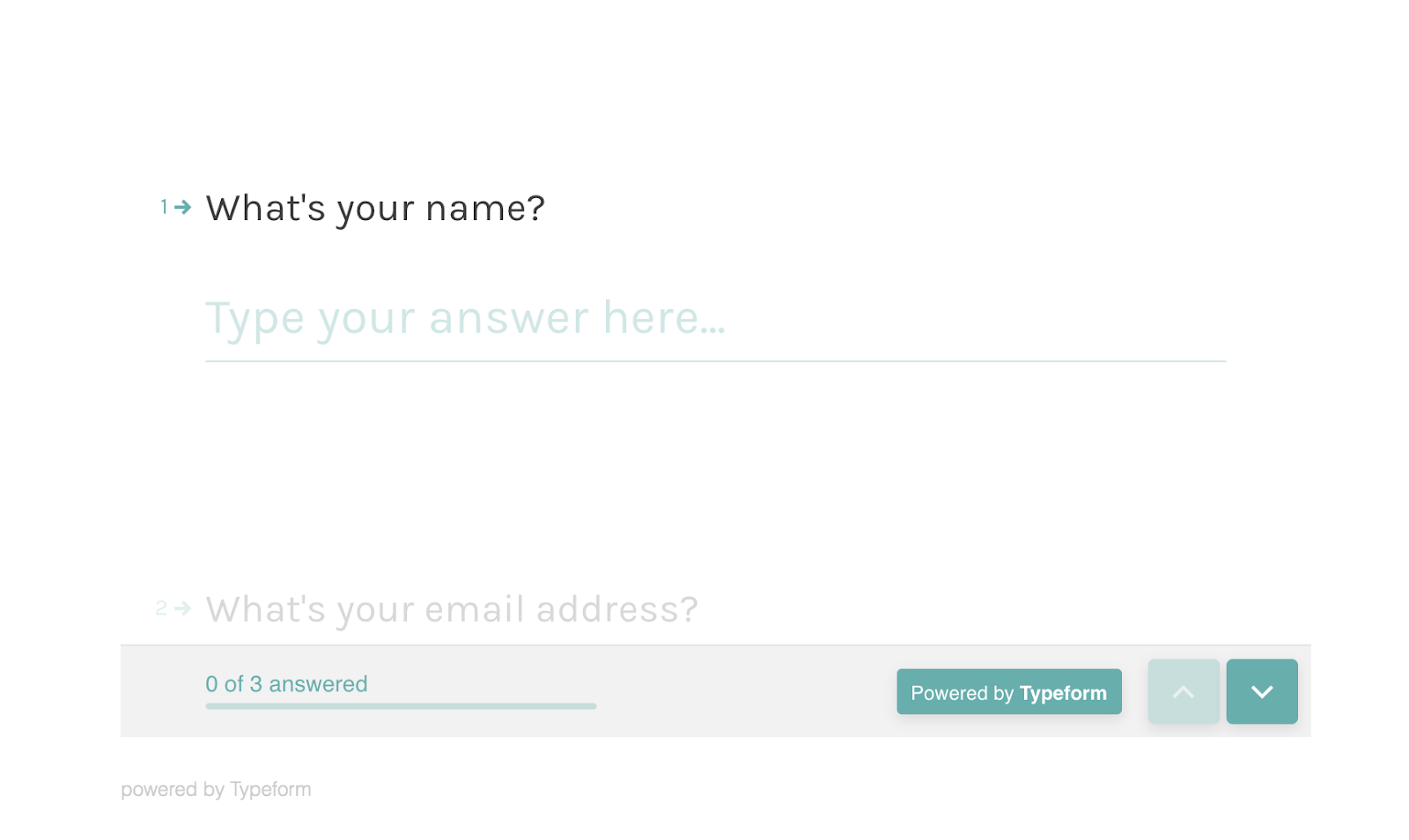
Pricing
Tiered plans are available from $25 to $83 per month.
What we like:
As one of the more affordably priced tools on our list, Typeform also scores high for taking a more conversational approach to surveys and forms.
17. Hello Bar
Hello Bar is a CTA and lead capture tool, but it’s got a very specific use case and user experience. Instead of a static web form embedded on a landing page, or an exit intent popup that appears when a visitor is leaving your site, Hello Bar gives you a sticky banner that appears on the top or bottom of the browser.
It looks just like the one on Hello Bar’s home page:
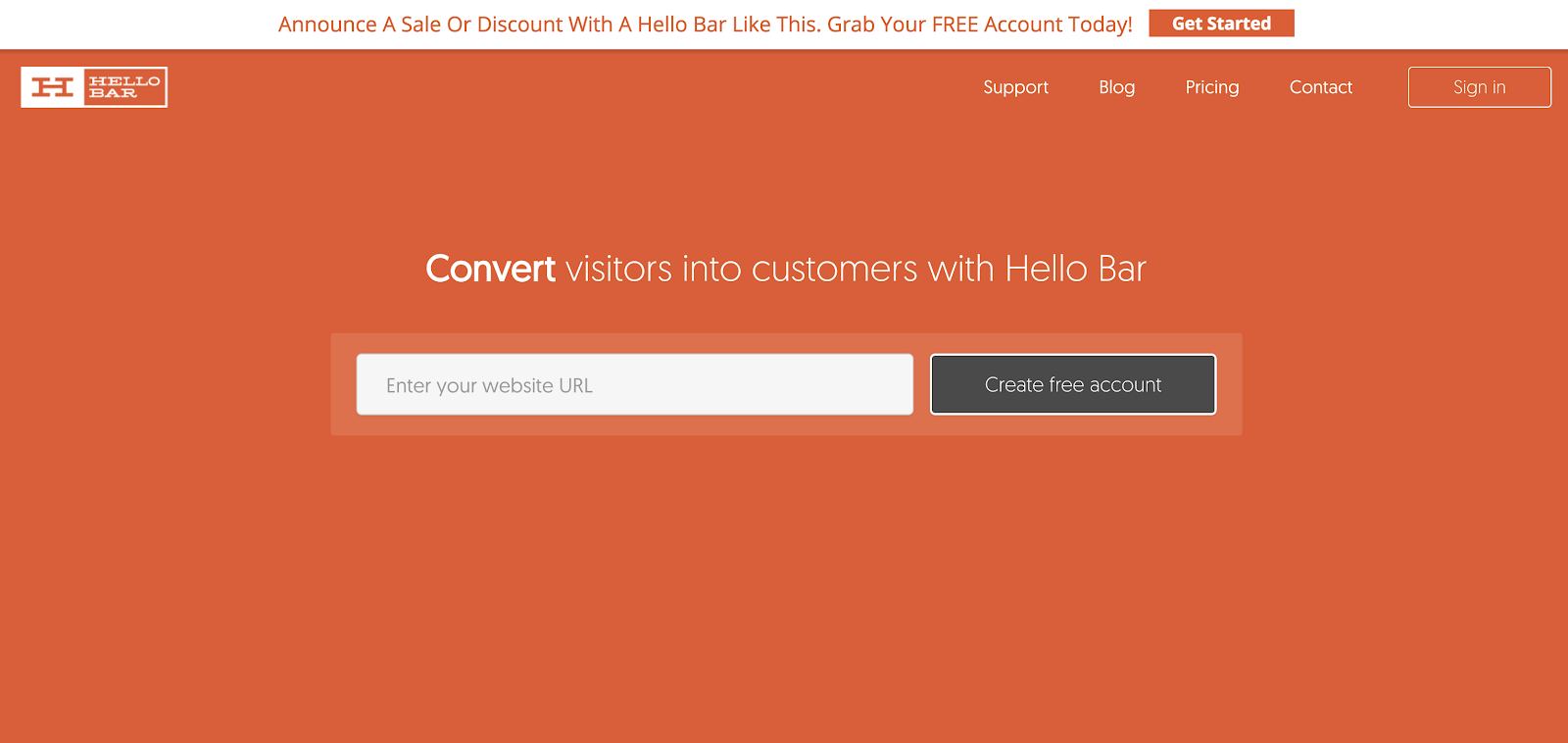
I find these types of CTAs are great for general campaigns and promotional announcements. Therefore, they’re good for short term lead drives, for things like a webinar coming up shortly or a new product feature announcement.
Pricing
Hello Bar offers a free plan as well as paid options ranging from $29 to $99 per month.
What we like:
Hello Bar is an all-in-one solution for creating CTAs and tracking metrics. Integrations with WordPress, Mailchimp, Webflow, SquareSpace, and Shopify ensure a seamless fit into your current tech stack.
18. Hunter.io
Hunter.io isn’t exactly a lead generation tool, but it helps you find and validate email addresses. If you’re looking to reach a particular person, Hunter is a good way to find their information.
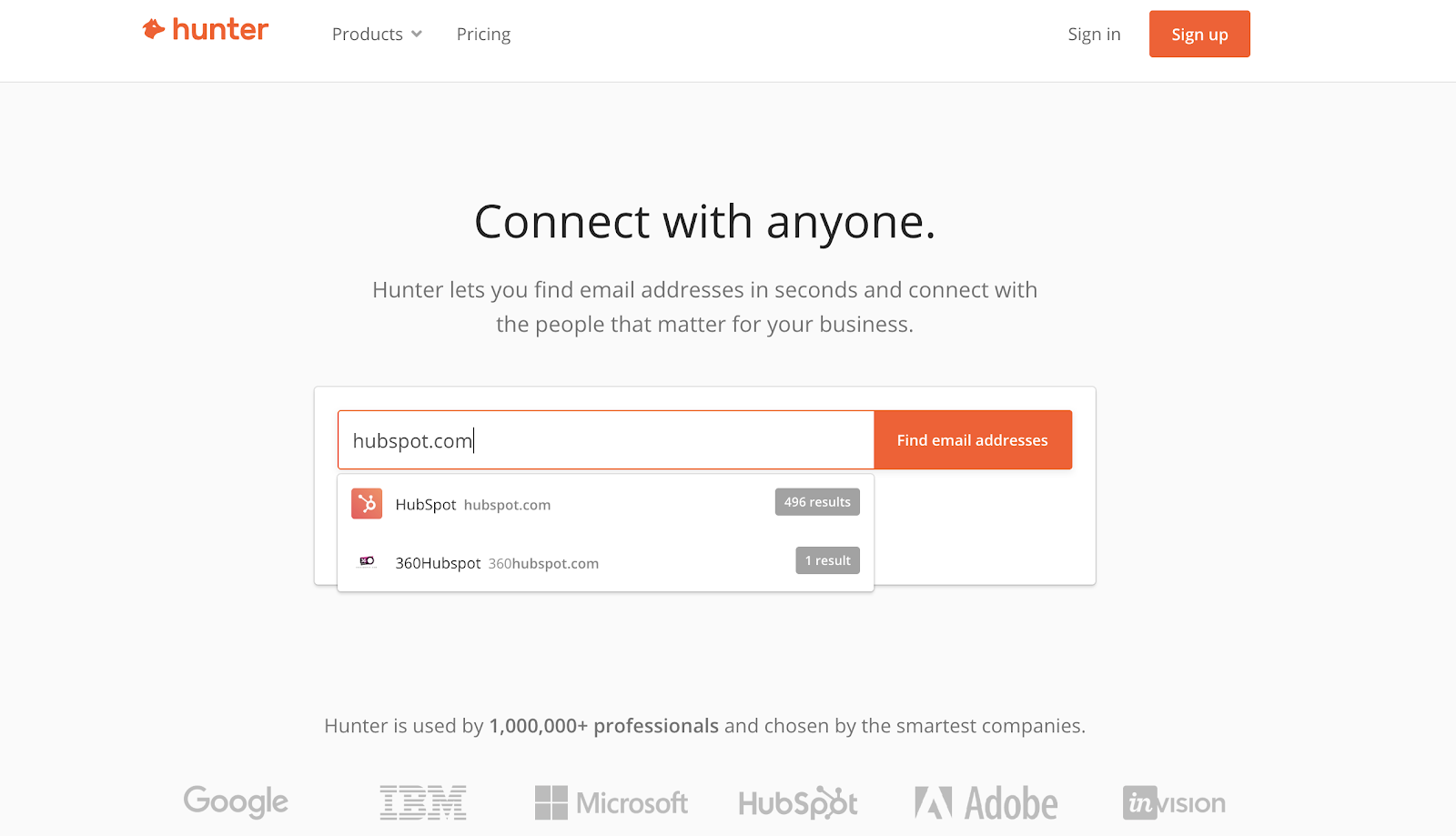
Pricing
Hunter.io offers a free plan, but you’ll need to opt for a paid plan to reap the full benefits of what the platform has to offer.
What we like:
It’s not always perfectly accurate, but it’s free to use, and it’s a good tool to have in your toolkit when you need it.
19. Gravity Forms
If using WordPress, Gravity Forms may be the lead generation tool for you. This WordPress plugin offers payment collection, lead capture and workflow automation in one.
You even have the option of capturing partial forms so that you can use the data to create better conversions.
Pricing
Gravity Forms offers tiered pricing from $41 to $181 per year.
What we like:
Gravity Forms uses conditional logic so that you can display certain fields, pages, or sections based on user inputs. Additionally the tool offers accessabilty compliant.
20. Jotform
Similar to other options on this list, Jotform is a form builder platform that allows you to collect all kinds of data, including visitor emails.
This tool offers thousands of templates to help you get started quickly in addition to fully customizable survey templates. Jotform integrates with PayPal and Square to help ensure online payments are secure.
Pricing
Jotform offers a free base tier with paid plans ranging from $34 to $99 per month.
What we like:
Jotform’s drag-and-drop builder is easy to use and allows teams to collaborate with ease as multiple people can edit a form at the same time.
21. Discover.ly
Discover.ly is a lead generation tool that gives you additional information on social media profiles. For that reason, it’s a great complement to other tools on this list, particularly Hunter.io.
When you want to learn more about specific prospects, this free Chrome extension can give you a lot of additional details like their connections and other social profiles.
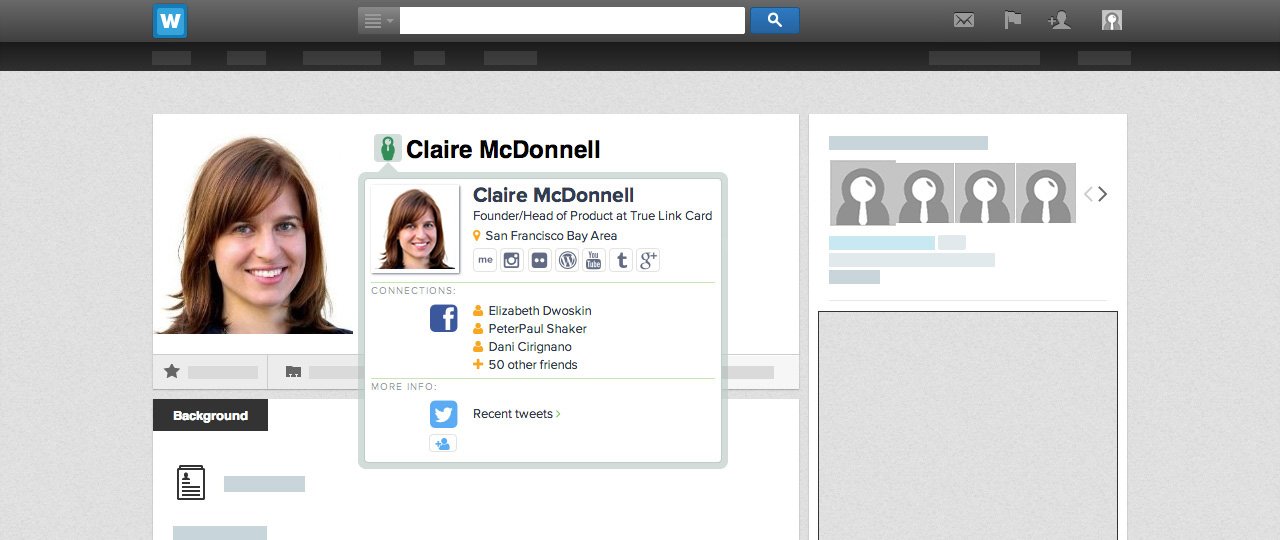
Pricing
Free
What we like:
This simple chrome extension is available to anyone, easy to install, and simple to use.
Lead generation software is a big category.
If you want the best lead generation software for your particular business, you may have to try a few of them out.
In my experience, it’s best to have a comprehensive solution like HubSpot to bear the brunt of the workload.
Then you can add in other tools like Pointerpro or Hello Bar to mix things up, and of course, some optimization tools like Clearbit and Formisimo to help you crank up the volume on your results.
This article was originally published in March 2019 and has been updated for comprehensiveness.
![]()

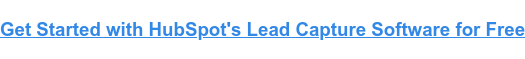
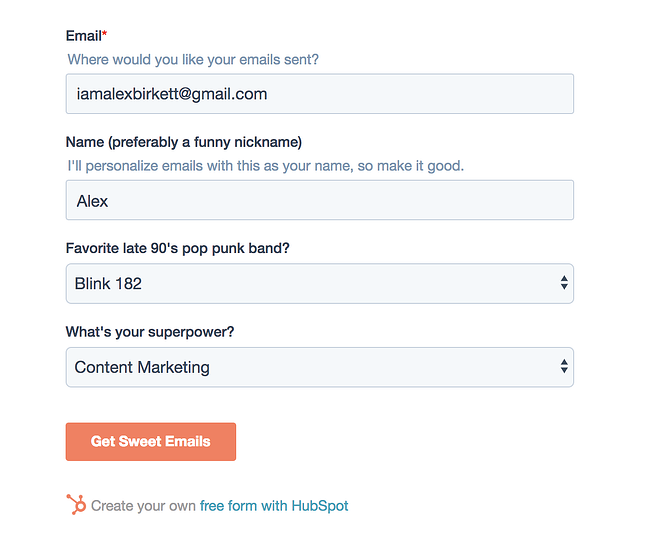
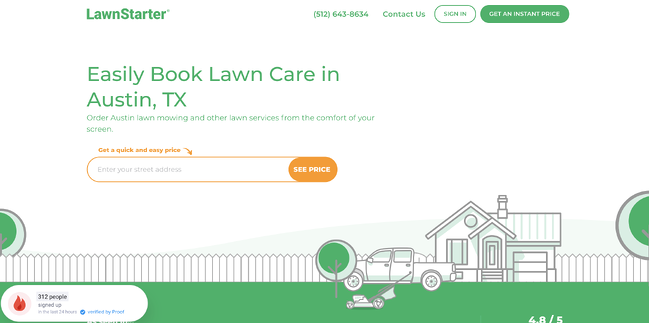

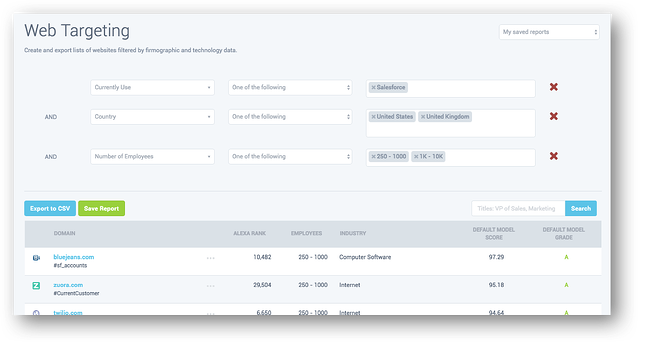
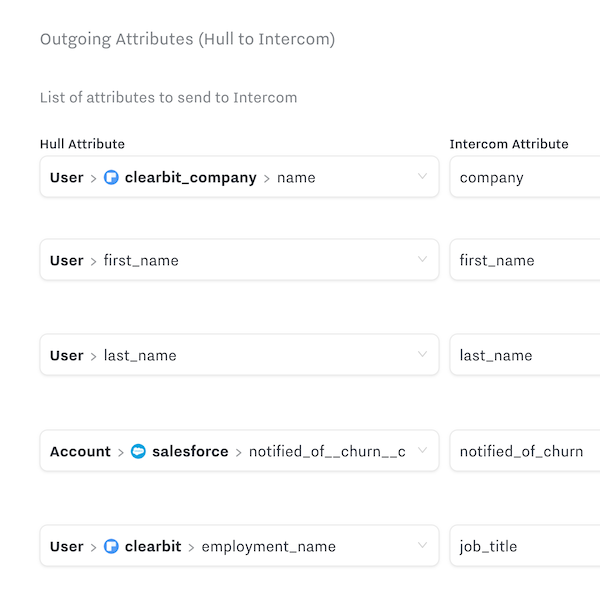
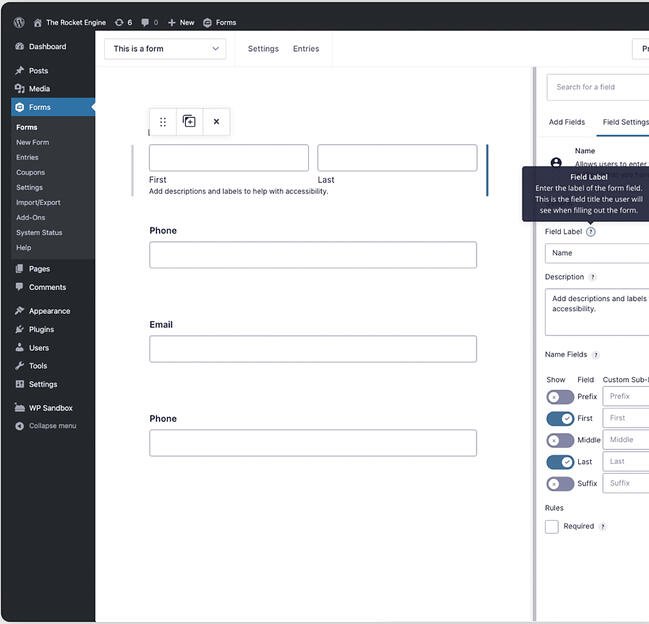
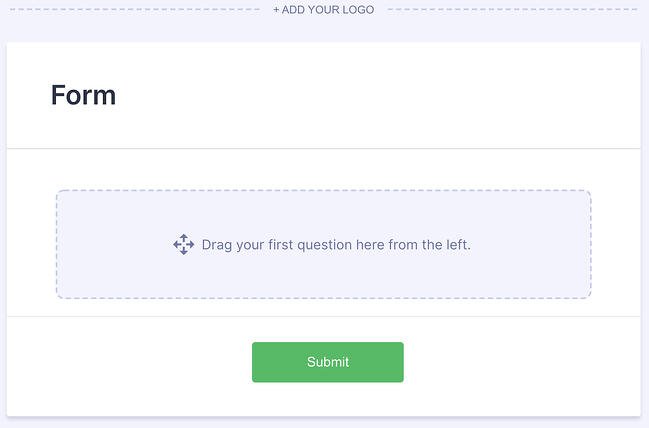

![Sign up for HubSpot Academy's YouTube for Marketers Course [Free Online Course]](https://i4lead.com/wp-content/uploads/2022/10/8c86a8cf-3857-41c3-b88d-f4d3b084b0cc.png)
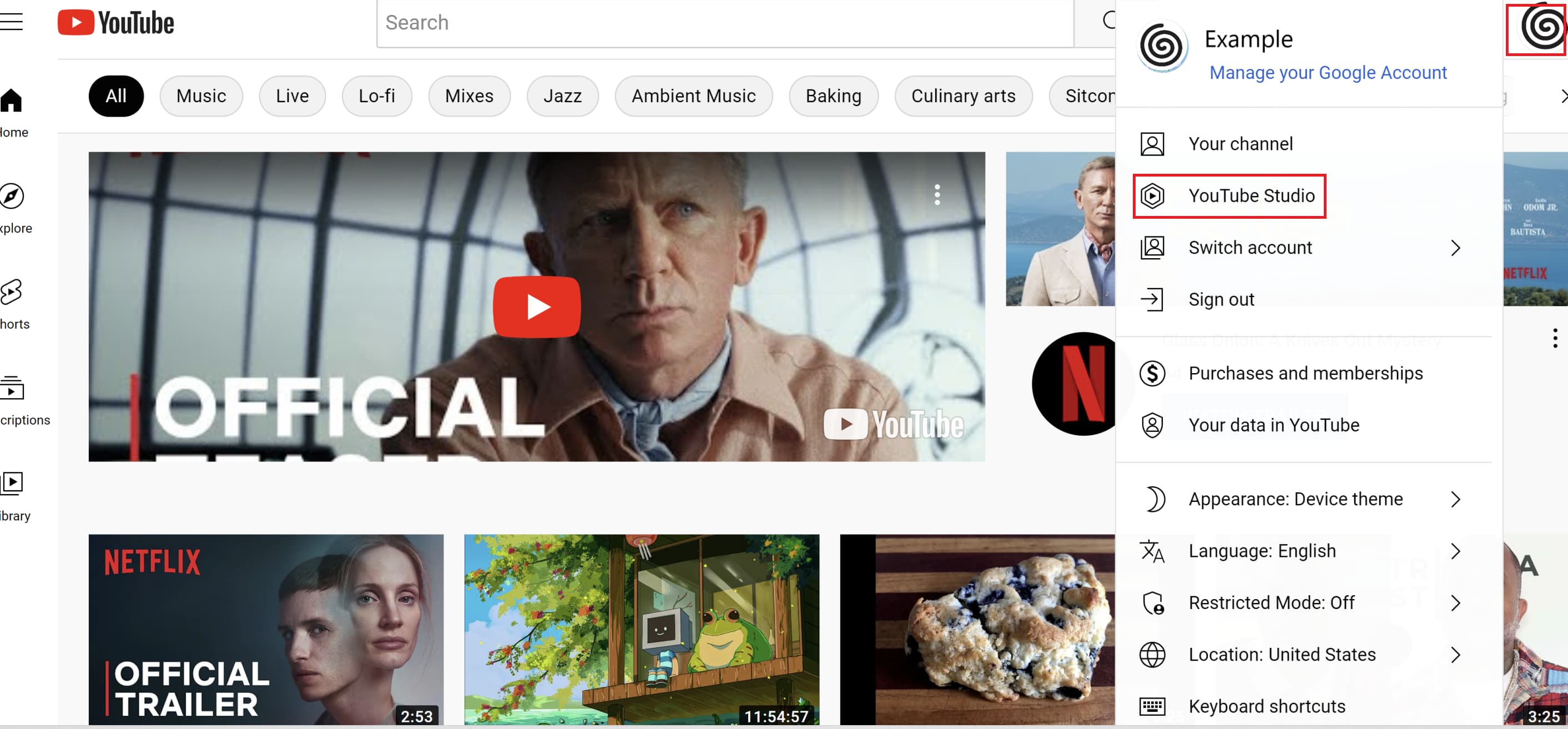
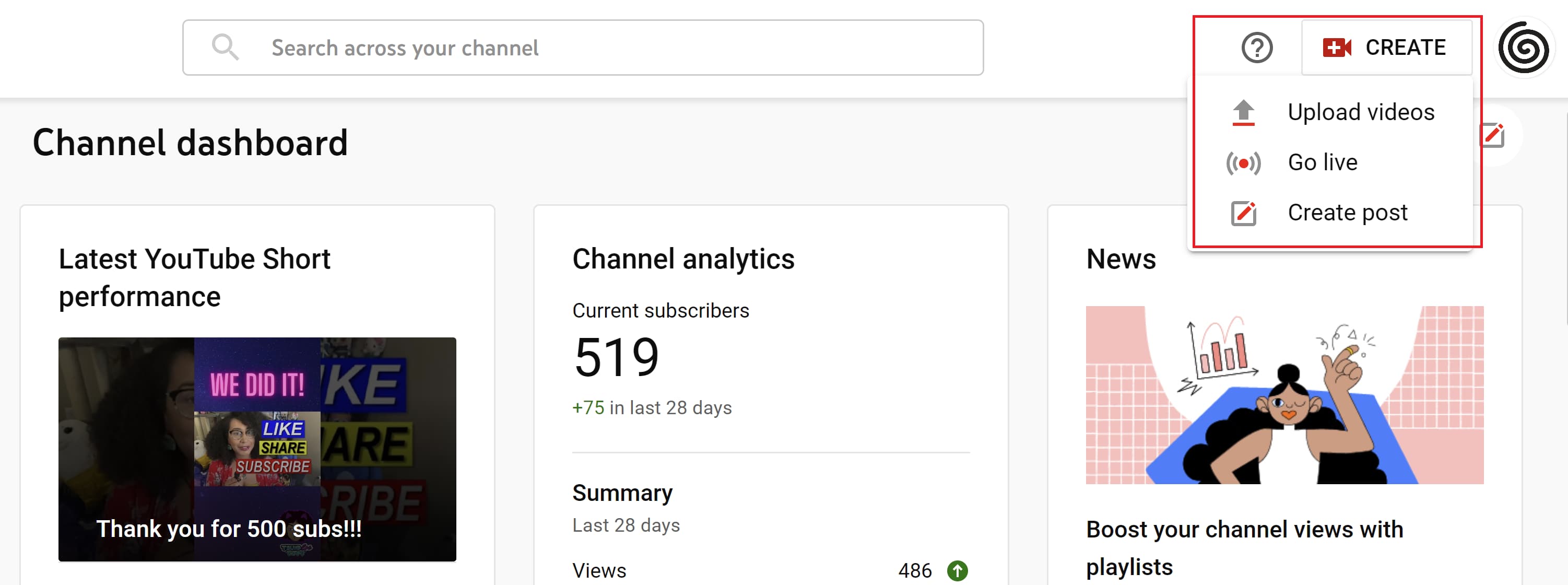
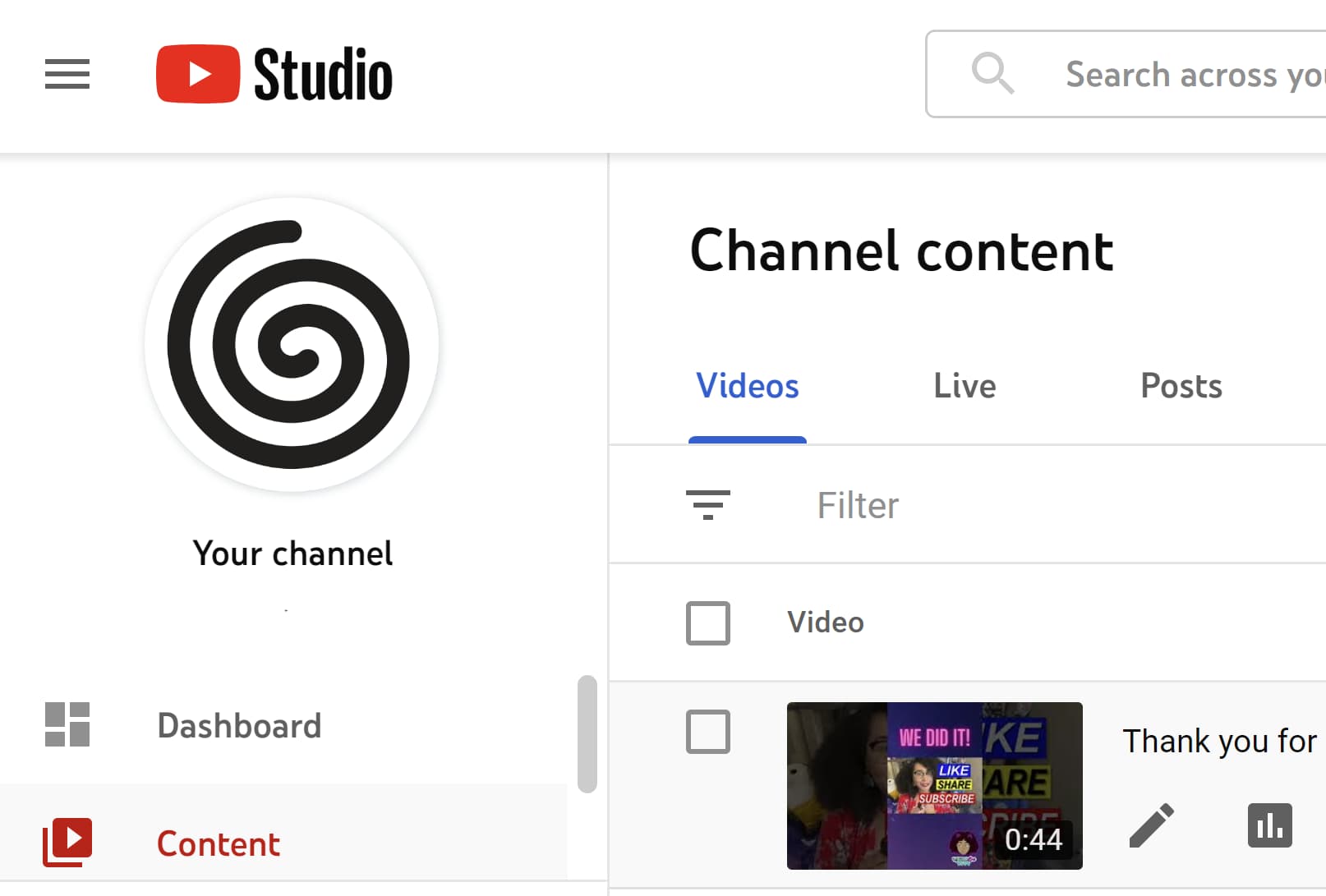 From there, scroll down until you get to the option to add your tags.
From there, scroll down until you get to the option to add your tags.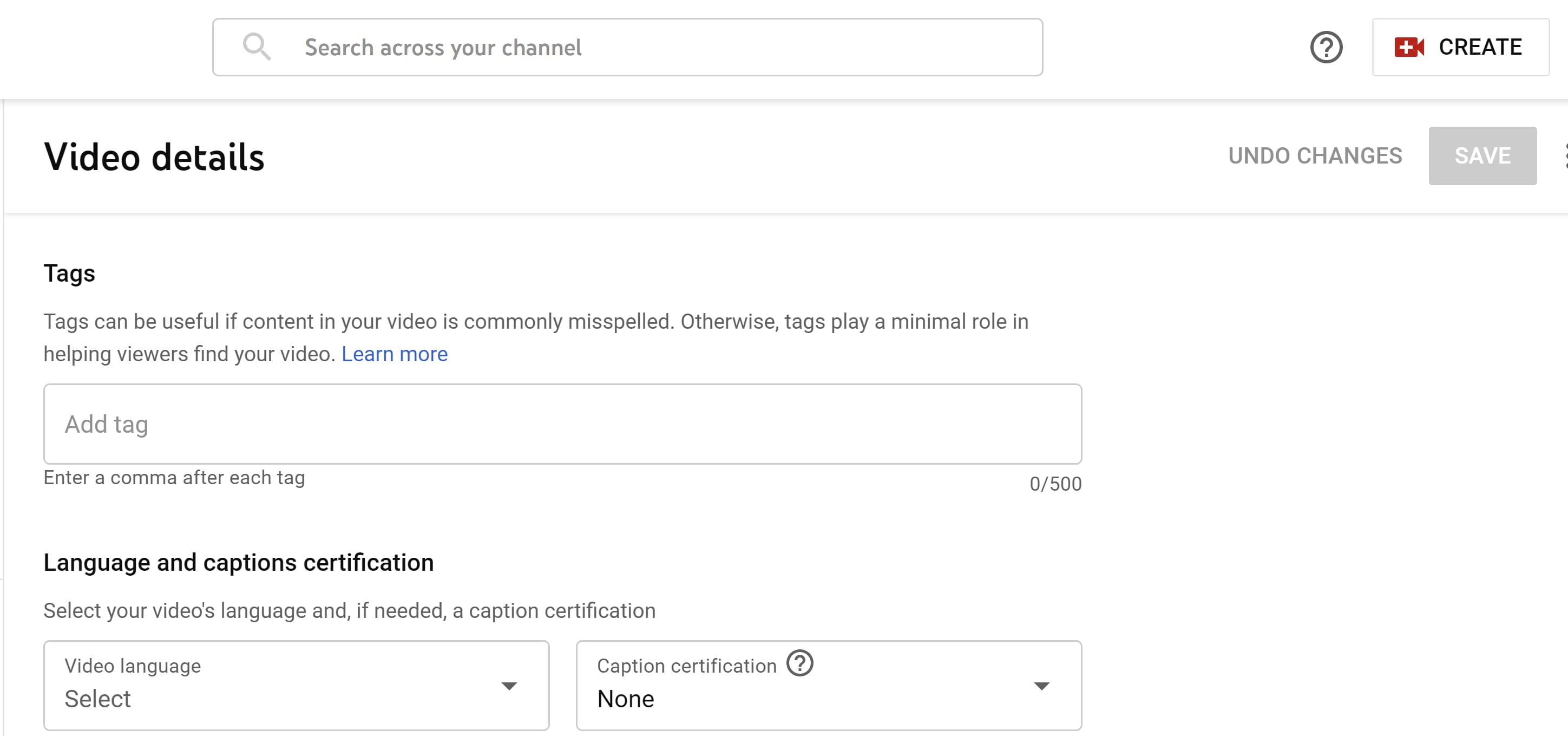
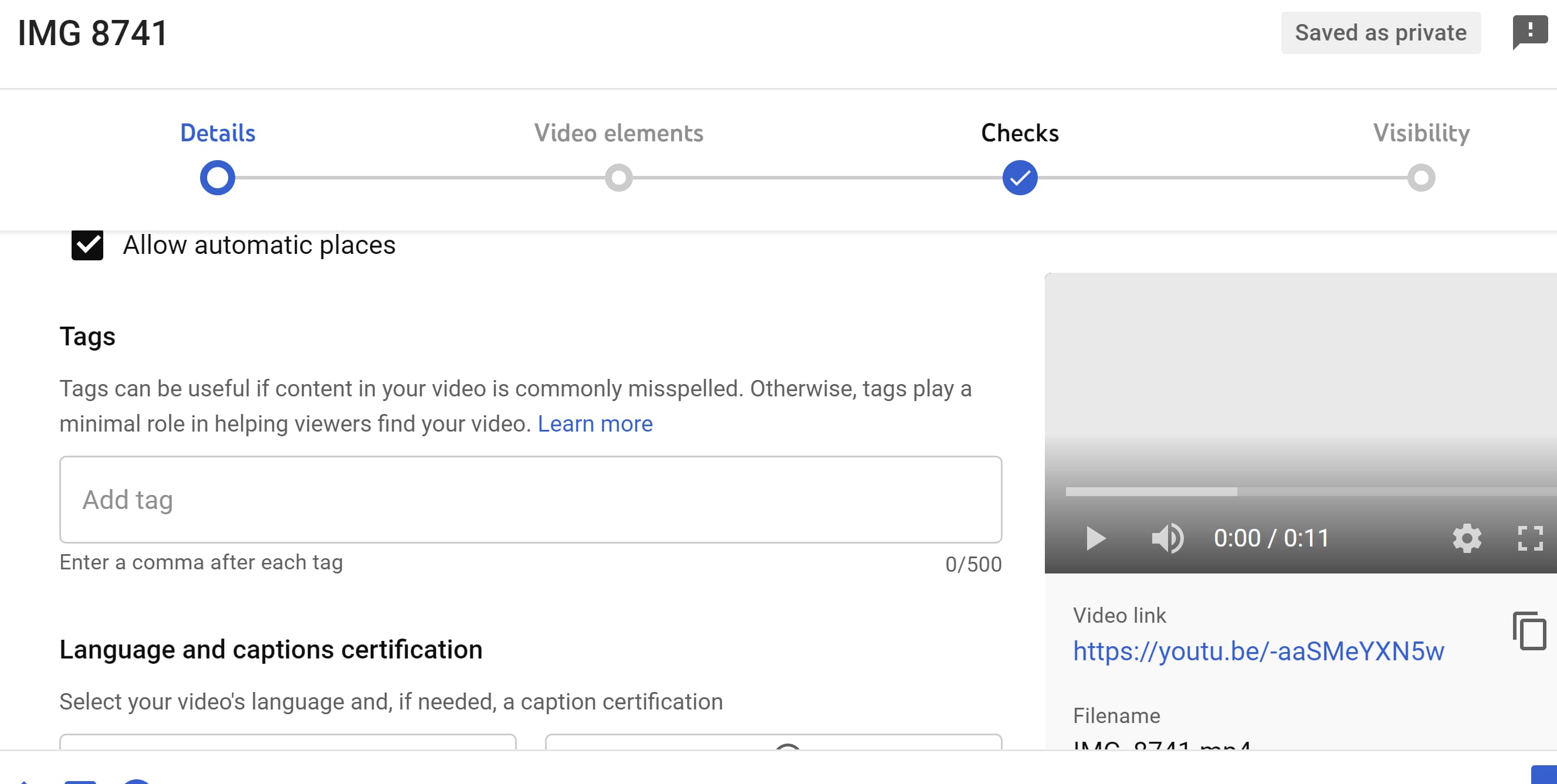
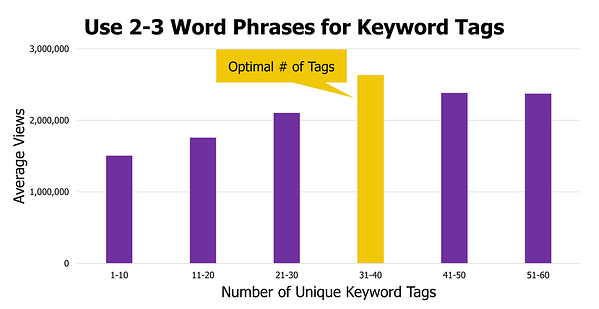
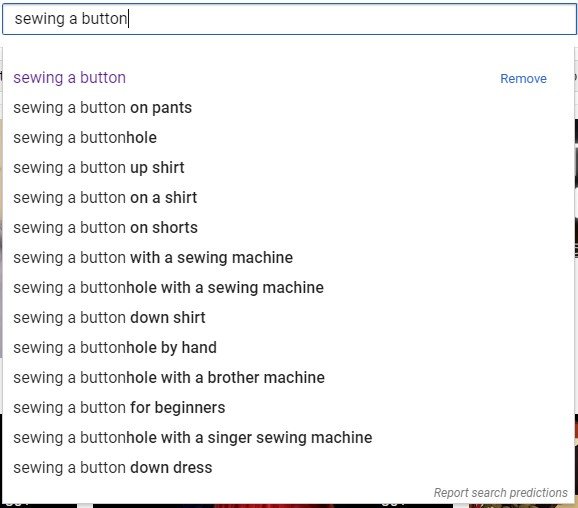
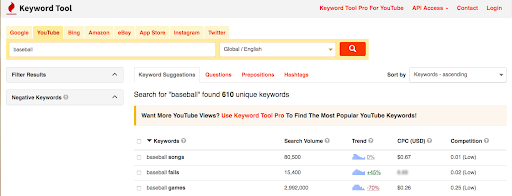

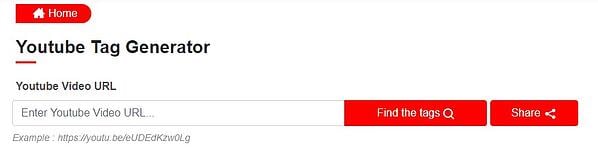

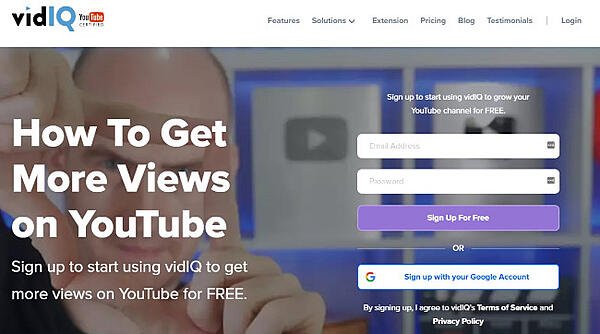

![Free Guide: How to Use LinkedIn for Business, Marketing, and Networking [Download Now]](https://i4lead.com/wp-content/uploads/2022/10/ddd33609-1733-44d2-a811-a5435b201ffe.png)
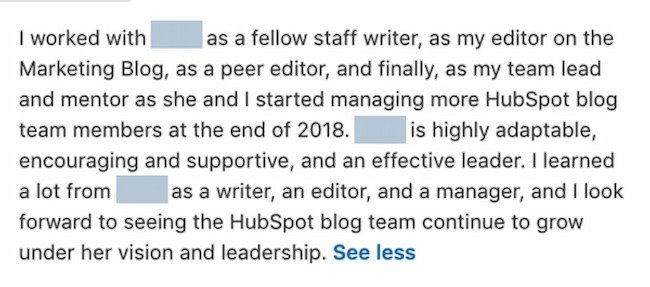
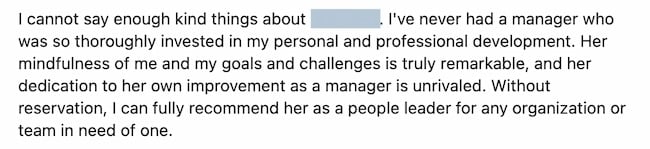
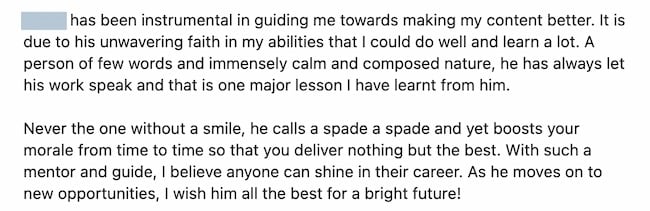
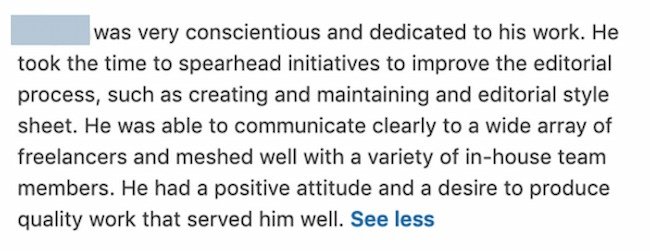
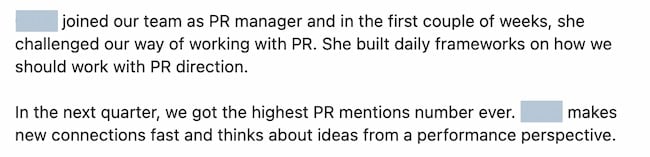
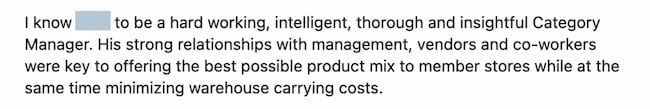
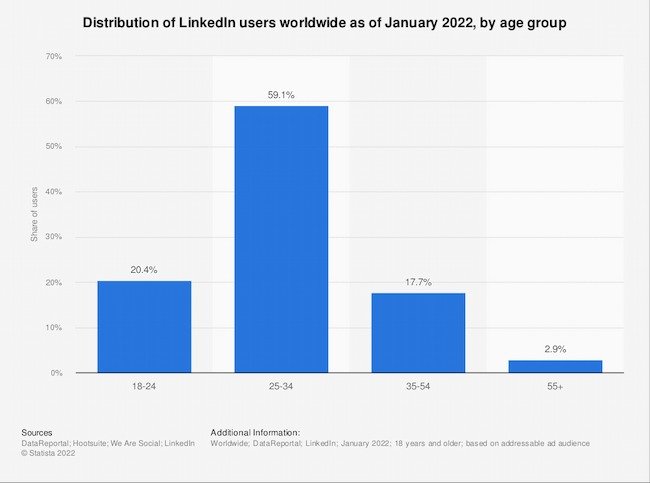
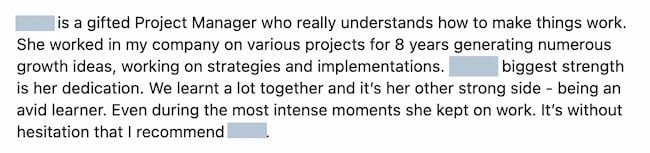
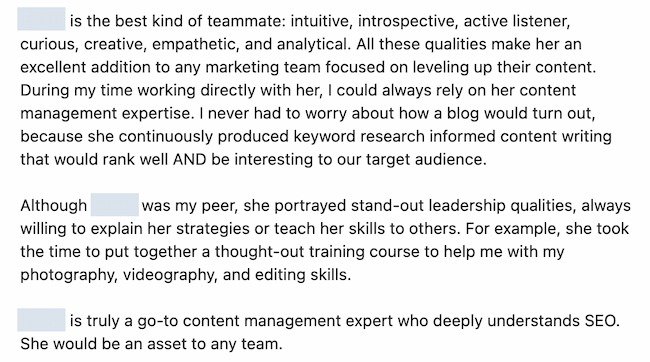


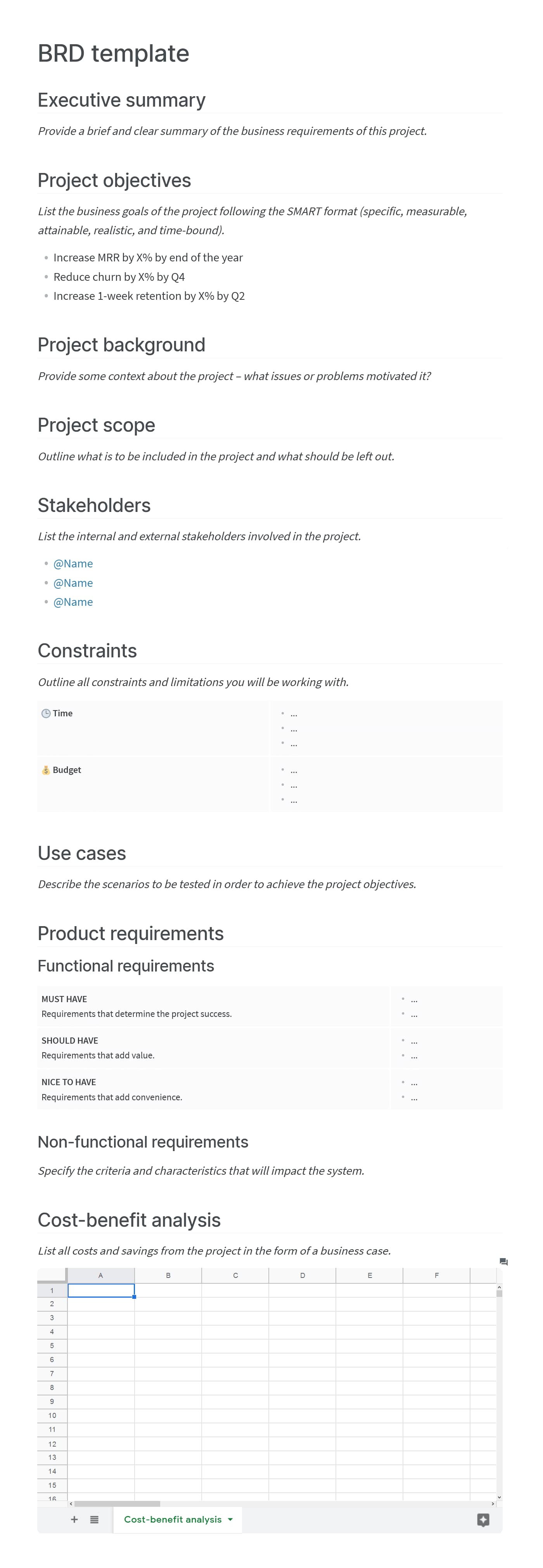
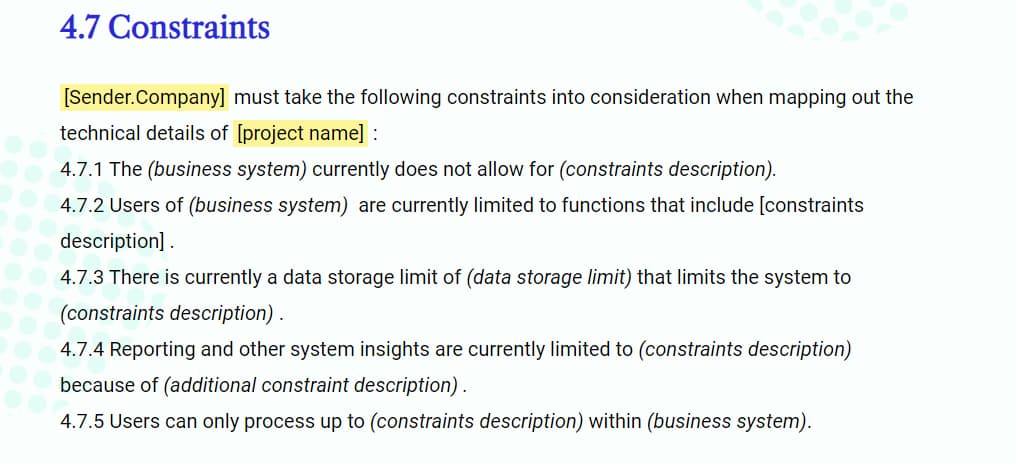
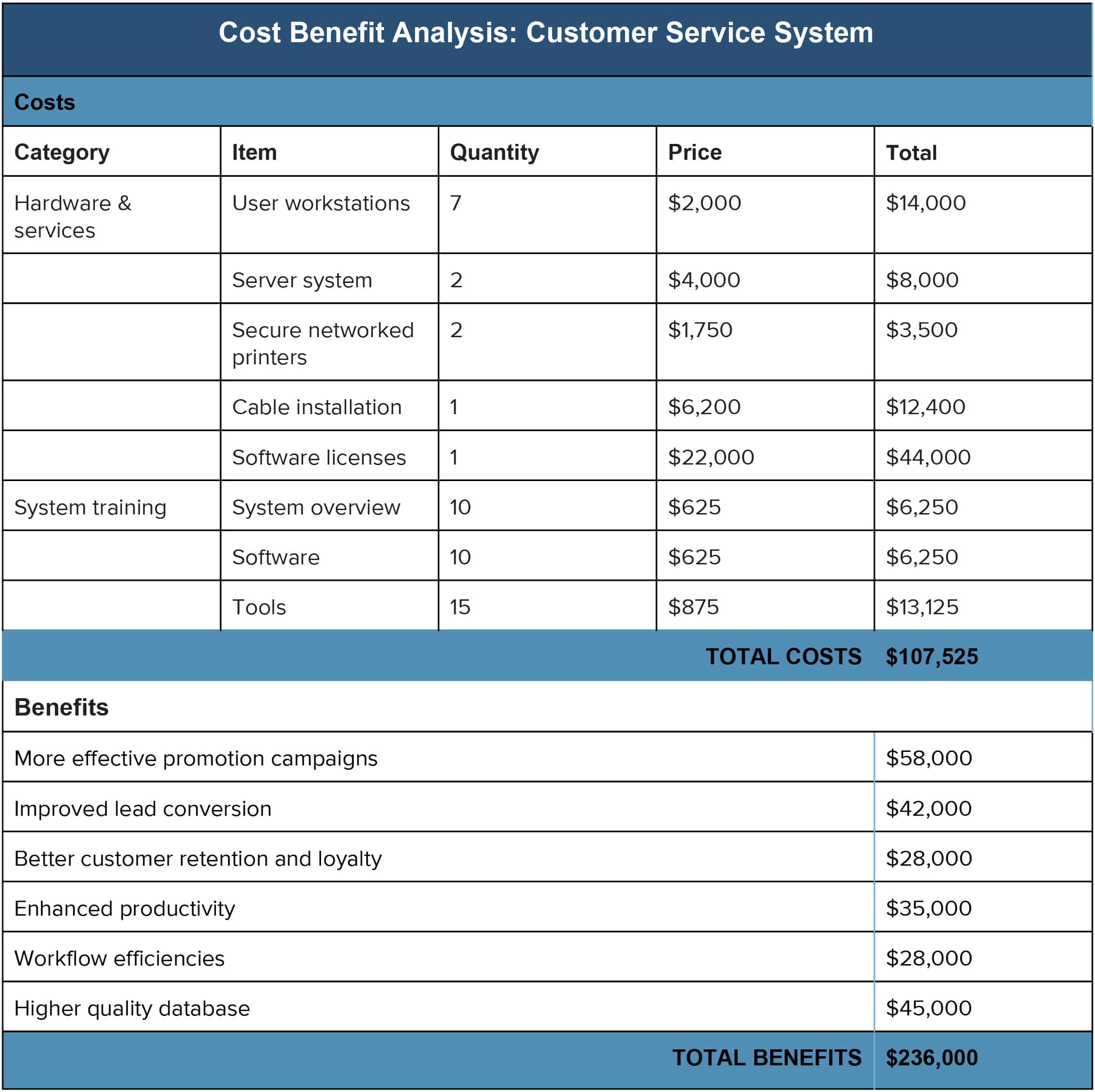
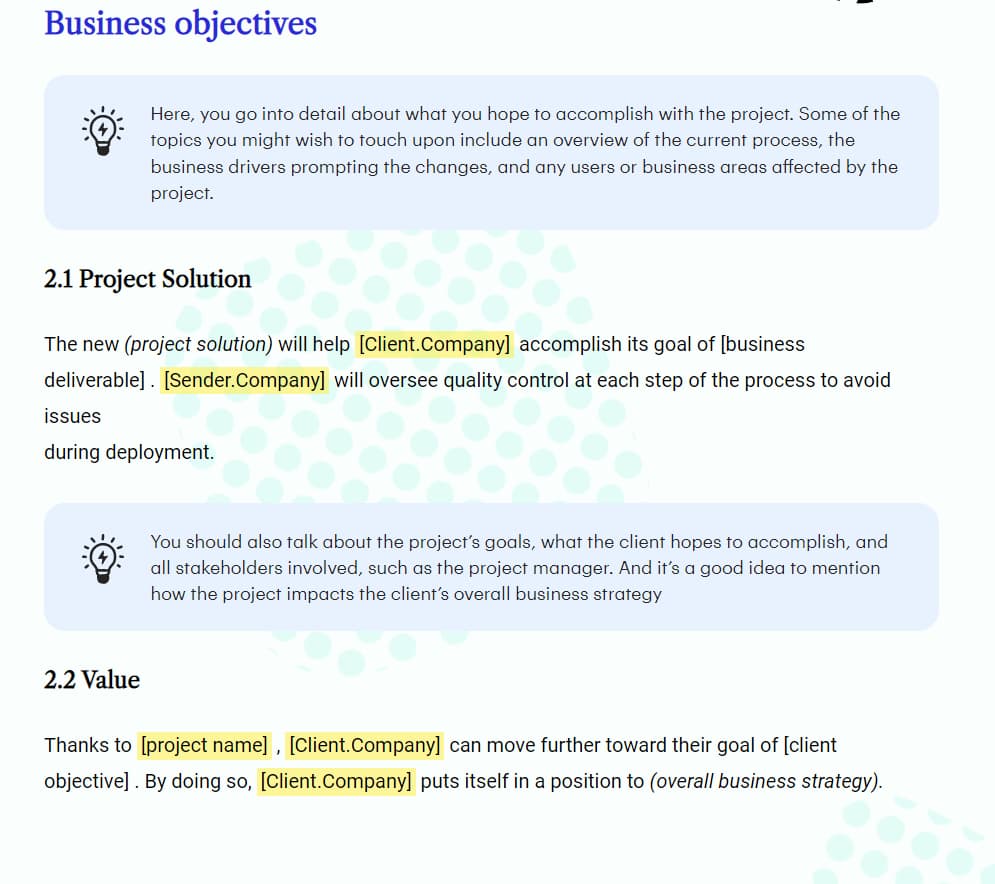
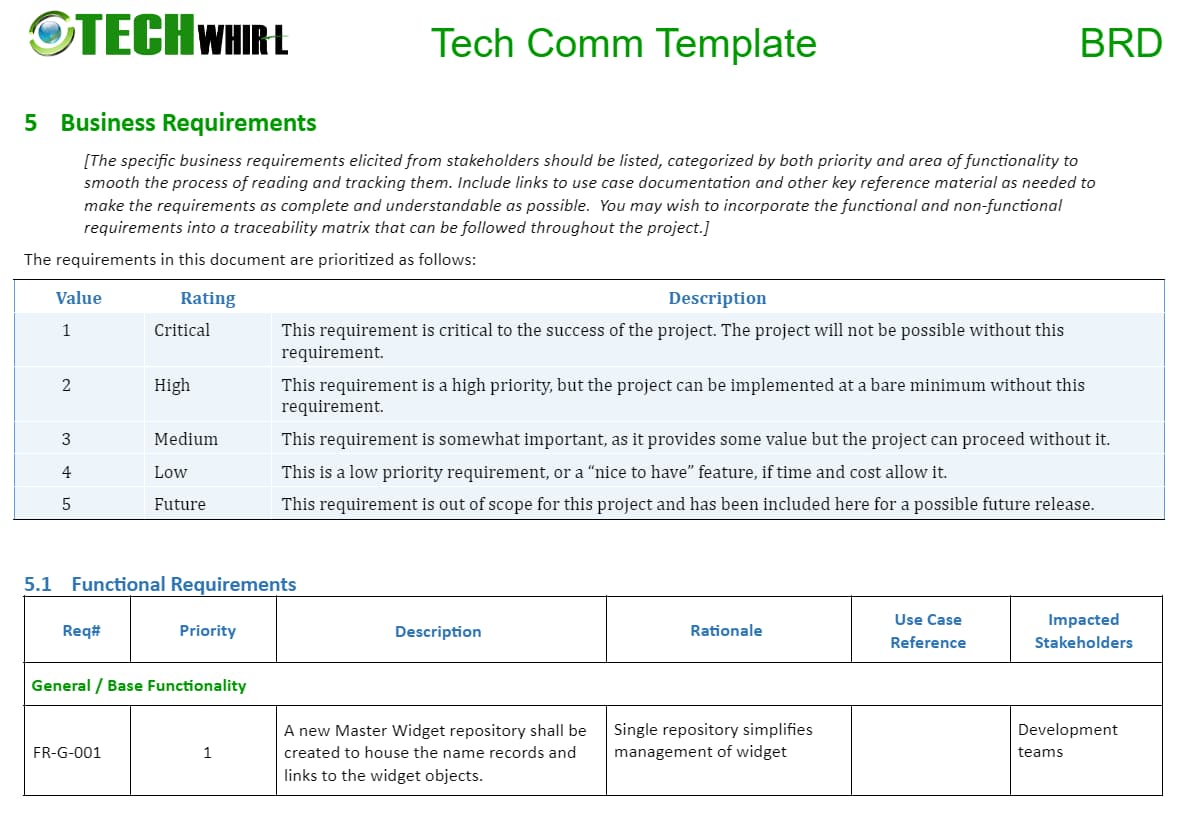
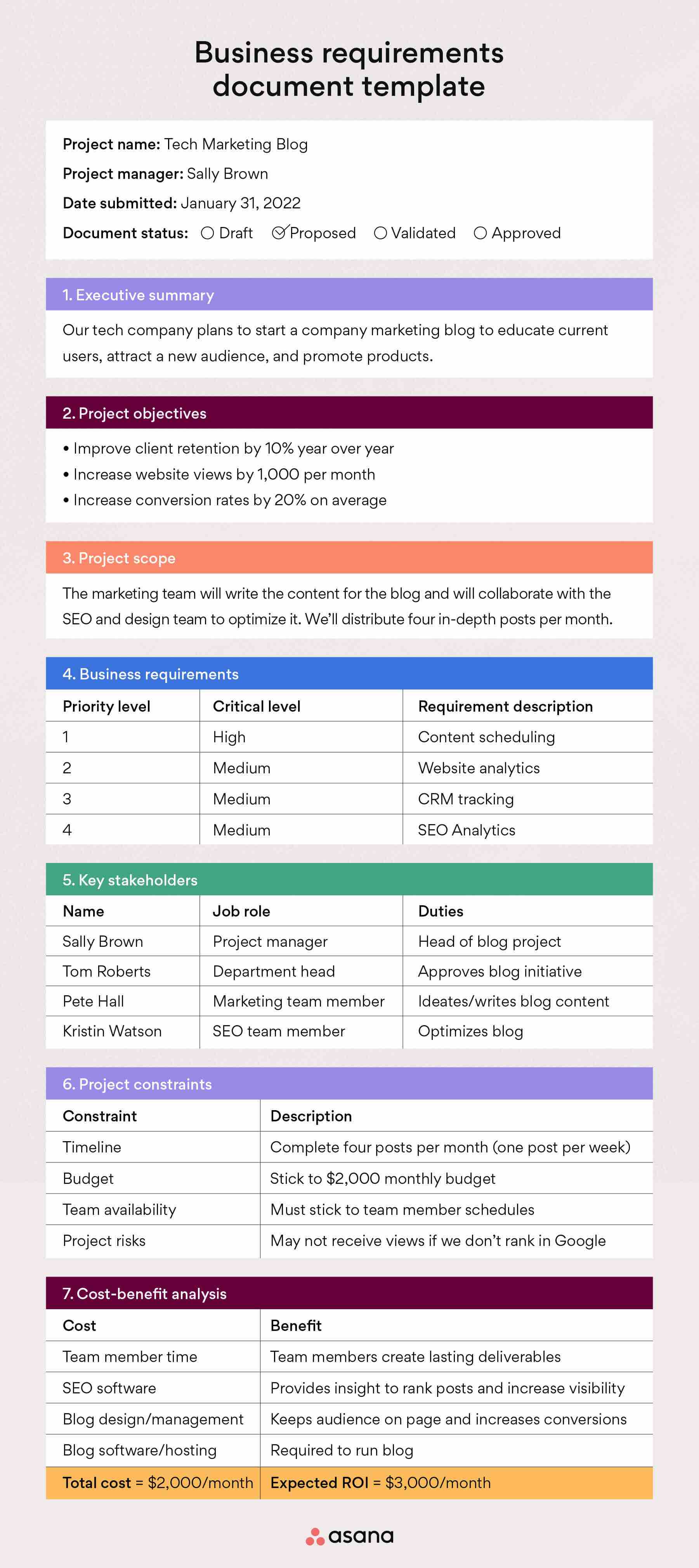
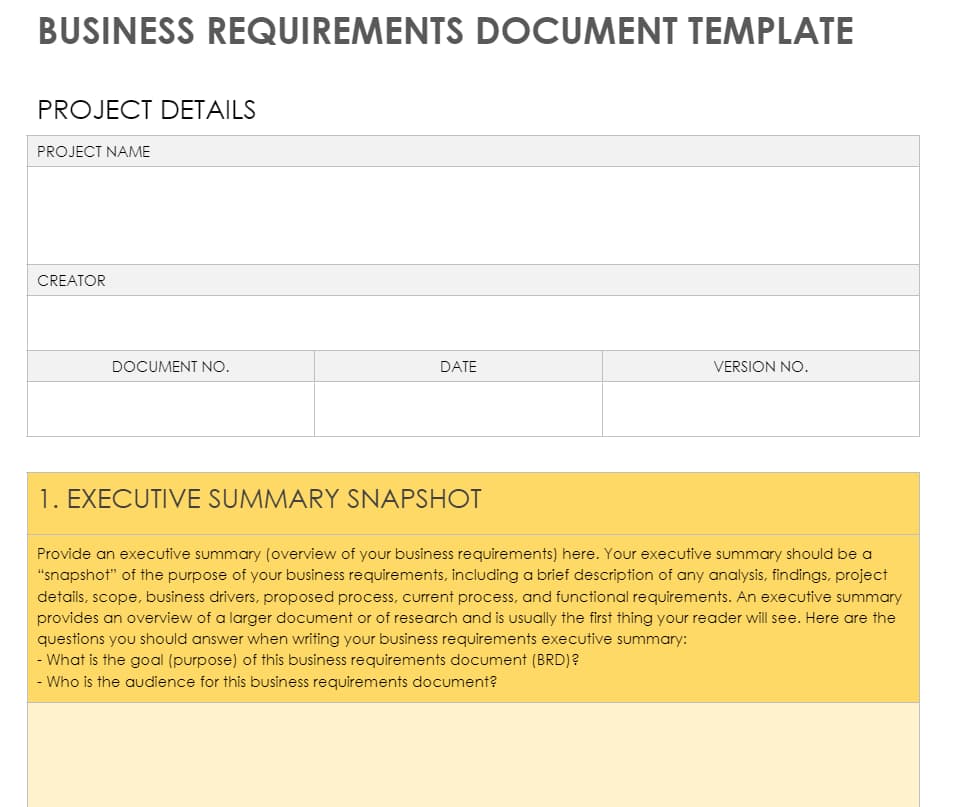
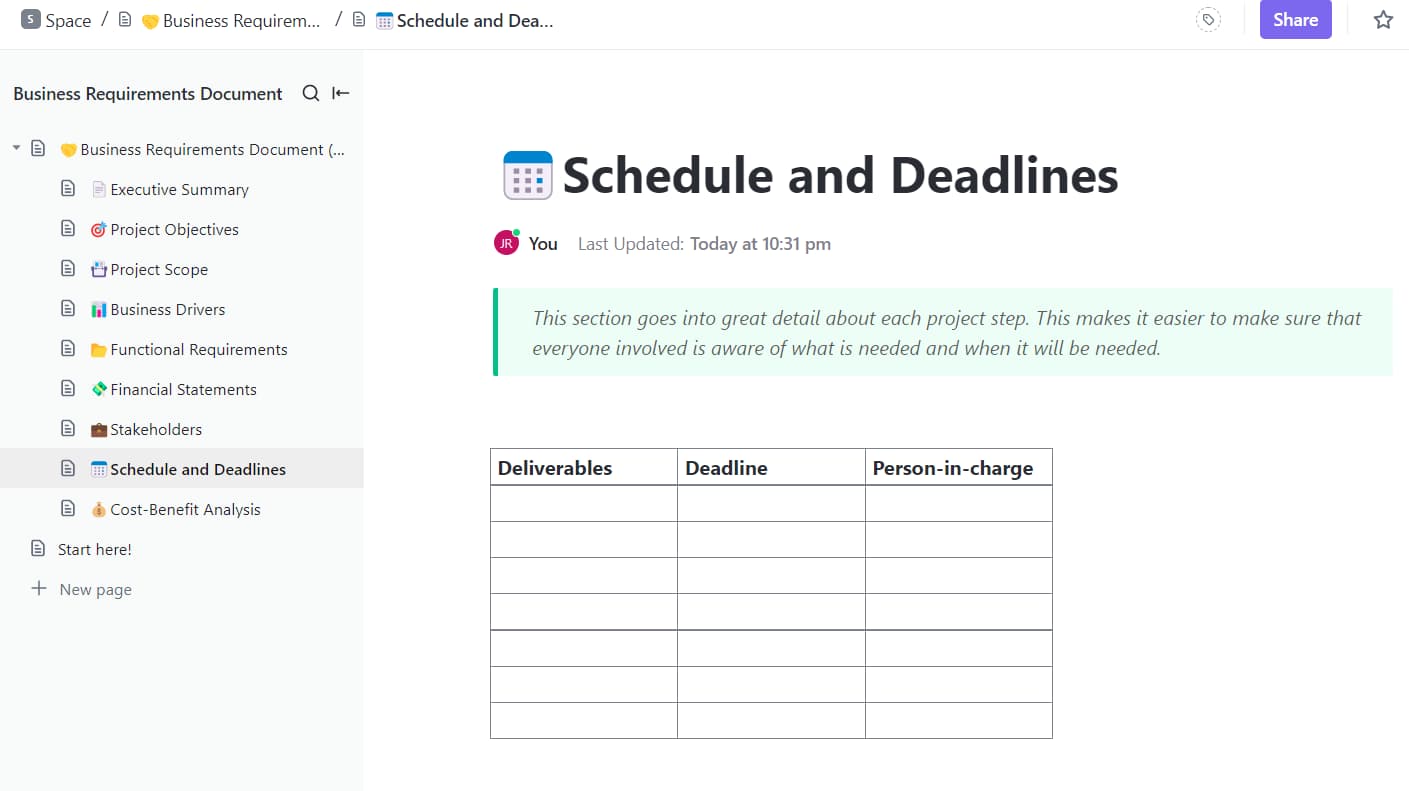





![→ Free Templates: How to Use YouTube for Business [Download Now]](https://i4lead.com/wp-content/uploads/2022/09/b33cfd44-133a-49e3-a943-086c5679d485-1.png)
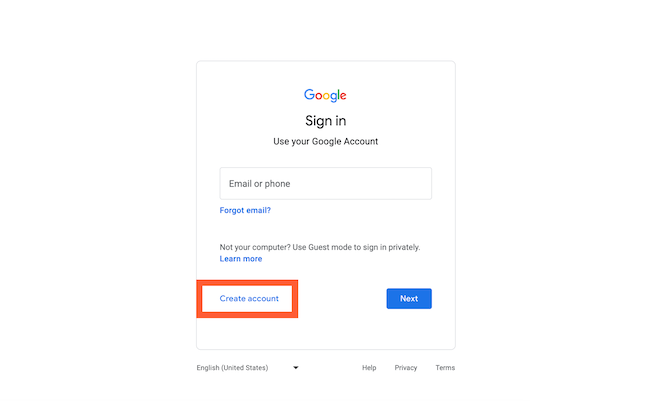 2. Create a new YouTube channel using your Google account.
2. Create a new YouTube channel using your Google account.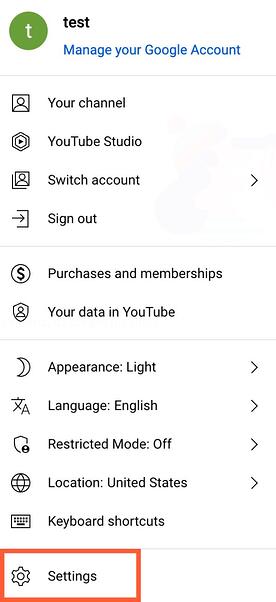 From there, you’ll be taken to your account overview. Click “Create a new channel” under “Your channel.”
From there, you’ll be taken to your account overview. Click “Create a new channel” under “Your channel.”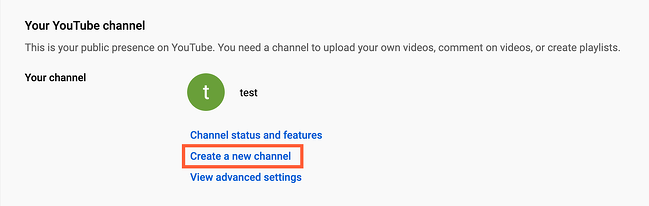
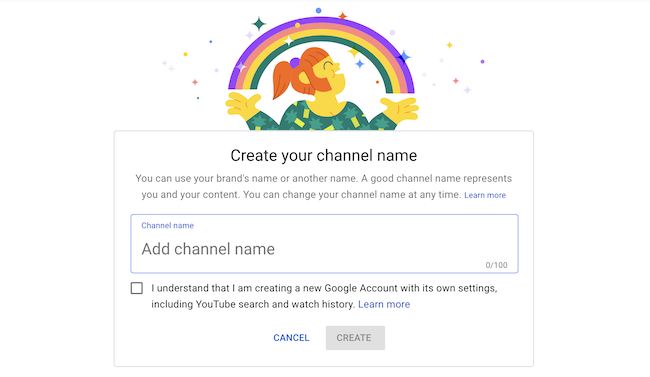 After you enter the channel name, you might be asked to verify the account via text message or voice call. If that happens, enter the code you receive from the option you choose.
After you enter the channel name, you might be asked to verify the account via text message or voice call. If that happens, enter the code you receive from the option you choose.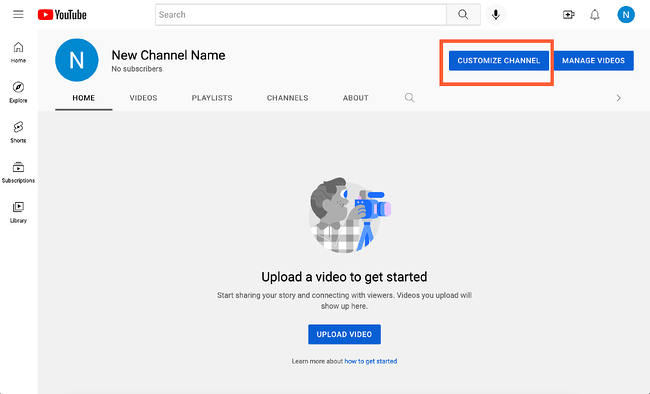 From there, you’ll be taken to the channel customization page.
From there, you’ll be taken to the channel customization page.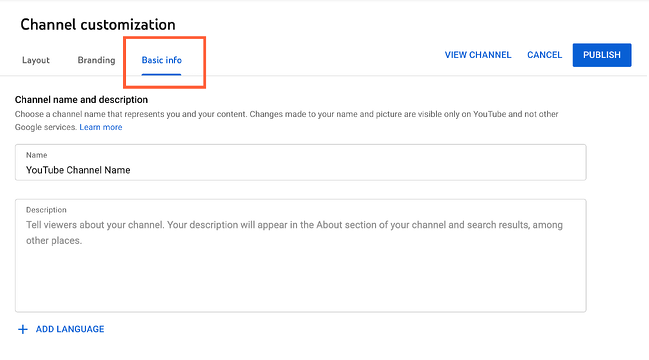 Here’s where you’ll enter some basic information about your channel, like the language your videos are in, as well as a description that helps people discover your channel when they enter search terms that describe what videos they’re looking for. These keywords can include what your channel is about, the problems it helps solve, the people and products featured, your industry, and more.
Here’s where you’ll enter some basic information about your channel, like the language your videos are in, as well as a description that helps people discover your channel when they enter search terms that describe what videos they’re looking for. These keywords can include what your channel is about, the problems it helps solve, the people and products featured, your industry, and more. 5. Upload branding elements to your channel.
5. Upload branding elements to your channel.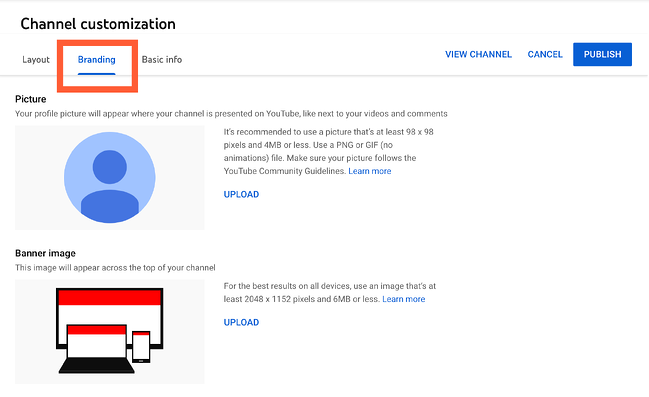 Under the “Branding” tab, you’ll be able to add your profile picture, banner image, and video watermark.
Under the “Branding” tab, you’ll be able to add your profile picture, banner image, and video watermark.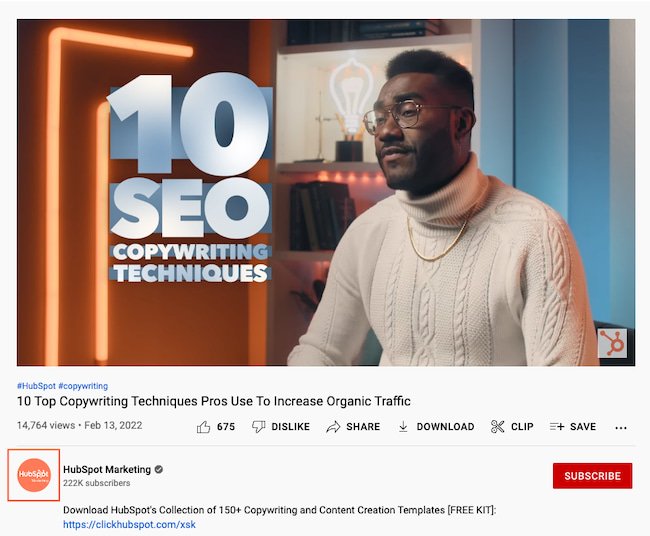 Banner Image
Banner Image
 6. Customize your more advanced layout options.
6. Customize your more advanced layout options.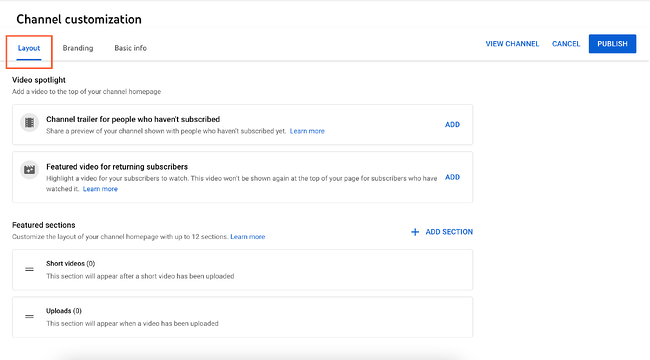
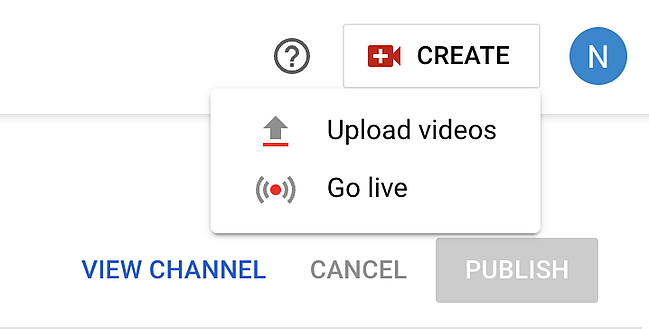



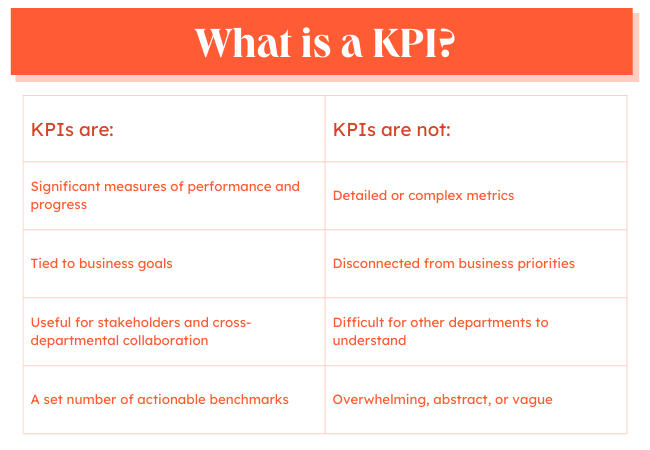
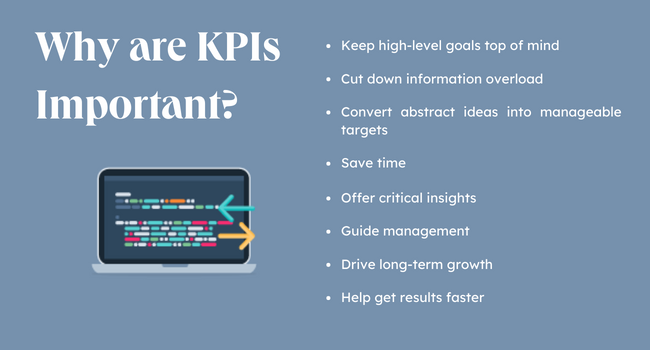
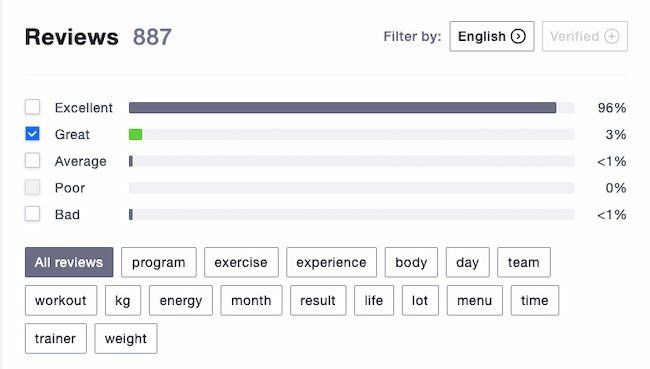
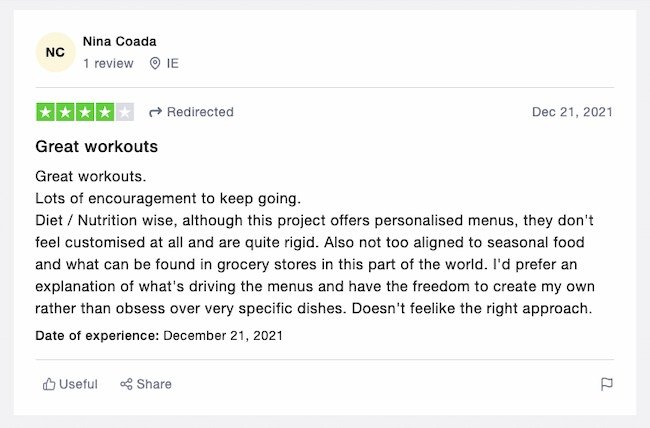
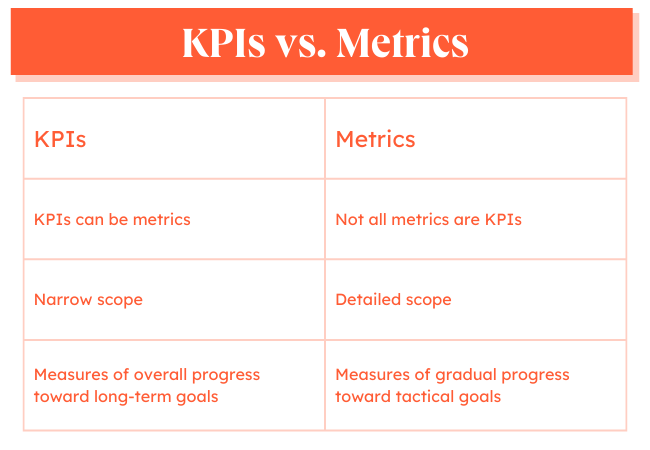
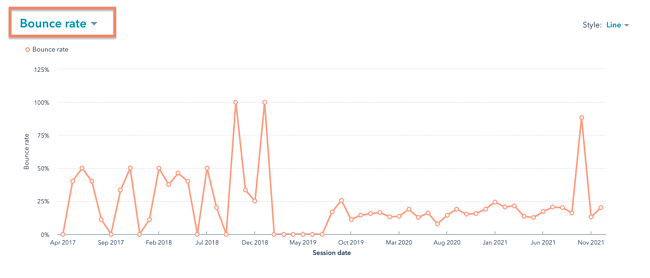
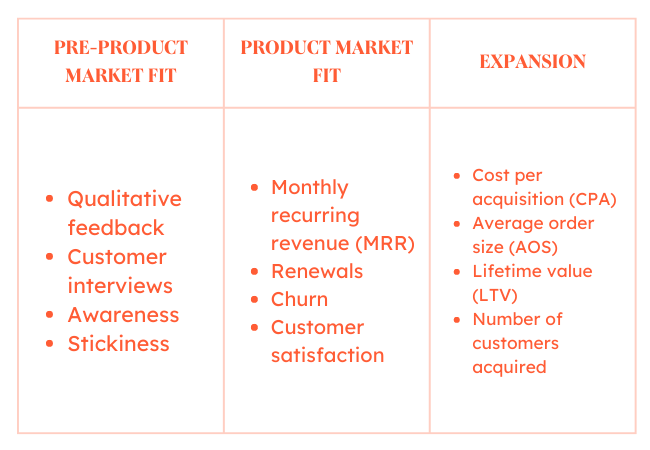
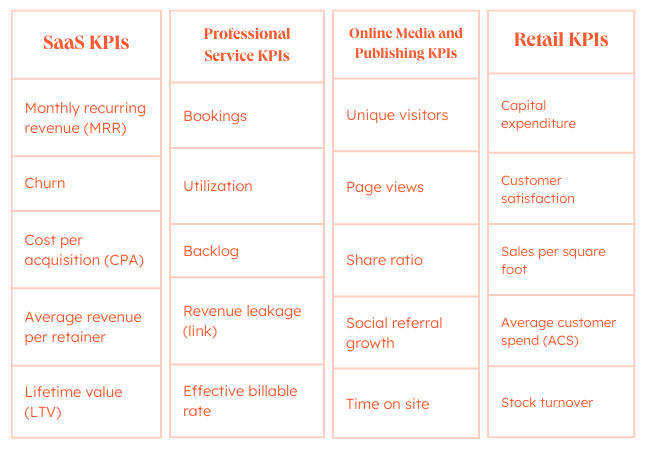

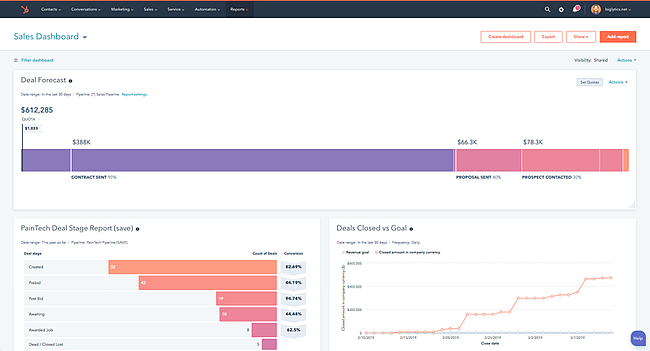

![→ Free Templates: How to Use YouTube for Business [Download Now]](https://i4lead.com/wp-content/uploads/2022/09/b33cfd44-133a-49e3-a943-086c5679d485.png)

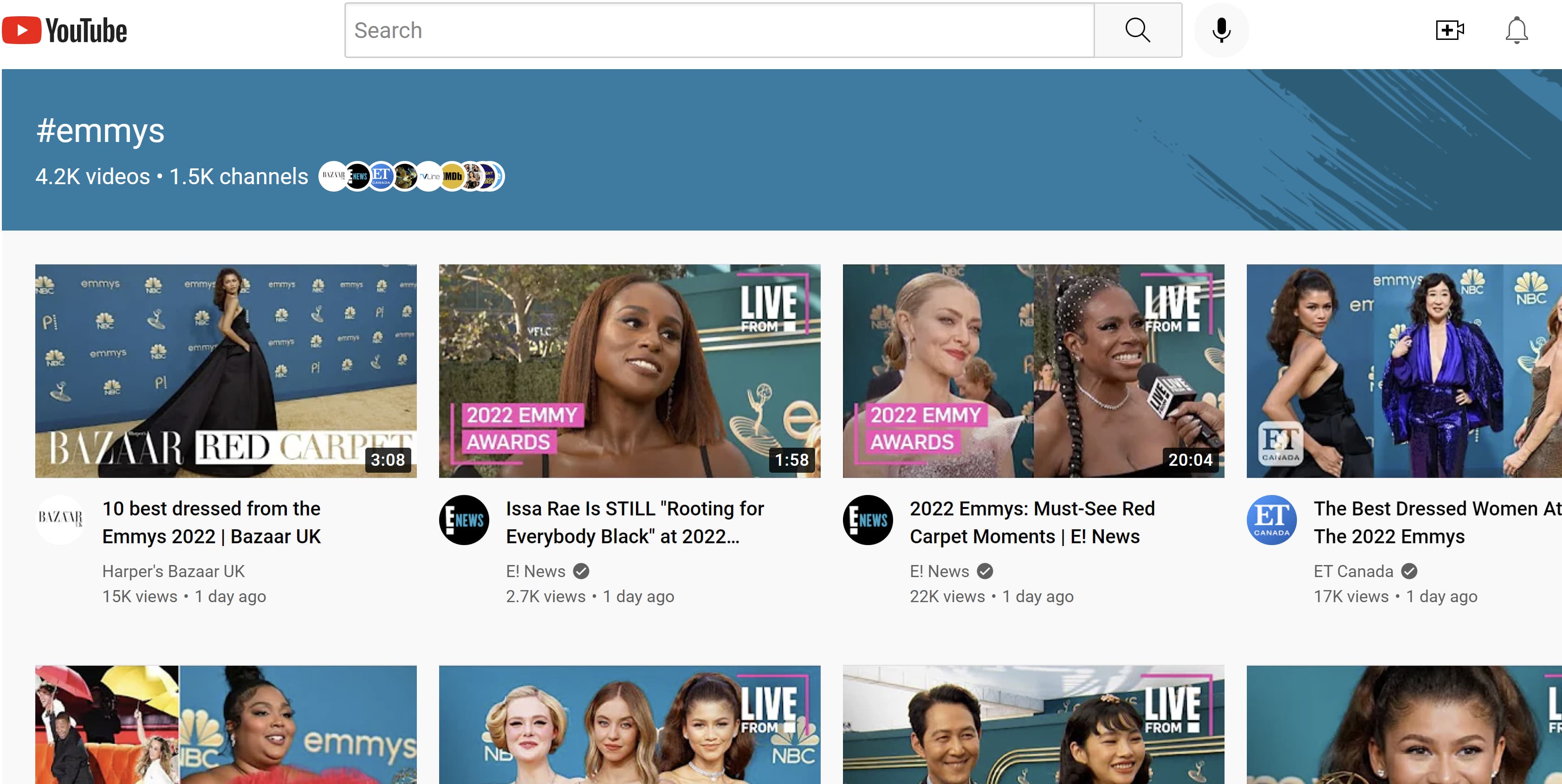

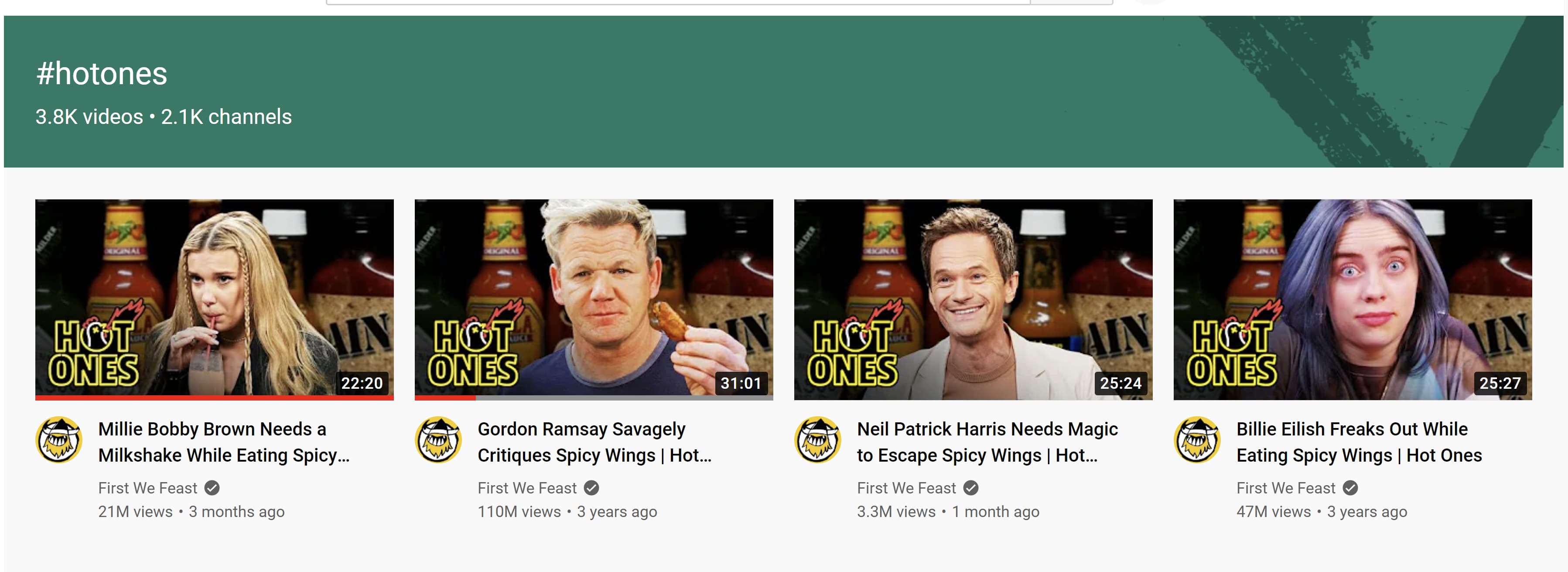
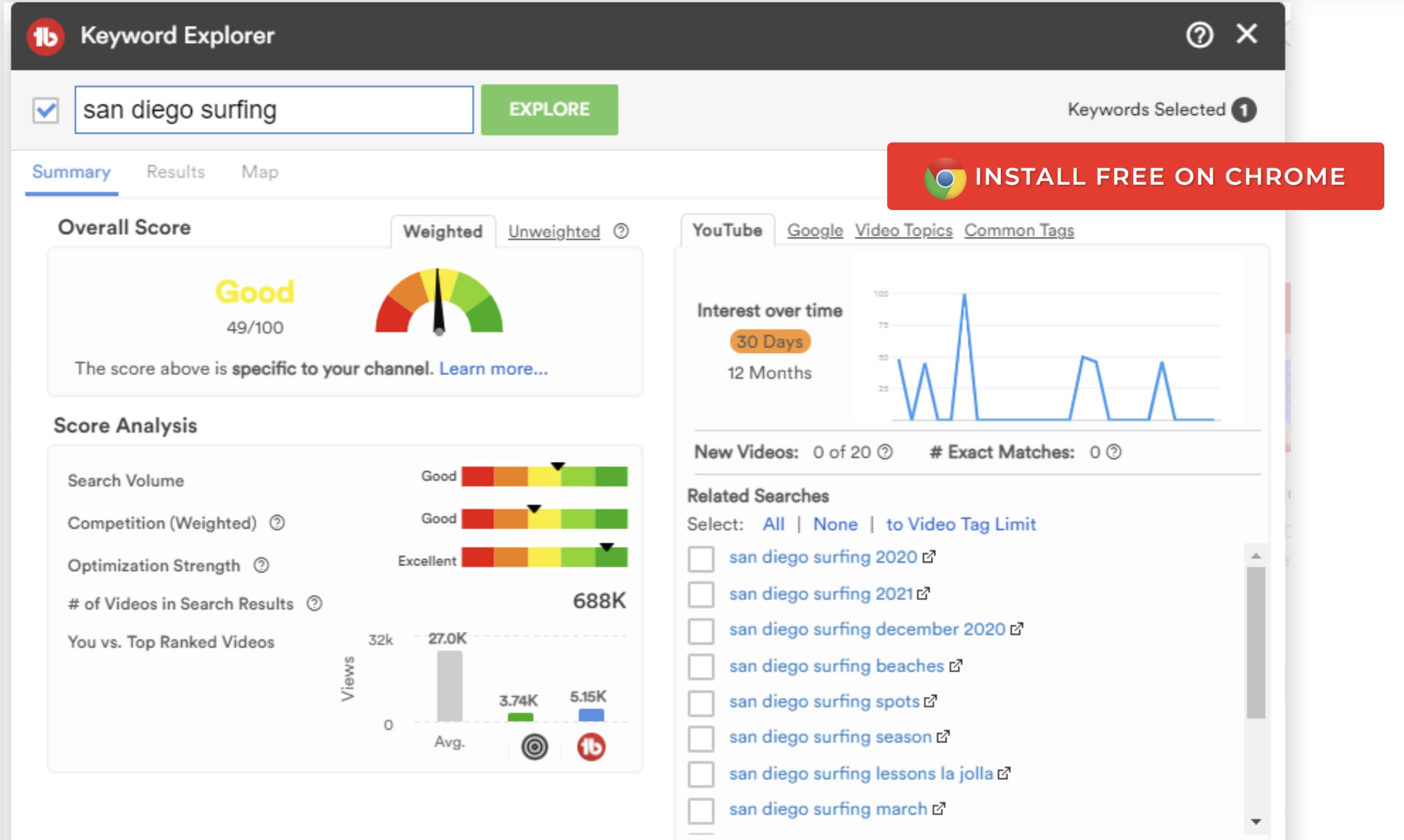

![Free Ebook: The Marketer's Guide to TikTok for Business [Download Now]](https://i4lead.com/wp-content/uploads/2022/09/2c7242e4-ad54-4f63-8627-a15aa6a2ea50-1.png)