The other day I was trying to find the perfect dress pant yoga pants because I wanted comfortable, professional clothing options.
When I searched for “dress pant yoga pants” on Google, I found the brand Betabrand.
Amazingly, the company dominated the top four search results. The first two results were their website, the third was their Amazon page, and the fourth was a review of their product.
Deciding I wanted to look into it further, I searched for Betabrand on Google and found their social media pages, a Wikipedia page, their website, their Amazon store, and reviews.
They were impossible to ignore online. Ultimately, I ended up making a purchase.
My buyer’s journey is not unique.
In fact, according to Adaptive Marketing, 97% of consumers use the internet to find a business.
That’s why having an online presence is important.
It helps consumers find your brand before they are aware you exist and it helps them learn about your reputation before making a purchase. Eventually, all of this information will play a role in your customer’s purchasing decision.
Below we’ll review what an online presence is, and explore 16 effective ways to build your online presence.
1. Build an email list.
One of the top ways to build your online presence is to create and grow an email list. An email list will enable you to engage with current and potential customers on a daily, weekly, or monthly basis.
To grow your email list, you can create gated content that users have to sign-up to receive. Additionally, you can use a call-to-action (CTA) on your website and social media pages to promote your email newsletter. With a newsletter, you’re able to collect leads’ emails — additionally, it shows your leads and customers are interested in your content.
You can use tools in your content management system (CMS) to create forms, slide-in CTAs, or popups that are designed to gather email addresses. For example, HubSpot offers free CMS tools, an email marketing tool, free pop-up forms, and a free online form builder to help build an email list. Alternatively, you might consider checking out MailChimp or GetResponse. To find a tool that works for your business, check out The 12 Best Email Newsletter Tools in 2019.
2. Master SEO.
With algorithms changing every day, search engine optimization (SEO) is one of the best tactics to build your online presence.
The first step to showing up online when people are searching is to master SEO.
SEO can be divided into two categories — on-site SEO, and off-site SEO.
On-site SEO is all about the content. You’ll want to use keyword research, include internal and external links, and create educational content that likely matches your target audiences’ search queries.
With off-site SEO, you’ll pay attention to the more technical side of things. For example, you’ll want to make sure your site is set up correctly, has simple URL structuring, and loads quickly. Additionally, off-site SEO also includes building credibility with backlinks. You can also use SEO and website audit tools to optimize both your on-page and off-page SEO
Lastly, if you want to show up on Google, create a Google My Business account, and use Google’s keyword planner.
3. Create value.
Overall, your brand or company’s goal is to make money. But before you can make money, you have to create value and be customer-centric.
One way to create value is to provide educational, free content online. Not only is this helpful for your customers, but it’ll also improve your online presence.
To get started, write out a list of your customer’s pain points and motivations. In other words, take a look at your buyer persona.
Then, brainstorm content that would answer their questions. What information would help your customers? This will be the basis for your content strategy.
Another way to create value online is to give advice. You could do this through guest posting, responding to comments, or appearing on a podcast. Wherever your customers have questions, you should be answering them.
4. Be active online.
In order to show up online, you have to be active online. This includes regularly posting to your owned properties, including your website and social media accounts.
Additionally, you should be active in other areas, as well. For example, you should engage with followers and subscribers on social media. If there’s something that everyone is talking about in your industry, you can engage in the conversation.
5. Analyze your results.
Once you get started with a few tactics to build your online presence, it’s critical you analyze your results. I would suggest testing your strategies so you learn what works and what doesn’t.
In order to test your results, start out by deciding what metrics you’re using. If you’re working on your SEO, you might track your search engine results on Google. On the other hand, if you’re building an email list, you might track the number of subscribers, plus your open and click-through rates.
Keep in mind that these are long-term strategies. Some may take time to produce results. Additionally,, some may be harder to track, like brand awareness. But that’s okay — just because results may be hard to track doesn’t mean it’s not worth doing.
6. Adopt new forums.
When new social media or popular websites emerge, be an early adopter. There are many benefits to being an early adopter.
First, if you’re an early adopter, there’s less competition. Second, most of these websites start out free and have high engagement rates.
To be an early adopter, make sure you’re always in “the know.” Read industry news and research new, up-and-coming sites.
7. Have a social media presence.
Being on social media is a necessity in this day and age. In fact, in 2019 there are now 3.2 billion people on social media globally, so social media is a key tool for reaching your intended audience on whichever platforms they prefer.
Having a presence on social media instills trust in your current customers and prospects. Personally, if I see that a company doesn’t have a presence on social media, I lose trust and feel unsure if they even exist.
Plus, social media is a great way to build your credibility and reputation and showcase your brand. When potential customers are researching your brand, the first place they’ll look is social media to see what you’re putting out there and what people are saying about you.
8. Make a website.
Not to be repetitive, but again, to show up online, you have to have a website online. Besides social media, one of the first places people will go to find out more about your company is your website.
Your website is where you can show off your brand through colors, fonts, text, video, and images. You’ll appeal to your buyer persona’s pain points and present a solution to their problem.
To make a website, there are many CMS sites you can use, including HubSpot, Wix, WordPress, and Squarespace. HubSpot’s free CMS tools contains a host of features to make website creation seamless and customizable.
9. Produce content.
The more content you produce, the more opportunities you have to show up online. Having an online presence is all about showing up in search engines, on social media, and sites like YouTube.
To start producing content, strategize what places you want to show up online. Do you want to be on Facebook, Instagram, YouTube, Twitter, Pinterest, Etsy, Poshmark, Goodreads, or Amazon?
Prioritize the sites your customers are active on (based on customer research) and start brainstorming content that is best-suited for those mediums.
For example, with YouTube, you’ll come up with video ideas — whereas on Instagram, you’ll come up with photo and caption ideas.
10. Personify your brand.
Building an online presence is a lot like building a brand. One tactic many companies use to build a brand is to personify their brand.
For example, The Skimm, a daily newsletter, personified their brand when they were founded in 2012. The founders created a persona called The Skimm Girl. This was the personification of their brand. They knew her likes, dislikes, age, job, financial situation, and sense of humor.
By personifying their brand, the company was able to appeal to their target demographic while staying true to their mission and values.
Having a clear brand helps users relate to your company and makes them want to engage with you, whether through a social media comment or by signing up for your email newsletter.
11. Experiment with online advertising.
A faster solution to building an online presence is through online advertising. If your ad shows up in the top search results, you’ll build brand awareness and increase your visibility online.
You can advertise on search engines like Google, Yahoo, and Bing. Additionally, you can look into social media advertising. Facebook, Instagram, and YouTube are well-known for their advertising options.
Before you begin advertising online, brainstorm what you want to promote. Do you want to promote a certain content offer? Alternatively, perhaps you want to advertise your email newsletter?
Once you choose what it is you want to advertise, you’ll also need to decide on the platform that is best-suited (i.e. has the right audience) to promote that content on.
12. Research influencer marketing.
In order to stay active in your community, it’s important to engage with the most popular figures in your niche.
For instance, if you sell beauty products, you might consider researching beauty influencers on YouTube and Instagram. Many consumers look to influencers for their honest reviews and promotion before purchasing a product.
Additionally, influencer marketing will get the word out about your brand online. The more people are talking about you, the more often you’ll show up online.
13. Be competitive.
When you’re building an online presence, remember to be competitive. Look at what your competitors are doing and discuss whether or not that’s a good strategy for your business, as well.
You can also use your competitors to see what they’re missing. Is there a gap they aren’t filling? What information do customers want that your competitors aren’t providing?
Researching your competitors should give you ideas for content and strategies. You won’t be able to compete with or one-up your competitors if you aren’t sure what they’re doing.
14. Develop relationships.
Developing relationships with those in your industry is an important way to build your online presence.
For instance, if you have a relationship with blog writers or podcasters in your industry, they might feature you in their content. Perhaps they’ll ask you to guest post or appear on their podcast.
Forging relationships with others in your industry will ultimately help you show up online.
15. Show up where your audience is.
To show up online, you have to figure out where your audience is.
If your audience is on Instagram, but they aren’t on Twitter, you shouldn’t be putting all your efforts into Twitter. On the contrary, you should be focusing your content and promotion strategy on Instagram.
If you show up where your audience is, you’ll build a strong online presence that customers can’t ignore.
16. Automate your process.
Lastly, building an online presence includes a lot of tedious tactics.
In order to ensure the system runs smoothly, automate some of your processes. For instance, you can schedule your content to go live on your CMS and social media.
Additionally, you can curate other people’s content, which enables you to provide valuable resources for your audience without constantly creating fresh content.
You can also plan your email marketing newsletters in advance, and set up email sign-up forms on your site that show up automatically.
These marketing strategies can help you build your online presence, create brand awareness, and develop a strong reputation. Building an online presence requires effort, but over time it will pay off with increased sales and better brand awareness in your industry.
![]()



![→ Download Now: The Beginner's Guide to Email Marketing [Free Ebook]](https://i4lead.com/wp-content/uploads/2022/12/53e8428a-29a5-4225-a6ea-bca8ef991c19.png)













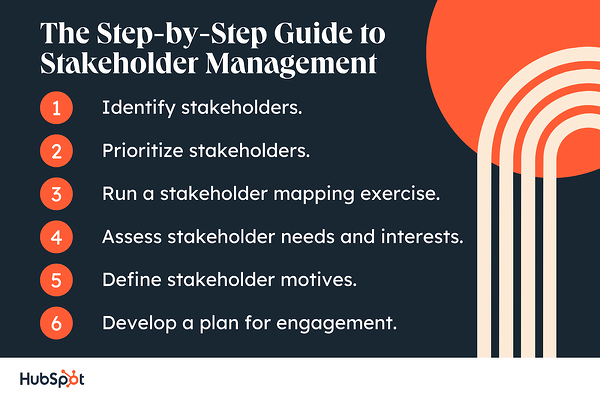
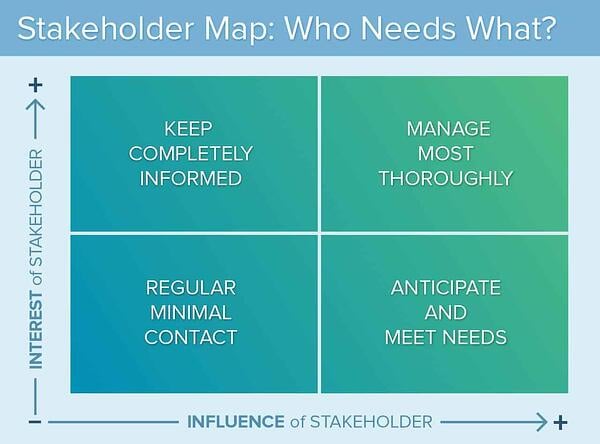
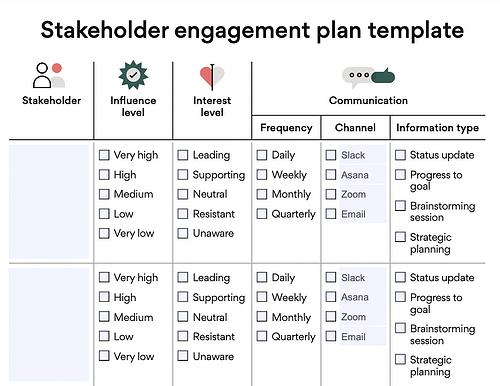
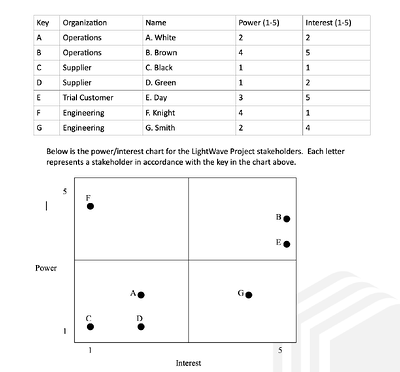
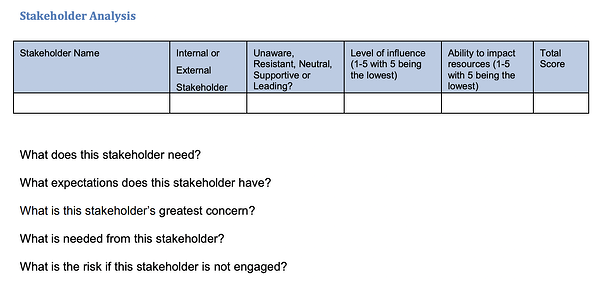
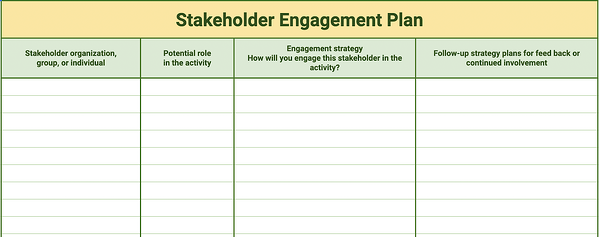


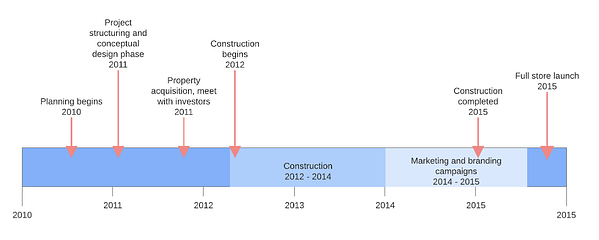
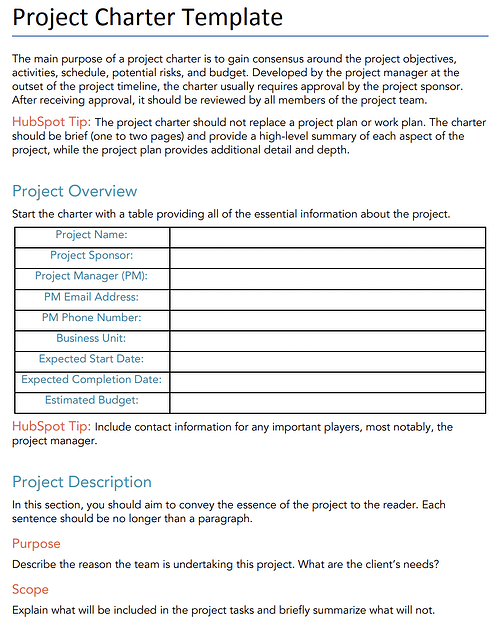
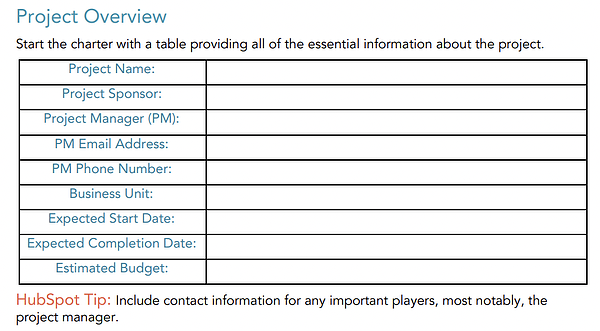
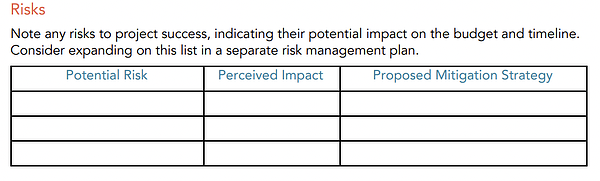

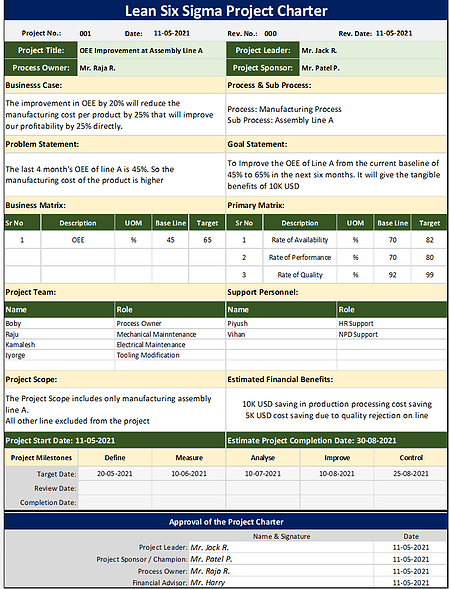
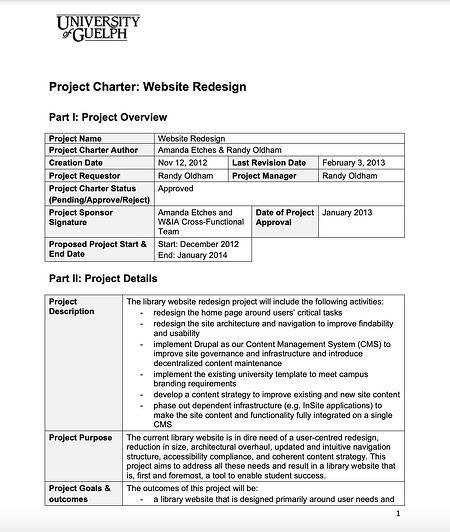


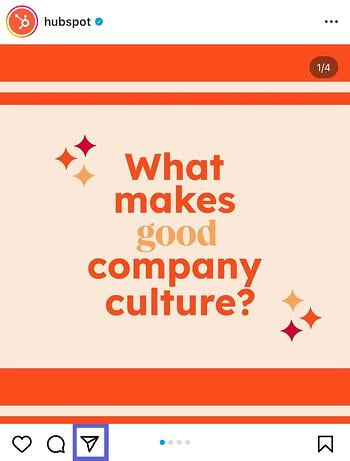

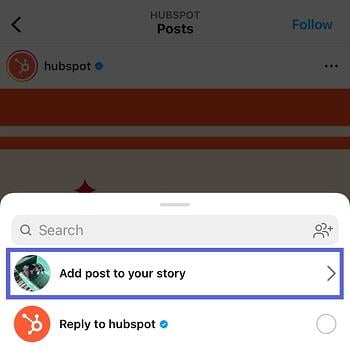 Similar options appear when you try to share a Reel.
Similar options appear when you try to share a Reel.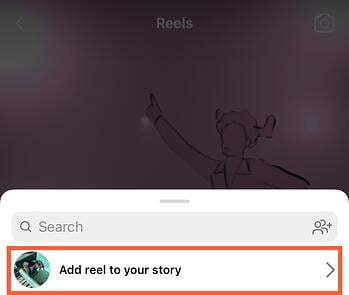


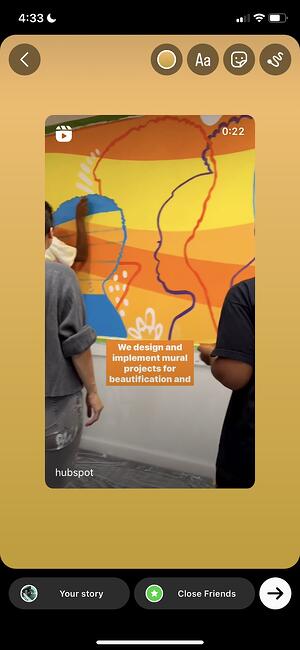
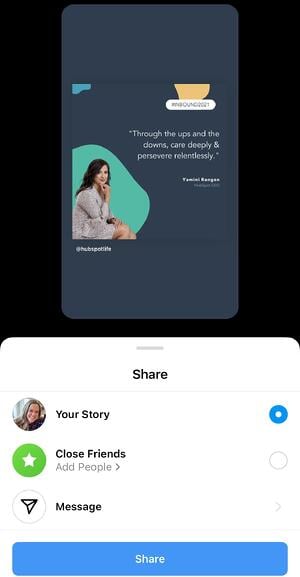
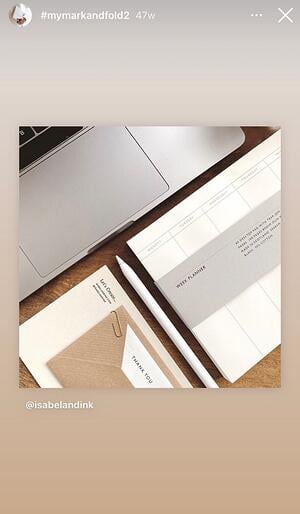



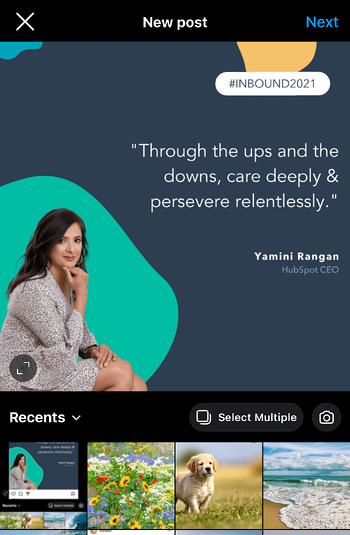


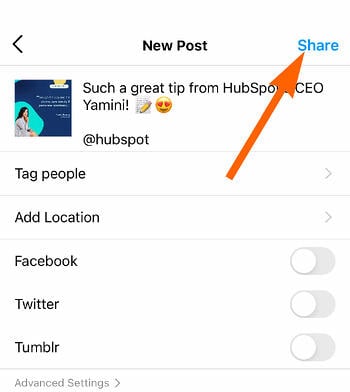

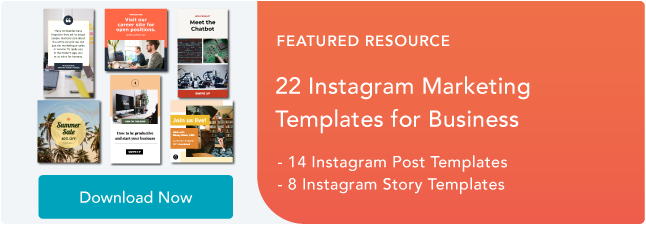








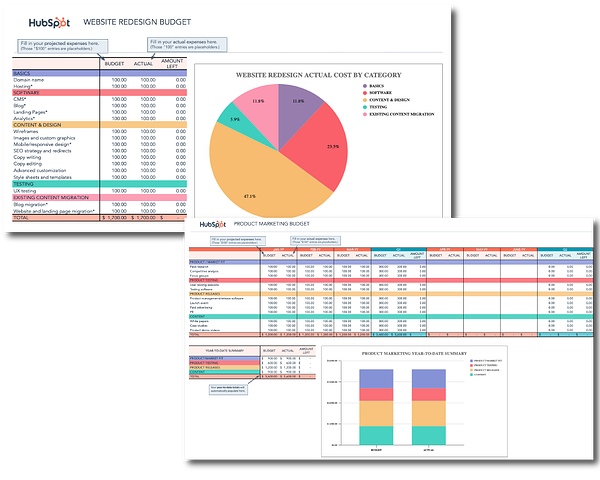

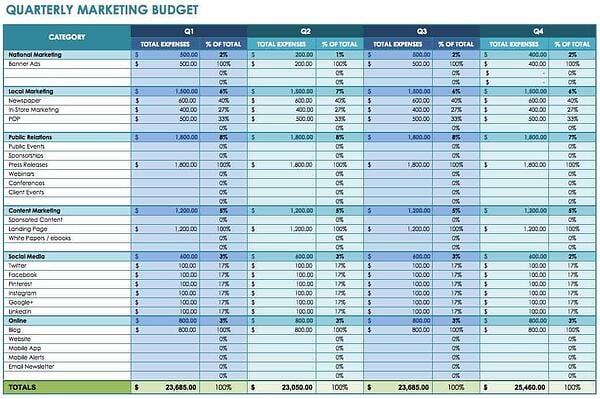
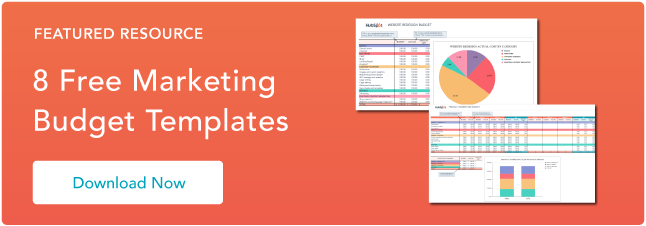

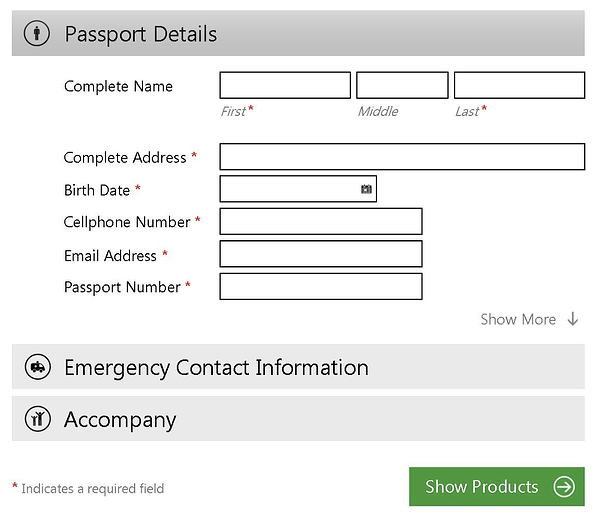
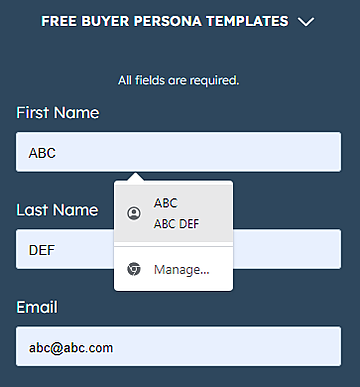
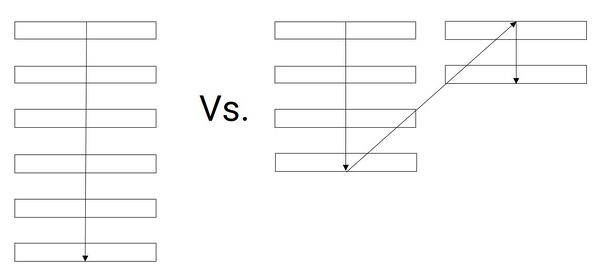
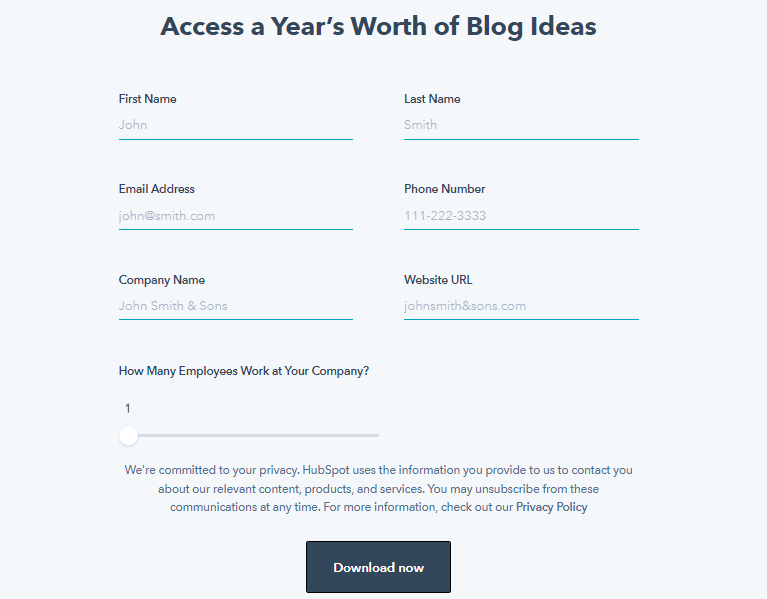
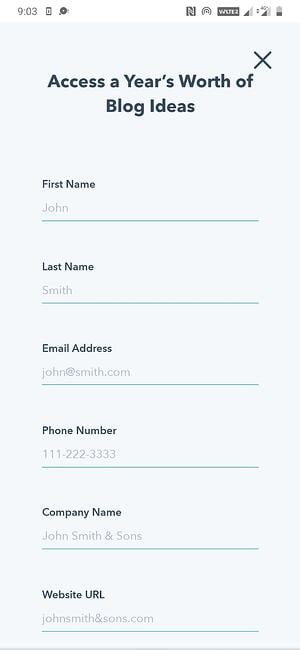
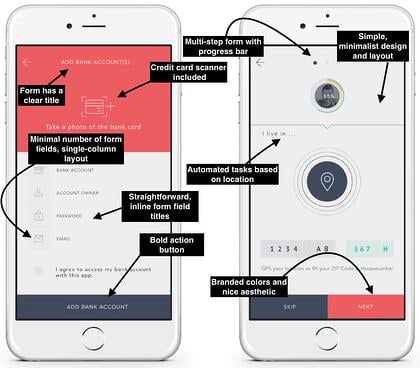

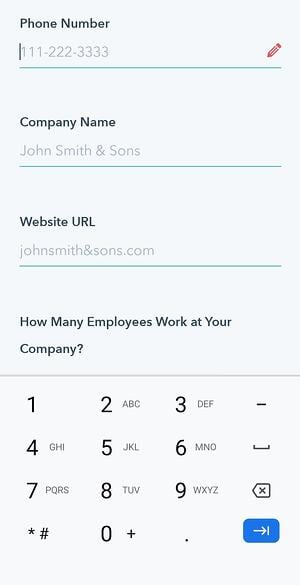
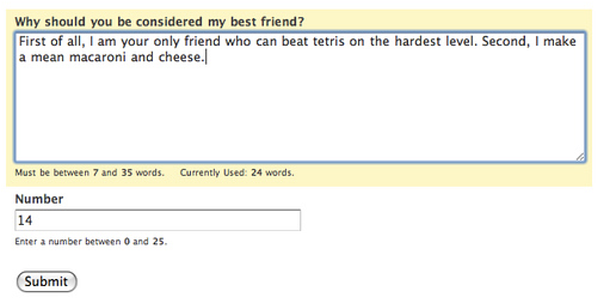
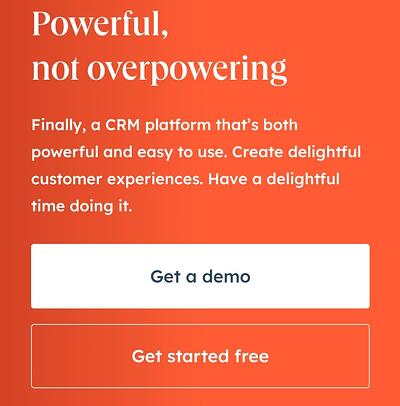

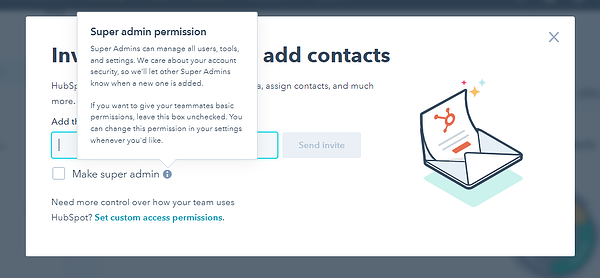
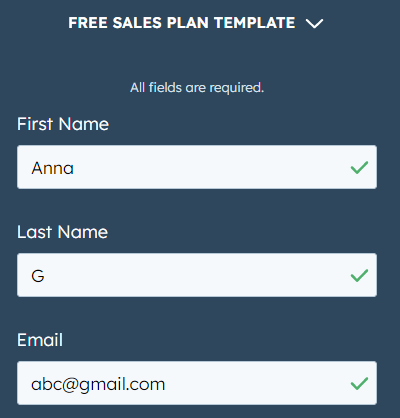
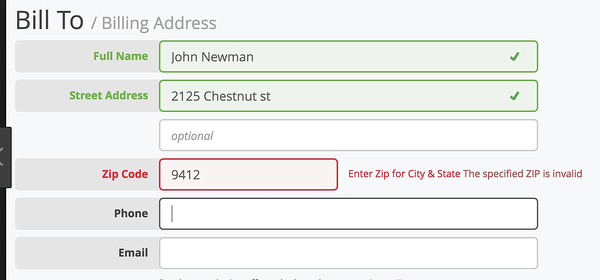

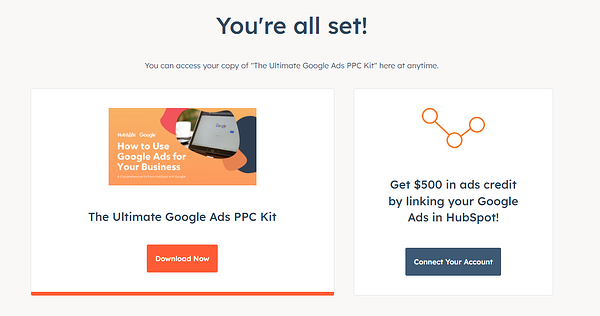
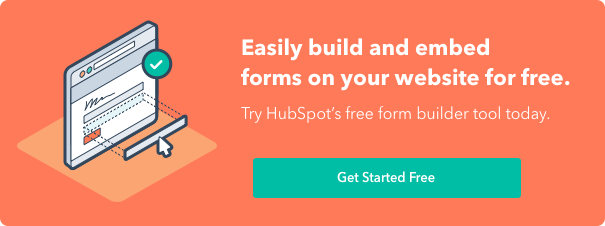

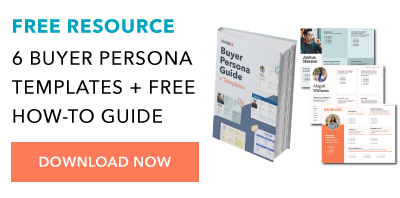
![Blog - Buyer Persona Template [Updated]](https://i4lead.com/wp-content/uploads/2022/12/b9eb5e3d-dd13-4f36-9b7f-1ea13e714da2.png)