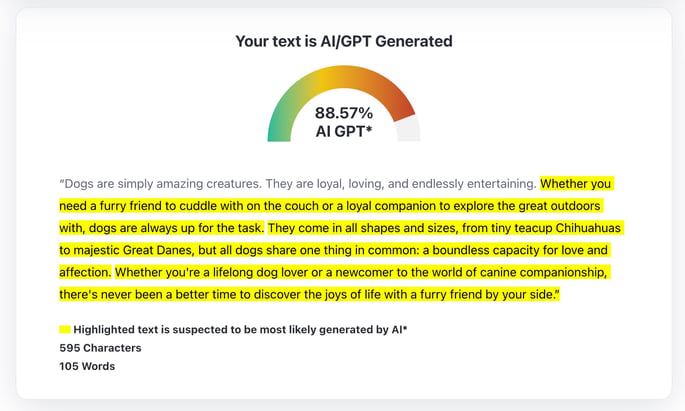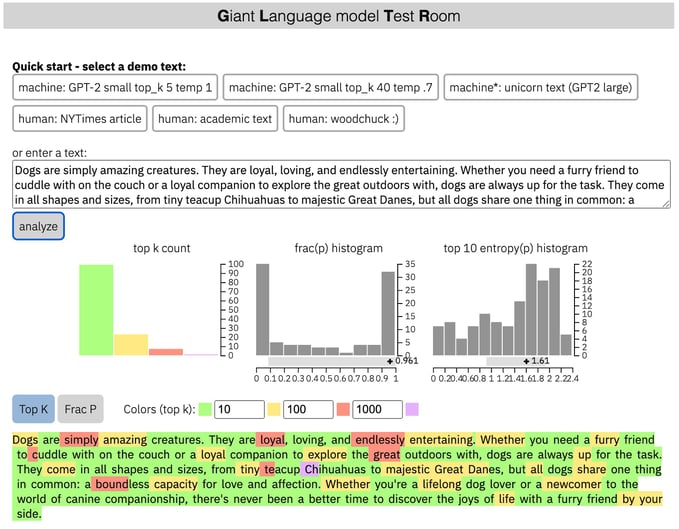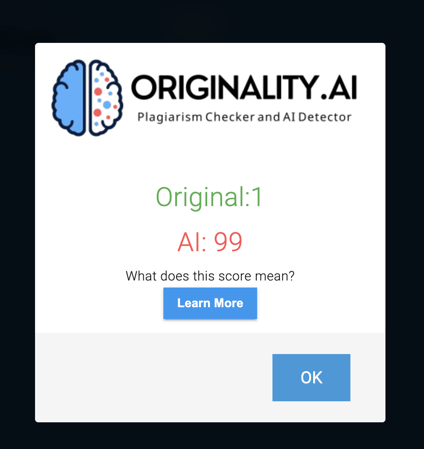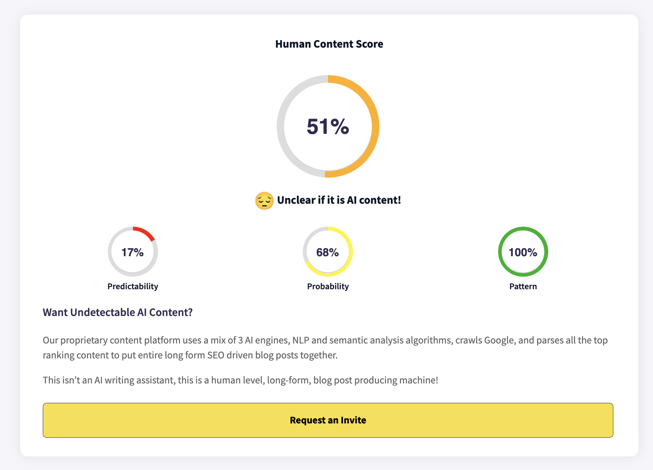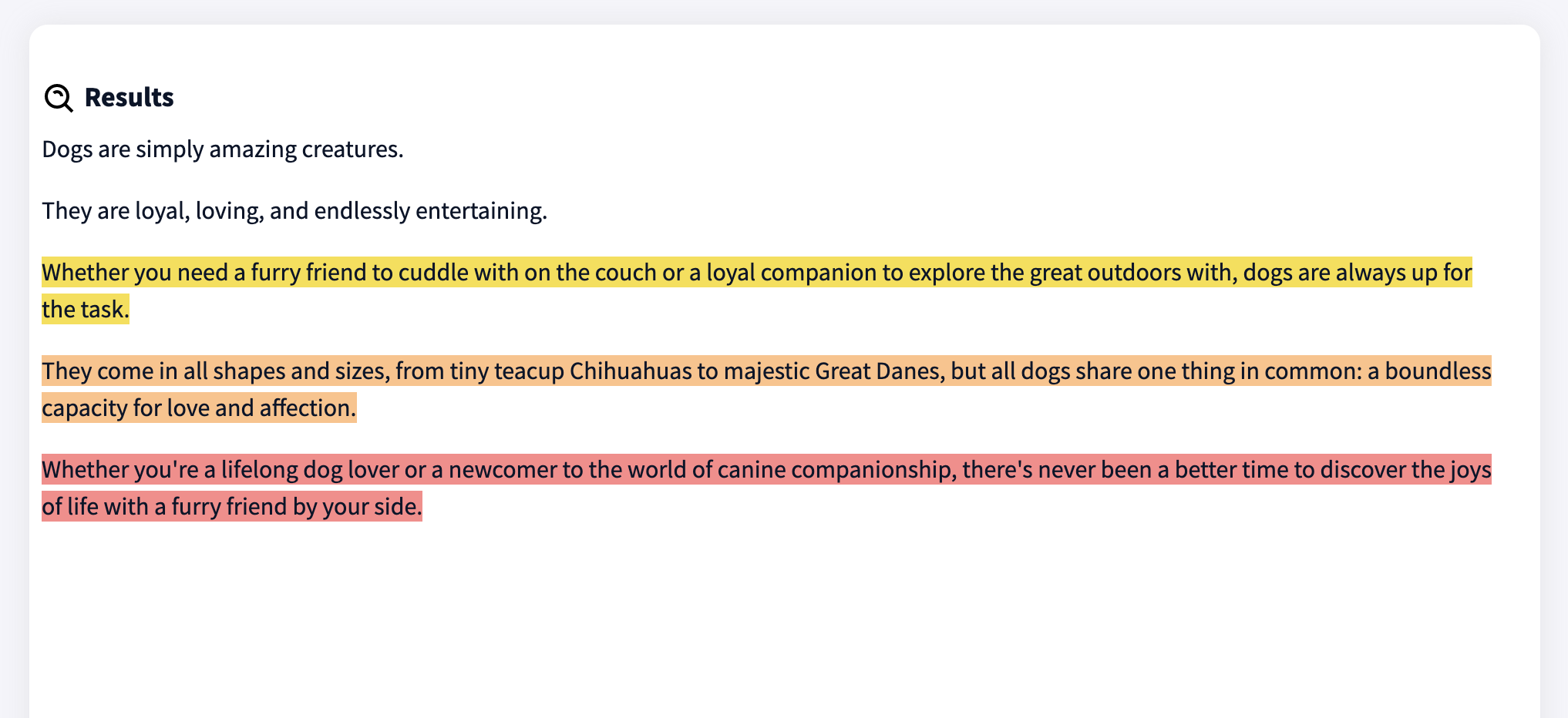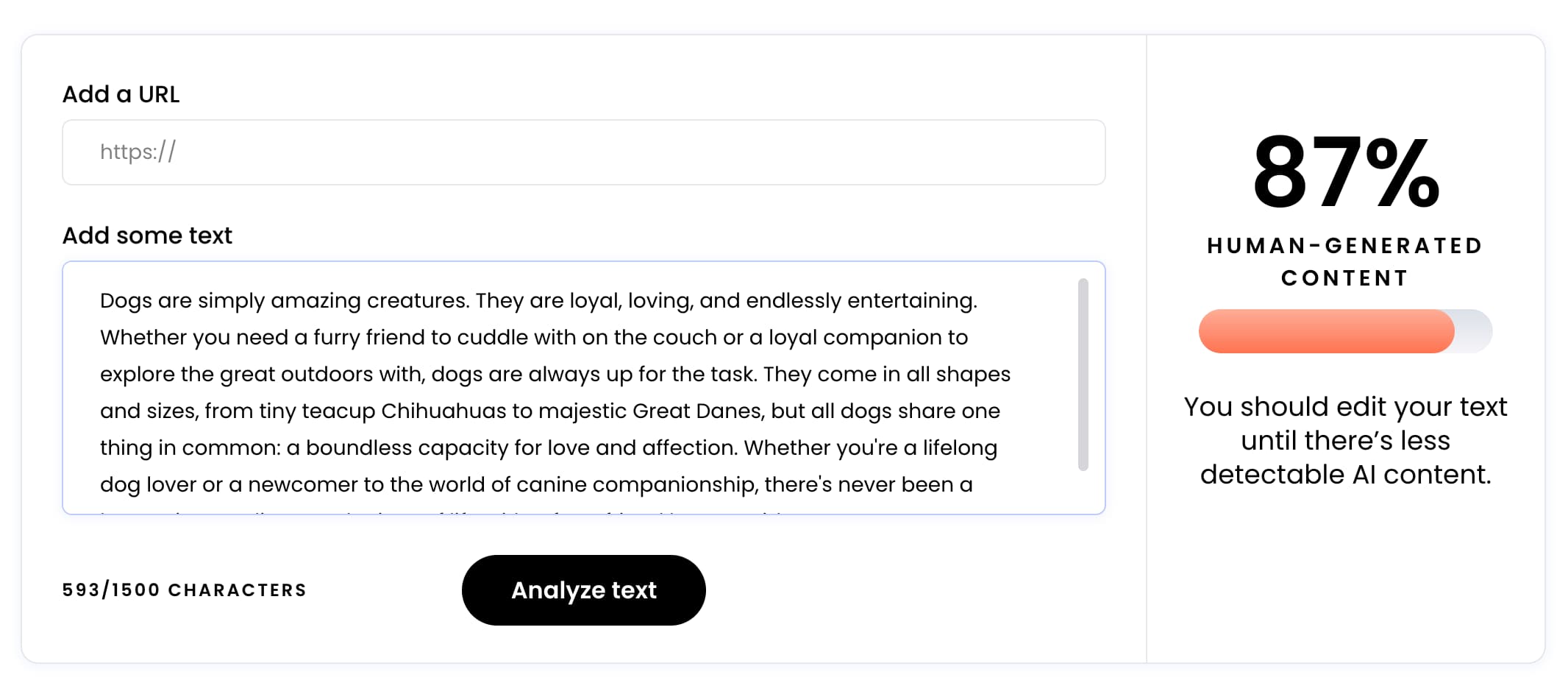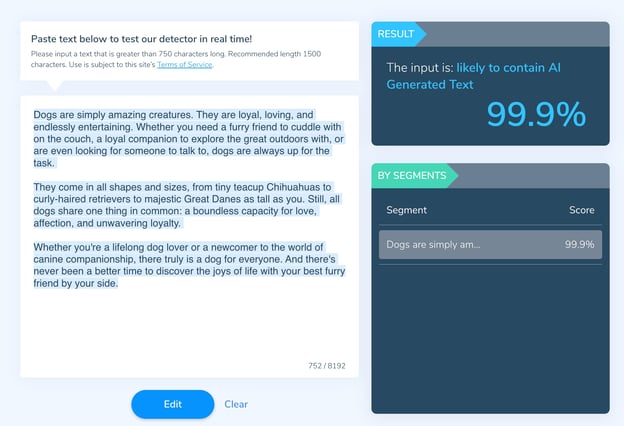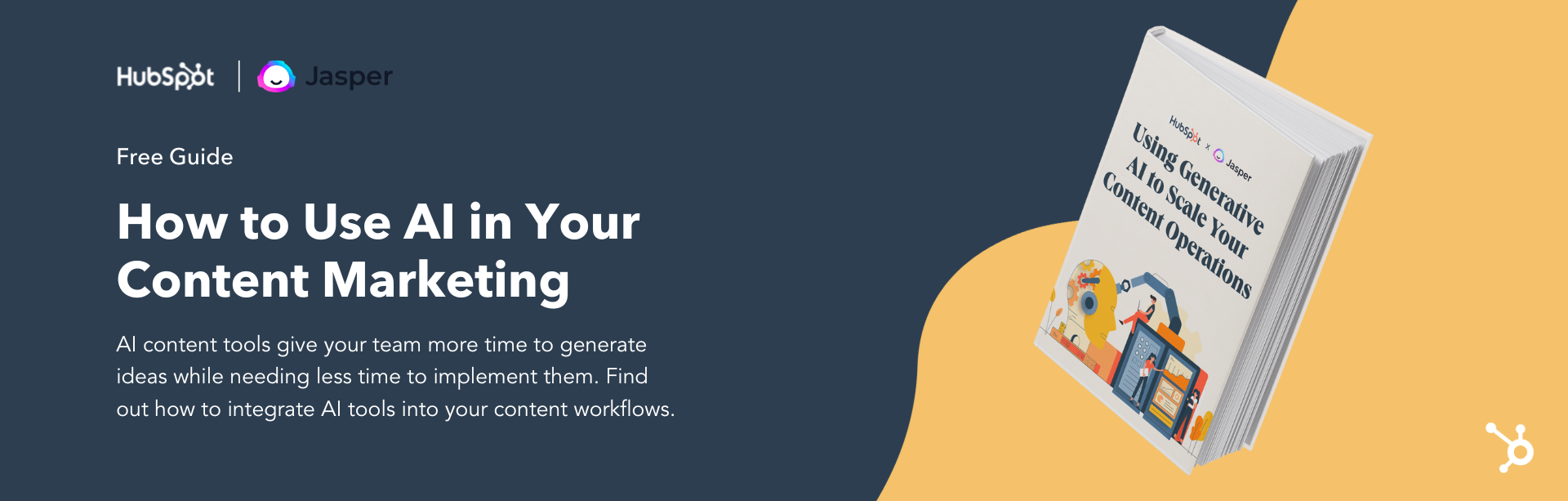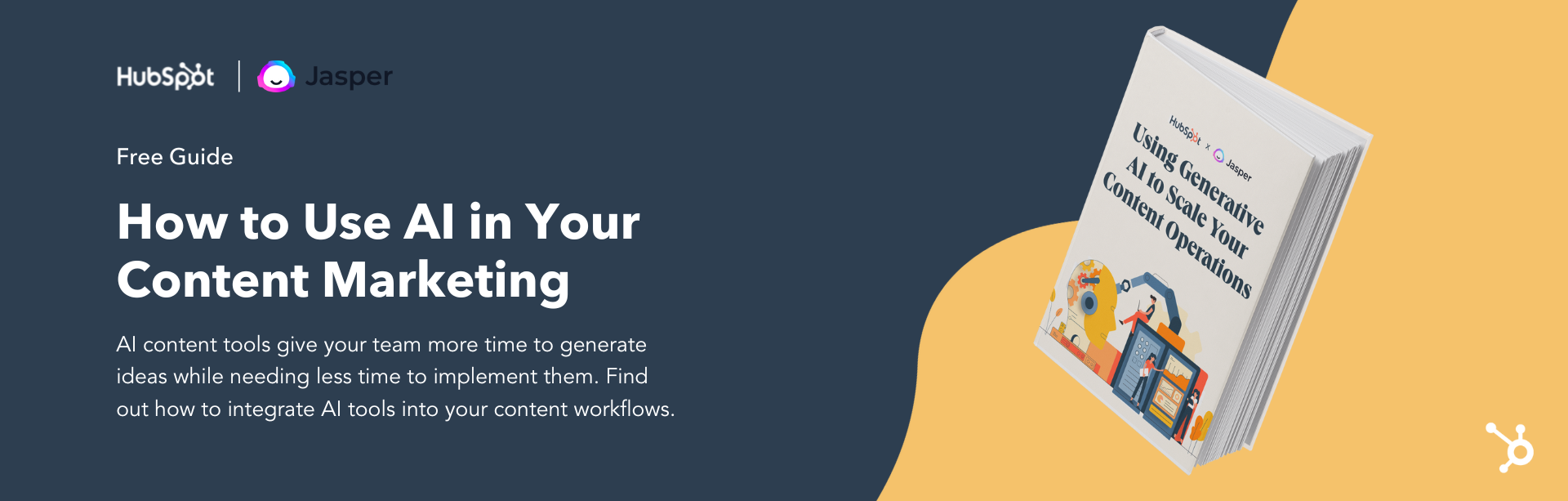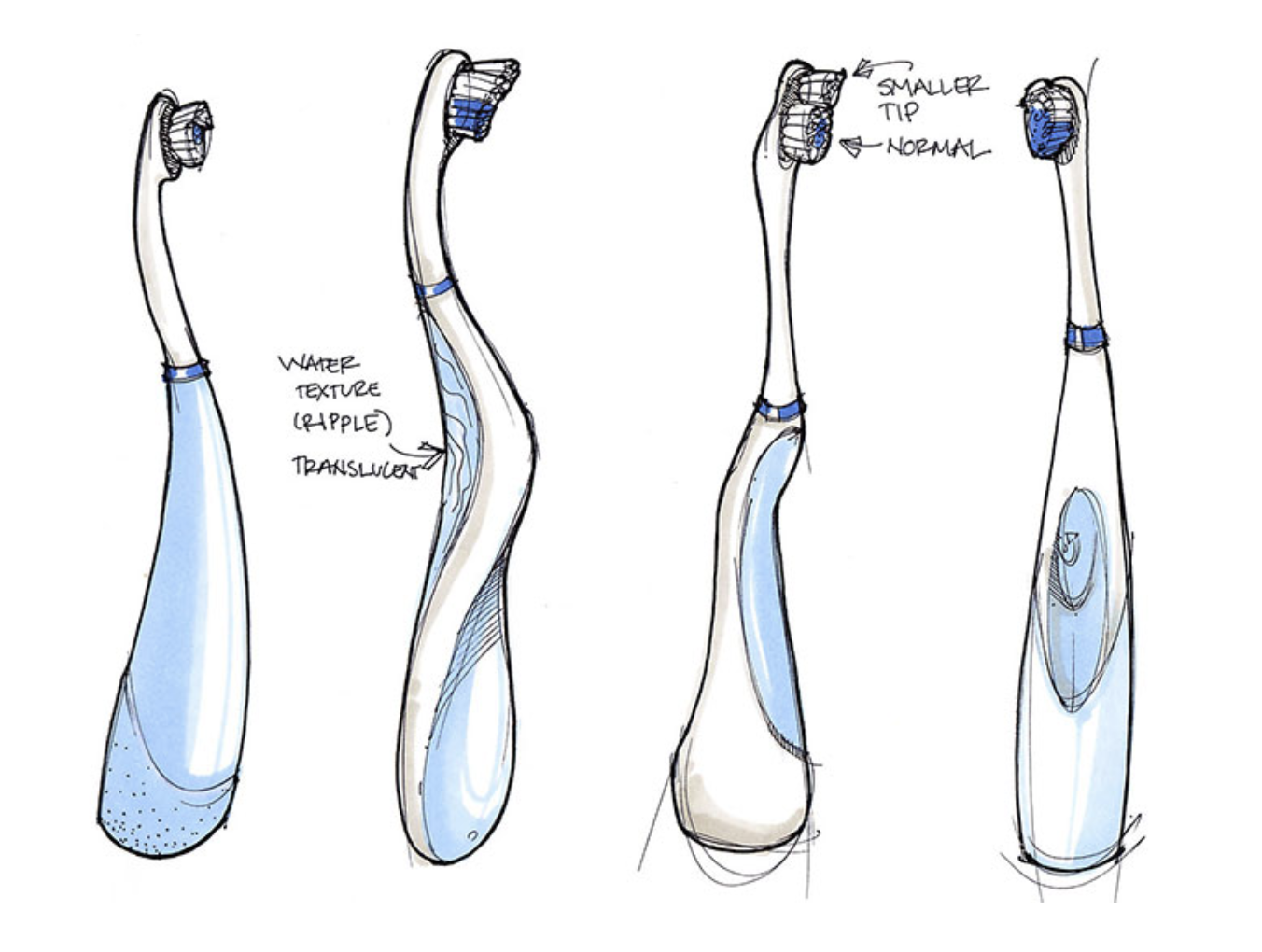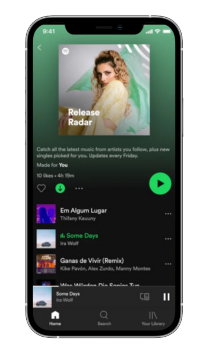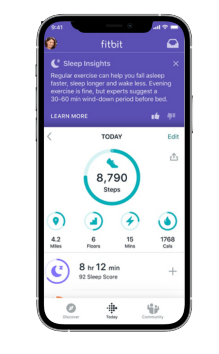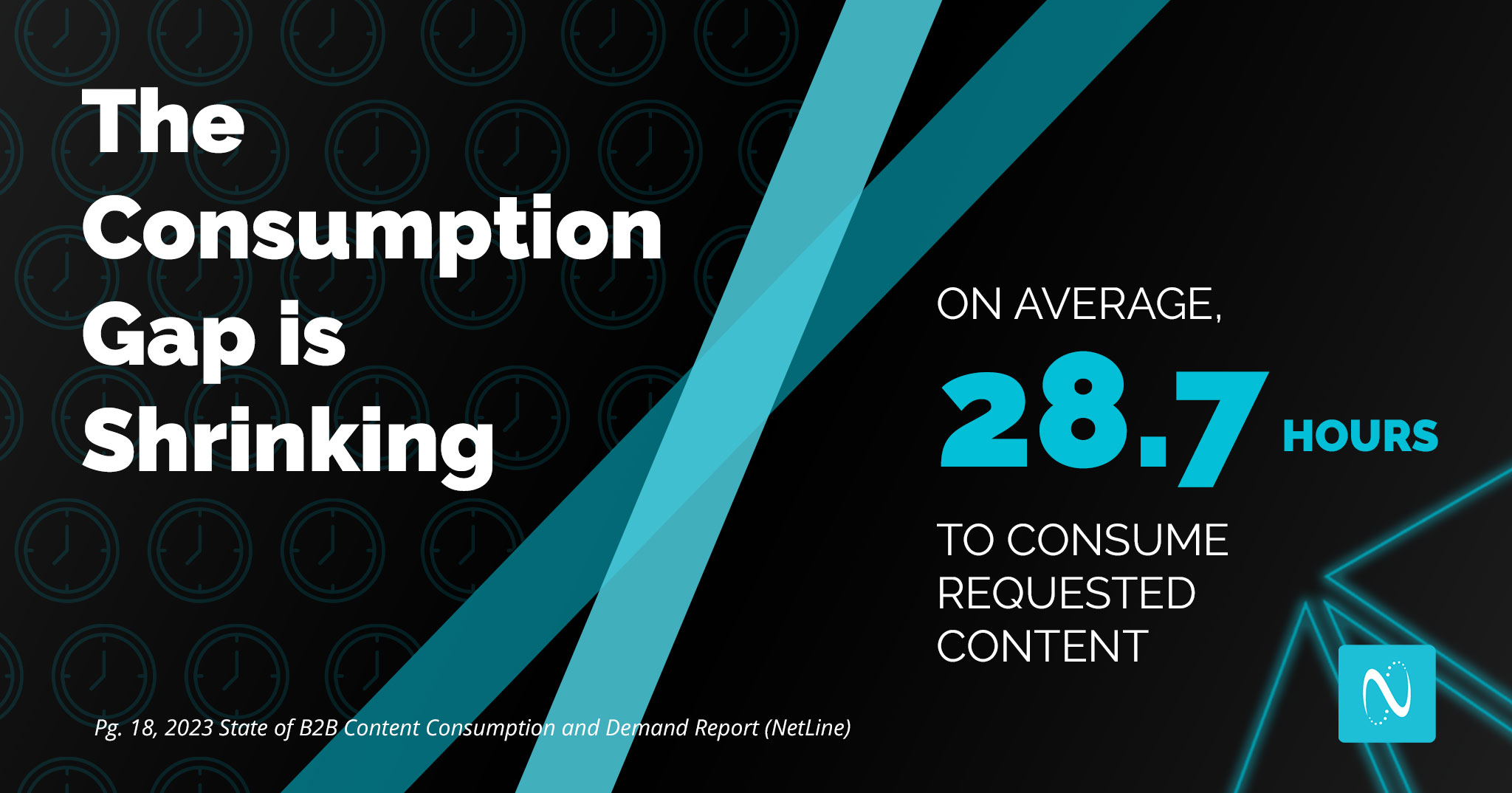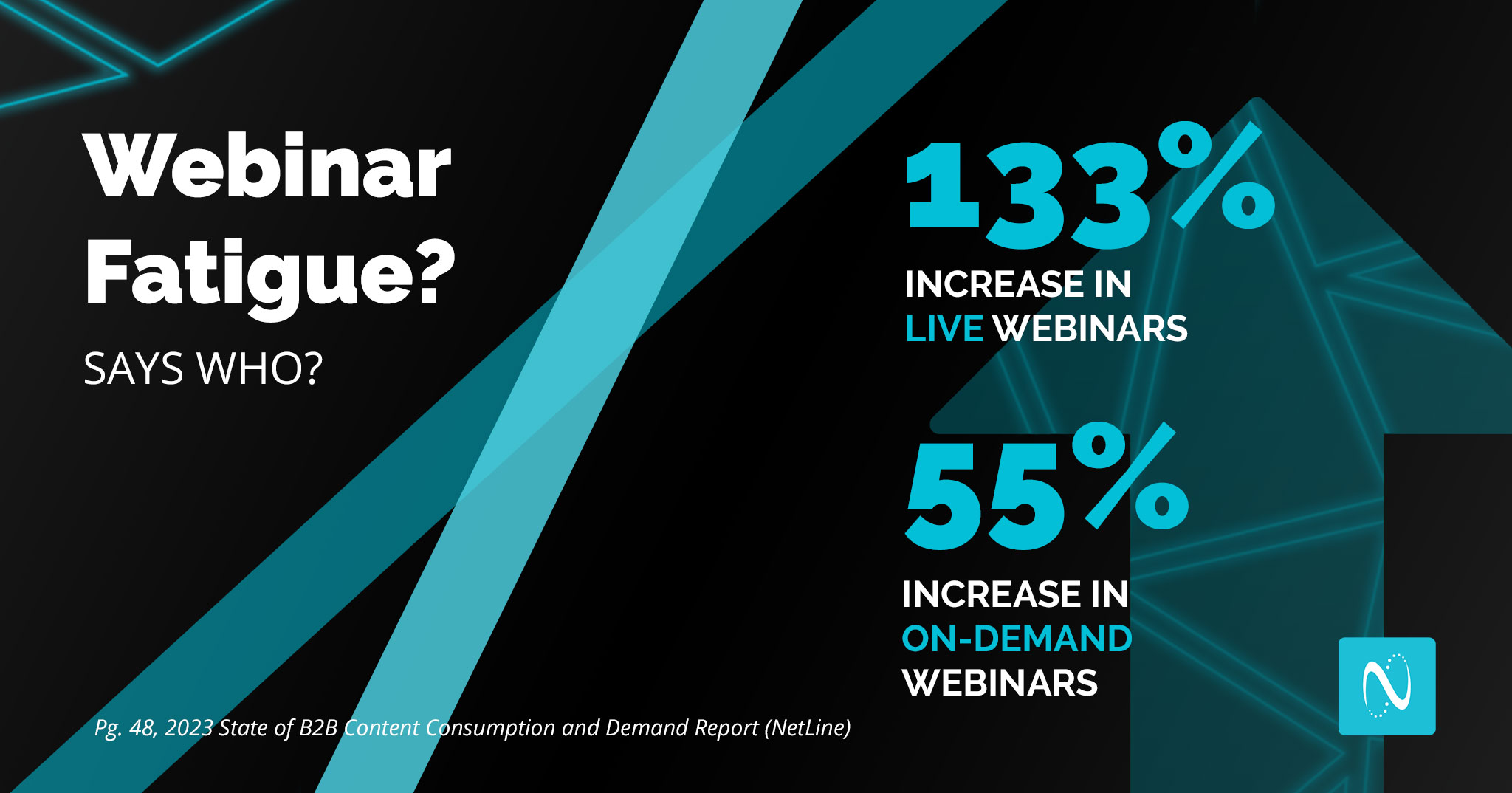ChatGPT is generating a lot of buzz in the marketing industry, and if you’re a marketer, you’re probably wondering how to use the technology to its full potential.
Fortunately, I’ve compiled a list of 190 prompts to enter into ChatGPT to take the guesswork out of figuring out how to use the AI.
If you’re unfamiliar with ChatGPT, here’s what you need to know.
25 ChatGPT Prompts for Marketing
25 ChatGPT Prompts for Business
27 ChatGPT Prompts for Content Creation and Social Media
9 ChatGPT Prompts for Analytics
25 ChatGPT Prompts for Email Campaigns
11 ChatGPT Prompts for E-Commerce
23 ChatGPT Prompts for Customer Service
What is ChatGPT?
ChatGPT is a publicly accessible tool owned by OpenAI. It uses natural language processing to pull information from around the web to answer search queries and fulfill content requests.
ChatGPT’s answers are original, meaning they are not copied and pasted from the web.
Aside from a paid subscription version called ChatGPT Plus, the tool is free.
ChatGPT is one of the latest developments in AI tools. If you’re looking for other ways to integrate AI into your marketing workflow, you may be interested in HubSpot’s new Content Assistant.
Content Assistant is a suite of free, AI-powered features that help you ideate, create, and share remarkable content quickly and efficiently.
Now, let’s get into the wide range of prompts you can use to get the most out of ChatGPT.
25 ChatGPT Prompts for Marketing
- “List [number] ideas for blog posts about [topic].”
- “Write a minute-long advertisement script about [product, service, or company].”
- “Create a 3-month social media campaign calendar for our product with the goal to [insert goal] and mention the channels we should focus on.”
- “List [number] viral Instagram Reels ideas about [company, product, or service].”
- “Generate [number] of viral TikTok ideas about [company, product, or service].”
- “Create 3 call-to-action button ideas based on the contents of this blog post URL.” Then insert the URL.
- “Create an advertising campaign about [company, product, or service] targeting [target audience]. Include key messages and slogans and choose the best media channels for promotions.”
- “Write [number] Google Ad headlines from [URL].”
- “List common challenges faced by [buyer persona description].”
- “List the key marketing segments in [industry]. Which segment has the biggest opportunity for our [company, group, organization, business]?”
- “Write marketing copy to make my marketing emails more engaging. The copy must be about our [product, service, or company].”
- “Write an email subject line convincing potential customers to switch our service.”
- “What are 10 main points that are crucial to marketers trying to acquire new customers?”
- “Generate an AIDA for [product or service].”
- “Write 5 tweets to generate interest in [product, company, or service].”
- “Write a promotional LinkedIn post about [product or service].”
- “Write 3-second Facebook Ad copy about [product or service].”
- “Write a press release about our upcoming event. Include the event’s date, time, location, and purpose.” Make sure to give ChatGPT the necessary details.
- “Generate 5 different YouTube descriptions for our video about [topic].”
- “Generate questions for a Facebook poll about [topic].
- “What marketing channels have the highest ROI?”
- “List ways to market my brand on TikTok.”
- “How can influencer marketing generate leads?”
- “What marketing tactics should I leverage to reach my target audience.” Make sure to describe your target audience.
- “What marketing channels have the lowest ROI?”
25 ChatGPT Prompts for Business
- “What are the top trends in [your industry] for 2023?”
- “What are the most important metrics to measure the success of our business?”
- “List ways to reduce cost and increase profitability.”
- “How can we use social media to increase brand awareness?”
- “How can we improve search engine optimization for our business?”
- “How can we improve our customer service experience?”
- “What are some ways we can boost productivity and employee engagement?”
- “What are the best tools for budgeting?”
- “How can A/B testing improve our website’s performance?”
- “How can we use automation to simplify our marketing and sales tactics?”
- “List the ways we can use a webinar to increase brand awareness and leads.”
- “What are the best practices for creating a strong company culture?”
- “Generate ways to use virtual tours to showcase products and services.”
- “List the benefits of using a digital asset management tool to organize and share company assets.”
- “List the benefits of using a customer journey mapping tool to improve the customer experience.”
- “Generate different ways to use augmented reality to enhance our [product or service].”
- “How can blockchain technology improve business processes and boost security?”
- “List the different ways we can implement a customer loyalty program to increase sales and retain customers.”
- “How can we use customer testimonials to boost our brand’s trust and credibility?”
- “What are some customer onboarding best practices?”
- “What are some employee onboarding best practices?”
- “What are common mistakes start-up companies often make?”
- “How can I boost employee retention?”
- “What are best practices in maintaining high morale within your organization?”
- “What are best practices for start-up businesses?”
27 ChatGPT Prompts for Content Creation and Social Media
- “Write an 800-word blog post about [subject], and include the following keywords in the headline, subheading, and body paragraphs.” Then, list the keywords you want ChatGPT to include.
- “Write a list of blog titles that include statistics on [topic].”
- “Write a YouTube video script about [product, blog, company, etc.].”
- “Write a 100-word Instagram caption about [topic] in an informative and friendly tone and include relevant hashtags.”
- “Write 10 YouTube headlines about [topic] and include the words [keywords].”
- “Generate a Twitter thread about [topic].”
- “Analyze this blog post for plagiarism.”
- “Check this blog post for spelling and grammar mistakes.”
- “Generate 5 ideas for YouTube videos about [topic, industry, company, service, product, etc.].”
- “Create a script for a web series that educates viewers about [topic].”
- “Write a script for an hour-long podcast episode about [topic].”
- “Write an engaging script for a virtual product launch.”
- Generate a simple, high-quality image for social media for a [type] company. The goal of the image must be to acquire new customers.”
- “Translate the following company into [language]: [copy].”
- “Write an outline for a blog post about [topic]. Include the keywords [keywords] in the headline and subheadings.”
- “Build a reader persona for [page description].”
- “Make the following copy more creative: [copy].”
- “Simply the following copy to make it easy for Grade 3 children to read.”
- “Rephrase the following copy.”
- “Write an engaging video script about [topic].”
- “What are YouTube marketing best practices?”
- “What are common mistakes marketers make in content creation?
- “What are best practices when marketing on Instagram?”
- “How can companies find influencers to collaborate with?”
- “What are the benefits of influencer marketing?
- “List 5 ways to generate leads from YouTube.”
- “List ways to convince customers to buy a product via Instagram.”
9 ChatGPT Prompts for Analytics
- “What are the most important KPIs for [industry].”
- “Write a SWOT analysis for our website traffic.”
- “What is a good bounce rate for our website?”
- “How do we boost leads on our website?”
- “What are the best website analytics tools?”
- “How can I track my company’s analytics on social media?”
- “How did I determine which channel generates the most web traffic for my brand?”
- “What social media platform generates the most leads?”
- “How can I optimize my website to rank higher in SERPs?
25 ChatGPT Prompts for Email Campaigns
- “Generate [number] subject lines for an email campaign about [product or service.].”
- “Write [number] holiday-themed subject lines about clothes shopping.”
- “What are the best subject lines to increase open rates?”
- “What are best practices for writing an engaging email subject line?”
- “Write 10 post-purchase email subject lines for [company].”
- “Write the body copy for a promotional email campaign about [company] spring sale. Write in an upbeat and friendly tone.”
- “Write a follow-up email for [your brand] with the subject line: [your subject line].”
- “Write an outline for a weekly email newsletter from [brand] to [target audience]. Include an intro, main point, conclusion, and call-to-action in the outline.”
- “What are best practices for writing engaging email copy for a marketing campaign?”
- “List 5 topics I should write about in my next email newsletter.”
- “How can I avoid my emails being marked as spam?”
- “How can I improve my sender reputation?”
- “How can I ensure my emails are easy to read and navigate on mobile devices?”
- “How can I make my emails load faster on mobile devices?”
- “How should I format my images and media to load properly on mobile devices?”
- “List the most common reasons emails are not delivered to the inbox.”
- “List the best practices for optimizing an email for mobile devices.”
- “What are the most common reasons customers unsubscribe from email lists?”
- “What are some of the best tools to manage marketing email lists?”
- “How can I boost email subscribers?”
- “How can I get off the email blacklist?”
- “How can I improve my business’ email list?”
- “What factors can decrease email open rates?”
- “What factors can boost email open rates?
- “List the top 5 email marketing tools.”
25 ChatGPT Prompts for Resume
- “Write a summary showcasing my skills and experiences relevant to a Social Media Manager role.”
- “Generate a summary highlighting my past achievements.”
- “Craft summary demonstrating my ability to [skill.”
- “Generate 5 bullet points highlighting achievements in [field].”
- “Create bullet points about my most recent [job title] role highlighting my achievements.”
- “Generate bullet points showcasing my ability to [skill.]”
- “How can I make my resume stand out against other candidates?”
- “What are common mistakes job seekers make on their resumes?”
- “What are some resume best practices to improve my job search?”
- “What are common formatting mistakes I should avoid in my resume?”
- “Copyedit my resume for any spelling or grammatical errors.”
- “What are some [industry] resume best practices?”
- “What resume design tools can I use to make my resume stand out?”
- “Review my resume and suggest improvement and edits.”
- “What are the most important keywords for applicant tracking systems to include in my resume.”
- “How can I make my resume more concise?”
- “What should I include on my resume if I’m applying in [specific industry].”
- “How do I tailor my resume to specific job postings?”
- “How can I make my resume more visually appealing?”
- “How can I make my resume more visually appealing?”
- “How can I get my resume directly to the hiring manager?”
- “How soon after submitting my resume should I follow up on a job posting?”
- “What should I include on a marketing resume?”
- “Based on this job description, what words should I include in my resume?”
- “How do I condense my [number] years of experience into a one-page resume?”
11 ChatGPT Prompts for E-Commerce
- “Write a description for a [product type] and include [product attributes] and [keywords].”
- “Generate a list of 20 audience demographics that would benefit from a [product or service].”
- “Think like an e-commerce expert and write 10 frequently asked questions for [your website name and URL.”
- “Think like an e-commerce SEO expert and write a meta tile for [your brand name] in the [inser industry] industry.”
- “Behave like an e-commerce SEO expert and write a meta tile for [ product name], from the [industry name] industry.”
- “Write a title page for [e-commerce website URL] and include [keywords].”
- “Write a meta description for [e-commerce website URL].”
- “Craft informative content for our e-commerce About Us page.”
- “Act as an e-commerce expert and craft a product collection description for the [product] from [brand].”
- “Act as an e-commerce merchandising specialist and draft a product title for [product] from [brand].”
- “Create an e-commerce campaign for [product, brand, or service].”
23 ChatGPT Prompts for Customer Service
- “What’s the best way to reach out to potential customers?”
- “Generate a list of ways to improve customer service?”
- “Create a template for an email response to customers inquiring about [product].”
- “Write a customer service email that addresses the following pain point.”
- “Generate 5 helpful suggestions for customers struggling with using [product].”
- “What are the most frequently asked questions about our [product, service, company, brand]?”
- “Generate a list of common issues customers have with [product name] and provide solutions for them.”
- “Write four personalized messages for customers asking about our [product] in a friendly tone.”
- “Generate 10 chatbot prompts related to our [product].”
- “Create a help page that explains how to use [product].”
- “List 10 phrases customer service agents can use to show empathy.”
- “Provide a template to explain standard retail return policy.”
- “Rewrite this paragraph to sound more friendly: [paragraph].”
- “Chat as if you’re a customer who can’t log into their account.”
- “Summarize the following knowledge base article to give step-by-step instructions.”
- “Write 5 questions for a customer experience survey.”
- “List the qualities of good customer service.”
- “What are customer service mistakes companies often make?”
- “How can I streamline the customer service process without losing customers?”
- “What’s a friendly way to respond to this message from a customer?”
- “Act as a customer service representative and answer the following question: [question].”
- “List 5 different ways a chatbot can greet customers.”
- “List 5 ways a chatbot can say goodbye to a customer.”
20 ChatGPT Prompts for Sales
- “What are cross-selling opportunities available for my [type] business?”
- “What are some creative ways to generate leads?”
- “Create a personalized sale email for potential customers. Include [topic, brand name, promo offers, etc.].”
- “What product customization would you recommend for this customer?” Include customer details in the prompt.”
- “List 10 keywords people might use when searching for our [product].”
- “Create five persuasive points to encourage customers to buy our [product].”
- “List 3 compelling reasons our customers should buy [product or service].”
- “List [number] personal branding types I can use for social selling.”
- “What kind of content categories and topics can I create for social selling on Instagram?”
- “Write a sales landing page description for [product].”
- “Write a cold email to a prospective customer introducing my [company or organization] and how it can benefit them using [selling points].”
- “Write a sales pitch about [product].”
- “Act as a salesperson and market [product or service] to me.”
- “Act as a salesperson and answer this question about [product or service].”
- “Write the text for a social media ad highlighting the [product or service]. Highlight paint-point-specific questions.”
- “Generate 5 buyer personas I should include in my cold outreach.”
- “List 5 personal branding archetypes I could use for social selling on LinkedIn.”
- “Generate a script to use when cold-calling start-up founders in my area.”
- “Craft an answer to this sales question.”
- “What questions should I ask potential buyers to uncover pain points and priorities to decide if they are a sales-qualified lead for my product?”
Using ChatGPT in Marketing
AI tools like ChatGPT can be manageable for marketers. The above prompts can help you craft marketing campaigns, answer pressing sales questions, and free up time so you can focus on the more creative aspects of marketing.
Now that you know the prompts, you’re ready to experiment with ChatGPT to see if it fits into your marketing processes.
![]()

![Free Guide: How to Use AI in Content Marketing [Download Now]](https://i4lead.com/wp-content/uploads/2023/04/3e25e192-30c3-40c1-a7da-a4d054c9e157-5.png)


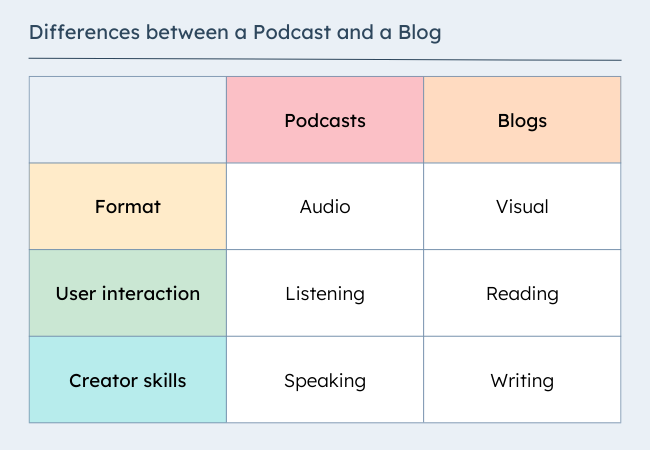
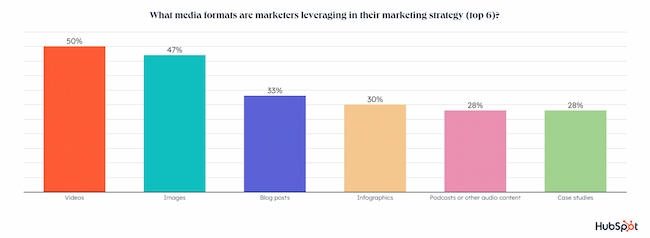
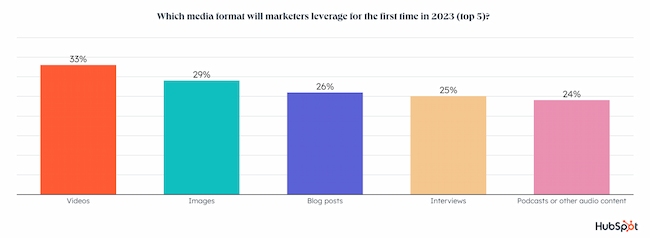

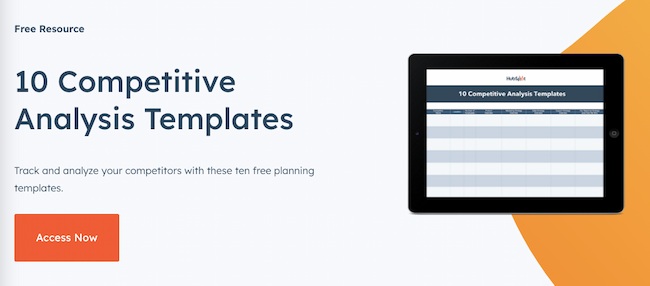



![Free Guide: How to Use AI in Content Marketing [Download Now]](https://i4lead.com/wp-content/uploads/2023/04/3e25e192-30c3-40c1-a7da-a4d054c9e157-4.png)
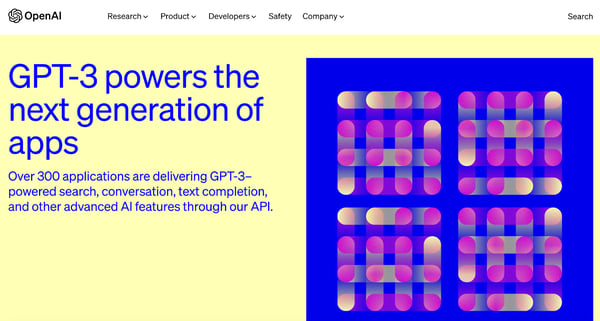

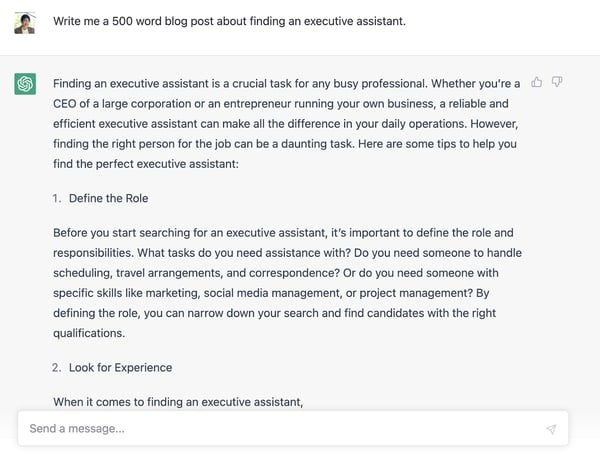
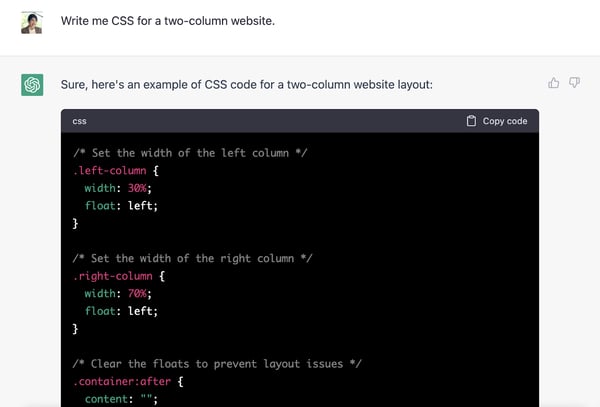
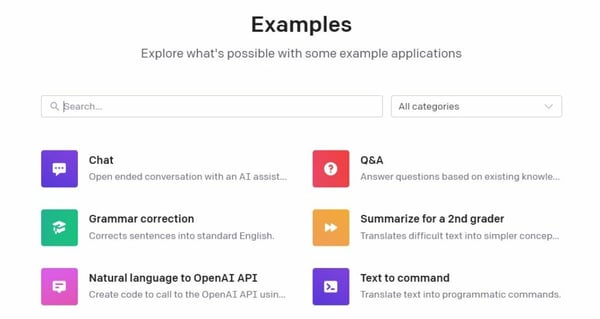

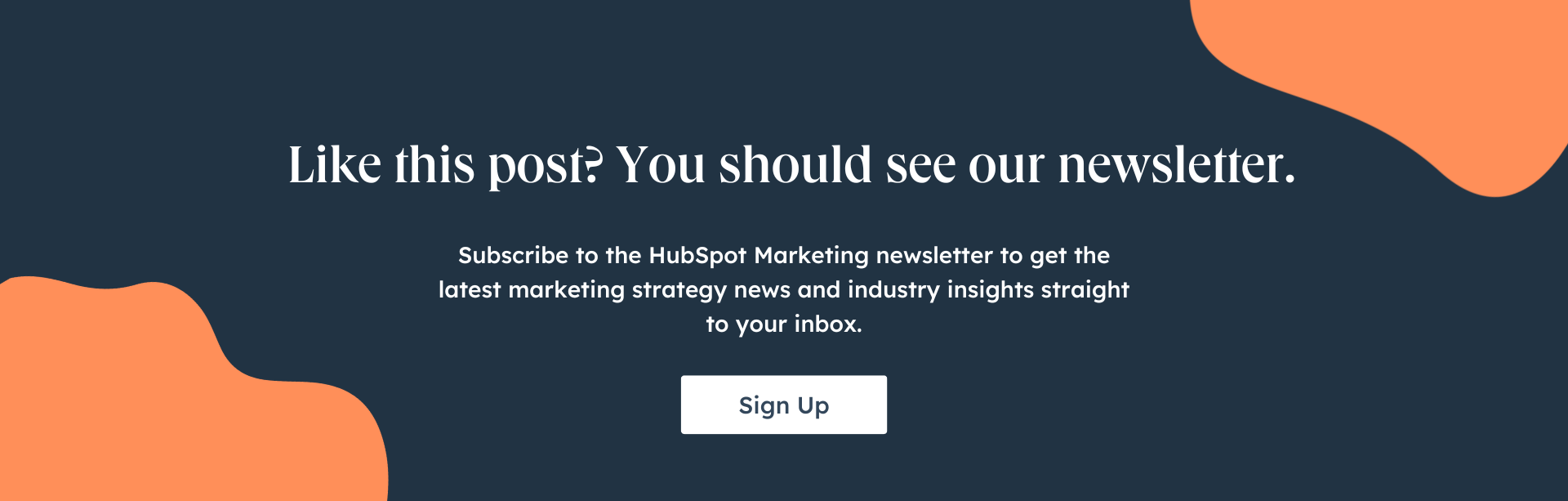
![Download Now: The State of U.S. Consumer Trends [Free Report]](https://i4lead.com/wp-content/uploads/2023/04/ebf9ec8e-a468-455a-943e-80aa4e6be694-3.png)








![Free Guide: How to Use AI in Content Marketing [Download Now]](https://i4lead.com/wp-content/uploads/2023/04/3e25e192-30c3-40c1-a7da-a4d054c9e157-3.png)