A customer doesn’t just mindlessly purchase a product or service. They go through an entire journey, from discovering your brand, to purchasing your product or service, to sometimes recommending it to someone else.
To make sense of your customer’s journey, you’ll need to leverage customer journey analytics.
Every business, startup or enterprise — in any industry — needs to understand how customers interact with their brand. Insights gathered from customer journey analytics can help, while leading to increased customer lifetime value, customer loyalty, and revenue growth.
In this blog post, we cover the following:
- What is customer journey analytics?
- Customer Journey Stages
- Customer Journey Analytics Benefits
- Customer Journey Analytics Software
- Customer Journey Analytics vs. Customer Journey Mapping
What is customer journey analytics?
Customer journey analytics is a collection of data that helps you to understand how your prospects or customers behave, engage, and convert along the customer journey.
Customer journey analytics often begins with a customer journey map, which is a visual representation of every step the customer goes through with your business. Then, it applies data on how your customer behaves throughout different phases of that map, to help you assess the effect your customers’ journey has on your business, or what’s holding customer’s back from completing that journey and purchasing a product
Customer Journey Analytics Steps
1. Outline a customer journey map.
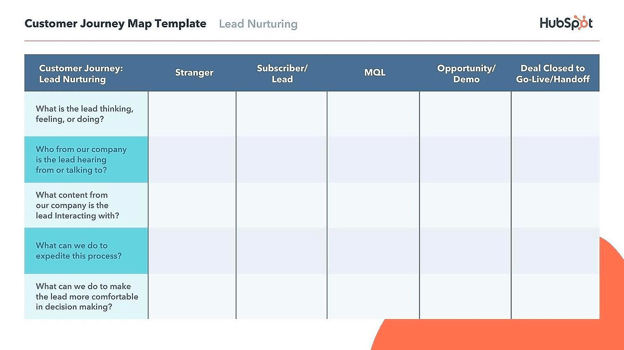
Create your customer journey map using HubSpot’s template
The first step to customer journey analytics is creating a customer journey map. A typical customer journey map includes the following: the buying process, user actions, emotions, pain points, and solutions. The customer journey map is the foundation for further analysis.
2. Identify the right analytics tools.
To accurately conduct customer journey analysis, you’ll need the right tools.
A good customer journey analytics tool will monitor, track, and analyze data like website data, conversion data, and detail data across multiple channels.
Customer data platforms (CDPs) also play a role in supporting customer journey analytics. The platforms assign unique IDs to your website and app to build single customer views, which can include information such as location, browser, device type, operating system, historical transactions, and visitor logs.
3. Collect your data.
A robust analytics platform should enable you to collect data on customer behavior. Data can be broken down into two main buckets: user data and interaction data.
- User data: Provides context on a user and their traits. Data can include email, age, industry, and occupation.
- Interaction data: Gives information about how a user interacts with your product or service.
4. Analyze data.
Data in itself is not meaningful without analysis. The purpose of customer journey analytics is to make sense of the data and extract insights that can inform your business strategy.
For example, an e-commerce company might identify, through analysis, that requiring customers to create an account to complete a purchase leads to the customer not completing the purchase — a solution could be implementing a guest checkout option.
5. Update customer journey map.
Using the insights you’ve gained, you can now update the customer journey map accordingly. For example, you might add additional pain points uncovered through data analysis, like requiring customers to create accounts to complete a purchase.
6. Use customer journey analytics to test new strategies.
The next step is to figure out how to enhance the customer journey experience. Testing new strategies like adding a guest checkout option, making the account creation process faster with fewer steps, and sending abandoned cart emails are all examples.
Benefits of Customer Journey Analytics
By leveraging customer journey analytics, you’ll be able to improve your customer’s experience with actionable insights, while unlocking benefits like:
Better Understanding Customers
By gathering and synthesizing data, you will better understand what aspects of the buyer’s journey lead them to purchase a product or service, or not. For example, an e-commerce company might learn that customers that come from a specific social media platform are more likely to buy, or discover that certain audience demographics or affinities are more likely to become leads.
Pinpointing Where You’re Losing Customers
Not all customers follow through, and unless they fill out a survey, it can be difficult to figure out why they churn. By leveraging customer journey analytics, you can pinpoint where you’re losing potential customers.
For example, a business can lose potential customers during channel or device transitions. A prospect might start filling out a form on a mobile device but choose to complete it on a laptop. If information entered is lost, the potential customer might not take the time to complete the signup process.
Optimizing and Solving for Prospects
With a better understanding of customers’ pain points and the reasons behind them, you’ll be able to figure out how to improve and strategize around an accurate customer journey.
Improve ROI
Are your investments in customer experience worth it? By using customer journey analytics, you’ll be able to measure ROI for customer experience initiatives. From there, you can streamline, remove, or cost cut initiatives that don’t benefit your bottom line, or double down on the aspects of the buyer’s journey that do.
For instance, if you run an incredibly expensive advertising campaign that doesn’t yield the same level of new customers or purchase page visits as unpaid or more in-house content, you can aim to save money on ads and focus on the more affordable strategies that actually earn you money.
Customer Journey Analytics Software
1. HubSpot Marketing Hub: Advanced Marketing Reporting
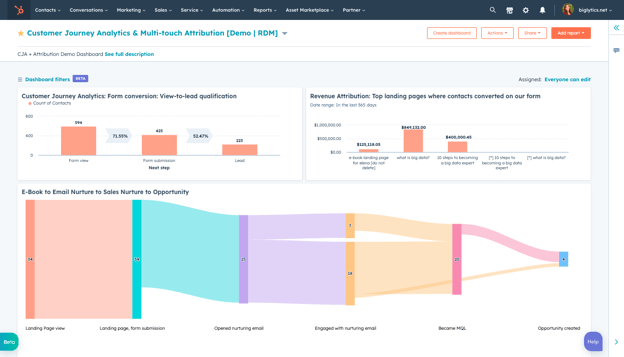
Get started with customer journey analytics
HubSpot Marketing Hub is equipped with robust customer journey analytics capabilities and tools, which can map data around conversions, leads, deals, and website engagements around different stages of the customer journey.
The Advanced Marketing Reporting tool also enables you to attribute every customer interaction to revenue, analyze conversion rates and time between nurturing path steps, and provides further data to help you build informed strategies that can improve ROI and purchase rates.
2. Content Square
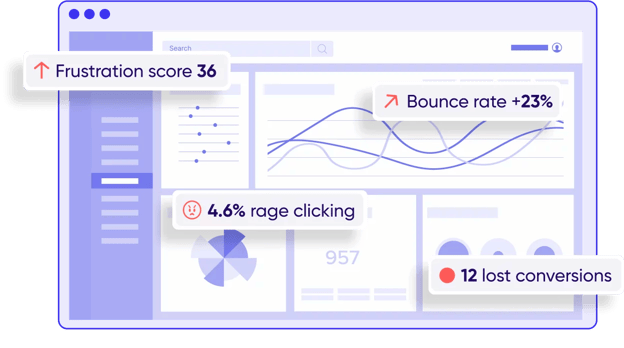
Content Square captures UX, performance and product, and content data throughout the customer journey. The platform also enables you to visualize metrics so that they are easily digestible. You will be able to get insights like bounce rate and number of lost conversions, and dig deeper to pinpoint why.
3. Google Analytics
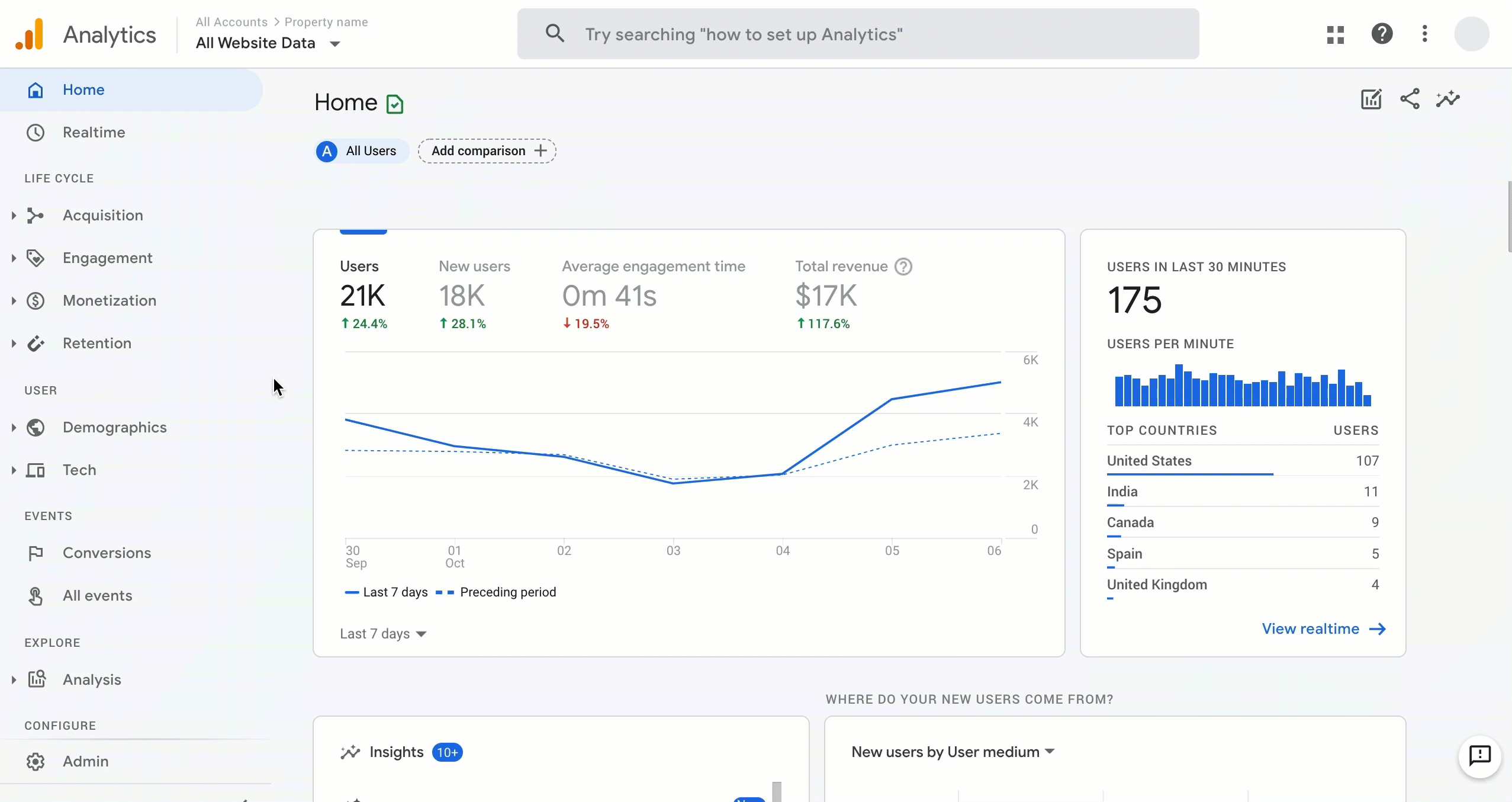
Google Analytics is a widely used website analytics software that enables you to track user behavior on different platforms, including mobile applications. Features like daily traffic reporting give you insight into what visitors are engaging with. Plus, its Analytics Amplifier can combine Google Analytics and HubSpot data.
Customer Journey Mapping vs. Customer Journey Analytics
Customer journey analytics and customer journey mapping are often confused with each other. Although they’re complementary, customer journey mapping visually presents customer journey stages from start to finish, while customer journey analytics offers data about a customers’ interactions in each stage.
Customer journey maps often include the following:
- The buying process: By pulling data from places like CMS and prospecting tools, you will be able to figure out what goes into a customer’s purchasing process.
- User actions: This part of the customer journey map details the actions the customer takes throughout their journey.
- Emotions: Emotions help color your understanding of how your customer is feeling and reacting as they go through their journey with your business.
- Pain points: Adding pain points to your customer journey map gives you a comprehensive picture of the challenges your customer may experience.
- Solutions: Figuring out solutions can help your customers experience fewer pain points. The data and insights you’ve gathered can help inform your solutions.
Customer journey analytics delves deeper. The customer journey map is the “what” and customer journey analytics is the “why” because it organizes customer or prospect data around each stage.
Here’s an example of how customer journey analytics works in HubSpot Marketing Hub:
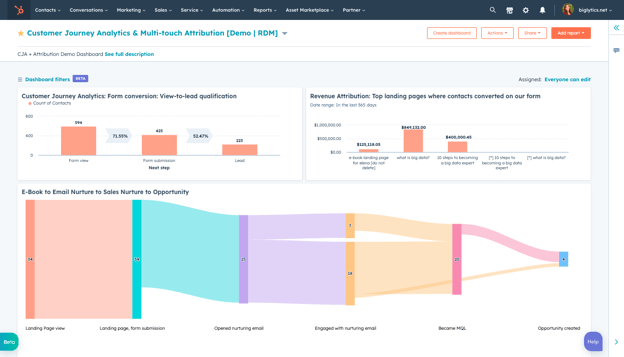
HubSpot’s Advanced Marketing Reporting Tool
Customer Journey Map vs. Analytics Example: Let’s say your business offers CMS tools and your ideal customer, a graphic design firm, finds you through a targeted Instagram ad.
In the customer journey map you’ve built, your target customer considers using your CMS tools to build a new website that showcases their strengths. They schedule a demo before trying the free version and are initially excited, but become frustrated with the limited design elements offered by the free version. Their biggest pain point quickly becomes lack of versatility. They then look into purchasing the paid version or go to a cheaper competitor.
With customer journey analytics, you’ll apply real-time data to that map: From journey mapping, you’ve identified the steps your customer often takes and their common pain points. A strong customer journey analytics tool can then collect, aggregate, synthesize, and visualize data to help you make sense of your customer’s actions and see if your mapping and journey-based strategies work.
For example, data might show how your customer is interacting with your product.
A good Customer Journey Analytics platform combines data like user data, survey results, and website analytics, you can gain a comprehensive view of why your customer is experiencing those pain points and consequently address their concerns.
Cultivate an Impactful Customer Journey
In order to remain competitive, it is important to understand and create strategies to enhance the customer’s journey. Customer Journey Analytics is just one component. Other key steps include creating buyer personas, mapping out the customer journey, and continuously updating strategies based on data.
To get started with improving the customer journey, learn more about HubSpot’s marketing solution Marketing Hub.
![]()


