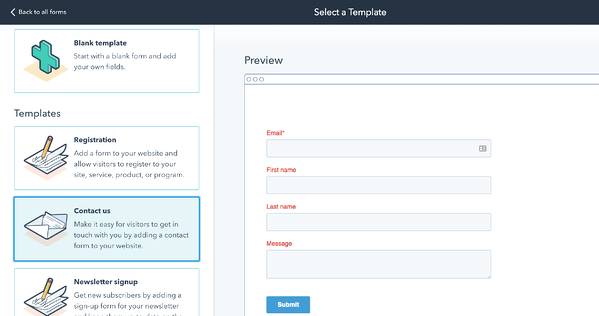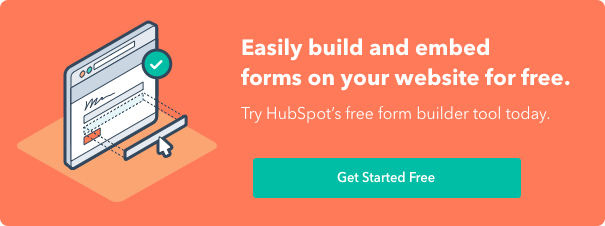You’ve heard it before – forms are the gold standard when it comes to capturing leads, learning about industry trends, doing market research, and even just getting some customer feedback.
If you’re looking for the best online form builders, we’ve compiled a list of the top 30 currently available. Plus, discover the steps to create an online form.
Before we dive into the best form builder tools for 2022, let’s talk about what a form builder exactly is.
With no shortage of options, the best form builder apps tend to be quite similar and user-friendly. Whether you want to make a contact form, a sign-up form, or a survey, form tools are the easiest way to create web forms, with drag and drop questions, multiple form fields, and different color and structure options.
Once your responses start coming in, most forms will also import each entry into a spreadsheet or centralized database and send you notifications when people complete them.
Regardless of the form builder you choose, there are a few key steps you’ll want to follow when creating a form for the purpose of lead generation:
1. Identify the goals of the form.
Are you aiming to generate sales leads, or are you merely planning to add contacts to your email list?
Once you identify what you’re looking for from your prospects, you’ll be able to determine what information you’ll need to get from them on the form.
2. Pick a form builder tool.
Many online form builders are free or very affordable, but they might not have all the features you need. For example, some might not embed well onto the site you use because of your CMS.
Meanwhile, others might not link up to your email marketing software or CRM. Figure out which tool is the best match for your business needs.
Jump to the section on form builder tools here.
3. Include name and contact fields.
This step is pretty self-explanatory. As you begin creating a form, you’ll want to get your visitor’s first and last name.
You should also ask for their contact information, such as an email or phone number.
Keep in mind that your ask should be appropriate for the context. For instance, if someone’s signing up for your marketing newsletter, they might just want to give their email.
Meanwhile, if someone is interested in getting a demo of your product, they’ll be more likely to give their phone number or work address.
4. Add additional demographic information as needed.
Along with the standard name and email details, it may be valuable to gather more demographic information about your prospect, such as job title/
This can give you added insight into the daily life of your prospect and signal how much buying or decision power they have within their company.
For example, if a CEO fills out your form, they might be a stronger lead than an intern with no purchasing power.
Along with learning about a person’s role, you might also want to learn more about their company to get an idea of organizations that might be interested in your product or service.
For this reason, include a form area where they can note where they work, where their office is located, and what type of business category their company falls within.
Lastly, company size. While a startup might not be able to buy an enterprise product, an enterprise company might want a more intricate or advanced product.
5. Figure out which fields are must-have vs. nice-to-have.
If you’re simply looking to add people to your email list, you probably won’t need to request too much information beyond name, email, and interests.
But, if you’re sending out a form to generate leads or learn more about your target audience, you might want to ask a few more specific questions, such as age, gender, or location, to get a feel for who your prospects are.
While you may be tempted to add more fields to cover all your bases, asking too much at once may actually deter leads and lower your conversion rate. As such, only ask what you need.
6. Set up an automated follow-up email that’s triggered once the form is submitted.
After someone takes the time to fill out your form, it’s standard to send a “thank you” or “welcome” email letting them know the next steps.
For instance, if it’s a newsletter, let them know how often to expect the email, which topics are discussed, and include a peek into previous emails.
If it’s a “Contact Us” form, the follow-up email should confirm receipt of the form along with an estimated response time.
The more clarity you provide, the better experience for the user.
30 Online Form Builder Tools
Form tools today usually offer many different features too, like progressive profiling, smart fields, and interactivity.
Ultimately, there’s a form for each of your business’ needs and goals – and we’re here to help you pick the best-fit tool specifically for you.
1. HubSpot’s Free Online Form Builder
HubSpot’s online form builder is one of the most powerful form builder tools available. The tool combines the foundations of form creation with cutting-edge technology to give you much more capability than a normal online form builder can – and it’s also free.
Even though it’s one the more advanced form builder tools, you don’t need any technical expertise when you use HubSpot’s form builder. You can quickly create forms with the drag-and-drop form builder and convert anonymous website visitors into leads with unlimited forms, fields, submissions, and custom forms that all connect to your contact database.
Once someone fills your form out, they’re automatically routed to HubSpot CRM. Once they’re in your CRM system, you can set reminder tasks, call them, and send them one-to-one personalized emails, letting you better manage and nurture relationships with your contacts.
HubSpot’s form builder also has data enrichment for contact profiles and deep integration with HubSpot’s marketing hub, making it a good option for teams who want a single system to manage their forms, contacts, and marketing efforts.
2. HubSpot’s WordPress Plugin
Have a WordPress site but still want to leverage HubSpot tools to generate leads? With HubSpot’s WordPress plugin, you can create forms, assign them within a workflow, and use them to generate landing-page leads. Contacts generated with your forms can also be stored in your HubSpot CRM.
The tool also makes the form creation process easy. Although it’s from HubSpot, you don’t need to leave your WordPress dashboard to get the same form-building experience that you can find on our Marketing Hub.
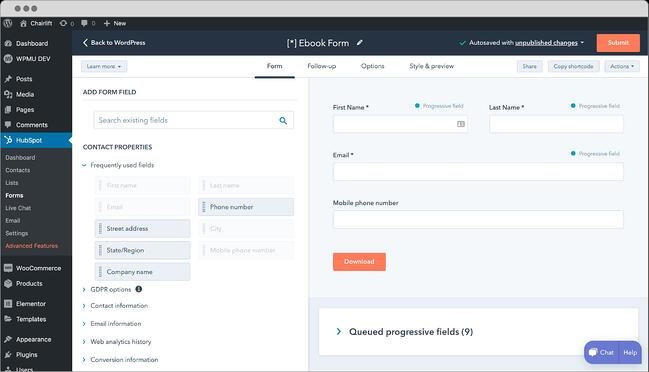
3. Popupsmart
To improve your lead management and capture leads, you can opt to use popup forms with Popupsmart, an easy-to-use popup builder. With this no-code tool, you can create webinar signup forms, newsletter signups, contact forms, and registration forms within minutes without any coding or programming experience.
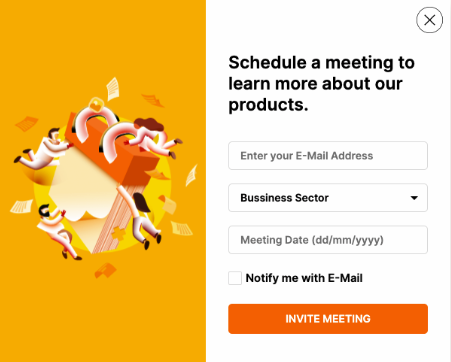 Popupsmart makes it practical to add new form fields, phone inputs, email inputs, checkboxes, dropboxes and radio input fields, images, CSS, and custom fonts to a popup form. In addition, you can use smart tags and set your pop-up form’s appearance depending on your industry or customer persona.
Popupsmart makes it practical to add new form fields, phone inputs, email inputs, checkboxes, dropboxes and radio input fields, images, CSS, and custom fonts to a popup form. In addition, you can use smart tags and set your pop-up form’s appearance depending on your industry or customer persona.
With advanced audience targeting features, you can show your popup form based on language, device, location, exit intent, and traffic source. By turning the autoresponder email feature on, you can get notified when a form is submitted and follow up with warm leads.
The Lead Table section will show all user data acquired from your form. Thanks to modern and customizable popup form templates, you can create yours in under five minutes to increase conversion rates with your form popups.
4. WPForms
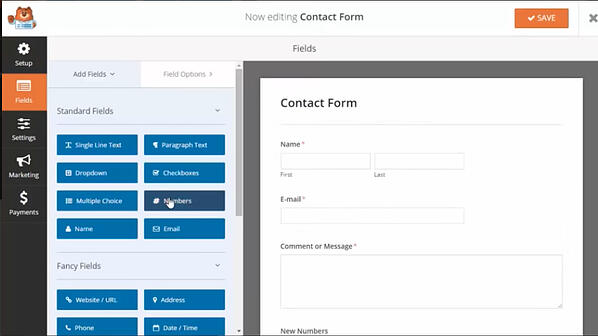
WPForms is a beginner-friendly WordPress form builder that makes it easy to add beautiful forms to your website with just a few clicks. It’s used by over 4 million users, and users love it for its wide variety of templates (over 100+ available).
Easily integrate your WPForms with an email marketing service like HubSpot or collect payments for bookings and orders with Stripe and Paypal integrations.
5. Gravity Forms
Another WordPress-powered plugin, Gravity Forms helps you create amazing forms with the help of multi-page/multi-step forms and a number of time-saving features.
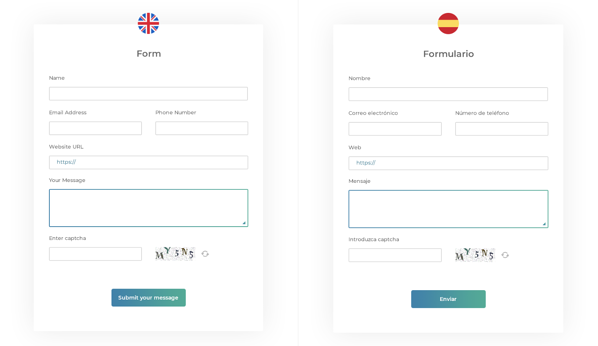
With this tool, you have access to a variety of integration options and add-ons for email software, messenger platforms, payment options, and automation software. You can also create advanced forms, but, for non-techies, they can be a little complicated to set up.
6. JotForm
JotForm is an online form builder with an intuitive visual editor, known for making form building faster than ever.
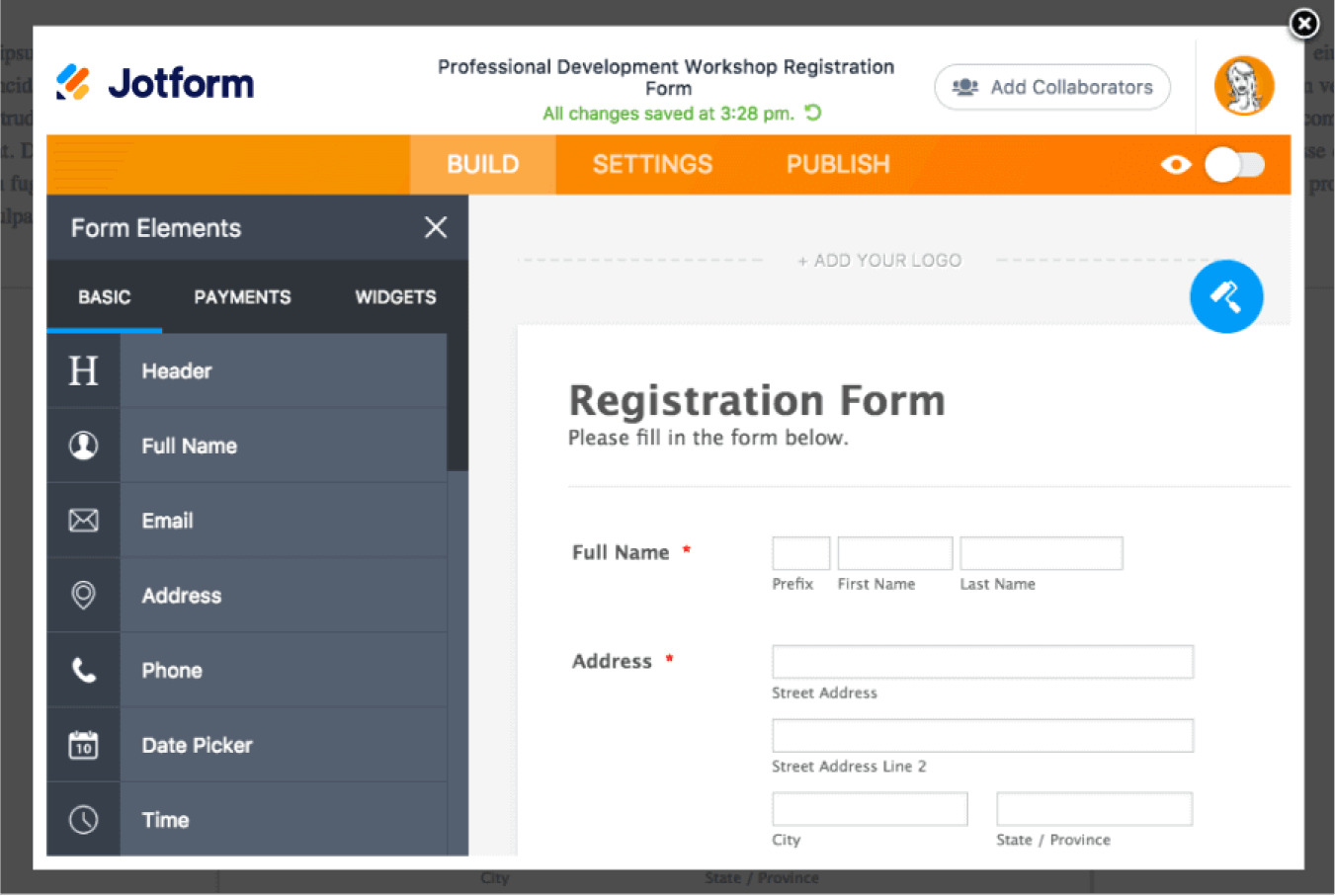
The tool has all the normal form-building capabilities as well as unique fields to customize your own forms. It also integrates with almost every marketing platform. The free plan caps out at five forms, with up to 100 entries per month.
7. Moosend
Moosend’s online form builder is a great tool to increase your lead generation and expand your email lists. Part of the all-in-one marketing automation platform, Moosend’s subscription forms are easy to create through the drag-and-drop builder.
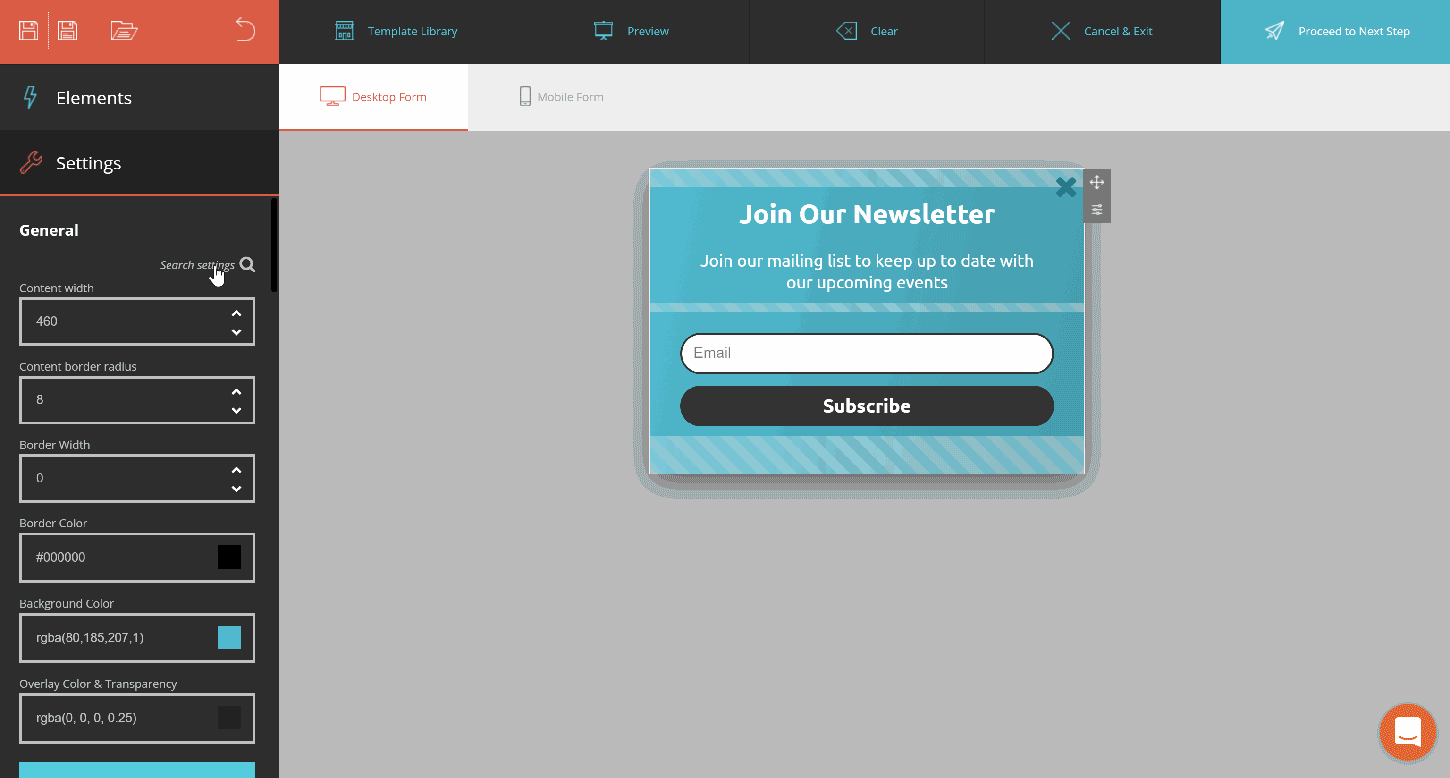
You can build popups, online forms, and floating bars to convert your website visitors into subscribers for your brand. The builder has a form template library to help you out with your creations.
Moosend’s subscription forms can be displayed on specific pages and they are responsive to convert your mobile-first users. This allows you to easily leverage location data to show your popups based on a visitor’s city or country for a more personalized experience.
8. Woorise
Woorise is not only a form builder tool but an all-in-one lead generation and marketing platform that allows you to create a wide range of interactive campaigns such as landing pages, forms, surveys, quizzes, viral giveaways & contests, accept payments, and more to collect leads and engage your audience.
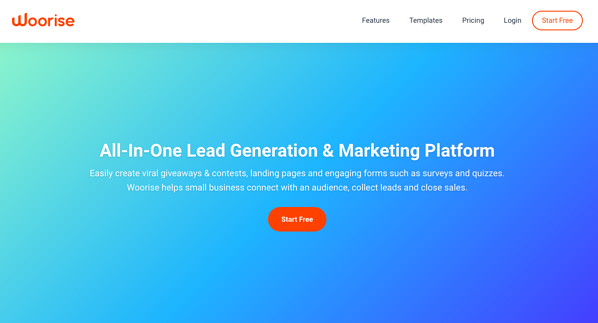
Woorise features include a modern landing page and form builder, 40+ field types and thousands of social actions, 100+ interactive templates, conditional logic, real-time email notifications, multi-language support, and built-in analytics.
Woorise also integrates with popular marketing platforms such as Hubspot, ActiveCampaign, Aweber, Google Analytics, Bitly, Zapier, PayPal, Stripe, and many more allowing you to automatically send your new leads to the tools you already use.
9. Pabbly Form Builder
Pabbly Form Builder offers unlimited form submissions, file uploads, payment collection tools, users, storage, multi-page forms, conditional logic, and conversion rate optimization features.
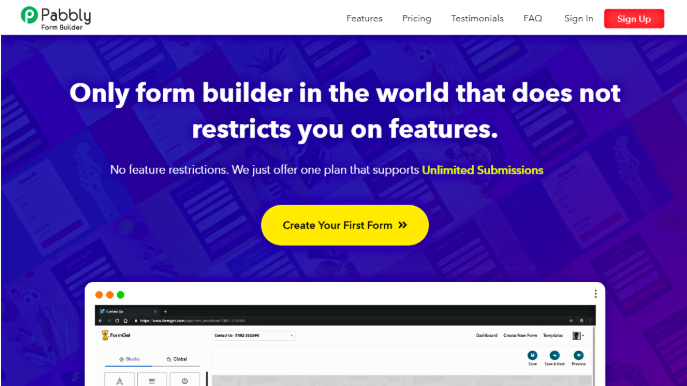
The tool includes a highly customizable form builder that enables you to create, customize, personalize each form you build. You can adjust the spacing between different form fields, customize colors, shadows, borders, background, font styling, and much more.
Pabbly also offers multiple types of forms to embed on your website, sliding and pop-up forms you can use to capture leads for your business.
When it comes to organizing your form submissions, you can easily manage incoming submissions with a variety of pre-built filters, like “new” or “needs response”.
10. Paperform
Paperform is a no-code solution to building thoughtfully designed forms that are also digitally smart. Paperform is an all-in-one tool with a focus on flexibility. You can make sales, take bookings, communicate with customers, and put manual processes on autopilot all in one form.
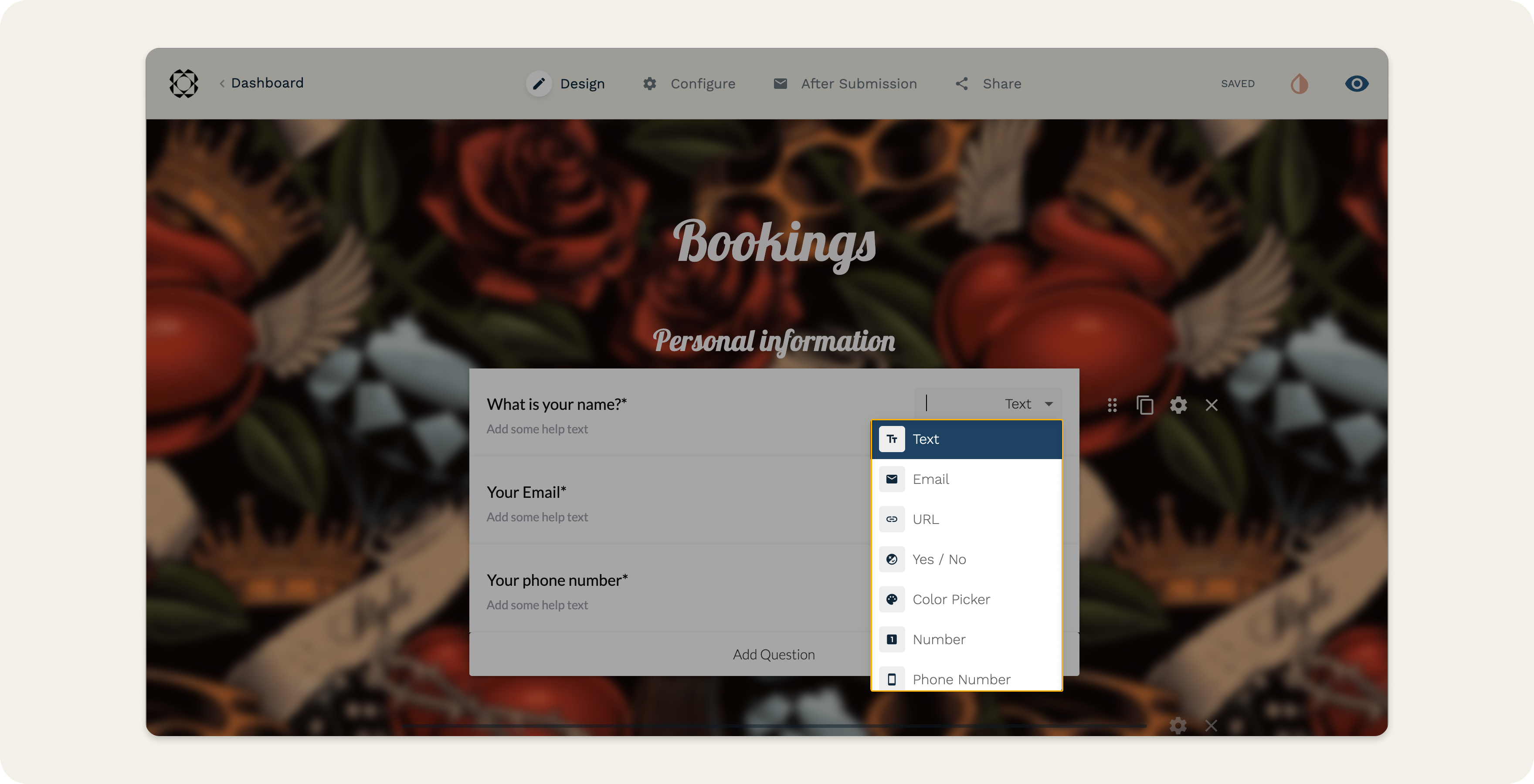
The tool features 27+ question fields, as well as conditional logic, scoring, and calculation fields to help you create a powerful form that interacts with your respondents in real-time.
It also offers fully customizable elements, including media, typography, themes, and the ability to add custom HTML and CSS as needed.
With Paperform payments, you can easily sell your products, services, and subscriptions to customers worldwide.
Paperform also supports over 3,000 integrations, connecting you to thousands of popular apps and services, bringing all your work under one roof. Integrate Paperform with your favorite support service tools.
Access advanced form analytics. Sync data to Google Sheets. Set up automatic responses. It’s essentially a digital Swiss Army Knife for small businesses.
11. Forminator
Forminator is a WordPress plugin that allows you to create highly customizable forms using its drag and drop form builder.
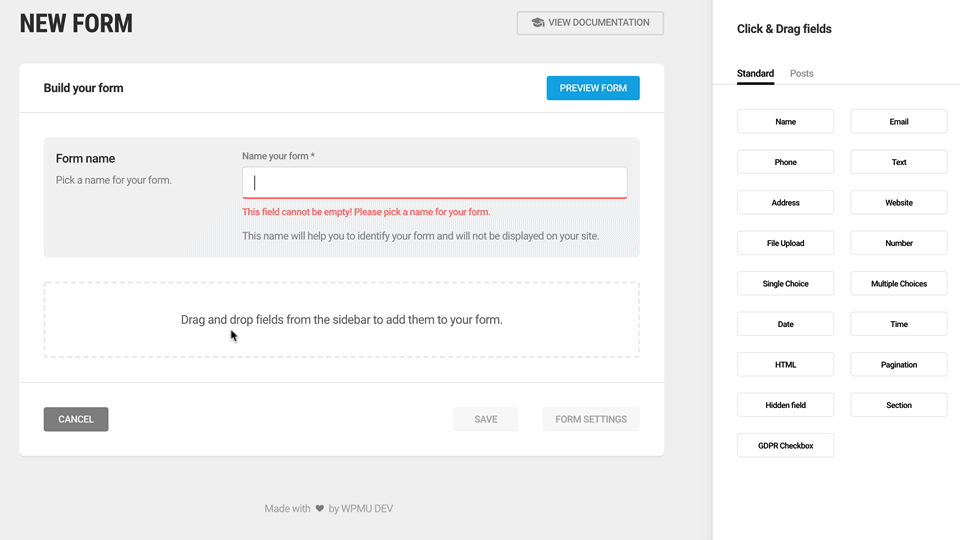
What makes Forminator unique compared to all the popular modern forms plugins out there is that it’s completely free. At this time, all features and integrations are included out of the box.
That’s not to say it lacks functionality either. Common premium form features such as polls, quizzes, frontend posting, calculations, and even accepting payments via Stripe and PayPal are all free. It is one of the most feature-rich free form plugins out there.
12. Google Forms
Google Forms’ unique selling point is that it’s fast, free, and easy to use, with unlimited forms and entries. It’s also built into the Google Docs suite, so it automatically pulls your data into a Google Sheet for you to analyze.
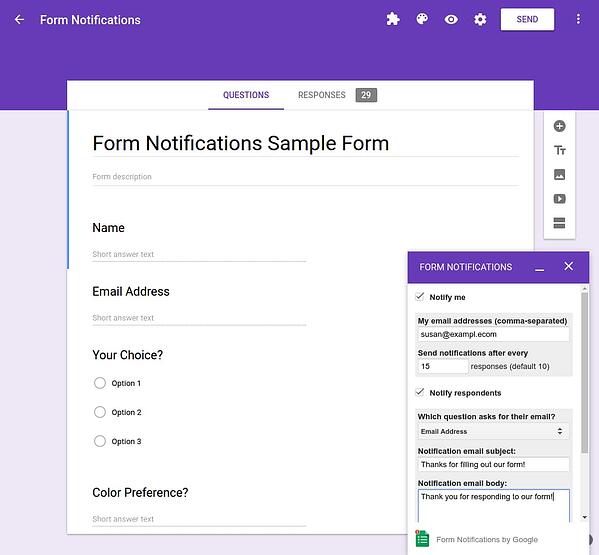
While Google Forms’ design has limited customizations, this form tool is best for quick market surveys, rather than a professional survey or lead capture form placed on your website.
13. 123 Form Builder
123 Form Builder is one of the original online form builders and has been around for more than a decade. Altogether, the tool has 3 million subscribers and over 200 million submissions.
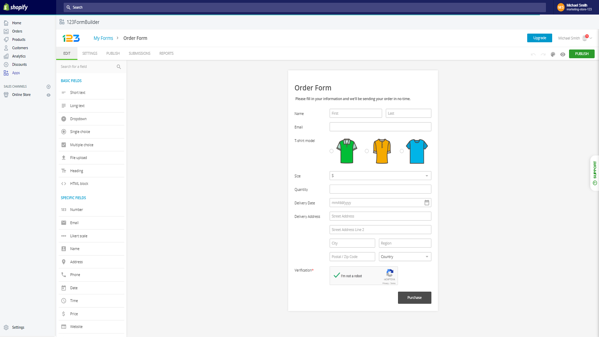
123 Form Builder is the most popular form building option on Wix and serves enterprise customers including Hilti, ABB, Toyota, and more. With countless templates and over 80 integrations, 123 Form Builder may be the form builder tool for you.
14. Typeform
Typeform takes an innovative approach to the world of form building. With an intuitive design, the tool guides you through the form creation process one question at a time and makes the experience of building a survey fun and interactive.
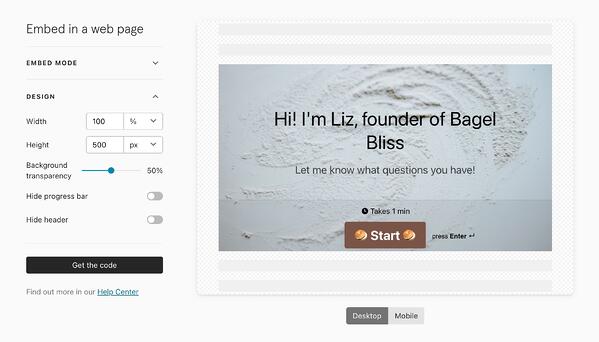
Typeform is also great for customer surveys and user research – you can create and send standalone survey links out to your list. If you want to try something with an engaging, straightforward user experience, the tool is a solid option.
15. Microsoft Forms
Microsoft Forms is a simple, easy-to-use form creator that integrates with the Microsoft Office suite. With full customization options, users can quickly make surveys, feedback forms, quizzes, and lead forms.
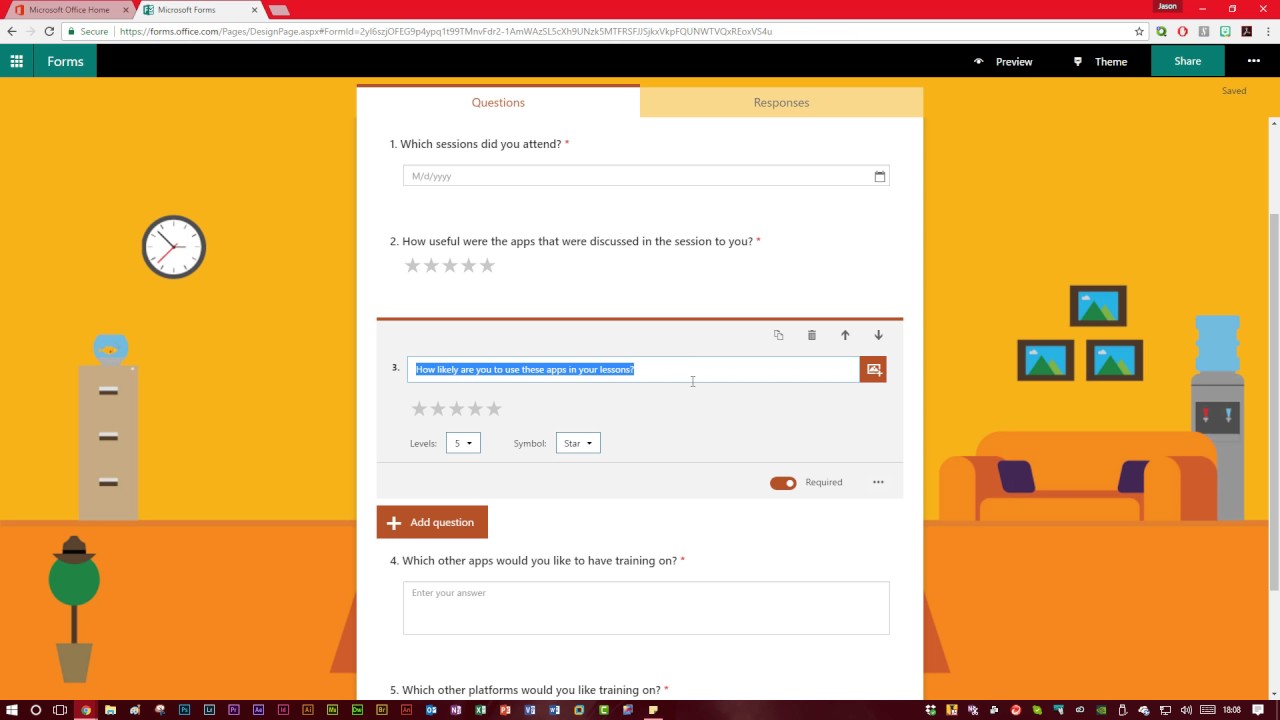
Since Microsoft forms don’t integrate directly with an online CMS, the tool might not be the best option for lead generation.
However, the form builder can collect data in real-time and import all your responses on an Excel spreadsheet, so you can perform powerful yet simple analysis with Excel filters and pivot tables.
16. Form Crafts
Form Crafts is a basic form builder tool that has a user-friendly interface and simple design.
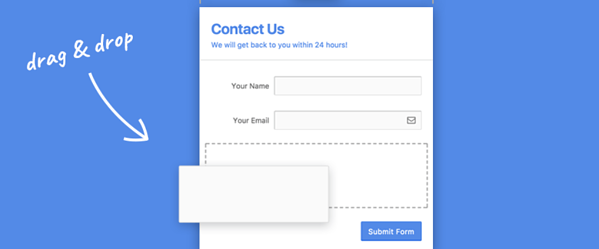
The WordPress plugin allows you to create moderately customizable lead capture forms, email sign-up forms, surveys, and feedback collection forms.
One of Form Crafts’ best features is that it’ll send you email notifications about your lead generation process, so you don’t need to constantly monitor your results anymore.
17. FormTools
FormTools is a flexible form creator that focuses on feedback, data, insights, and beautiful form building.
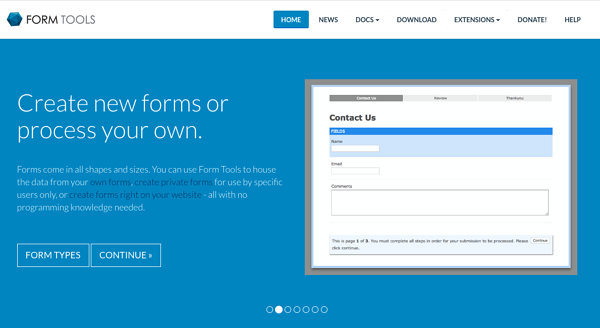
The form builder tool allows you to create most types of forms and tracks your results on a visually appealing dashboard. FormTools also give you an option to integrate their app with a third party provider of your choosing, like Salesforce or Dropbox.
18. Wufoo
Part of the SurveyMonkey family, Wufoo is one of the oldest form tools in the space. You can design some appealing online forms with it and it’s super easy to use.

The app also allows you to embed forms on your website, set up payment fields that are compatible with a number of payment processing services, and turn on automatic email notifications to alert you when someone fills out your form.
19. Ninja Forms
Ninja Forms is a powerful WordPress form tool that’s used by a wide range of marketers, from novices to gurus.
20. Cognito Forms
If you’re looking for a form builder with sound logic branches and robust payment fields, Cognito Forms is for you. The form tool also offers calculated fields, conditional logic, repeating fields, and more, making it easy and simple to create advanced forms.
Cognito Forms integrates with Stripe, PayPal, and Square and offers a free version that includes unlimited forms with 500 entries per month.
21. FormStack
FormStack is mostly focused on building business and professional style forms. The tool’s best features include intelligent forms, built-in workflows, and seamless integrations with Google Sheets, PayPal, and MailChimp (and others through their API).
One of FormStack’s more sophisticated features is an A/B testing tool that can compare different versions of your forms and tell you what performs better.
The tool also offers electronic signatures and payments, and users can save their form drafts and return to finish them.
22. FormSite
FormSite has all the essential features you need for cranking out some quick “prototypical” web forms. As one of the more basic form builders, it’s often used for simple contact or feedback forms.
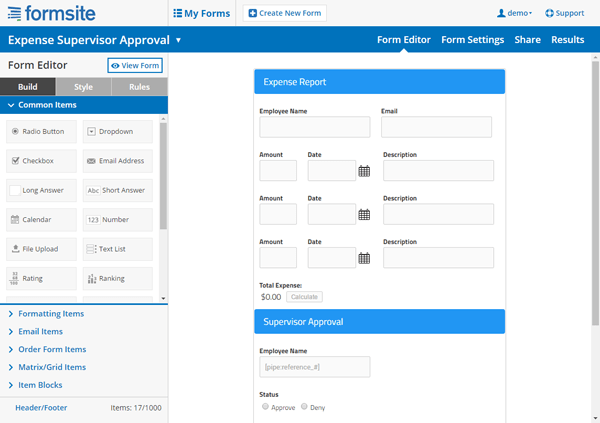
The tool also has a number of pricing plans that can suit your specific business needs. The free version offers five forms each month with 10 results per form.
23. Clearbit Forms
Clearbit Forms lets you leverage smart forms and flexible data enrichment technology to automatically collect specific user information.
This lets you create shorter forms with fewer fields, and, in turn, produce happier customers (because who doesn’t love a short survey?)
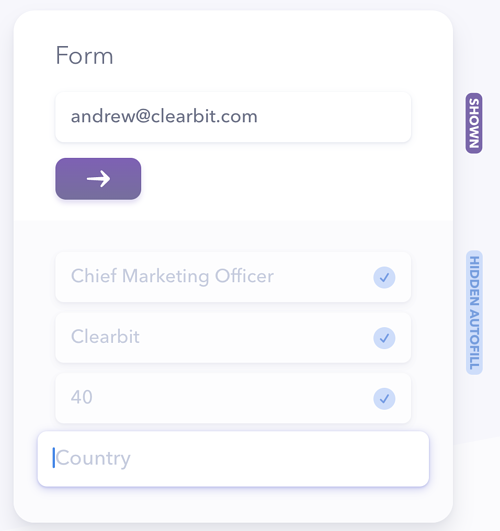
With two plans designed for startups and enterprises, Clearbit can definitely meet your modern marketing needs.
24. FormKeep
FormKeep is a tool unlike most on this list – it’s an easy-to-use tool that finds a happy medium between coded and drag-and-drop forms.
With FormKeep, you have the option to code your own form, style it according to your brand guidelines, and integrate it with Zapier to manage your submission data.
25. Survey Anyplace
Survey Anyplace is a tool that can be used for form building, surveys, and assessments.
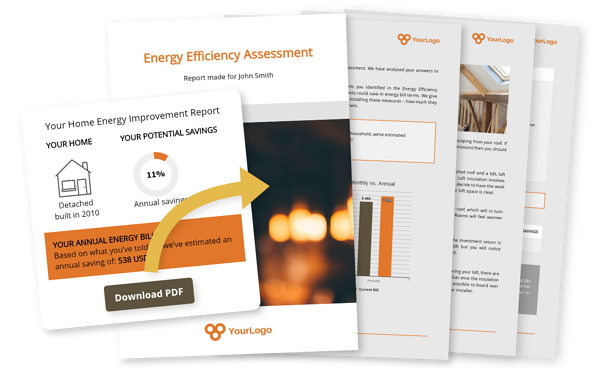
With full customization to your branding and a unique approach to form building, you can easily collect leads, information, and insights from respondents and instantly return a personalized PDF report to them.
26. Contact Form 7
One of the most popular WordPress plugins, Contact Form 7, has upwards of 5 million active installations on the CMS.
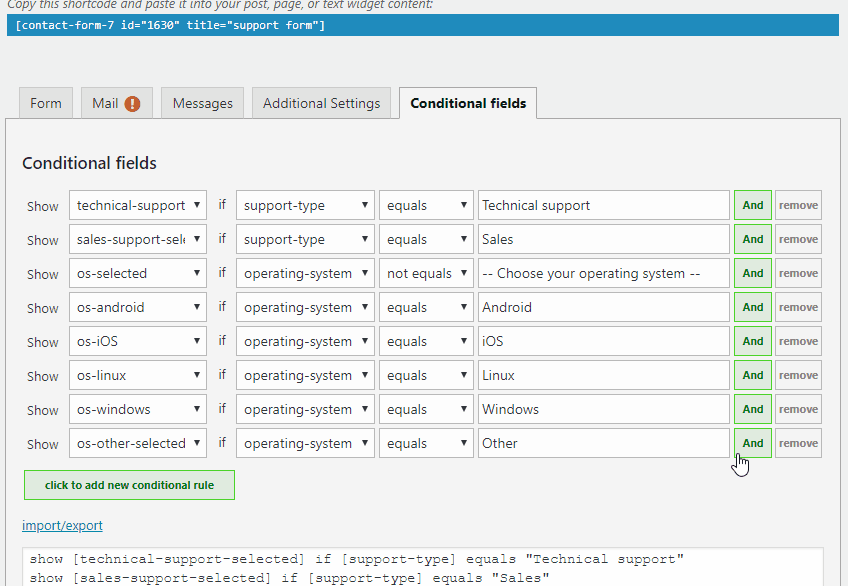
A free tool for everyone to use, it’s a super simple and basic form creator with a heavy focus on contact forms. But it’s also important to note that the tool has some limitations, especially with its customization options.
27. Conversational Form
An open source platform, Conversational Form lets you transform your web form into a simple chatbot.
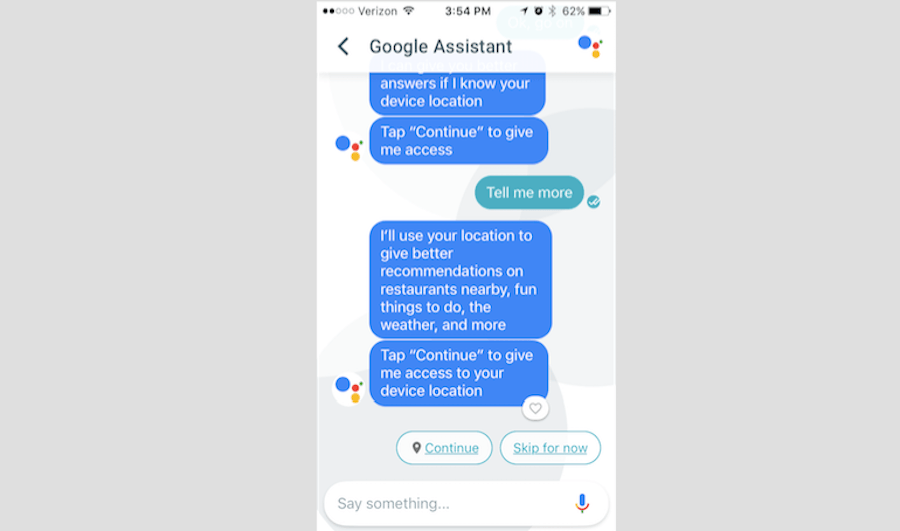
By using a novel and clever way to gather data, this form builder is bound to drive user engagement. At the same time, though, due to its new entrance into the marketing space, it might be difficult to learn your way around the tool.
28. FormBakery
As one of the easiest drag and drop form tools out there, FormBakery lets you build professional forms in the most straightforward way possible.
For those looking to build a super simple form in under five minutes, the tool is a great choice. You can quickly customize forms with your own designs, with no coding necessary.
If you’re looking to build a more advanced form, though, FormBakery may not be the right choice for you.
29. DeviceMagic
DeviceMagic is a mobile form solution on a mission to ditch all paperwork, automate lead generation processes, and enhance data collection.
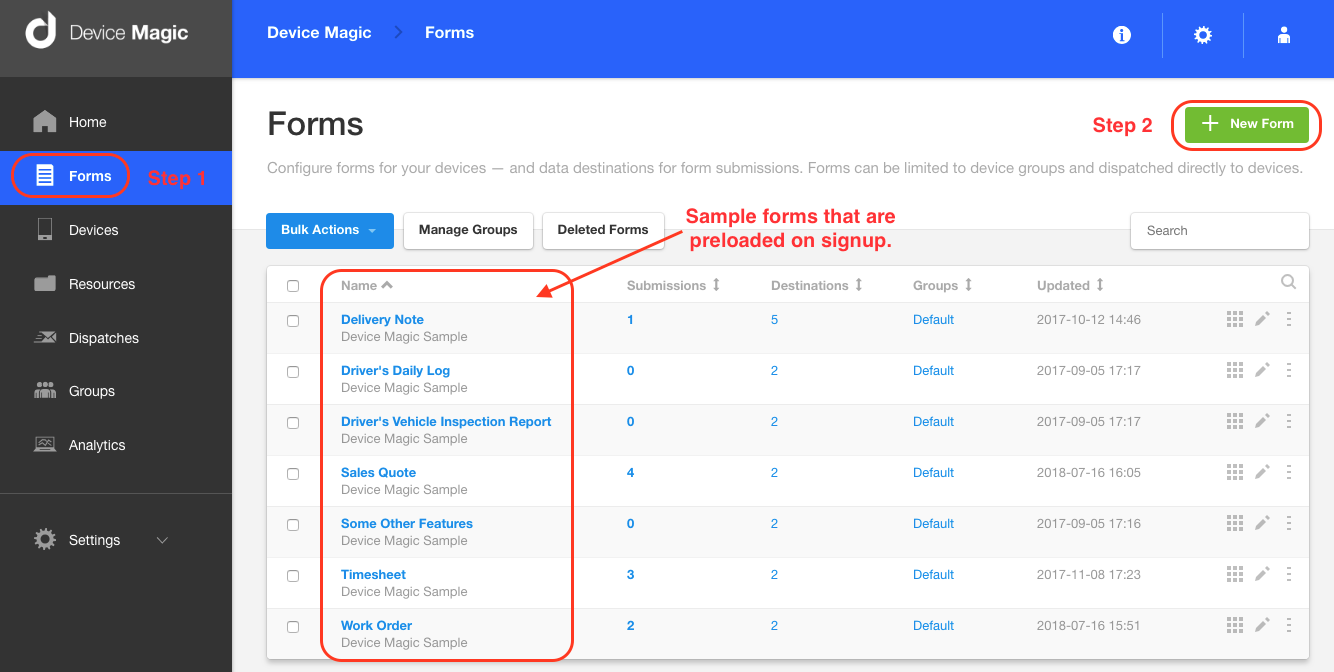
Since the tool solely focuses on building mobile forms, it has a number of great benefits over other form builders, like quick and accurate data collection, lower operations costs, and less time wasted on administrative work.
Your Form Builder Tool Options are Endless
Most form builders offer all the essentials needed to make a basic form, but your options start to narrow down when you want better customization and deeper data analysis. Ultimately, for you, the best form tool depends on your team’s purpose and particular business needs.
Editor’s Note: This post was originally published in April 2019 and has been updated for comprehensiveness.
![]()