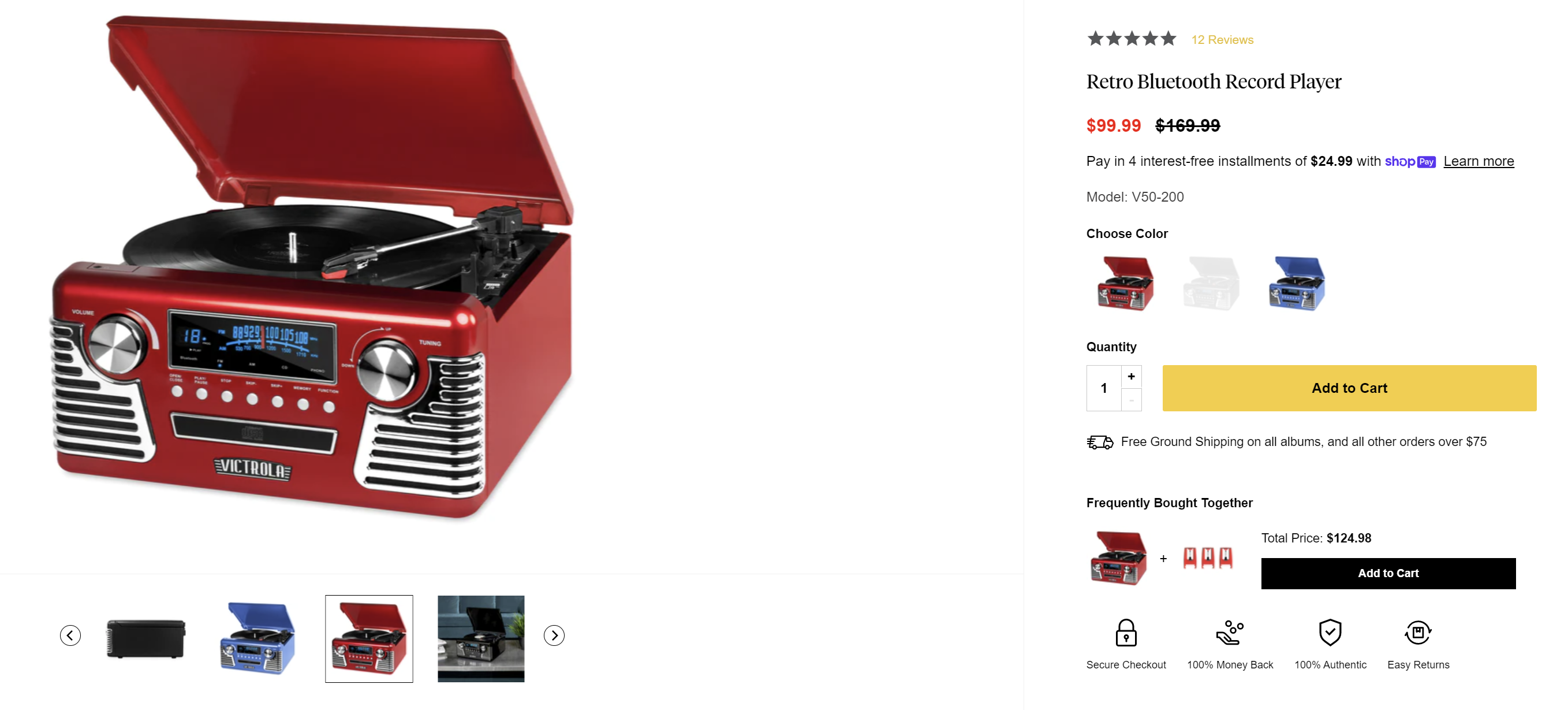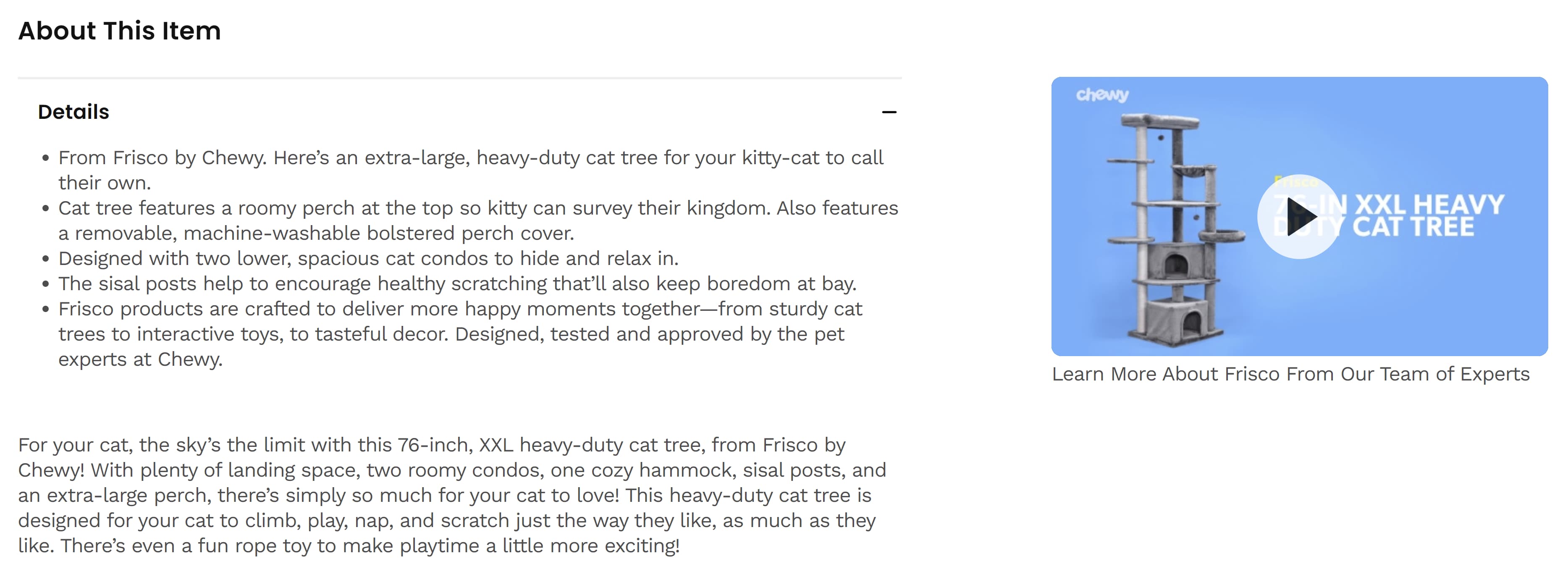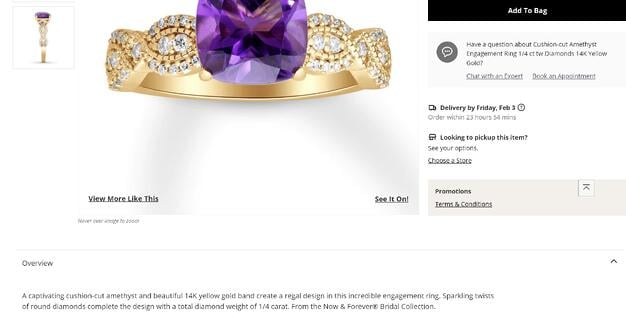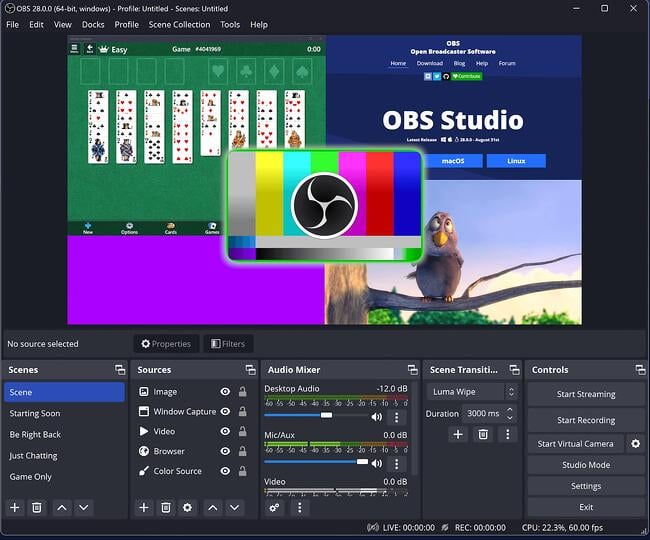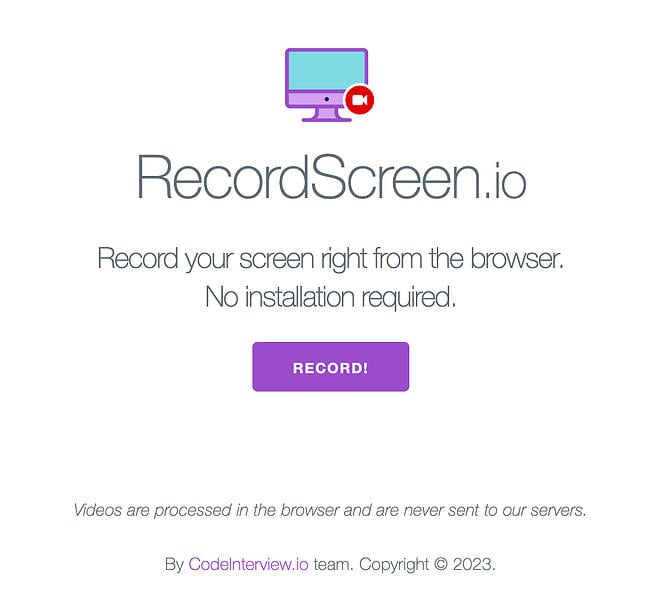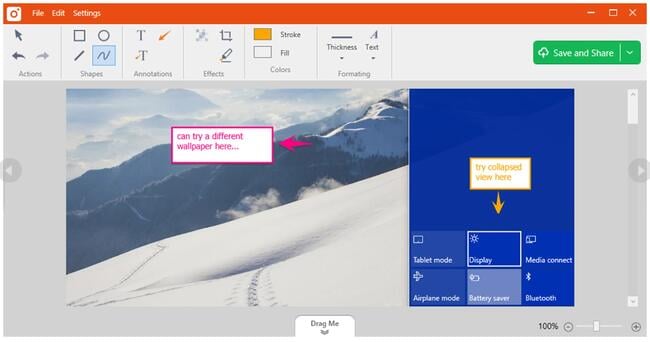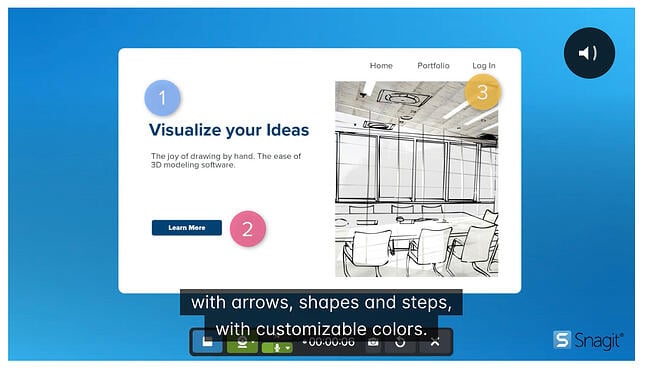86% of business leaders blame a lack of collaboration as the top reason for workplace failure, according to a survey by recruiting firm Zippia.
So you share a bunch of meetings with another team and call it cross-functional, right? Not so fast. To effectively collaborate across departments requires more than just sharing goals and countless meetings.
What does it take? We’ve asked marketing leaders from different teams (See what we did there?) at HubSpot for their top tips on cross-departmental collaboration. The result is 11 actionable suggestions that you can do today. So put down the calendar invite and read on…
- What is cross-department collaboration?
- Why is cross-department collaboration important?
- How to Collaborate Effectively Across Departments
Why is cross-department collaboration important?
Cross-functional campaigns are important because they help align teams to the same objectives, introduce fresh insights to old processes, and boost the performance of the teams involved.
Consider these statistics:
- Businesses with tightly aligned Sales and Marketing teams saw more than 200% revenue growth from marketing. (LinkedIn)
- 53% of businesses that adopted cross-functional teams reporte significant improvement in performance. (Deloitte)
- 28% of marketing leaders identified “collaborating across teams when planning marketing activities” as a top way to gain visibility within the company. (HubSpot)
- 21% of marketers say it is difficult to get the data they need from other teams. (HubSpot)

1. Ask questions and understand other departments’ priorities.

“A lot of people struggle with cross-functional projects because they don’t take the time to really understand the goals and objectives of other teams around them,” says Kyle Denhoff, HubSpot’s Director of New Media. “So one way to be really successful is to be curious and ask questions.”
Here are just a few questions to get started with:
- What are your KPIs?
- What are your hurdles?
- What outcomes do you need to get out of this project/campaign?
- How will you measure those outcomes?
- Who needs to contribute, who needs to give approval, and who just needs to be informed?
“Meet your peers,” Denhoff adds, “Ask them ‘what are they goaled on every month?’,’What are their primary objectives?’, ‘What does success look like for them?’ Then you’ll have a clearer understanding of how you can tie your work into some of their goals.”
2. Understand the other departments’ preferences.

While you’re busy asking questions, take a few minutes to ask about work-style preferences, too. This includes topics like how they like to handle scheduling, communication methods, meeting style/frequency, and more.
Asking these simple questions at the outset can help collaborations move more smoothly, and prevent miscommunication.
This was an important lesson for Gabrielle Herrera, a marketing manager on HubSpot’s Email Strategy team.
“One of the most interesting pieces of feedback we got from [the Product team] was not just aligning Marketing goals with Product priorities, but knowing what the team’s working norms and communications prefs are! While Product leans heavily on Slack to GSD, Marketing uses email as their primary channel for action items and feedback. No wonder Product found us unresponsive at times!”
(GSD, if you’re unfamiliar, is HubSpotters’ work-safe way of lovingly saying “get s*#t done.” It’s part mantra and part battle cry.)
But how do you decide whose preferences take priority? Herrera recommends considering who is being asked and how often.
“It depends on the ask and the direction of communication, if that makes sense. If Product wants to have Marketing provide feedback or review something, Product will email the appropriate marketing team members. But if Marketing has a question of the product team, we ask in the dedicated Slack room. Generally speaking, more strategic/longer conversations are held in our monthly meeting (a cadence that was just right) and the async comms are more for ‘quick hits’ or discussions that don’t necessarily involve every member of the working group.”
3. Plan campaigns around others teams’ needs and pain points.

Another benefit of asking all of these questions is the potential for content generation. Your co-workers on the frontlines of Sales and Service can be one of the greatest resources for campaign concepts and content gen.
“Service is fun,” says Victor Pan, a principal marketing manager on HubSpot’s Growth Marketing team, “because they’re generally looking for a decrease in customer service calls via content people can self-serve online, like FAQ’s.”
Their pain points often reveal common customer concerns. These can then become blogs, knowledge base articles, newsletters, and email campaigns that both nurture new leads and empower existing customers into self-service. That’s a win-win for all teams involved.
“Traffic goes up, service calls/tickets go down,” says Pan.
Other content gen questions to consider:
- What do you wish customers already knew when talking to you?
- What are the most common questions customers ask?
- What are the most common objections that leads give?
4. Align around a common objective.
“Simplify the objective down for the entire team, and they have a clear understanding of what they’re trying to accomplish,” says Kyle Denhoff.
A common pitfall for cross-functional teams is when they’re each working towards a different objective. Of course, each team will have unique outcomes they need to get out of a project, but knowing what objective those outcomes ladder up to can help focus the work.
Denhoff gives this example: “Let’s say we’re going to run an integrated campaign for 90 days to try to fill the sales pipeline with directors and VPs of sales in our U.S. market. What I want to do is I want to talk to my peers and say ‘To work together we’re going to want to rally around a common objective, and the objective is to drive 4,000 net new leads through the campaign and target sales leaders in the U.S.’”
Each team can then reverse engineer their own goals and tasks according to that agreed objective.
5. Define the details. (Objective, goals, audience, messaging, deliverables, etc.)

Once you know the high-level objective of the project, it’s time to get specific.
“Define the details. How are we going to be measured? Who are we trying to talk to? Define the messaging and define the deliverables. Have everyone around you understand what their role is and what they have to deliver in this campaign to make it successful,” says Denhoff.
But it’s not enough to give vague, general answers to these questions. He recommends being as specific as you can, and gives this example:
“Now [say] we want to define our audience. So if I say ‘Sales’, that’s a pretty broad audience for my peers to try and develop content to reach. But if I say ‘Sales directors at mid-sized tech companies’ that’s very focused, because now you’re talking to someone who’s probably been working for 8-10 years. They manage a team of five to seven people. They’re focused on team management, they’re focused on forecasting and projections, and they’re focused on increasing revenue. And if they work in the tech space, they’re probably working in a business model that’s like a SaaS or recurring revenue business model. So we can develop campaign concepts that speak to that audience.”
6. Define the process.
Now that you’ve defined the Who and the What, it’s time to nail down the How and the When.
This involves answering questions like:
- How will deliverables be submitted?
- What method will be used to give feedback?
- On what timeline will deliverables be delivered?
- Which team’s budget is used and how will budget items be submitted?
- Who will be responsible for making final decisions?
- How will those decisions be communicated?
Answering these questions early on will help avoid delaying work while you wait on clarification later. Imagine a member of the legal team leaving crucial feedback on Asana, while the content writer is keeping an eye on their email inbox.
At HubSpot, many of our teams solve this by using our own Approvals tool. This feature allows users to give or request approval for content like emails, blogs, landing pages, etc. This is useful when you have to run a task or deliverable past another team’s department head, your legal team, PR, or any other stakeholders.
The tool also keeps a full recorded timeline of the conversation so that anyone involved in the project can instantly see the status of that task.
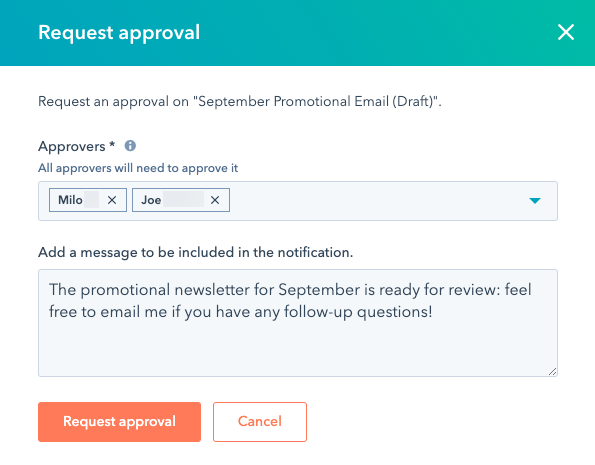 Check out the Approvals Beta within Marketing Hub Campaigns
Check out the Approvals Beta within Marketing Hub Campaigns
7. Help other teams understand how the work benefits them.
If a campaign truly only benefits Marketing, other teams may pitch in if it doesn’t take too much of their time. But at the end of the day, they’ve (rightly) got to focus on work that furthers their own goals. On the other hand, if you ensure the shared work creates a tangible benefit for them, you’ll get real collaboration.
Kyle Denhoff tells us, “Using the campaign example, let’s say we’re running a campaign to hit a lead generation goal. But what’s great about this campaign is that we’re going to develop a brand new piece of content that our product marketing team could actually use as a sales enablement report. We may develop some creative and messaging that our brand team can then use to publish on social and engage a sales audience there.”
A project that directly benefits multiple departments will maximize the impact of the campaign, while also helping each team justify using their time and labor.
8. Help other teams prove ROI.

It’s one thing to show a team how they can benefit from a shared campaign, but the next level is to help them prove it. Every team has goals they’re responsible for, but they may not have the ability to draw a line from those goals to your campaign.
“Marketers often have data or examples on how an action can lead to positive reactions, such as an increase in traffic, conversion, or sales to the business – other departments often struggle with quantifying the impact of their work,” says Victor Pan.
By sharing your data and helping them prove ROI, you strengthen cross-department relationships and build visibility for your team. So the next time, you might find other teams will come to you with new campaign ideas.
Or as Pan puts it: “Stick to your promise, execute, and celebrate those shared department wins and other departments will proactively reach out to work together!”
9. Communicate frequently.
“Make sure that you’re meeting regularly, whether that’s through a standup, through Slack messages, through Loom videos, etc.,” recommends Denhoff.
This includes formalized meetings as well as the kind of “quick hits” Herrera mentioned above. Keeping in regular contact will help you align your efforts, stay on your timeline, and catch potential problems early. But it also has an emotional impact, too; keeping teammates invested in your project.
“Make sure people feel involved and included along the way,” says Denhoff.
The method you use will depend on the size, scope, and purpose of the meeting. At HubSpot, we prefer to hold larger, formal meetings in person or on Zoom. This makes it easier to have an actual conversation. Plus, there’s a psychological power to seeing all of the faces involved in your campaign at one time.
When a message isn’t formal, but requires a little more explanation, we’ll often turn to recording a video on Loom. While some HubSpotters prefer email, a Loom video can be a quick and easy way to share info. But most importantly, it can be used asynchronously, so it doesn’t demand the viewers immediate attention the way video chat does.
For quick updates or simple check-ins, we’ll often use our own Commenting feature. This tool lets you leave comments directly on emails, ads, blogs, etc. You can even comment on CRM records and workflows, which makes it easy to reach out to Sales and Service teams. This has the added benefit of not having to switch back-and-forth between tools when trying to have a conversation.
 Check out the Commenting tool within Marketing Hub Campaigns
Check out the Commenting tool within Marketing Hub Campaigns
10. Use the same tools.
And speaking of switching between tools: Make sure the departments you’re working with can access the same software and tools that you do.
74% of businesses report that they need to switch between many different tools to do their jobs, according to HubSpot research.
Few things are as frustrating as spending several days on a creative asset, only to find out that the team lead who needs to give approval can’t open it. Or finally tracking down the data you need, but it lives in a tool you don’t have a password for.
We recommend– at minimum– using the same project management tools, collaboration tools, reporting software, DAM, and, of course, CRM.
This will make the entire process move more smoothly, from planning, to feedback, to launch.
11. Use the same language.
Quick quiz: Does COS stand for “Content Optimization System” or “Cost of Sales”?
The answer may differ depending on which department you’re in. So while you’re communicating frequently, make sure you’re also communicating properly. This may mean educating other teams about your acronyms and jargon– or eliminating them altogether.
Some easy ways to put this into practice:
- Define relevant acronyms and jargon at the start of a presentation.
- Use the full term when reading out loud from slides or reports that include acronyms. (In other words, say “Cost Per Closed Lead” out loud instead of “CPCL.”)
- Include a glossary in your team wiki, SLA, project tracker, or slide deck.
Turning Tips Into Actions
Remember that the most important part of cross-departmental collaboration is the shared efforts. Ask questions, set objectives, define the details– and then turn those into action items that make progress toward your campaign.
![]()



![Download Now: The State of Social Media Trends [Free Report]](https://i4lead.com/wp-content/uploads/2023/02/3dc1dfd9-2cb4-4498-8c57-19dbb5671820-2.png)

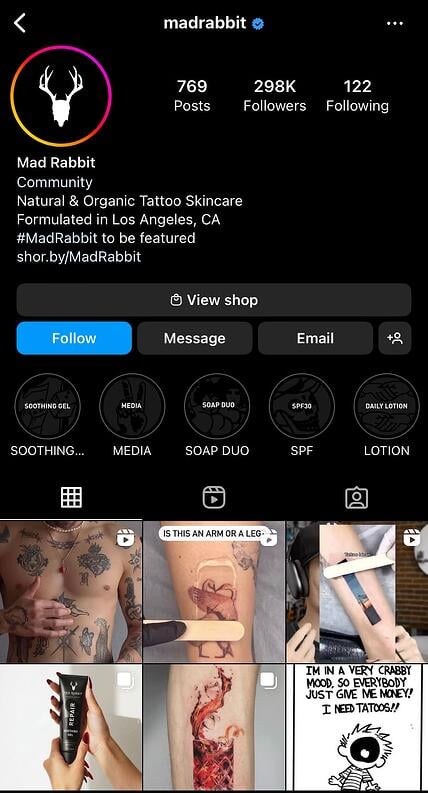


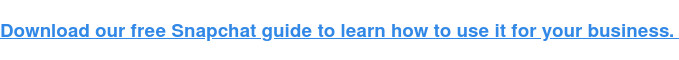



![→ Download Now: The Beginner's Guide to Email Marketing [Free Ebook]](https://i4lead.com/wp-content/uploads/2023/02/53e8428a-29a5-4225-a6ea-bca8ef991c19-1.png)


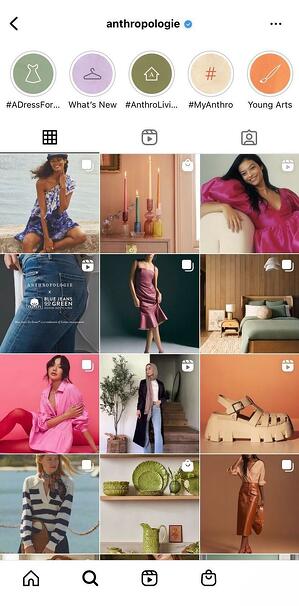


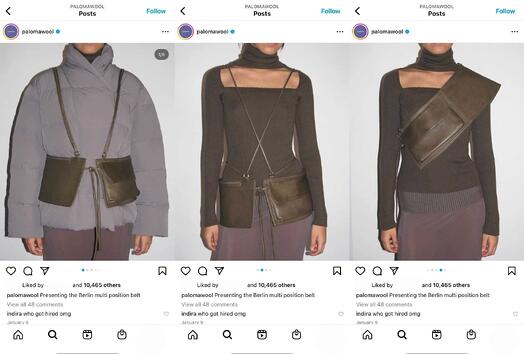
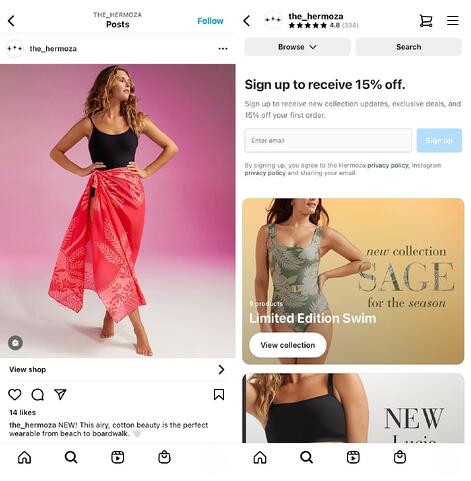
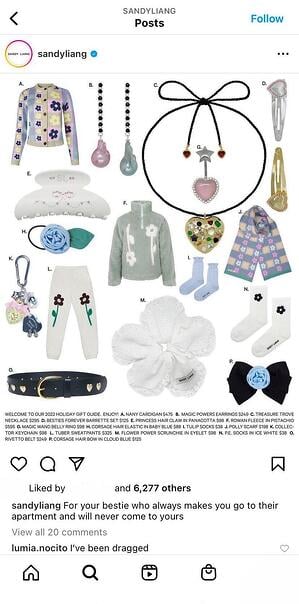

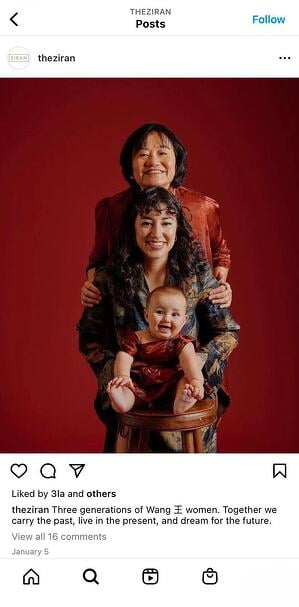




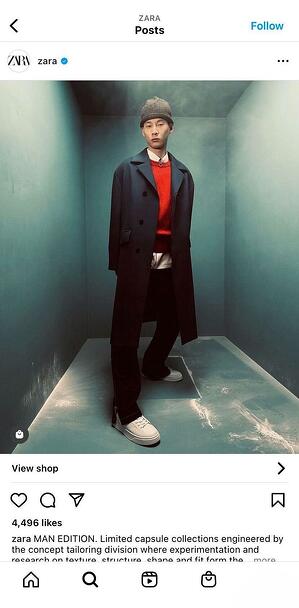

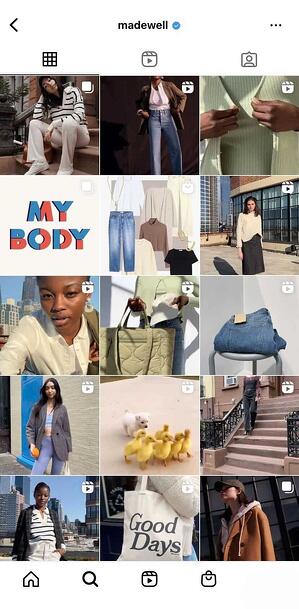
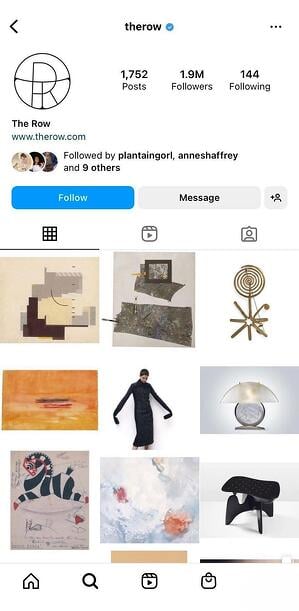

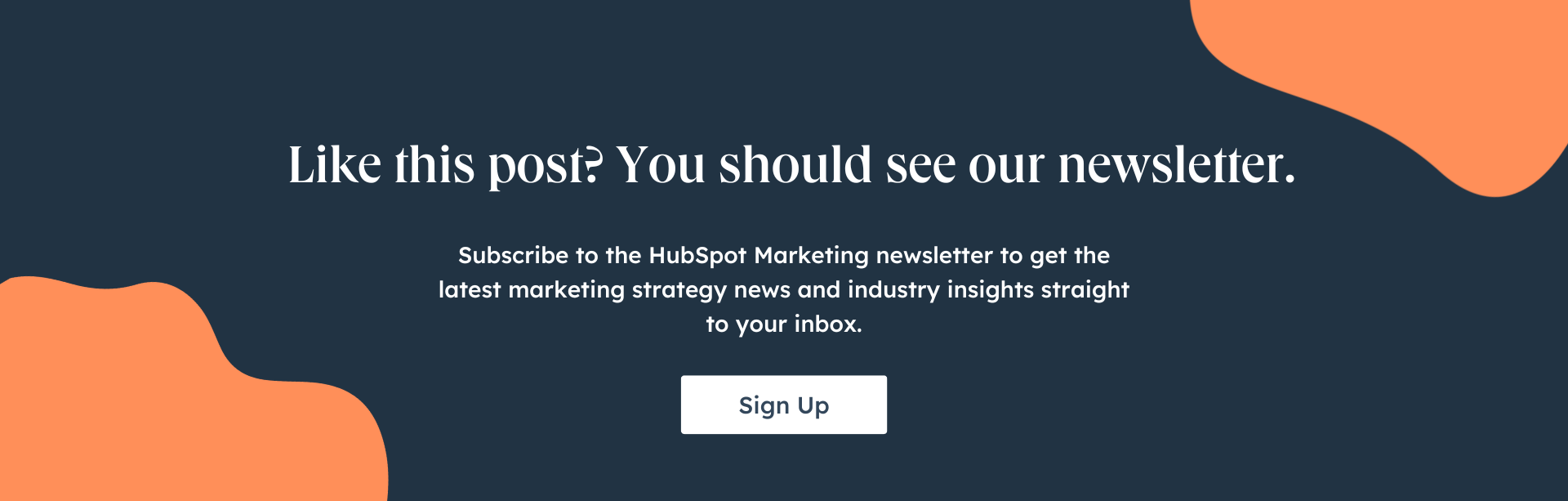
![→ Download Now: SEO Starter Pack [Free Kit]](https://i4lead.com/wp-content/uploads/2023/02/1d7211ac-7b1b-4405-b940-54b8acedb26e.png)
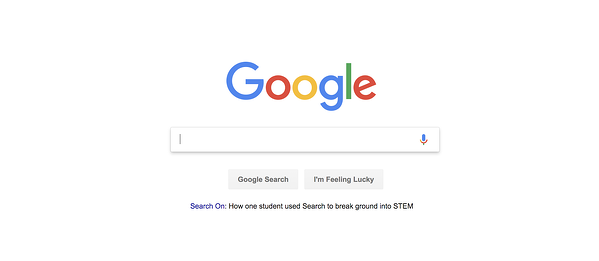


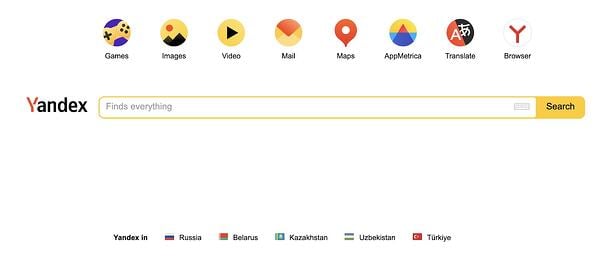
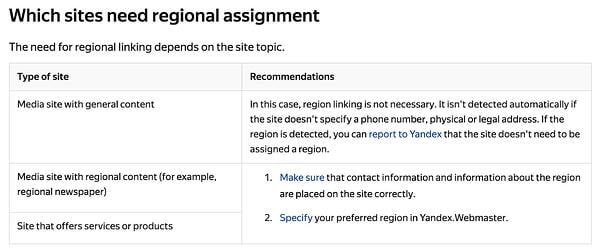
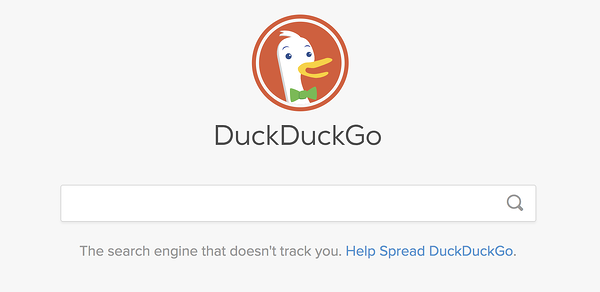


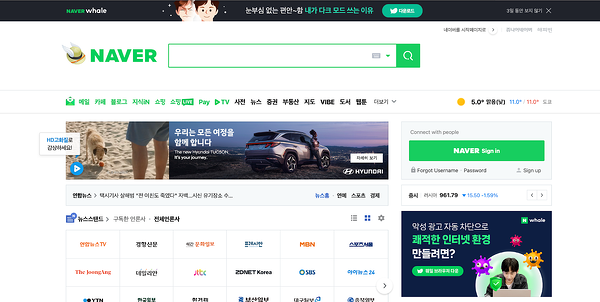

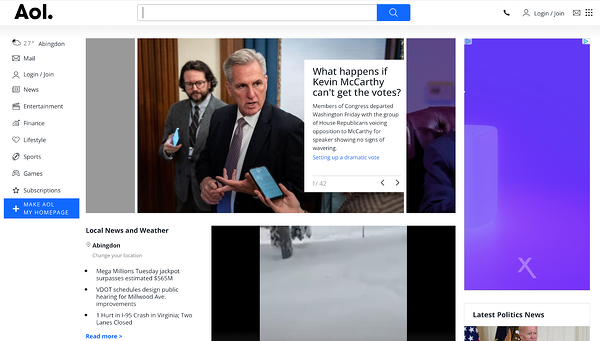




![Blog - Buyer Persona Template [Updated]](https://i4lead.com/wp-content/uploads/2023/02/36f0bd21-f25e-4906-9451-b84452a7ab7d.png)
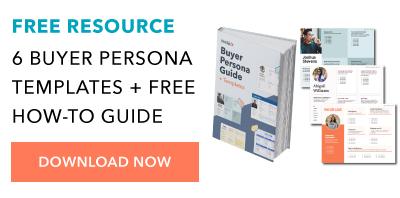
![→ Download Now: Free Product Marketing Kit [Free Templates]](https://i4lead.com/wp-content/uploads/2023/02/08b5e1f4-5d26-405b-b986-29c99bd0cb14-1.png)