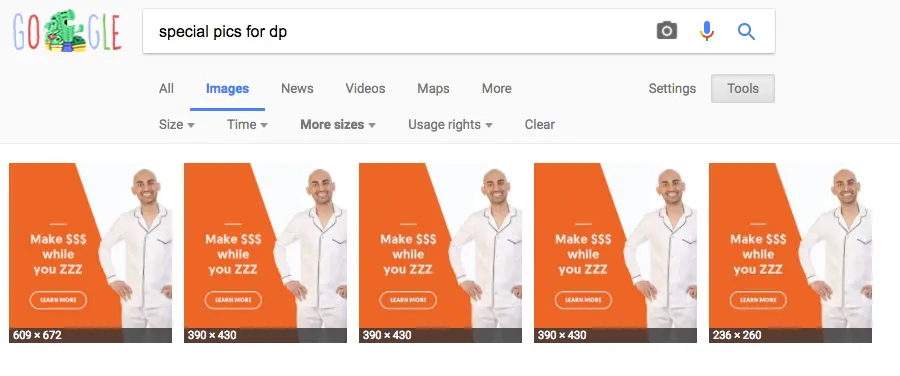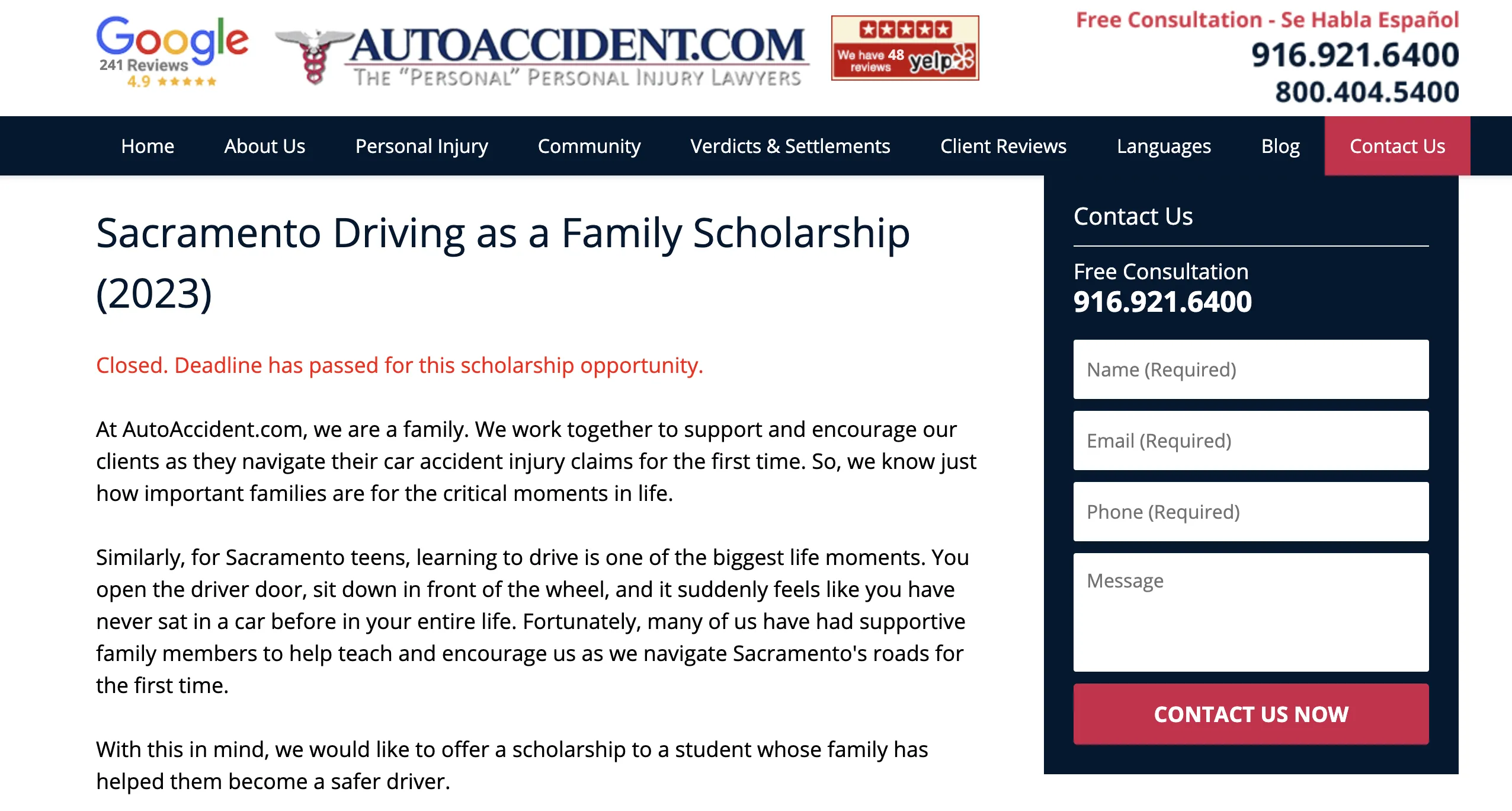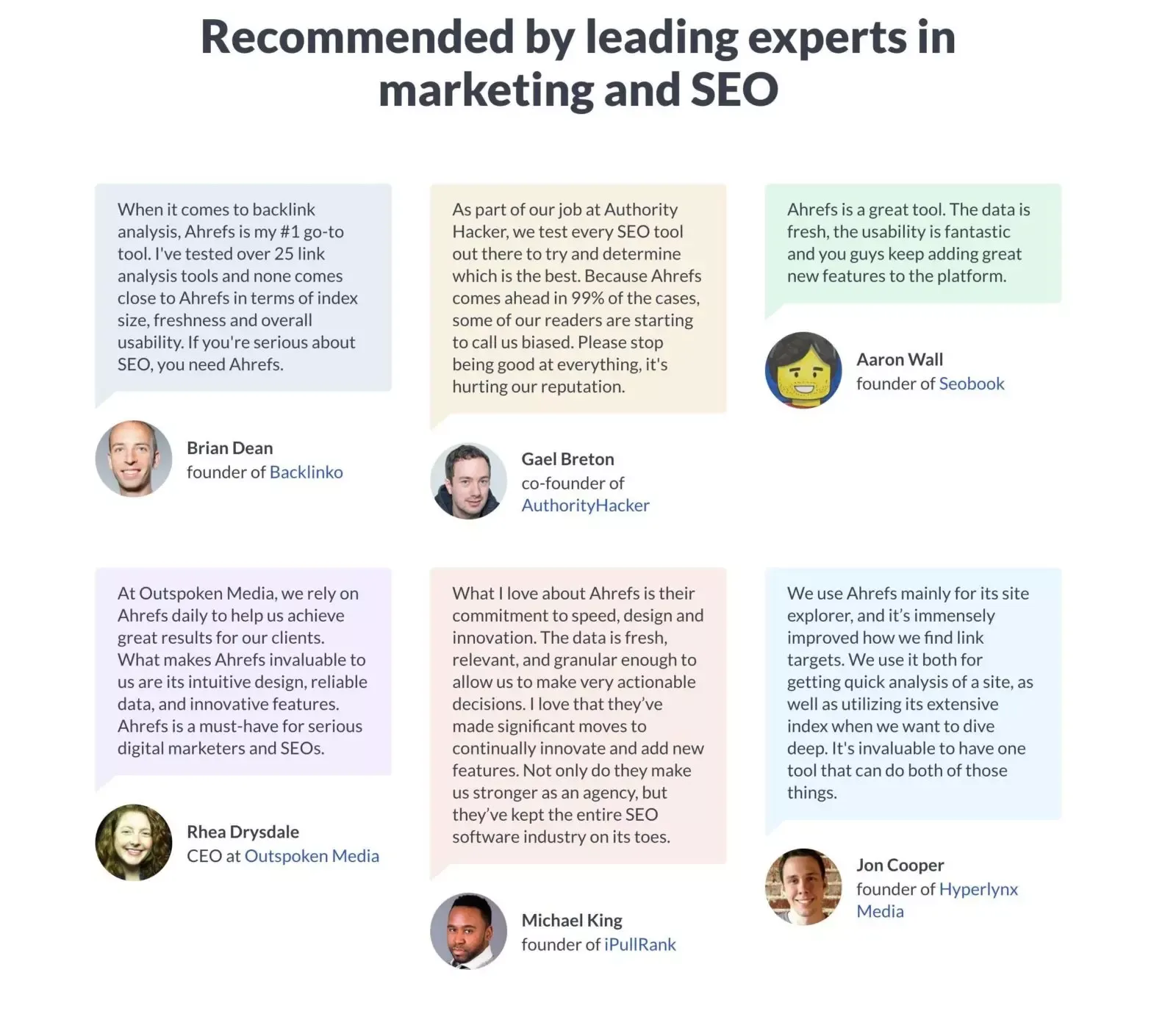Google uses 200+ ranking factors when determining the search results. How do you ensure that your website gets more visibility and, thus, higher SERP positions?
What is the ultimate metric that can make or break the rankings? Is it the domain authority, content quality, page speed, or mobile readiness?
While many SEOs will argue that authoritativeness is the main factor for higher rankings, surprisingly, it’s not.
Table of Contents
- What Factors Affect SERP Rankings
- The Metric that Matters Most: Trustworthiness
- How to Improve Trustworthiness
- 4 Tips for Improving Your Ranking
What Factors Affect SERP Rankings
SERP is an acronym that stands for “Search Engine Result Pages.” When a user types a query, Google provides a list of websites and other resources, such as videos, documents, and images, that match the user’s search intent.
Based on our recent study, 43% of the surveyed individuals perceive achieving a position within the top 10 as simple, whereas 39% regard it as challenging.
To get your site into the top 10, act on the most important factors that affect the SERP rankings.
Content Relevance
Search engines aim to provide the best results to their users. Thus, the quality of content is non-negotiable. Moreover, after Google’s Panda, Fred, and helpful content algorithm updates, bad content can kill the chances of higher rankings.
Your content needs to answer the search intent and provide practical information, covering all the questions that the user might have.
In practice, it means that your content has to offer an explicit answer to a search query and surface relevant questions. For example, if I had to write an article on “interactive walkthrough examples,” I’d cover critical points people Google about.
- What is it?
- How to make it?
- Dozens of real examples
- Tools to create those walkthroughs
Why these headings? Because it’s what users ask search engines and the intent of the query. Explore the ‘People Also Ask’ section to create killer content.
“In competitive industries, most players nail the right keywords and craft compelling copy with spot-on search intent.
But ask yourself: Why should Google prioritize your article over countless others in the SERP? What unique value does your content offer to outrank competitors?
The key lies in the information gap. That missing puzzle piece in the existing narrative. To recognize it, ask your internal experts about missing information in those copies.
At Belkins, we bridge this gap by connecting freelance writers and our in-house experts through interviews and questionnaires.” — Eugene Zatiychuk, SEO at Belkins Agency
Number of Backlinks
While the old days of getting numerous spammy backlinks are gone, the impact of backlinks is still unquestionable.
The joint research performed by Ahrefs and Backlinko found that the 1st result in Google has an average of 3.8x more backlinks than positions 2-10.
Google pays attention to authoritativeness. Having more high-quality backlinks from trustworthy websites indicates that your content is so well-crafted that other sources vouch for you.
Domain Authority
Domain authority (DA) is another critical ranking component.
Developed by Moz, it’s a search engine ranking score that indicates your competence on a particular topic and predicts how likely your website is to rank in SERPs.
The score is ranked between 1 and 100. The higher your domain authority, the more likely you’ll rank on Google.
The Backlinko and Ahrefs’ study proves this theory — a website’s overall link authority correlates to higher first-page Google rankings.
User Experience
Great user experience (UX) is one of the ranking factors.
Easy navigating websites that have clear CTAs and intuitive designs provide a seamless browsing experience and encourage repeat visits. This leads to longer dwell time and lower bounce rates.
Analyzing these metrics, Google knows your site has valuable content, and it prompts the site higher in rankings.
Keep in mind that the industry benchmark for average dwell time is between 2–4 minutes.
Page Speed
Page speed is an essential ranking factor.
Recent research shows the average page speed is 1.65 seconds on the first page of SERP. The same report indicates that 1 in 4 visitors will leave the website if it takes more than 4 seconds to load.
That being said, having a fast website is not a preference but a necessity.
While we’ve discussed the 5 pillars without which your site will never secure high rankings, let’s unveil the most important metric for great SEO performance.
The Metric that Matters Most: Trustworthiness
We surveyed 405 SEO professionals who constantly track their websites and analyze rankings. We also asked them about the most important metrics that are “responsible” for rankings. The result?
To our surprise, 39% of the survey participants consider trustworthiness as the primary determinant for achieving a high Google ranking in 2023.
Let’s discuss this metric in more detail and understand why it matters.
What is trustworthiness in SEO?
Trustworthiness is one of the pillars of Google’s E-E-A-T (Expertise, Authoritativeness, and Trustworthiness) framework. By saying “trust,” we consider the extent to which the page is accurate, honest, safe, and reliable.
The level and extent of trust required vary based on the specific web page’s nature.
For example, e-commerce websites should have a secure payment system, and product reviews should be honest and authentic.
On the other hand, informational pages on clear YMYL (Your Money or Your Life) topics must be accurate to avoid any potential harm to individuals and the community.
Why does trustworthiness matter?
According to Google’s Quality Rating Guidelines:
“Trust is the most important member of the E-E-A-T family because untrustworthy pages have low E-E-A-T no matter how Experienced, Expert, or Authoritative they may seem. For example, a financial scam is untrustworthy, even if the content creator is a highly experienced and expert scammer who is considered the go-to for running scams!”
Providing information that is accurate, not misleading, or harmful makes you trustworthy, thus increasing the chances of climbing to the top of SERP.
How can you measure trustworthiness?
Trustworthiness is measured by taking into account different factors. It’s an ongoing evaluation and relies on various elements, such as:
- Author information
- Citations
- Backlinks
- Reviews
- Website security
- Content quality
- User engagement and many more
You should analyze these factors collectively and get a better understanding of “Trustworthiness” within the EEAT framework.
How to Improve Trustworthiness
To improve the trustworthiness of your website, you can follow these four actionable strategies:
1. Create original and valuable content.
One of the most effective ways to increase your trustworthiness is to add originality nuggets to your content.
This can be defined as little bits of originality that make a piece of content unique from others and thus worthy of being shared or linked to.
For example, you can add originality by adopting an opposing viewpoint to what anyone else is discussing.
In the example below, the ranking articles in the SERP are all about tips for hiring a marketer. If you look closely at the highlighted part, the title is quite different from what others write. It’s intriguing and encourages readers to click on the link and read the article.
This is an originality nugget.
By providing well-crafted content, you’ll attract more traffic, backlinks, and shares. These are crystal-clear indicators of trustworthiness and authority.
2. Build your online reputation with user-generated content.
Obtain positive reviews and testimonials from happy customers to increase your online reputation and showcase trustworthiness.
Users trust fellow users, and leveraging social proof builds confidence among customers. However, be sure to gather only genuine feedback and avoid fake reviews by all means.
3. Display author bio to add credibility.
Clearly display author credentials such as name, bio, experience, and qualifications to establish their expertise and credibility.
This is important not only for SEO purposes but also to help users identify authors as subject matter experts.
You can even list multiple authors to differentiate the expert from the author, as in the example below.
Listing authors is particularly important in the health and finance fields, often called YMYL (Your Money or Your Life), as even a little misinformation can have serious consequences.
Don’t forget to allow author bio pages to be indexed by Google. This enables users to search for authors, read their other articles, or subscribe to their newsletters if interested. Also, when users know the real people behind the content, it forges trust in the company and the author alike.
For example, if you Google me, you’ll see companies’ pages that feature my articles.
4. Update and maintain your website regularly.
Google prioritizes up-to-date content. Make sure to regularly update your articles and add new material. Keeping your content fresh demonstrates that you really care about your users and want to provide them with value and quality.
Additionally, outdated and irrelevant content can decrease your trustworthiness and significantly harm your rankings.
Here is your step-by-step strategy to update old content.
- Prioritize pages that already rank in the #5-10 positions, as it’ll be easier to go from positions #5-10 to #1 than from zero to first.
- Once you select the pages to update, follow this straightforward process: check old statistics, facts, and quotes and update them. Remove fluff, instead add more paragraphs if the content lacks depth.
- Use content optimization tools like Clearscope and SurferSEO to identify and add missing relevant keywords, discover weak points, etc.
- Update examples to make sure you’re up-to-date with current trends in your industry.
- Add internal links and backlinks to improve authority and give an additional boost to the pages.
“SEO takes 6-12 months (or does it?). It can. But it can also be overnight for some sites. The screenshot is for a client who was sitting on outdated content. Within 24 hours of hitting the update, traffic spiked. Here’s what we did.
We updated the publication date and title, made sure the content was still matching search intent, added content to improve and hit search intent, and added optimized images, and pointed internal links.
Updating the right content is one of my favorite SEO quick wins.” — Bill Gaule, SEO strategist at ContentGrowth.
4 Tips for Improving Your Ranking
“Backlinks make up only 7% of tactics for improving rankings,” said 405 SEO pros in our research. So, here are four better tips to boost your site’s visibility in SERPs.
Tip 1: Optimize your on-page content around your target keywords and LSI keywords.
LSI (Latent Semantic Indexing) keywords are words and phrases used by Google to grasp the context and meaning of a piece of content and to improve the relevance of search results. Let’s bring an example.
Consider “Digital marketing” as your target keyword. In this scenario, your LSI keywords would be “Online Advertising,” “Social Media Marketing,” “Search Engine Optimization,” etc.
As LSI keywords are related terms and synonyms that help search engines determine the context of the content more precisely, this signals to Google that your content covers a broad range of topics within the realm of digital marketing.
However, you should place LSI keywords naturally and steer clear of keyword stuffing.
Pro tip: Use SurferSEO’s suggestions to write even thought-leadership content for search engines and humans. The AI-powered tool offers LSI keywords to embed in your article for better rankings.
Tip 2: Optimize images for SEO.
Images are not merely for decoration. They play a crucial role in visualizing your content and engaging your visitors.
Articles with 6-7 images gather the most unique pageviews, backlinks, and shares, according to Semrush research.
But including images isn’t enough to see the high impact. You have to SEO optimize them. Follow these best practices to do so.
- Compress images to reduce the file size and ensure faster loading. Tools like TinyPNG and CompressJPEG prove effective.
- Give images descriptive names, ideally including the target keyword.
- Add alt text to briefly describe the image if it can’t be displayed.
- Implement lazy loading to reduce initial page load times.
- Host images on your own domain rather than third-party image hosting websites to retain control over image accessibility.
Tip 3: Leverage visual content to increase dwell time.
Visual content — images, videos, and infographics keep users engaged for longer periods, ultimately increasing the dwell time.
According to the “State of Content Marketing 2023” report by Semrush, 33% of the respondents leverage visuals to boost blog post rankings.
The same study reveals that articles with at least one video generate 70% more organic traffic than those without. Surprisingly, only 8% of all blog posts that were analyzed had a video.
Furthermore, compelling visuals help users better comprehend your message. They also break up long texts and make the content more readable. This, in turn, encourages users to linger on pages and explore more.
Tip 4: Optimize your website for mobile.
Over 50% of searches on Google originate from mobile devices, with mobile-friendly sites showing up higher in search results.
In this mobile-first era, it’s vital to prepare your website for mobile devices to attract users and increase conversion rates.
However, our recent research found that only 20% of industry professionals consider mobile optimization to be the most effective strategy for improved rankings.
Here’s how you can optimize your website for mobile to achieve higher rankings:
- Implement a responsive design that automatically adjusts your website’s layout and content to fit various screen sizes and devices.
- Simplify the navigation menu with hamburger icons, dropdowns, etc.
- Compress images
- Avoid intrusive pop-ups that hinder user experience
- Ensure that clickable elements are large enough
- Use Google PageSpeed insights to determine areas for improvement and optimize your mobile page speed.
In turn, here is an interesting case study proving the great impact of mobile optimization.
Irina Maltseva, a Growth Lead at Aura, noticed that desktop traffic started regularly dropping while mobile traffic grew, especially in B2C.
Here are three things they implemented to get the most of the mobile traffic:
- Make sure the mobile page speed is as high as possible.
- Since the attention span is lower on mobile than desktop devices, start to create shorter, more actionable articles with zero boring intros.
- Make CTAs more aggressive and place them at the beginning or in the middle. Many long articles are not read from mobile till the very end.
“As an SEO specialist, you must consider mobile as your primary traffic source. Mobile is the future. If you start building a new website page, consider how it will look and convert on mobile. And only after optimizing it for desktop” — Irina Maltseva, Growth Lead at Aura.
Improve trustworthiness to rank higher on search engines.
Trustworthiness is a pivotal factor for high rankings. No matter how great content you provide, how fast your web page loads, or how many backlinks you have, lacking trustworthiness can block your ascent in the SERP.
![]()

![Download Now: Free State of Marketing Report [Updated for 2023]](https://i4lead.com/wp-content/uploads/2023/12/b0f73a5e-16e4-41fd-9511-8564efc560a7-1.png)
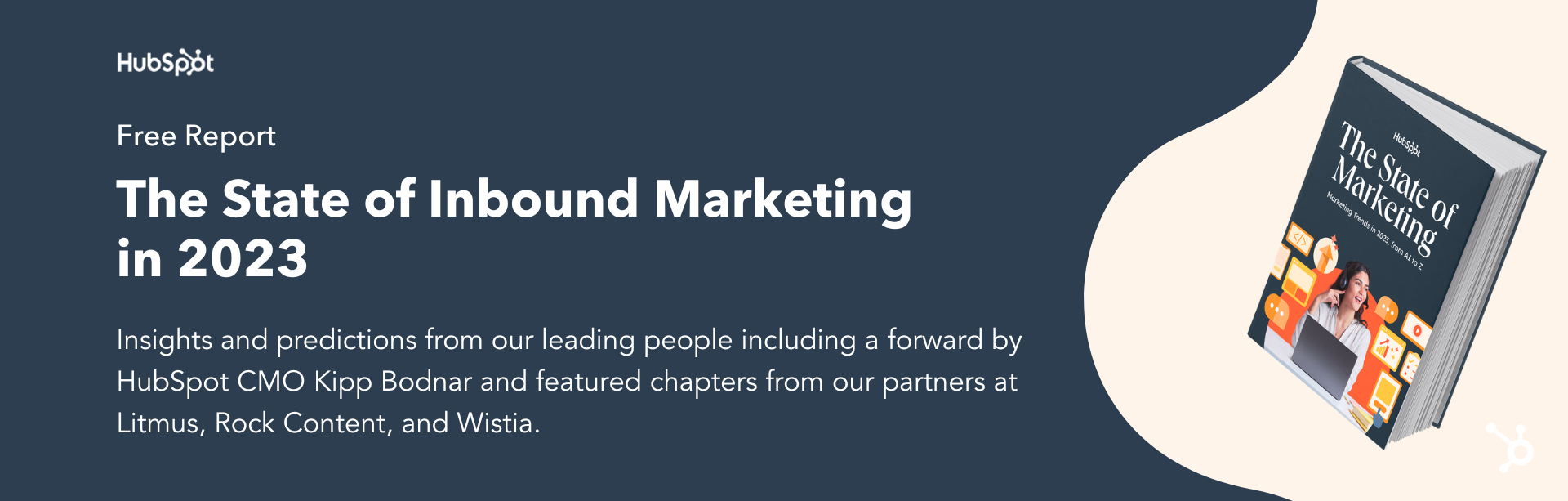
![→ Access Now: Video Marketing Starter Pack [Free Kit]](https://i4lead.com/wp-content/uploads/2023/12/8f27c677-d952-4663-8787-bf65c6a1ecf2.png)


![Download Now: The 2023 State of Social Media Trends [Free Report]](https://i4lead.com/wp-content/uploads/2023/12/3dc1dfd9-2cb4-4498-8c57-19dbb5671820-1.png)

![Download Now: The 2023 State of Social Media Trends [Free Report]](https://i4lead.com/wp-content/uploads/2023/12/3dc1dfd9-2cb4-4498-8c57-19dbb5671820.png)



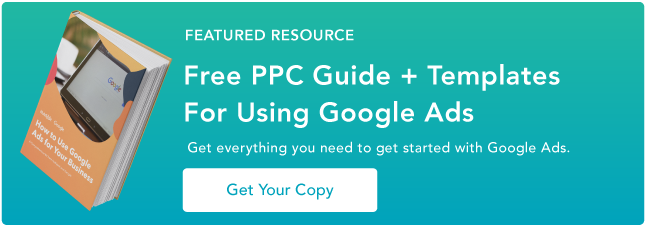

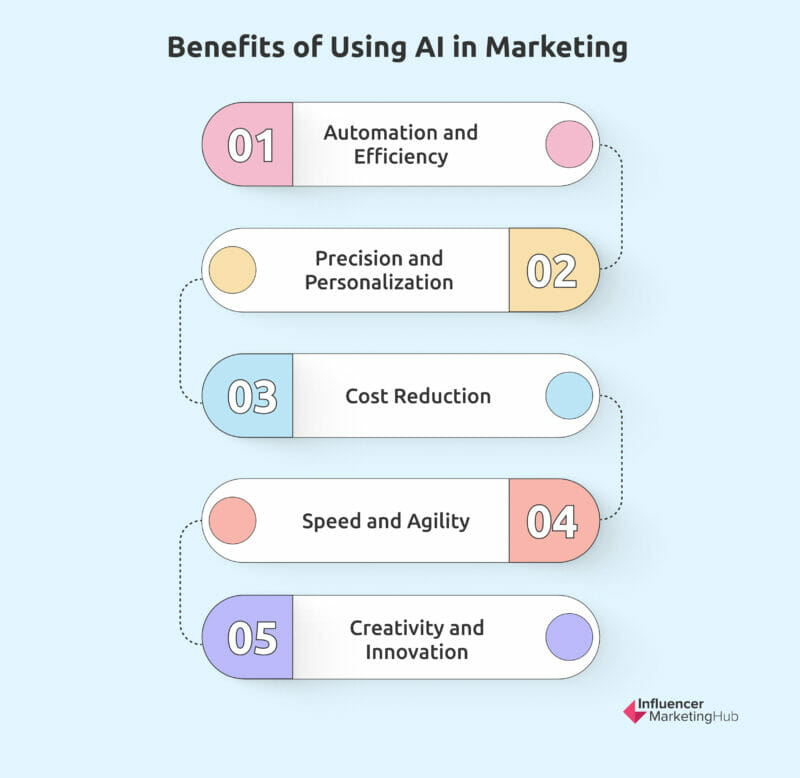

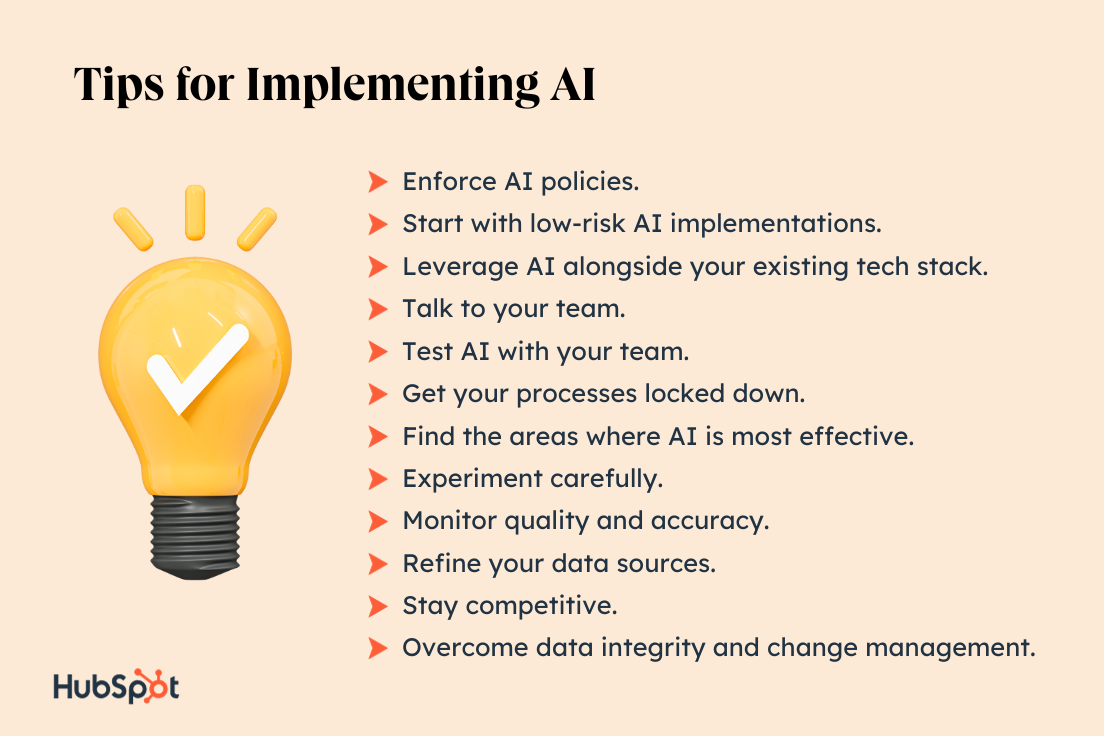


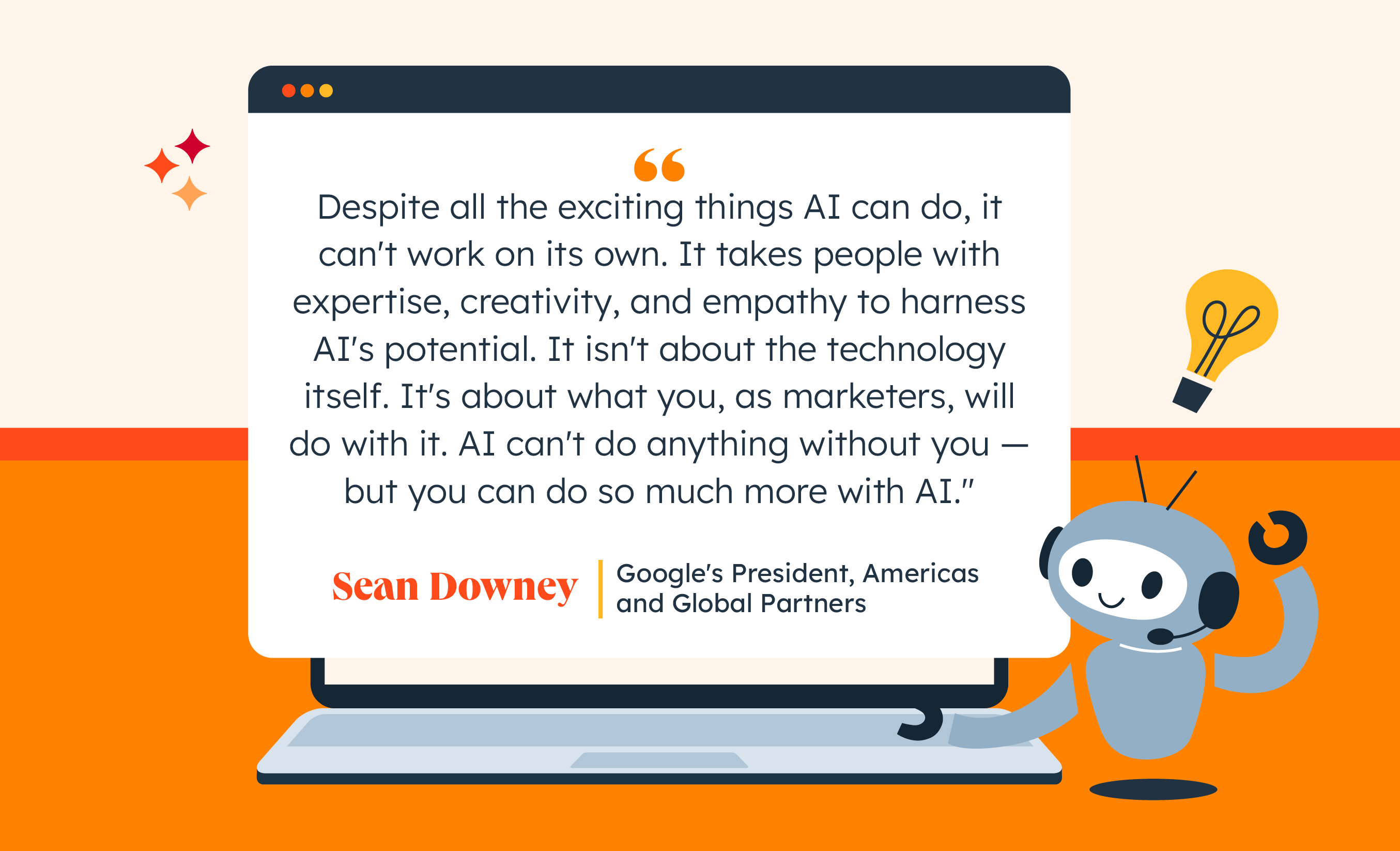
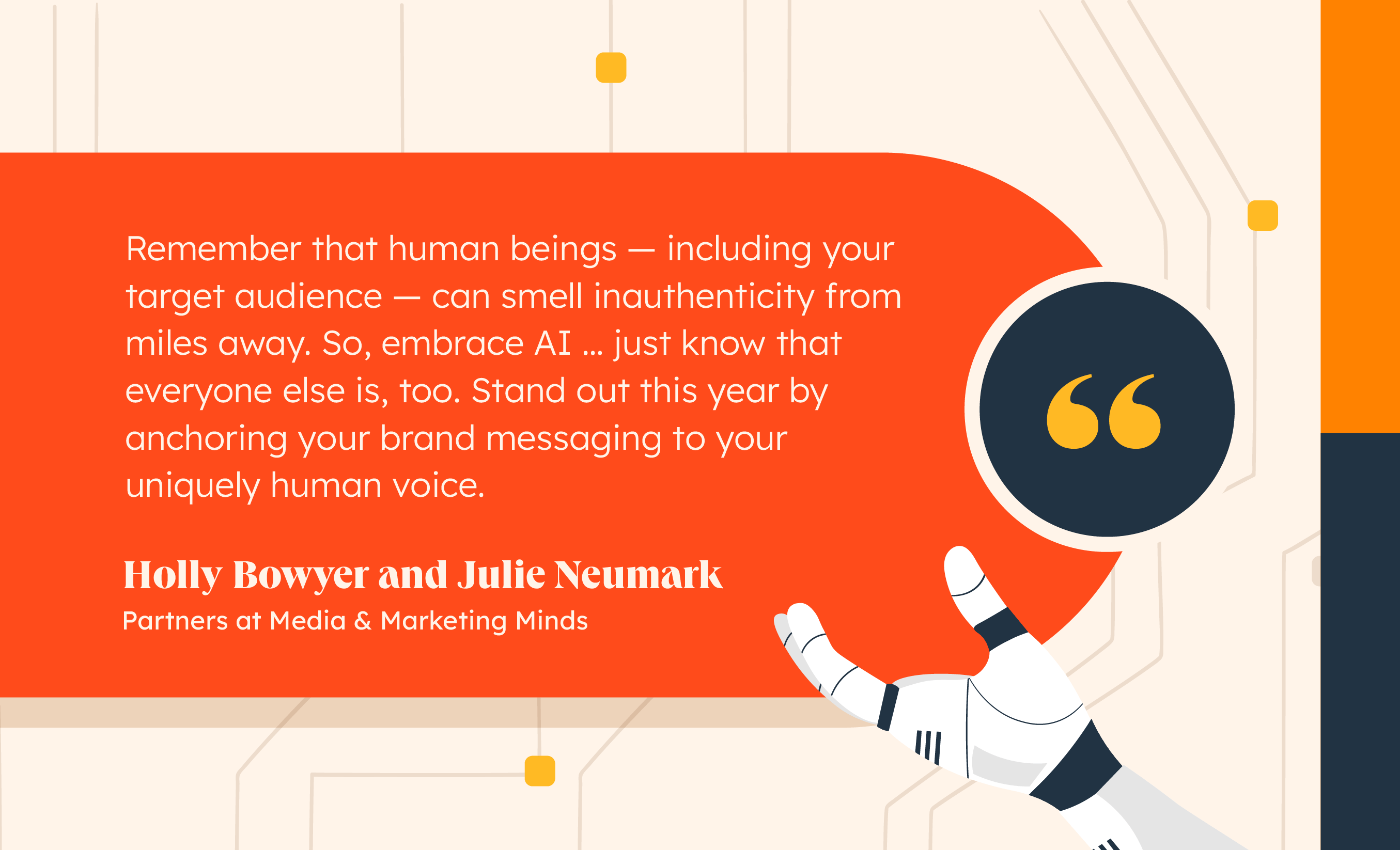
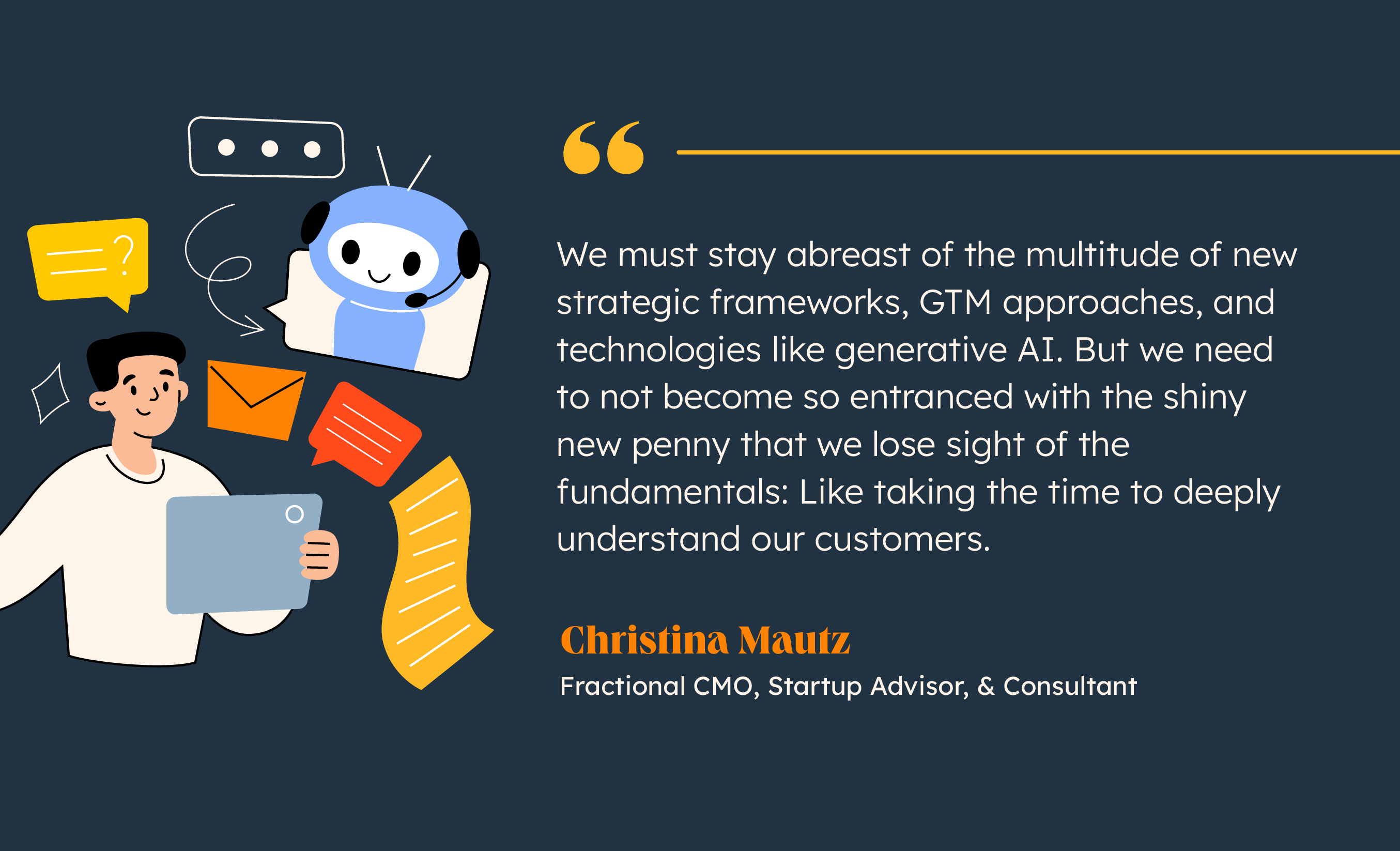

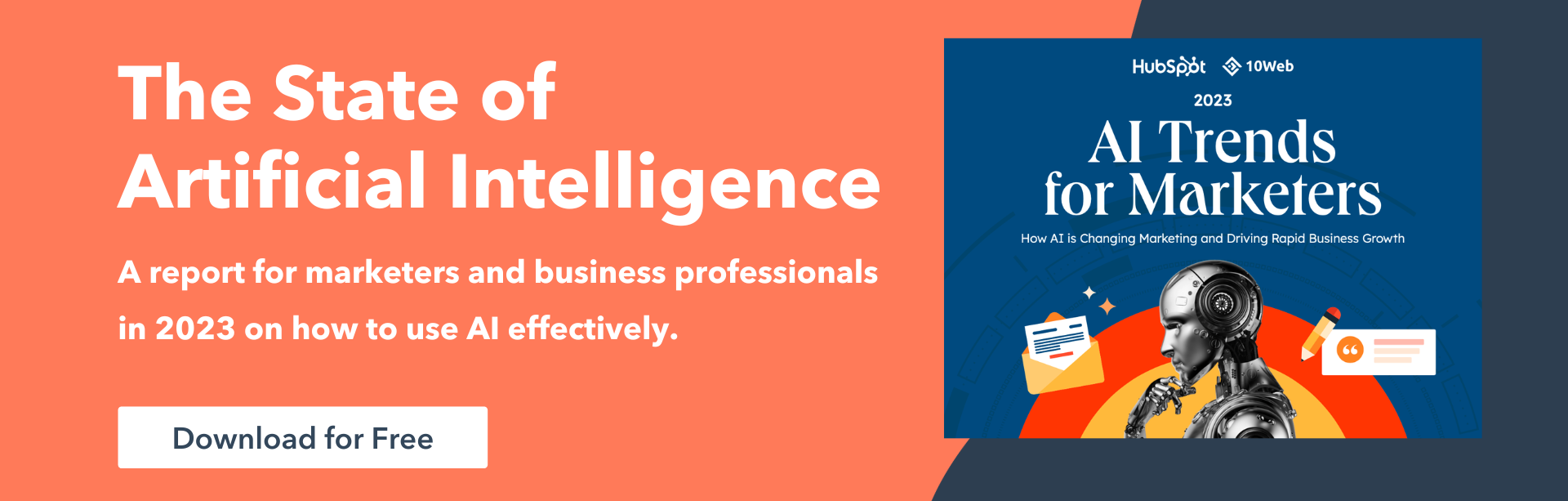


![→ Download Now: SEO Starter Pack [Free Kit]](https://i4lead.com/wp-content/uploads/2023/12/1d7211ac-7b1b-4405-b940-54b8acedb26e.png)