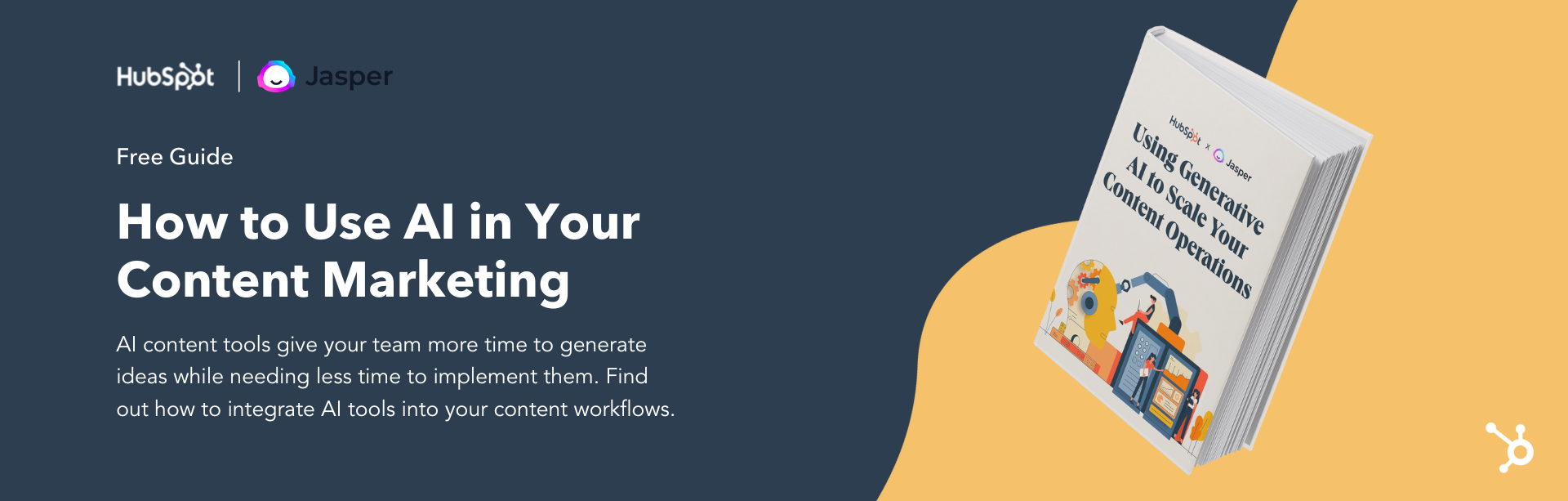Hailee Steinfeld is mainly known for her acting chops, but her singing abilities bolster her esteem as a performer and stretch her brand to more audiences and fans. And just like her venture into music, companies often extend their brand to develop new products in industries where they don’t have any market share.
These initiatives are called brand extensions, and they allow companies to leverage their brand awareness and equity to create more revenue streams.
In this article, you’ll learn more about what a brand extension is and see examples of extension ideas that could inspire you.
Skip to:
What is a brand extension?
Brand extension is a marketing strategy that involves a company using its well-established brand name or image to introduce a new product or product categories to its customer base.
This strategy works best when the new product category is related to its parent category and is something consumers and customers want.
Many companies use brand extensions because it allows them to leverage their parent brand’s brand awareness and authority to reach new demographics and open up new sales channels.
One company that does brand extensions well is Apple.
Although Apple started as a technology company that makes only computers (Macs), it soon extended its product line to include music players (iPods), mobile devices (iPhones), and tech accessories (Apple Watch and Earpods). Even though all these new products are different, the extension works because Apple didn’t drift too far from its parent product category. Instead, it leveraged its brand name to make penetrating the market a success.
What are the types of brand extensions?
Depending on the type of customers you have and what you want to achieve as a brand, you need to decide which brand extension strategy is right for your company.
Here are five different extension strategies that could work for you.
1. Line Extension
A line extension is when a parent brand launches a new product line in a category already familiar with its customers. With a line extension, brands don’t have to create new categories.
An excellent example of a line extension is when soft drink companies introduce new flavors to their existing drink lineup. Other examples could include introducing new scents, sizes, and colors to a product line.
2. Complementary Product Extension
Another way an established brand can extend itself is by creating complementary products for its main products.
For example, Nike, a sports brand, creates various equipment, wears, and other sport-related products that complement each other. We’ve also seen toothpaste companies use this type of extension for their original brand by adding toothbrushes and other oral care products as new categories.
3. Customer Base Extension
A company can create a branding extension for itself by launching different product categories for a single demographic.
Procter & Gamble (P&G), for example, does this well with the Pampers brand. Although P&G specializes in various products, the Pampers line focuses on making products like diapers and wipes for babies.
4. Company Authority Extension
Companies with high levels of authority in their sector can leverage this authority to create new products.
For instance, Samsung has a huge brand name in the technology space that allows them to launch different products in related categories with a measure of success. And because of its brand image, most consumers wouldn’t mind using a new product, whether it’s an air conditioner or a mobile phone.
5. Brand Lifestyle Extension
Who would have thought a tequila line from an energy company would sell out within a few hours? Well, Tesla did it. And it was primarily due to the personality and lifestyle of its CEO, Elon Musk.
However, Elon and Tesla are not the only ones to use a celebrity’s lifestyle to extend an existing brand. Other instances include Adidas/Kanye West’s Yeezy lineup and Fenty (a brand under LVMH) with Rihanna.
Brand Extension and Brand Health Measures
Before you can think about extending your brand, it’s important to make sure that your brand’s current iteration is in good health. What does that mean? Brand health refers to a brand’s ability to deliver on its value proposition and promise. Before you start launching a new product or service, make sure that customers are delighted with your current offerings.
Next, we’ll dig into what exactly you’ll need to assess brand health.
Brand Health Tracking
There isn’t just one metric available to diagnose brand health. Instead, you’ll need to view a variety of metrics to get a good picture of where your brand stands. Here are a few metrics you should already be tracking that will help you assess brand health.
- Net Promoter Score (NPS): Find your NPS by sending a survey asking customers if they’d recommend your service or product to a friend using a scale of 0 (likely) to 10 (unlikely). Customers who rated you at a 9 or 10 are considered “promoters.” Those who rated 0 to 6 are “detractors,” with those rated 7 to 8 considered “passive.”
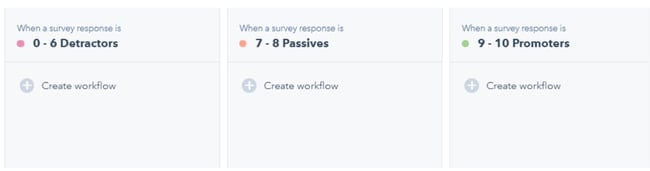
- Customer Satisfaction Score: Similar to NPS, your customer satisfaction score is also a survey question. This one asks customers to rate their satisfaction with your service on a scale of 1 (very unsatisfied) to 5 (very satisfied).
- Brand Recall: Brand recall is used to measure brand awareness. Your survey question would ask something similar to “What company/brand comes to mind when you think of [product]?”
- Share of Voice: Share of voice lets you compare brand awareness across several marketing channels against your competitors.
- Purchase Intent: This survey question asks customers how likely they are to buy your brand on a scale from not likely to very likely. To find the score, total the number of customers that answered “very likely” and divide that number by the total number of respondents.
The metrics above are key to measuring brand health. With them, you can track your:
1. Brand Awareness
Surveys and focus groups will help you track both brand awareness and brand perception. Tools like SurveyMonkey can make running surveys a cinch, and allow your team to pull much-needed customer insights.
2. Brand Loyalty
Using both your NPS and customer satisfaction score can help you gauge brand loyalty. If your customers wouldn’t recommend your product or service to a friend, it’s a sign you have more work to do in building trust and delivering on your value proposition.
3. Social Media Listening
It may sound creepy but in this instance of social media listening, spying on your customers is a good thing. You’ll be monitoring your brand’s social channels for direct feedback and mentions of your brand to see just what customers are saying about it online. Use listening tools to collect customer feedback or respond directly to people mentioning you online. The more you learn about your customers, the better you’ll be able to serve them.
4. Messaging Targets
Using the metrics above will also ensure that your marketing strategy corresponds to the correct customer segment. Your customers will have different pain points and needs and will be at different points in their customer journey. As such, your messaging shouldn’t be one size fits all. You’ll need to ensure your marketing efforts target the right customers at the right time for their specific situation.
For example, you could group customers by product pages they’ve visited in the past and send them a marketing email mentioning that specific product. If your messaging is not aligned with the right customer segment, you risk providing a poor customer experience — which could derail your brand extension efforts.
Remember that customer experience and brand health are linked. You won’t successfully pull off a brand extension without ensuring both are in a good place.
What separates the best brand extensions from the worst?
Historically, the most successful brand extensions are the ones that closely tie to the company’s core brand or flagship product, like Gerber’s baby clothes and Dole’s frozen fruit bars. By entering tangential markets that can preserve their brand’s unique associations and perceived quality, companies can launch new products that consumers intuitively understand the benefits of, even though they’ve never seen them on a shelf.
On the flip side, a company can also exploit its brand and, in turn, ruin it.
Developing a new product in a market that isn’t closely tied to your flagship product or core brand, like what Zippo did with its women’s perfume, could cause some problems.
It could result in undesirable associations to your brand and weaken its existing associations and hurt your established products’ perceived quality.
So whether you’re a SaaS company or a consumer brand thinking about extending your product line, check out our list of the most and least successful brand extensions to help inspire your own.
Examples of Good Brand Extensions
1. Michelin
When you hear the name Michelin, do you think of top-rated restaurants or food? Perhaps both? Michelin built their empire manufacturing car tires. In the late 1800s, the automobile industry was still in its infancy — at the time there were fewer than 3,000 cars in France — the Michelin company’s home base.
In an effort to help drivers plan their trips and boost car sales, Michelin rolled out a guide featuring gas stations, maps, how to change a tire, and other useful information. However, it wasn’t until the 1920s that the Michelin Guide took off. As the guide’s popularity grew, mystery diners were sent to various restaurants to provide reviews and a star rating system was implemented.
Now the Michelin Guide is a must-have reference for foodies and tourists, covering restaurants in roughly 41 countries.
What we like:
Michelin’s brand extensions is one of the riskier ones on this list, but it’s quite impressive. They took two seemingly unrelated industries and made it work — becoming the gold standard of restaurant ratings.
2. Reese’s Puffs Cereal

Reese’s Puffs was my favorite cereal growing up, so I might be a little biased here. But with all the chocolate-flavored cereal around in the mid-90s, Reese’s Peanut Butter Cup’s entrance into the cereal market was smart and natural.
Today, with some ad campaigns highlighting how kids can eat their favorite candy for breakfast, over 6 million consumers eat 1 to 4 servings of Reese’s Puffs per week according to Statista.
What we like:
Reese’s marketing efforts got parents on board with allowing their children to eat candy for breakfast.
3. Food Network’s Kitchen Items

With an audience of over 13 million people, Food Network remains one of the world’s biggest TV channels.
Considering that many people were interested in what it does, Food Network saw an opportunity to extend its brand by partnering with Kohl’s Corporation to launch its kitchen and cookware products.
What we like:
The partnership was a success because Food Network served a specific audience with what they needed.
4. Gillette’s Razors & Shaving Supplies
Gillette’s extension into making shaving products alongside its safety razor blades was a smart move. Why? It’s hard to imagine someone shaving without using shaving cream, foam, or gel?
What we like:
It was almost a necessity for Gillette to produce this complementary good for its flagship product.
5. Star Wars Action Figures
Although Star Wars was popular among adults when the movie was first released in 1977, many children didn’t like it as much.
So how did the franchise become popular today? The Star Wars brand extended into the toy market. With action figures from characters in the movies, Star Wars was able to attract a new audience, build brand awareness and make a ton of sales in the process.
What we like:
Star Wars was able to tap into its dedicated fan base and market toys to not just die hard fans, but attract new ones with the addition of merch.
6. Colgate’s Toothbrush
Just like Gillette’s razors and shaving products, Colgate’s toothpaste and toothbrush are complementary goods. But unlike the former example, you literally need a toothbrush to use toothpaste. Otherwise, you can’t brush your teeth.
What we like:
In my opinion, Colgate’s decision to enter the toothbrush market was a necessity and one of its best moves, helping it secure the third-largest slice of the oral care market.
7. Honda’s Lawn Mowers
Honda’s line of lawnmowers might not elicit the most enjoyable memories of my childhood. Still, its entrance and success in a saturated market speak volumes for a company primarily known for selling cars.
What we like:
By leveraging its expertise in small motors to enter the lawn mower market in 1978, it now boasts the seventh-largest slice of market share in the global lawn mower industry.
8. Sunkist’s Vitamin C Tablets

Featuring orange juice as its flagship product, Sunkist’s brand has associations with oranges, health, and energy. Sunkist produced vitamin C tablets that spawned an entire arm of business dedicated to vitamins and supplements to both bolster and leverage this association simultaneously.
What we like:
Sunkist was able to parlay their brand notoriety for orange juice into vitamin C supplements. It’s an extension that is on brand since oranges are a great source of vitamin C.
Examples of Unsuccessful Brand Extensions
Not every brand extension can be a hit. Here are a few examples of brands that have made brand extension mistakes — and the lessons you can learn from them.
9. Cadbury’s Instant Mashed Potatoes
Cadbury is known for making high-end chocolate and candy. When it started producing low-end food products, like instant mashed potatoes, it’s not surprising to learn that its association with the finest chocolates weakened.
Smash, its instant mashed potato brand, actually reached mainstream success, but it was at the expense of lowering its flagship product’s perceived quality. Cadbury eventually sold Smash in 1986, over 20 years after introducing its instant mashed potatoes to the world.
What went wrong:
Cadbury’s food products were not up to the same high-quality standards as its candy and lost customer trust in the brand.
10. Levi’s Tailored Classics
When Levi’s introduced Tailored Classics in the early 1980s, it already owned a large share of its target market, so it wanted to enter some new markets to sustain its high growth rate.
One of these markets was men’s suits, but since its brand was heavily associated with a casual, rugged, and outdoorsy lifestyle, Levi’s new product line conflicted with its core identity and failed to catch on.
What went wrong:
Consumers trusted Levis to produce durable clothing that could endure the wrath of mother nature, but, for that very reason, they didn’t trust them to deliver high-end tailored suits.
11. Pillsbury’s Frozen Microwave Popcorn
Even though Pillsbury is known for producing foodstuffs, its frozen microwave popcorn couldn’t compete with Orville Redenbacher or General Mills’ Pop Secret because its product positioning of being “frozen for freshness” didn’t offer enough value. Sure, sticking your popcorn in the freezer is convenient (I guess), but that benefit pales in comparison to enjoying a better-tasting popcorn.
What went wrong:
Frozen popcorn was a hard sell — especially when consumers had better-tasting popcorn options from competitors.
12. Samsonite’s Outerwear

While Samsonite’s outwear is more fashionable than Levi’s Tailored Classics, it still suffers from the same problem as Levi’s failed product line — the brand extension doesn’t align with Samsonite’s core identity.
Samsonite is known for making high-end luggage, suitcases, and business bags. So unless it thinks its flagship product’s elegant traits can transfer to a completely unrelated product line, its venture into the clothing industry could diminish its brand equity. This is most likely the reason Samsonite doesn’t list outerwear on its website anymore.
What went wrong:
Samsonite was unable to transfer its reputation for creating sleek luggage to clothing.
13. Arm & Hammer’s Underarm Deodorant Spray

Arm & Hammer has successfully extended its brand from an odor-neutralizing baking soda to laundry detergent, carpet deodorizer, and even cat litter. But one product line that isn’t the best fit for its brand is an underarm deodorant spray. Applying a product that shares an ingredient with heavy-duty cleaning supplies to such a sensitive part of the body doesn’t jive well with consumers.
What went wrong:
While Arm & Hammer is known for making excellent cleaning products, customers just couldn’t picture themselves using its products on their bodies.
14. Colgate Kitchen Entrees
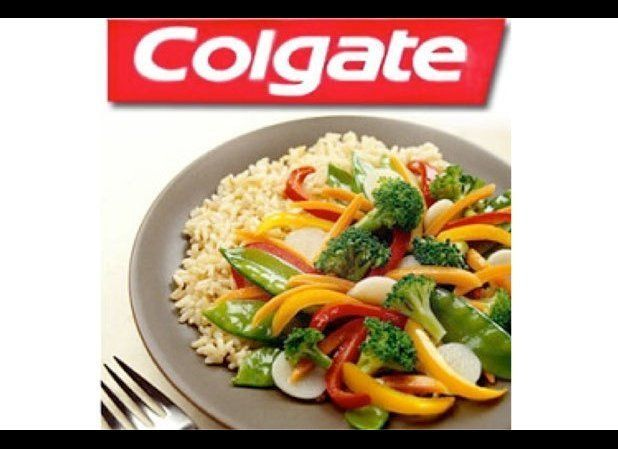
Although Colgate did well by extending its brand and creating different oral care products, it failed to enter the food space.
This brand extension was a failure mainly because selling frozen food was in sharp contrast with Colgate’s brand identity. Since its audience already associated the brand name with dental care, it was hard for them to see the company differently.
What went wrong:
Pivoting from oral care to food was not a switch that got buy-in from customers.
Grow Your Brand
While a brand extension has its benefits, you also need to know that extending your brand into unchartered waters would also come with challenges.
So before you implement any extension strategy for your business, ensure it’s in line with what your ideal consumer wants.
Does it make any logical sense to start marketing a new product to my customers? What benefit would a consumer derive from this new brand or product? Have I done enough research to know how a brand extension would affect my original brand?
Once you answer those questions, then you can start thinking about effective ways to grow your brand.
Editor’s note: This article was originally published in June 2021 and has been updated for comprehensiveness.
![]()


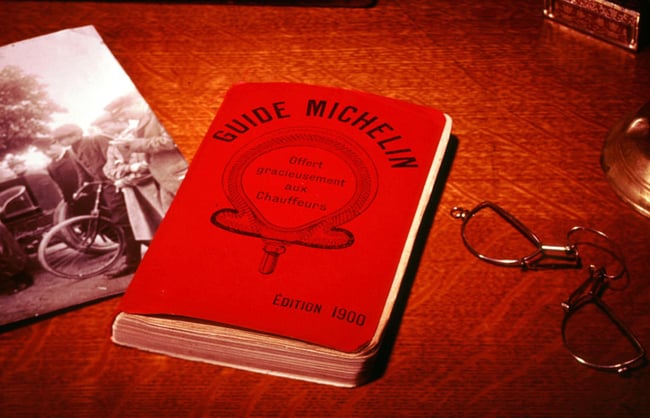









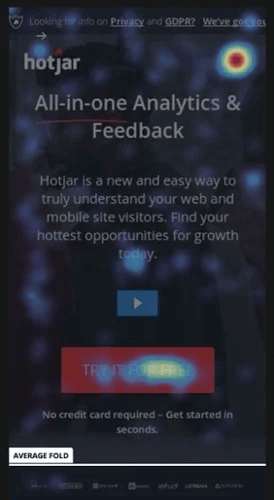
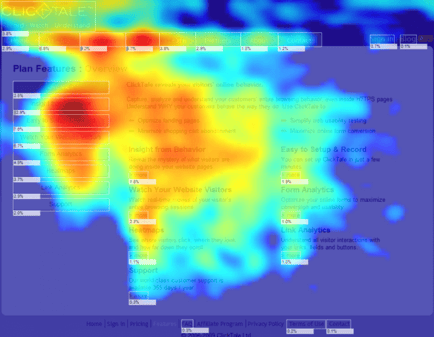

![Download Now: How to Be More Productive at Work [Free Guide + Templates]](https://i4lead.com/wp-content/uploads/2023/04/5ab914ce-204e-40ef-acfe-d7bfec642e1a.png)
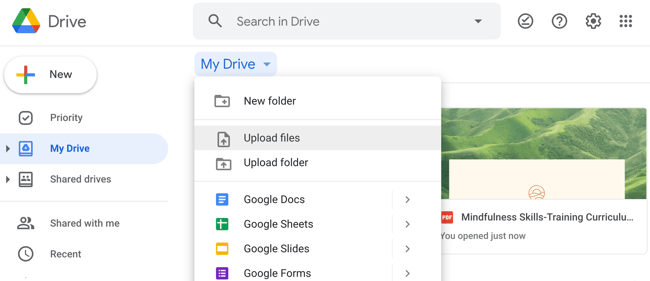
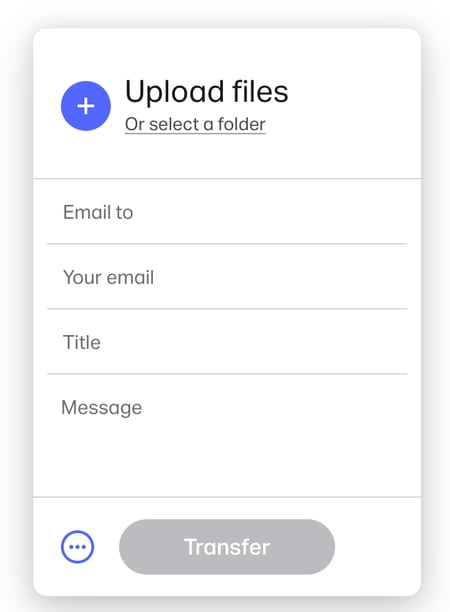
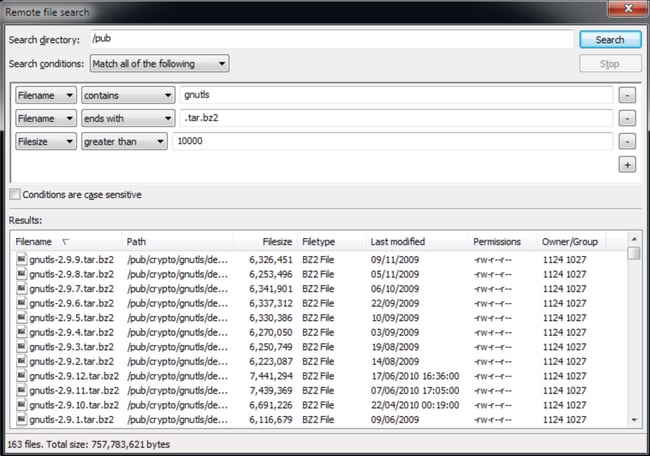
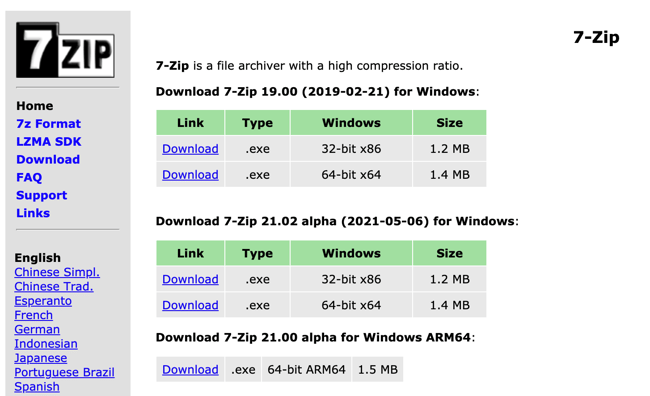
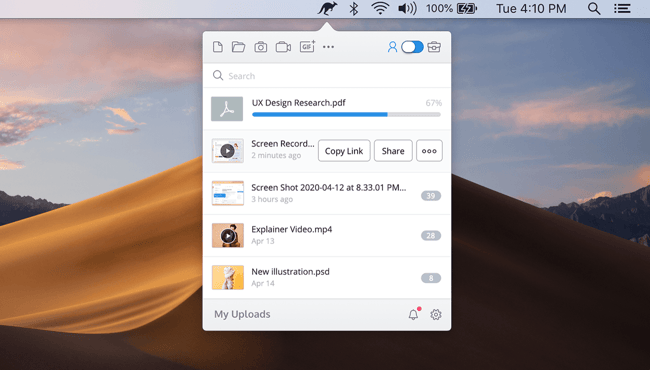
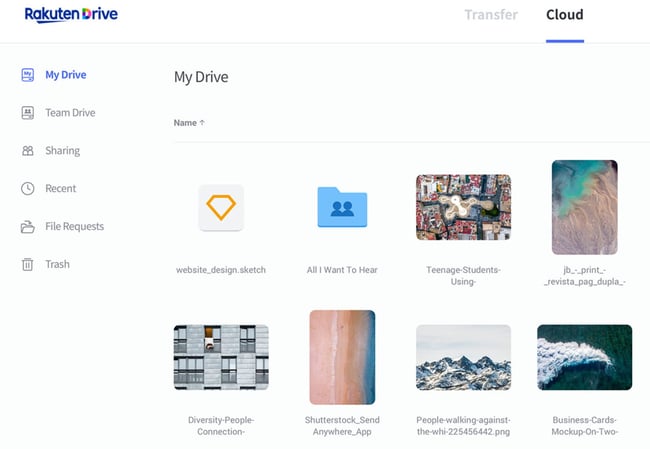
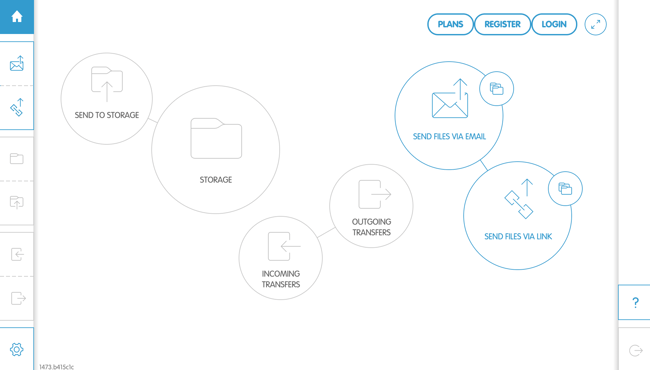
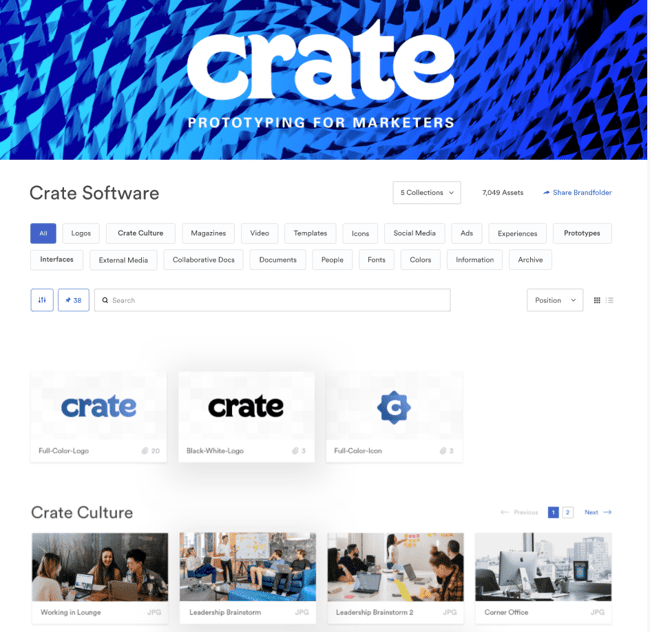

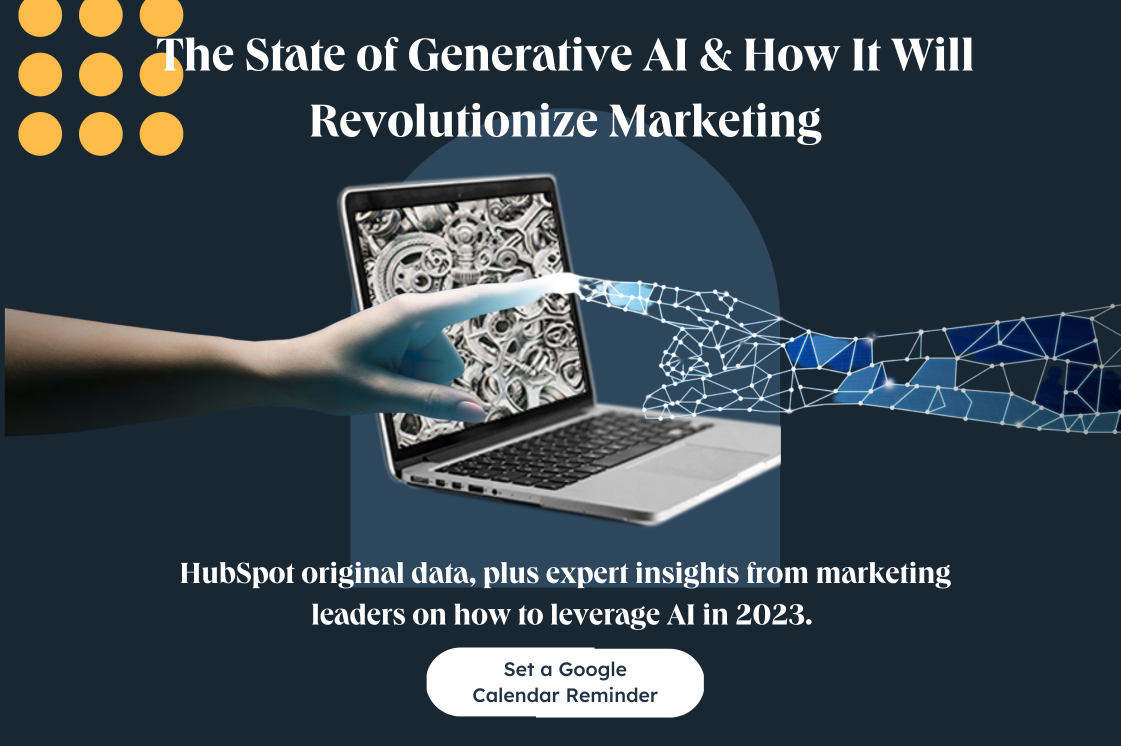


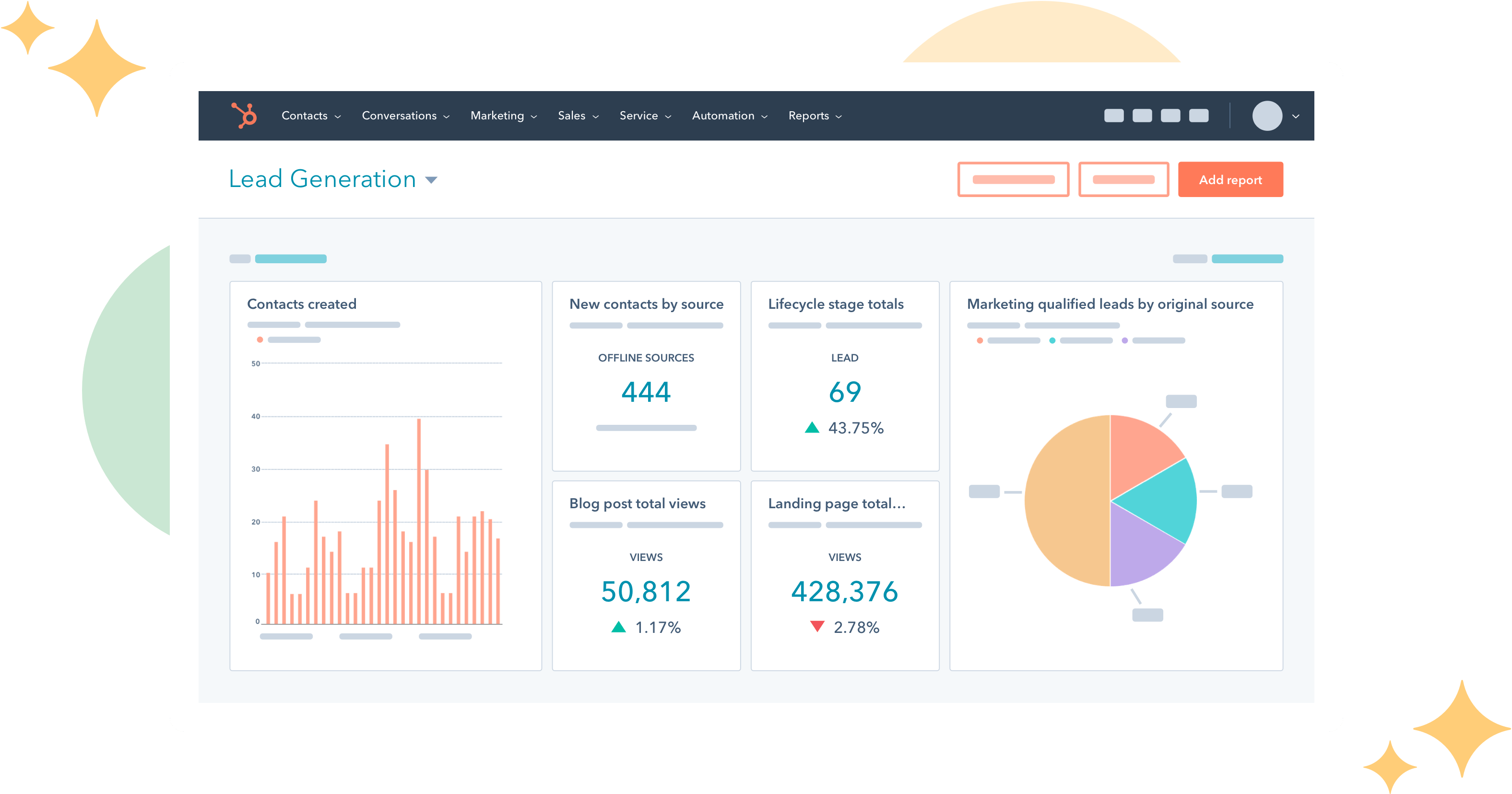
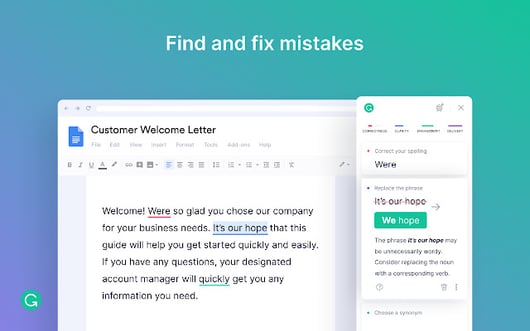

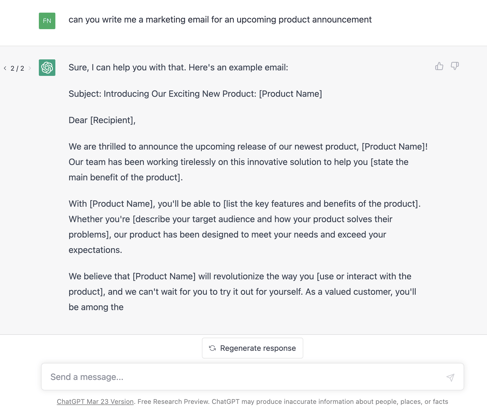




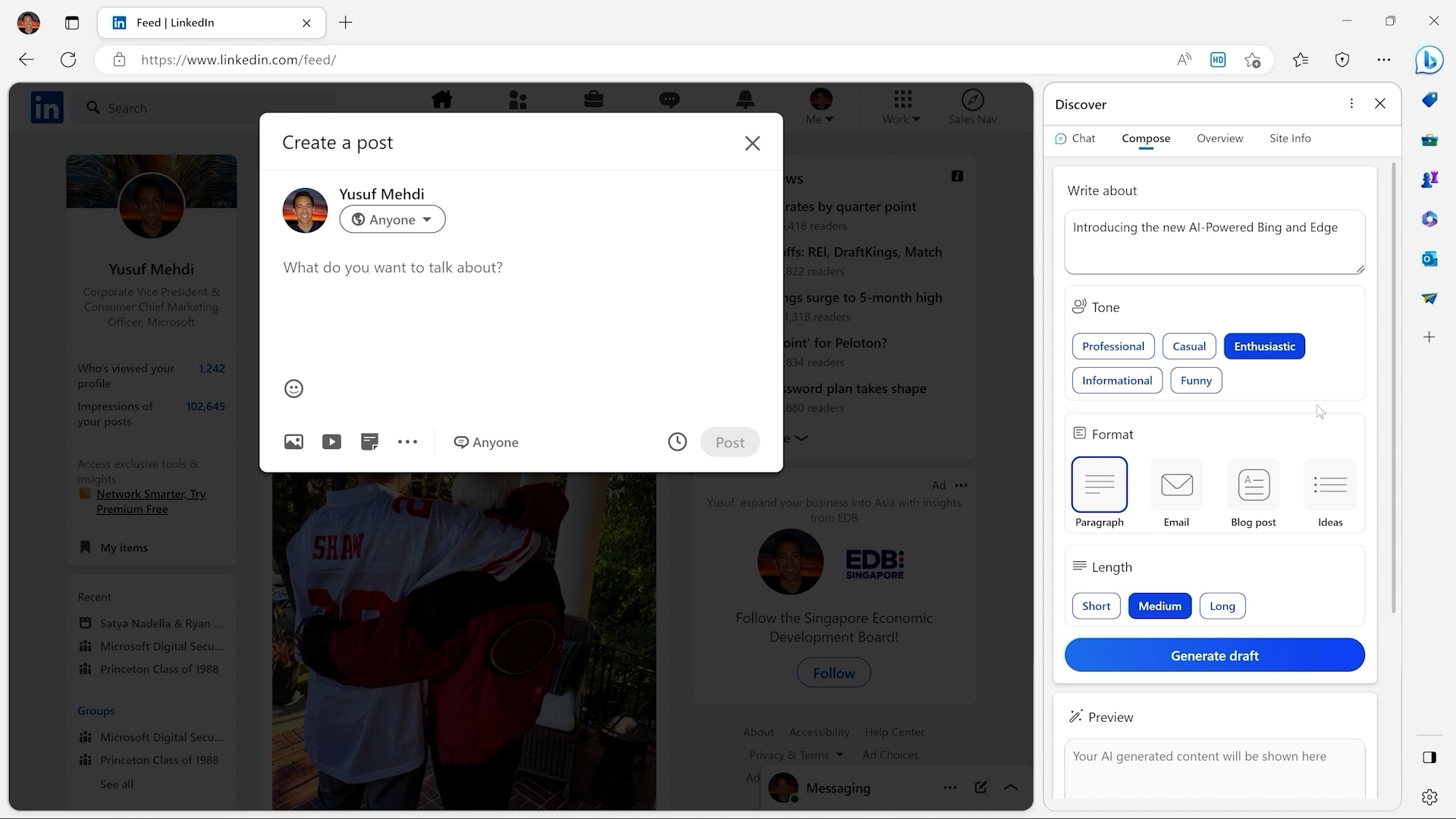
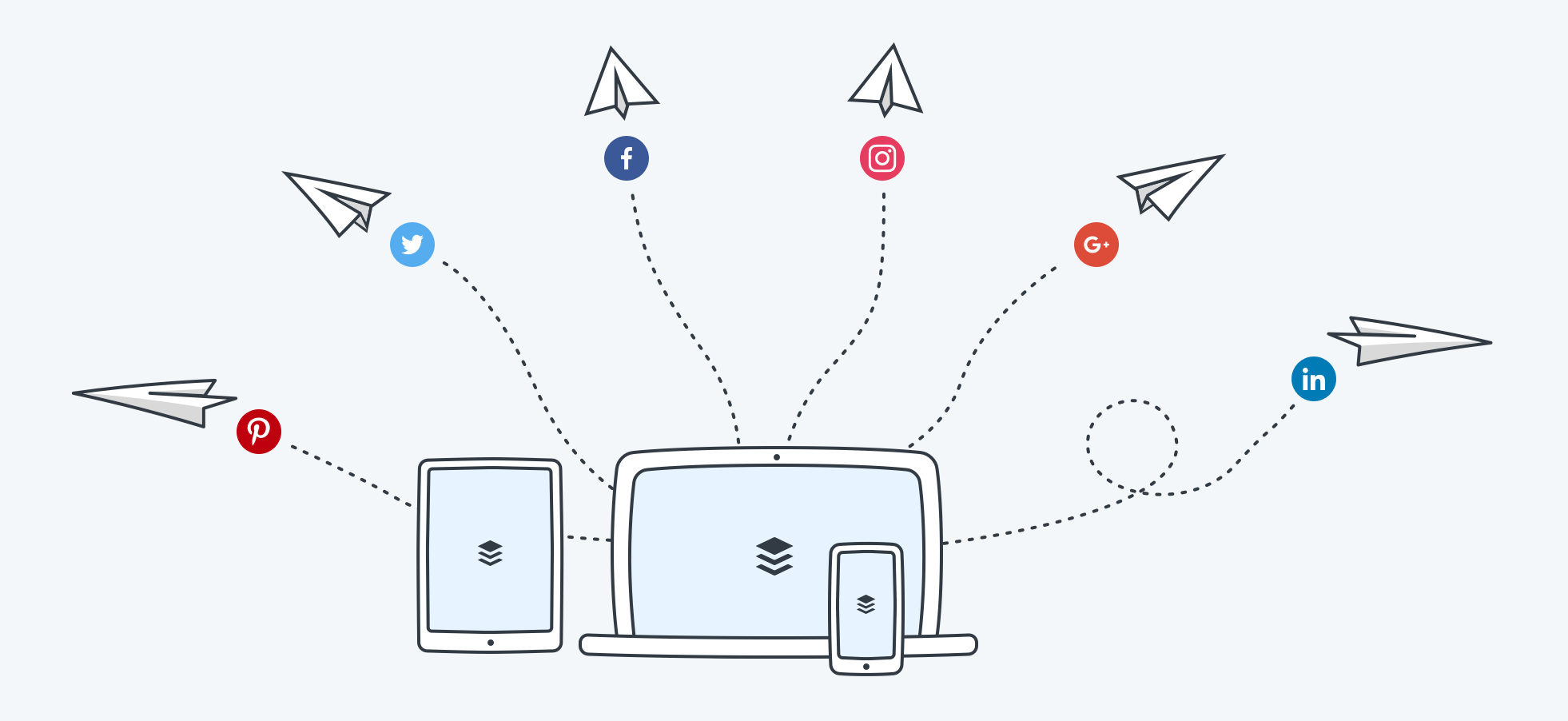
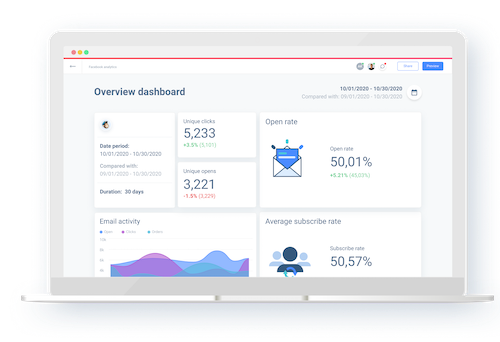


![→ Free Download: Social Media Calendar Template [Access Now]](https://i4lead.com/wp-content/uploads/2023/04/3e56e15d-47bd-46c9-a256-99fde52abfe7.png)


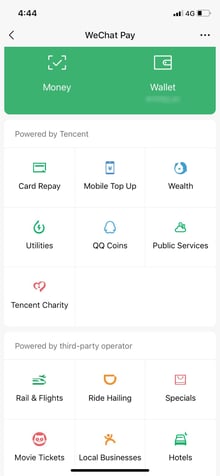
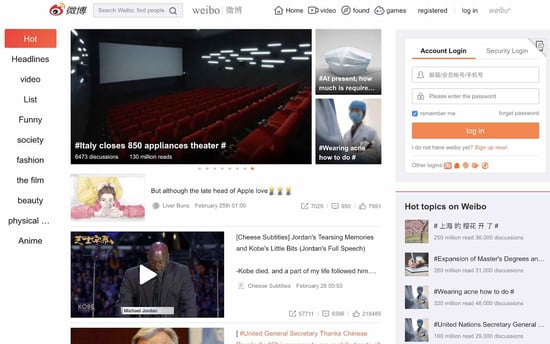
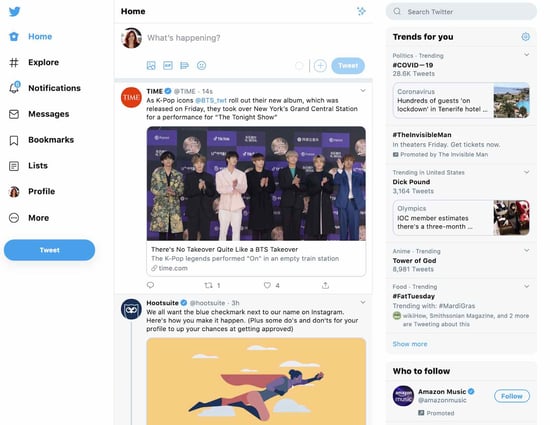
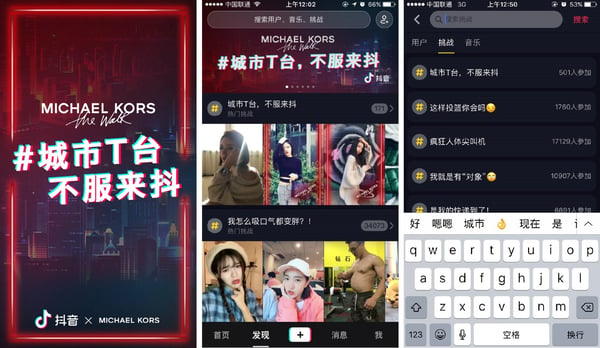
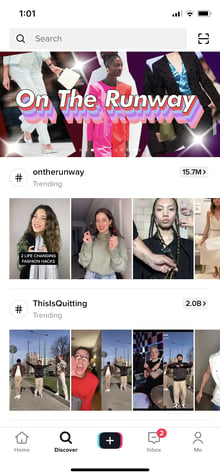

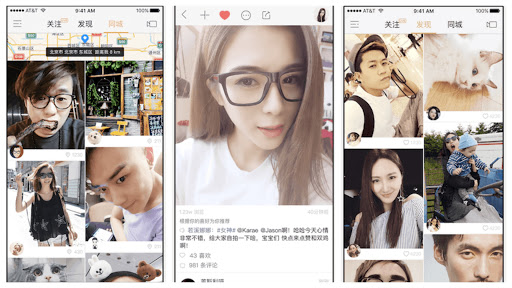

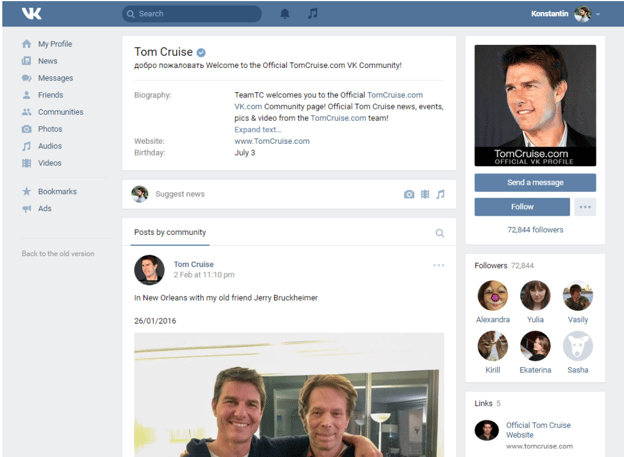
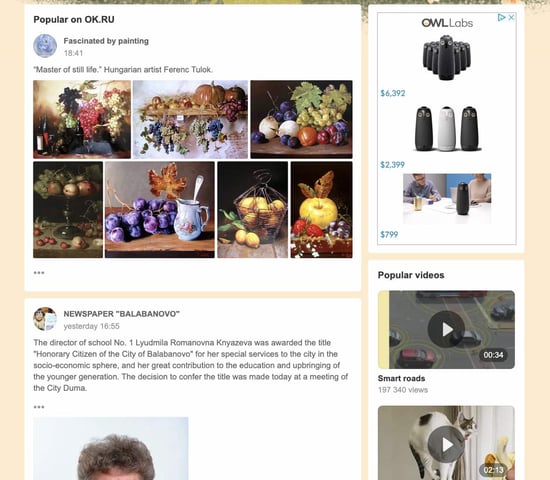
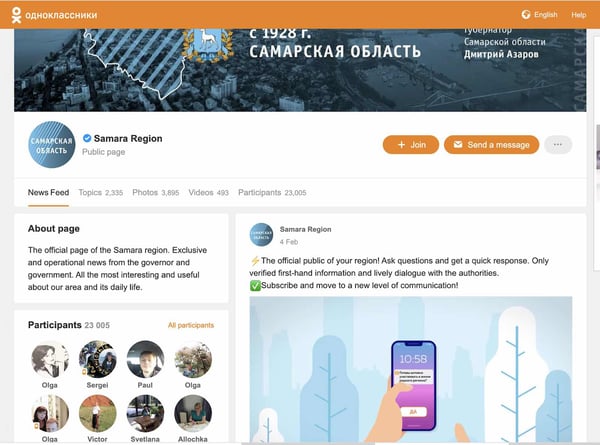
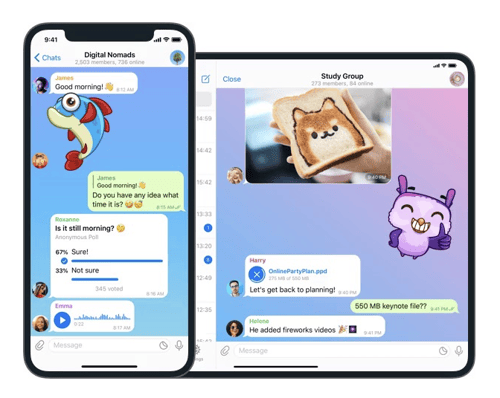
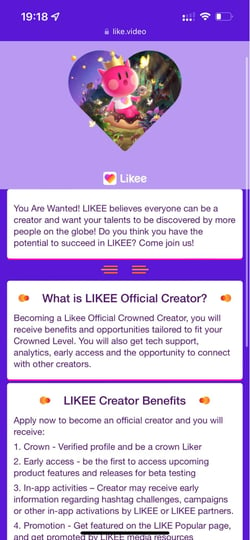
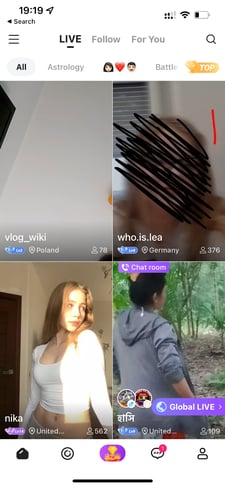
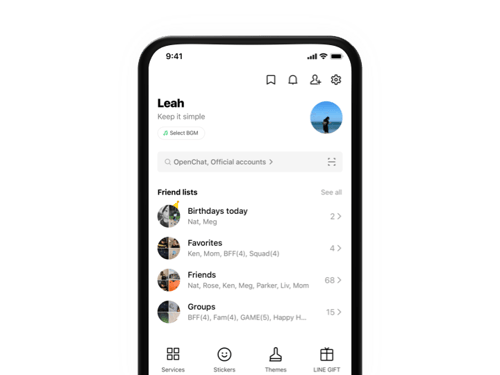
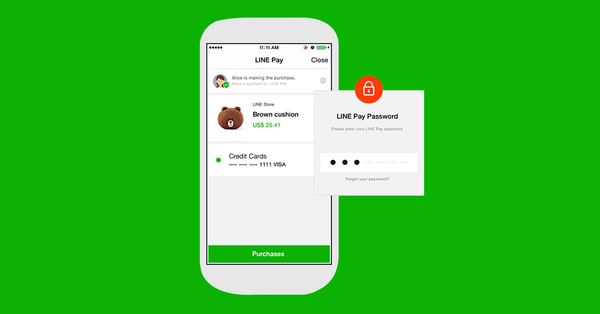
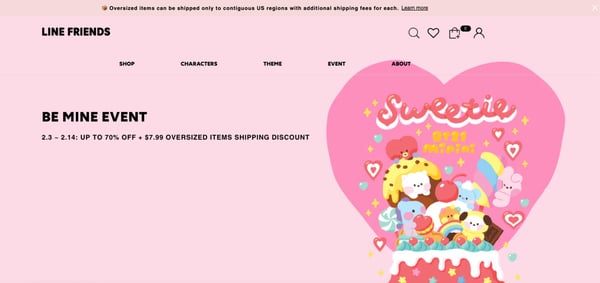
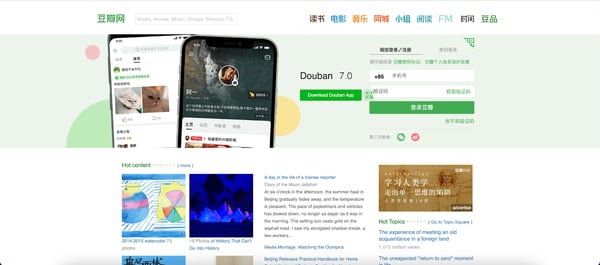
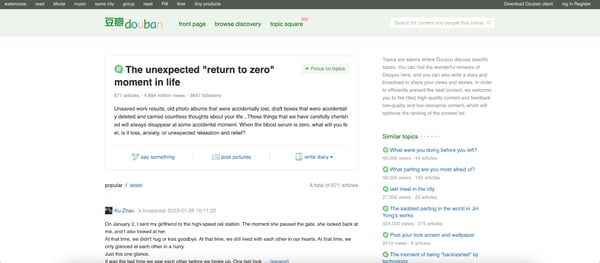
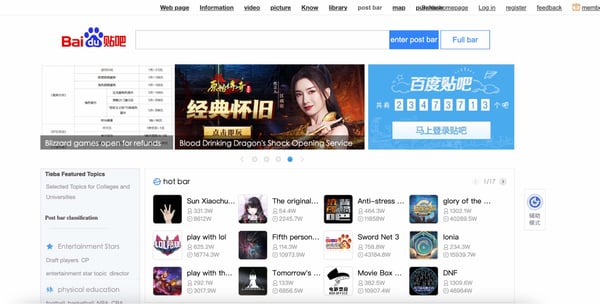
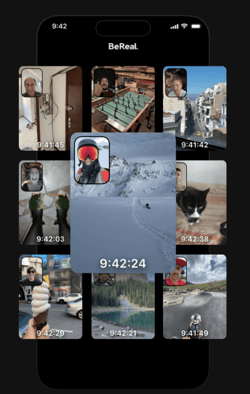

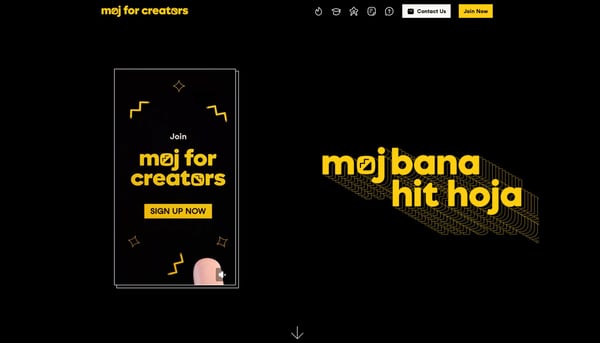



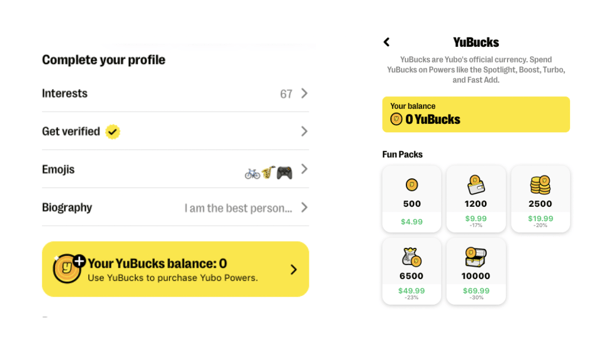
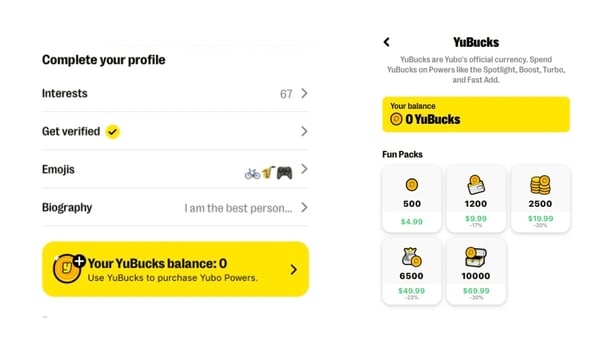
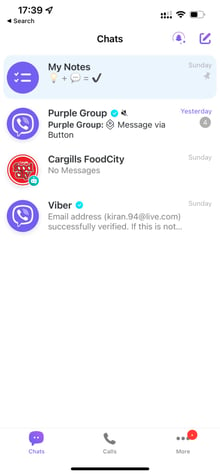
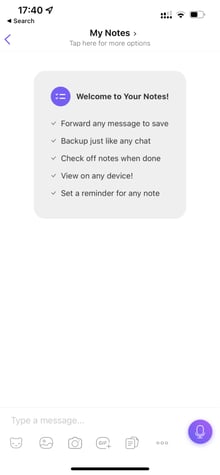
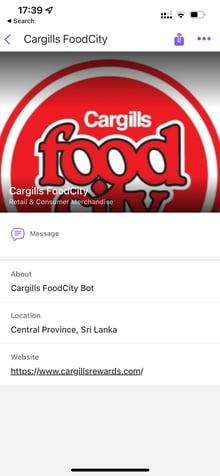


.jpg?width=1200&height=628&name=Copy of Facebook Shared Link - 1200x628 - Percentage Copy - Dark (3).jpg)
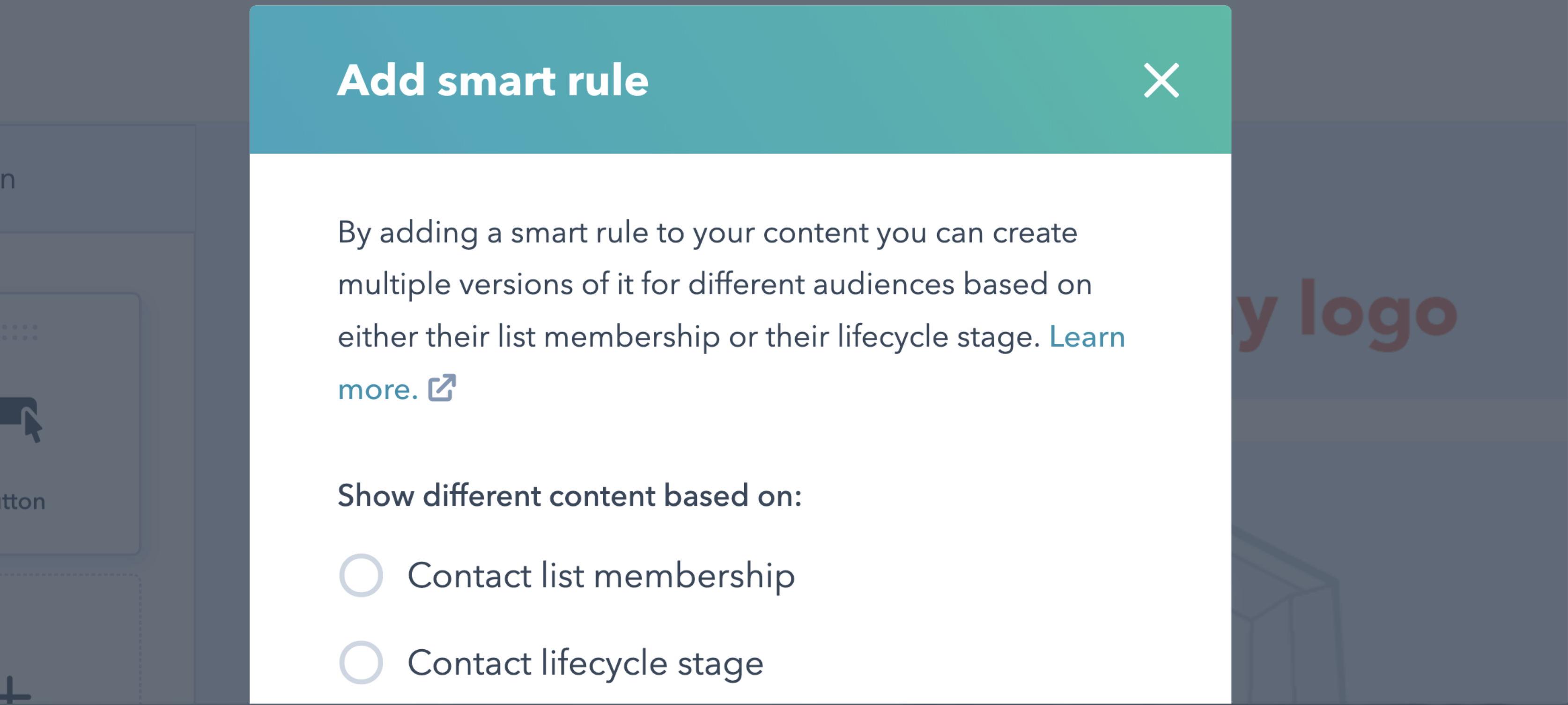
.png?width=624&name=How to Set Up Automated Email Marketing Workflows ( Examples).png)
-Aug-03-2022-07-32-50-21-PM.png?width=624&name=How to Set Up Automated Email Marketing Workflows ( Examples)-Aug-03-2022-07-32-50-21-PM.png)
-3.png?width=624&height=744&name=How to Set Up Automated Email Marketing Workflows ( Examples)-3.png)
-4.png?width=624&name=How to Set Up Automated Email Marketing Workflows ( Examples)-4.png)
-Aug-03-2022-07-32-49-22-PM.png?width=624&name=How to Set Up Automated Email Marketing Workflows ( Examples)-Aug-03-2022-07-32-49-22-PM.png)
-Aug-03-2022-07-32-49-58-PM.png?width=624&name=How to Set Up Automated Email Marketing Workflows ( Examples)-Aug-03-2022-07-32-49-58-PM.png)
-Aug-03-2022-07-32-48-85-PM.png?width=624&name=How to Set Up Automated Email Marketing Workflows ( Examples)-Aug-03-2022-07-32-48-85-PM.png)
-Aug-03-2022-07-32-48-49-PM.png?width=624&name=How to Set Up Automated Email Marketing Workflows ( Examples)-Aug-03-2022-07-32-48-49-PM.png)
-2.png?width=624&name=How to Set Up Automated Email Marketing Workflows ( Examples)-2.png)
-Aug-03-2022-07-32-48-03-PM.png?width=624&name=How to Set Up Automated Email Marketing Workflows ( Examples)-Aug-03-2022-07-32-48-03-PM.png)

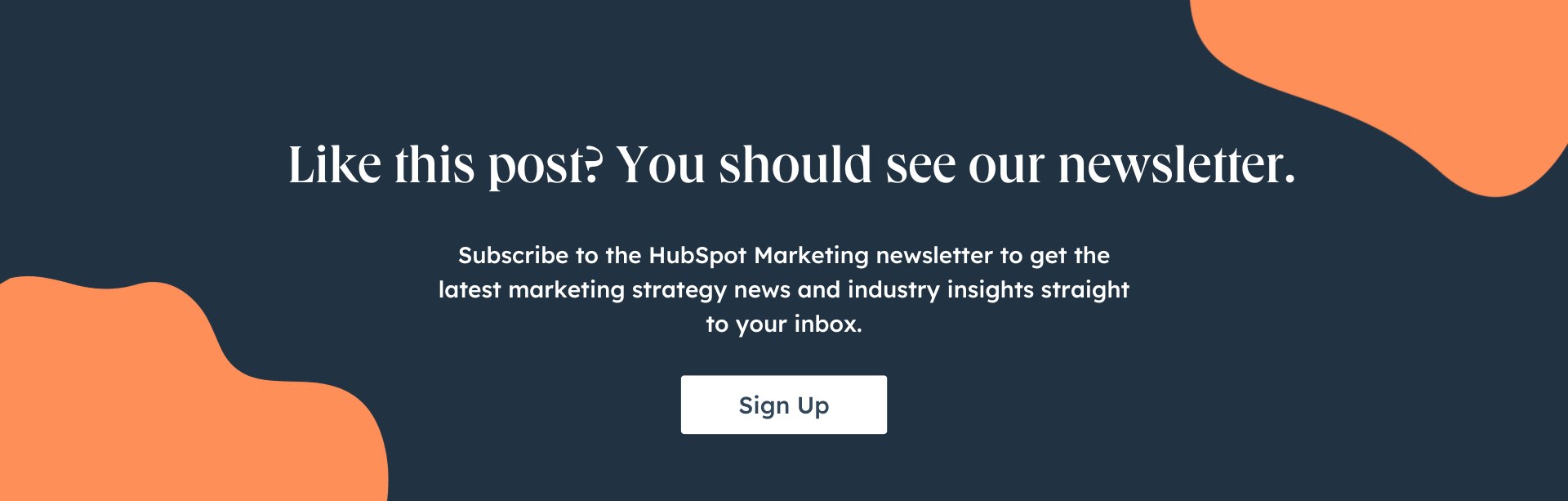
![Free Guide: How to Use AI in Content Marketing [Download Now]](https://i4lead.com/wp-content/uploads/2023/04/3e25e192-30c3-40c1-a7da-a4d054c9e157-6.png)