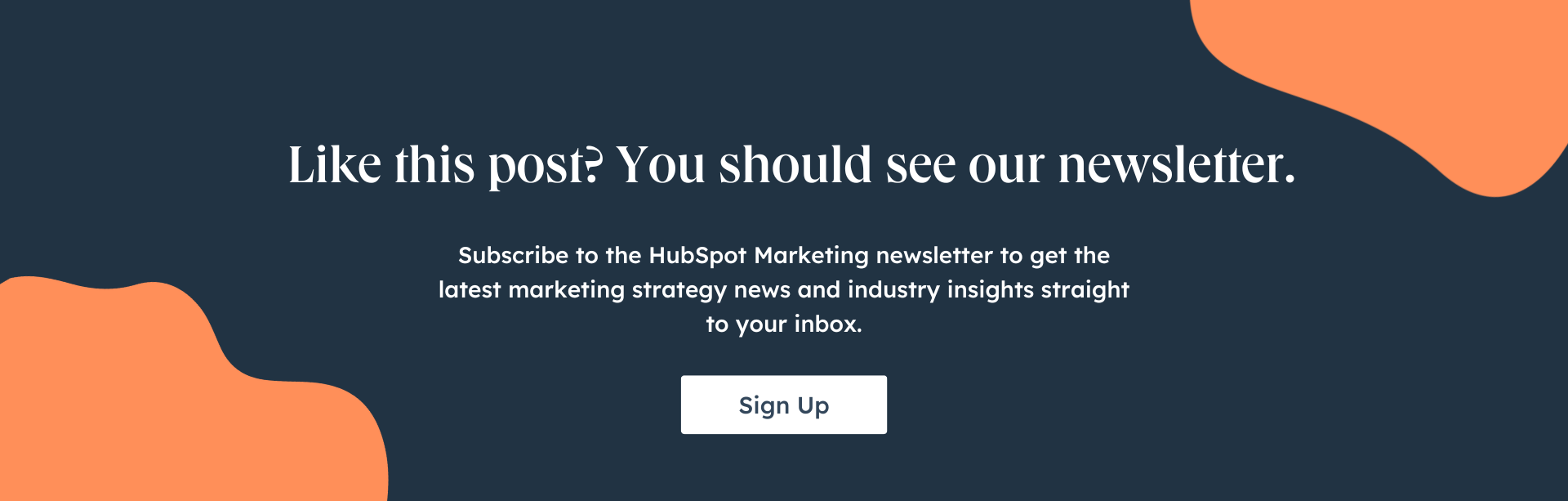As a marketer, you might’ve heard coworkers talking around the water cooler about how email marketing is dead. It’s been a common concern for many marketing departments — however, I’m here to tell you about why email marketing is important and walk you through its benefits.
In fact, 40 percent of B2B marketers say email newsletters are most critical to their content marketing success, and 73% of millennials prefer communications from businesses to come via email.
Furthermore, 99% of consumers check their email every day and it is by far the preferred way to receive updates from brands.
As marketers, we can’t ignore these statistics. That’s why it’s important to develop a strong email marketing strategy.
Below, let’s review the top benefits of email marketing, which show why it’s one of the most effective marketing tactics.
1. Creating personalized content.
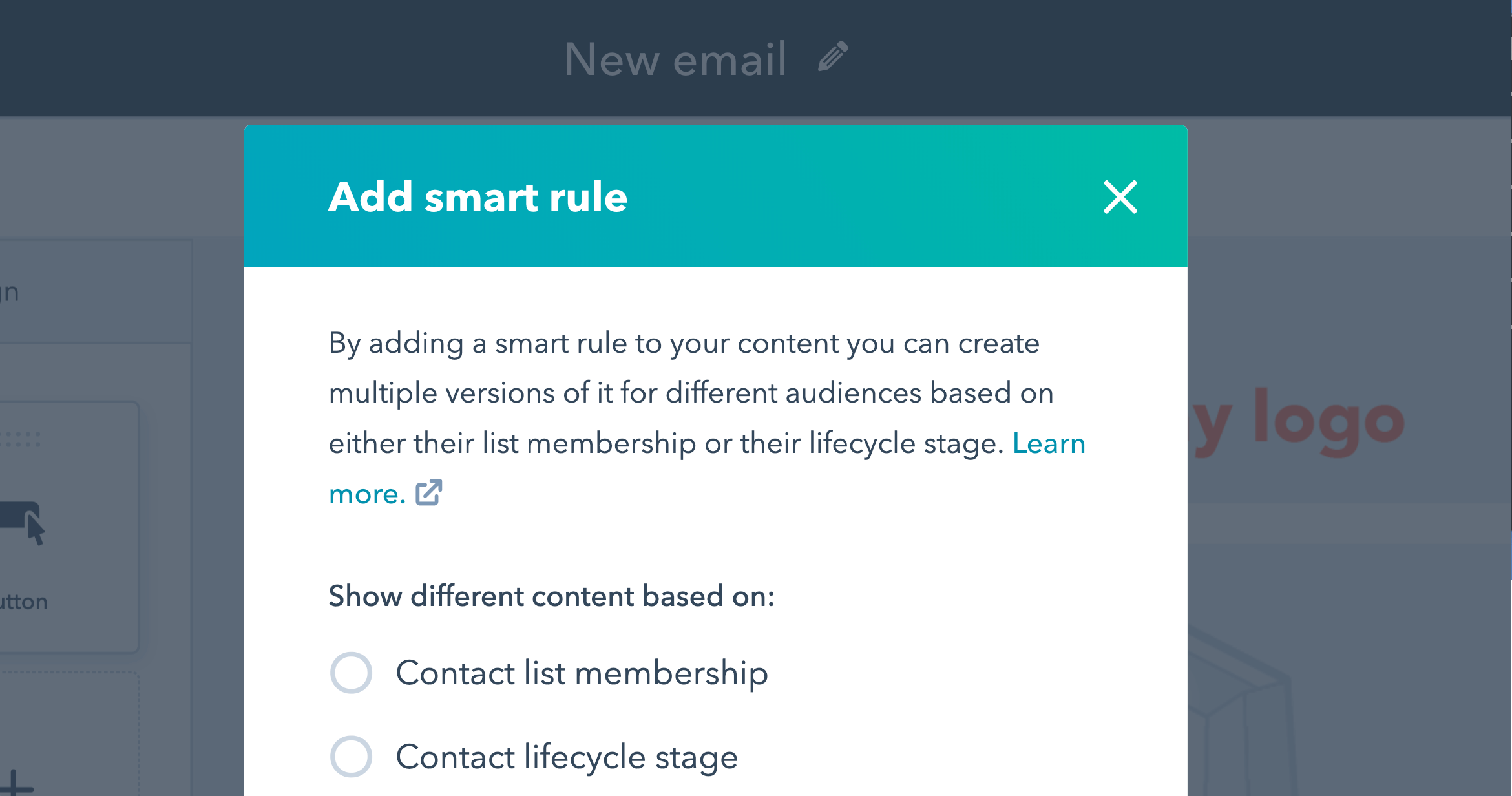
Create personalized emails with HubSpot’s email marketing tools.
With email marketing, you can customize your campaigns and create targeted content.
Personalization can be as small as including a contact’s name in the email. In fact, emails that include the first name of the recipient in their subject line have a higher clickthrough rate than those that don’t.
On the other hand, you can also create individualized content based on segmenting your audience so you send the right emails to the right customers. For instance, perhaps you want to send an email marketing campaign to returning customers and a different one to one-time customers.
One of the main benefits of email marketing is that your content can be highly personalized to your audience’s needs. Your emails might have variations including different images or subject lines to increase your engagement. You can even create segmented lists based on geography or engagement levels.
To have a successful email marketing strategy, you need to send the right email to the right people at the right time. That’s where segmentation and personalization can help. HubSpot’s email marketing tools can help you create emails automatically tailored to each recipient.
2. Collecting feedback and surveys.
Keeping a pulse on the customer experience is very valuable if you want customers to continue to interact, engage, and purchase from your brand.
Email marketing can help you do this. For instance, you can send customer satisfaction surveys to obtain customer feedback through email campaigns.
In fact, this is one of the best ways to calculate your Net Promoter Score (NPS). This score helps you find out the percentage of customers who are brand ambassadors and the ones who are detractors. With this information, you can come up with strategies to improve your customer experience.
3. Improving sales.
While email marketing is clearly an excellent marketing tool, it can actually improve your sales as well.
Email marketing campaigns can feature products or services, encourage customers to purchase after abandoning their cart, or deliver special offers to your customers.
Furthermore, 59% of respondents in this survey say marketing emails influence their purchase decisions.
Your email marketing campaigns can easily incorporate messages to encourage a purchase to an audience that’s more likely to buy from you because they’ve opted-in to your messages and updates.
Additionally, you can use email marketing to automate part of your sales process, which can help increase sales as well.
For instance, with HubSpot’s free email marketing tool, you can automate sales drip campaigns and send automated messages to prospects your salespeople want to follow up with.
4. Communicating with your audience.
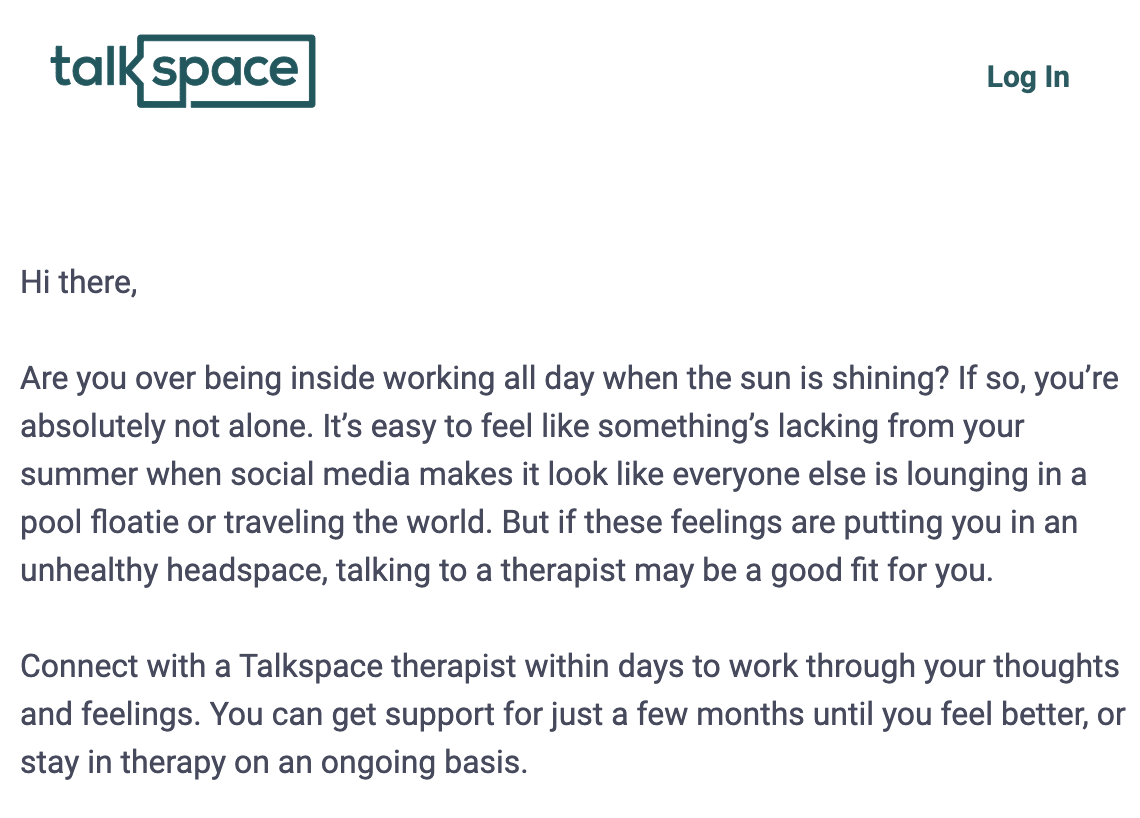 A Talkspace marketing email.
A Talkspace marketing email.
As a marketer, it’s always important to improve communication with your audience. When your audience feels like they can talk to you, they’re more likely to become loyal to your brand.
Just think — people appreciate good emails. Think back to the last time you received a marketing email from a brand you love — was it disruptive or did you enjoy looking at the latest news? If it’s a brand you like, you probably enjoyed the experience and it kept you in touch with one of your favorite brands.
With email marketing, you can reach more of your audience and easily communicate with brand ambassadors. Plus, these emails keep your audience engaged during every time of the year, whether it’s a slow or busy season.
With HubSpot’s Campaign Assistant, you will be able to generate compelling copy for your emails.
5. Generating traffic to your site.
When you produce great content, how do you disseminate it to your audience? Most likely, you send them an email.
With email marketing campaigns, you’ll send traffic to your site and improve your SEO. Plus, you’ll keep your audience engaged with your brand and your site.
For example, many of you might have reached this page from a marketing email from HubSpot. That’s because email is a great way to provide value to our audience, and we do that by sending our content in our emails and generating traffic.
When you’re creating an email that links to your content, keep in mind that each email should contain a call to action (CTA) so readers can click through to your site.
6. Sending timely campaigns.
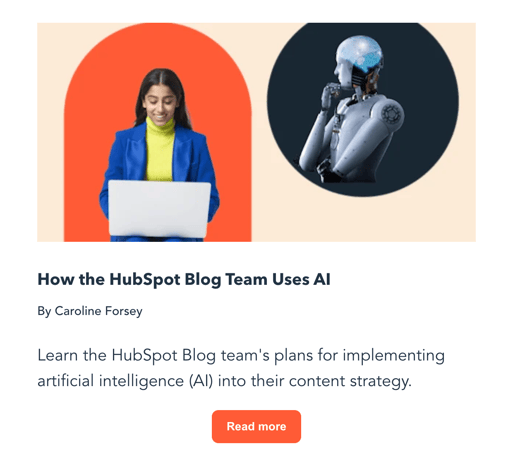 Subscribe to the HubSpot Marketing News email.
Subscribe to the HubSpot Marketing News email.
Although traditional marketing campaigns have a time and place, they can take months to plan and organize. Even then, you probably aren’t sure if people are going to see your campaign assets at the right time.
However, with email marketing, you can create an entire campaign on shorter notice because they don’t take as long to plan. Additionally, you can ensure your audience sees the email at the right time.
For example, you can make sure you send content at the right time by segmenting your audience.
7. Increasing leads.
In the same vein as improving sales, you can also increase your leads with email marketing. In fact, with the inbound method, email marketing is used to nurture leads and improve conversions.
For example, let’s say you downloaded a lead magnet from a site. Then, you start receiving drip emails, and in the end, you decide to book a demo and learn more. You just went from an MQL to an SQL, which improves the marketing teams number of qualified leads to the sales team.
Email marketing campaigns can further qualify leads so your sales team isn’t wasting time on bad leads. Plus, if your company does lead scoring you can keep track of whether those leads open your emails or engage by clicking the links in your email.
8. Reaching the right people at the right time.
To have a successful marketing campaign, you have to reach the right customers at the right time. Yes, I’m reiterating this point because it’s that important.
With email marketing, it’s that much easier to reach people because they always check their email. They can check it at any time, on multiple devices, which can improve the success of any marketing campaign.
This means you’re getting in front of your audience on a regular basis, so you’re always top-of-mind.
9. Producing cost-effective campaigns.
While traditional campaigns like direct or print can be costly, email marketing campaigns tend to be more cost-effective.
For example, you won’t have to pay for any photoshoots, location fees, printers, mailing, or placement. All you need is a copywriter and graphic artist (if you aren’t using stock images). This can even be one person on your team.
Additionally, email campaigns don’t take long to produce. If needed, you can produce an email in one day, which is much more cost-effective than the time it takes to produce a direct or print campaign.
Since time and budget constraints always impact marketers, email marketing campaigns can be more efficient, while also generating revenue and leads.
10. Providing more value to your audience.
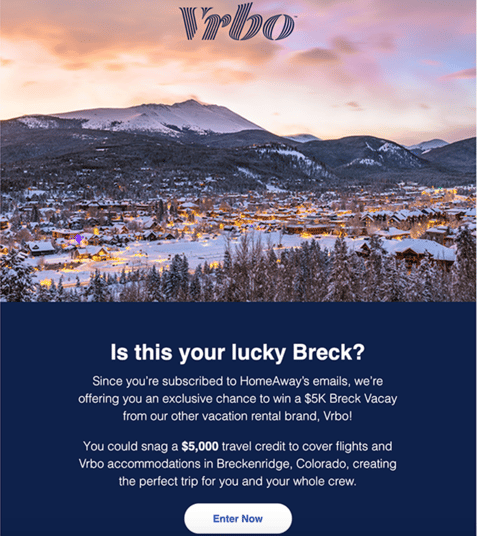 An email from Vrbo running a contest.
An email from Vrbo running a contest.
One of the main goals of any business is to provide value for your audience so they keep coming back.
Email marketing is a great place to cultivate loyal customers because you can add value even when customers aren’t making a purchase.
Additionally, since customers or prospects opted-in, you can use email marketing to provide more resources to contacts who are interested in what you have to say.
If you continuously provide value for your audience, more people will pay attention and you’ll produce a higher ROI.
11. Having a forum for self-promotion.
Sometimes it can be awkward to self-promote in places where prospects haven’t necessarily opted-in to receive updates about your business. However, self-promotion is one of the best ways to attain customers. If you can’t promote yourself and sell your company, no one will buy from you.
With email marketing campaigns, you’ll always have an avenue to promote yourself, especially since customers opted-in. You can send emails about new products, features and benefits, or new content. Since customers want to hear from you, this self-promotion isn’t unwanted or disruptive.
12. Owning your media and contact lists.
With platforms like social media, you don’t own your contact list or even the information you post. Typically, the content and your follower list is owned by the social media platform.
Just think — if social media went away tomorrow, how many followers and customers would you lose?
That’s why building an email list is important for marketers. This is a contact list you own and you can interact with them regardless of the email provider. Plus, you’ll also own the content that you produce and send as well.
Email marketing is one of the top ways to reach your audience. Plus, it can also improve sales and leads. Since this is still the place where people want to receive information, let’s just say that email marketing isn’t dead.
13. Increasing brand awareness.
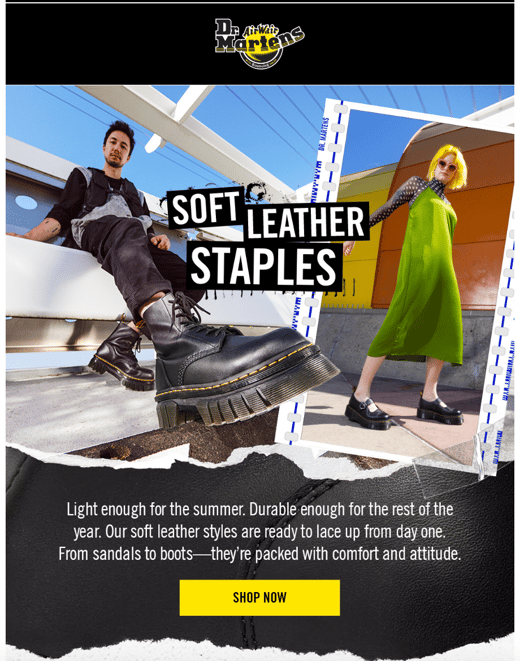 A Dr. Martens marketing email.
A Dr. Martens marketing email.
Email marketing can be a great way to increase brand awareness because it allows you to regularly communicate with your target audience directly in their inbox. By consistently sending out valuable and relevant content such as promotions, newsletters, and product updates, you can build a relationship with your subscribers and keep your brand top of mind.
You can also include social media links in your emails, which can help your subscribers share your content and expand your brand’s reach. Additionally, email marketing analytics provide valuable insights into how your audience is engaging with your content, allowing you to refine your strategy over time and better maximize your results.
14. Saving time.
You can save time with email automation by creating personalized, automated campaigns that can be scheduled in advance. With email marketing automation, you can set up a workflow that triggers specific messages based on subscriber behavior or segmented lists.
For example, you can set up a welcome series that automatically sends a series of emails to new subscribers over a period of time. You can also send automated abandoned cart emails to remind customers of items they left in their online shopping cart. These automated campaigns can run in the background, allowing you to focus on other areas of your business while your emails work for you. This can save you time and help deliver a consistent, efficient experience for your subscribers and customers.
15. Measuring campaigns’ success.
Running A/B tests for emails can help you identify what resonates best with your audience and optimize your email campaigns for better performance. With HubSpot’s email marketing tools, you can easily set up A/B tests for different elements of your emails, such as subject lines, images, and CTAs. You can choose different variations of these elements, send them out to a percentage of your email list, and then analyze the results to see which variation performs better.
You can then send the winning variation to the remaining email list to maximize engagement and conversions. These A/B tests can help you make data-driven decisions and continually improve the effectiveness of your email marketing campaigns.
16. Learning more about your audience.
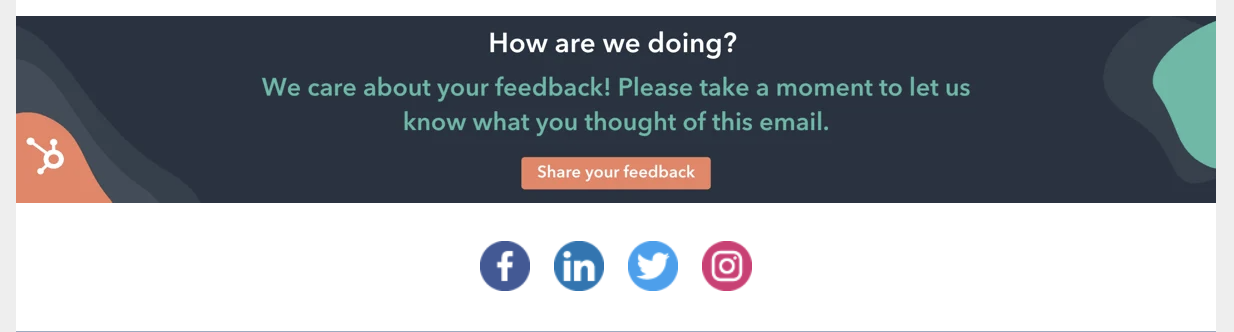 A HubSpot feedback survey email.
A HubSpot feedback survey email.
Data is everything. You can track email open rates, click-through rates, and conversion rates to identify what types of content and messaging your audience engages with most. Additionally, you can gather data through sign-up forms and social media links in your emails, enabling you to understand your subscribers’ demographics, preferences, and behaviors.
You can then use this information to segment your email list and deliver more personalized and relevant content to your audience. By continually learning about your audience through email marketing, you can improve targeted marketing efforts and drive better results for your business.
![]()




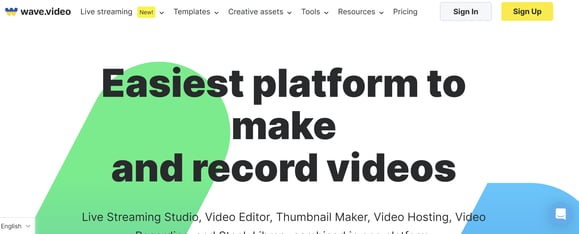





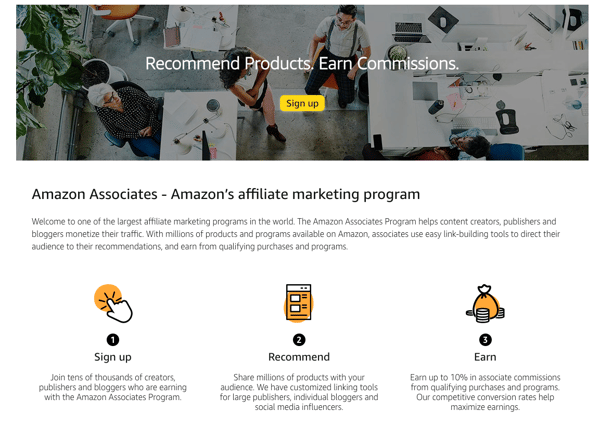
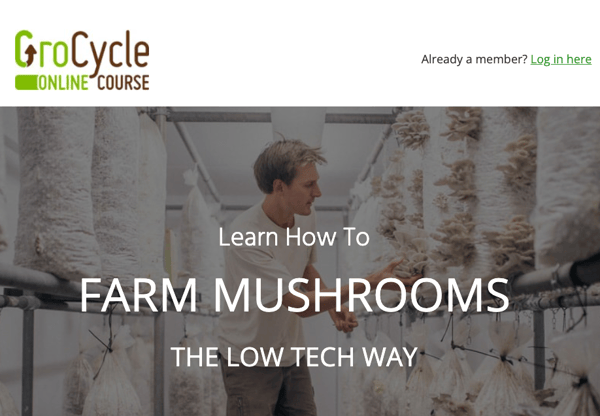
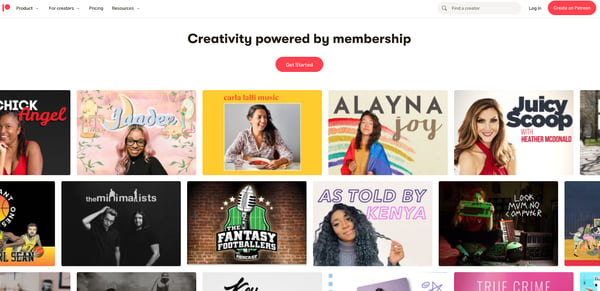
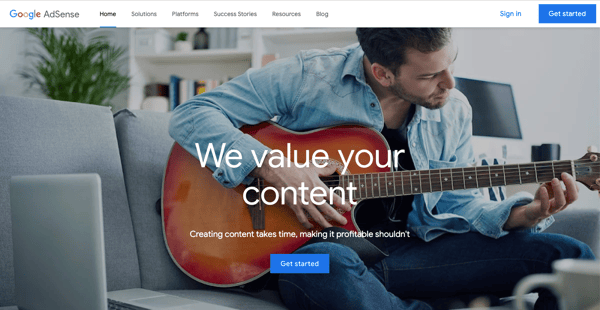
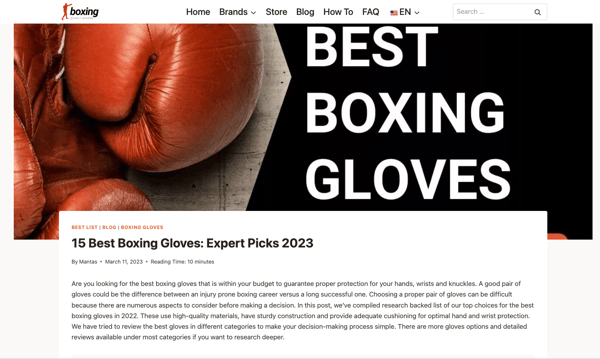
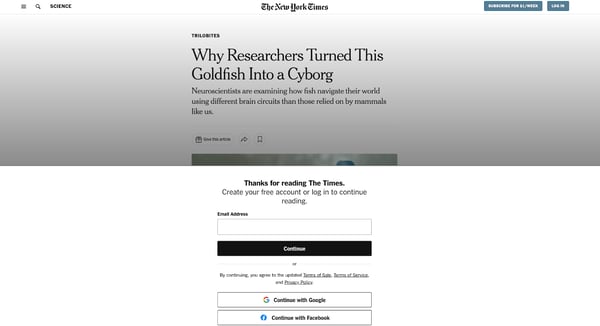


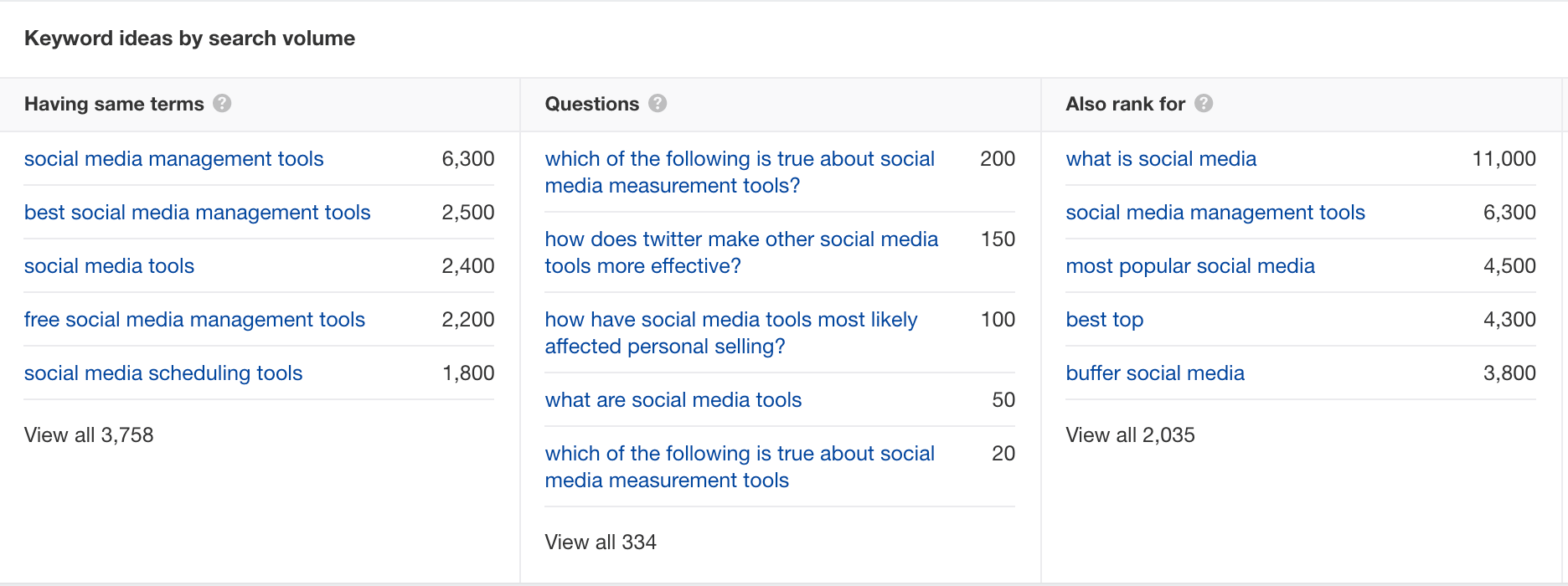
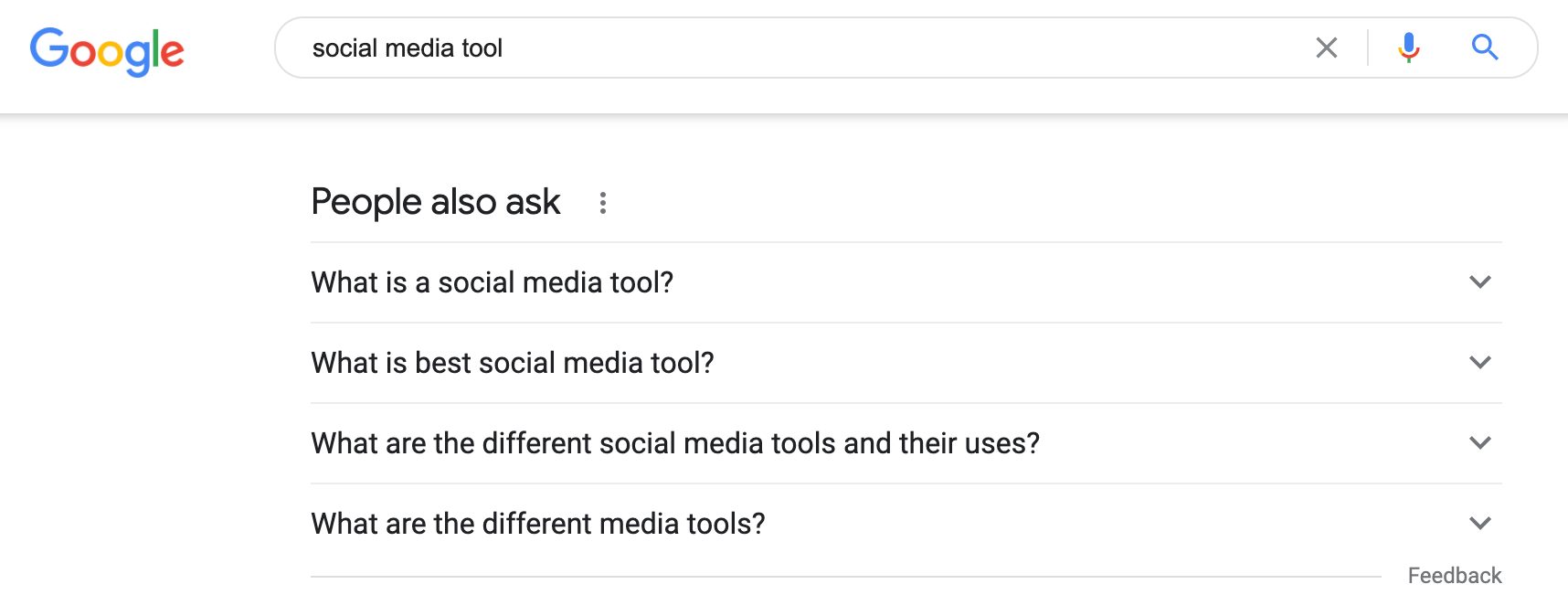

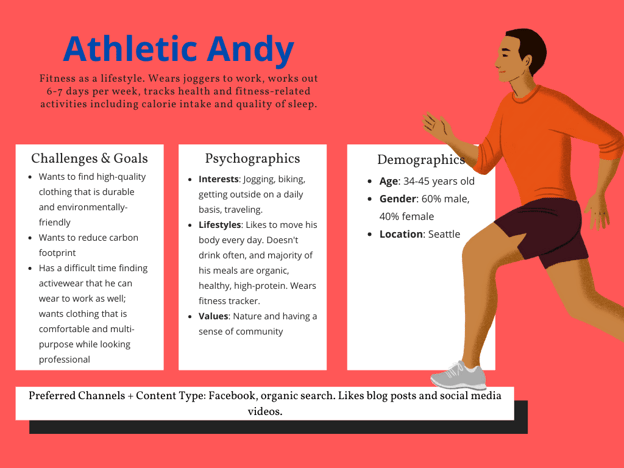
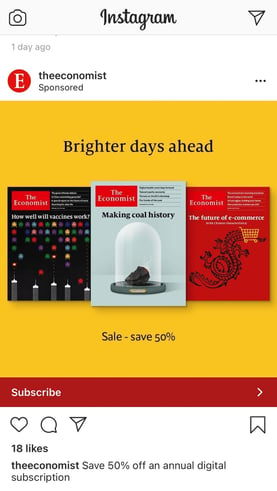
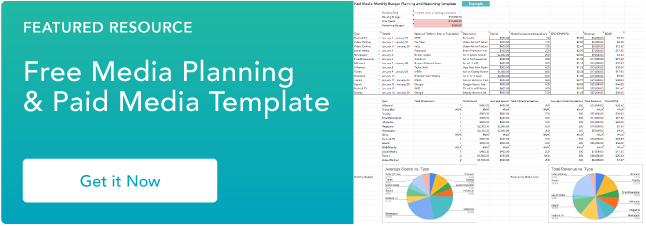
![Free Download: How to Create a Style Guide [+ Free Templates]](https://i4lead.com/wp-content/uploads/2023/06/76520ae5-1a3b-4055-9e8e-95e150b90965.png)

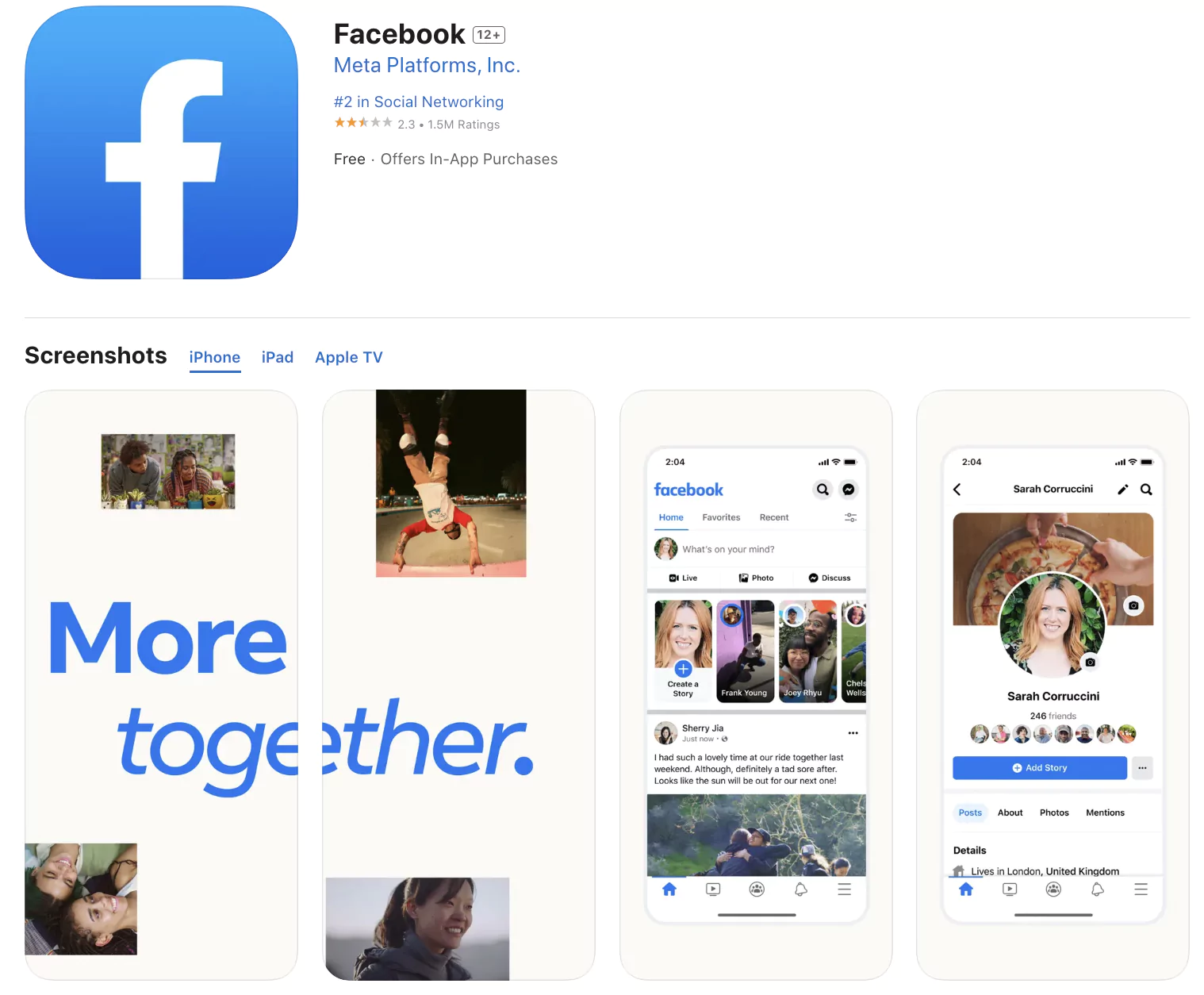
.webp)

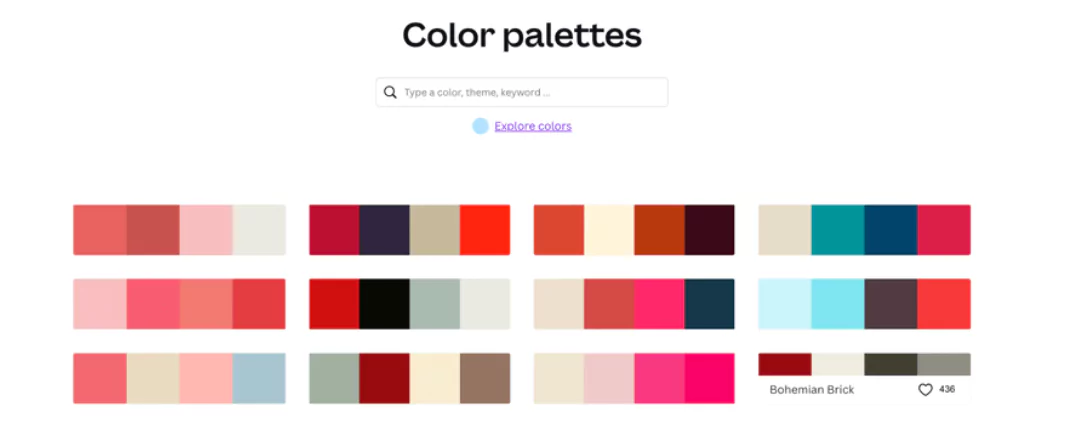




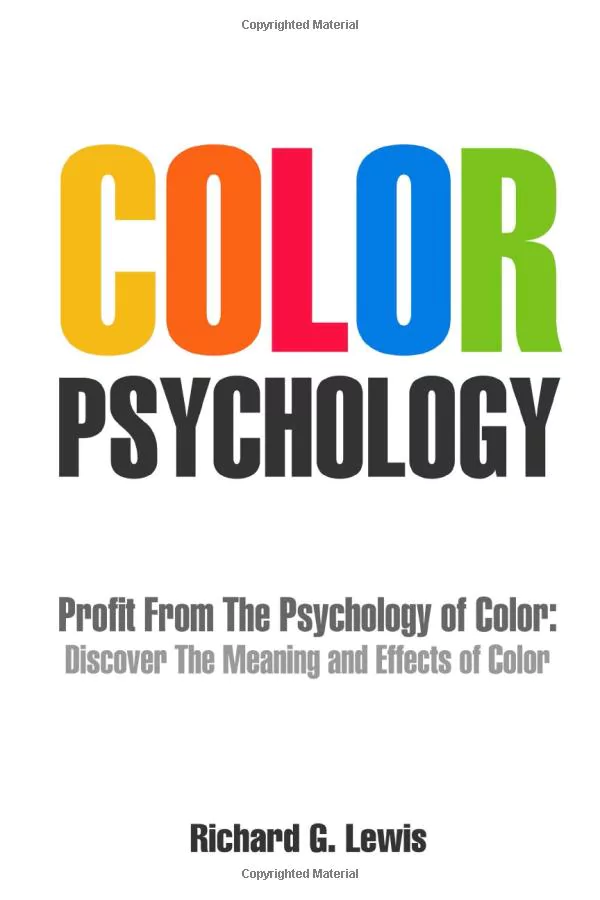
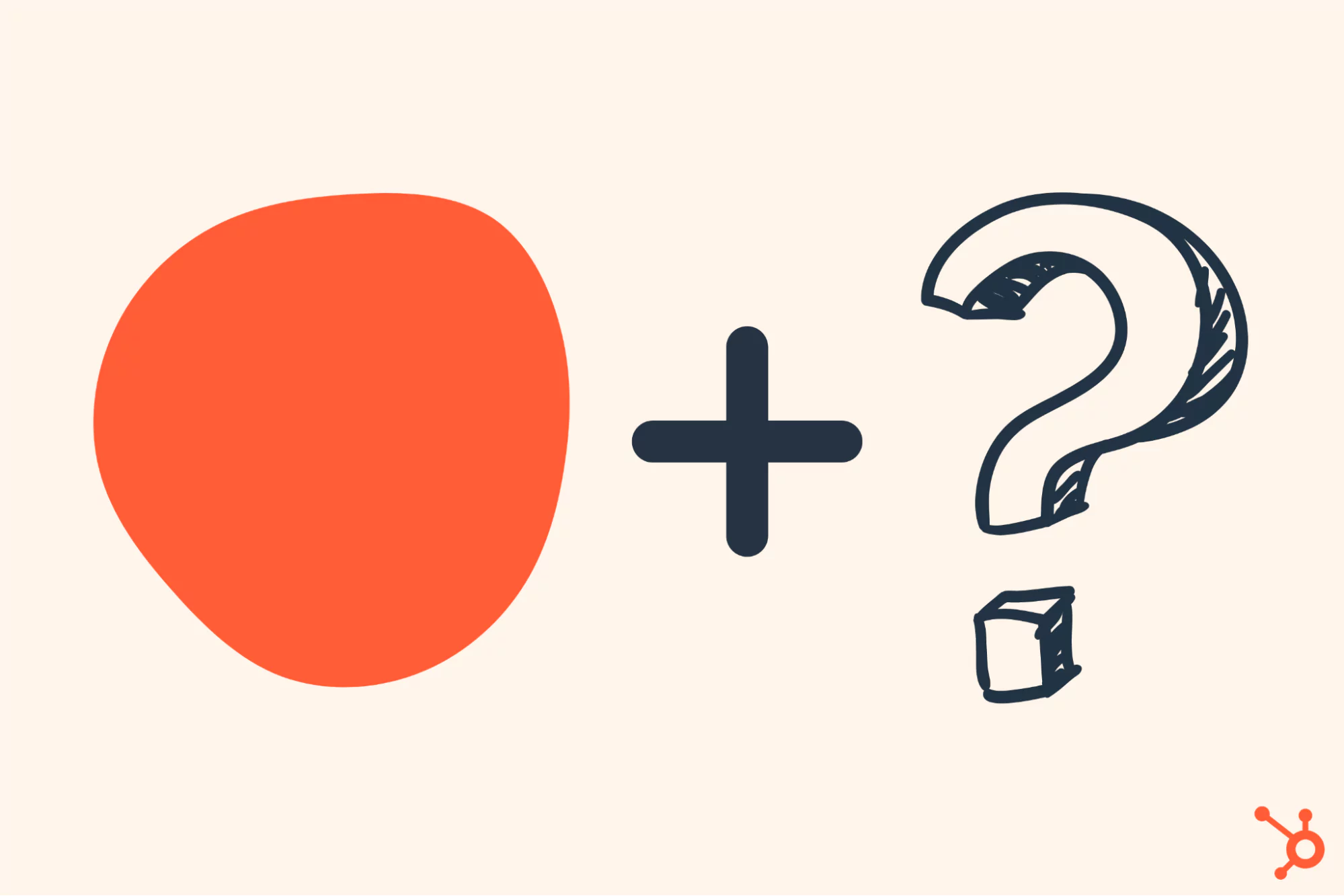 4. Choose Your Secondary Colors
4. Choose Your Secondary Colors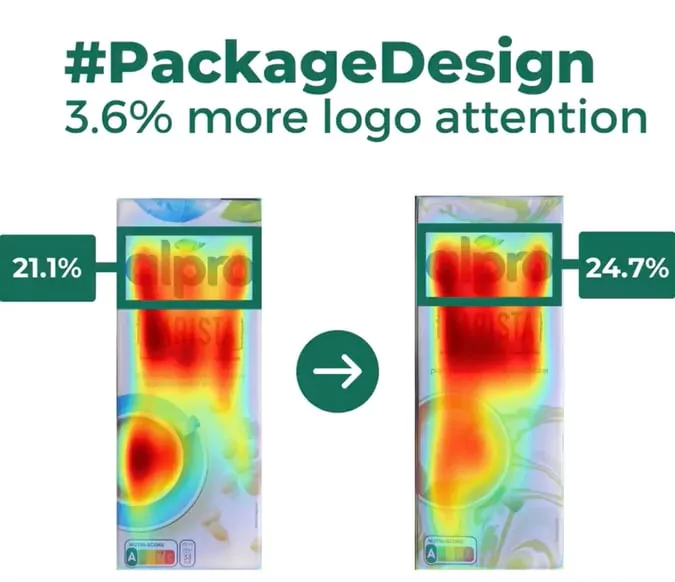
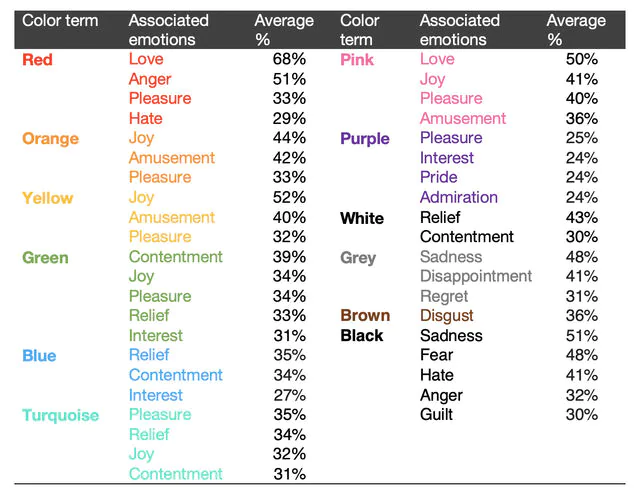


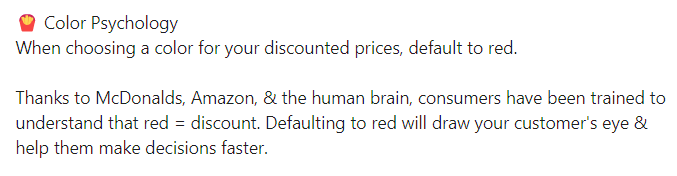


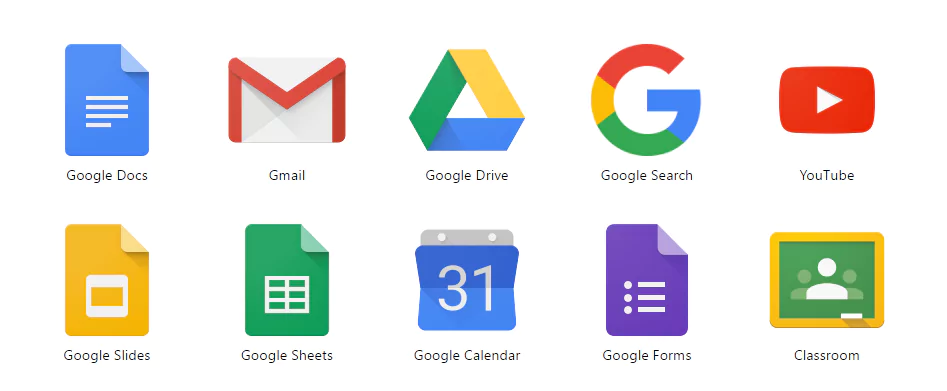

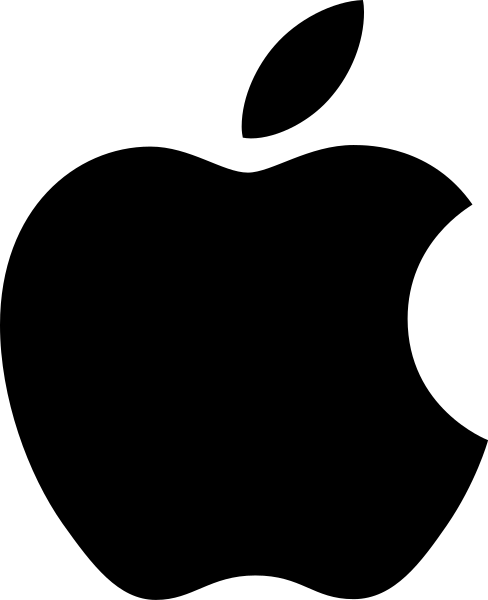
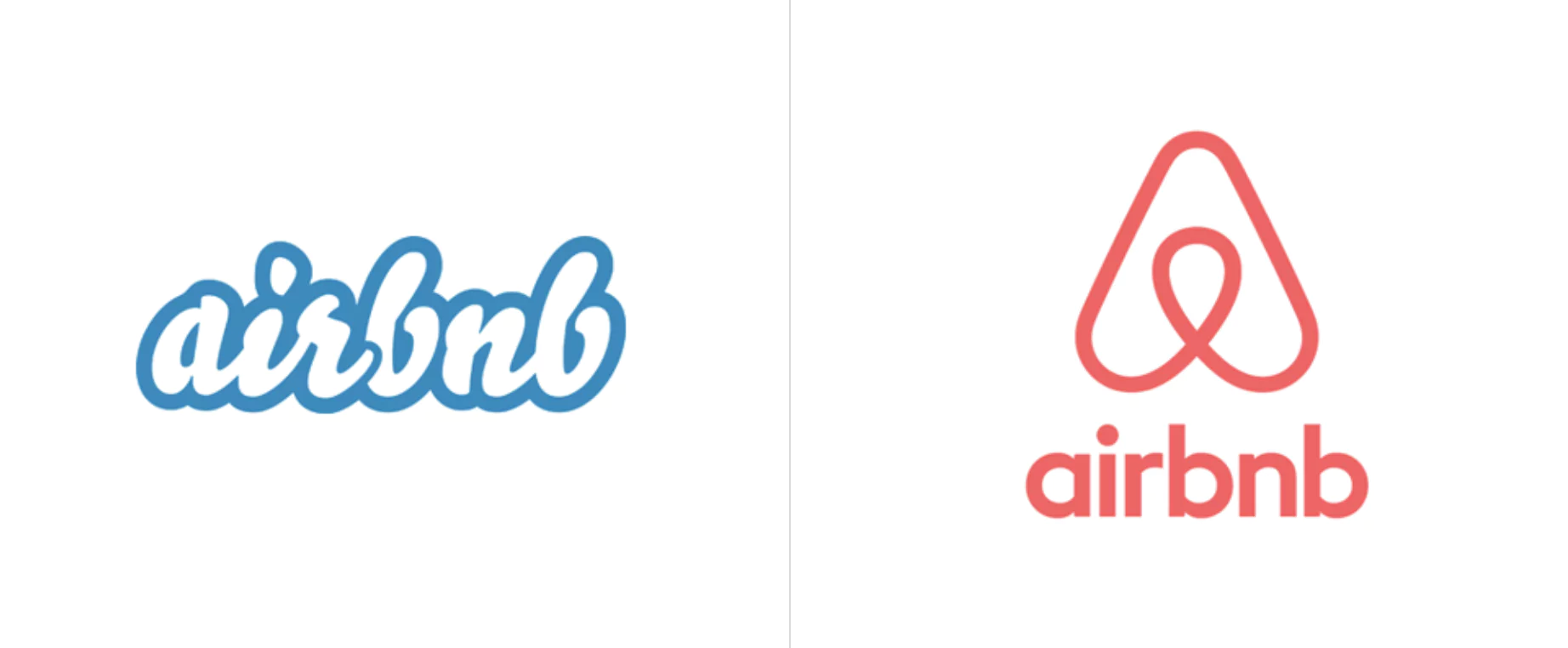

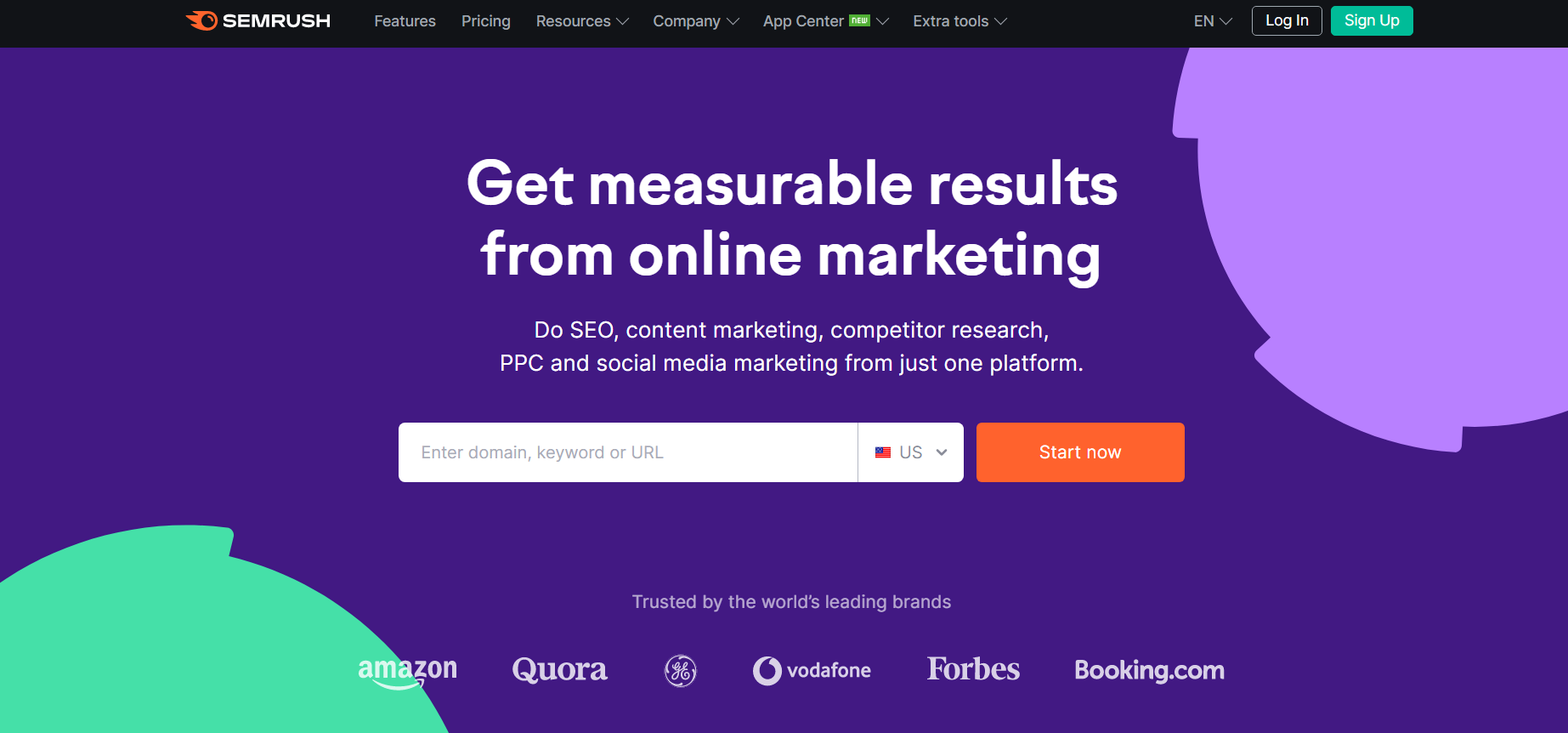
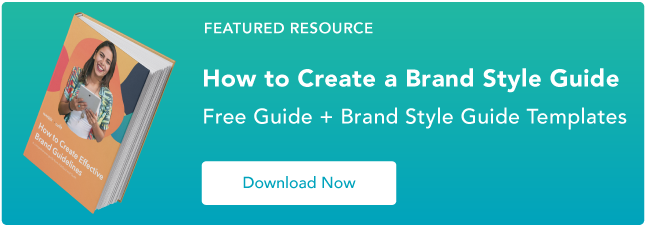
![Download 10 Excel Templates for Marketers [Free Kit]](https://i4lead.com/wp-content/uploads/2023/06/9ff7a4fe-5293-496c-acca-566bc6e73f42-1.png)
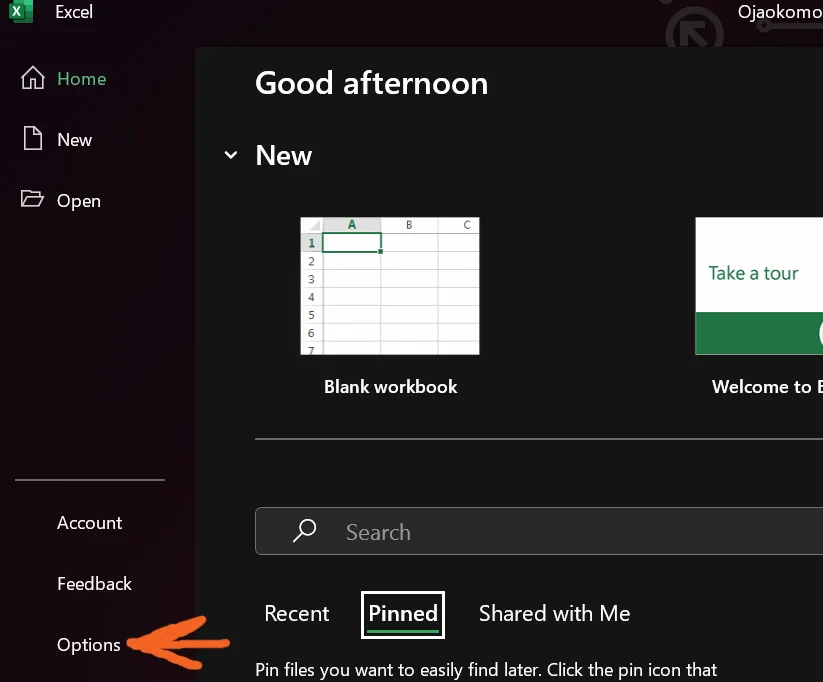
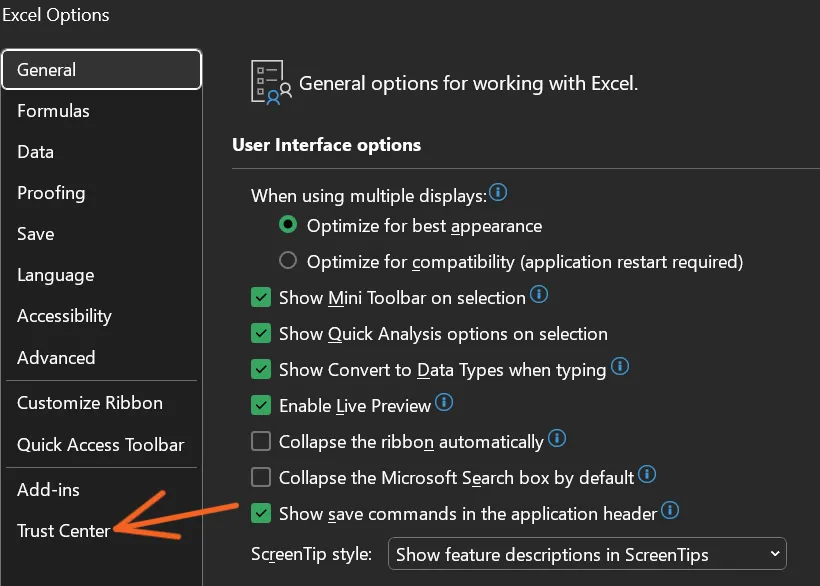 Once you click Trust Center, a new window opens. Click on Trust Center Settings.
Once you click Trust Center, a new window opens. Click on Trust Center Settings. 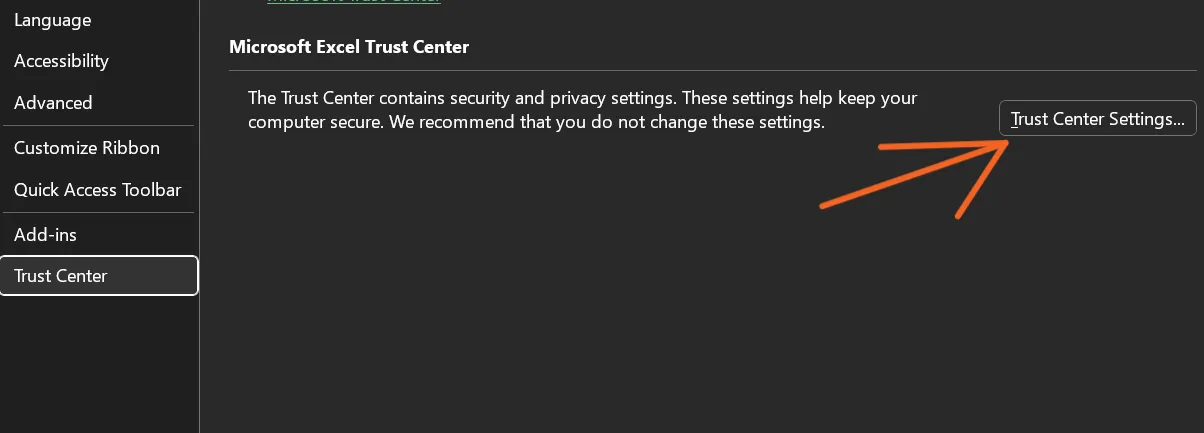
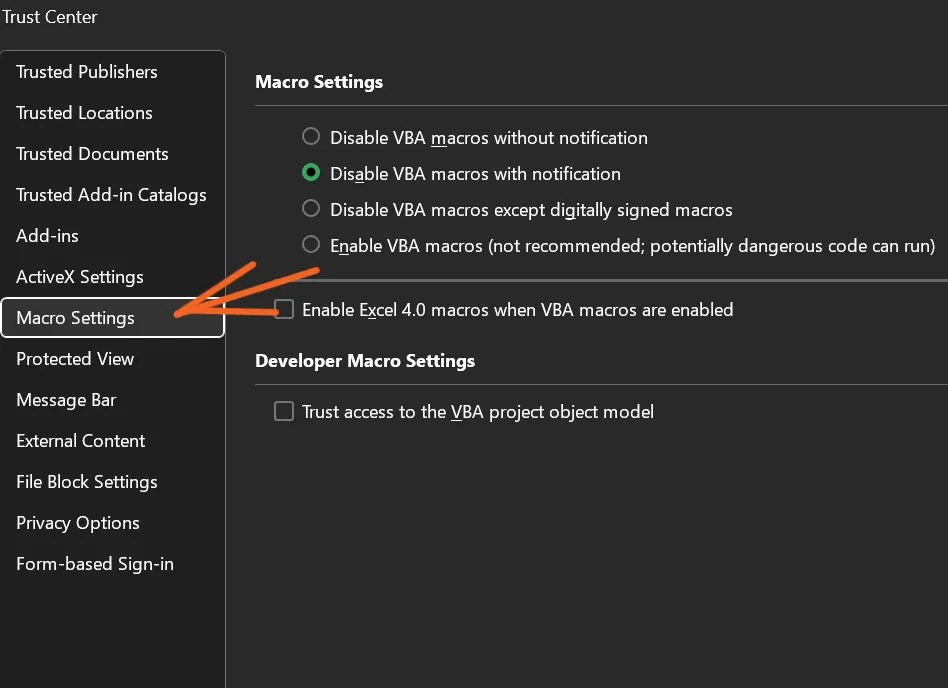 To enable macros, tick the checkbox next to Enable Excel 4.0 macros.
To enable macros, tick the checkbox next to Enable Excel 4.0 macros.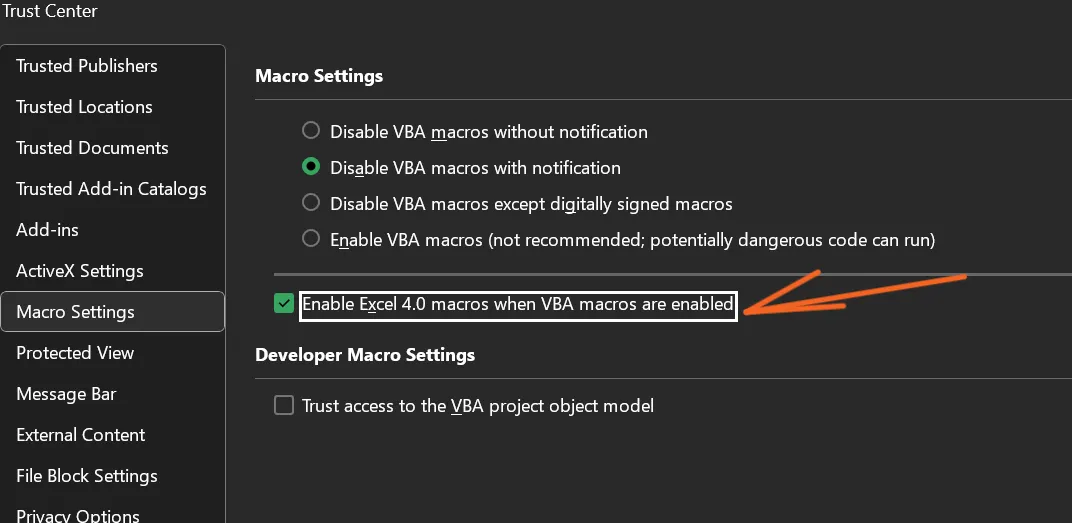 Then click on OK at the bottom of the page to save your new settings. And with that, you’ve enabled macros in Excel.
Then click on OK at the bottom of the page to save your new settings. And with that, you’ve enabled macros in Excel.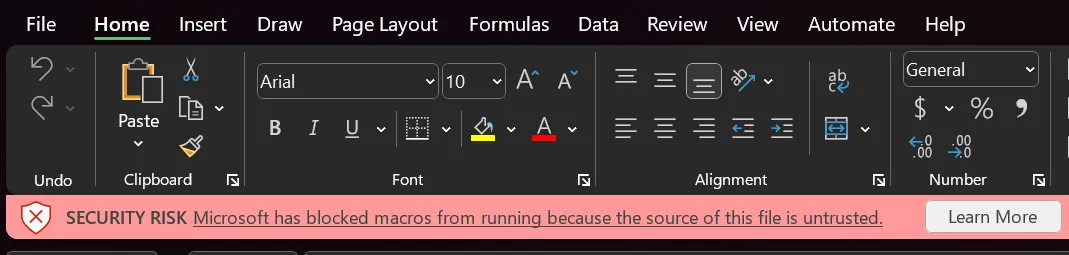 However, you can enable macros by changing the properties of the file that contains macros. Just follow these steps:
However, you can enable macros by changing the properties of the file that contains macros. Just follow these steps: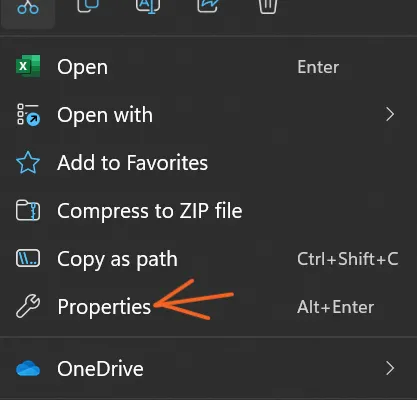 3. Select the Unblock checkbox at the bottom of the General tab in Properties, then select OK.
3. Select the Unblock checkbox at the bottom of the General tab in Properties, then select OK.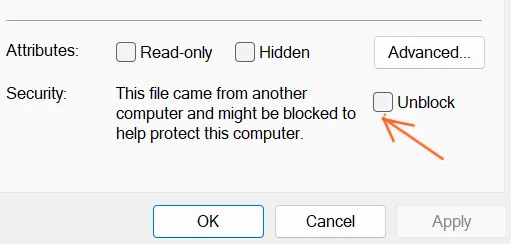

![Download Now: Free Marketing Plan Template [Get Your Copy]](https://i4lead.com/wp-content/uploads/2023/06/aacfe6c7-71e6-4f49-979f-76099062afa0.png)



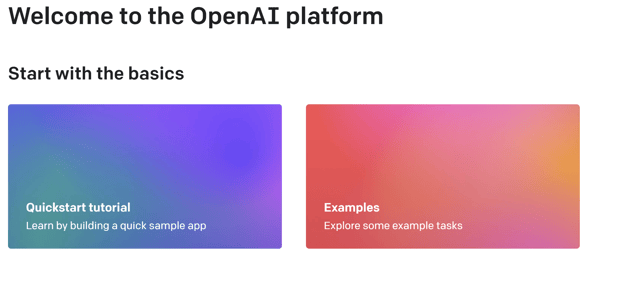

![Download Now: The State of U.S. Consumer Trends [Free Report]](https://i4lead.com/wp-content/uploads/2023/06/ebf9ec8e-a468-455a-943e-80aa4e6be694.png)