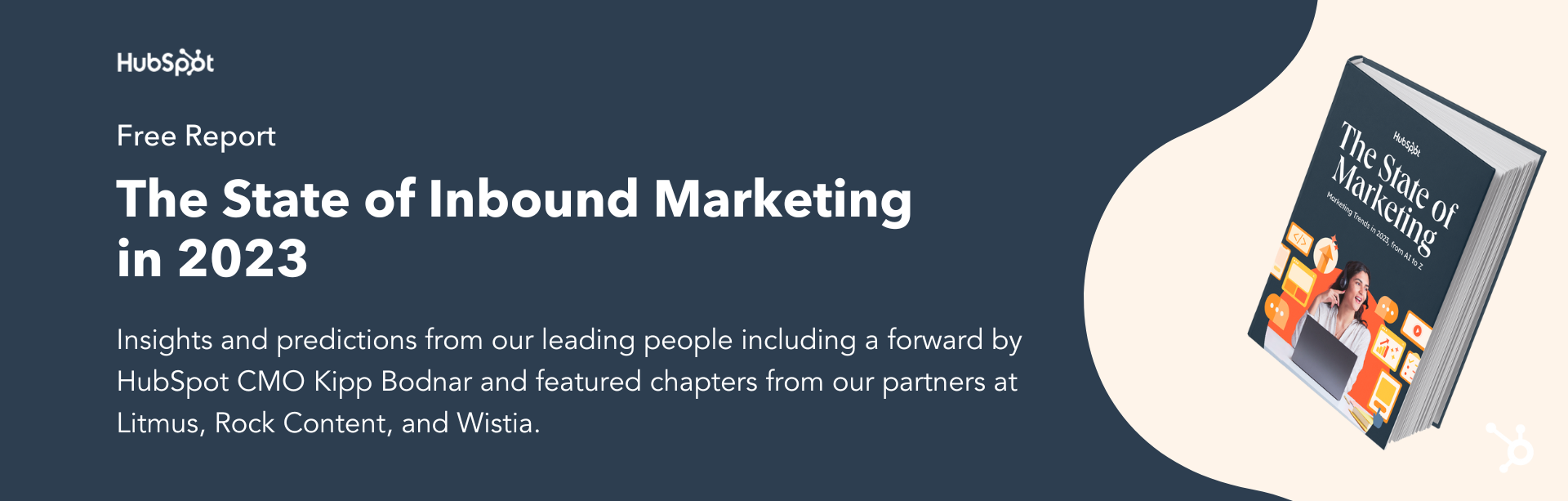Over 60% of Amazon sales are made by independent sellers, with most running small to medium-sized businesses. AI for Amazon sellers has the potential to help smaller sellers close the distance between themselves and more prominent brands even more.
But here’s the catch: You must know how to use AI effectively.
For this guide, I share my first-hand experiences as a content manager for a large e-commerce marketplace. I also share insights from Amazon sellers who use AI in multiple business areas.
How AI Has Helped Amazon Sellers
Building an AI strategy for Amazon
AI for Amazon Sellers: Levelling the Playing Field
AI and the Amazon Marketplace
In 2021, I was a content manager for a large e-commerce marketplace with over three million customers.
Open AI had yet to open up the floodgates with ChatGPT back then. But let me tell you, AI was already top of mind on the content front. Only a few years later, the potential for AI in e-commerce seems endless.
As we speak, Amazon sellers generate optimized product listings at scale and automate mundane tasks. That’s not to mention use cases like customer service, product research, price optimization, marketing, and inventory management.
Simply put, AI has the potential to help you in all areas of the Amazon Marketplace.
How AI Has Helped Amazon Sellers
I spoke with six Amazon Sellers who are currently using AI in several areas of their business. Here’s what they had to say about how the tech is helping their business succeed.

Better Visibility in Search
“As an Amazon seller, AI has been a game-changer for me,” says Adam Hawke, head of acquisitions at Myrtle Beach Home Buyers.
“[AI] tools help me track market trends, optimize product listings, and adjust pricing strategies dynamically,” Hawke explains. As a result, Hawke’s products have experienced increased visibility in search.
The Takeaway
Market trends show you what people want so you can stock in-demand products. If you stock them already, you can prioritize adding resources to existing products to meet the demand faster.
Market trend data also indicates which of your listings to optimize first and how to optimize them.
When you optimize in-demand products for search, you’ll usually experience better search visibility and product rankings on Amazon.
That makes it easier for the right customers to find the products they need from your store rather than your competitor’s.
Product Text Optimization
“As an experienced Amazon seller, I have found AI to be an invaluable tool for streamlining and optimizing my business,” says Rahul Paragi, founder of AIWritingHacks.com.
According to Paragi, AI is a game-changer for enhancing Amazon product listings. More specifically, AI services can generate optimized titles, bullets, and descriptions in seconds using machine learning.
Paragi says this saves time and “enables me to convert page views into sales at a higher rate.”
The Takeaway
Optimizing the written word for search and conversions is my wheelhouse. Do I use AI to do this? Not when it comes to the actual writing part, because I LOVE to write.
But what about Amazon sellers with many moving parts to their business? I can see the appeal of using AI writing assistants — so no judgment from me.
That said, I use AI tools to help research product text. Regarding e-commerce, I use AI to help me with keyword research. I also use it to help me find voice of customer (VOC) data.
The keywords help me optimize text by using people‘s words and phrases to find the specific product I’m selling. Meanwhile, the VOC data (typically sourced from existing customer reviews) helps the listing resonate with prospective customers.
Product Image Optimization
“When people run a search on Amazon, they get thousands of results,” says Freddy Linares, director of Neurometrics. “Users pay attention first to the images, but sellers don’t.”
That means Amazon sellers may choose “good but random images.” Instead, Linares recommends using AI to help pick images more likely to sell.
AI image tools use “computer vision to help sellers pick the image with the highest engagement,” explains Linares. Some tools also show “the best visual attention among the [image] alternatives.”
The Takeaway
Product images matter a lot in e-commerce. So much so that it doesn‘t matter how well your product listings rank on Amazon search if your photos aren’t optimized.
That’s because choosing the wrong image or not uploading images can stop customers from buying from you.
Etsy data evidences this point. The marketplace found that 90% of Etsy shoppers rated the quality of product images as the most crucial factor when deciding to buy.
Long story short? Invest time and effort into optimizing product text and images. Your goal should be to get increased attention on the marketplace, then clicks, and ideally, conversions.
Reduced Stockouts
“As an Amazon seller, I’ve integrated AI to optimize my product listings and forecast inventory needs,” says Gil Clark Jr., owner of G.H. Clark Contractors, Inc.
Clark also uses AI-driven tools to analyze customer reviews, refine product descriptions, and predict sales trends.
Like Hawke, Clark has experienced improved search rankings (i.e., better search visibility). Clark also reports reduced stockouts when using AI tools to predict and monitor customer demand.
The Takeaway
You can run your Amazon shop like a well-oiled machine when you always have the needed stock. When they go to purchase, a customer finds the product they want and doesn’t meet any roadblocks (like the product being out of stock).
That means you will guarantee the sale rather than see the customer bouncing to another Amazon seller.
Improved Customer Satisfaction and Loyalty
“I use AI extensively as an Amazon seller to enhance multiple facets of my business,” says Ben Seelen, marketing manager for Rugby Bricks. Like Hawke and Clark, Seelen uses AI for price optimization and inventory management.
Ben also uses AI for Amazon in customer service and product research. “I use chatbots to handle basic customer queries, which saves time and enhances user experience,” Seelen explains.
On the product research front, Seelen uses AI tools for keyword research and product trend analysis. After using AI, Seelen has seen improved customer satisfaction rates and loyalty overall.
The Takeaway
Integrating AI into customer service areas can reduce response times, improve aftercare, and create a better purchasing experience.
Then, using AI in product research is a way to find actionable insights about what products customers want and how they’re searching for them.
You can then fill the demand and use search terms that make it easier for customers to find and purchase the products they need.
Product and Competitor Research
“We use AI for product and competitor research for clients selling on Amazon,” says Nat Miletic, owner and CEO of Clio Websites.
AI-powered research tools help Miletic and their team conduct “in-depth analysis of Amazon products.” They can then see insights like “the most searched products, fastest-growing and high-potential products.”
Miletic also looks for overall product competition in their client’s respective niches.
“We use this data to identify and compare the client’s strongest products and ones that need more boost to meet customer demands,” Miletic continues.
Aside from this, Miletic uses AI to extract “product reviews from similar products.” This gives them insights on how to sell products more successfully.
The Takeaway
AI can gather and organize large volumes of data much faster than humans. This makes it a game changer for product and competitor research.
Once you have the data, you can segment it, find key trends, and create a plan to improve your product offering.
But that’s not all. Remember that VOC thing I talked about earlier? Like Nat, you can use AI to extract product reviews and use them as your VOC data.
Competitive Pricing
“I use AI-powered repricing software to ensure my prices remain competitive,” says Rahul Paragi.
“The algorithm adjusts prices based on competitors’ pricing, sales, inventory data, marketplace trends, and custom profit goals,” explains Paragi.
Paragi advises other Amazon sellers, “Don’t be afraid to hand optimization and efficiency tasks off to AI. It’s made my business far more profitable than I could have imagined.”
Gil Clark Jr. mirrors Paragi’s point about using AI to price competitively on Amazon. Repricing tools are “a game-changer, automatically adjusting prices to stay competitive while maximizing profits,” says Clark.
The Takeaway
9 out of 10 shoppers price check on Amazon. Sure, they could be comparing online product prices with in-store prices. But they could also compare your pricing with your Amazon competitor’s to source the best deal.
Savvy Amazon sellers know they must stay competitive in their prices without eroding profit margins. That’s probably why using AI for dynamic pricing was an everyday use case for most, if not all, of the sellers I interviewed for this guide.
Increased Sales
Our interviewees reported increased sales directly from using AI across different areas of their Amazon business.
Pricing strategy, specifically, was a popular area with all Amazon experts, with Seelen citing increased sales due to optimal pricing. This “ensures I stay competitive without eroding profit margins,” says Seelen.
Aside from pricing strategy, Seelen leverages “AI algorithms to better target my PPC ads on Amazon, increasing ROI significantly.”
The Takeaway
Using AI to track and predict market trends and optimize product listings for increased visibility can increase sales. That’s because market trends show you what products are in demand and what your competitors charge.
Then, optimizing the listings for in-demand products helps customers find what they need in search through your store.
Optimal pricing is another area that has helped all our Amazon interviewees experience more sales. Using AI tools within your Amazon marketing and advertising strategy may also increase ROI on ads, which can increase product sales.
Building an AI Strategy for Amazon
Let‘s put what we’ve learned into practice by building an AI product strategy for Amazon. For this exercise, I‘ve chosen the skincare niche, and the specific product I’m strategizing for is a Vitamin C moisturizer. Here‘s where I’d go from there.
1. Competitor Research
I’d start by using AI to gather similar product listings from competitors. When the data is in, I will analyze it, first looking for high-level trends (i.e., what performs well and why.)
I‘d also be looking to find gaps (i.e., what other sellers are doing that I’m not.) But more importantly, I’d be looking for opportunities—aka, what aren’t other sellers doing that I can do? And what can I do better?
I‘d then look for specifics about the top-ranking competitor products via Amazon search. I’d narrow down the top five best-performing product listings.
Then, I’d go beyond AI data analysis and look at them with my own eyes for insights that AI might miss. Doing this also helps me get a general feel for the niche/product landscape.
2. Gathering VOC Data
I’d then use an AI tool to gather the best and worst customer reviews from the top five products. This matters because I want to see what pain points the product solves, what the results are, and where other products fail.
But more specifically, I want to see how customers describe all of this in their own words. I’d also note any key phrases or terms customers use, so I recycle them in my product description.
3. Keyword Research
Now I know what competitors are doing and what customers are saying, it’s time to start keyword research. Some people begin with keyword research, but I prefer to know what real people are saying and doing first.
In my experience, this approach helps you discover some hidden gems your competitors might overlook. It also improves your ability to build resonance with customers.
To start, I‘d use an AI tool to conduct keyword research. That’ll help me optimize my Amazon listing for search. I’d look for a keyword that matches customer search intent, has decent volume, and has low competition.
Let‘s use “vitamin C day cream” as the target term for this exercise. It’s not as specific as “vitamin C moisturizer.” Still, the search intent is similar, and the competition for the keyword is lower.
There are also fewer sponsored results for “vitamin C day cream” vs. “vitamin C moisturizer.” That means less competition for the top search results.
4. Amazon Listing Optimization
As I mentioned, I don’t use AI writing tools because I genuinely love writing. That said, I see the utility of using AI writing tools at scale if you know what you‘re doing. So, for educational purposes, I’ve hopped aboard the AI writing train.
Product Title
At this stage, I‘d use an AI writing tool to help me generate a product listing draft and different title ideas. For the Amazon product title, I’d want to prioritize a mix of my chosen keyword, “vitamin C day cream,” for search visibility.
Plus, I want something that speaks to my customers‘ pain points and desires to increase conversions. And if I had any, I’d also share social proof about my product.
All of that could equate to something like:
“Vitamin C Day Cream & Moisturizer With Hyaluronic Acid & Vitamin E: Get Hydrated, Brighter, Plumper Skin in 4-8 Weeks With This Five-Star Rated Customer Product.”
I’d also aim to keep to around 200 characters as a general rule of thumb. Plus, I’d want the title to be on-brand and not say anything factually inaccurate or misleading.
So, I wouldn‘t add that information if the product hadn’t been rated five stars or customers had yet to experience specific results in a given time frame.
Product Description
I’d include the product description’s target keyword, VOC data, and customer pain points. To see how I‘d do this, head to “Anyword” in the “AI tools for Amazon Sellers” section.
I’d also add a bulleted list of Amazon Product features to give a brief overview of what the product does and how it benefits the customer.
Product Image
Here, I’d use AI to help optimize and test product images. Ideally, I’d have authentic product images, actual before and after photos, and user-generated examples of real customers using the products.
In that case, I’d use an AI tool to help me analyze which ones are likely to perform the best.
If I didn‘t have images, I’d be looking to use an AI tool to help me generate them in line with Amazon’s image specifications.
I may also look at a hybrid approach using real photos alongside an AI mock-up generator to show people using the products in different settings.
5. Making Listing Live and Testing
I wouldn’t be looking for perfection; I’d be looking for good enough. It seems counterintuitive, right? But the sooner I get the listing live, the sooner I can see actual data. That will show me what‘s working and what isn’t.
Ideally, I‘d enlist AI tools to feed me data insights and suggestions. I’d also be looking for a tool to provide different ways to A/B test listings or something that can help me brainstorm solutions.
6. Multi-Channel Marketing Approach
In my experience with e-commerce, winning the sales game takes multiple marketing channels.
Knowing what I know, there‘s no way I’d rely on optimizing my Amazon listing and leaving it at that. I’d look at ways to drive external traffic to my product listing. I’d think of Amazon SEO first (I‘m an organic girl at heart).
But I’d also consider PPC, depending on resources.
Aside from SEO, I‘d have social on my list because you can use the platforms for free in most cases. I’m not the only one thinking that way.
The State of the Amazon Seller report found over 40% of Amazon sellers market on social media. That figure has been rising 15% year on year.
That said, I’d want an AI tool that caters to a multi-channel approach. I’d also like something that feeds me suggestions for social channels based on accurate customer data and SEO suggestions based on keyword research.
7. Admin
In this instance, admin means customer service, pricing, inventory management, and any other task I can reasonably outsource to AI. I‘d also use AI for basic customer service on the back end.
Based on urgency, I’d look at ChatBots to answer frequently asked questions and route tickets to human reps.
Then, I‘d want a tool that automatically reprices my listing within a minimum and maximum range so that they stay competitive. I’d also look for something that forecasts inventory needs to avoid running out of stock.
AI Tools for Amazon Sellers
Now it’s time to take six AI tools for Amazon sellers out for a test drive. Keep reading to learn what the tools do, the price, expert insights, and my experience using each.
RepricerExpress
“One fantastic AI tool recommendation for fellow Amazon sellers is RepricerExpress,” says Hawke. Using the tool to automate price adjustments has saved Adam time and boosted Amazon sales.
Ben Seelen also uses RepricerExpress to adjust real-time prices based on market trends. “This ensures I stay competitive without eroding profit margins,” says Ben.
Price: You can try the product for free for 14 days. Paid plans range from $85 to $1,249 per month.
What we like: RepricerExpress is one of the most comprehensive tools for Amazon repricing. Its real-time insights are ideal for staying competitive and maintaining sales.
You can also set price boundaries — i.e., your minimum (floor) and maximum (ceiling) prices per product — to avoid racing your competitors to the bottom.
Using the Tool
I found registering for a Repricer account easy as they only required a few bits of information. Repricer walks you through the setup process. But if you struggle, different help options are available on the setup screen.
I love that you have the option to create minimum and maximum prices straight away. You also start in “Safe Mode” from the get-go, so Repricer will only change live prices once you turn “Safe Mode” off.
After completing the setup, you can access competitor information, which is helpful. I also liked how flexible the tool was. You can try various pricing strategies, including pre-made repricing templates.
Helium 10
Like RepricerExpress, Helium 10 was highly recommended by multiple Amazon sellers I interviewed.
Seelen recommends Helium 10 for keyword research and product trend analysis. Miletic uses the tool to get actionable insights like the most searched, fastest-growing, and high-potential products.
You can also use the tool to explore product competition in your specific niche and write and optimize your listings.
Price: You can start a free trial account. Paid plans range from $29 to $229 per month.
What we like: Helium 10’s analytics are impressive. You can track your sales, broader market trends, and keyword rankings. They also offer marketing tools so Amazon sellers can run AI-powered PPC campaigns on autopilot.
That means you can drive traffic from search engines like Google to your Amazon product listings.
Using the Tool
When you first sign up, Helium directs you to a quiz with different options like “Seller,” “Brand,” and “Agency.” It is interactive, and the tool can give you the best dashboard setup based on the data.
I loved how each step of the setup process had an accompanying video. It highlighted the amount of resources available for Helium users straight away.
At first glance at the demo dashboard, having everything available (i.e., revenue, profit, orders, refunds, and product rankings) on one screen/dashboard will help overall productivity.
The fact that the tool records your history will make monitoring changes and comparing results easier.
Overall, Helium 10 is easy to use. I also see the capabilities of the research tools giving sellers a competitive edge when launching new products.
Pixmap
Pixmap was Linares’ tool of choice for AI-optimized Amazon product images. Pixmap is a mobile app available via the Apple App Store and Google Play.
The app helps you test a picture before you use it so you can understand how people see the image before uploading it to Amazon.
Price: You can get three free tests, and then you need to purchase credits.
What we like: Getting fresh eyes on any marketing campaign before it goes to market is essential. That way, you can test the effectiveness and avoid embarrassment before it goes live.
The same applies to your Amazon product images. But it’s not always realistic in practice and can be costly.
That‘s what’s excellent about Pixmap. The tool uses machine learning to give you an idea of how people will react to your images. And it only takes the tool seven seconds to process a photo and share its findings.
Using the Tool
First, I love that this app is for mobile, and it was straightforward to download from the Apple App Store. I found it easy to upload images, and the results came in fast.
Pixmap also makes it quick to understand how the app works by including three starter pictures to browse. That gave me a quick entry point into understanding the different features like “Heatmap,” “Opacity,” and “Focus.”
SellerApp
Adam recommends SellerApp as his top pick for “valuable insights and keyword optimization suggestions.” Like Helium 10, SellerApp comes with extensive tools for product research.
You can use the tool to find high-potential products with low competition. It‘s ideal if you’re looking to extend your product offering.
Price: You can start a free trial account. Paid plans range from $39 to $49 per month.
What we like: On the free trial, you can do five product and five keyword searches daily. If you’re a smaller Amazon seller, that could be enough to get you started. When it comes to affordability, SellerApp beats other tools.
The tool is also helpful for budget allocation. It helps sellers find products with high conversion so you can optimize them and allocate a budget to bid on Amazon search phrases strategically.
Using the Tool
Like with Helium 10, SellerApp asked me to answer a few questions before getting started. SellerApp also made it clear from the outset that the tool’s goal was to help me scale and provide insights for growth.
Establishing that direct link to what matters to Amazon sellers early on is great for buying into the product.
When it comes to the dashboard, it’s straightforward to navigate. I also see the range of tools being beneficial for Amazon sellers.
I tested out the keyword research tool and can see why Adam uses this tool for the task. The results are clear to understand, and the range of related keyword suggestions is good.
Jungle Scout
Jungle Scout is an excellent tool for in-depth product research. You can also access general market trends and specific seasonal shopping (think Halloween and Black Friday) insights.
This tool would be great for beginner sellers looking to find a high-demand product to sell.
Price: Paid plans range from $29 to $84 per month.
What we like: The “Opportunity Finder” helps sellers find low-competition keywords for in-demand products. Then, the tool has other features to take these keyword insights and help you create a product strategy using AI insights.
You also have the option to save ideas so you can monitor and return to them later.
Using the Tool
There wasn‘t a free sign-up for Jungle Scout, so I checked out some YouTube demos and reviews to get an idea of the tool’s capabilities.
After watching this Jungle Scouts video, I see real potential for its Product Database, especially for sellers who don’t know what to sell. The database seems comprehensive but manageable enough that it stays user-friendly.
Anyword
Anyword is an AI copywriting assistant. It is aimed at marketing professionals rather than Amazon sellers. But it does cater to Amazon product listings specifically.
The tool wasn’t recommended by any of the Amazon sellers I interviewed.
However, I wanted to try a tool specifically for writing because that’s my area of expertise.
Price: You can start a seven-day free trial. Paid plans range from $39 to $249 monthly with custom Enterprise pricing.
What we like: The tool isn’t trying to be a Jack of All Trades. The makers have chosen a specialism and have honed in on that area. Aside from creating listings from scratch, you can analyze and optimize existing text, which is a bonus.
Plus, having the option to train the AI on your brand voice may save a lot of headaches down the road.
Using the Tool
The sign-up process was easy. I had to give the usual details (i.e., email) and answer a few relevant questions. Then, I was on my way to getting started with the tool.
Even though Anyword only deals with one area (writing), it has many features within that area.
So, honestly, the dashboard seemed overwhelming at first.
I wanted to write a product description for this exercise, so I took an educated guess and headed to “Data-Driven Editor.” I found “Product Listings” and chose “Amazon Product Listing.”
I dove straight in with a prompt. I constructed the prompt to include the product keyword “vitamin C night cream” and VOC phrases I’d picked up from existing customer reviews.
The tool gives three different product listings, which works well. There aren’t too many listing variations to be overwhelming. But there are enough for you to make an informed choice.
You could also mix and match, taking bits from each listing if you wanted.
The text was better than I thought it would be. Although, I personally wouldn’t use raw AI-generated text, and I’d recommend that if you do, you at least edit it to differentiate your brand.
It‘s also helpful that Anyword scores how well the listing may do based on existing text. I recommend caution here, though.
At the end of the day, you don’t know how well something will do until you release it into the wild and see actual customer data.
Two more features caught my eye during the test. You can start with a broad audience. Then, once you generate the text, Anyword will automatically suggest new target audiences for you.
I’m assuming you can then use the audience data to hone the text further or choose a more specific one next time you need a listing for a similar product.
You can also upload your existing target audiences through various integrations, including HubSpot, Google Ads, and Meta Ads.
AI for Amazon Sellers: Transform How You Do Business
From optimizing product listings to competitive pricing and customer service, AI can transform how Amazon sellers do business. If you‘re new to this tech, AI’s potential might seem overwhelming.
But, knowing how to use AI as an Amazon seller and which tools to use will help you build a more competitive strategy. Even starting with one area, like product repricing, can save time and help you compete effectively with larger competitors.
![]()


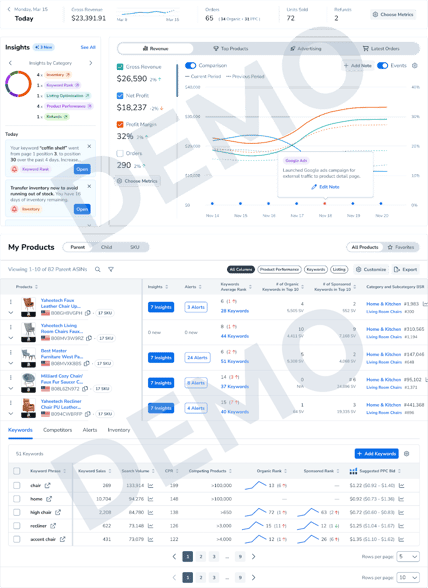

![→ Download Now: SEO Starter Pack [Free Kit]](https://i4lead.com/wp-content/uploads/2023/12/1d7211ac-7b1b-4405-b940-54b8acedb26e-2.png)


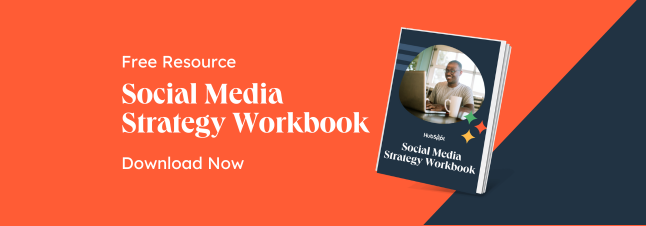
![→ Download Now: The Beginner's Guide to Email Marketing [Free Ebook]](https://i4lead.com/wp-content/uploads/2023/12/53e8428a-29a5-4225-a6ea-bca8ef991c19-1.png)

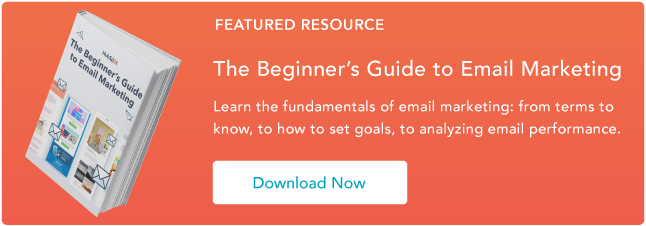


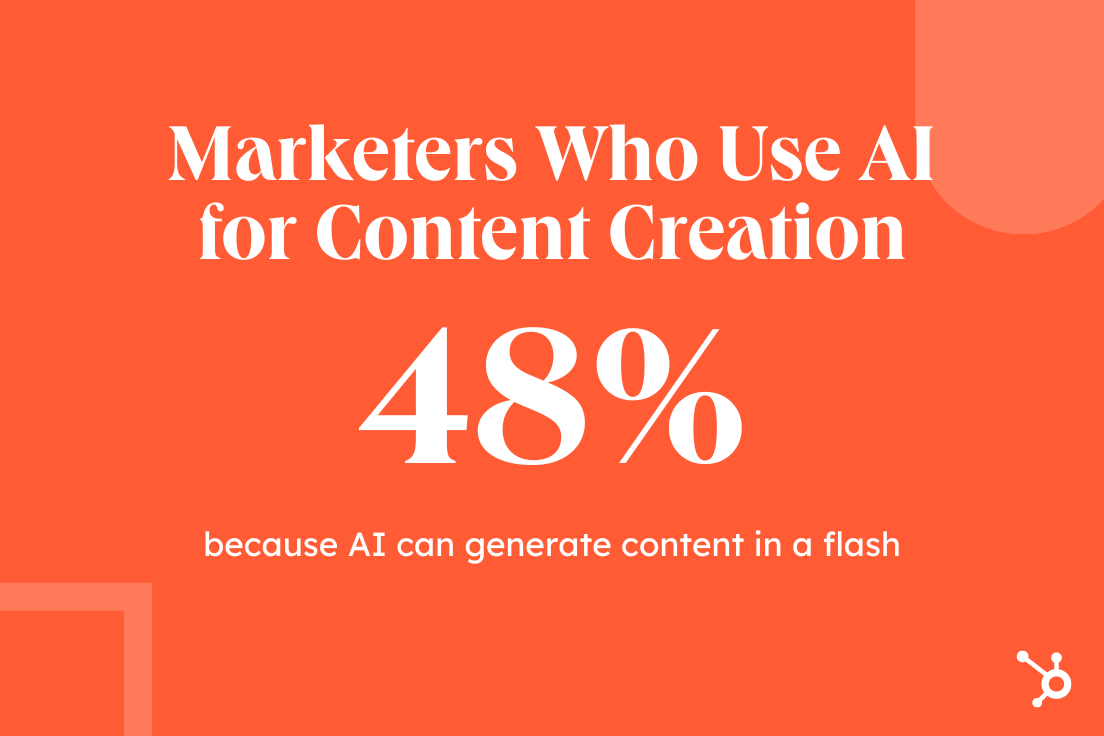


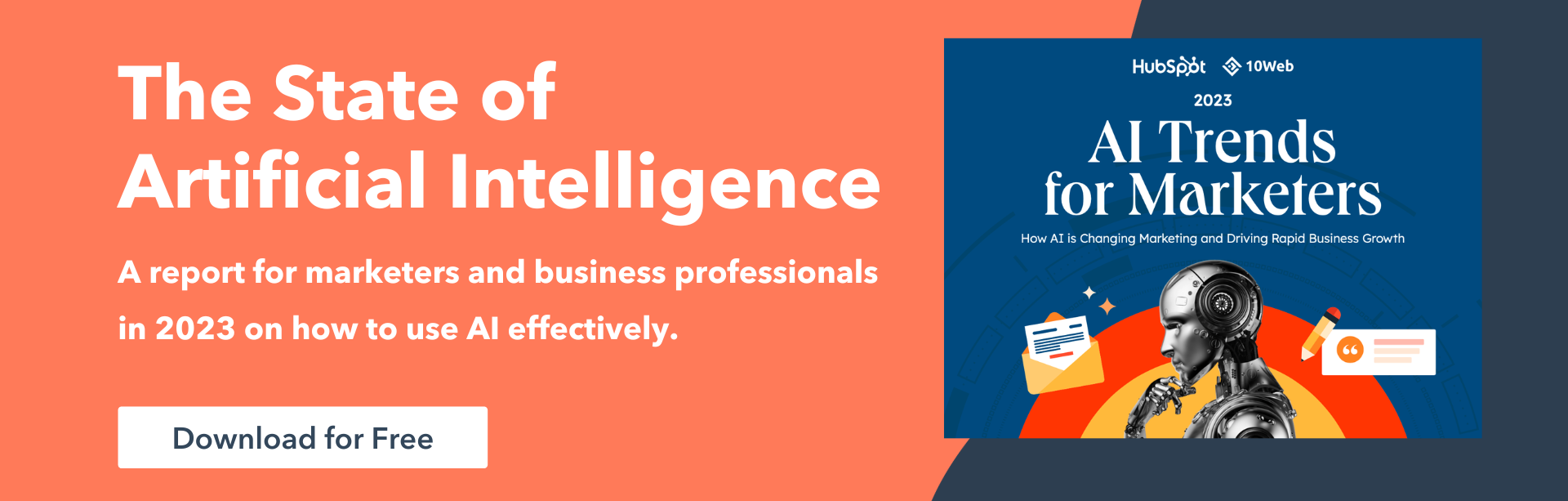
![Download Now: Free State of Marketing Report [Updated for 2023]](https://i4lead.com/wp-content/uploads/2023/12/b0f73a5e-16e4-41fd-9511-8564efc560a7-3.png)
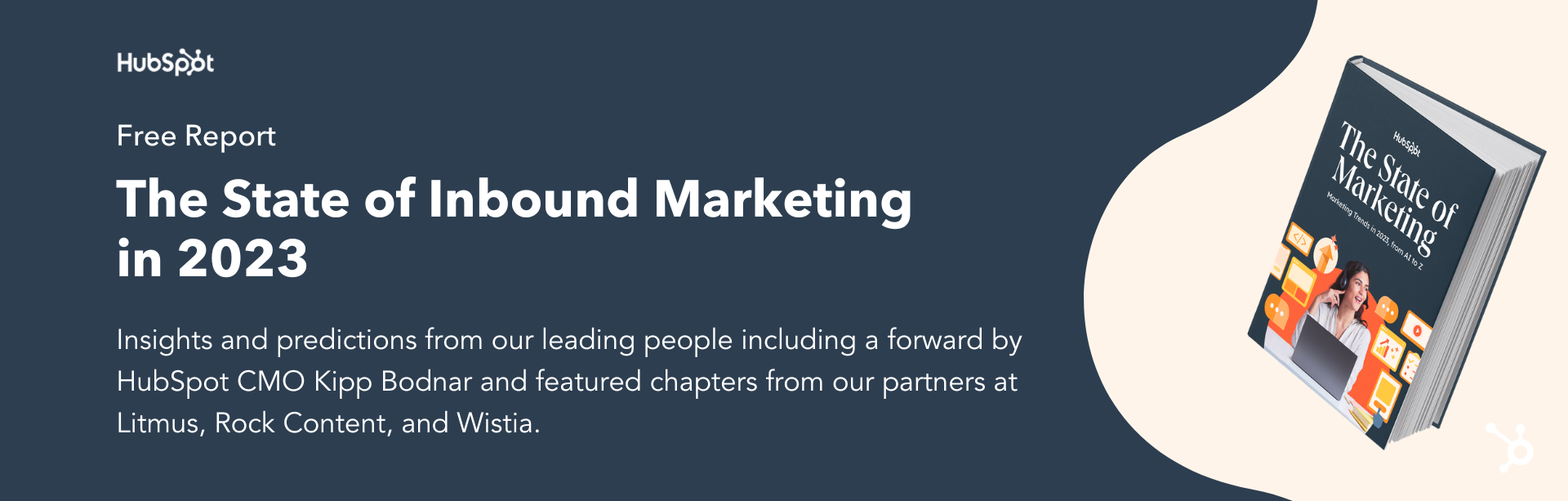



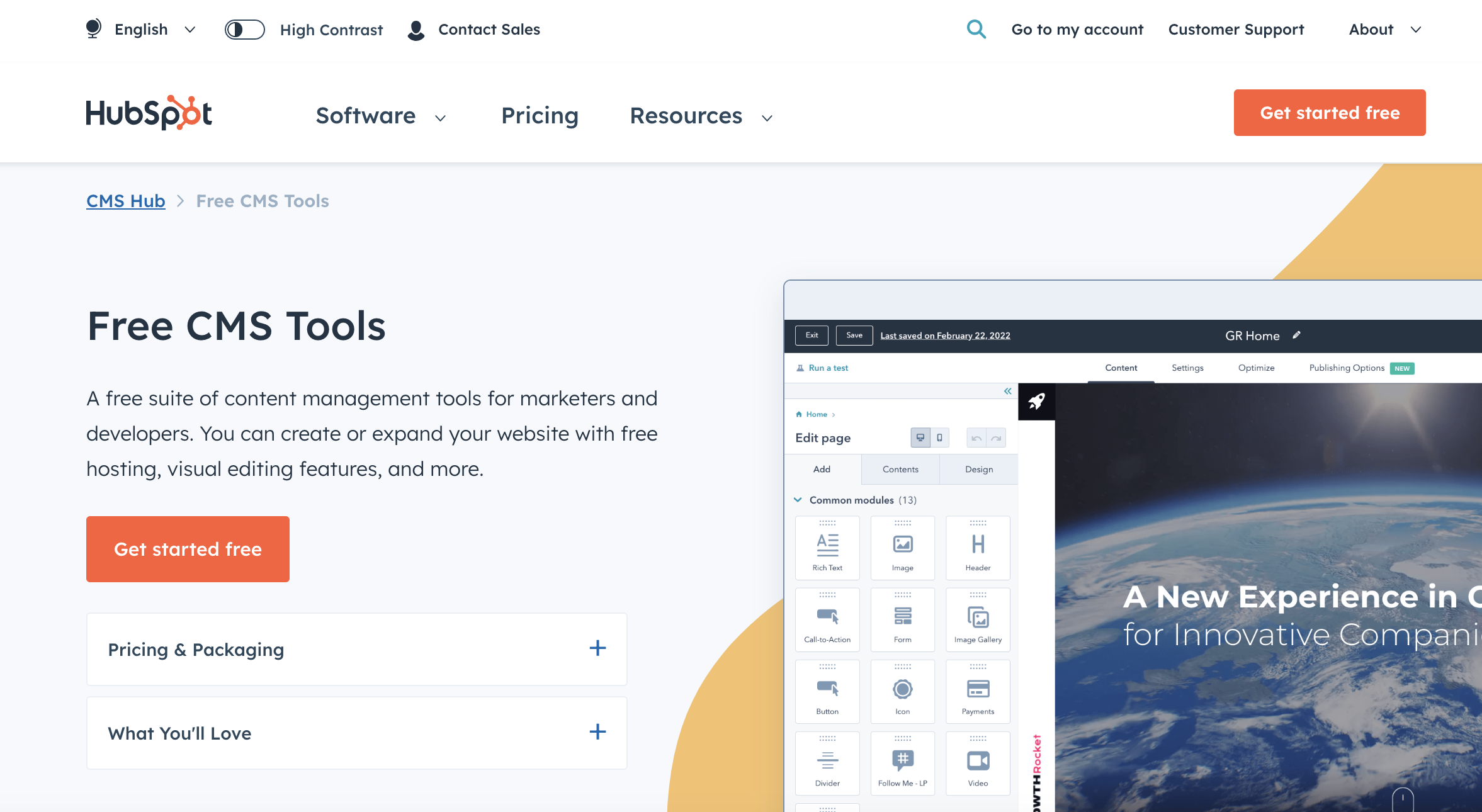
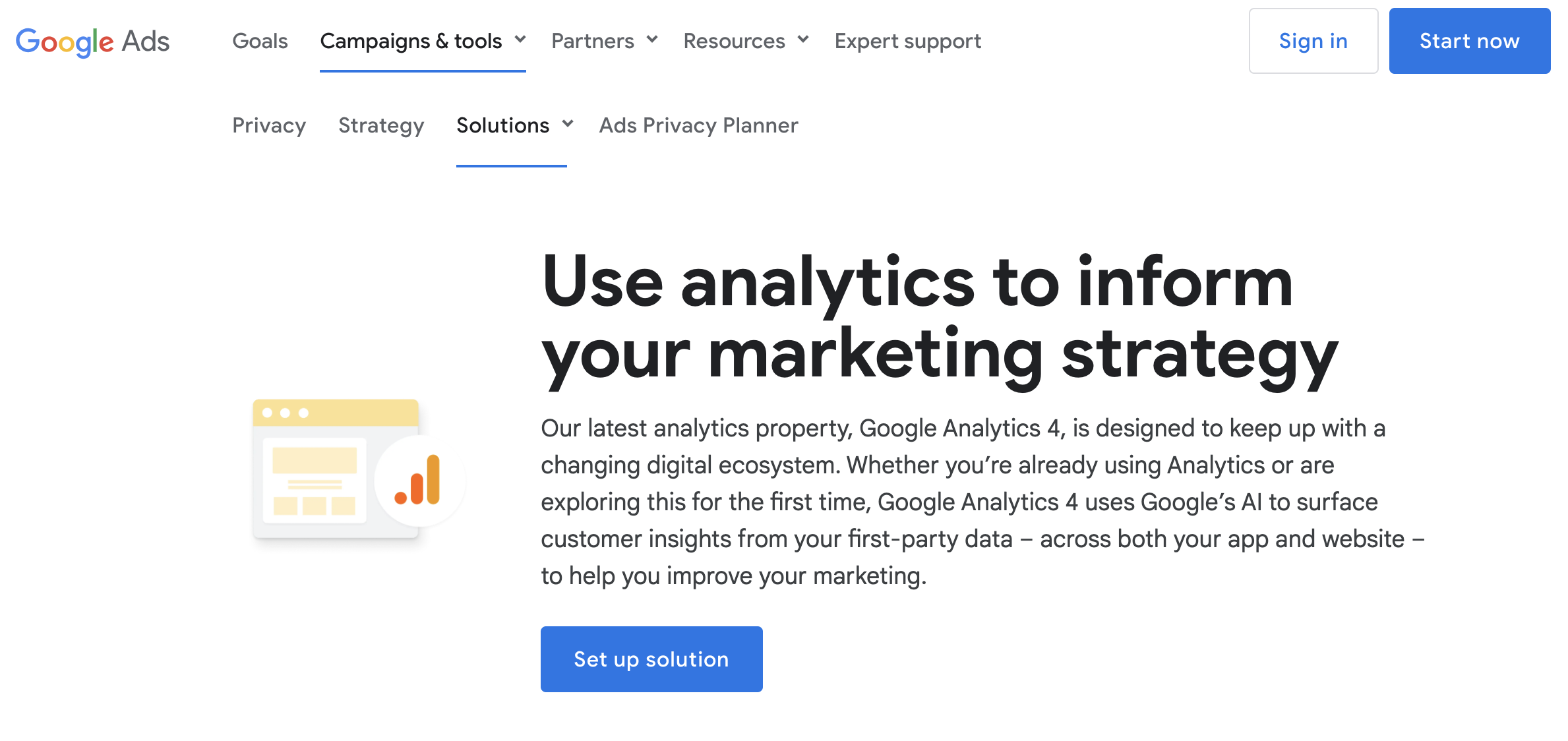
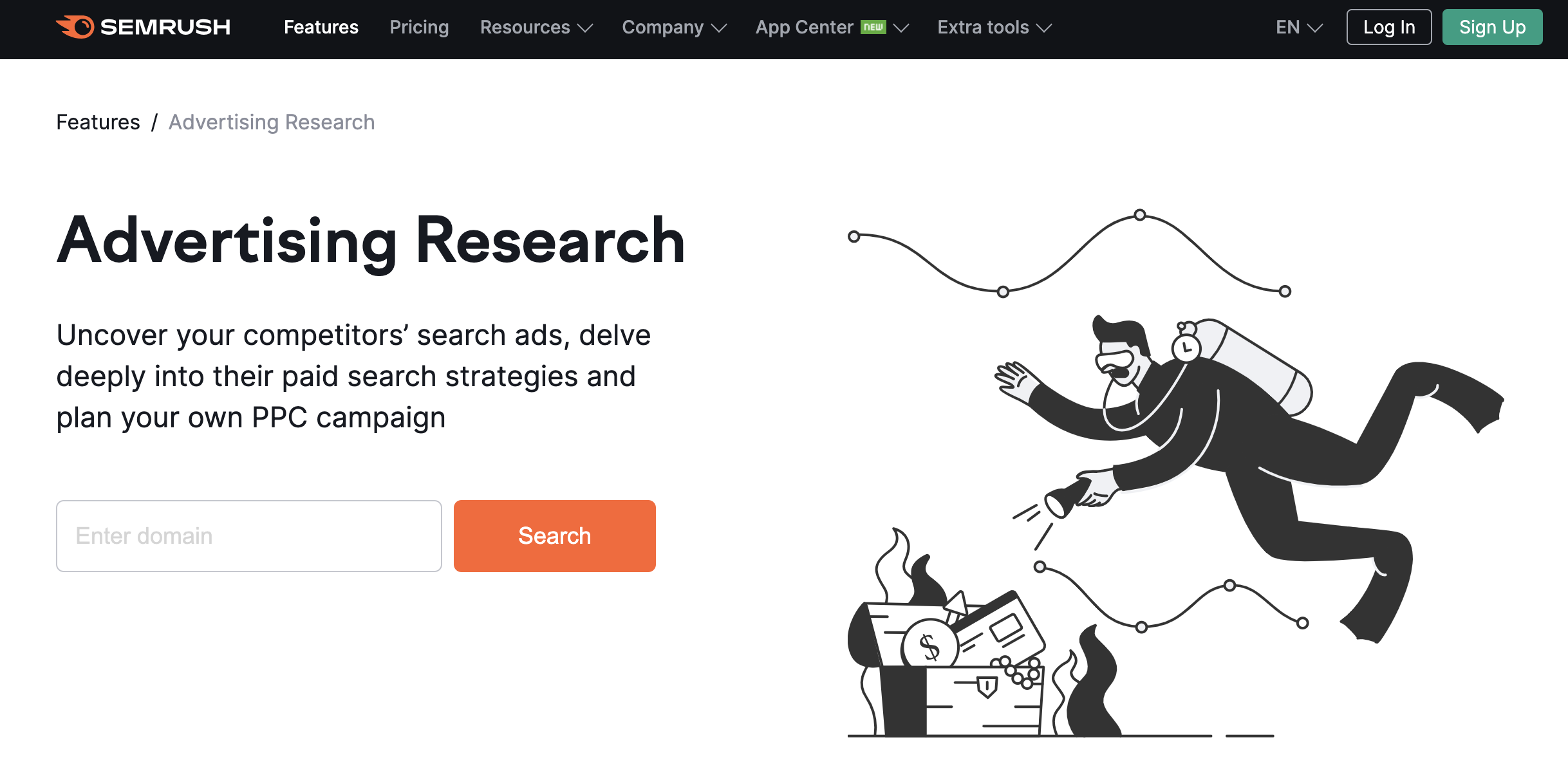
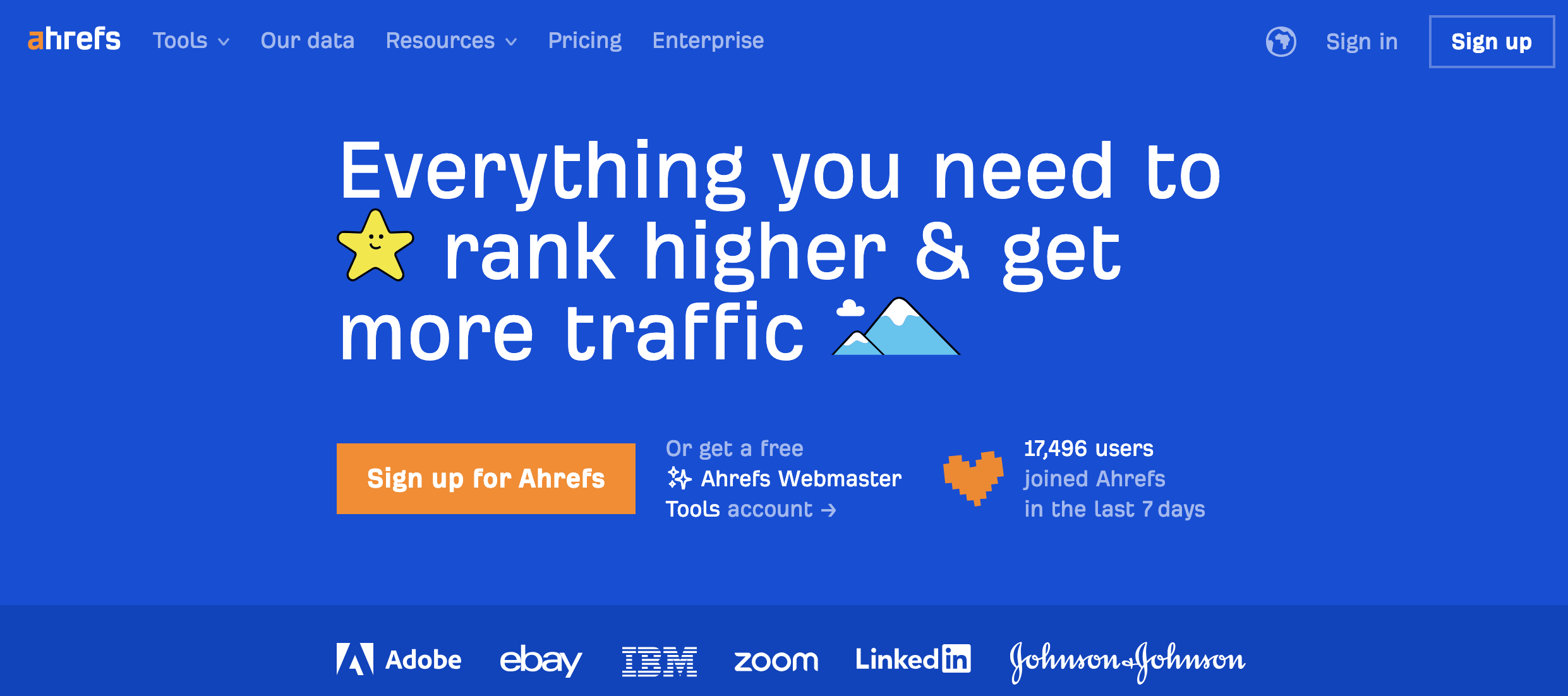
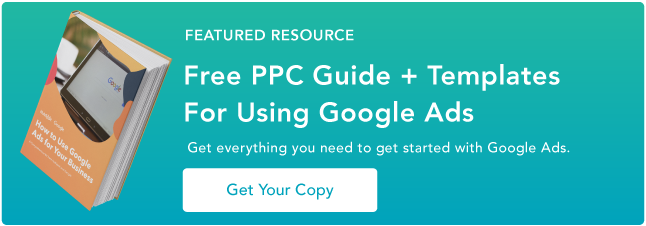
![→ Download Now: 12 Resume Templates [Free Download]](https://i4lead.com/wp-content/uploads/2023/12/4ec95757-585e-40cf-9189-6b3885074e98.png)

![Download Now: Free State of Marketing Report [Updated for 2023]](https://i4lead.com/wp-content/uploads/2023/12/b0f73a5e-16e4-41fd-9511-8564efc560a7-2.png)