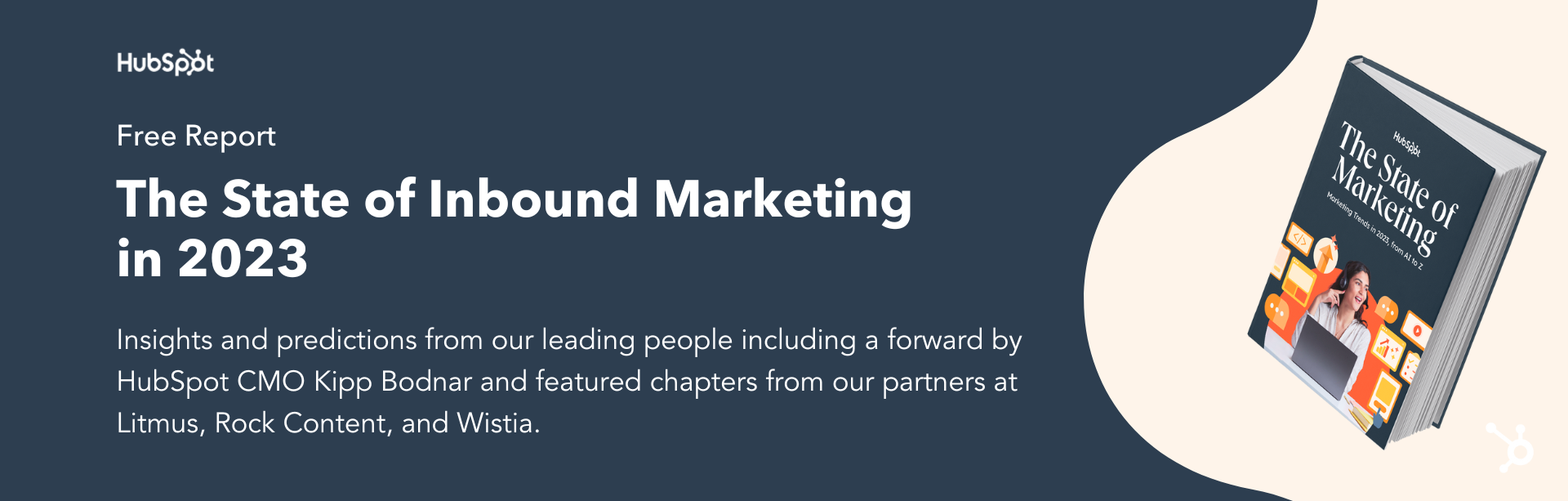As a writer, I have to let readers and potential clients know my expertise, my skills, and why they should work with me or be interested in what I say. So, a professional bio is a must in my industry.
Though I’m definitely familiar with professional bios, I can admit they can be challenging. What do I include? What do readers need to know?
As daunting as writing a professional bio can be, professional bios are crucial when applying for jobs, seeking new clients, or networking. A professional bio also gives the world a brief snapshot of you and your professional ideals.
If you‘re at a loss for how to write a professional bio that packs a punch, I’ve got you covered.
I will walk you through how to write a professional bio, provide professional bio templates, and show you the best professional bio examples you can get inspiration from.
![→ Download Now: 80 Professional Bio Examples [Free Templates]](https://i4lead.com/wp-content/uploads/2023/12/4eb63650-d315-42e5-9ac7-8d0fcba29324.png)
What is a professional bio?
Professional Bio Templates
How to Write a Professional Bio
Best Professional Bio Examples
How to Write a Short Bio
Purpose of Professional Bios
A bio tells an audience about who you are, what you’ve done, and what you can do. It can help potential employers, fans, or customers understand your personality and what you stand for.
Writing a bio without a clear starting point is challenging — believe me, I’ve tried. To ease the process, here are some templates I put together to get you started.
Professional Bio Templates
I‘ve found it’s best to keep your professional bio honest and to the point. Too long of a bio, and you risk losing your audience’s attention. After all, audiences will only read a web page for less than a minute before clicking elsewhere.
And honesty is key because most consumers and clients won‘t invest in someone or something if it doesn’t seem trustworthy. In fact, 67% of consumers say they must trust a brand before investing in its products or services.
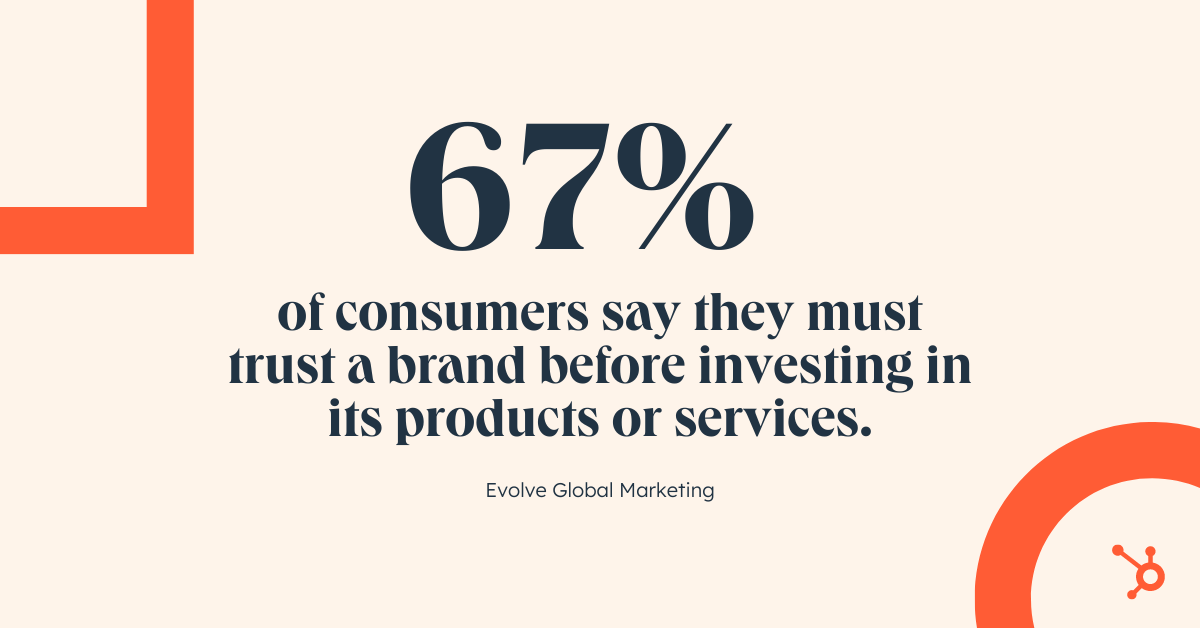
So, how do you write one that will effectively market you and your brand? You use a professional bio template.
By sticking to a predetermined format, you must fill in the blanks with your most relevant career information. These bio templates will guide you on where you should place your:
- Name
- Occupation or job title
- Passions and goals
- Skill set and expertise
- Education
- Work history
- Location
Of course, while there is no one-size-fits-all template for a professional bio, these templates are a quick way to start building your long or short bio before customizing it.
But before choosing your bio template, there are some key elements to include to ensure yours is effective.
For example, say you’re looking for a job. Your professional bio should give recruiters a peek at your career accomplishments and experience.
What if you’ve recently published a book or are applying for a grant? In those situations, highlight organizations you support or include catchy anecdotes.
And if you’re a recent graduate? A well-written professional bio helps you communicate how your life experience makes you the best candidate for the roles you seek.
Bottom line: Tailoring your professional bio to your goals and who you want to reach will make it more effective.
To structure your professional bio to stay true to these objectives, try our 80+ downloadable professional bio templates — for both short- and long-form bios — to start creating a bio that hits the mark.
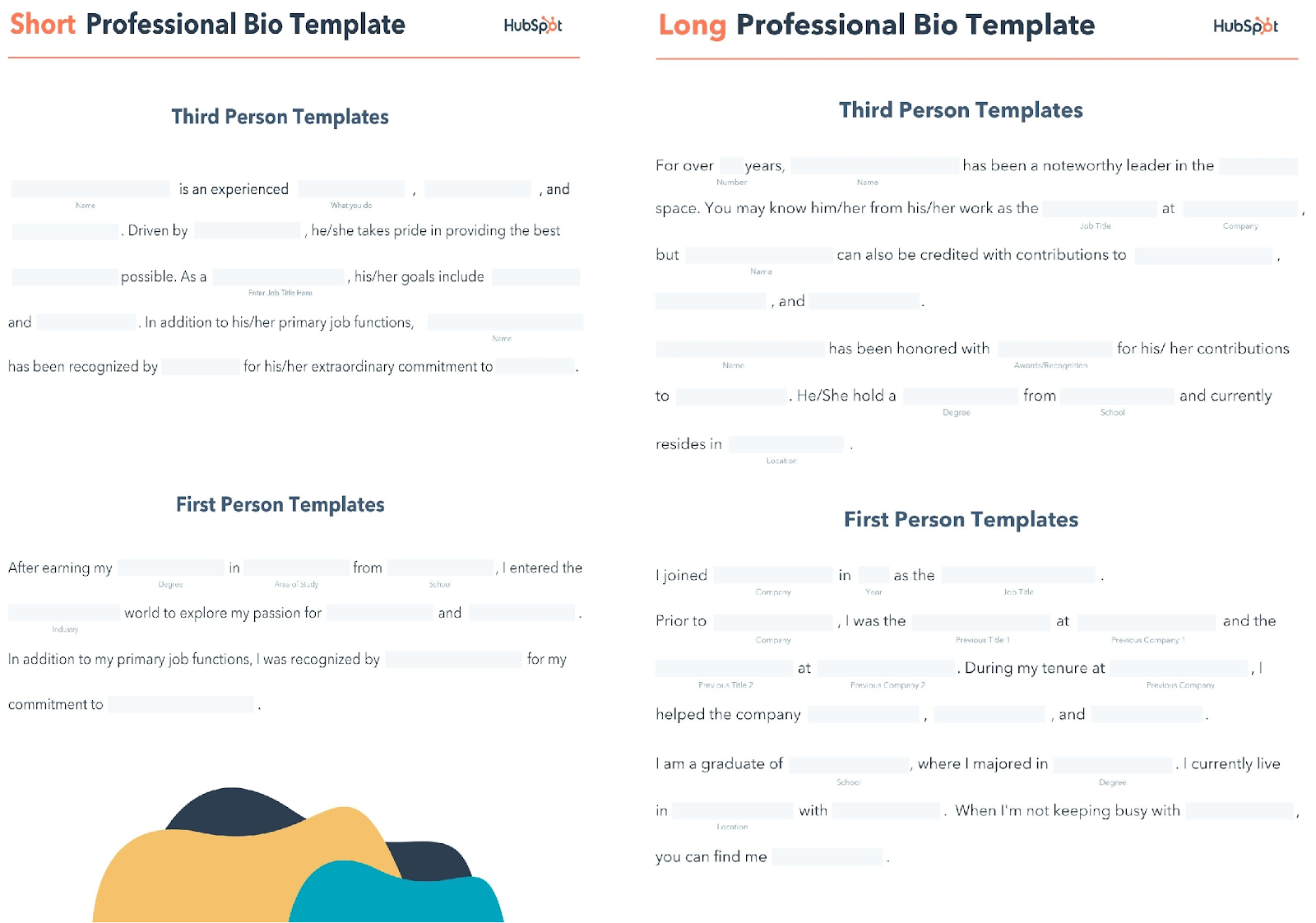 Download free, editable short and long professional bio templates.
Download free, editable short and long professional bio templates.
What should a professional bio say?
No one wants to work with a clone — your professional bio should be as unique as you.
When writing your bio, include important professional roles and achievements. Add your passions, interests, and how you bring your values to your work. Finally, your bio should let readers know you and reflect your personality.
Here are the elements I recommend including when writing a professional bio:
Professional Roles and Achievements
It’s essential to highlight your career roles and achievements in your bio. This can include your current position, previous roles, and notable accomplishments. It will help establish your expertise and credibility and start your bio on the right note.
Passions and Interests
This might be less essential, but it will help humanize you. Remember: Bios are shared via an impersonal medium, like a screen, and can sometimes feel distant if we don’t take the proper steps.
Share your passions and interests, whether or not they relate to your work or industry. That way, you can show enthusiasm and dedication outside your professional life.
Plus, you could find common ground with readers — which is always beneficial.
Take a look at this short bio by HubSpot staff writer Erica Santiago.
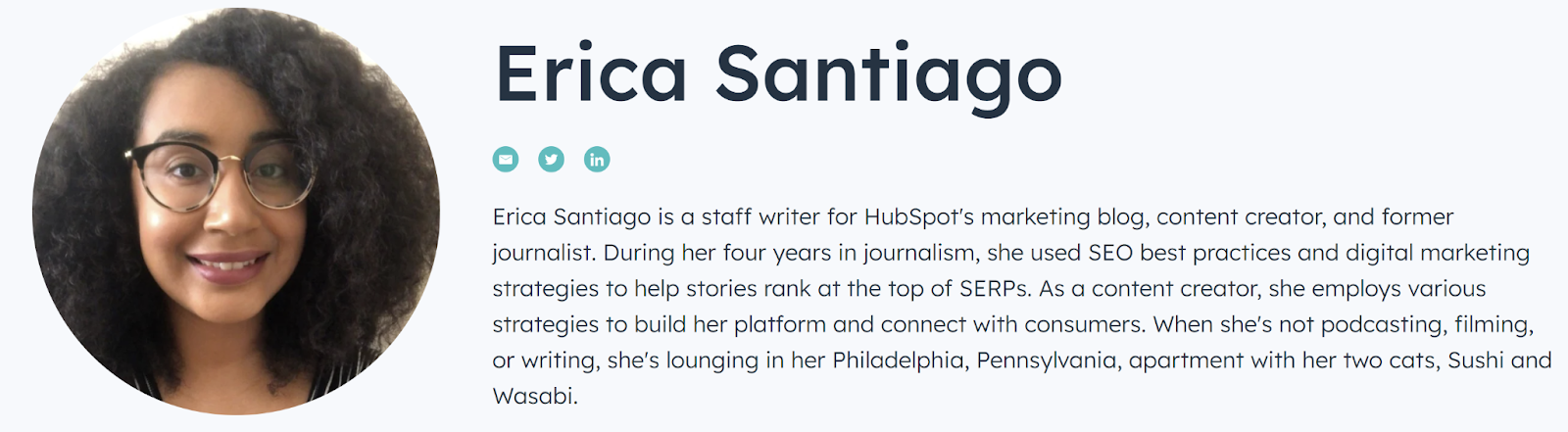
Her bio mentions her other hobbies, interests, and experiences — whether they tie directly to HubSpot or not.
“I want readers to know I’m a real person with a story,” she explains when asked about her bio. “If I have similar hobbies and interests as them, I may have the same concerns, too. So, they’ll know I’m just as invested in these topics as they are.”
“Plus,” she adds, “I’m always happy to talk about my cats at any given moment. You never know when a fellow cat mom could be reading.”
Values and Work Approach
Your values can sometimes show your work ethic more effectively than your career path. It can also help you endear yourself to employers and colleagues who want to work with people with similar values.
So don‘t be shy: Share how you incorporate your values into your work. Whether it’s a commitment to innovation, customer satisfaction, or ethical decision-making, explain what drives you and be enthusiastic about it.
Your Personality
Remember: Your bio should always include a taste of your personality! Your sense of humor, creativity, or collaborative nature could all give readers a sense of who you are. This helps readers connect with you on a more personal level.
Remember to tailor your bio for different platforms and audiences. Also, keep it concise and impactful while highlighting the most relevant information in each context.
First-Person Bio vs. Third-Person Bio
While first-person bios are common, third-person bios can be more effective in formal situations.
Your decision to write your professional bio in the first or third person depends on your desire to leave a more personable or assertive impression.
Both approaches work, provided you tailor them to your goals and audience. What’s important is to be clear and tell your story in a way that connects with your reader.
How to Write a First-Person Bio
Writing in the first person can be a great way to connect with your audience when building a personal brand. When you write a first-person bio, use “I” or “me” to make yourself relatable and approachable.
Here’s one way I’d write a first-person bio:
“I’m a freelance writer specializing in small business content. I’ve worked with companies in a variety of industries like home care to fine leather goods.”
Speaking in the first person here connects you with a client or brand based on your experience and opinions. Put another way, writing a first-person bio is like telling your story to your audience.
Here are a few tips to make your first-person bio great:
Don’t start every sentence with “I.”
Showing instead of telling is a great approach.
Let’s say you’re a writer who wants to create a short professional bio. Instead of saying, “I love to write,” you can say, “Writer. Bad but enthusiastic dancer.”
This portrays your writing skill, shows your personality outside of writing as a dancer, and includes a little sense of humor, which is essential for a writer.
Remember, you know yourself better than anyone.
Adding a back story to your bio helps create context for the roles and successes you write about. Think of it like a case study about who you were, what you are now, and the process that got you to your current position.
Focus on valuable details.
Quick facts about you can showcase your identity and values. For example, if you’re writing a bio for LinkedIn, think about how to tie your hobby into what you do.
Let’s say Animal Crossing is your hobby. Does it align with your career aspirations? It can be a great addition to your bio if you want to pursue a video game career.
However, if your interests lie elsewhere, including a more relevant hobby is better.
How to Write a Third-Person Bio
Third-person bios sound more authoritative and objective. So, if you’re job searching in a formal industry, applying for grants, or trying to get published, you may want to stick to the third person.
For instance, when you write a third-person bio, you may start with:
“Jasmine Montgomery is a Senior Hiring Manager at L’Oreal based in New York. She recruits across several business units to connect with the brightest talent from around the globe.”
By only using your name and pronouns to speak about yourself here, you are letting your title and skill set speak for themselves.
These bios create distance between the subject of the bio (you) and the reader through a third person. This person could be anyone, but they usually speak in a tone emphasizing their expertise.
This makes third-person bios feel aloof or overly formal sometimes.
Ideally, your third-person bio should sound friendly but polished, like a message from a close colleague at work. Here are a few tips on how to write a great third-person bio.
Write from the perspective of someone you know and trust.
It can be challenging to write about yourself, so try to see yourself from the perspective of your favorite person at work or a mentor you trust. This can help you write from a position of authority without feeling self-conscious.
Show the reader why they should trust your opinion.
A professional bio often reflects a specific industry or niche. With this in mind, your text should include relevant details that professionals in your industry know. Avoid jargon whenever you can.
Remember, you’re telling a story.
If you want a third-person bio, but you’re used to writing in first-person, it may help to write it the most comfortable way for you.
Your professional bio is an essential piece of writing, so edit it carefully. Edit your writing from both points of view and see which works best for your target audience.
Here’s how to write a professional bio, step by step.
If you’re anything like me, you probably don’t think about your professional bio until you’re asked to “send one over via email.”
You have one afternoon to come up with it, so you scramble together a bio that ends up reading like this:
“Rodney Erickson is a content marketing professional at HubSpot, a CRM platform that helps companies attract visitors, convert leads, and close customers.
Previously, Rodney worked as a marketing manager for a tech software startup. He graduated with honors from Columbia University with a dual degree in Business Administration and Creative Writing.”
To be fair, in certain contexts, your professional bio needs to be more formal, like Mr. Erickson’s up there. But there are also cases where writing a personable and conversational bio is good.
Whether you choose the formal or casual route, use the following steps to create a perfect bio.
1. Create an ‘About’ page for your website or profile.
You need an online space to keep your professional bio. Here are a few to consider (some of these you might already have in place):
As you’ll see in the professional bio examples below, the length and tone of your bio will differ depending on the platforms you use.
Instagram, for example, allows only 150 characters of bio space, whereas you can write as much as you want on your website or Facebook Business page.
2. Begin writing your bio with your first and last name.
If your readers remember nothing else about your bio, they should remember your name. Therefore, it’s a good idea for your first and last name to be the first two words of your professional bio.
Even if your name is printed above this bio (hint: it should), this is a rare moment where it’s okay to be redundant.
For example, if I were writing my bio, I might start it like this:
Lindsay Kolowich
Lindsay Kolowich is a Senior Marketing Manager at HubSpot.
3. Mention any associated brand name you might use.
Will your professional bio represent you or a business you work for? Ensure you mention the brand you associate with in your bio. If you’re a freelancer, you may have a personal business name or pseudonym you advertise to your clients.
Here are a few examples:
- Lindsay Kolowich Marketing.
- SEO Lindsay.
- Kolowich Consulting.
- Content by Kolowich (what do you think … too cheesy?).
Maybe you founded your own company and want its name to be separate from your real name. Keep it simple like this: “Lindsay Kolowich is the founder and CEO of Kolowich Consulting.”
4. State your current position and what you do.
Whether you’re the author of a novel or a mid-level specialist, use the following few lines of your bio to describe what you do in that position. Refrain from assuming your audience knows what your job title entails.
Make your primary responsibilities known so readers can know you and understand what you offer to your industry.
5. Include at least one professional accomplishment.
Just as a business touts its client successes through case studies, your professional bio should let your audience know what you’ve achieved.
What have you done for yourself — as well as for others — that makes you a valuable player in your industry?
6. Describe your values and how they inform your career.
Why do you do what you do? What might make your contribution to the market different from your colleagues? What are the values that make your business a worthwhile investment to others?
Create a professional bio that answers these questions.
7. Briefly tell your readers who you are outside of work.
Transition from describing your values in work to defining who you are outside of work. This may include:
- Your family.
- Your hometown.
- Sports you play.
- Hobbies and interests.
- Favorite music and travel destinations.
- Side hustles you’re working on.
People like connecting with other people. The more transparent you are about who you are personally, the more likable you’ll be to people reading about you.
8. Use humor or a personal story to add flavor to your professional bio.
End your professional bio on a good or, more specifically, a funny note. By leaving your audience with something quirky or unique, you can ensure they’ll leave your website with a pleasant impression of you.
Following the steps above when writing your bio is important, but take your time with one section. People consume lots of information daily. So ensure your bio hooks ’em in the first line, and you won’t lose them.
(P.S. Want to boost your professional brand? Take one of HubSpot Academy’s free certification courses. In just one weekend, you can add a line to your resume and bio that over 60,000 marketers covet.)
Why Good Bios Are Important for a Professional
You may think, “How many people read professional bios, anyway?”
The answer: A lot. Though there’s no way to tell who is reading it, you want it catchy. Your professional bio will delight the right people coming across it on multiple platforms.
Professional bios can live on your LinkedIn profile, company website, guest posts, speaker profiles, Twitter bio, Instagram bio, and many other places.
And most importantly, it‘s the tool you can leverage most when you’re networking.
Bottom line? People will read your professional bio. Whether they remember it or it makes them care about you is a matter of how well you present yourself to your intended audience.
So, what does a top-notch professional bio look like? Let‘s review a few sample bios for professionals like you and me. Then, we’ll cover bio examples from some of the best people in the industry.
Short Sample Bios
Your bio doesn’t have to be complicated. Here are five samples to glean inspiration from.
Example 1: Friendly Sample Bio
“Hey! My name is Ryan, and I’m a marketing specialist passionate about digital advertising. I have five years of experience managing various online campaigns and improving brand visibility for clients across multiple verticals. I love analyzing consumer behavior and leveraging data-driven strategies to maximize ROI. Outside work, I enjoy traveling, taking funny photos, and exploring new hiking trails.”
Example 2: Mid-Career Sample Bio
“Jennifer Patel is a versatile graphic designer known for her creative approach and attention to detail. With a background in visual arts and eight years of experience, Jennifer has worked on diverse projects ranging from logo designs to website layouts. Her ability to understand and translate client needs into visually striking designs sets her apart. Jennifer finds inspiration in nature, music, and pop culture.”
Example 3: Sales Sample Bio
“I’m a seasoned sales executive with a track record of exceeding targets and building strong client relationships. With a background in B2B sales, I’ve built a natural ability to understand customer needs and consistently exceed quota every month. I pride myself in my communication skills and strategic approaches, which have helped me thrive in highly competitive markets such as SaaS sales. Outside work, I enjoy playing basketball and volunteering at local charities.”
Example 4: HR Sample Bio
“I am a dedicated human resources professional with a passion for fostering a positive workplace culture and facilitating employee development. With eight years of experience in talent acquisition and HR operations, I’ve played a key role in building high-performing teams. I’m known for my strong interpersonal skills and ability to create inclusive and supportive work environments. In my free time, I enjoy practicing yoga and exploring new culinary experiences.”
Example 5: Software Engineer Sample Bio
“David Chang is a senior software engineer specializing in backend development. With a strong background in computer science and six years of experience, David has successfully built scalable and efficient solutions for complex technical challenges. He is well-versed in various programming languages and frameworks like C++, Java, and Ruby on Rails. In his spare time, David enjoys reading science fiction novels and playing the guitar.”
Below, we’ve curated some of the best professional bio examples we’ve ever seen on Twitter, Instagram, Facebook, LinkedIn, and the various places you might describe yourself.
Check ’em out and use them as inspiration when crafting your own.
Bio Platform: Personal Website
Chimamanda Ngozi Adichie begins her professional bio with an invitation to her roots.
In a few paragraphs, she describes when and where she was born, her family, her education, her honorary degrees, and the depth of her work, which has been translated into 30 languages and several publications.
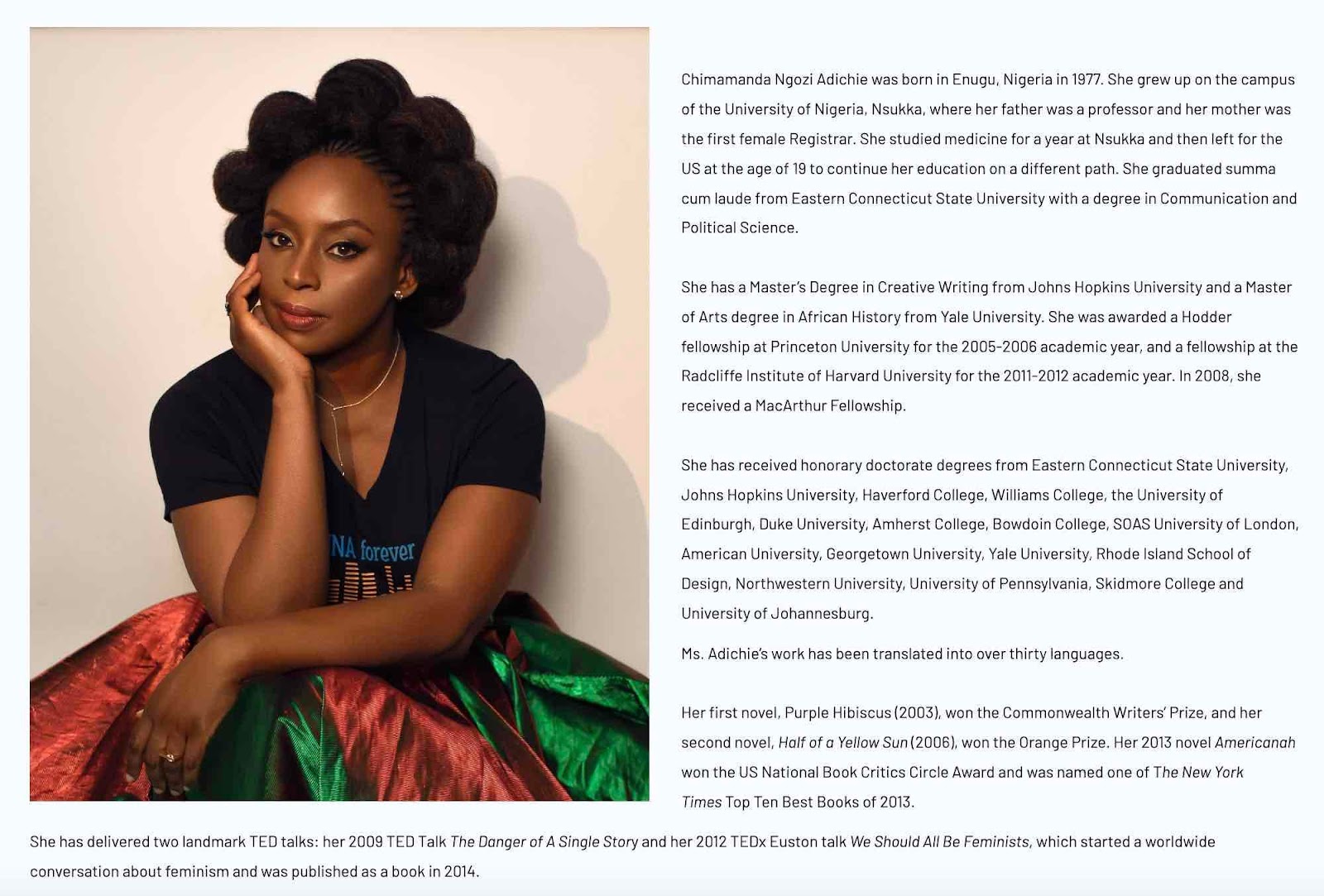
Along with her notable writing career, Chimamanda highlights her annual creative writing workshop, which introduces readers to a well-rounded view of who she is as a professional.
From there, her bio seamlessly flows into her recent work and a glimpse into how and where she spends her personal time — the United States and Nigeria.
Finally, Chimamanda’s bio ends with a call to action to read a more detailed biography, giving the reader a choice to read the information available about her life and career.
Why I Like It
- It’s written in the third person, allowing it to show authority.
- It provides a brief but engaging account of Chimamanda’s life and experiences.
- Mentioning her honorary doctorate degrees makes readers know Chimamanda is one of the best writers in the world.
2. Chime Mmeje: SEO Content Writer
Bio Platform: LinkedIn
A bio with a hook will keep you reading. Chima Mmeje is a freelance SEO copywriter who’s “extremely good at one thing” — helping companies rank for their target keywords.
She can keep readers engaged by leading with a powerful hook that aligns with her target audience’s marketing needs.
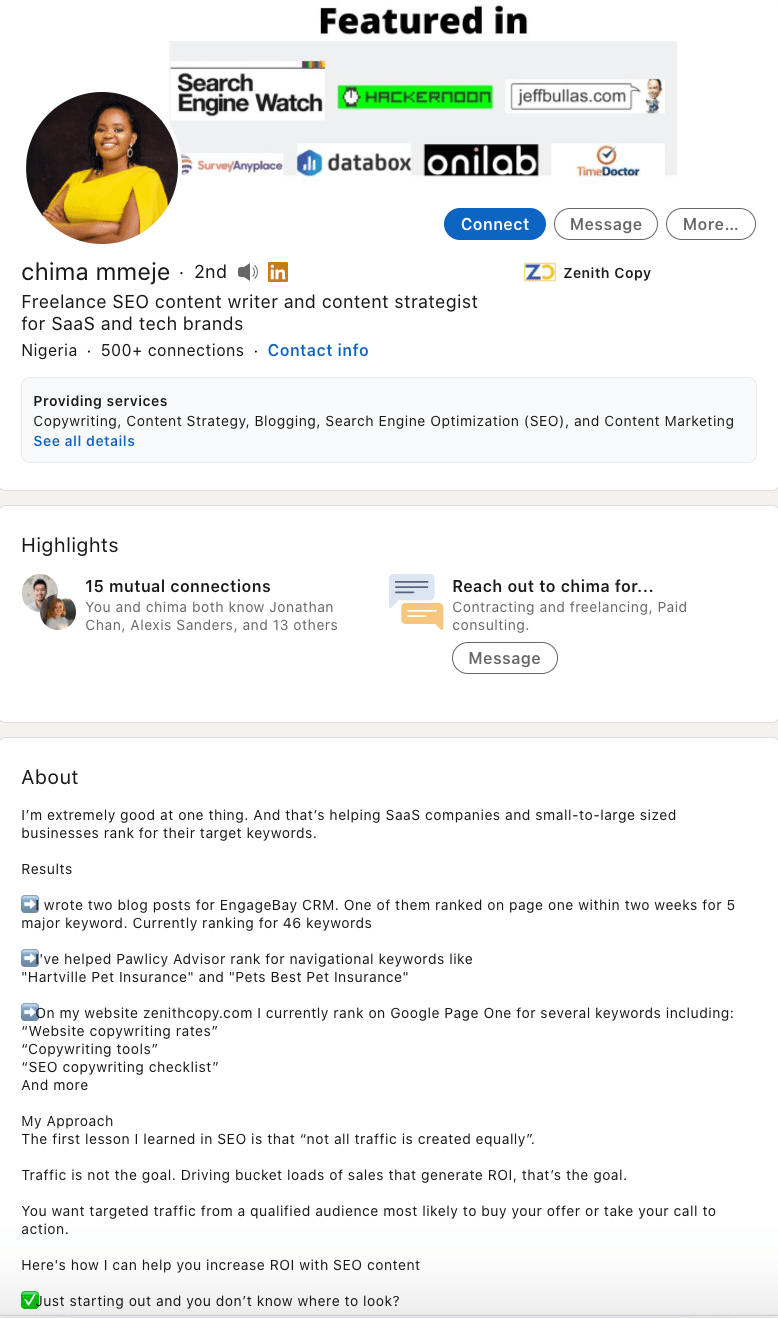 Image Source
Image Source
What comes next is a unique differentiator in Chima’s professional bio. Instead of listing accolades, Chima shares a few wins secured for clients.
This nifty section does two things: it builds the readers’ confidence in Chima’s ability to deliver results, and it’s a practical way for Chima to name-drop some clients in her professional bio.
In the body of the professional bio, Chima briefly lists the processes that can help potential clients get a bird’s-eye view of what they can expect.
The simple call to action “Drop a message is a casual invitation to learn more about Chima’s services.
Why I Like It
- There’s clarity about who Chima serves.
- The hook is bold, catchy, and compels anyone to read further.
- Including client results makes clients visualize what they can expect.
Bio Platform: Facebook
This New England-based DJ has single-handedly captured the Likes of over 2,000 people in and beyond Boston, MA. And even if you don‘t listen to the type of music he produces, it’s hard not to read his compelling Facebook bio.
For instance, consider his tagline, under “About” — “Quiet during the day. QUITE LOUD at night!” DJ Nexus tells you when he works awesomely. I got goosebumps just imagining a dance club where he might play music.
 Image Source
Image Source
DJ Nexus’s bio brilliance doesn’t stop there.
DJ Nexus links his Facebook account to his personal website, where he has the space to tell the whole story of his background. Here’s a preview:
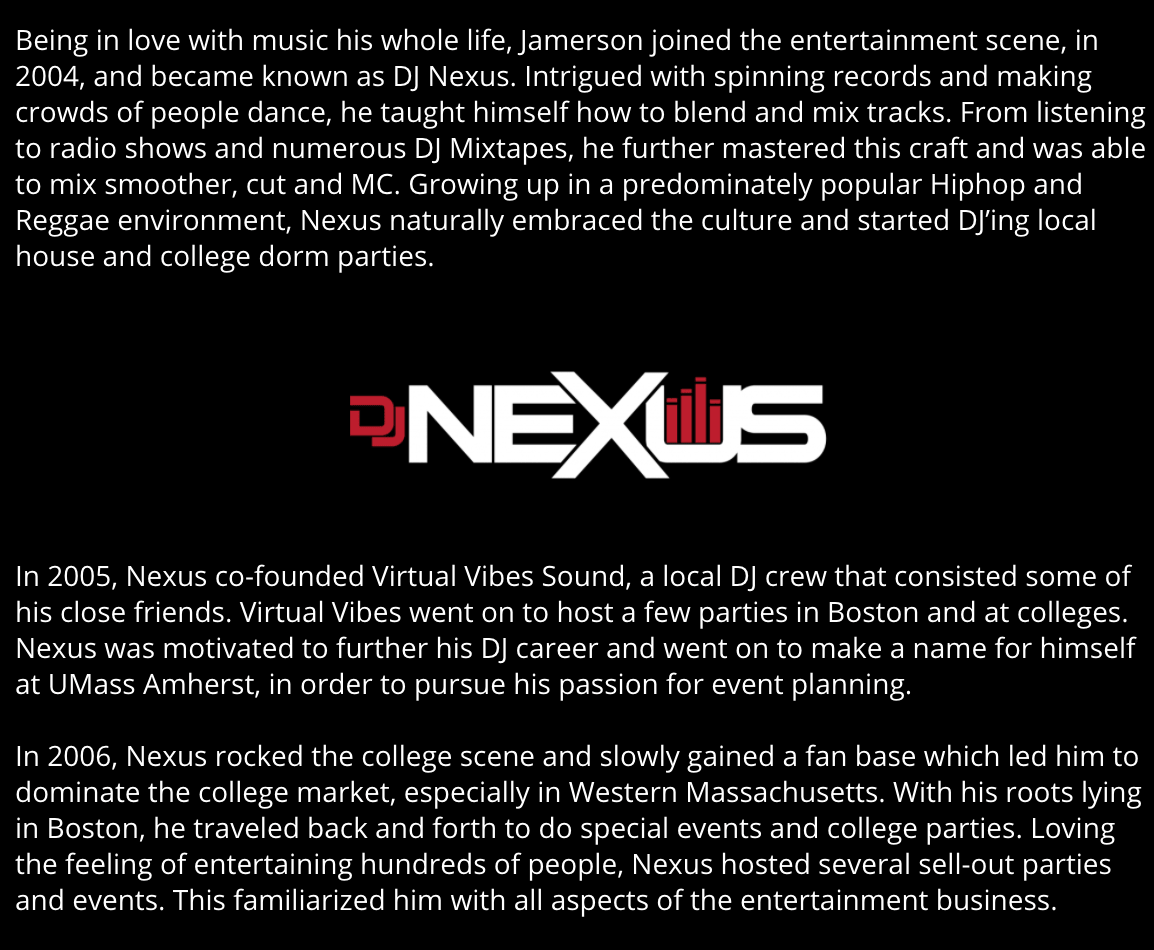 Image Source
Image Source
In this story, DJ Nexus describes how he got his name, including information about a company he founded before going to college.
This is a terrific lesson for professional bios: Customers want to learn about you. Consider how you might also lead your visitors off your Facebook page and onto your website to learn more about who you are.
Why I Like It
- The eight compelling words in the bio pack a punch and grab attention.
- The bio shows that DJ Nexus is great at his craft.
4. Lena Axelsson: Marriage & Family Therapist
Bio Platform: Industry Website
No matter where it lives, your professional bio does not differ from any other persuasive copy. One common mistake people make is thinking of it as its own beast, separate from other writing pieces.
If you think about it that way, you’d likely write a painfully uninteresting bio.
When you sit to write your professional bio, don’t watch that cursor blinking on the screen. Instead, think about how you would introduce a blog post. You don’t dive right into the meat of the thing, do you? No. You start with an introduction.
The best bios are often concise (around 200–300 words), so you don’t have a lot of room to play around.
But a single sentence that sets the stage for your reader and provides a context for your accomplishments could make the rest of your bio more persuasive.
Take Lena Axelsson‘s bio, for instance. She’s a marriage and family therapist — a job where empathy and compassion are a big part of the job description.
That’s why she opens her bio with a great introductory sentence: “When human beings experience trauma or severe life stressors, it is not uncommon for their lives to unravel.”
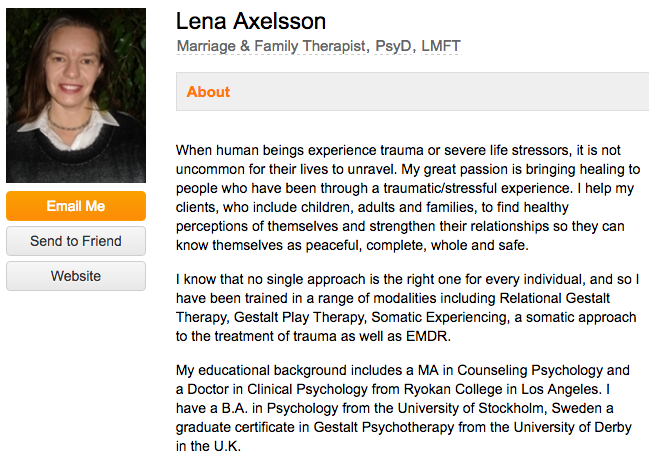 Image Source
Image Source
Then, she goes into why she’s passionate about her job, how she helps her clients, and how she caters her approach to each patient. The necessary educational information is left for the end after the reader has been hooked.
Your bio doesn‘t have to be super serious, nor does it have to start with a joke. This bio shows how you can capture your reader’s attention by being empathetic and how that empathy shapes a valuable professional.
Why We Like It
- It summarizes Lena’s background as a therapist, including her approach to therapy.
- The tone of the bio is professional and informative rather than overly personal or casual.
- The bio focuses on Lena’s audience. This lets readers know that Lena wants to help.
5. Mark Levy: Branding Firm Founder
Bio Platform: Personal Website
Mark Levy is a small business owner. While the professional bio on his website takes a traditional approach, it still speaks to Mark’s audience.
What I love about his bio is the way he‘s set it up: On his business’ “About” page, he‘s listed two biographies, which he’s labeled “Mark Levy’s Biography #1” and “Mark Levy’s Biography #2.”
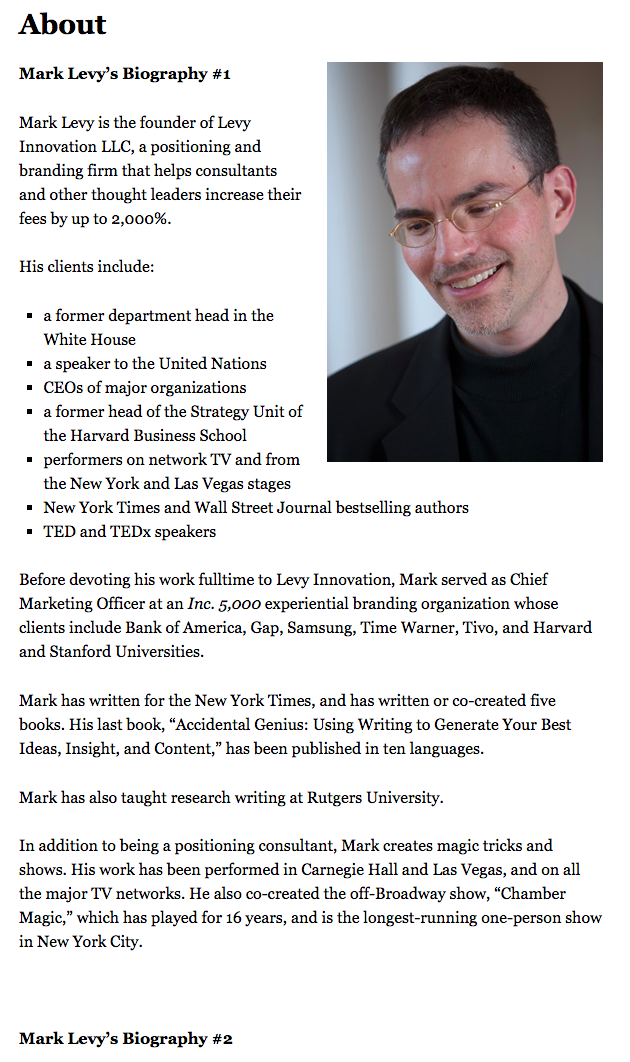 Image Source
Image Source
Click here to see the full version.
The first biography is a “short version,” which includes a combination of bullet points listing his credentials and a few brief paragraphs.
The second is the “long version,” which is even more interesting than the first. Why? It reads like a story — a compelling one, at that. In fact, it gets hilarious in some parts.
The second sentence of the bio reads: “He was frightened of public school, loved playing baseball and football, ran home to watch ape films on the 4:30 Movie, listened to The Jam and The Buzzcocks, and read magic trick books.”
Here’s another excerpt from the middle:
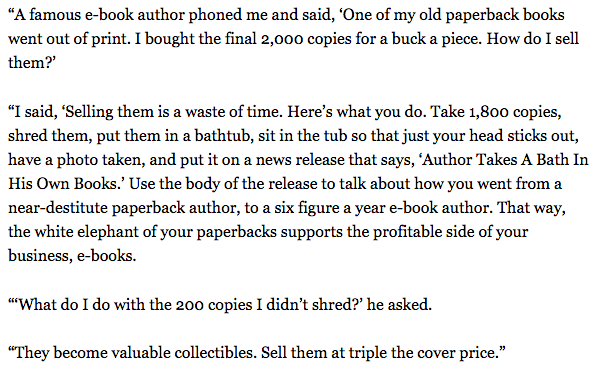 Image Source
Image Source
Of course, the fantastic copywriting isn’t surprising, given that Mark wrote several books. But the conversational tone and entertaining copy let his quirky personality (and great writing skills) shine.
Why I Like It
- Mark’s funny and approachable personality shows all over his bio.
- Mark writes his bio in the third person, which positions him as an expert.
- It uses storytelling to humanize Mark and pull the reader into Mark’s world.
6. Audra Simpson: Political Anthropologist
Bio Platform: Personal Website
With a classic take on the professional bio, Audra Simpson crafts an overview of her career in just a couple of paragraphs.
She emphasizes the “why” behind her work in the first half of her bio before transitioning to the way she carries out that work in practice.
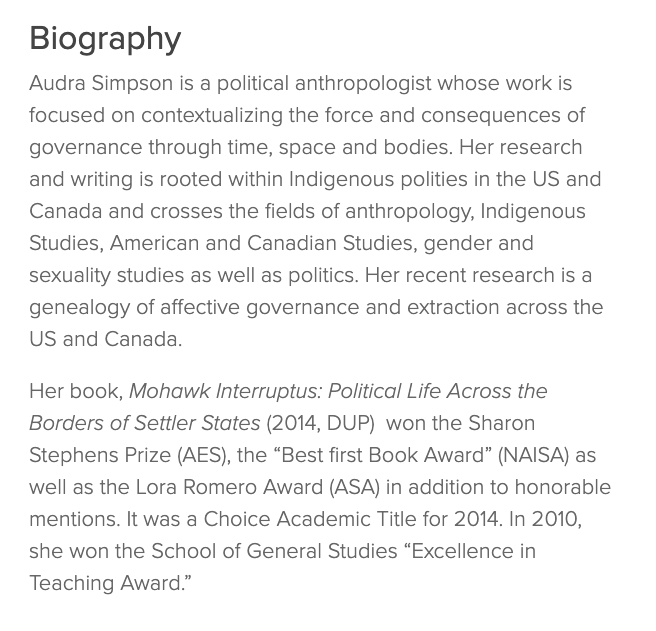 Image Source
Image Source
The second half of her bio combines her body of work and the awards she’s won. This subtle timeline gives readers a picture of her experience in political anthropology without listing her resume in detail.
Why I Like It
- Audra’s bio shows how experts can succinctly discuss their years of experience in a few words.
- It proves Audra is an expert political anthropologist.
- It shows Audra’s interests, giving readers a sense of what she likes as a professional.
7. Marie Mikhail: Professional Recruiter
Bio Platform: LinkedIn
Marie Mikhail checks nearly every box that makes an excellent bio.
A professional recruiter, she expresses her “passion for recruiting” in the first sentence, while using that sentence to hook her profile visitors into a brief story of her background.
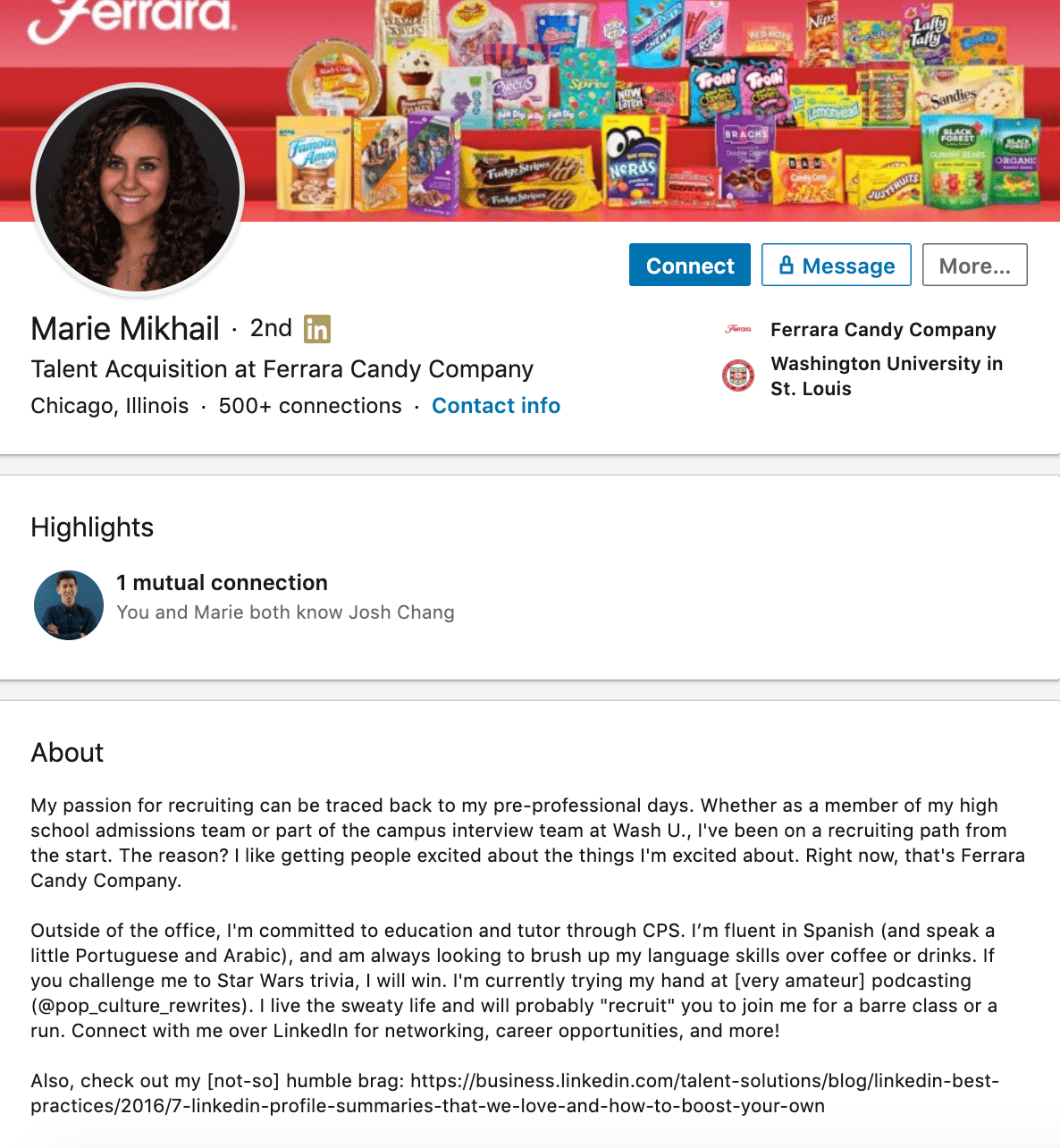 Image Source
Image Source
But there are a lot of recruiters out there, and Marie knows that.
So, to differentiate herself, she closes the first paragraph of her bio by explaining that she likes “getting people excited about the things [she’s] excited about.”
It’s a well-put value proposition that sets her apart from the rest of the HR industry.
Marie concludes her bio with a smooth mix of professional skills, like her Spanish fluency, and personal interests, such as podcasting and Star Wars (she mentions the latter with just the right amount of humor).
Why I Like It
- Straight off the bat, Marie uses a story to share her experiences of how she began as a recruiter.
- It provides a subtle pitch for readers to check out her podcast.
- The bio exudes Maries approachable, fun, and playful personality.
8. Wonbo Woo: Executive Producer
Bio Platform: Personal Website
Wonbo Woo is the executive producer of WIRED’s video content and has several impressive credits to his name. What does this mean for his professional bio? He has to prioritize.
With this in mind, Wonbo opens his bio with the most eye-catching details first (if the image below is hard to read, click it to see the full copy).
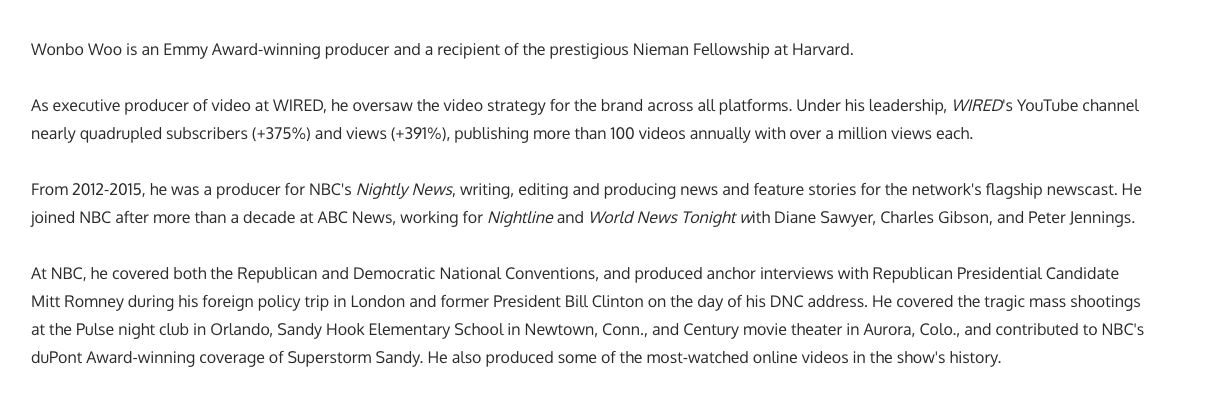 Image Source
Image Source
Not only does Wonbo’s bio start strong, but he also takes readers on a suspenseful journey through some of his most harrowing assignments — where he was when news broke and how he responded. You can see this quality below.
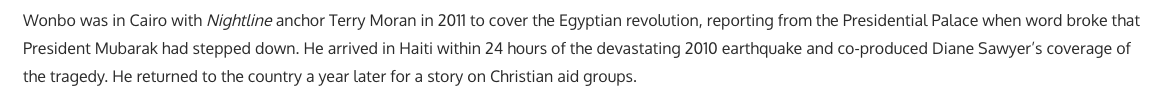 Image Source
Image Source
The accomplished journalist concludes his gripping bio as strong as it began. He mentions his experience with the states and countries he‘s visited in his career. Overall, it’s a fantastically concise bio for as much detail as it holds.
Why We Like It
- The first sentence of the bio leads with authority and instantly gets the reader’s attention.
- The bio dives into the many exceptional projects Wonbo Woo has executed.
- Wonbo Woo uses lots of specificity to pass points across, like WIRED’s YouTube channel nearly quadrupled subscribers (+375%) and views (+391%), publishing over 100 videos annually with over a million views each.
9. Chris Burkard: Freelance Photographer
Bio Platform: LinkedIn
When writing your bio, you don‘t want to boast while showcasing your accomplishments. Chris Burkard’s LinkedIn bio does this well.
Written in third-person, his bio tells a fluid story, starting with his ultimate mission — “capture stories that inspire humans to consider their relationship with nature” — before diving into more tangible accolades (giving a TED Talk, publishing books, etc.).
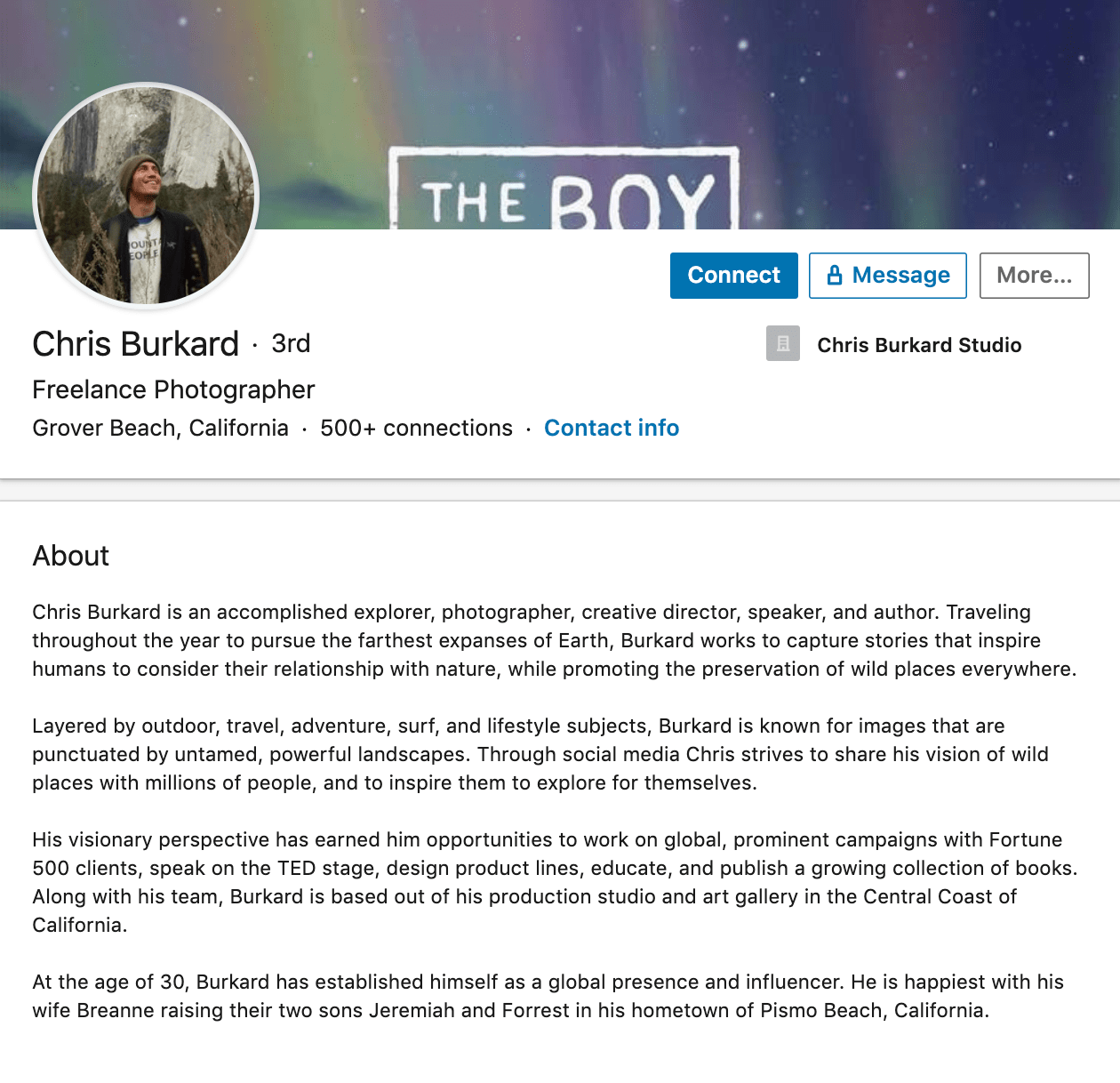 Image Source
Image Source
Best of all, rather than using his bio as an opportunity to brag, he instead ties his talents into how he hopes to help others, writing, “Through social media, Chris strives to share his vision … and inspire [his followers] to explore for themselves.”
I wouldn‘t necessarily be inclined to follow Chris if his bio had simply read, “I post beautiful images.” But images that inspire me to travel? Now that’s something I can get behind.
Last, he ends on a humble, sweet note: “He is happiest with his wife Breanne raising their two sons.” So inject personal information into your bio — it makes you seem approachable.
Why I Like It
- It highlights Chris’s achievement without bragging.
- The last sentence portrays Chris as a responsible man who loves his family.
- The well-written bio speaks to nature lovers who like the outdoors, surfing, and more. This gives them reasons to follow Chris.
10. Lisa Quine: Creative Consultant
Bio Platform: Portfolio Website
Creative professionals who specialize in visual art may find it challenging to balance the writing of their bio and displaying of their portfolio. Not Lisa Quine. Lisa has an exceptional balance of her professional bio and creative work.
Throughout her bio, you’ll notice the number of murals she’s completed and a brief timeline of her career. This helps her paint the picture of who she is as a professional.
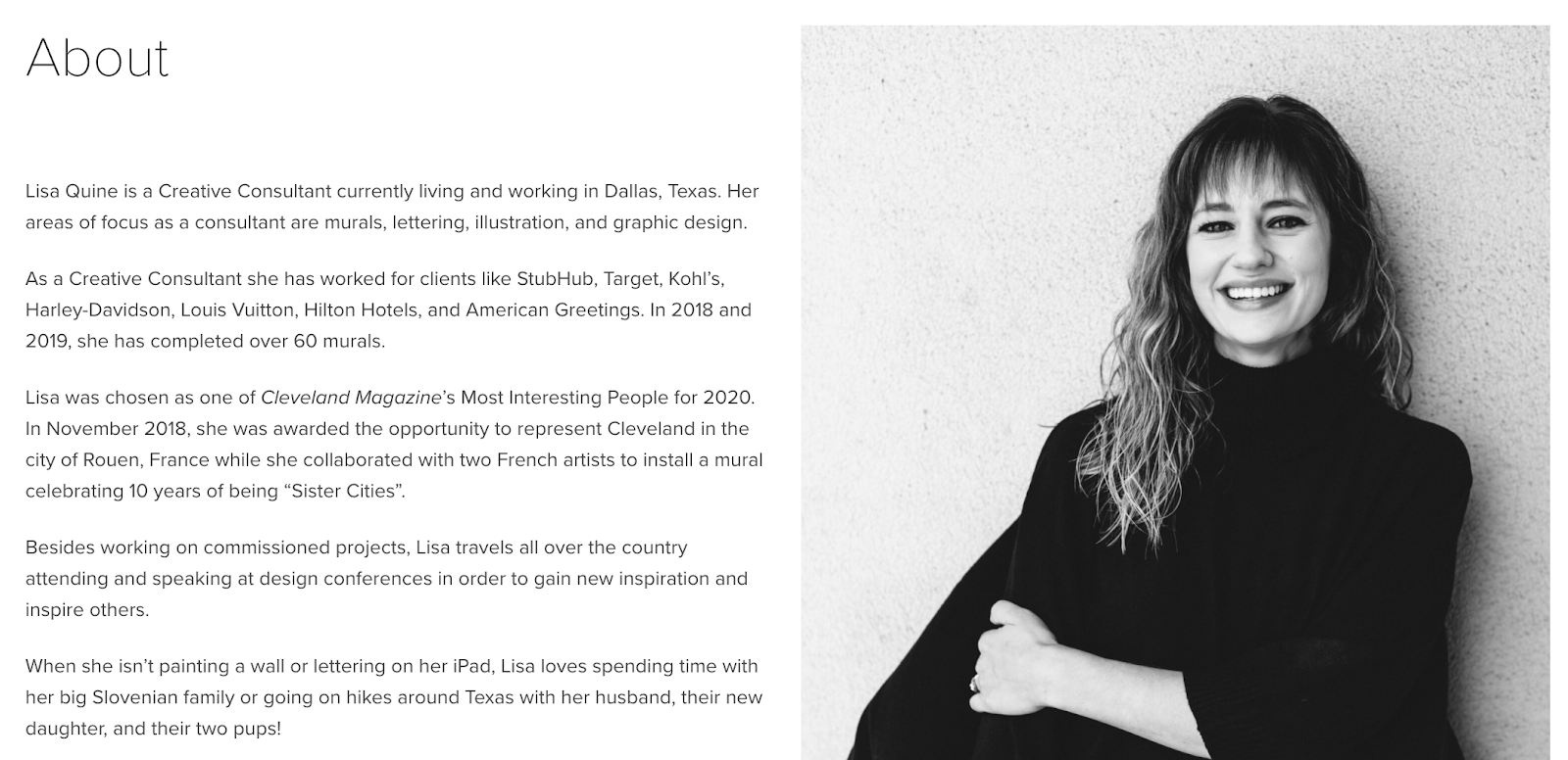 Image Source
Image Source
Why I Like It
- Lisa’s bio checks the box on nearly all of our recommendations for a great bio. She begins with her full name, her location, and what she does best.
- Lisa gets creative by mentioning the brands she’s worked with and highlighting some of her favorite projects.
- Written in the third person, this bio invites the reader behind a metaphorical door to meet Lisa as a professional, traveler, learner, wife, and mother.
11. Nancy Twine: Hair Care Founder
Bio Platform: Company Website
As Founder and CEO of Briogeo — a popular natural hair care line that’s received rave reviews in publications such as Allure and InStyle — there are undoubtedly plenty of accolades Twine could boast about.
But she starts her bio from a humbler place, stating: “Nancy Twine is no newcomer to the beauty-sphere — in fact, she made her first foray into the world of natural product formulation at the ripe age of five.”
The rest of her bio similarly focuses on Twine’s strengths as someone who’s able to take hair care “back to basics.”
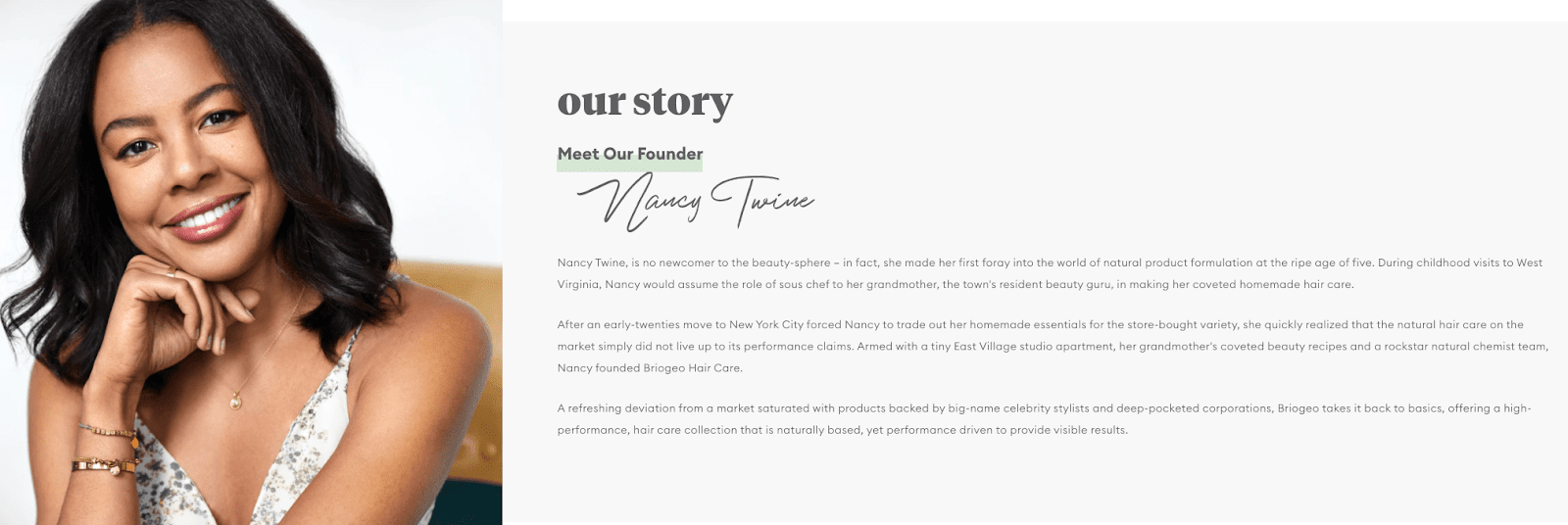 Image Source
Image Source
Similarly, you might use your personal bio as an opportunity to highlight your bigger purpose or vision. As Twine shows, sometimes it’s best to keep it simple and let your message resonate with the right audience.
Why I Like It
- The bio explains why Twine started her company and what ultimately drives her.
- It uses the founder’s story to connect with its audience.
- Using a video further shows the face behind the brand and helps Twine connect with her audience.
Bio Platform: Personal Website
From the first sentence, I gravitated toward Mouzon‘s bio: “I’m obsessed with leveling the playing field.”
Mouzon effectively grips the reader’s attention with this introduction and then dives into some of her impressive accomplishments — including a brand now sold at Urban Outfitters and Target.
The language used throughout Mouzon’s bio is authentic, real, and honest.
For instance, in the second paragraph, she admits:
“While building a brand may have looked effortless from the outside, starting a business at age 23 with no resources or funding quickly forced me to realize that early-stage entrepreneurship was anything but transparent.”
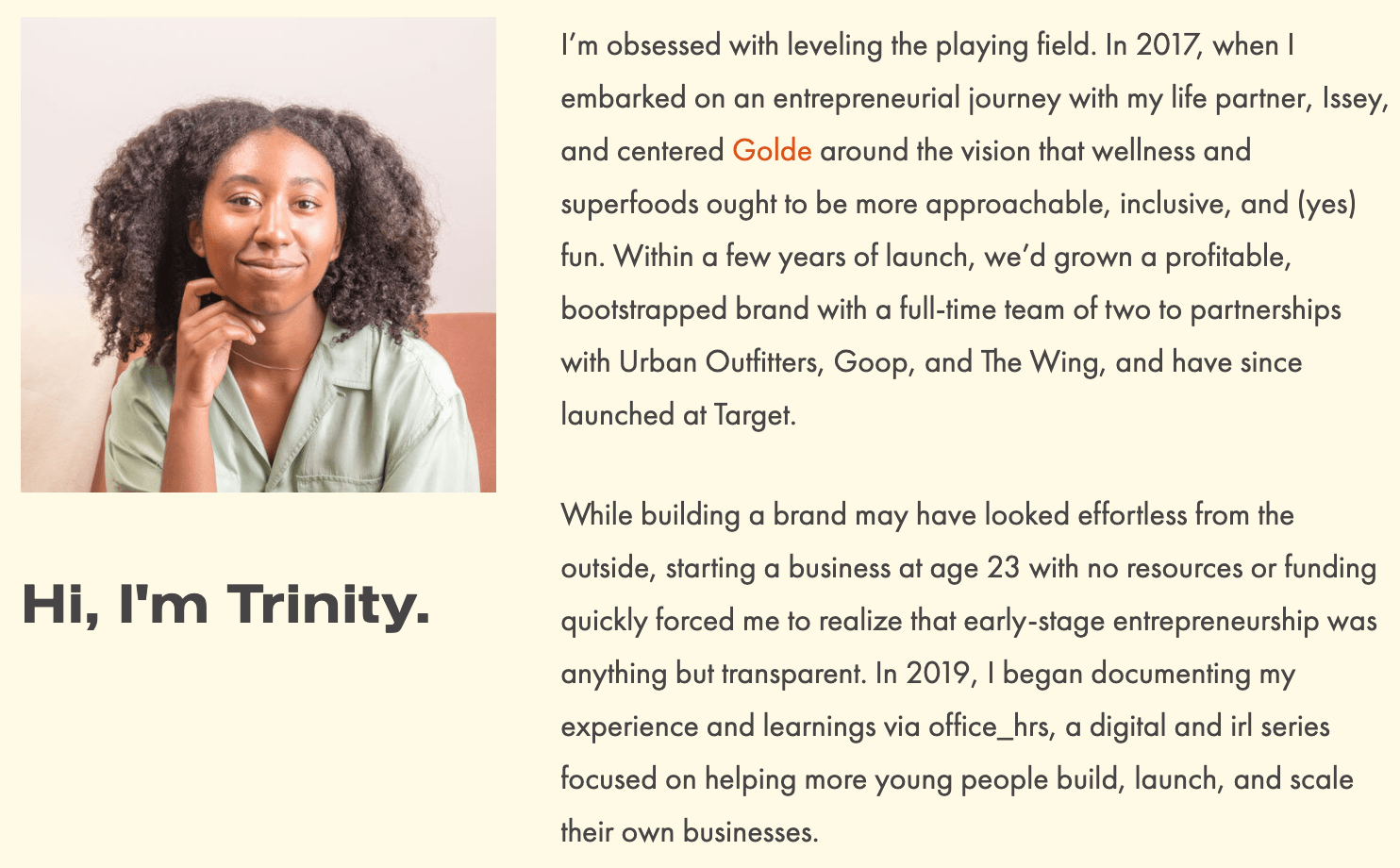
Why We Like It
- It tells a story and quickly transitions into how Trinity built her brand.
- This bio highlights Trinity’s impressive background, including how she can help her readers start and scale their businesses.
- Focusing on the reader lets Trinity show that a good bio can convert new readers into leads and customers.
Bio Platform: LinkedIn
As an avid Zumba fan, I was excited to include this one. Perez styles his LinkedIn bio as a short story, starting with his background as a hard-working teen who held three jobs by age 14.
His bio tells the fun and fascinating origin story of Zumba, in which Perez, an aerobics teacher in Florida at the time, forgot his music for class and used a Latin music cassette tape instead … “And it was an instant hit!”
His bio continues:
“Shortly after he was connected to Alberto Periman and Alberto Aghion, and Zumba was officially created … What started as a dream now has 15 million people in more than 200,000 locations in 186 countries who take Zumba classes every week.”
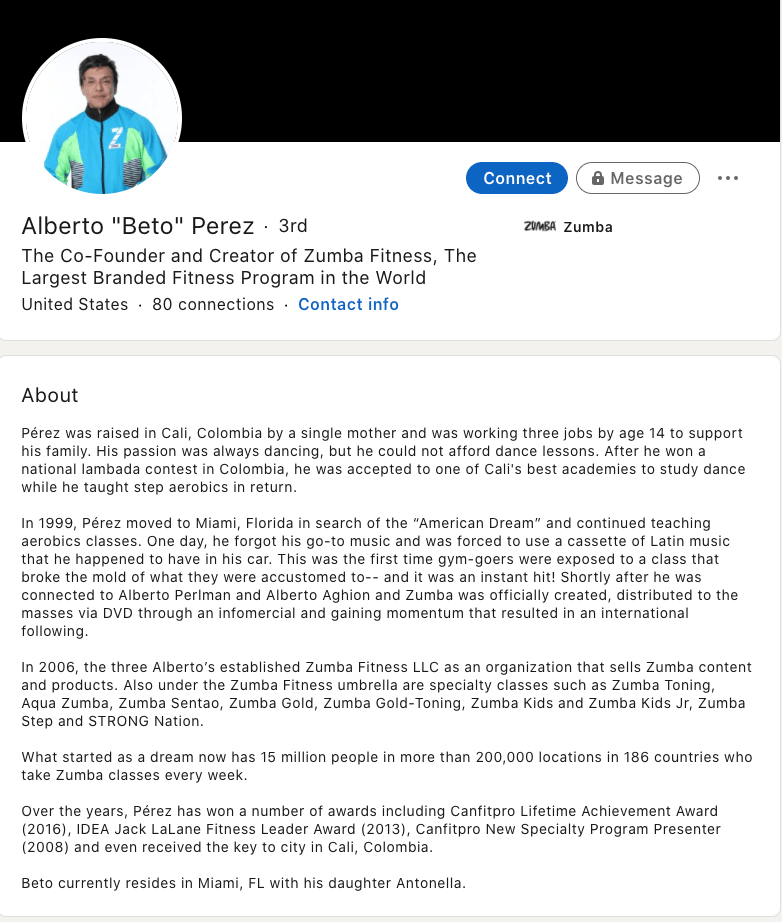 Image Source
Image Source
Learn how to write your professional bio with more free tips, templates, and inspiring examples.
Why I Like It
- Perez tells the story of his business, rather than list out his accomplishments.
- The bio positions Perez as both relatable and inspirational.
14. Ann Handley: Writer and Marketer
Bio Platform: Personal Website
If you‘re a marketer, you’ve likely heard of Ann Handley. Her list of credentials is lengthy, and if she wanted to, she could go on and on about her accomplishments.
But when people list their accomplishments in their bios, they risk sounding slightly egotistical.
Sure, you might impress a handful of people with all those laurels, but many people who read your bio will end up feeling either intimidated or annoyed. Think about it: Is that how you want most readers to feel when they read your bio?
To minimize the egoism that comes with talking about yourself, think about how you can list out your accomplishments without sounding like you‘re bragging. Ann does this really well, choosing a tone in her bio that’s more approachable.
Best of all, Ann focuses on her readers’ challenges and motivations, rather than her own.
For instance, she writes, “Ann Handley writes and speaks about how businesses can escape marketing mediocrity to achieve tangible results. >And she will inspire you to do work you’re proud of.“
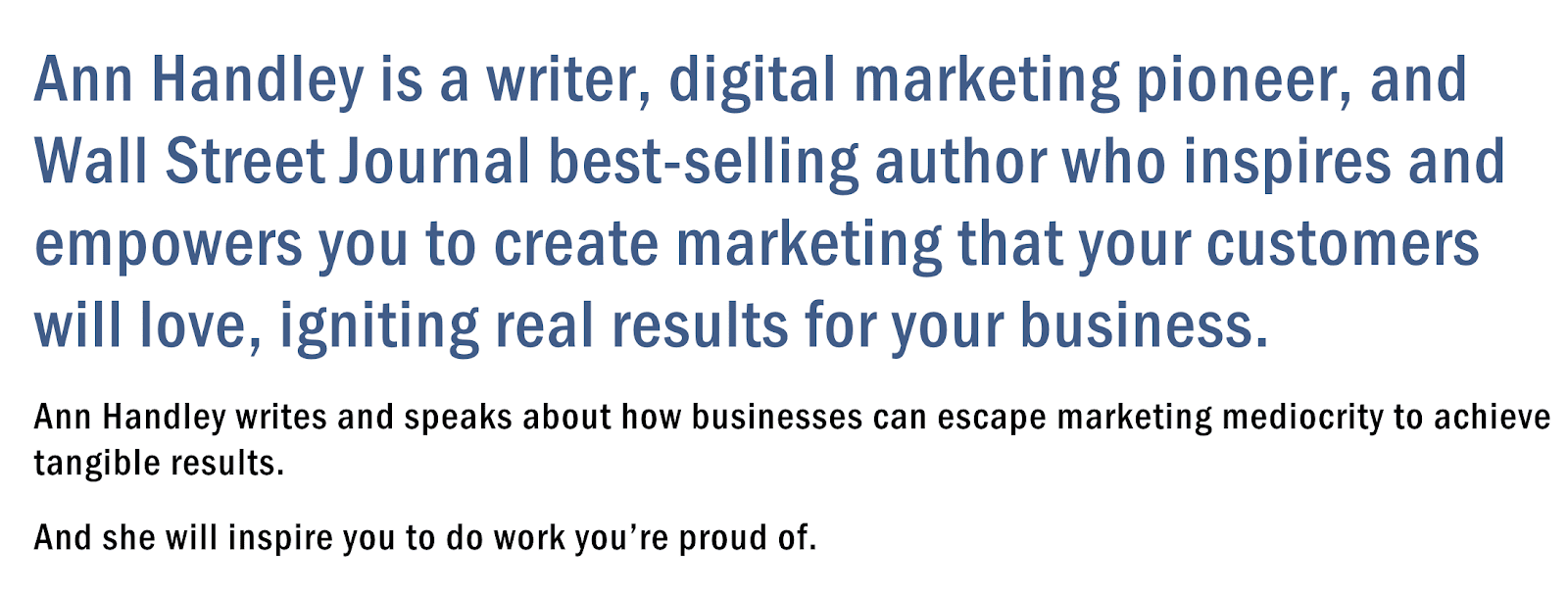
Follow the link, and you‘ll see the page dedicated to a fuller bio, which she’s divided into two parts: a “short version” (literally a bulleted list of key facts) and a “long version,” which includes traditional paragraphs.
There’s something in there for everyone.
Why I Like It
- The last section of the bio shows Ann’s warm personality — “Ann lives in Boston, where she is Mom to creatures two- and four-legged.”
- Written in the third person, this bio has lots of proof (like followers), which shows Ann is a terrific marketing leader.
How to Write a Short Bio
If you’re posting a bio on a social media account or sending a quick blurb to a client, you want to keep it short and sweet while showcasing your accomplishments.
To get started, use these best practices for writing your short professional bio:
1. Introduce yourself.
Your introduction is your first impression, so always begin by telling people who you are. You may start with a greeting like, “Hello, my name is” or “Hi! Let me first introduce myself …” when sending your bio as a message.
If you’re writing a bio for an online platform, stating your name at the beginning works as well.
Leading with your name — even as a question — is important for recognition and building relationships.
2. State what you do.
Give people an idea of what you do daily and where you work. Your job title is how the people put you into context and consider whether your profession relates to their industry.
So detail your most relevant work in your short bios, like CEO, professor, and author.
Take a cue from Angela Duckworth, who specifies what she does in her LinkedIn bio:
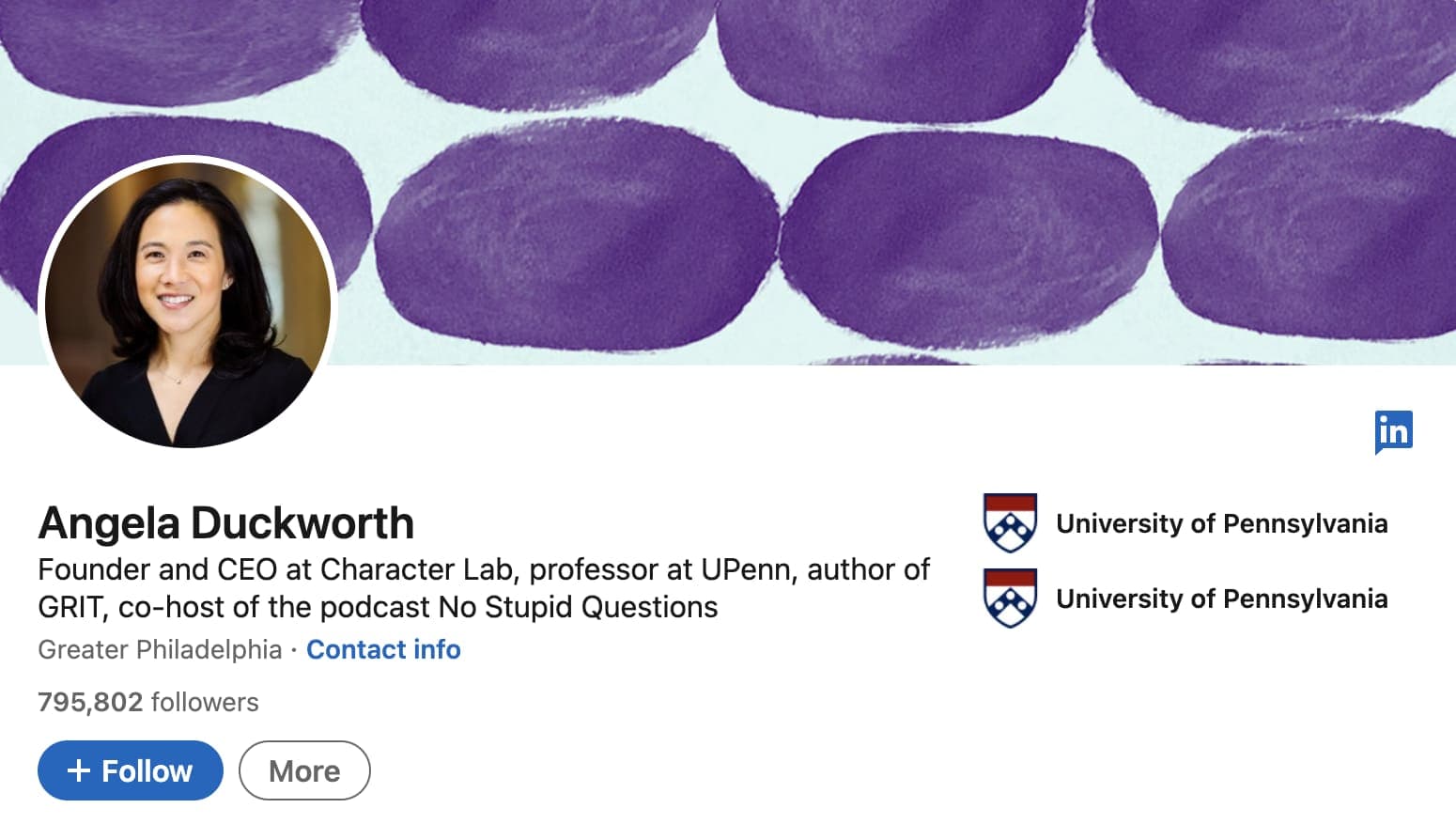 Even if you’re a freelancer with a broad focus, you can keep it general while specifying the type of contract work you do.
Even if you’re a freelancer with a broad focus, you can keep it general while specifying the type of contract work you do.
If your specialty is writing, your title could be “Freelance Writer,” or if it’s Help Desk or Information Technology, you may use “Freelance IT Specialist.”
3. Add key skills or areas of expertise.
If you send a bio to a client or potential employer, highlight your most valuable skills. For instance, if your expertise is in social media marketing and content creation, like Ivanka Dekoning, list these skills.
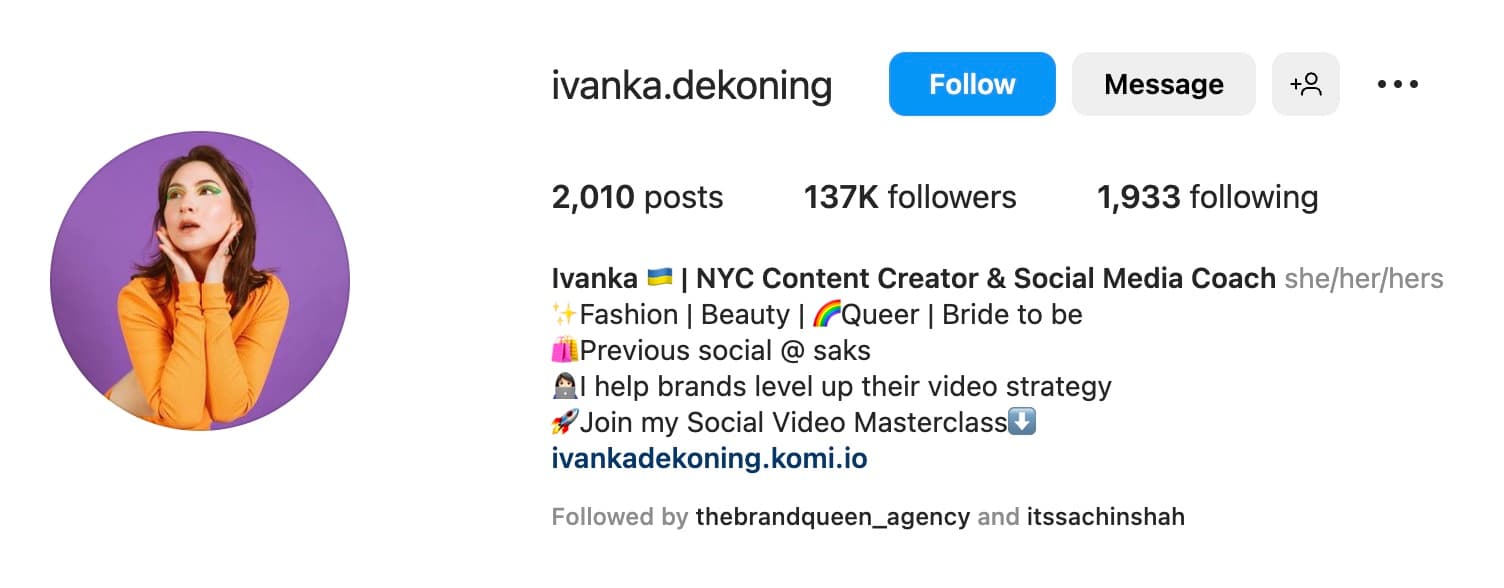 Here, Dekoning showcases her experience so potential connections immediately see if they have what they’re looking for — and you can show this too.
Here, Dekoning showcases her experience so potential connections immediately see if they have what they’re looking for — and you can show this too.
What do you hope to achieve through your work? Why do you do what you do? Answering these questions can help give your bio’s mission statement some direction.
For instance, Farmer Bea has a goal of helping to raise awareness about all things bees.
 So give an honest answer about your goals or mission so you can add color to your professional purpose.
So give an honest answer about your goals or mission so you can add color to your professional purpose.
5. Celebrate your wins.
Your short bio can be a proud showcase of your accomplishments, so add one to two successes you’ve achieved through your skills or mission.
For instance, if you got recognition from industry leaders like Art Critic Jerry Saltz, you can list your wins like his:
 So whether they’re awards you won, publications you featured in, or companies you worked with, be sure to spotlight any major achievements.
So whether they’re awards you won, publications you featured in, or companies you worked with, be sure to spotlight any major achievements.
6. Provide your contact information.
People who visit your profile or receive your message already know your social media account. But to take business off the app, include your email address, website, or any other professional profiles where they can reach you.
Political Commentator and Sports Correspondent, Angela Rye, shows a great example of this in her short professional bio on Instagram:
 After listing her name, job titles, and contact information, Rye includes a Linktree to their website where you can read a longer version of the professional bio:
After listing her name, job titles, and contact information, Rye includes a Linktree to their website where you can read a longer version of the professional bio:
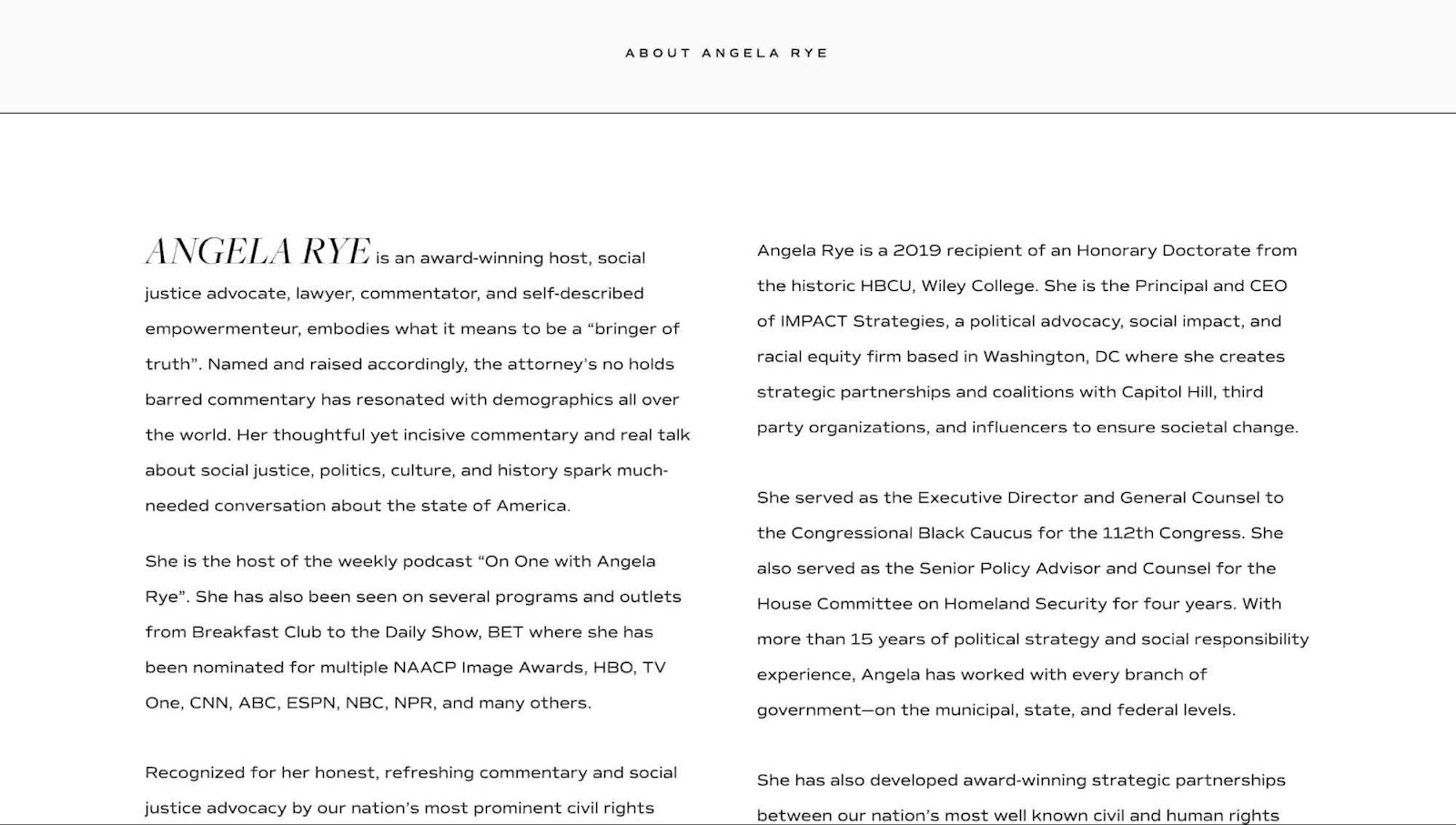 This lets Raye detail her values more in-depth and how she shows them through her work. So before diving into your long professional bio, begin with a short bio to tease who you are, what you care about, and what you can do for others.
This lets Raye detail her values more in-depth and how she shows them through her work. So before diving into your long professional bio, begin with a short bio to tease who you are, what you care about, and what you can do for others.
7. Show them your personality.
Don’t be afraid to add a bit of charisma to your short professional bio. “Professional” doesn’t have to mean plain. You can best portray your personality through:
- A joke. “Some mistakes are too much fun to only make once. At least that’s what I learned when I created…”
- Mention a hobby. “I’ll be honest: for me, tennis is life — Go Nadal!”
- A fun fact. “Every year, I watch 100 new films! I’m a cinephile and love every movie genre.”
- A few emojis related to your interests. “🎶🤖🎾🎬🎭”
Whichever way you choose to get personal, give people a glimpse into who you are as an individual.
When writing a short bio, it can be tempting to pack in as much relevant information about yourself as possible — but this isn’t the most effective approach.
Instead, focus on including the details that you and your audience care about most and leave out the fluff.
Let’s dive into a few examples of short professional bios.
1. Tristen Taylor: Marketing Manager
Bio Platform: Blog Byline
Tristen Taylor is a Marketing Manager here at HubSpot. She’s written content for HubSpot’s Marketing, Sales, and Customer Service blogs; her blog author bio is one of my favorites.
What I love most about Tristen’s bio is that it’s a great example of how to deliver information about yourself that is relevant to your work while also sharing fun details that audiences will find relatable.
Her bio reads:
“Building from her experience with GoCo.io and Southwest Airlines, Tristen’s work has been recognized by Marketing Brew and BLACK@INBOUND. She lives in Washington, DC, attending anime conventions and painting in her free time.”
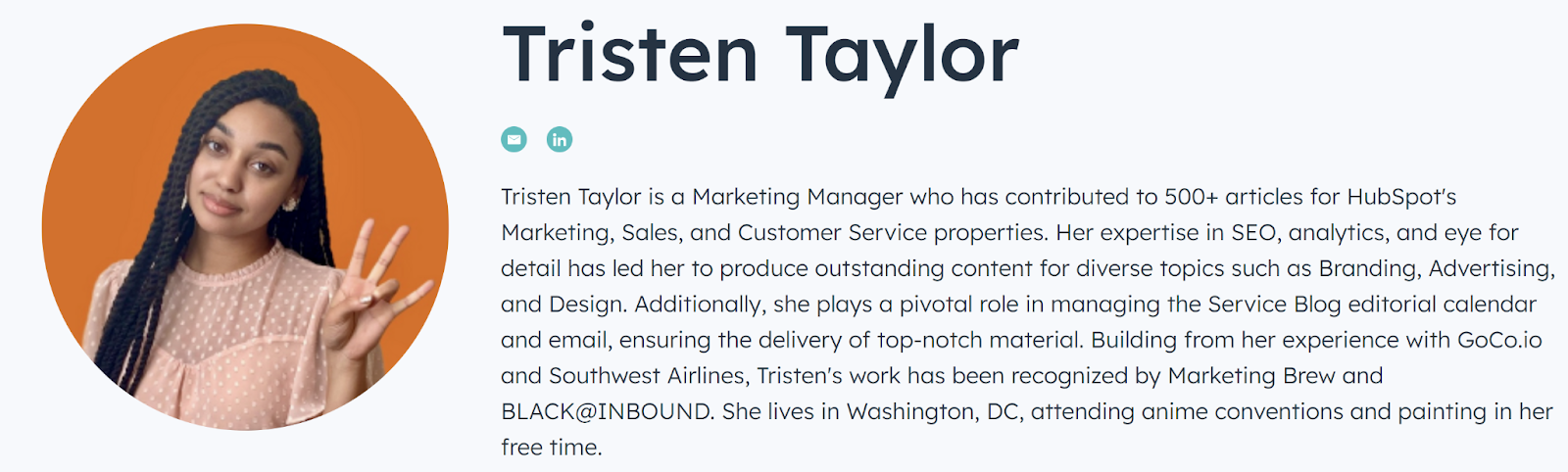
It works because, at HubSpot, our blog authors prefer to make themselves friendly and approachable — while letting their content and experience speak for themselves.
It helps that authors’ social media accounts are located right below our names and above our pictures. This lets folks click the LinkedIn button and go to the author’s LinkedIn page.
(You can read this blog post to learn how to create social media buttons and add them to your website.)
Why I Like It
- It’s short and simple.
- It succinctly explains her expertise and work experience.
- It includes her interests and hobbies, such as attending anime conventions and painting.
Bio Platform: Blog Byline
Lianna Patch is a rockstar copywriter who has written for popular publications like Copy Hackers. What’s striking about Lianna’s bio is that it sums up everything you want in a copywriter.
I mean, see the first sentence of her bio — “Lianna’s greatest dream is to make your customers pause, smile, and click (in that order).”
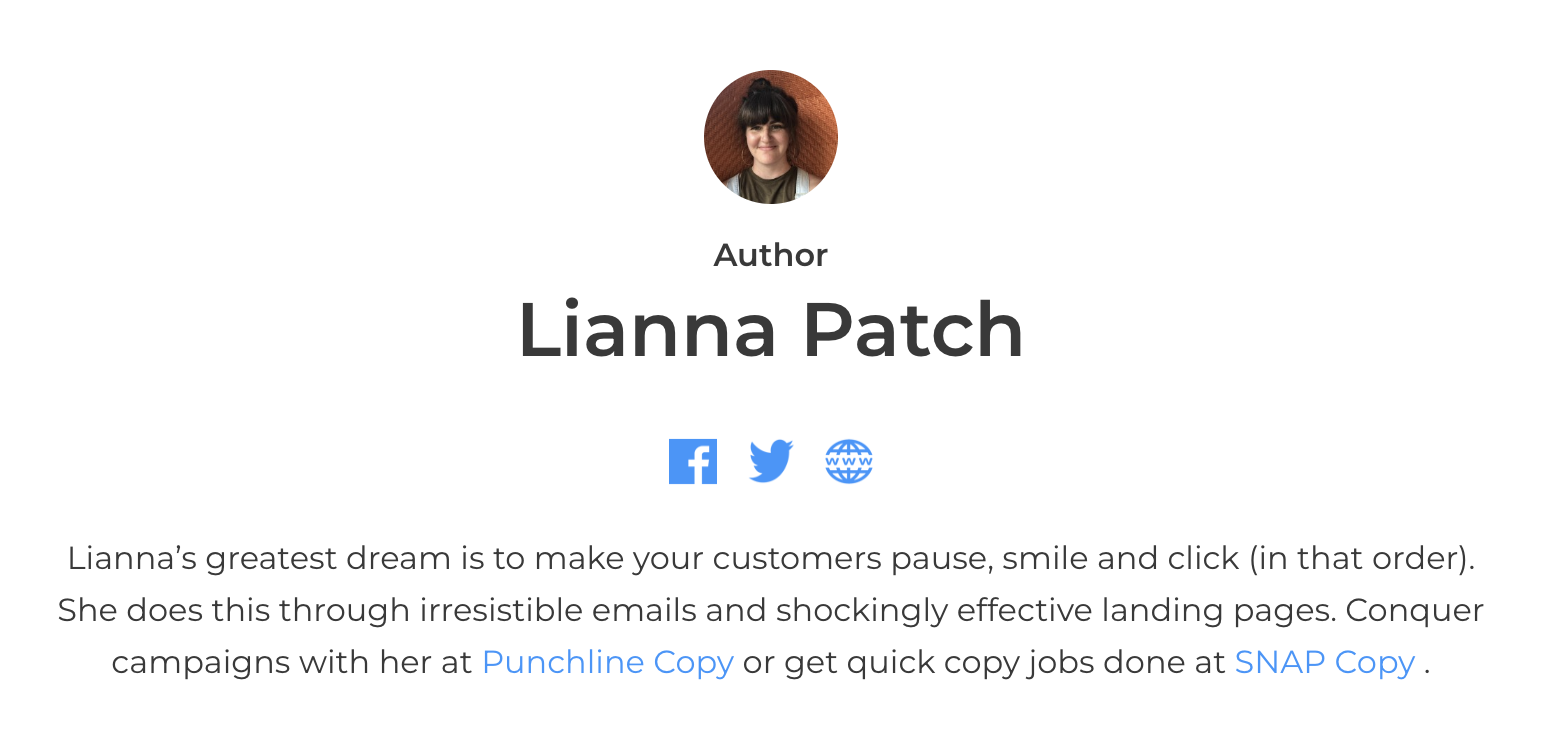 The second sentence shows how she executes the first. It reads, “She does this through irresistible emails and shockingly effective landing pages.” And finally, the last sentence is a call to action for interested people to reach her.
The second sentence shows how she executes the first. It reads, “She does this through irresistible emails and shockingly effective landing pages.” And finally, the last sentence is a call to action for interested people to reach her.
Why We Like It
- It’s punchy and welcoming.
- It shows the outcome companies can get by working with her.
- It has a call-to-action (CTA).
3. Precious Oboidhe: Content Strategist and Writer
Bio Platform: Blog Byline
I don’t check out an author’s byline unless the post is interesting. My guess is you do the same. And most times, you do this because you may be interested in working with the writer.
This is where a short bio that speaks to your needs comes in. An example? An example? Precious’ bio that shows off his skills as a freelance content strategist and writer.
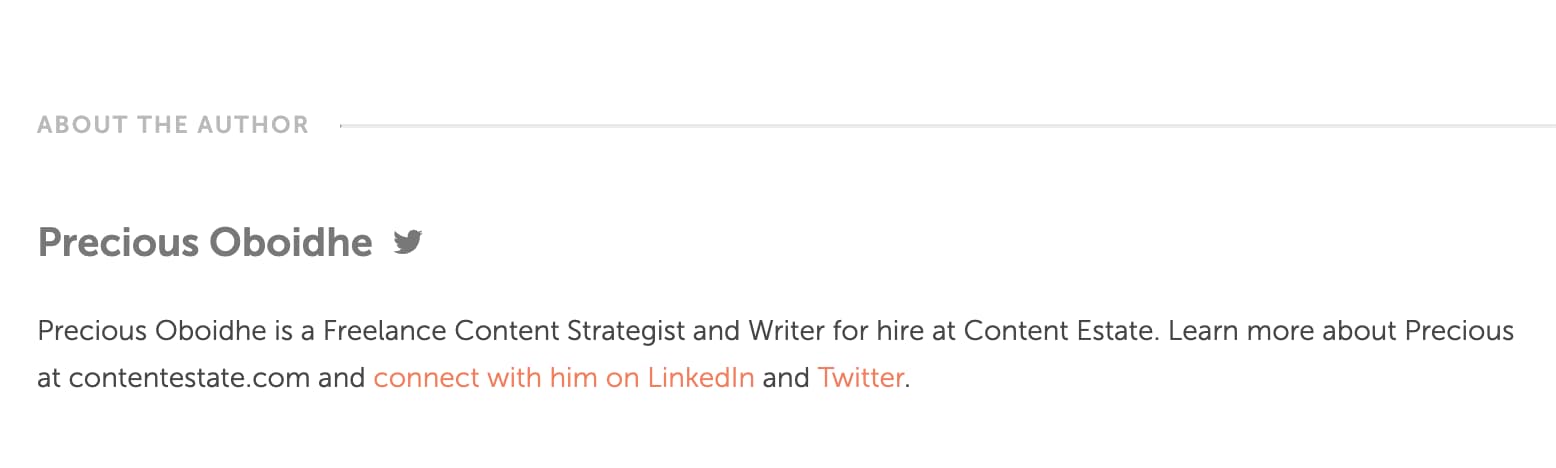 Why I Like It
Why I Like It
- It states that Precious is for hire, causing interested prospects to contact him.
- It includes his website, where prospects can learn more about him.
- People can connect with Precious on social media to learn more about his work.
Bio platform: Instagram
Instagram is a notoriously difficult platform on which to write a good bio. Similar to Twitter, you don’t have room for a professional bio that includes everything about you.
And because Instagram is primarily a mobile app, many viewers read about you passively on their mobile devices.
Instagram’s limited bio space requires you to highlight just your most important qualities. Blogging icon Rebecca Bollwitt does just this in her own Instagram bio excellently.
Rebecca’s brand name is Miss604, and she cleverly uses emojis in her Instagram bio to tell visitors what makes her a valuable content creator. See the screenshot below:
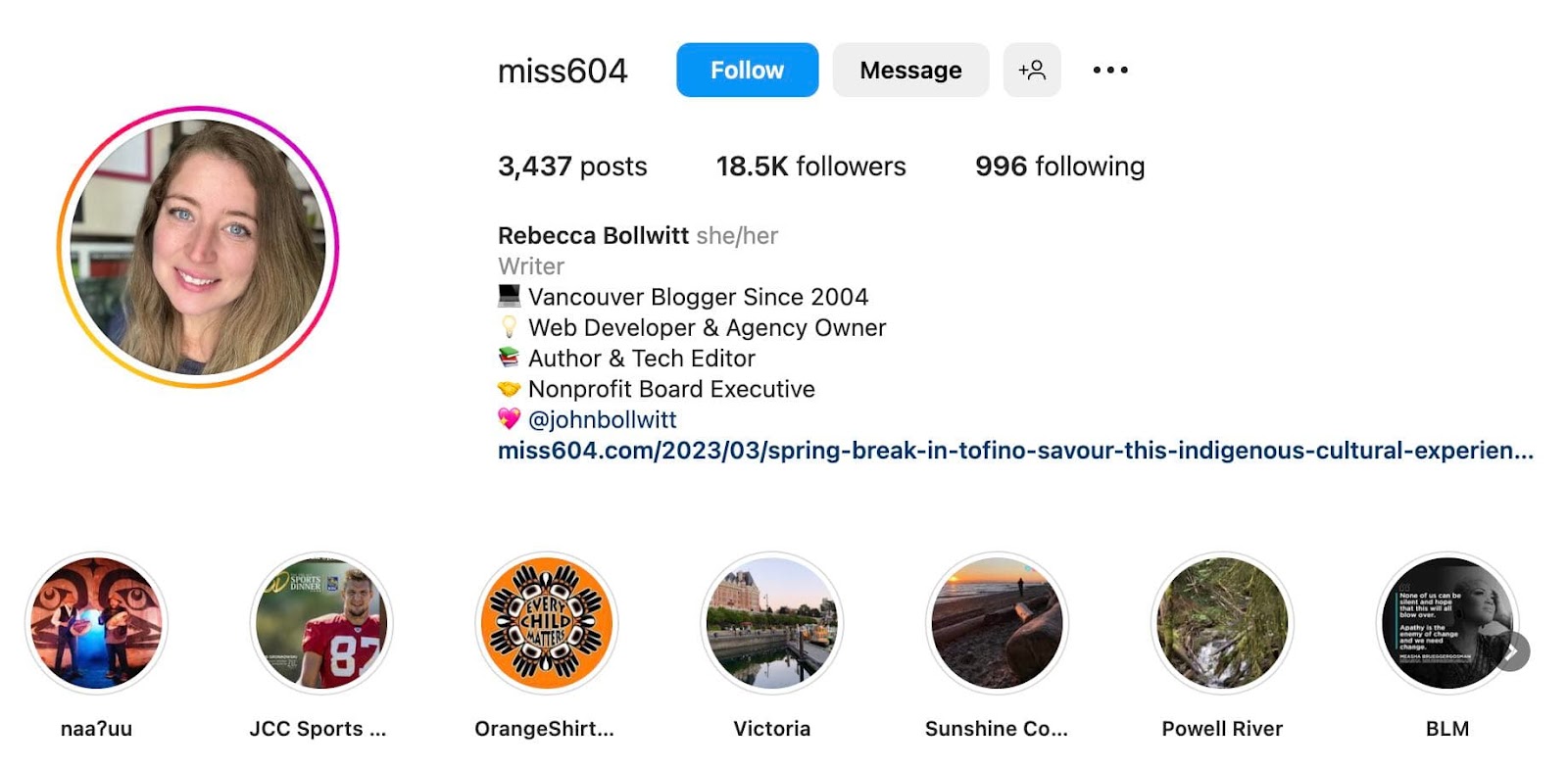 Starting with a laptop emoji, Miss604 says she’s been a Vancouver blogger since 2004. I haven’t even looked at her pictures yet, and her bio introduction has already sucked me in.
Starting with a laptop emoji, Miss604 says she’s been a Vancouver blogger since 2004. I haven’t even looked at her pictures yet, and her bio introduction has already sucked me in.
The rest of her bio follows suit, breaking up the text with an appropriate emoji and a perfect collection of nouns to tell me who she is as a person.
She even links out to her husband’s Instagram account after the heart emoji (an adorable addition) and assures her followers that all of her pictures are authentically hers.
Take a lesson from Miss604 and show your personal side. Branding yourself as a professional shouldn’t involve discarding many things that make you human. Often, your most personal attributes make for the best professional bio content.
Why I Like It
- Using emojis gives off Rebecca as a friendly person.
- Rebecca highlights her most important qualities in a few words.
Bio Platform: Instagram
Megan Gilmore is a best-selling cookbook author. She often posts healthy recipes on her Instagram page and inspires her followers to learn not to sacrifice taste for the sake of health.
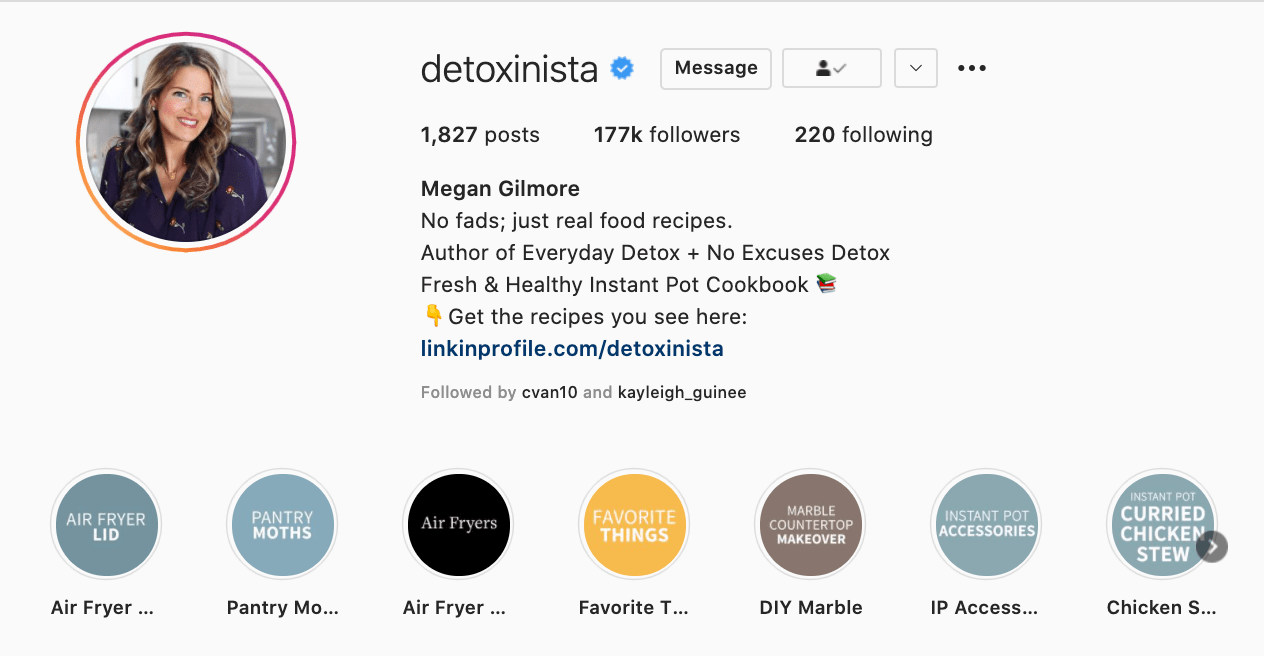 Image Source
Image Source
You can glean most of this information immediately from her Instagram bio, which is short and to the point: “Gluten-free recipes and meal plans.”
Gilmore further includes a CTA link within her Instagram bio that leads followers to free, ready-to-use recipes. You might think, “Why would she do that since it discourages people from buying her book?”
But that couldn’t be further from the truth.
By giving her followers the chance to try out her recipes, she’s slowly turning leads into customers. After I tried a few of her Instagram recipes and loved them, I bought her book, knowing I’d like more of what she offered.
Why I Like It
- The bio is short and direct.
- The CTA link includes an invitation for people to join her newsletter. Meaning, she can build her email list.
6. Bea Dixon: Feminine Care Founder
Bio Platform: Instagram
Bea Dixon, Founder and CEO of The Honey Pot Company, efficiently uses the space on her Instagram profile to highlight who she is as a well-rounded human — not just a businesswoman.
For instance, while she highlights her girl boss attitude with a tiara emoji, she equally calls attention to her fashion interests (Free People), her pets, Boss and Sadie, and her love for ramen noodles.
 Consider how you might also highlight your interests, hobbies, or passions outside of the 9-to-5. If people are reading your bio, they’re interested in getting to know the full you.
Consider how you might also highlight your interests, hobbies, or passions outside of the 9-to-5. If people are reading your bio, they’re interested in getting to know the full you.
Why We Like It
- It shows who Bea is outside work.
- It includes a CTA that lets people check out everything Bea offers.
Bio Platform: Instagram
Tammy Hembrow is a founder, fitness model, Instagram Influencer, and entrepreneur. These are a lot to fit into one Instagram profile. And this is where a summary of what you do and where people can find you take center stage.
 Tammy shows in her bio that she’s a founder; she links to her app, mentions her YouTube channel, which has almost two million subscribers, and has a link for people to learn more about her and what she does.
Tammy shows in her bio that she’s a founder; she links to her app, mentions her YouTube channel, which has almost two million subscribers, and has a link for people to learn more about her and what she does.
If you wear many hats like Tammy, be sure to mention your biggest traffic driver in your Instagram profile and include a link to all you do.
Why I Like It
- It shows Tammy’s core channel besides Instagram — YouTube.
- It includes a CTA that lets people learn more about what Tammy does.
- It links out to other pages owned by Tammy.
8. Dr. Cody: Chiropractor
Bio Platform: Instagram
Dr. Cody is a Sydney-based chiropractor. Like Tammy, Dr. Cody brilliantly uses the limited space on his Instagram profile to convey vital info to his audience.
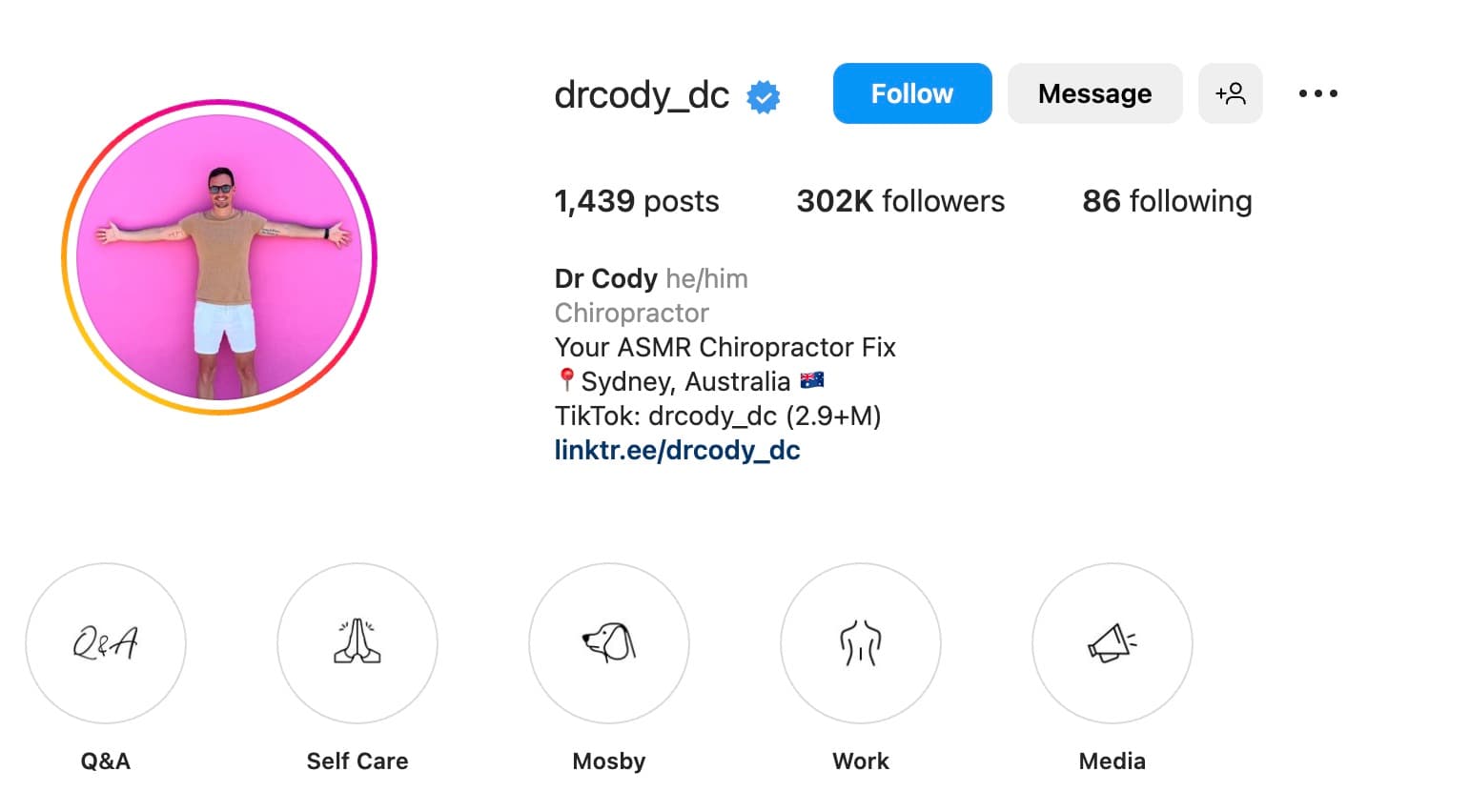 At first glance, including location in his bio may look like a waste of limited space. But here’s the thing: Dr. Cody’s job has to be done in person as a chiropractor. By including his location, he immediately calls out those he serves.
At first glance, including location in his bio may look like a waste of limited space. But here’s the thing: Dr. Cody’s job has to be done in person as a chiropractor. By including his location, he immediately calls out those he serves.
Adding his TikTok account with almost three million followers is another excellent move.
Why I Like It
- No one gets three million followers by doing a poor job. By including 2.9M+ TikTok followers in his bio, Dr. Cody instantly proves his expertise to his audience.
- Including his TikTok handle is a subtle pitch for people to follow his account on TikTok.
- The CTA link is great for those who want to learn more about Dr. Cody’s offers.
Bio Platform: Twitter
Forget about words for a moment. Looking at Larry’s bio, you immediately know what he prioritizes above all else — his family.
 When you get into the bio, you see that besides the companies Larry founded and publications he writes for, he re-emphasizes his love for family by mentioning his kids.
When you get into the bio, you see that besides the companies Larry founded and publications he writes for, he re-emphasizes his love for family by mentioning his kids.
This could endear people to him. And don’t forget the inclusion of “Christian” — this instantly shows what he stands for.
Why I Like It
- It shows what Larry takes seriously besides work — his family and his faith.
- The popular publications give people a reason to follow Larry.
Bio Platform: Twitter
Dharmesh Shah is the co-founder and CTO of HubSpot. Dharmesh’s bio is exciting because it has social proof, gives people a reason to follow him, and shows what people can expect.
 His bio shows social proof by mentioning he’s the founder of a popular software company. This gives people a “why” to follow him. Plus, by mentioning the favorite topics he talks about, he instantly qualifies those he wants as followers.
His bio shows social proof by mentioning he’s the founder of a popular software company. This gives people a “why” to follow him. Plus, by mentioning the favorite topics he talks about, he instantly qualifies those he wants as followers.
Why We Like It
- It shows what followers can expect.
- Dharmesh’s warm smile is welcoming, and his personal mission is inviting.
- It calls attention to Dharmesh’s business — HubSpot.
11. Lily Ugbaja: Content Strategist
Bio Platform: Twitter
Look no further than Lily’s if you want inspiration for a Twitter bio packed with social proof.
Lily is a content strategist and writer for popular companies like HubSpot, WordPress, and more. When you read Lily’s bio, the second sentence grabs your attention immediately because it shows the result you can get by working with her.
 That aside, she includes brands she’s worked with, including a popular content marketing agency known for doing excellent work. This gives Lily the instant credibility she needs to attract prospects who want to win with content.
That aside, she includes brands she’s worked with, including a popular content marketing agency known for doing excellent work. This gives Lily the instant credibility she needs to attract prospects who want to win with content.
Why I Like It
- It has catchy social proof elements.
- It contains a CTA encouraging people to subscribe to her newsletter.
Bio Platform: Twitter
Details matter, especially when there’s a cap on the number of words you can use to express yourself.
For instance, the funny and impactful bio of Ian Anderson on his Twitter page reads:
“Dad & Husband. Confident Live® Marketing Podcast 🎧 & Show 🎥 Helping you level up your impact, authority & profits through the power of Confident Live Video.”
What more do you need to know?
Ian doesn’t take his bio too seriously but uses every character to highlight everything about him.
He includes his skills as a marketer and podcast host, who he is outside work as a dad, and what he can help you do. His smiles also give the bio a sense of humor and realness.
 Consider how you might showcase your uniqueness in just a few words, particularly for a social media account that already restricts word count.
Consider how you might showcase your uniqueness in just a few words, particularly for a social media account that already restricts word count.
Why I Like It
- It highlights everything about Ian in a few words.
- It includes a CTA to check out Ian’s podcast.
- It shows Ian’s fun personality, an important trait for podcast hosts.
13. Van Jones: Political Commentator, Author, and Lawyer
Bio Platform: Twitter
Someone known for various talents and skills may find it difficult to capture who they are in a professional bio. The feat is nearly impossible when limited to just over 100 characters on Twitter.
But Van Jones effortlessly explains who he is and why it matters to everyone who visits his Twitter profile.
 Image Source
Image Source
He starts his professional bio with a token of personalization and prioritization of his values. By mentioning that he is a dad first, we recognize what’s important to him in his long list of successes.
As I’ve shown in other bios, sharing who we are outside of work makes us more personable and should find its way into your bio, if possible.
What’s great about Van’s Twitter bio is his ability to link valuable offerings to his readers. He invites us to check out his latest book and has his website magiclabsmedia.com linked at the top.
Why I Like It
- It includes a CTA.
- It shows Van’s personality and what he cares about.
- It shows one of Van’s accomplishments as a 3X NYT bestseller.
Create Your Own Professional Bio
While I can admit professional bios can be challenging, I‘ve learned they’re crucial to career growth.
I encourage you to take stock of your accomplishments, career path, and hobbies, and use the strategies and examples above to craft a bio that reflects your best professional self.
Editor’s Note: This post was originally published in November 2019 and has been updated for accuracy and comprehensiveness.
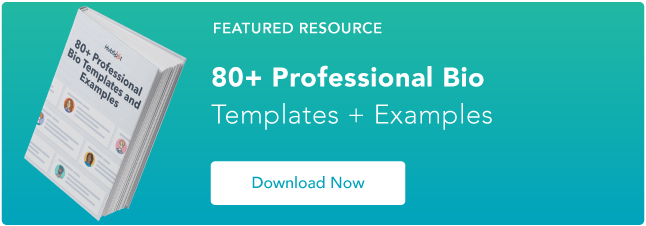

![]()




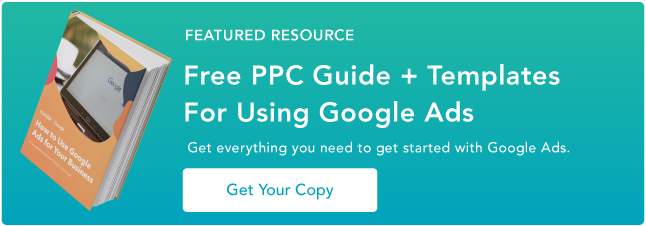

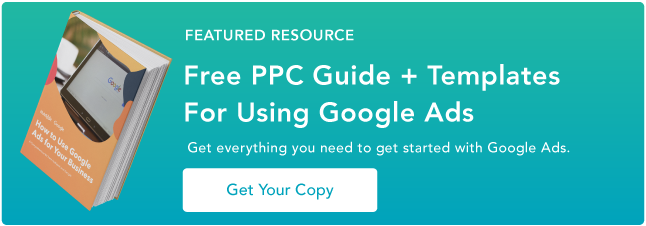




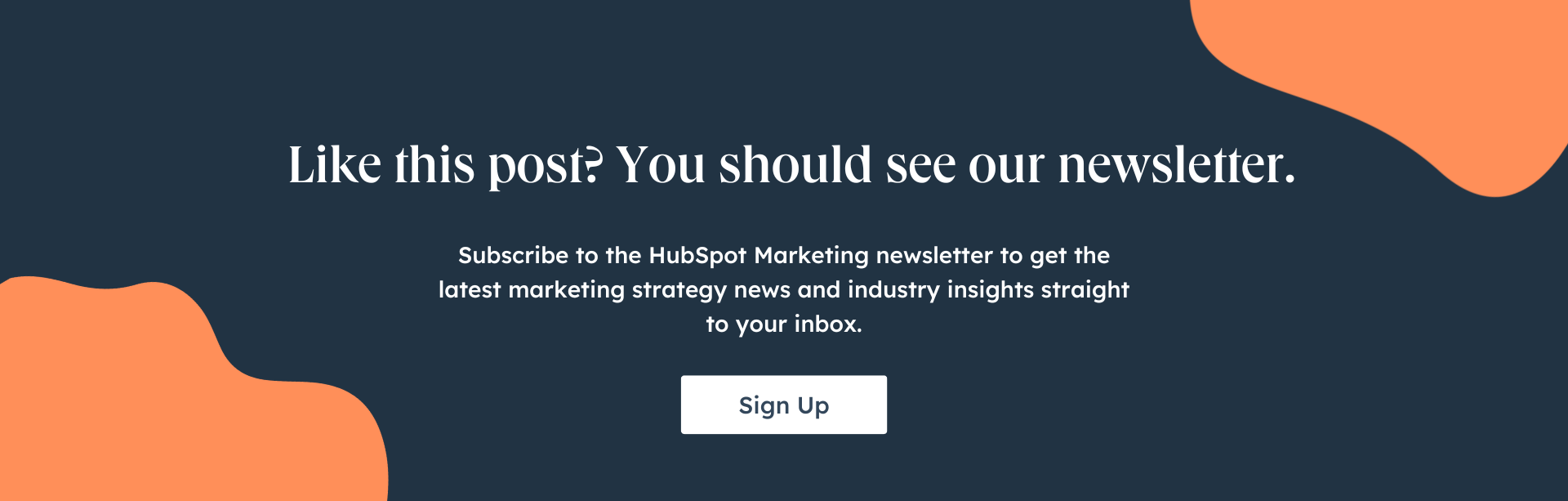


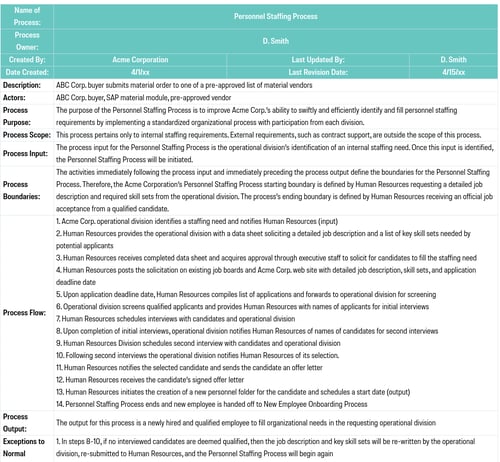
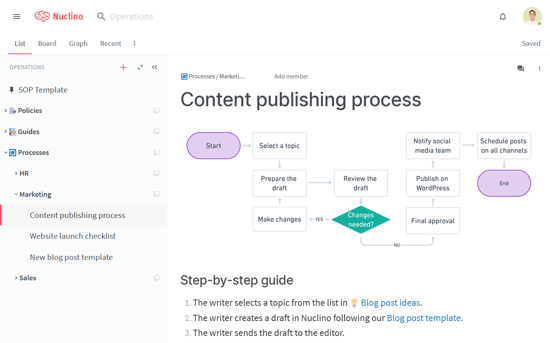

![→ Download Now: 80 Professional Bio Examples [Free Templates]](https://i4lead.com/wp-content/uploads/2023/12/4eb63650-d315-42e5-9ac7-8d0fcba29324.png)
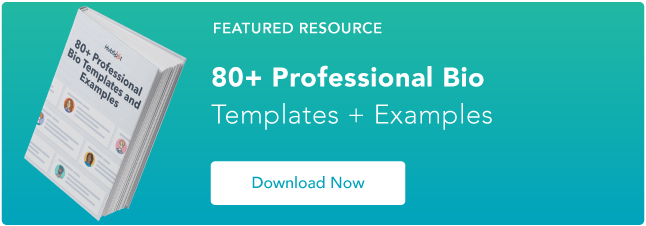
![Download Now: Free State of Marketing Report [Updated for 2023]](https://i4lead.com/wp-content/uploads/2023/12/b0f73a5e-16e4-41fd-9511-8564efc560a7-5.png)
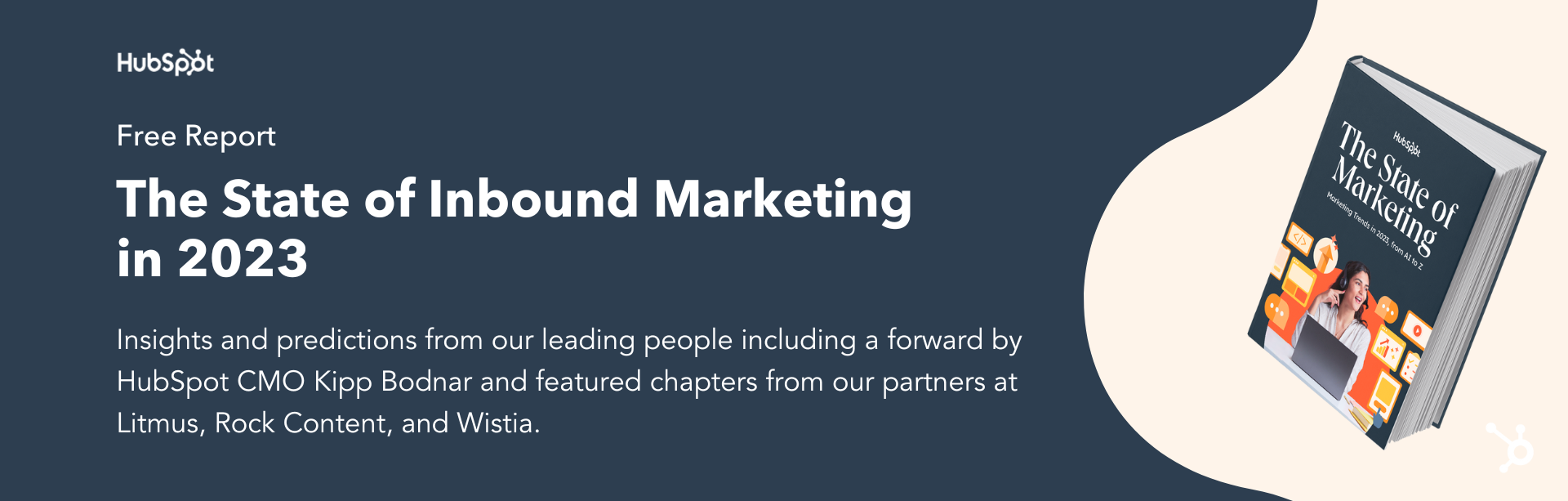
![Download Now: Free State of Marketing Report [Updated for 2023]](https://i4lead.com/wp-content/uploads/2023/12/b0f73a5e-16e4-41fd-9511-8564efc560a7-4.png)