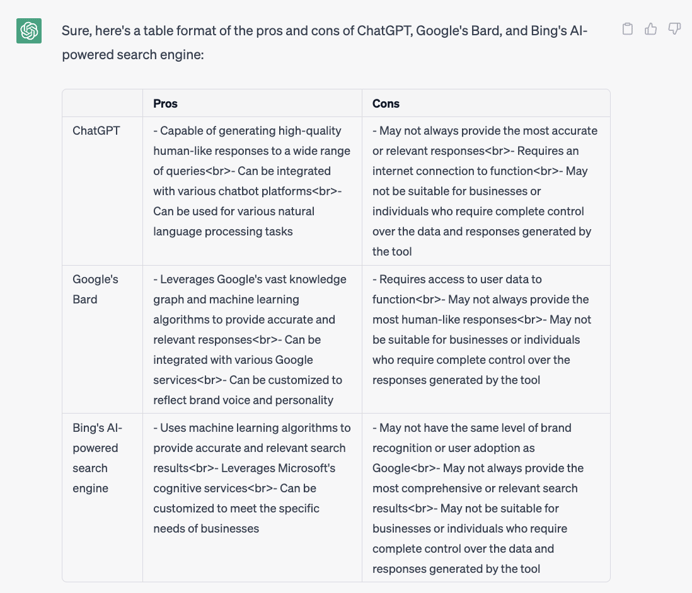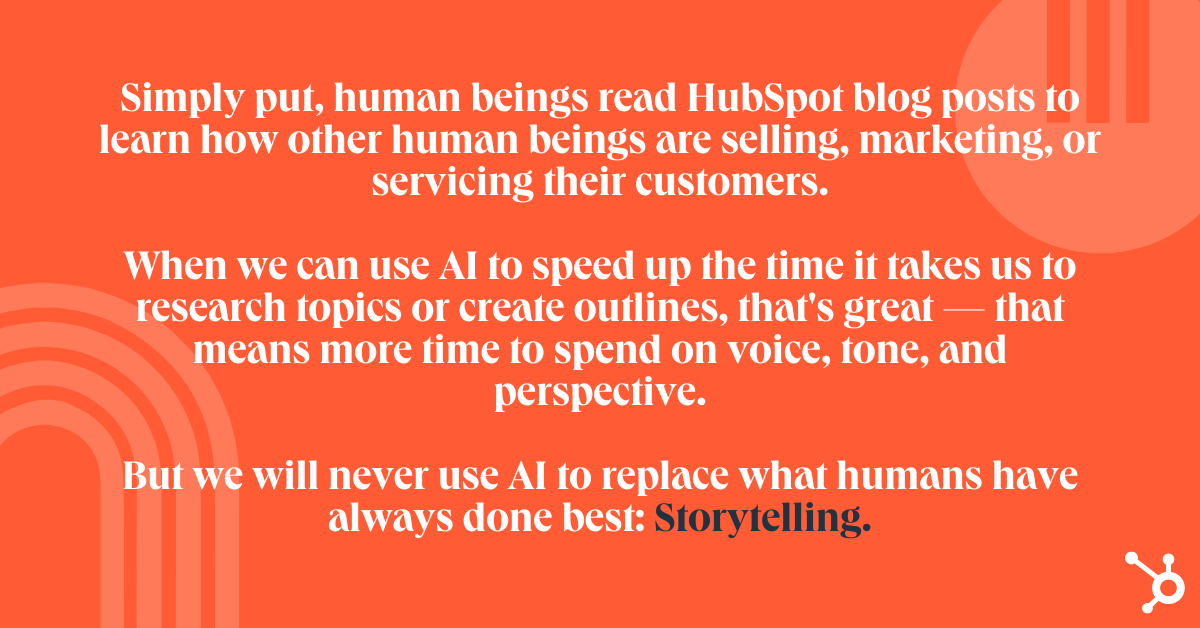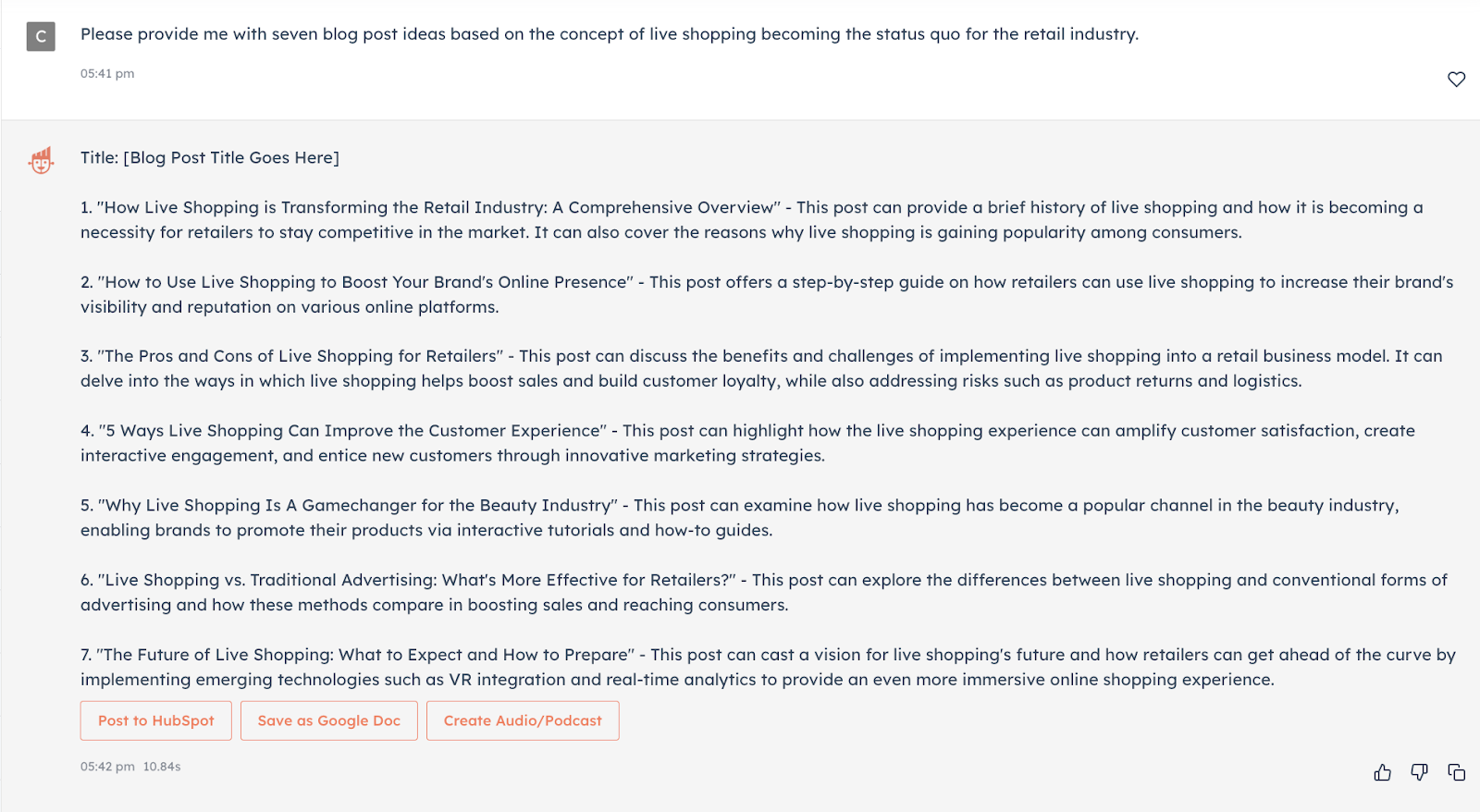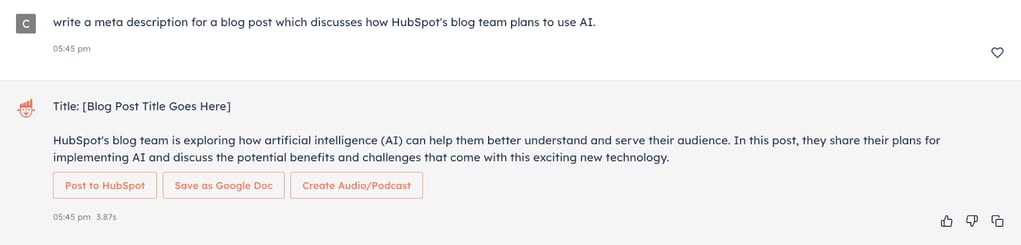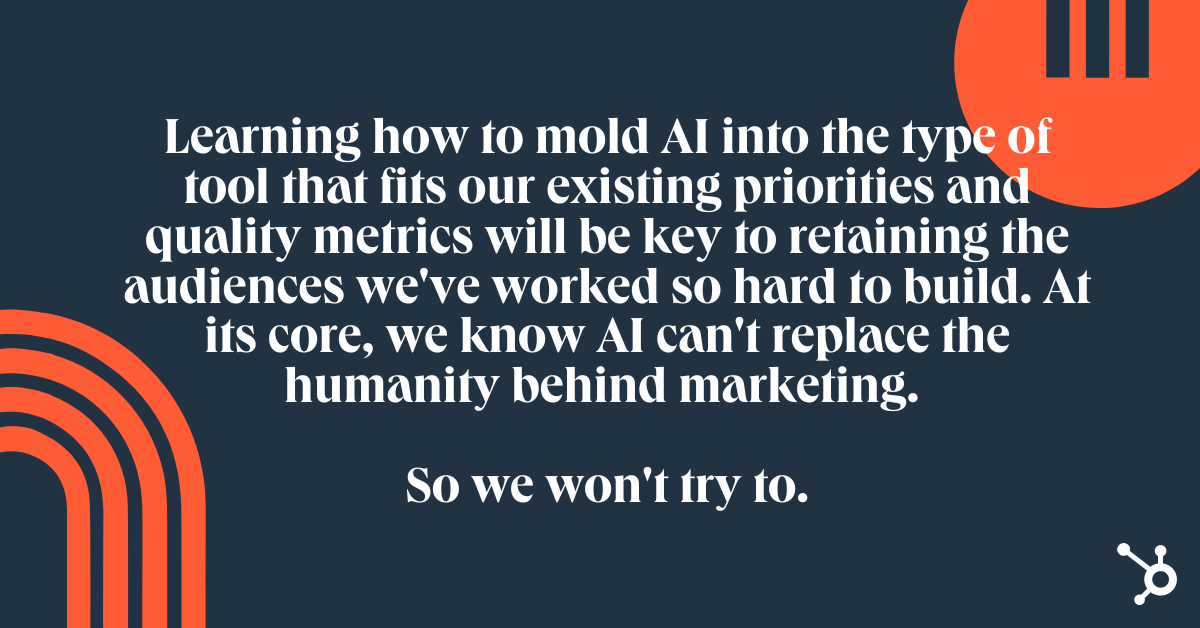Writing compelling emails is a superpower that most professionals would love to have. Email is the most common form of professional communication, and sending bad emails can make or break your career.
![Download Now: 25 Sales Email Templates [Free Access]](https://i4lead.com/wp-content/uploads/2023/05/be67aa79-8dbe-4938-8256-fdf195247a9c.png)
This article will provide some tips on how to write effective emails. Once you’ve applied these simple strategies, you should be able to confidently send emails to anyone and get rid of that post-send anxiety.
Here, we’ll discuss:
How to Define Your Email Goals
How To Write An Email
Email Writing Tips for International Teams
How to Define Your Email Goals
Writing an email is like creating a meal. Just as a chef needs to carefully select and prepare ingredients to create a delicious dish, you need to carefully choose your words and organize your thoughts to create a clear and effective email.
Before you start writing the email, it might help to define your email goals first. Ask yourself the following questions:
- What purpose do you want to achieve with this email?
- What are the main points you want the reader to understand?
- How can you get readers to understand those points concisely?
- What is the appropriate email etiquette or tone for this recipient?
Defining these elements can help you write quick, effective, and compelling emails.
Think about the last time you received a poorly written email. You might have had to read it a few times to understand it. The message then kicks off a long back-and-forth email thread that could have been avoided if the first email had been properly planned.
That is why we recommend taking the time to plan your communications goals first. It helps you, the sender, come across as a strong communicator while saving the reader’s time.
When you have defined your goals, then you can start crafting the email.
Writing an effective email hinges on many factors:
- You have to get the recipient to open the email.
- Your email must make the intended impression on the reader while successfully relaying the intended message.
- It must drive the recipient to take the desired action.
Failure at any point could hurt the email’s effectiveness. So, how can you prevent this? Let’s dive in.
1. Use a professional email address.
The first thing the recipient sees is your email address. First impressions matter. Sending an email from “[email protected]” to a hiring manager might give them the wrong impression about you and might create a bias against you. Always ensure that you send professional emails from a professional email address.
2. Have a compelling subject line.
Subject lines can make or break your email’s success. It’s often the deciding factor on whether someone will open your email.
Unfortunately, a lot of people struggle with this part.
Take a look at this example.
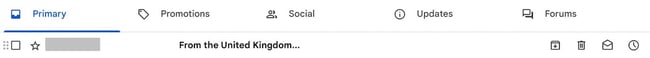
This particular subject line (real-life example by the way) is vague, indirect, and does not hint to me at all what the content of the email will be about.
The result? I might delete or ignore it altogether.
Here’s a better option.
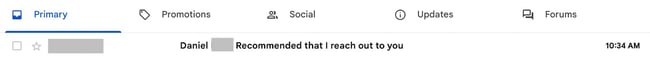
It’s descriptive, specific, and tells me that this is an introduction.
Subject lines are especially important if you’re reaching out to someone for the first time. The recipient doesn’t know who you are, and can only judge you from your subject line.
Even if you’re sending emails internally at your company, it still pays to write a great subject line so your recipient has an idea of what to expect. Like any busy person, your teammates receive a ton of emails every day, and would certainly appreciate the extra effort of a descriptive subject line.
So, how do you write a good subject line?
Be clear, direct, and describe the content of your email. Don’t be afraid to take up the whole subject line. Here are some great examples of subject lines.
- [Action Required] Monthly Marketing Meeting
- FYI/Informational
- Request for [Insert here]
- [Reminder] Survey to Complete | Will Take 2 Minutes
- [Name] suggested I reach out to you
- I’m going to be in town next Tues — are you available?
If you’re sending a promotional email, avoid deceptive subject lines like:
- RE:
- FWD:
- Urgent
- Order confirmation
- Account Status
There’s no need to resort to sneaky tricks or clickbait titles just to induce an open. They make recipients feel cheated and tricked, according to a Litmus survey. You’ll lose trust and may end up in their junk mail as a result.
You want to associate positive feelings with your email, not anger and disappointment.
If you are sending promotional emails or newsletters, we recommend that you test different subject lines with HubSpot’s email marketing tools to see what works best for your audience. This can help you fine-tune your email strategy and improve your results over time.
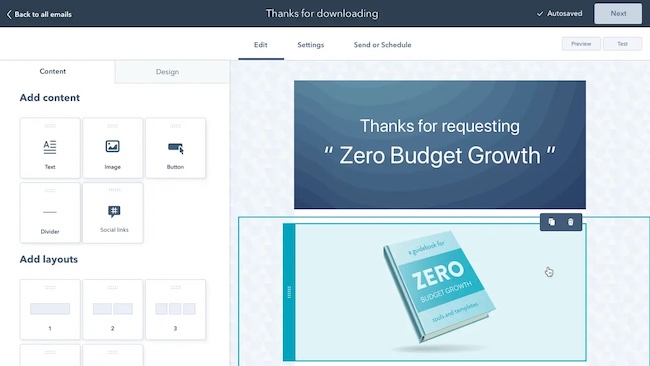
3. Start with an appropriate greeting.
To kick off the email, you should begin with an appropriate greeting. There are two components to the greeting: the salutation and the opening sentence.
The appropriate salutation actually depends on the situation. If you’re writing a formal email to a bank or government institution, it would be better to start off with “Dear [X].”
If you’re sending an email to someone you know, or work in a casual environment, then it is perfectly fine to go with a “Hi [Name]” or “Hello [Name].”
There’s also “To Whom It May Concern,” when you’re sending an email to a group email and not sure who will be reading it.
One thing you want to avoid is using gendered and non-inclusive terms like “Hi guys” and “Mr./Ms/Mrs.” in your salutation.
To help you out, here is a list of salutations you can use in your emails.
- Dear [First Name]
- [Name]
- Good morning/afternoon
- Hi team
- Hey
- Hi there
Pro tip: When you are sending an email to a person for the first time, we recommend personalizing the email by addressing the recipient by name. Also, include specific details about their company and make sure to introduce yourself.
This shows that you have done your research and are genuinely interested in them. It can also help you build rapport with them and set the tone for future interactions.
4. Have a strong attention grabber.
Once you’ve gotten the salutation out of the way, it’s time to start your email.
While the subject line determines whether your email is opened, your opening sentence determines whether your email is read till the end.
Author and business coach Daniel Pink recommends using the “20-second rule” when writing emails. This means that you should try to make your main point within the first 20 seconds of the email, as this is the amount of time many people will spend reading it.
If it’s an introduction, you can open with something you know will interest your recipient. You can find this out through a little research on their social media profiles. Perhaps they Tweeted something interesting or recently posted something on LinkedIn you can reference.
This will help you build rapport and show that you’re not sending a generic email to multiple people.
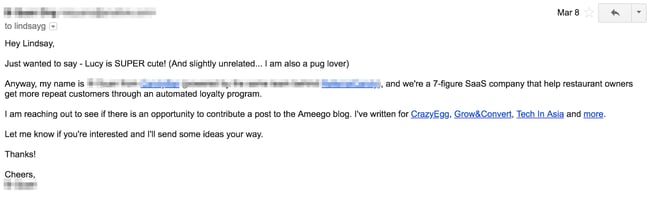
Of course, this is not necessary if you’re emailing a colleague or someone you know. Instead, establish some kind of context so that they know what’s happening.
With a colleague, start with the “why.”
No one has the time (and patience) to guess what an email is about. The sooner you answer the “why,” the faster you’ll capture their attention.
Quick tip: If you’re sending out sales emails and need inspiration on exactly what to say, take a look at HubSpot’s free email templates. With this tool, you can access a library of built-in templates designed for each stage of the customer journey.
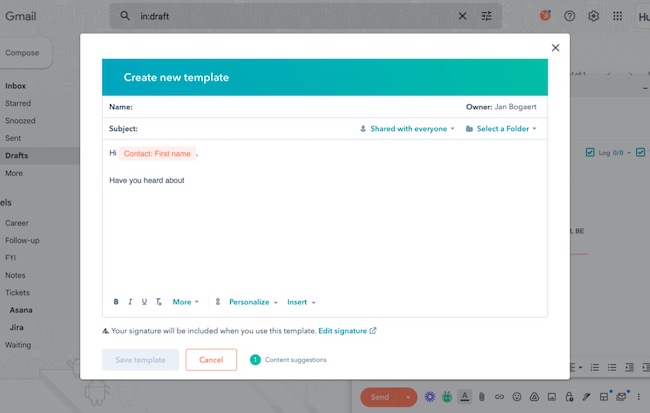
5. Keep your message concise.
We send and receive roughly 347 billion emails a day worldwide, according to Statista.
This statistic makes one thing very clear: We spend a lot of time reading emails. And because of this, many people simply scan emails to get the essence of the message and move on to the next.
With this in mind, you want to optimize your email for readability and scannability. This includes:
- Keeping paragraphs short.
- Adding bullet points.
- Using visuals to break up the text.
- Utilizing formatting tools, such as bolding or italicizing, to help draw the reader’s attention to important points.
- Using active language and avoiding jargon or technical terms that may not be familiar to the reader.
No one is eagerly awaiting a three-page essay to arrive in their inbox. Think about it this way: What’s the main takeaway from your email and is there a particular action you want your recipient to take?
From there, draft your email and when you re-read it, make sure every line you add is helping you meet this goal. If it’s not, remove it.
When you need to include a lot of information in an email, it’s probably better to suggest a phone call or a meeting instead. You can use HubSpot’s free meeting scheduler to book your meetings faster.
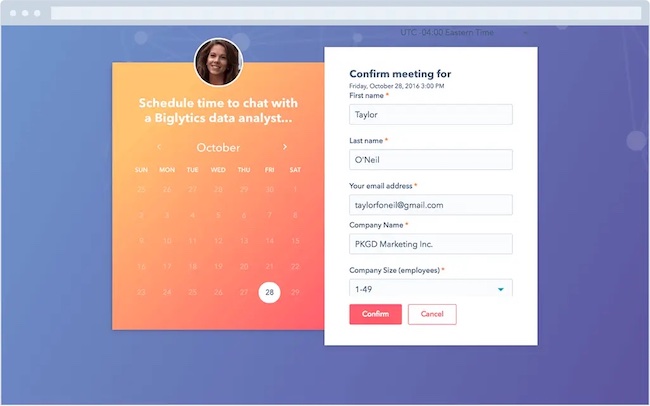
6. Be consistent with your font.
If I get an email like this, I’m immediately deleting or assuming it’s a scam.
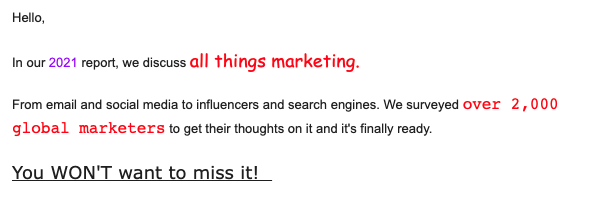
This is an example of what not to do. There are several fonts used in the email, different font sizes along with different colors. As a result, the eye doesn’t know where to go and it’s a bit overwhelming.
Furthermore, the message gets lost, as your recipient is too distracted by all these elements fighting for their attention.
So, as a rule of thumb: Stick to one font. If you want to use a secondary one, use it sparingly. Follow the same rule for color.
If you’re using a non-English keyboard, your fonts may not show up properly on the other person’s device. Instead, use web-safe email fonts like:
- Arial.
- Courier.
- Georgia.
- Helvetica.
- Lucida Sans.
- Tahoma.
- Times New Roman.
- Trebuchet MS.
- Verdana.
In fact, this is the exact list Gmail gives.
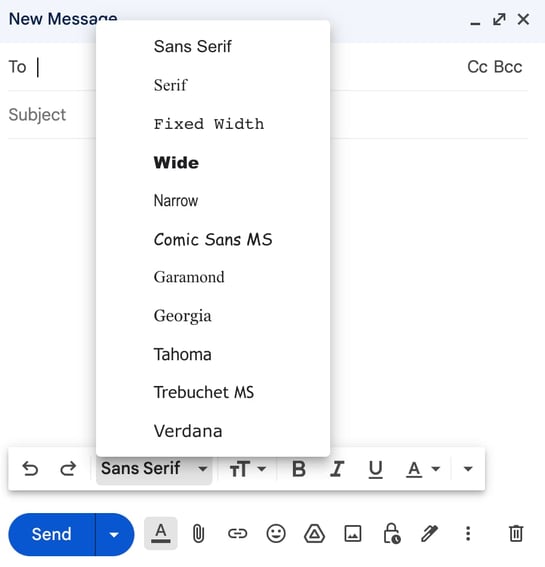
This will ensure that your recipient will receive your message in a regular font, regardless of device or operating system.
7. Check the tone of your message.
The tone is an essential element of a professional email. It’s always helpful to start the email off in a friendly, positive tone. Here are some examples:
- “It was a pleasure meeting you at [X event].”
- “I hope you had a great weekend.”
- “Thanks for your contributions today in [X meeting].”
However, you will also want to avoid overuse of things like exclamations points and emojis, which can come across as unprofessional to certain audiences. It’s important to know the seriousness of the content and the person you are addressing to decide the tone of your email.
For example, you’ll use different tones for a thank you email after a final interview versus a status update to a peer colleague.
By reading through your email before sending it, you can ensure that the tone of voice you have used fits with your message and intended audience.
8. Write a simple closing.
Once you’re done with the content of your email, it’s time to close it off.
You don’t have to make it fancy — just keep your closing simple and straightforward.
So, nothing like this.
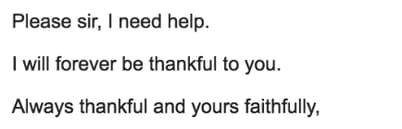
Instead, stick to the safe, proven closing lines and you should be good.
You can choose from some of the most common closing lines below.
- Sincerely
- Best regards
- Best
- Warm regards
- Warm wishes
- Kind regards
- Kind wishes
- Thank you
- Take care
Make sure to use a strong call-to-action (CTA) to clearly convey what you want the recipient to do next. This could be scheduling a call, filling out a form, or visiting a specific webpage.
9. Use a professional signature
Try to add a professional signature to the end of your email. Use an email signature that specifies your full name, your role, and the company you work for. You can include your company’s website and social media links.
For example, see the email signature below.
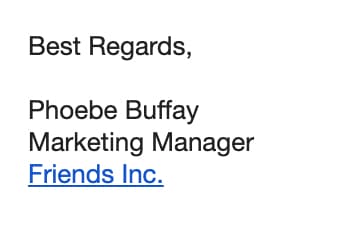
Make sure that you use simple signatures when the initial email turns into a long thread.
If you are sending an email to a coworker you should probably skip the company website and social media handles. You can make it easy on yourself by saving 2 or 3 signature templates and using the relevant ones in the emails you send.
10. Practice email etiquette for each work situation.
Different work situations require different types of correspondence. Yes, all of the other rules still apply, but every situation is different.
For example, let’s say you interviewed for a job and you want to send a follow-up email after the interview. How do you go about it?
First, you personalize the email by addressing the recipient by their first name, then you express your gratitude for their time, put some emphasis on your interest in the job, and ask about the next steps in the hiring process. For instance:
Dear [interviewer’s name],
I hope your day is going well. Thank you again for the opportunity to interview for [ job title] with [ company name]. It was a pleasure to meet you and the team.
I’m following up to see if there are any updates regarding [ job title] from my interview on [date]. I’m really excited about the opportunity. If you need any more information, please let me know.
Thank you again for your time and consideration. I hope to hear from you soon!
Best regards,
[Your name]
This outline works great after an interview. However, the format would change for a different request. For example, you would use a different tone if you were asking your boss for some time off.
Be sure to familiarize yourself with professional email etiquette to help you craft the perfect message each time.
11. Use CC and BCC fields wisely.
The more people that get added to an email chain, the more complex and tricky it can be to navigate. Remember proper etiquette when using CC and BCC fields in an email. Here’s a quick reminder:
- If you want a contact to view and respond to an email, use the CC field.
- If you are sending an email that doesn’t need a response to a wide list, use the BCC field.
- Use can also use BCC if you think the recipient won’t need to be involved in future conversations.
The main thing to consider when using these fields is the relevance to the recipient. You want to ensure that the proper stakeholders have the information they need without overwhelming them with email communications.
12. Schedule your emails.
A survey by Sleep Advisor found that around 78% of Americans check their email before they go into work each day.
Another study by Litmus on the State of Email Engagement in the United States supports this. In fact, the most popular time for reading emails is in the morning. Open rates start around 6 a.m. but usually peak between 9 a.m. and noon local time.
Given this information, you can follow one of two strategies: Send your email in the morning when you know they’re scrolling, or wait for a less busy time.
On one hand, your email runs the risk of being buried if you send it in the morning. However, if you wait for a later time, your email may never get opened.
It takes trial and error to figure out what works best when emailing your team.
If you’re writing an email to someone in another state or country, factor in time zones. Noon for you may be 7 pm for someone else. As such, keep in mind who your recipient is and when they would be most receptive to your email.
Pro tip: You can use our free email scheduling tool to ensure that your emails are sent at the right time.
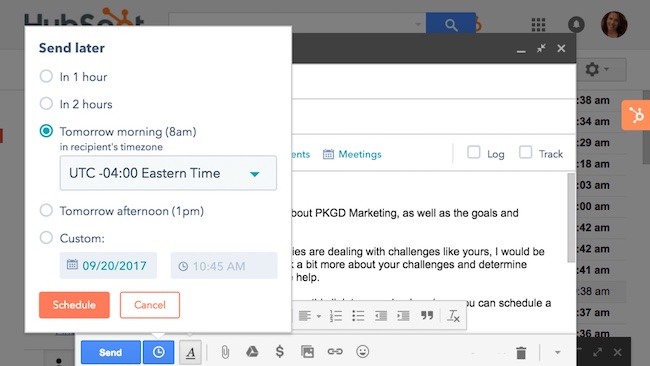
13. Do a final spelling and grammar check.
You’re almost there. Don’t fumble in the home stretch.
Imagine spending time crafting a perfect message, only to be ignored because the email is riddled with spelling and grammar errors.
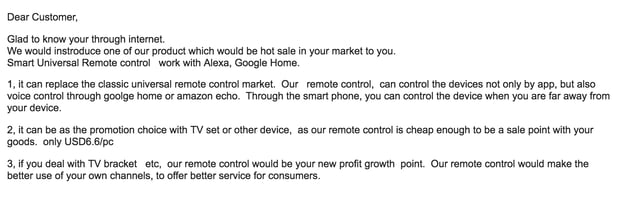
Once you finish drafting your email, copy and paste it into Microsoft Word or Google Docs to give it a quick grammar, phrasing, and spelling check.
Alternatively, you can also use free checkers like Grammarly to automate the process while you’re drafting.
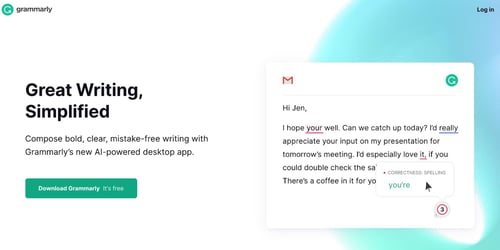
Image Source
Next, read the message out loud to make sure the sentences aren’t too long, sound clunky, or robotic. You want your email copy to sound human.
All of these tips help the reader focus on your message, not the other elements of your email.
Pro tip: Change the “undo send” option to 30 seconds. We tend to catch our mistakes seconds after the email is already sent. Extending the “undo send” option time helps to eliminate the possibility of sending a bad email.
This is a standard setting that you can change in all of the email apps. Instead of the default time period, update to 30 seconds to minimize risk.
14. Schedule a follow-up reminder.
A thoughtful follow-up email can help make sure your email gets read. Working professionals are often very busy juggling a variety of meetings, deadlines, and obligations. It’s not abnormal to forget to respond to an email promptly.
However, don’t follow up too soon. Wait a few days unless the message is urgent.
That’s it! To make writing emails even easier and quicker, use HubSpot’s drag and drop email builder.
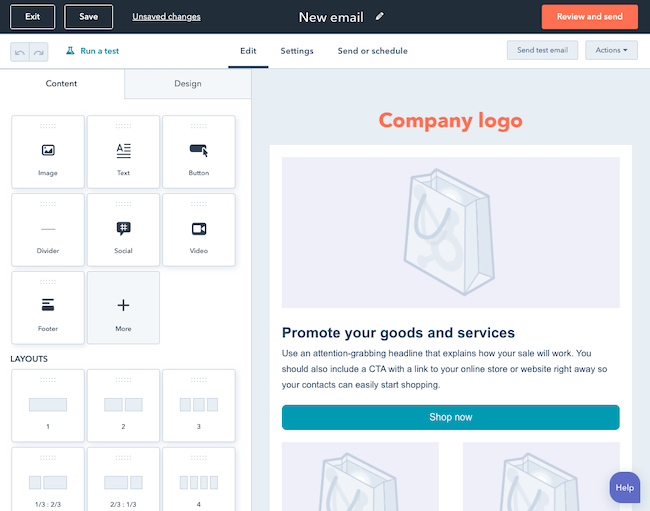
Email Writing Tips for International Teams
Most people won’t tell you this, but crafting a good email begins even before you put down a single word. It starts with your mindset.
When you’re in the correct frame of mind, you’ll be able to write effective emails that communicate and persuade.
Sounds logical … but how do you enter the “correct frame of mind”? Well, there are two ways: Put yourself in the recipient’s shoes and write the way you talk.
More on that below.
Imagine receiving the email you’re writing.
Have you ever received an email that was so incoherent you couldn’t even finish reading it, let alone even consider replying? Or included a completely irrelevant proposition?
One of the biggest problems when it comes to email writing is the lack of empathy for the recipient. Ask yourself these questions:
- Why am I emailing this person?
- Is this the right person to contact, considering what I’m trying to achieve?
- Is my message clear and to the point?
- Would this be better discussed in a meeting?
- Does each line help or hurt my goal?
This is especially important when emailing someone new but still valuable when contacting a colleague.
Write like you talk.
If you’re not a native English speaker, it’s normal to feel like you should be more formal when it comes to your email writing.
However, this results in emails that are too formal, and come off as awkward or stiff. For example:
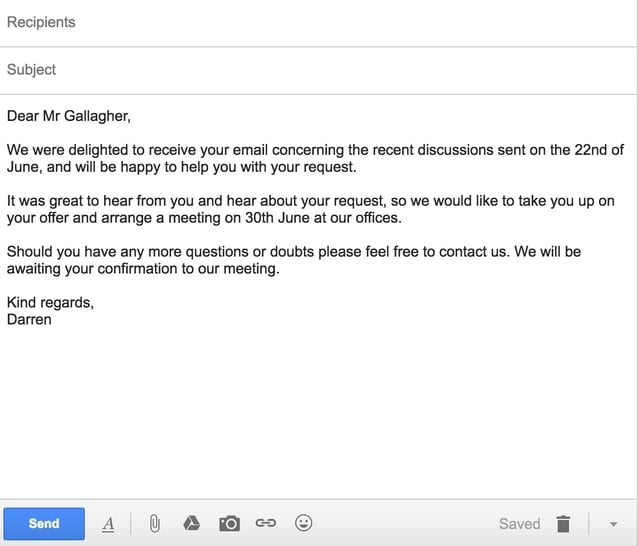
Native English speakers write more informally. Their writing sounds like one person talking to another.
Here is a quick grammar tip that will always help you sound more native: Write in an active voice and avoid the passive voice.
An “active voice” shows that a subject is performing the verb’s action. For example, “Marilyn mailed the letter.”
In contrast, the “passive voice” shows that the verb is acted upon by the subject. In this case, “The letter was mailed by Marilyn.”
Instead of writing “your feedback would be much appreciated”, try saying “I would appreciate your feedback.” Instead of writing “your request has been received”, try “I received your request.”
Notice how writing in an active voice sounds more human.
Composing an email is like having a conversation. Just as you would consider the tone in a face-to-face conversation, you should consider the tone and style of your emails to make sure they are respectful and appropriate for the recipient.
Be an Expert Email Writer
Writing an email shouldn’t be daunting. By following these simple tips, more of your messages will get read. Soon, you’ll gain more confidence as an email writer and have a reputation as a top communicator at work.
Editor’s Note: This post was originally published in July 2018 and has been updated for comprehensiveness.


![]()

![Download Now: 10 Competitive Analysis Templates [Free Templates]](https://i4lead.com/wp-content/uploads/2023/05/b3ec18aa-f4b2-45e9-851f-6d359263e671.png)

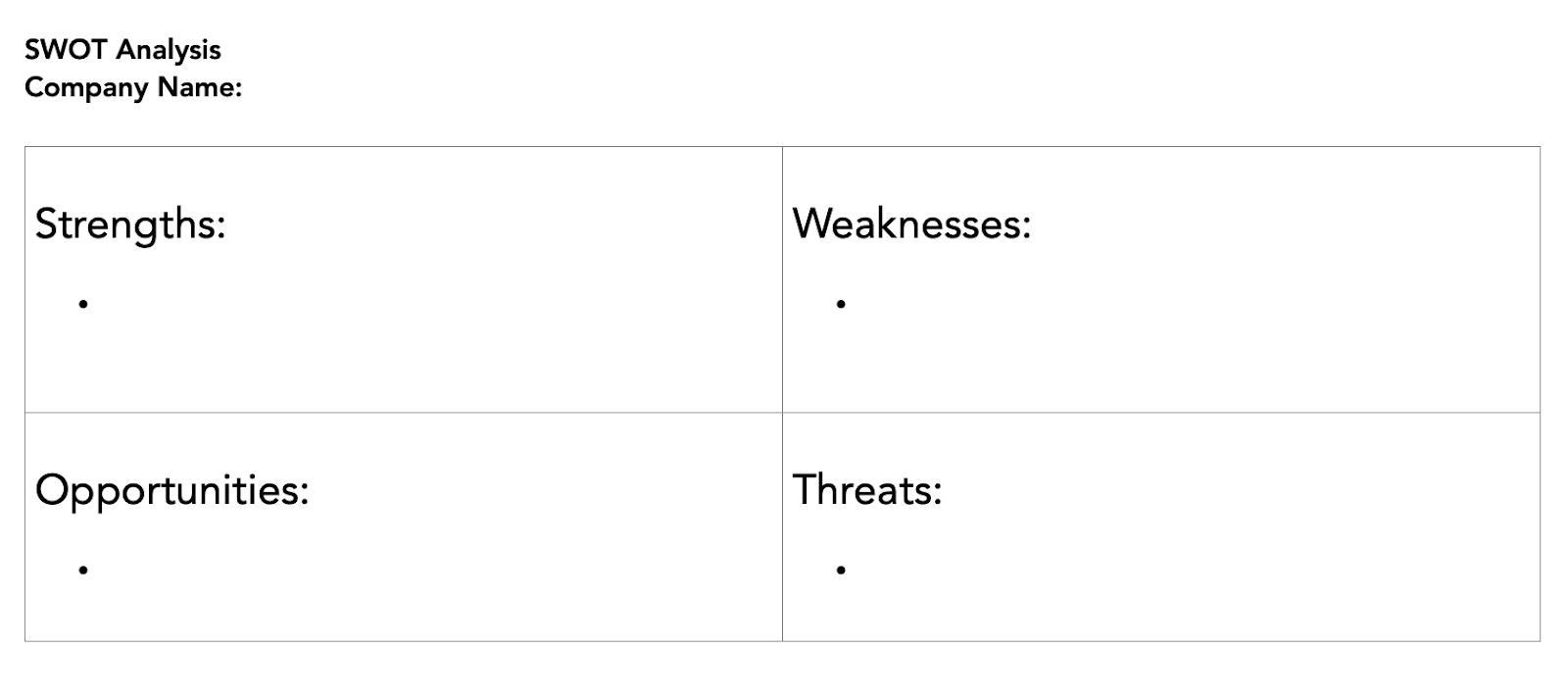
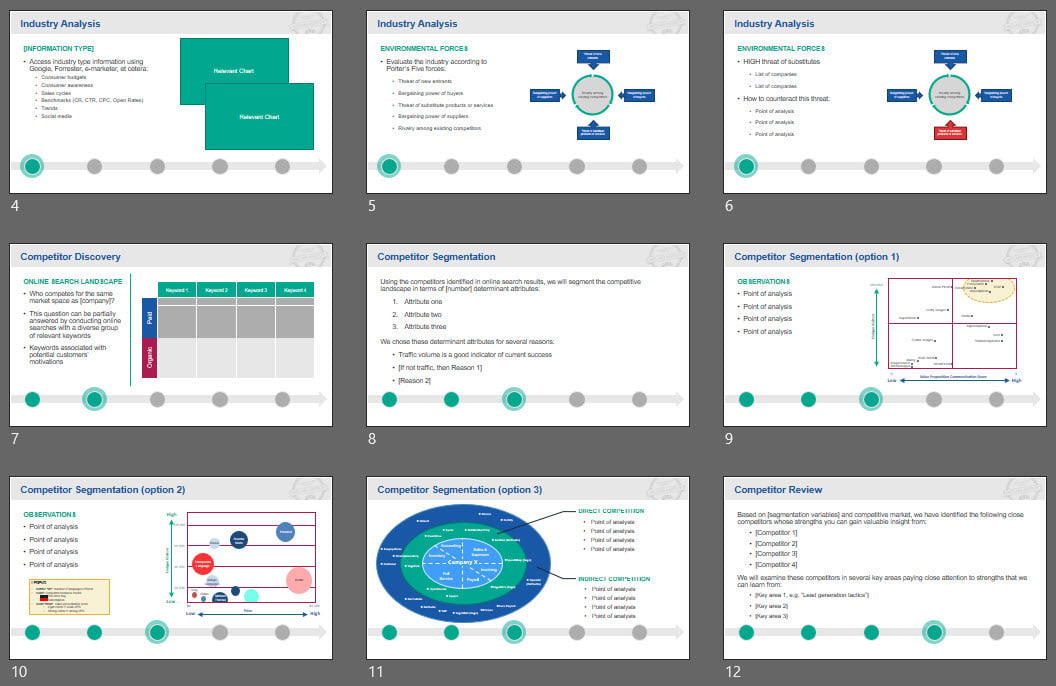
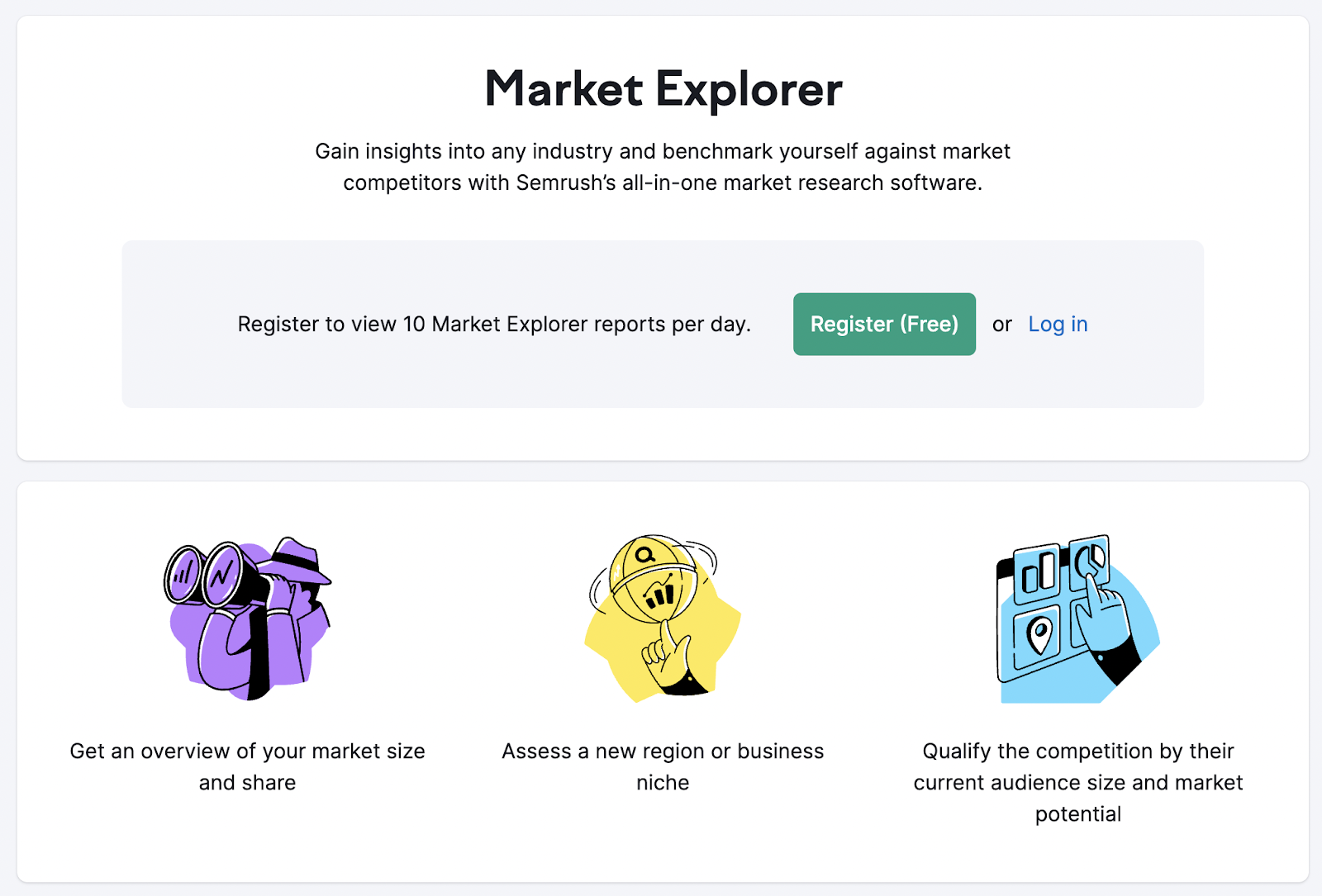
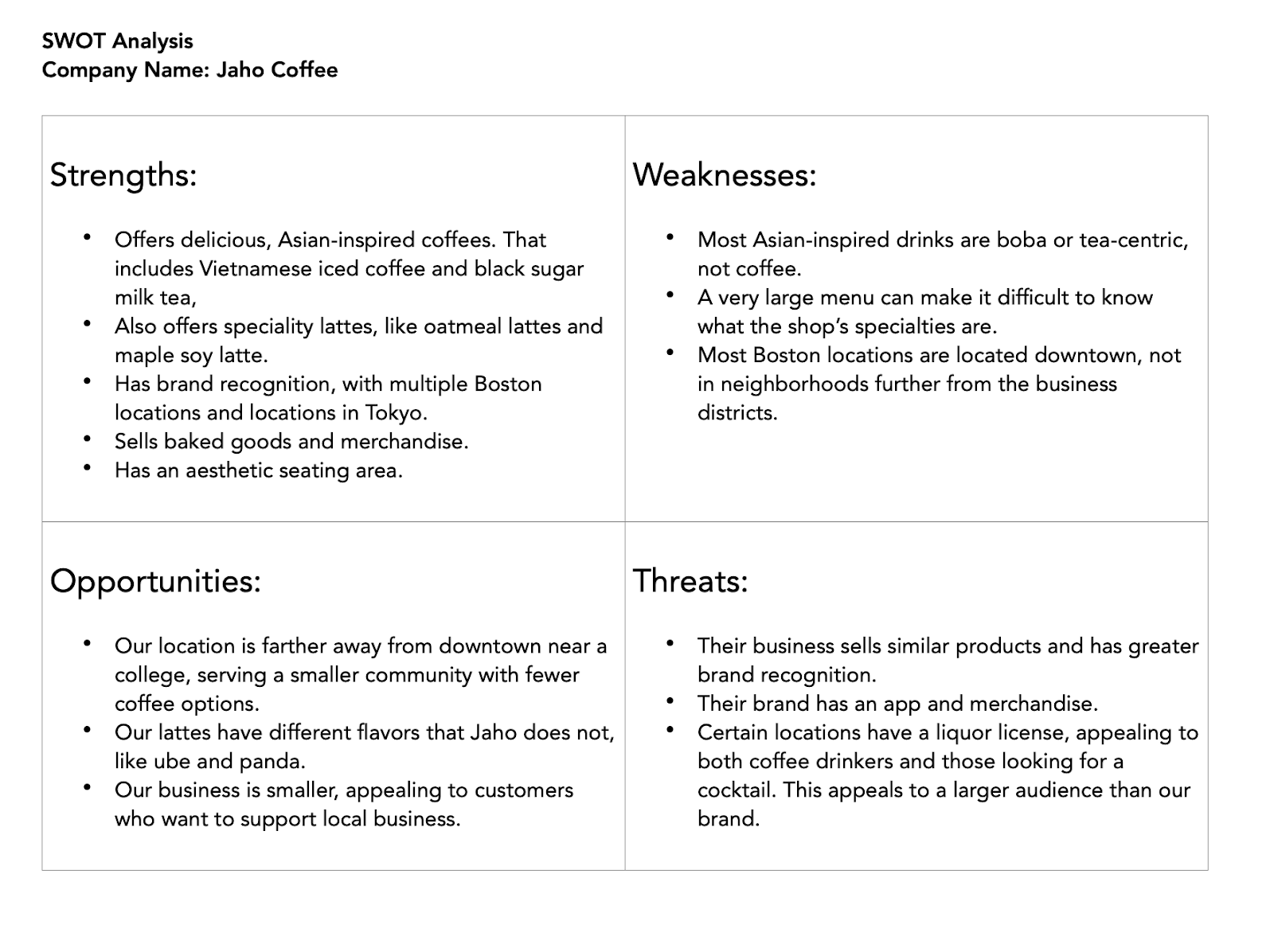
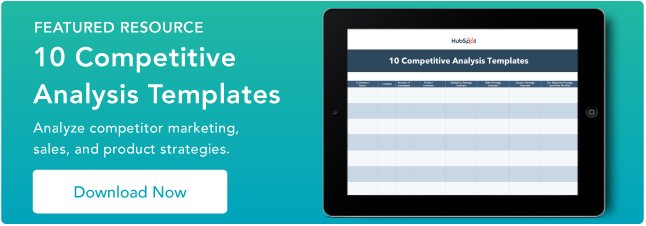
![Free Guide: How to Use AI in Content Marketing [Download Now]](https://i4lead.com/wp-content/uploads/2023/05/3e25e192-30c3-40c1-a7da-a4d054c9e157-11.png)
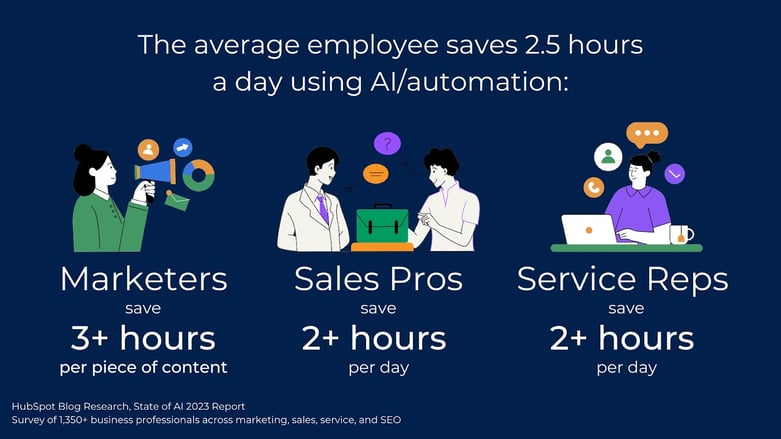
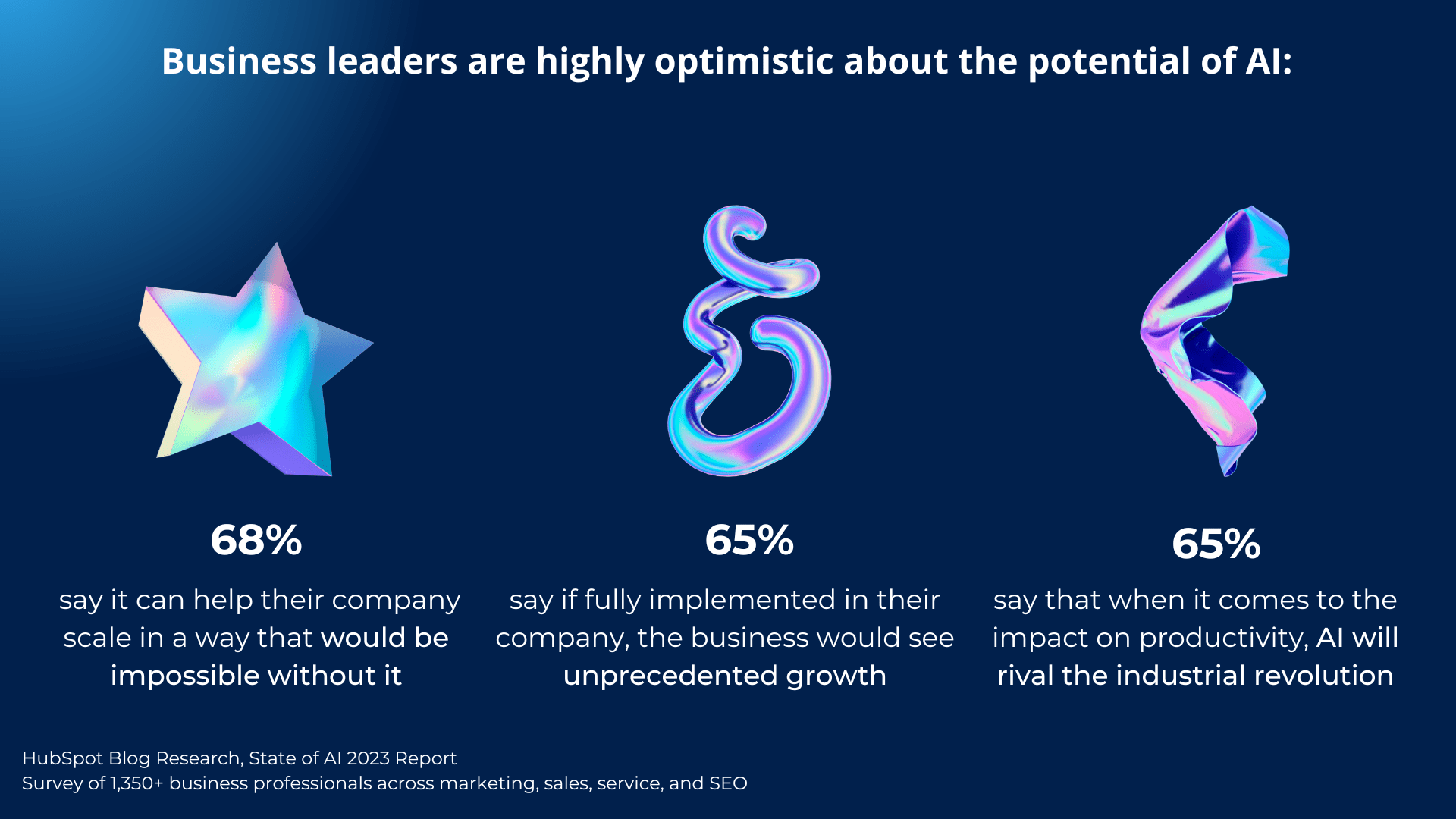
![The HubSpot Blog’s State of AI Report [New Data]-May-15-2023-03-14-33-0703-PM](https://blog.hubspot.com/hs-fs/hubfs/Google Drive Integration/The HubSpot Blog’s State of AI Report [New Data]-May-15-2023-03-14-33-0703-PM.jpeg?width=1600&height=900&name=The HubSpot Blog’s State of AI Report [New Data]-May-15-2023-03-14-33-0703-PM.jpeg)
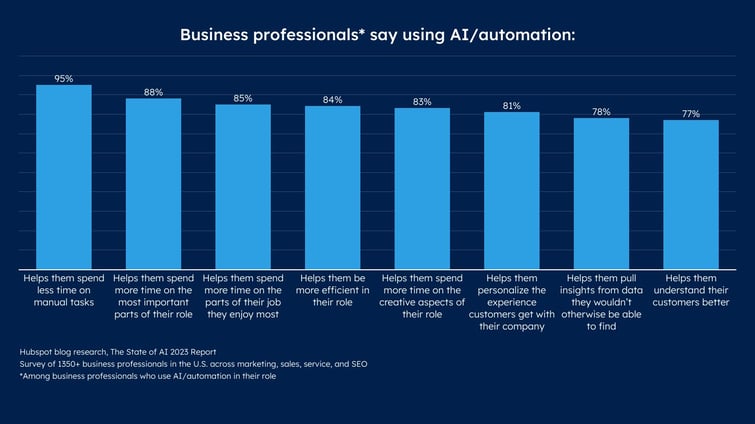
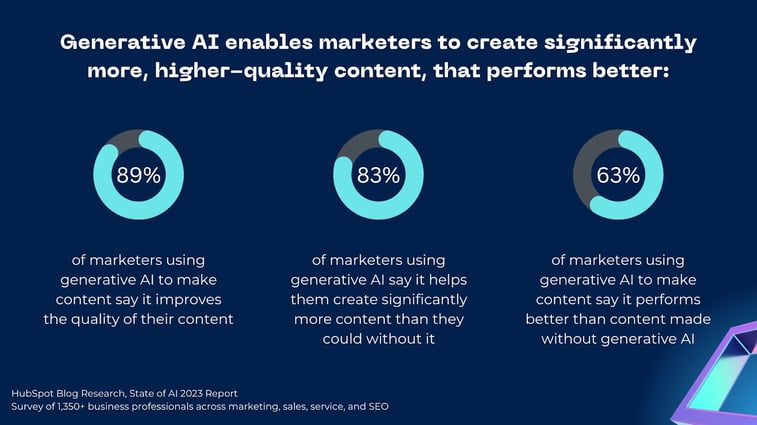
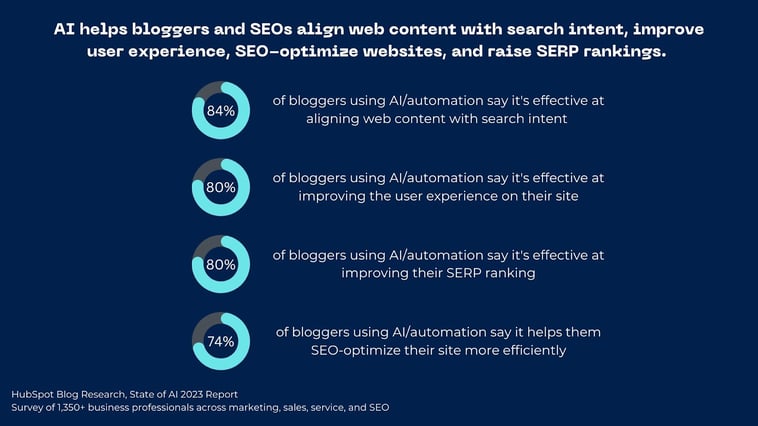
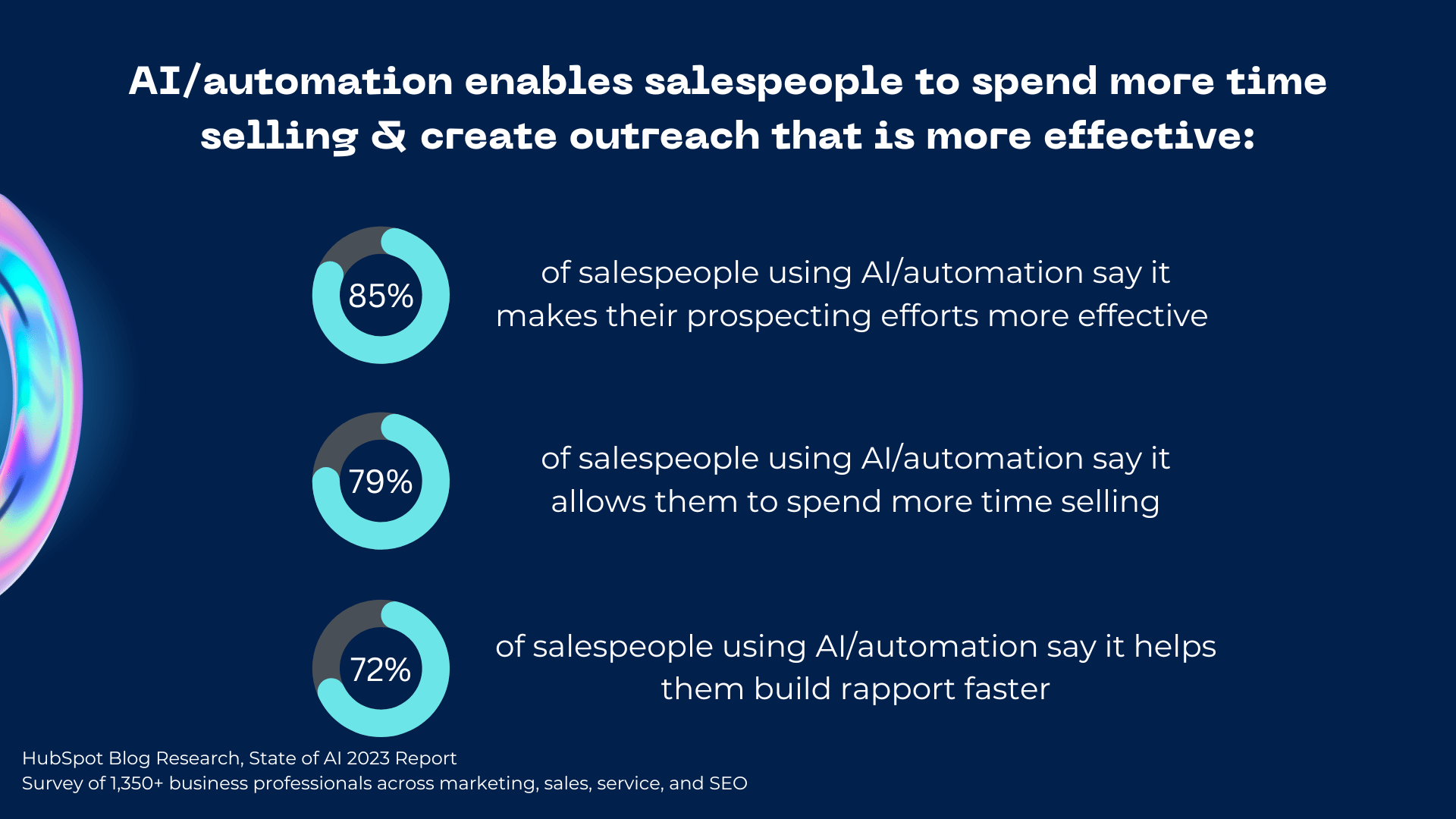
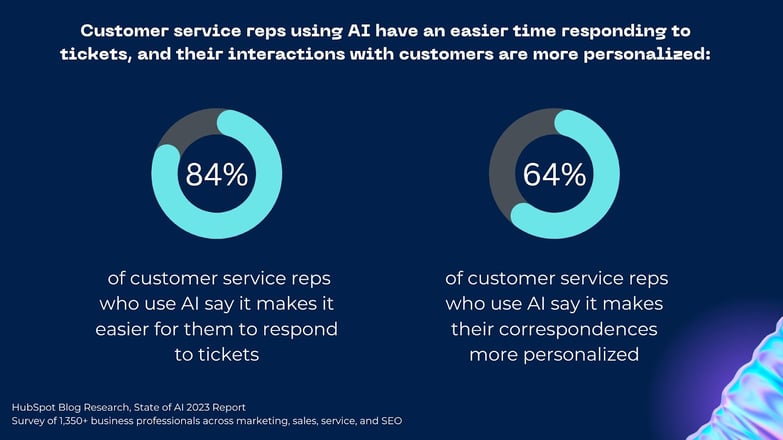
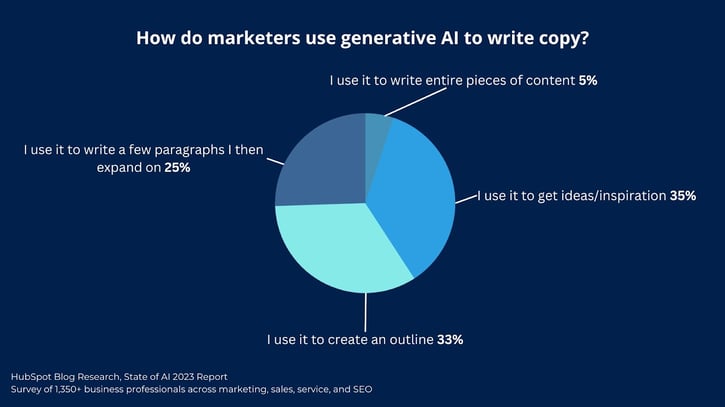
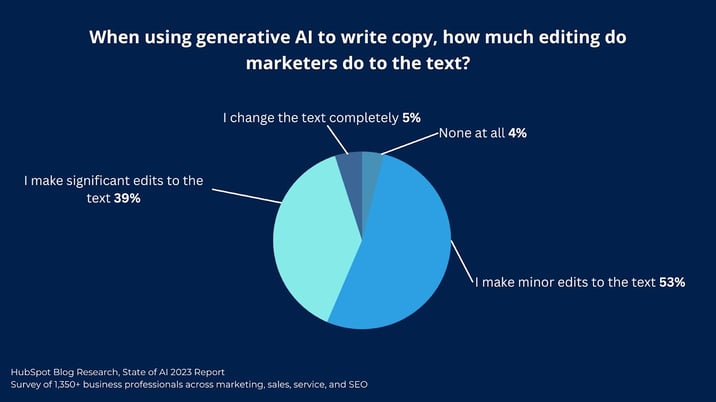
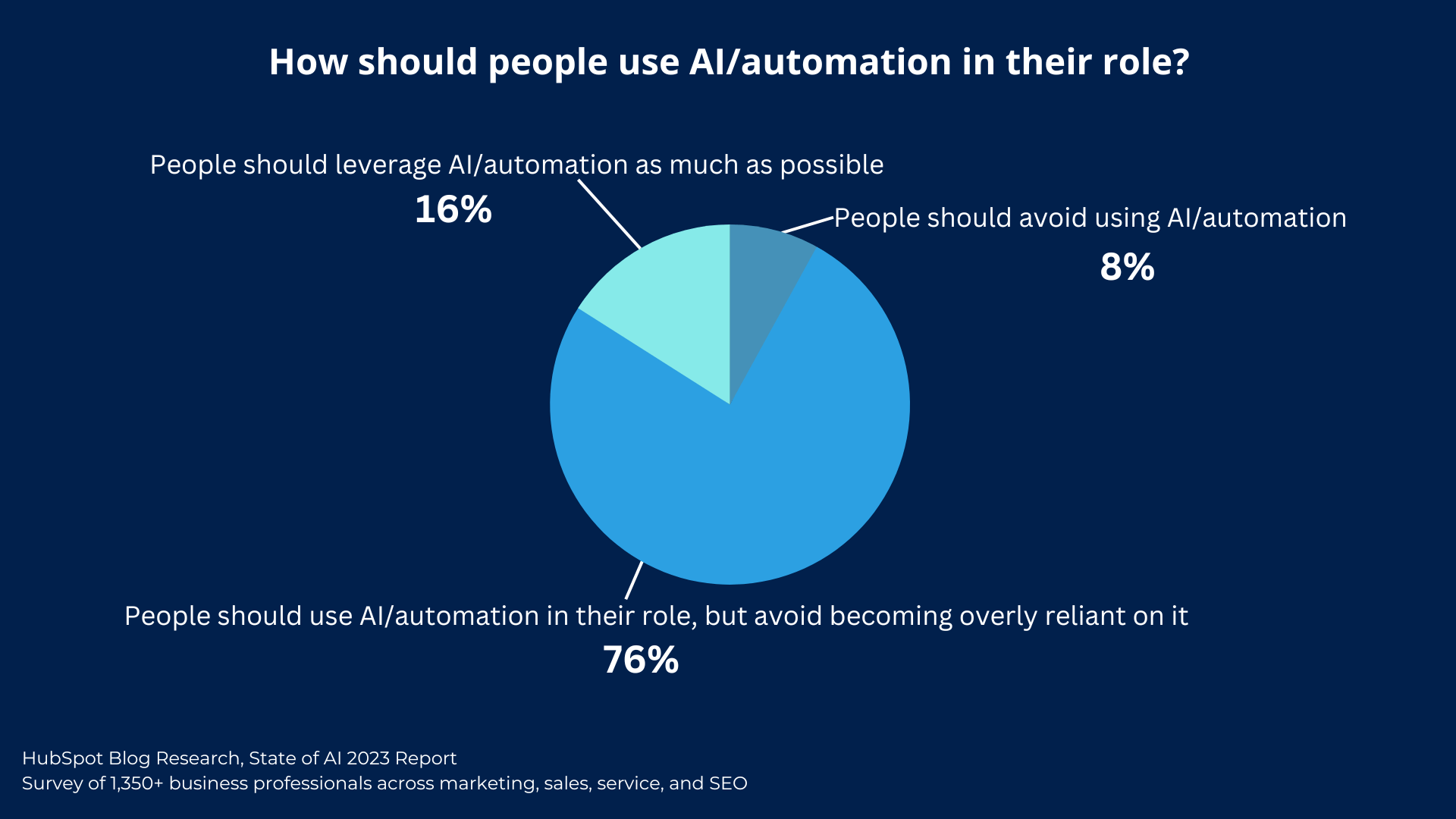
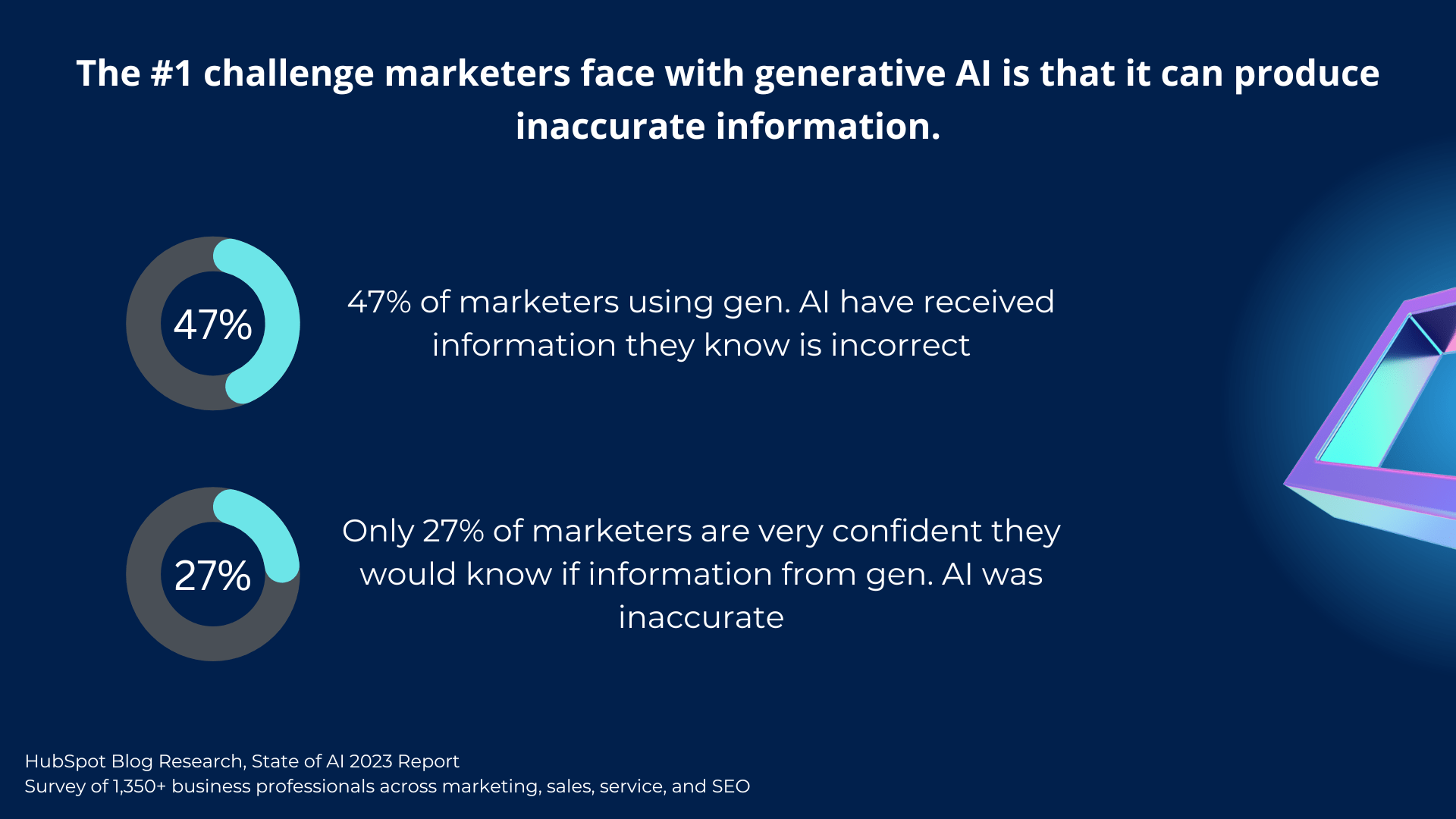
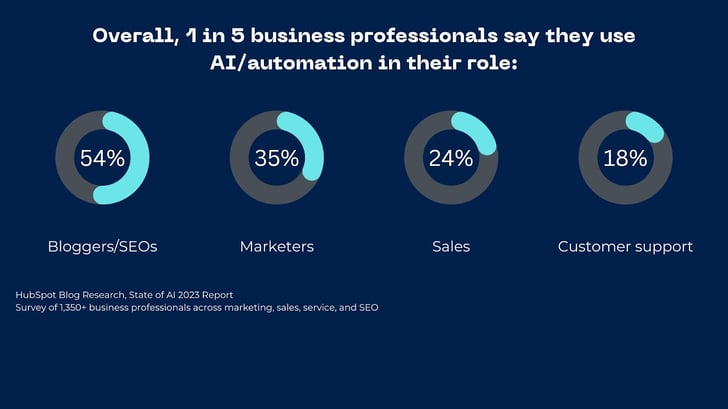
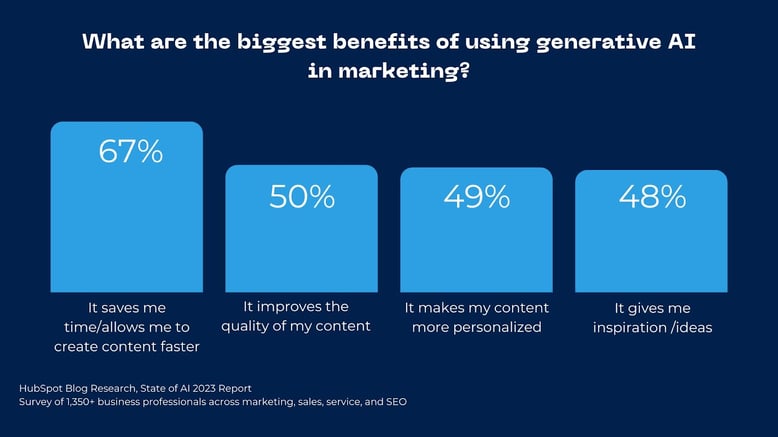
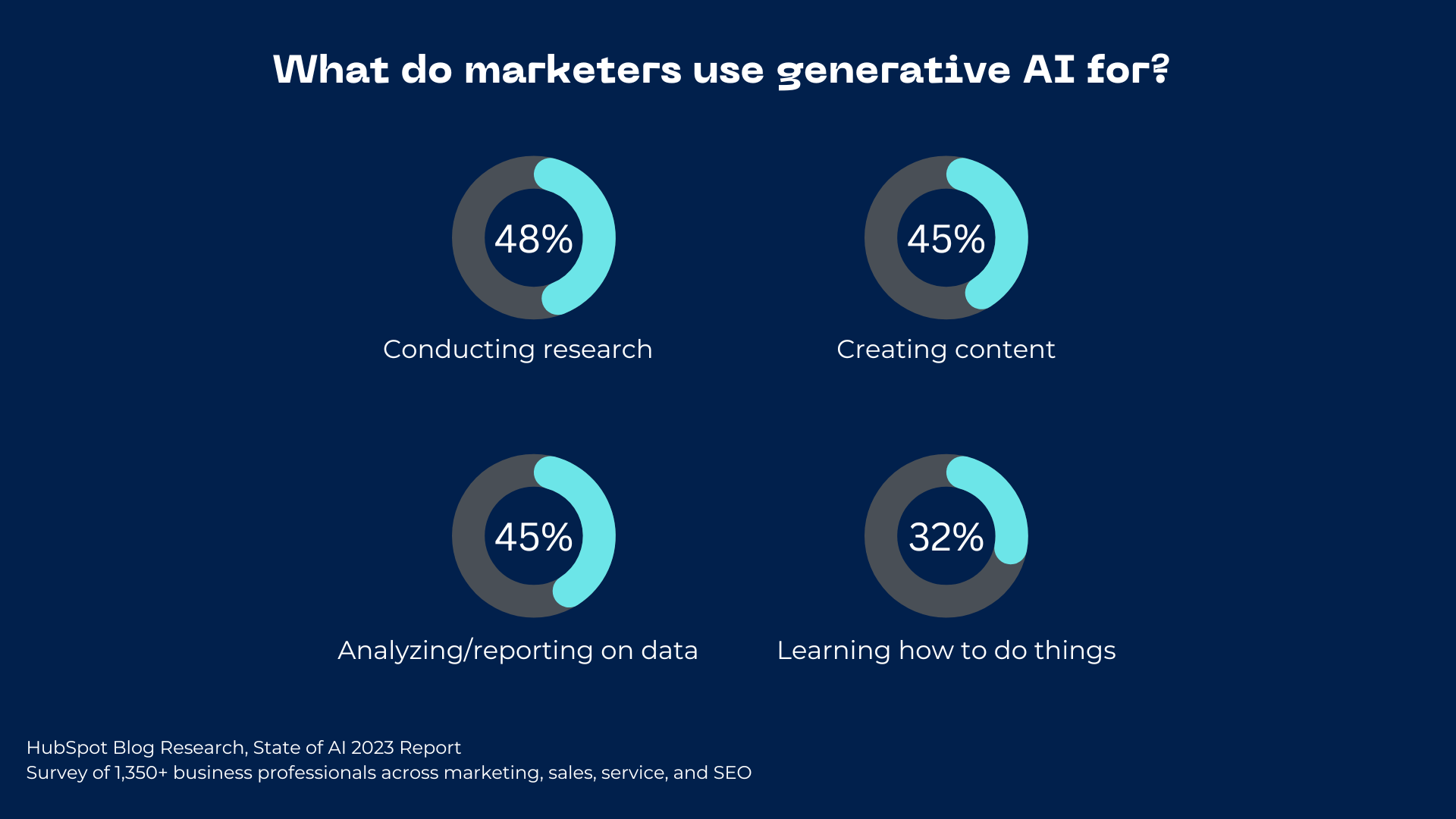
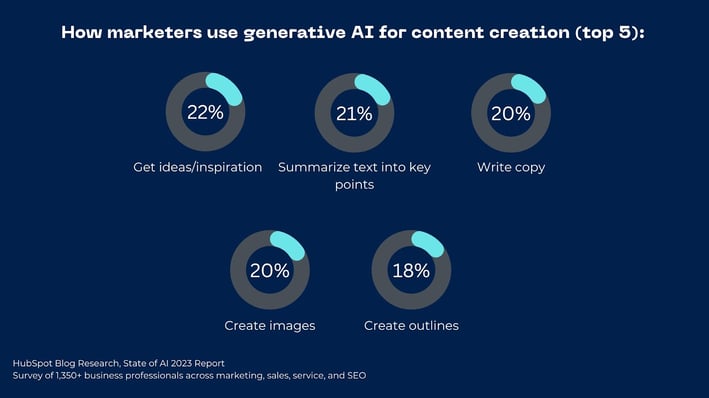
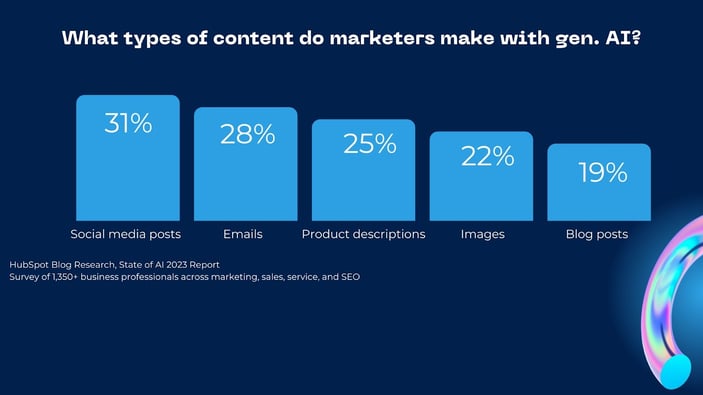
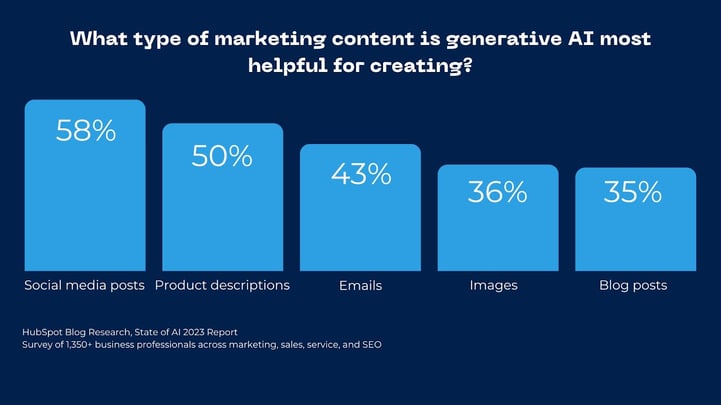
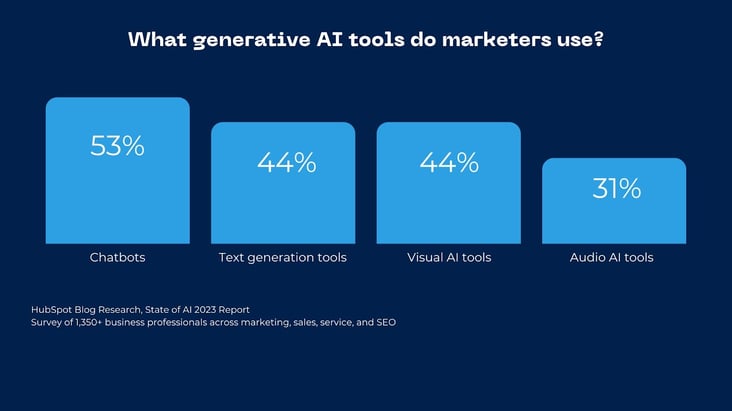
![The HubSpot Blog’s State of AI Report [New Data]-May-15-2023-03-14-32-8343-PM](https://blog.hubspot.com/hs-fs/hubfs/Google Drive Integration/The HubSpot Blog’s State of AI Report [New Data]-May-15-2023-03-14-32-8343-PM.jpeg?width=1600&height=900&name=The HubSpot Blog’s State of AI Report [New Data]-May-15-2023-03-14-32-8343-PM.jpeg)
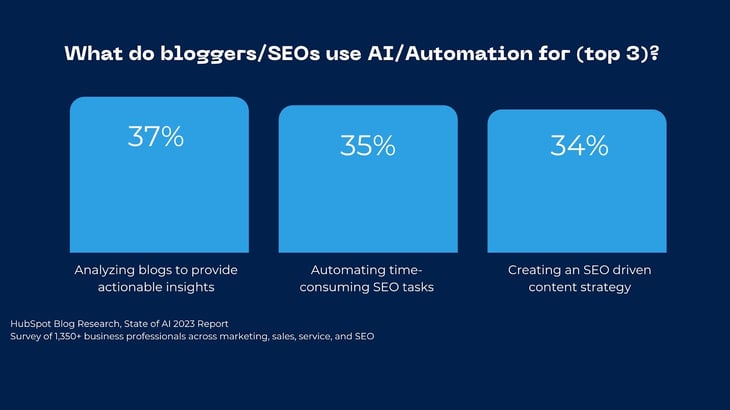
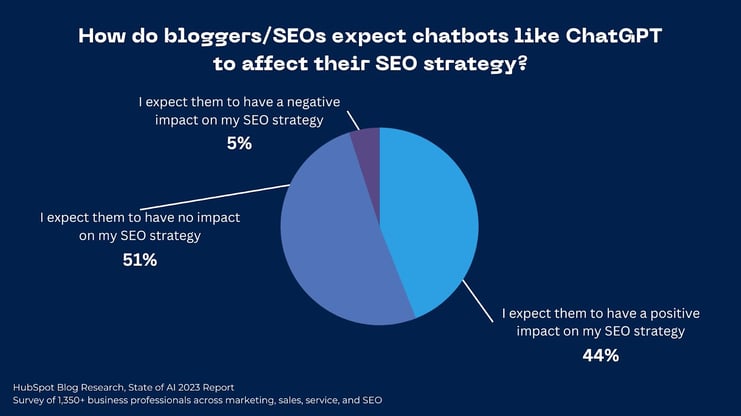
![The HubSpot Blog’s State of AI Report [New Data]-May-15-2023-03-14-33-7621-PM](https://blog.hubspot.com/hs-fs/hubfs/Google Drive Integration/The HubSpot Blog’s State of AI Report [New Data]-May-15-2023-03-14-33-7621-PM.jpeg?width=1600&height=900&name=The HubSpot Blog’s State of AI Report [New Data]-May-15-2023-03-14-33-7621-PM.jpeg)
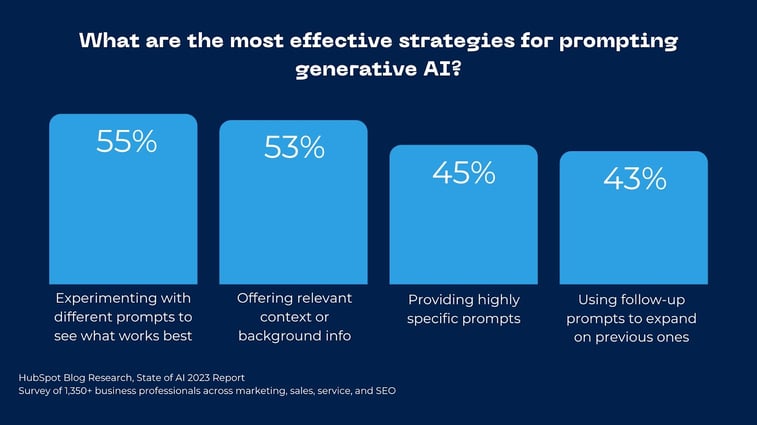
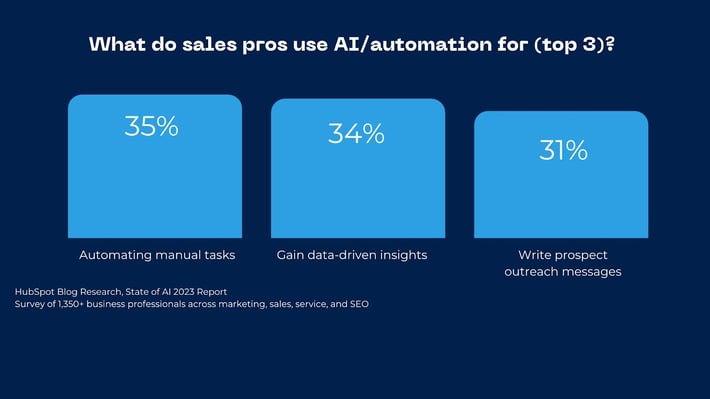
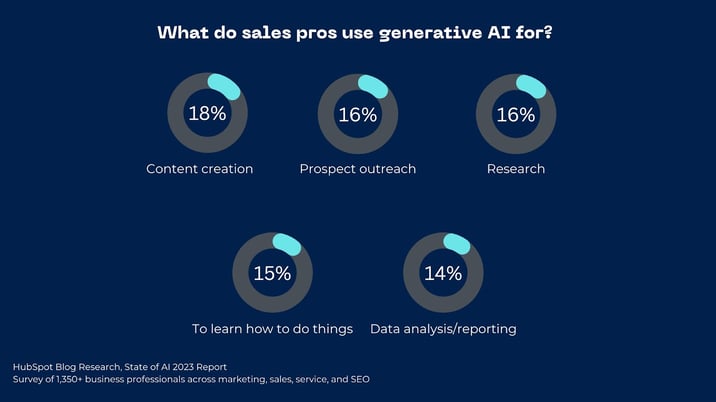
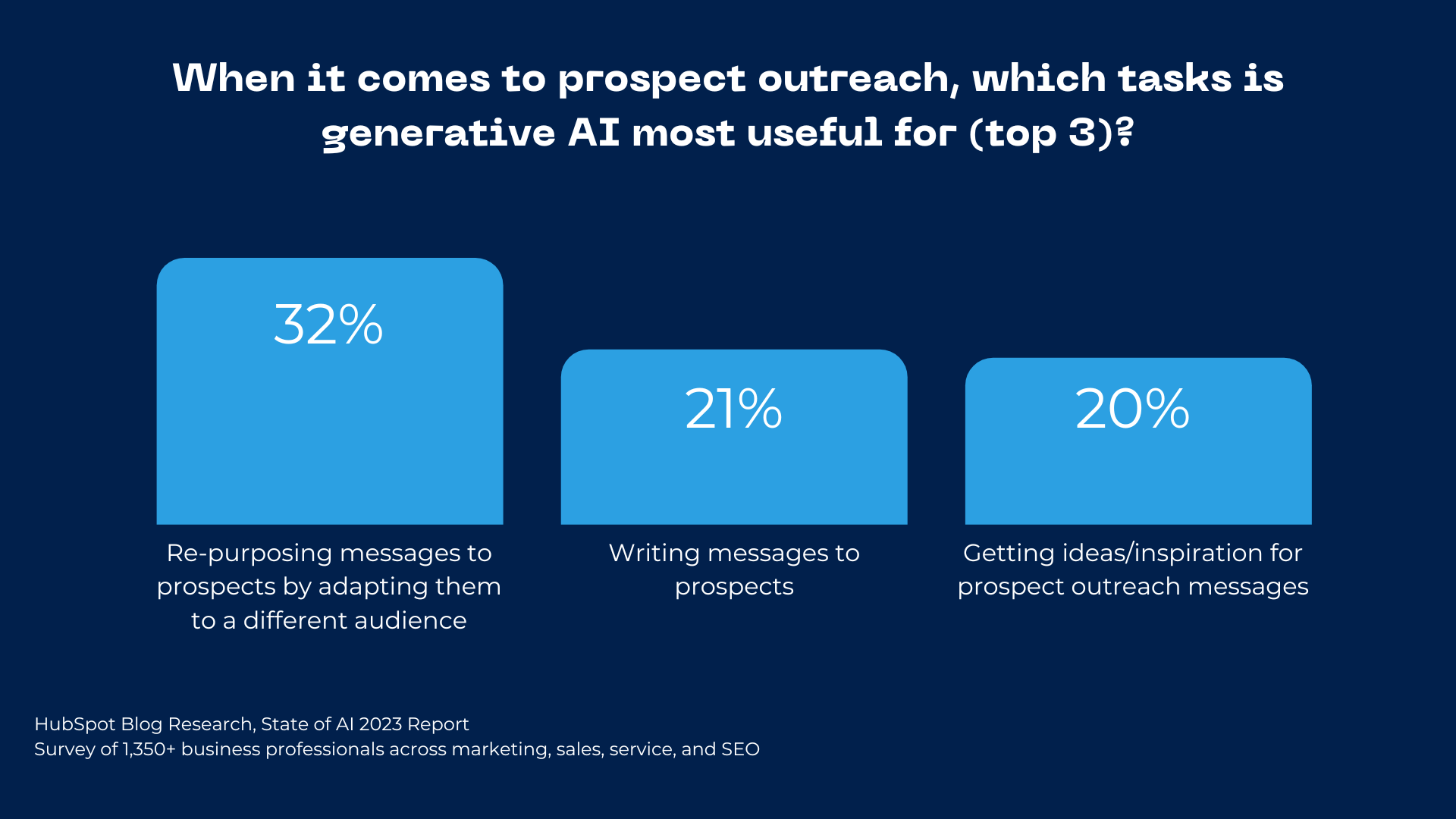
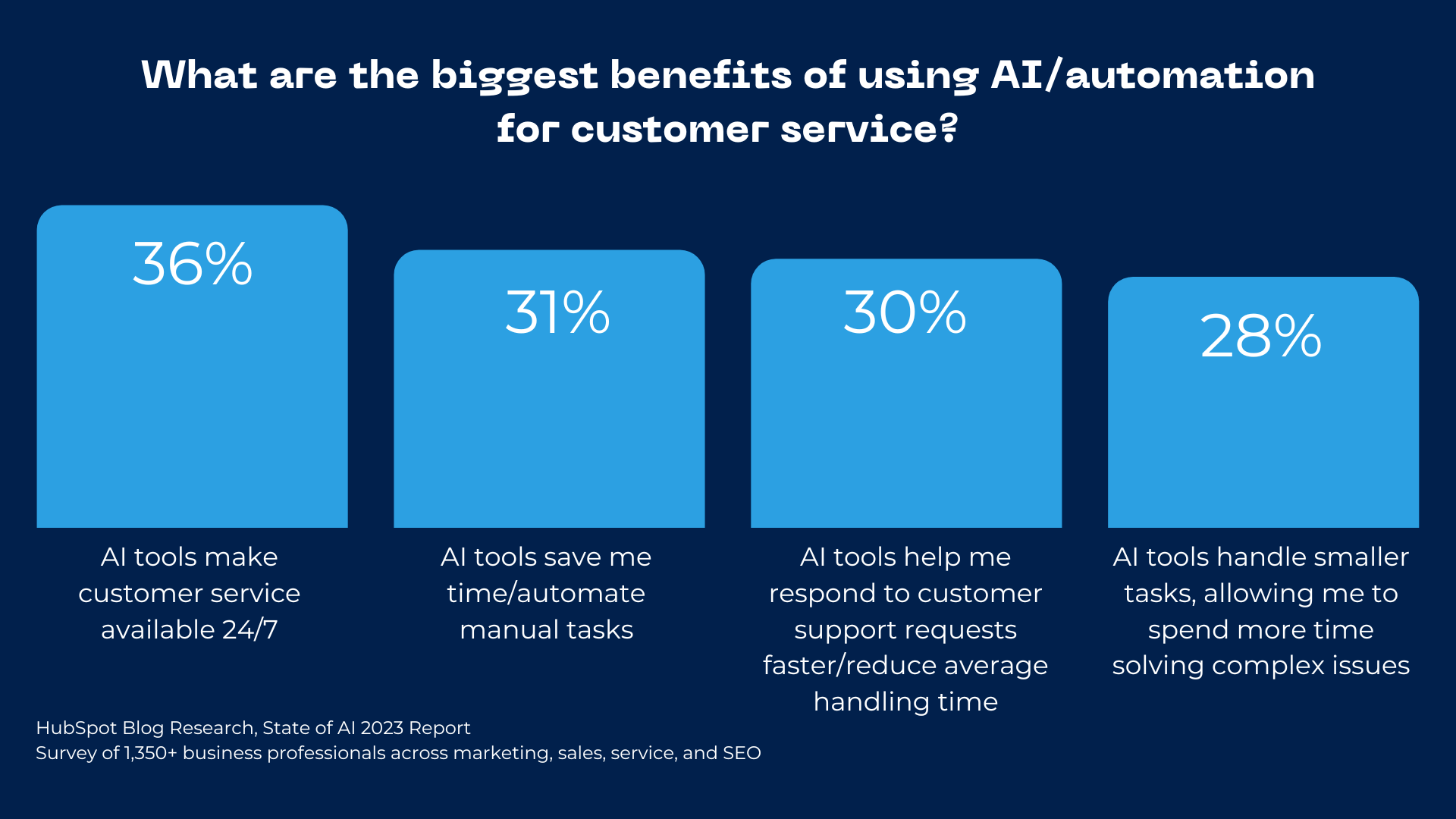
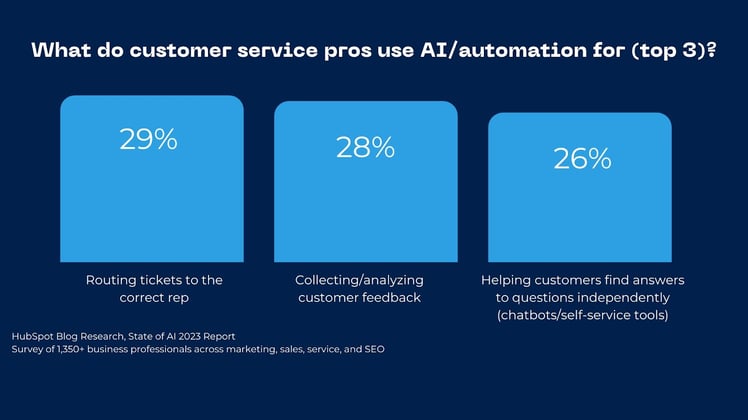
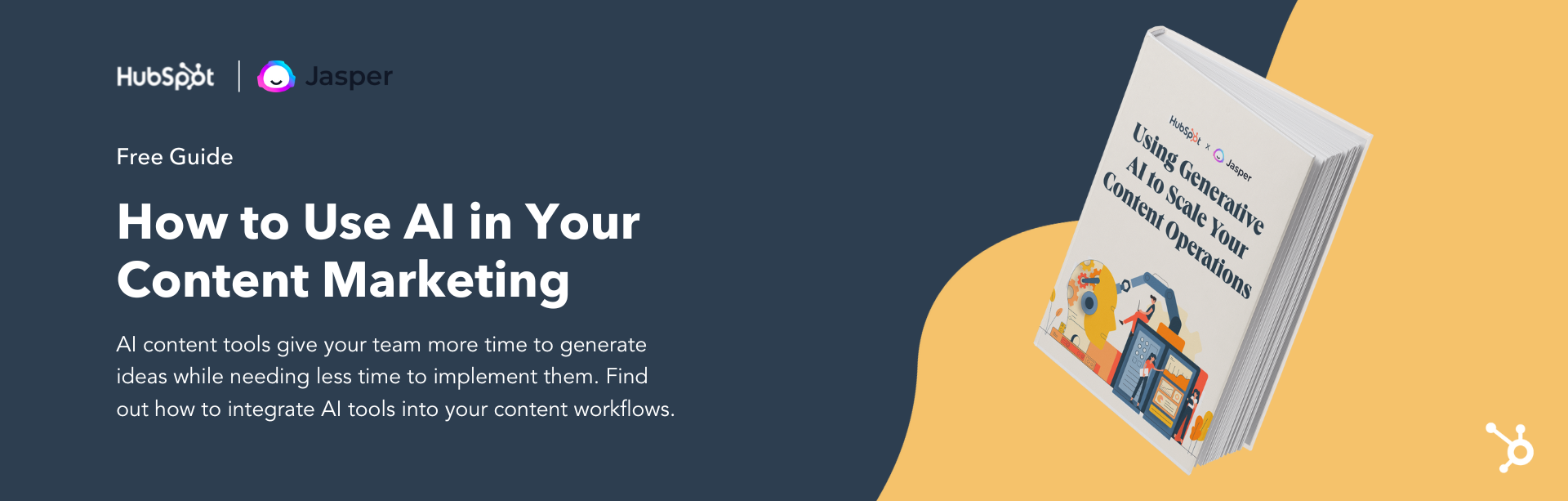
![→ Access Now: Google Sheets Templates [Free Kit]](https://i4lead.com/wp-content/uploads/2023/05/e7cd3f82-cab9-4017-b019-ee3fc550e0b5-3.png)
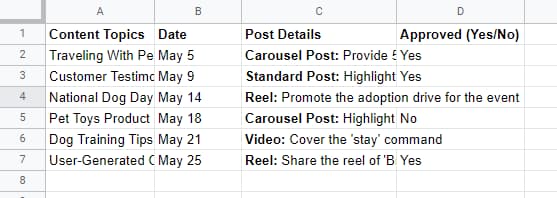 Or this one:
Or this one: You likely chose the second option — where the wrap text feature is enabled for all cells.
You likely chose the second option — where the wrap text feature is enabled for all cells.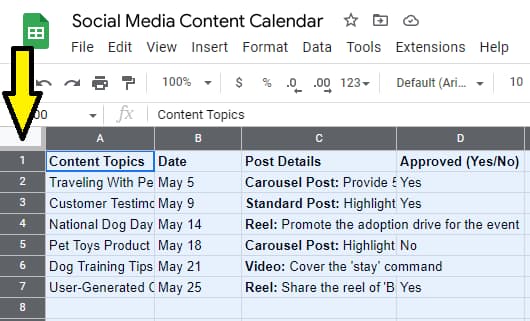 Step 2: Click the “Format” tab from the menu bar. Then, pick the “Wrapping” option from the drop-down menu.
Step 2: Click the “Format” tab from the menu bar. Then, pick the “Wrapping” option from the drop-down menu.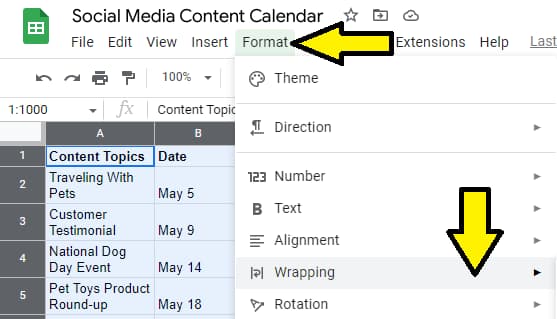 Step 3: Finally, click on “Wrap.”
Step 3: Finally, click on “Wrap.”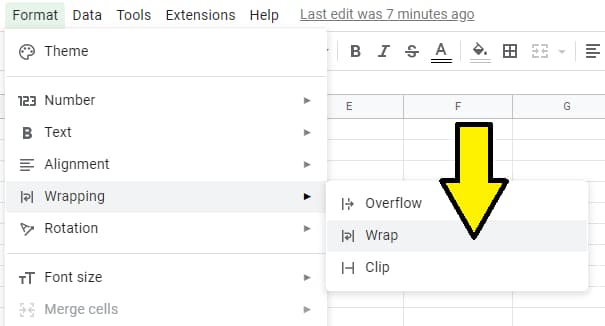 Step 4: You’re all set! There’s nothing else to do. The wrap text feature will be applied to all the chosen cells, providing a more organized view of the content.
Step 4: You’re all set! There’s nothing else to do. The wrap text feature will be applied to all the chosen cells, providing a more organized view of the content.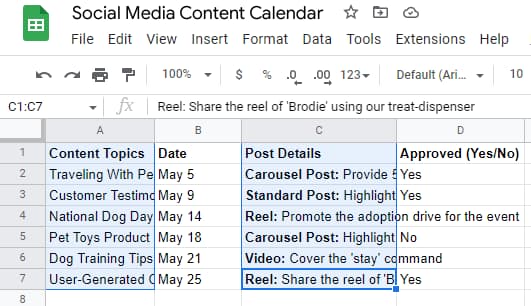 Step 2: Next, select the “text wrapping” icon in the toolbar, which can be found to the right of the alignment buttons.
Step 2: Next, select the “text wrapping” icon in the toolbar, which can be found to the right of the alignment buttons.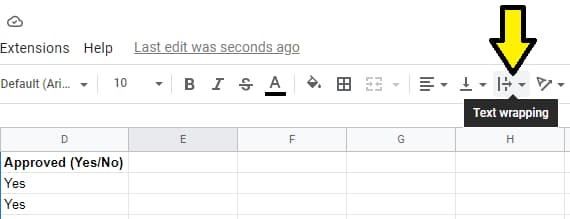 Step 3: Choose the middle icon that looks like an upside-down undo button from the three options that pop up, and you’re good to go.
Step 3: Choose the middle icon that looks like an upside-down undo button from the three options that pop up, and you’re good to go.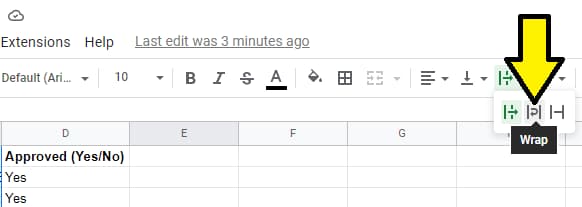
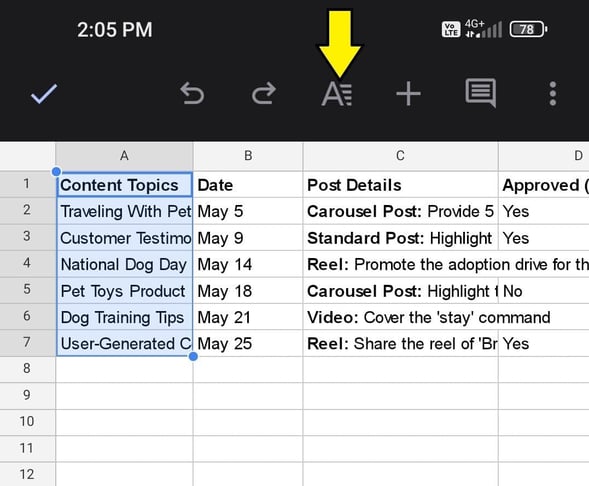 Step 2: A box will pop up. Click on the “Cell” option, which will allow you to edit different elements of the selected cells (note: the default is the “text” option).
Step 2: A box will pop up. Click on the “Cell” option, which will allow you to edit different elements of the selected cells (note: the default is the “text” option).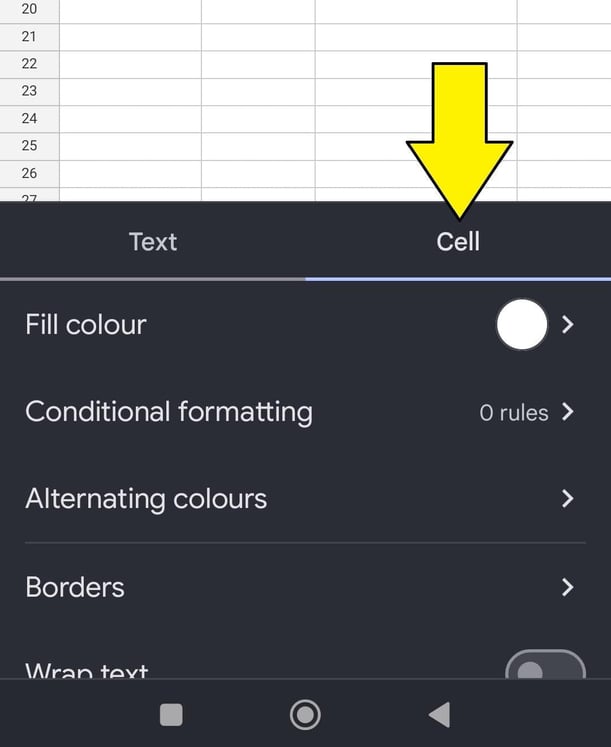 Step 3: Scroll down until you find the “Wrap text” option. Slide the switch to the on position, and you’re done. So, there it is — a simple tutorial on how to make the text fit on Google Sheets from your mobile device.
Step 3: Scroll down until you find the “Wrap text” option. Slide the switch to the on position, and you’re done. So, there it is — a simple tutorial on how to make the text fit on Google Sheets from your mobile device.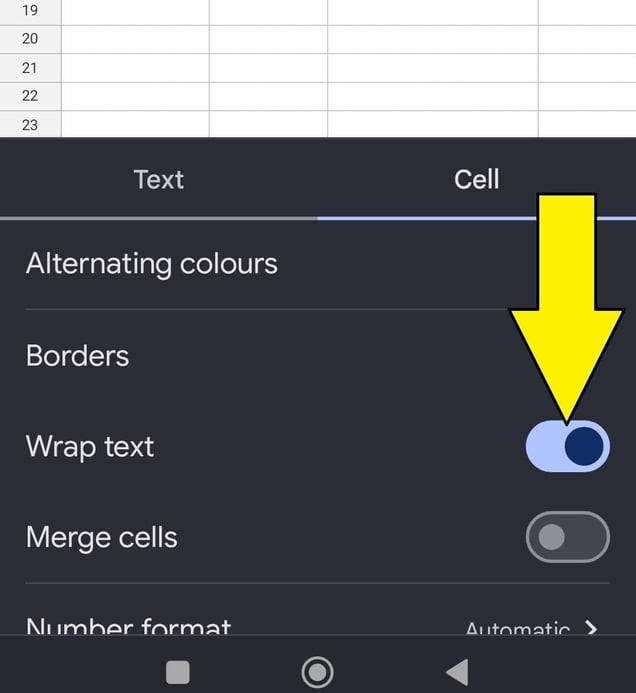 Does wrapping text make a difference?
Does wrapping text make a difference?
![Free Guide: How to Use AI in Content Marketing [Download Now]](https://i4lead.com/wp-content/uploads/2023/05/3e25e192-30c3-40c1-a7da-a4d054c9e157-10.png)



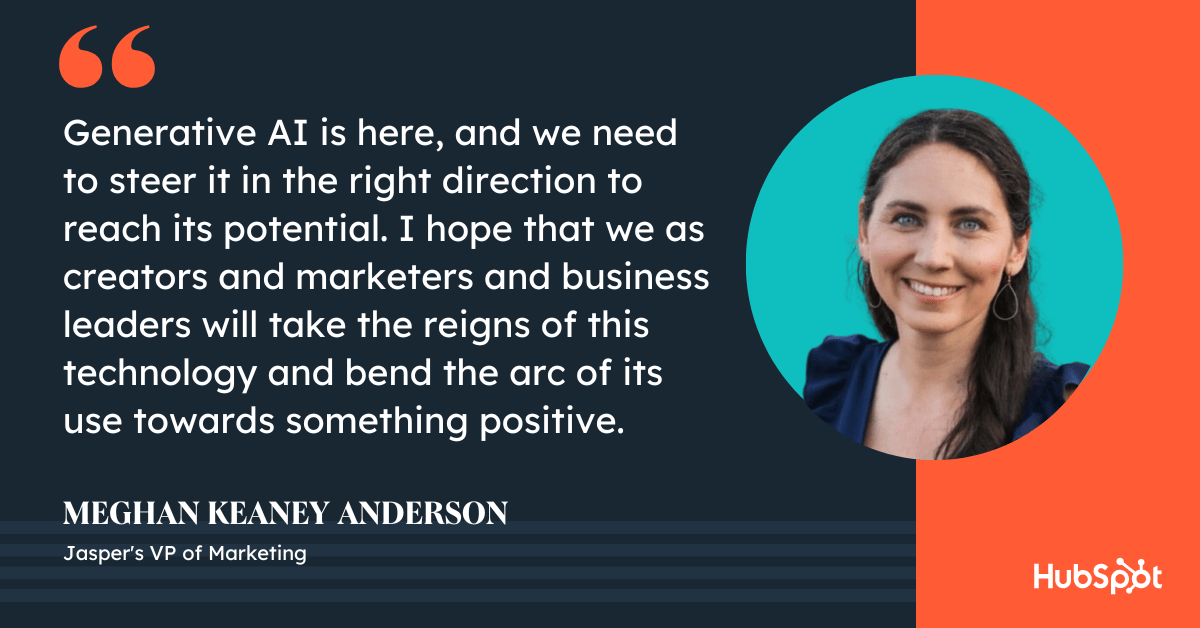
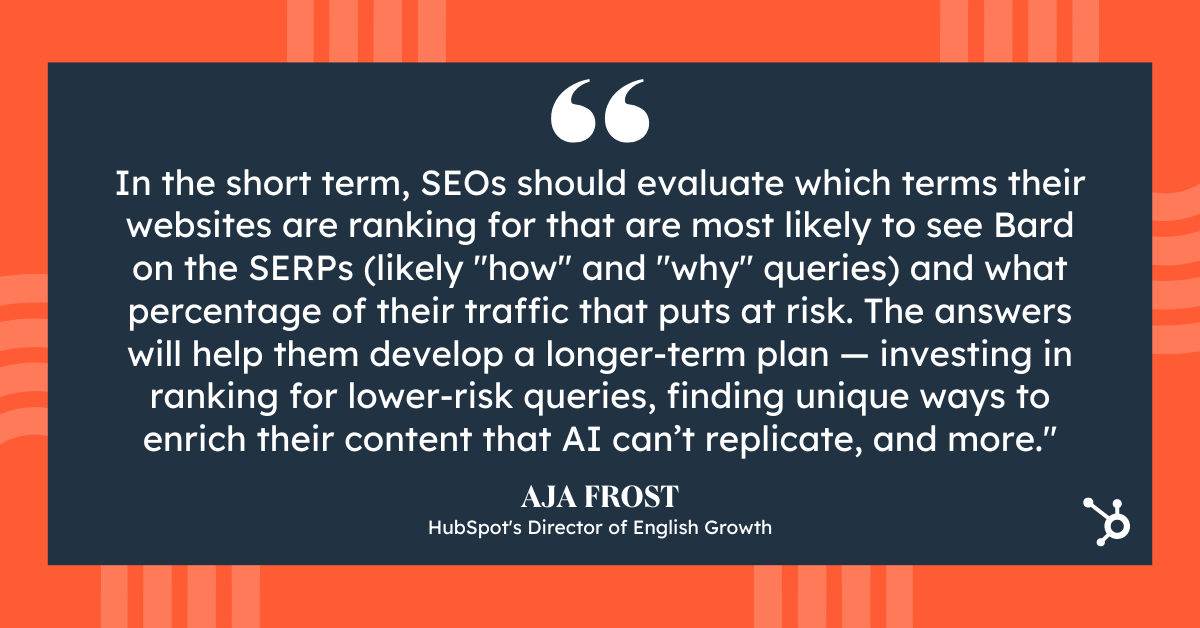

![Download Now: 25 Sales Email Templates [Free Access]](https://i4lead.com/wp-content/uploads/2023/05/be67aa79-8dbe-4938-8256-fdf195247a9c.png)
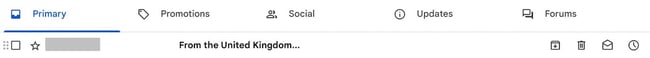
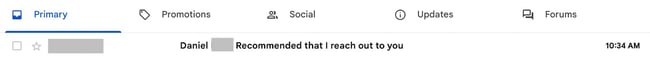
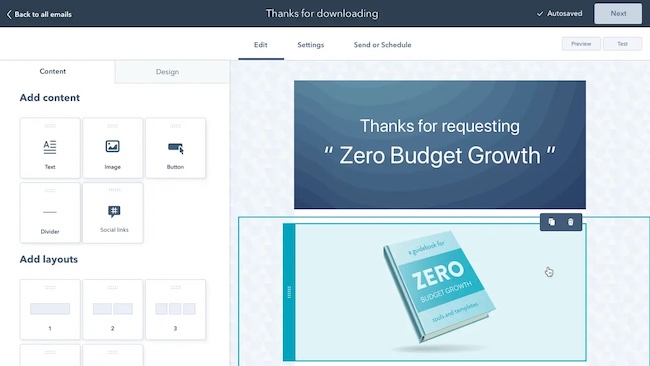
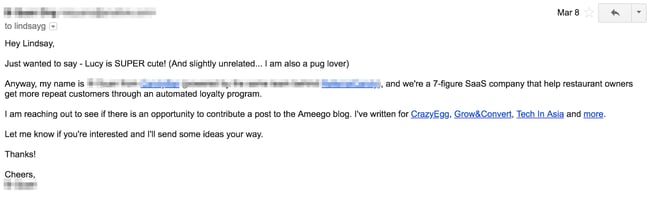
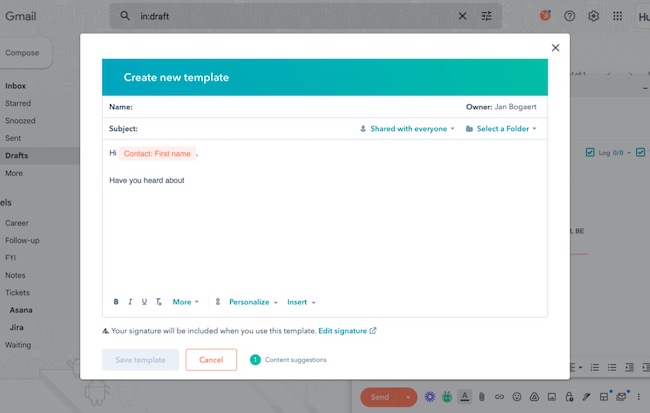
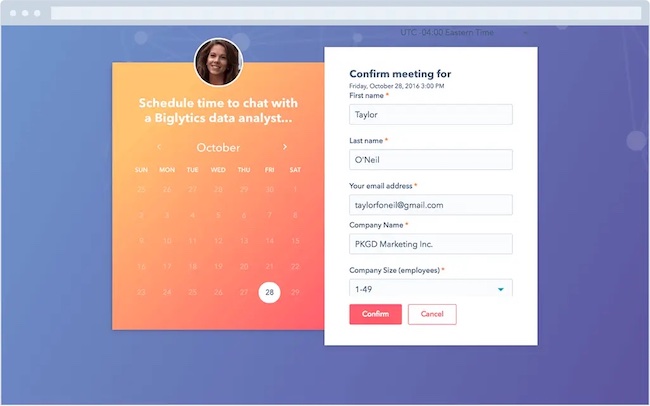
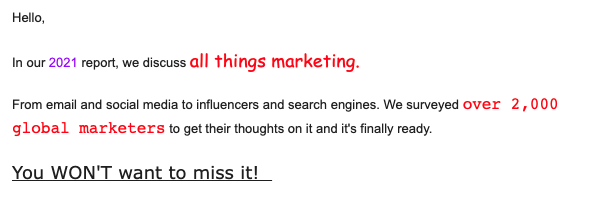
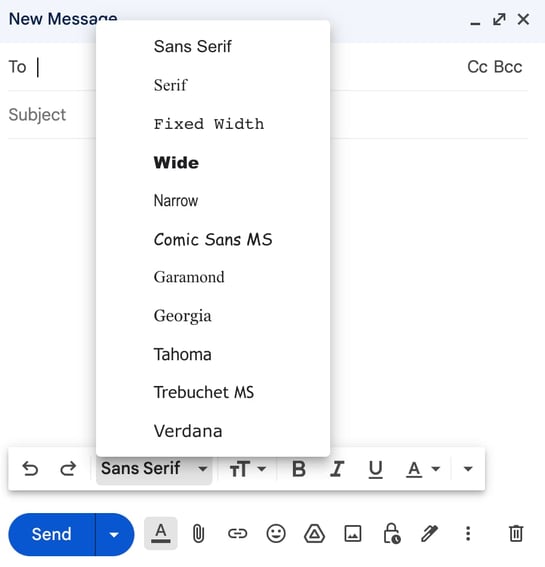
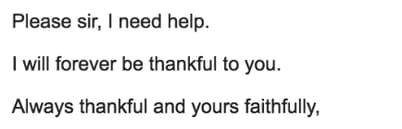
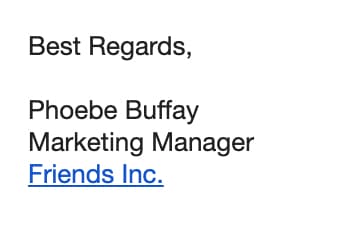
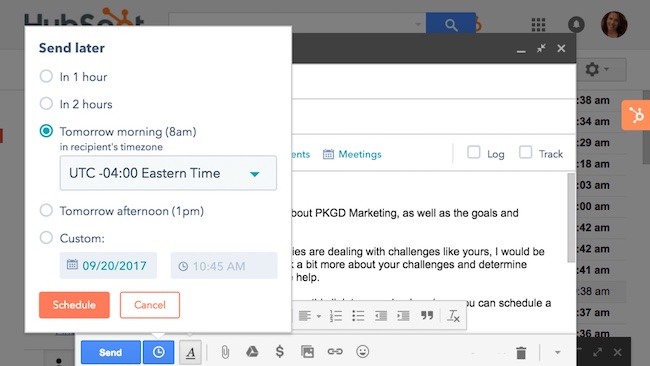
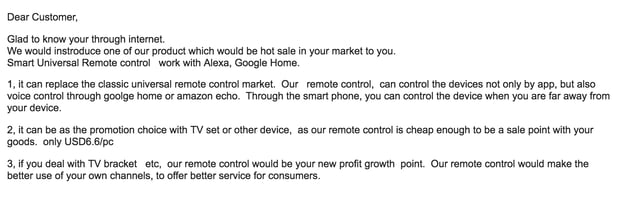
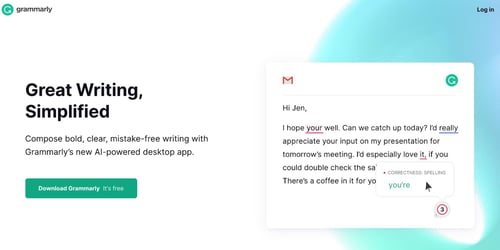
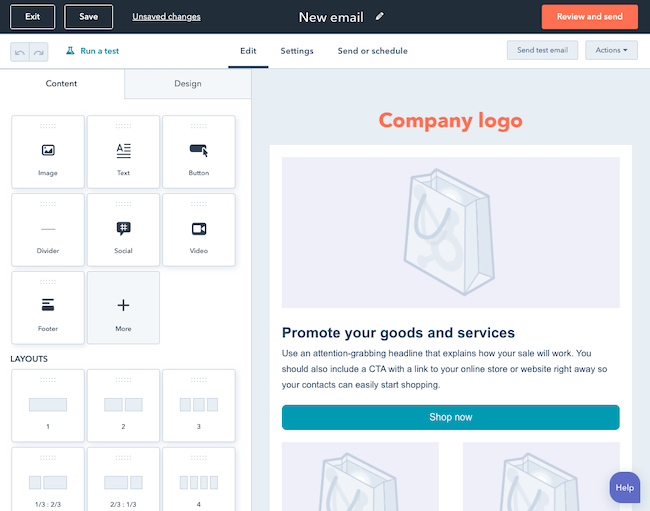
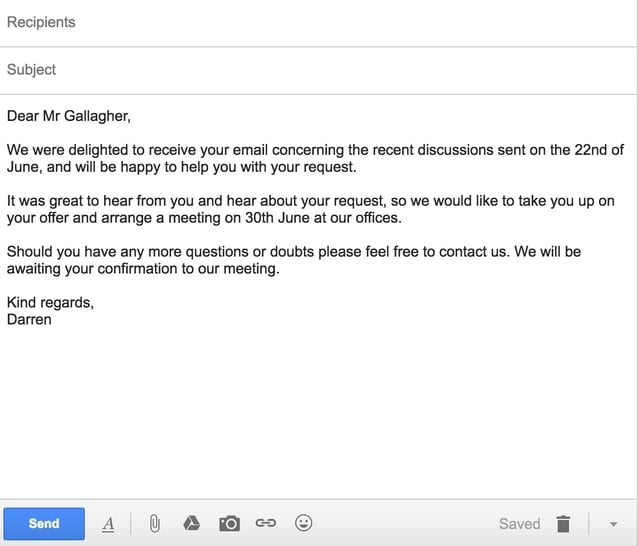



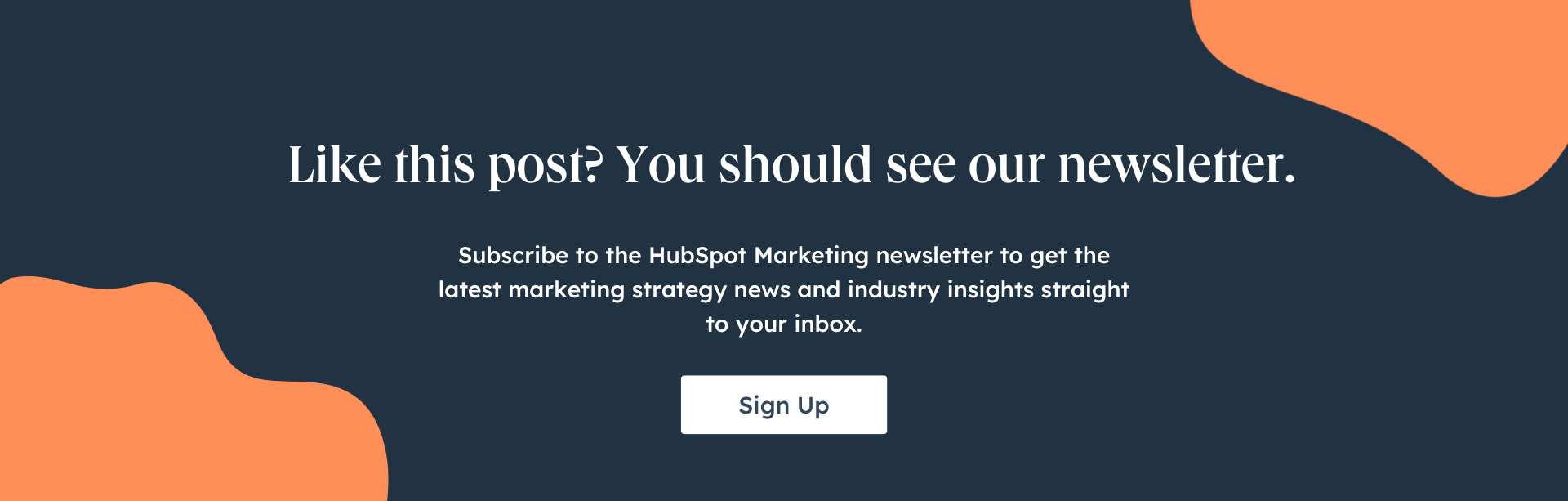
![Free Guide: How to Use AI in Content Marketing [Download Now]](https://i4lead.com/wp-content/uploads/2023/05/3e25e192-30c3-40c1-a7da-a4d054c9e157-9.png)
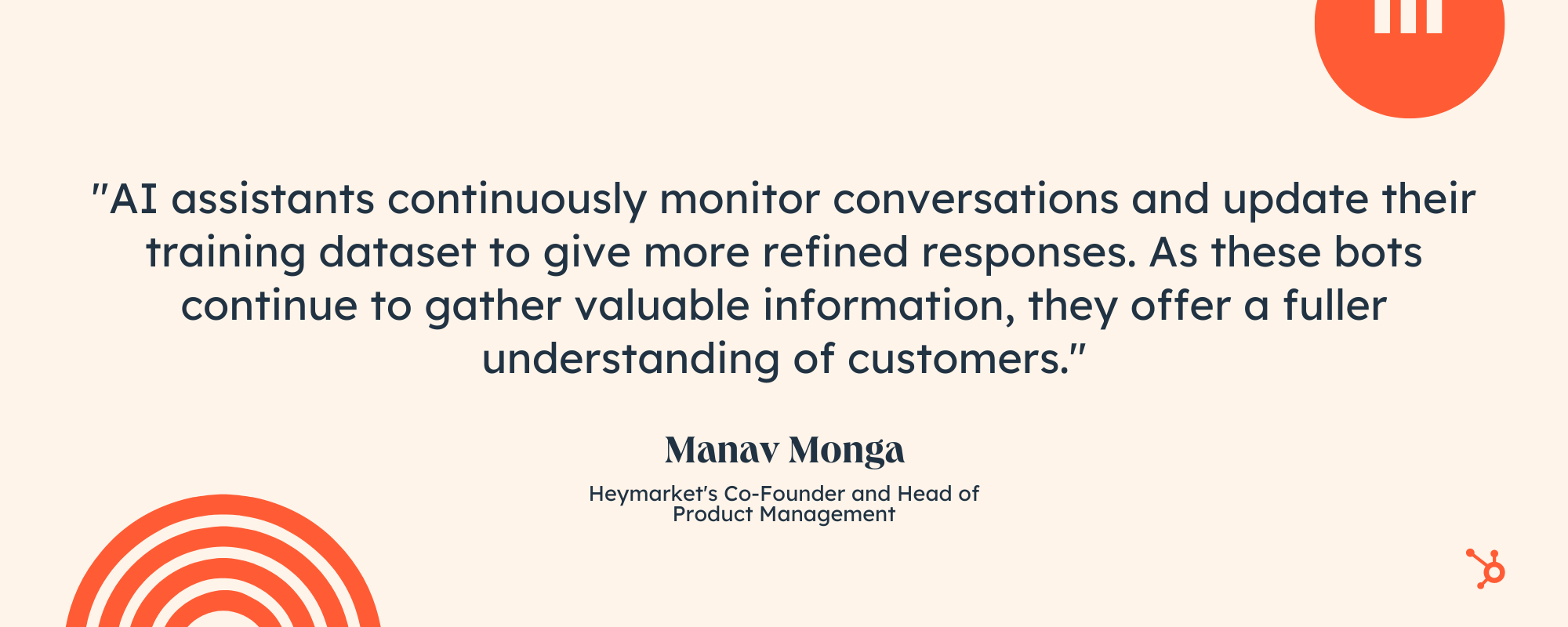

![Free Guide: How to Use AI in Content Marketing [Download Now]](https://i4lead.com/wp-content/uploads/2023/05/3e25e192-30c3-40c1-a7da-a4d054c9e157-8.png)
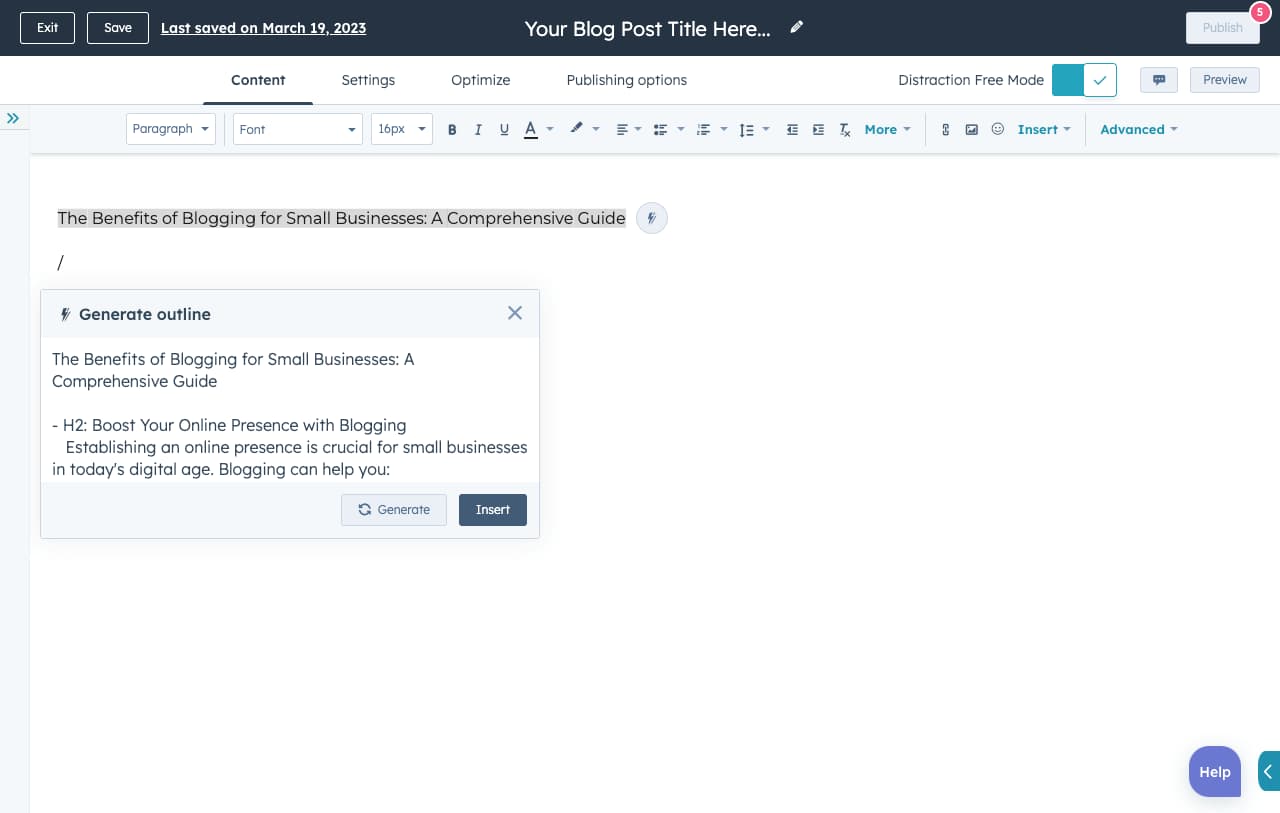
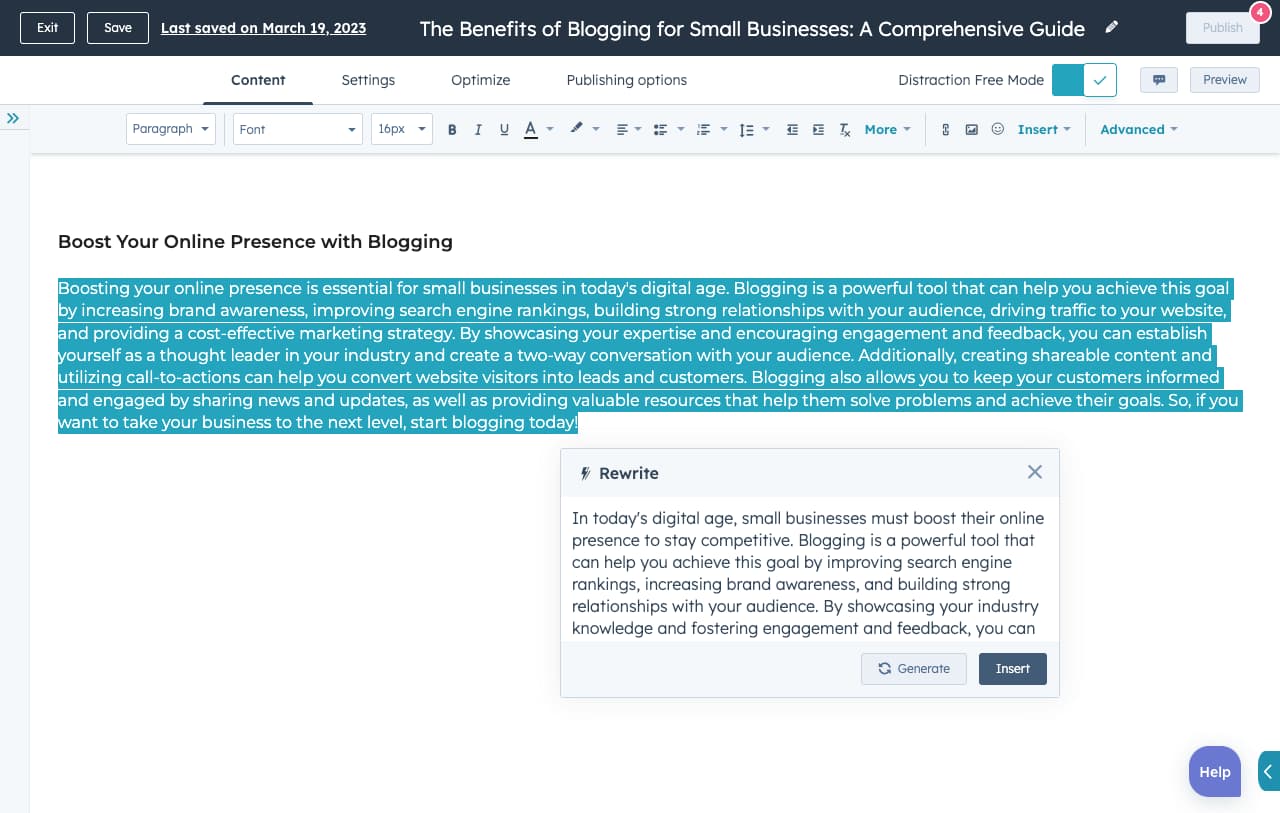
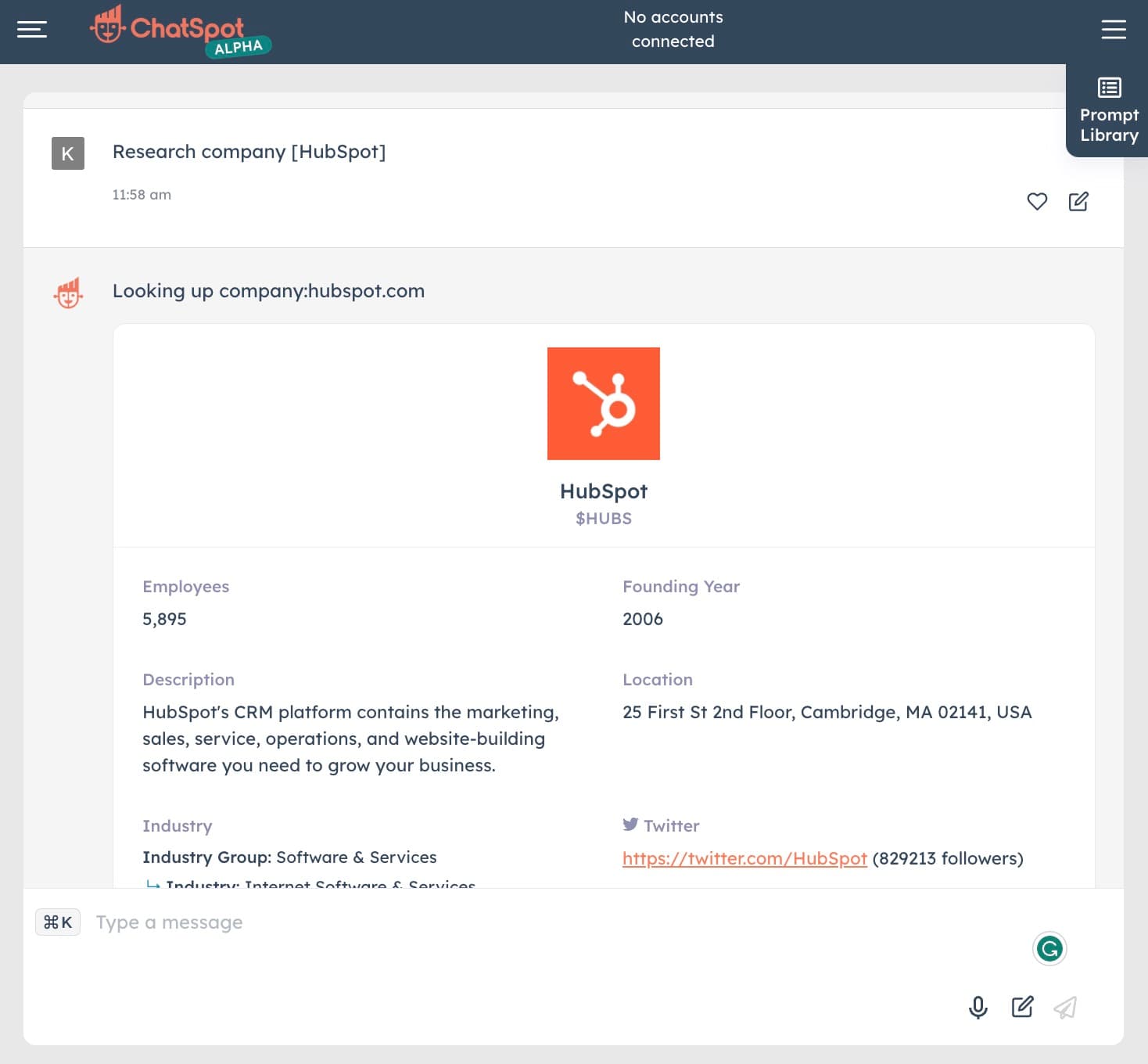
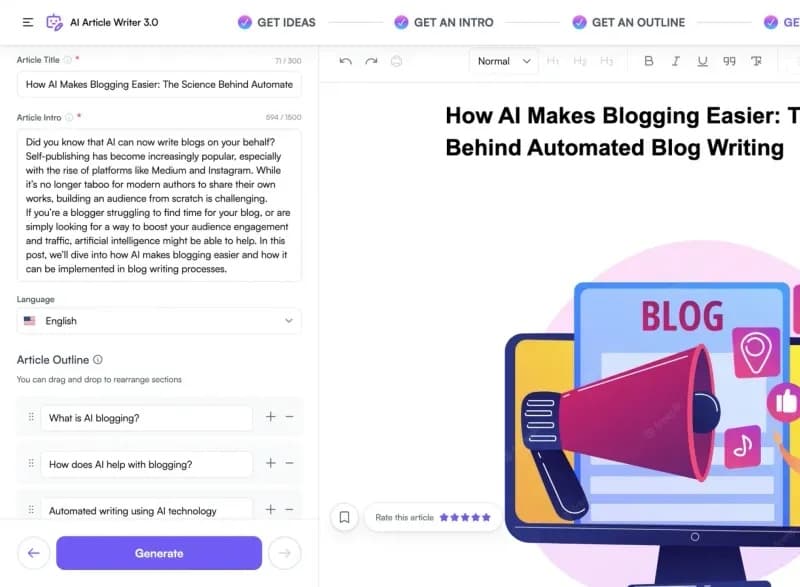
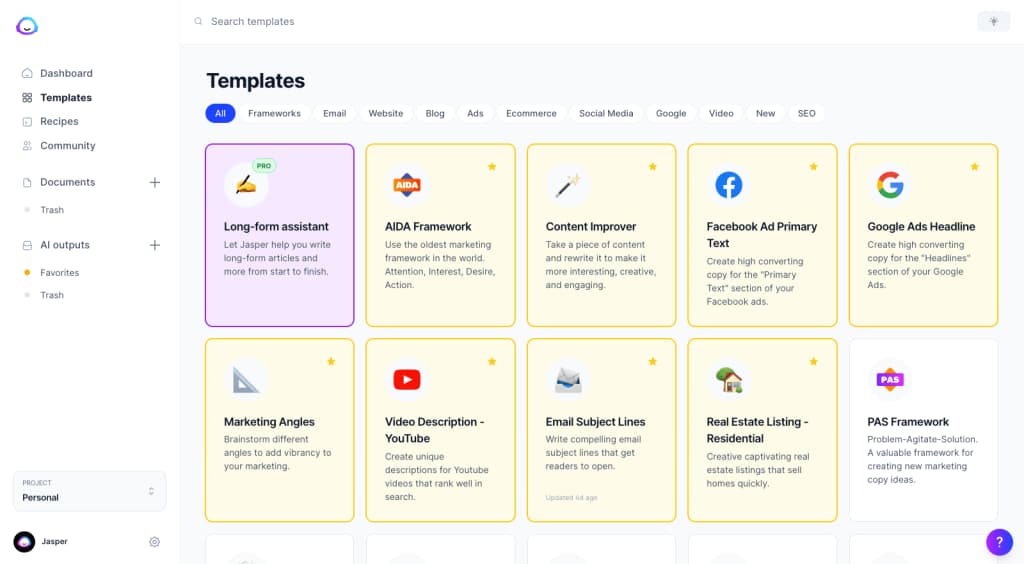
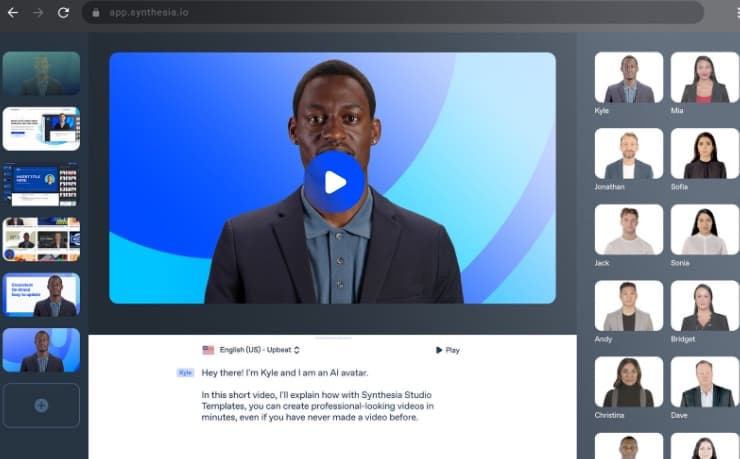
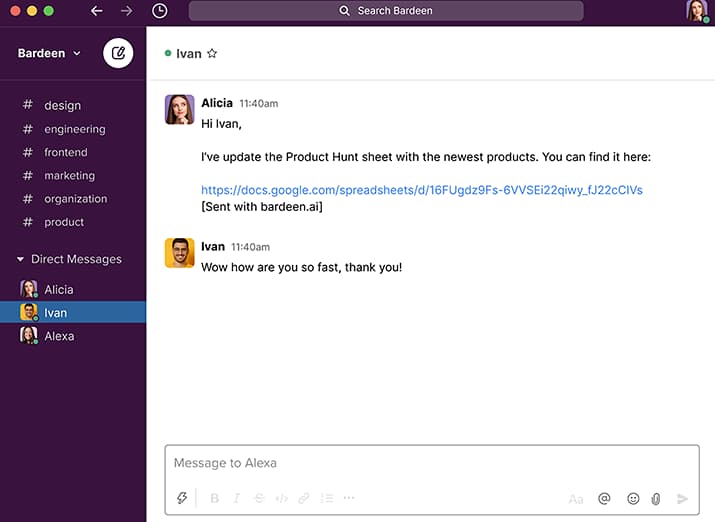
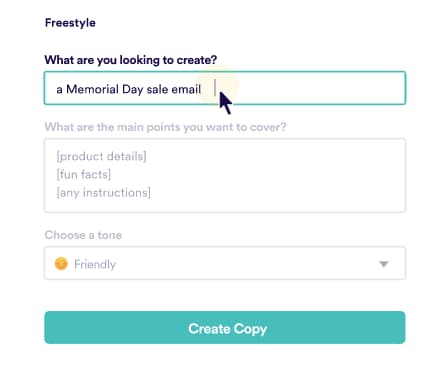
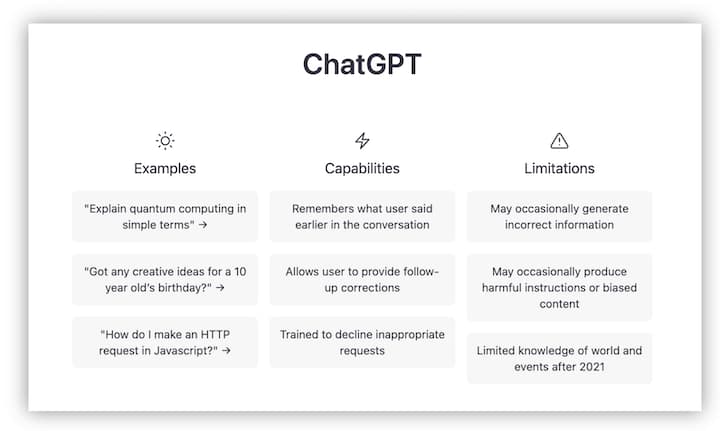
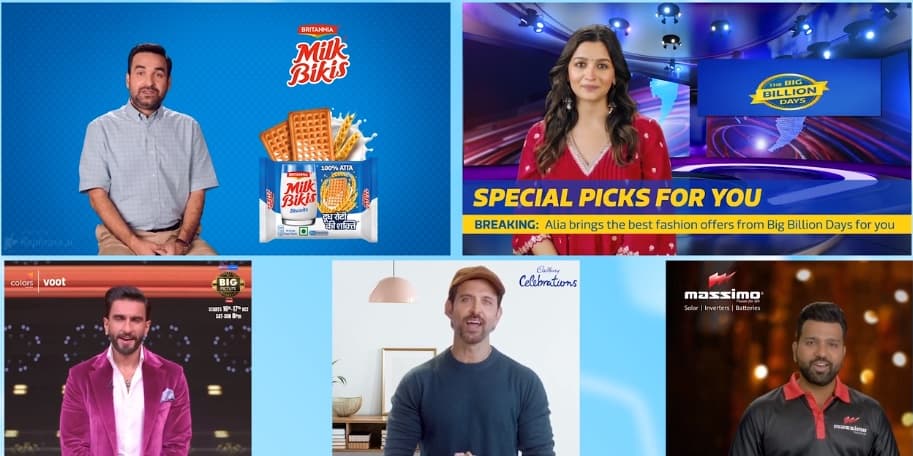
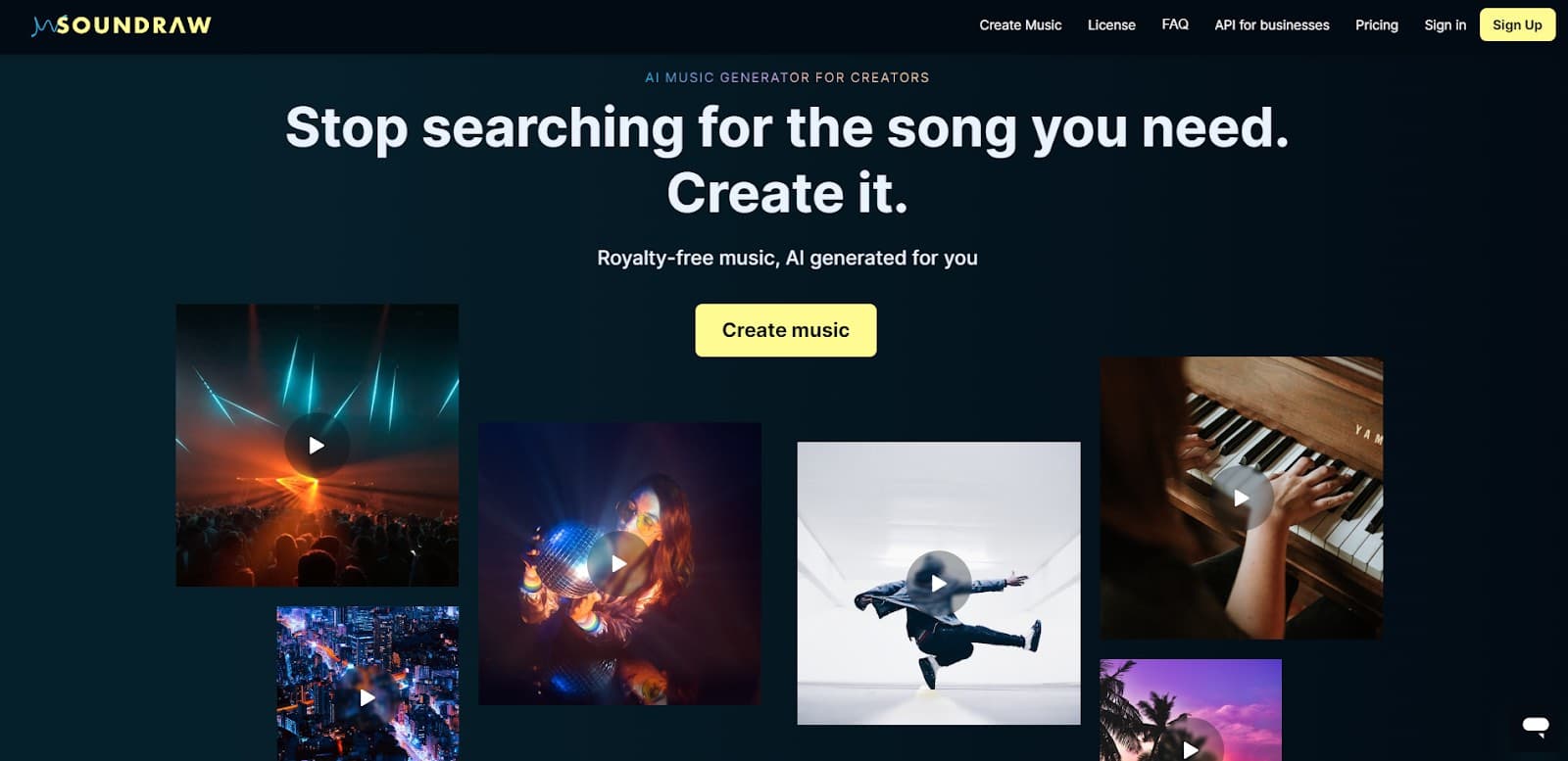
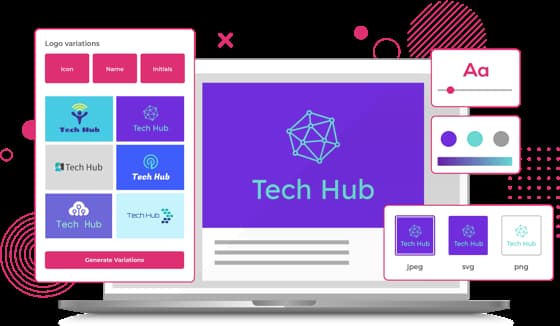
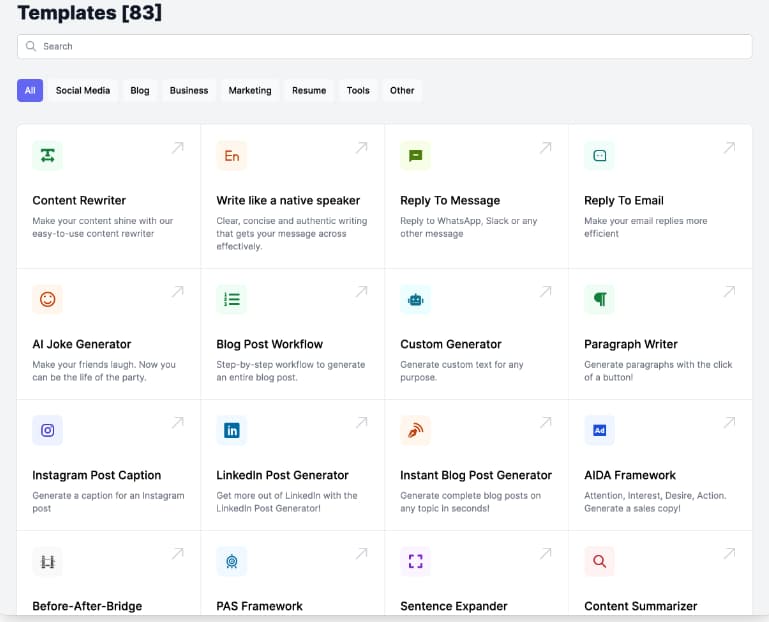

![Free Guide: How to Use AI in Content Marketing [Download Now]](https://i4lead.com/wp-content/uploads/2023/05/3e25e192-30c3-40c1-a7da-a4d054c9e157-7.png)