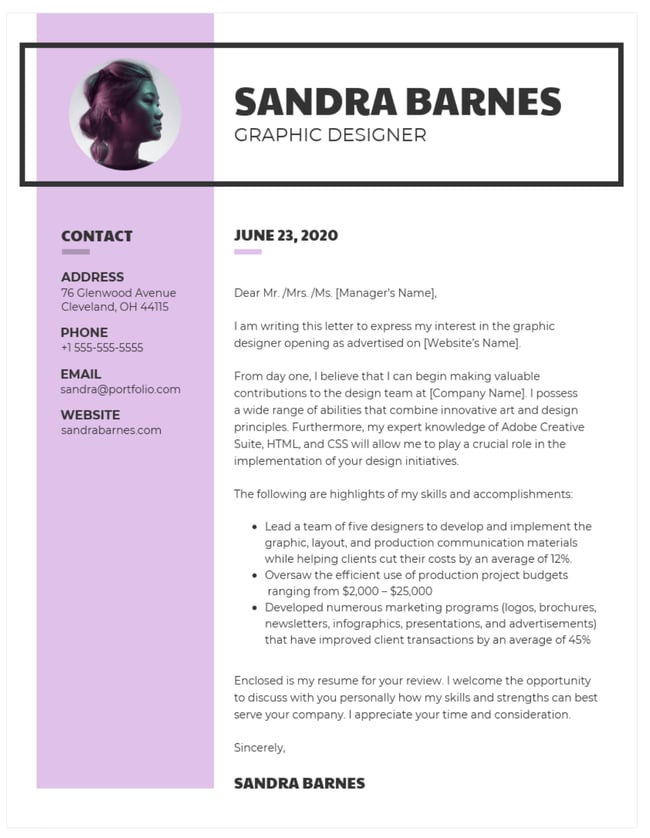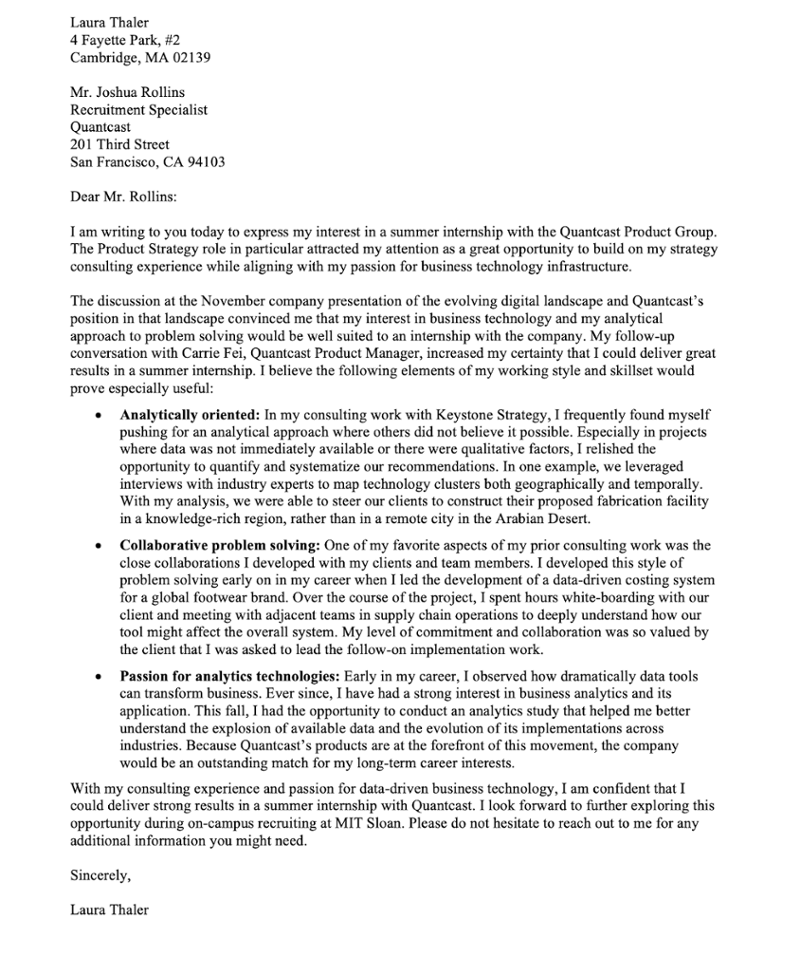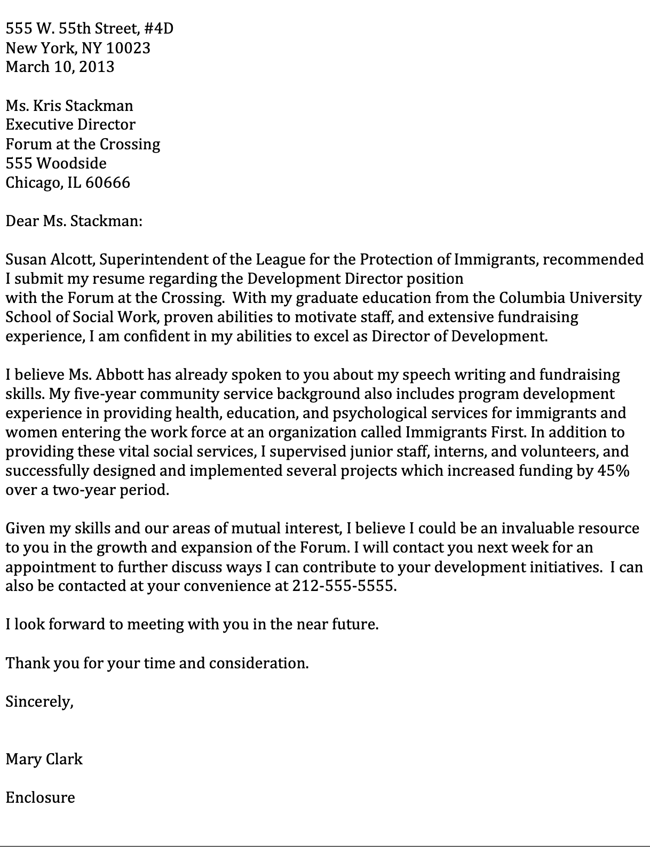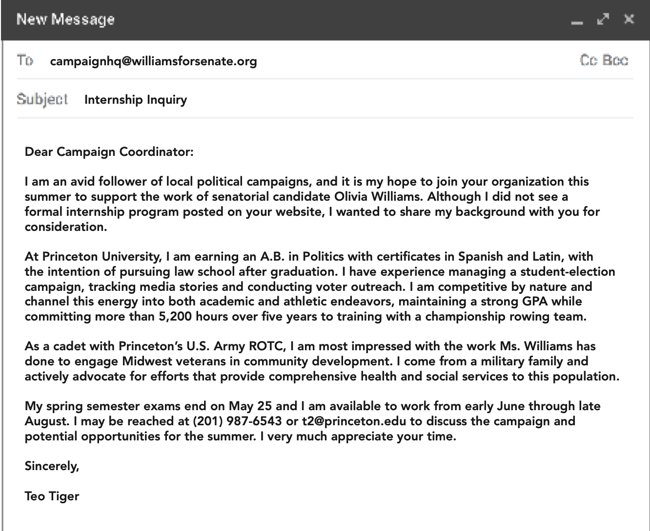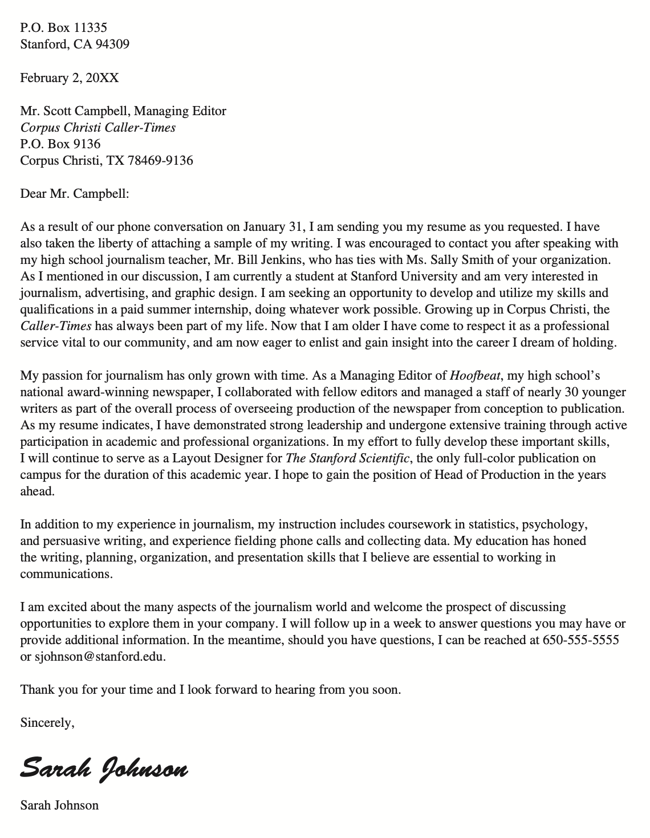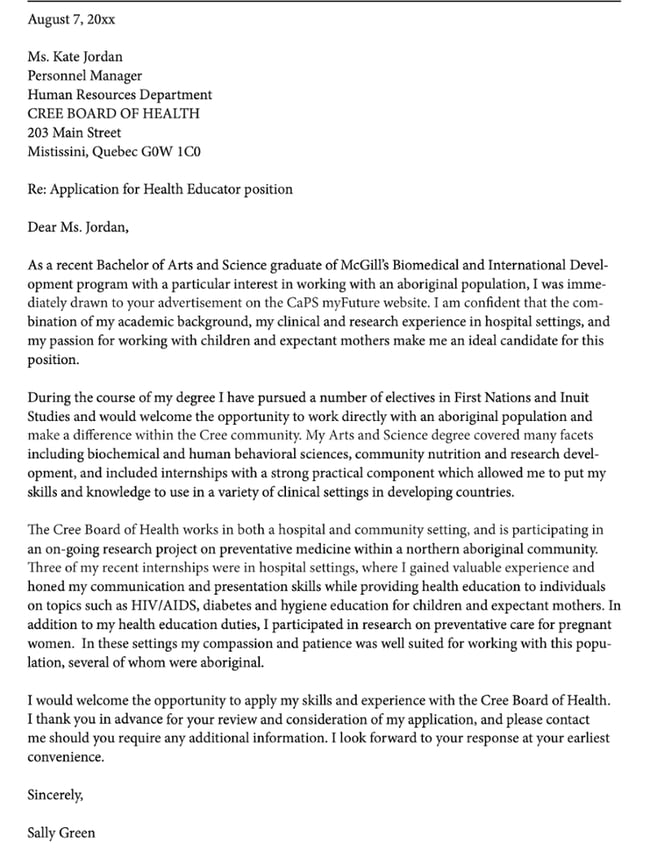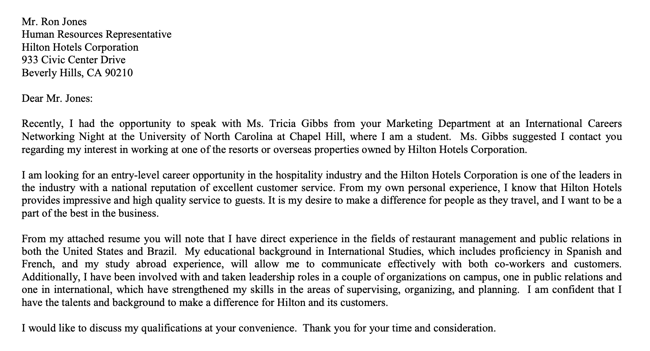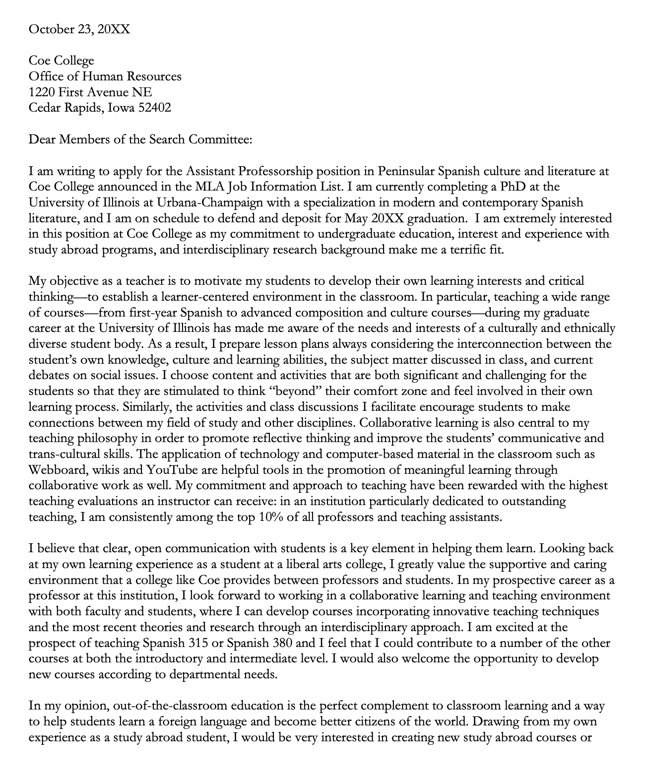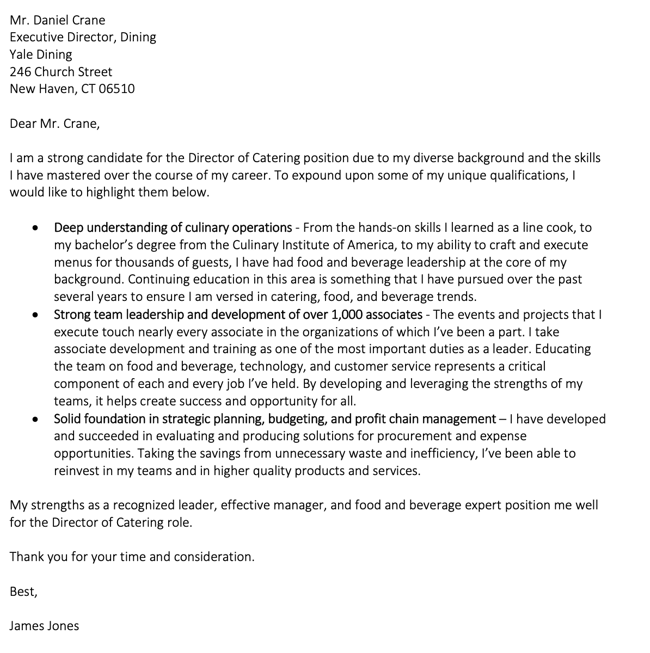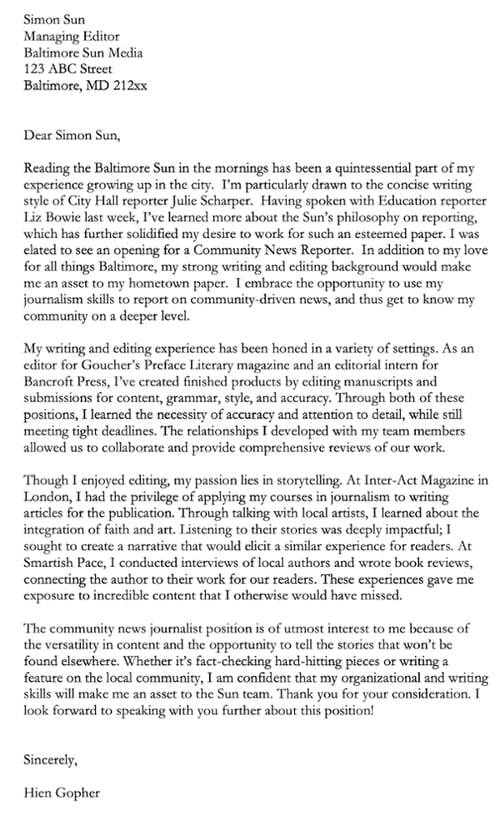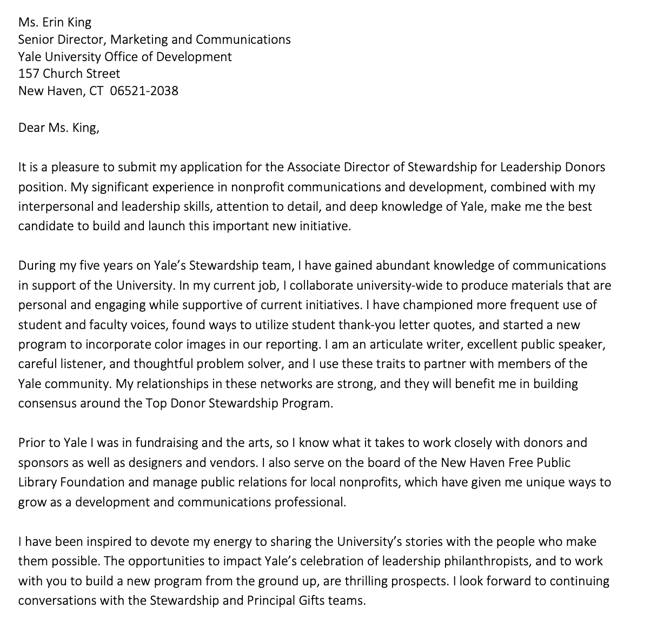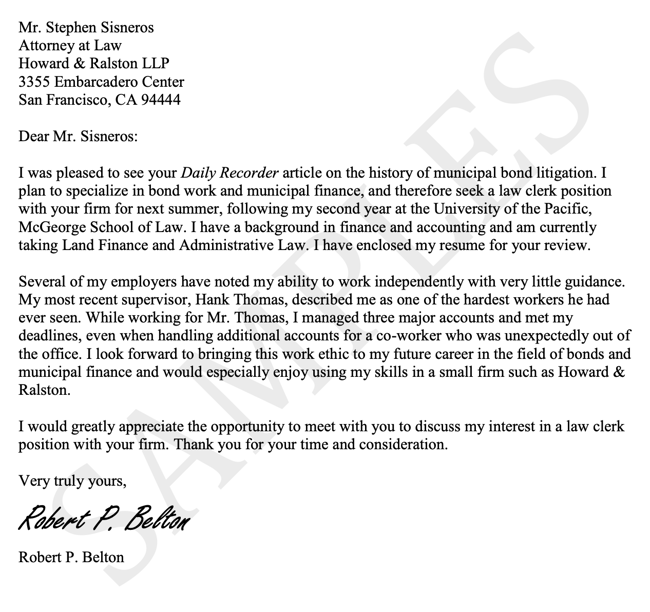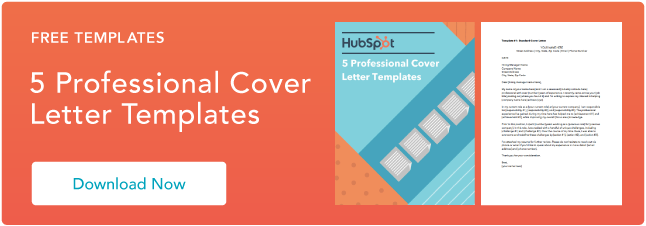We’ve all heard this maxim, “First impressions last,” so we are aware how important it is to strike a good impression.
Showed up late for a job interview? That’s a bad first impression. Eat a clove of garlic and forget to brush your teeth before a first date? Also a bad first impression.
It turns out that the “make a good first impression” principle holds true not only in face-to-face encounters but in email interactions as well. The outcome of giving a good impression in emails goes a long way to connect with potential business contacts or customer
When you send a welcome email to a new blog reader, newsletter subscriber, or customer, you’re making a first impression on behalf of your brand. To help ensure you’re making the best first impression possible, we’ve rounded up some examples of standout welcome emails from brands big and small.
Pro Tip: Use HubSpot’s free email marketing software to easily create a high-quality welcome email sequence like the ones featured below.
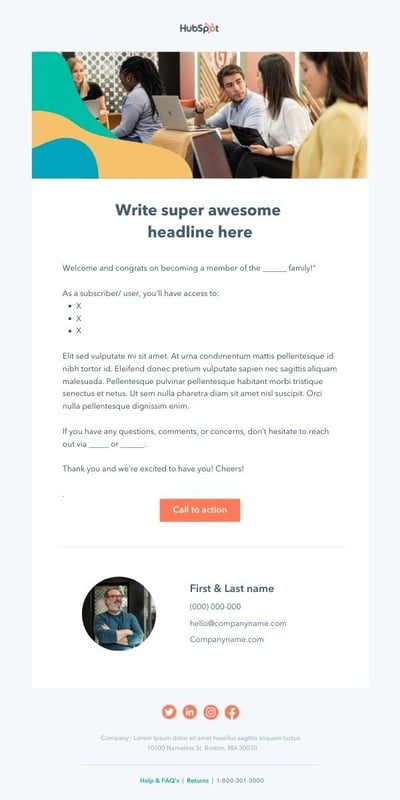
Each example below showcases different tactics and strategies for engaging new email subscribers. Let’s dive in.
The Components of an Impressive Welcome Email
One factor that really impacts the customer onboarding process is the welcome email. While there’s no one-size-fits-all format, there are several key components that can help your email stand out from the crowd and connect with your intended audience. These include:
1. Compelling Subject Lines
Making sure recipients actually open your emails is the first step in making a good impression. Subject lines are critical, so opt for short and straight to the point subjects that state clearly what you’re sending, who it’s from, and why it matters to potential customers.
2. Content Recommendations
While the main purpose of welcome emails is to introduce your brand, it’s also critical to add value by providing the next steps for interested customers. A good place to start is by offering links to the great content on your website that will give your customers more context if they’re curious about what you do and how you do it.
3. Custom Offers
Personalization can help your welcome emails stand out from the pack. Customized introductory offers on products are something consumers often want. If you base these offers on the information they’ve provided or data available to the public through social platforms, welcome emails can help drive ongoing interest.
4. Clear Opt-Out Options
It’s also important to offer a clear way out if users aren’t interested. Make sure all your welcome emails contain “unsubscribe” options that allow customers to select how much (or how little) contact they want from you going forward. If there’s one thing that sours a budding business relationship, it’s the incessant emails that aren’t easy to stop. Always give customers a way to opt out.
Examples of Standout Welcome Emails
So what does a great welcome email look like? We’ve collected some standout welcome message series examples that include confirmation messages, thank you emails, and offer templates to help you with your customer onboarding process from start to finish — and make a great impression along the way.
1. Food52
Type of Welcome: Confirmation
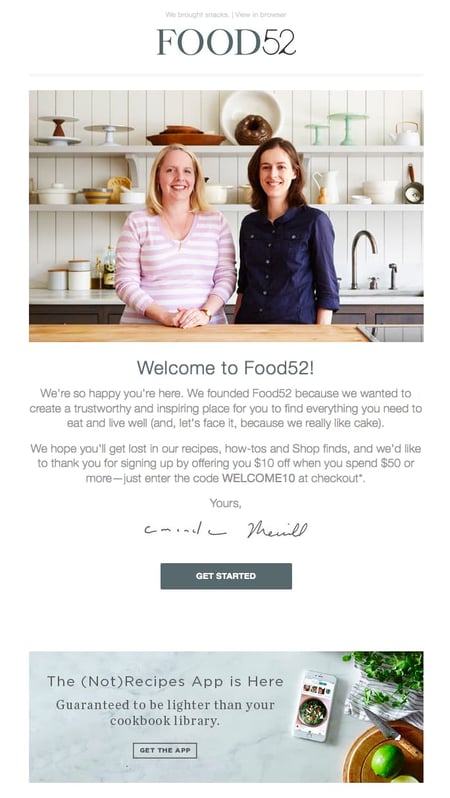
Sometimes the tiniest of elements in a welcome email can speak volumes about a brand. And when it comes to Food52’s welcome email, the preview text at the top of the email, “We brought snacks,” definitely accomplishes this.
Also known as a pre-header or snippet text, the preview text is the copy that gets pulled in from the body of an email and displayed next to (or beneath) the subject line in someone’s inbox. So when you see Food52’s welcome email in your inbox, you get a taste of their brand’s personality before you even open it.
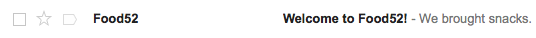
Food52’s welcome email also does a good job of building trust by putting a face (make that two faces) to their name. As soon as you open the email, you see a photograph and message from the company’s founders.
2. Monday.com
Type of Welcome: Video

From the subject line, down to the conversational tone in the email body, the image of a welcome email above keeps it friendly and simple, so the focus stays on the introductory video inside.
Monday.com is a task management tool for teams and businesses, and the welcome email you get when you sign up makes you feel like a CEO, because Roy Man is speaking directly to you. The email even personalizes the opening greeting by using the recipient’s first name, and this is well known for increasing email click-through rates (especially if the name is in the subject line).
The more you can make your email sound like a one-on-one conversation between you and your subscriber, the better. If you have just so many details that you need to inform your new customer about, follow Monday.com’s lead and embed them on a video, rather than spelling them all out on the email itself.
3. Kate Spade
Type of Welcome: Thank You
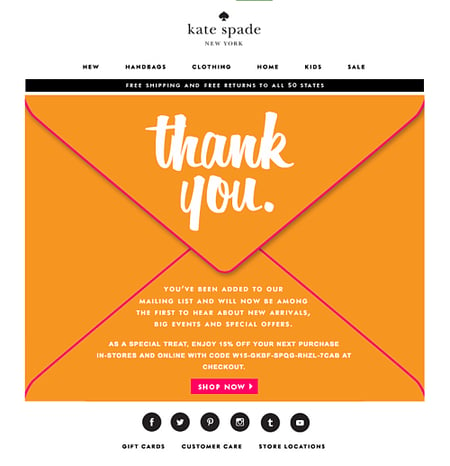
Let’s face it, the internet-using public is constantly bombarded with prompts to sign up for and subscribe to all sorts of email communications. So as a brand, when someone takes the time to sift through all the chaos to intentionally sign up for your email communications, it’s a big deal.
To acknowledge how grateful they are to the folks who actually take their time to subscribe, Kate Spade uses a simple but effective tactic with their welcome emails. They say “Thank You” in big, bold lettering. By placing that “Thank You” note on an envelope, Kate Spade recreates the feeling of receiving an actual thank you letter via mail. (The 15% off discount code doesn’t hurt either.)
4. Lyft
Type of Welcome: New Customers
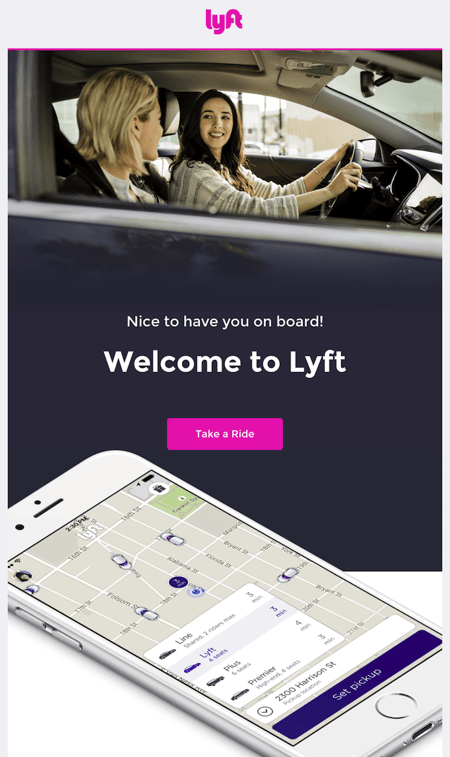
If there’s an ideal “attitude” that welcome emails should give off, Lyft has it. The company’s simple but vibrant welcome email focuses entirely on the look and feel of the app, delivering a design that’s as warm and smooth as the lifts that Lyft wants to give you.
At the same time, the email’s branded pink call-to-action draws your eyes toward the center of the page to “Take a Ride”, an inviting language that doesn’t make you feel pressured as a new user.
5. Munk Pank
Type of Welcome: About Us
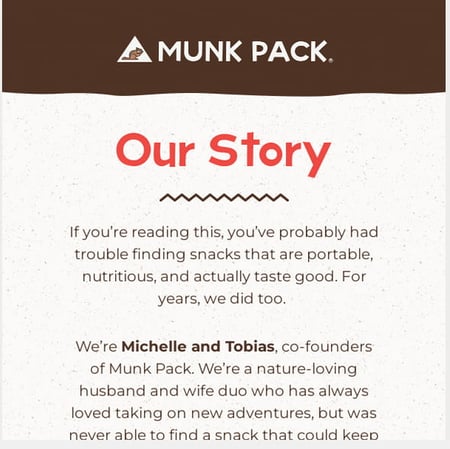
The Munk Pank’s welcome email is the story of why the company was founded. This is a healthy snack store founded by a husband and wife. In their welcome email, they mention that they started the company because they never seemed to find nutritious snacks to keep them energized and on the go.
This is an excellent version of a welcome email because they let their customers know they can relate to the problems they’re facing and they’ve been there. This helps in building trust and relatability; it also gives customers a peek into what they should expect from their products.
The email ends by sharing the company’s mission to help them live a healthy lifestyle. This welcome email lets subscribers know that they’re joining a tribe that is concerned about their healthy eating and lifestyle; a mission that goes beyond snacks.
6. Who Gives a Crap
Type of Welcome: Product Story
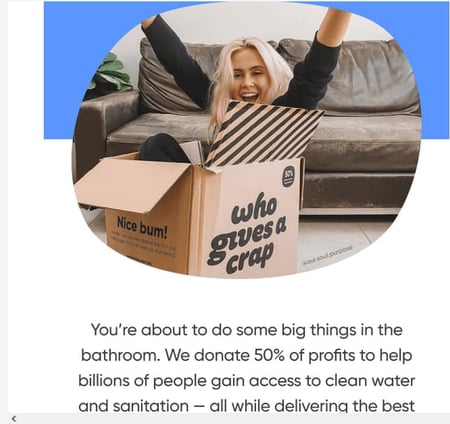
Who Gives a Crap is an organization that sells organic toilet paper, and they’re passionate about it. Their welcome email is equally fun and informative. They state all the reasons why you should opt for organic and eco-friendly products. Then, they sweeten the pot (pun intended) by noting that they donate 50% of their profits to global sanitation projects.
The email reminds the buyer that they still get the toilet paper at the same price they do in the supermarket. They also have a compelling call to action in their welcome email that offers 10% off of their products for people who subscribe to their email list. The company added its “Shop Now” button for convenience, so if readers are convinced to buy, they can do so in one click.
7. SAXX Underwear
Type of Welcome: Free Gift or Offer
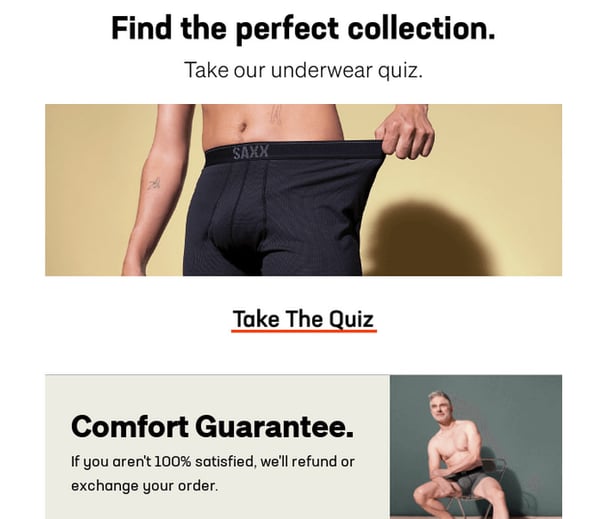
SAXX Underwear specializes in men’s underwear, and their welcome email is very catchy and creative. Their subject line “Welcome to you and your balls” is just a taste of how they use a humorous and relatable tone to connect with their audience.
Their welcome email is visual, too. They demonstrate their comfort guarantee with images of models wearing their boxers.
The welcome email also gives a 10% off code for first-time buyers and directs them to their store. Besides the offer, they present their refund policy boldly to offer reassurance for prospects who may be unsure. These gestures help to build trust with their new subscribers and encourage them to buy from them.
What really stands out in the SAXX Underwear welcome email is the tone of the copy and the careful yet bold and catchy choice of words.
8. InVision
Type of Welcome: Free Trial

When you sign up for InVision’s free prototyping app, the welcome email makes it very clear what your next step should be.
To guide people on how to use InVision’s app, the company’s welcome email doesn’t simply list out what you need to do to get started. Instead, it shows you what you need to do with a series of quick videos. Given the visual, interactive nature of the product, this makes a lot of sense.
9. Drift
Type of Welcome: Confirmation

No fancy design work. No videos. No photos. The welcome email Drift sends out after signing up for their newsletter is a lesson in minimalism.
The email opens with a bit of candid commentary on the email itself. “Most people have really long welcome email sequences after you get on their email list,” Dave from Drift writes, before continuing: “Good news: we aren’t most people.” What follows is simply a bulleted list of the company’s most popular blog posts. And the only mention of the product comes in a brief postscript at the very end.
If you’re trying to craft a welcome email that’s non-interruptive, and laser-focused on adding value instead of fluff, this is a great example to follow.
10. Inbound
Type of Welcome: Event Signup
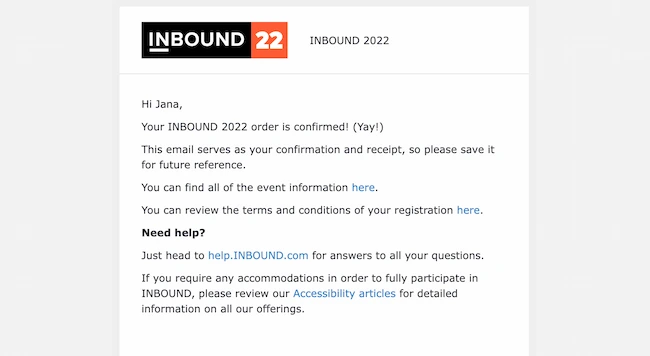
Inbound attracts business professionals from all over the world. So, it’s fitting that its event confirmation email is simple and easy to follow, with useful links for event information, help, and accessibility.
Keep scrolling and you’ll see even more useful additions, like:
- Links to add the event to your calendar
- Social media sharing buttons
- Directions through Google Maps
This all-in-one approach to event welcomes makes sure that even if people who wish to attend only see one email, that email will include everything they need.
11. Creative Capital
Type of Welcome: New Donor
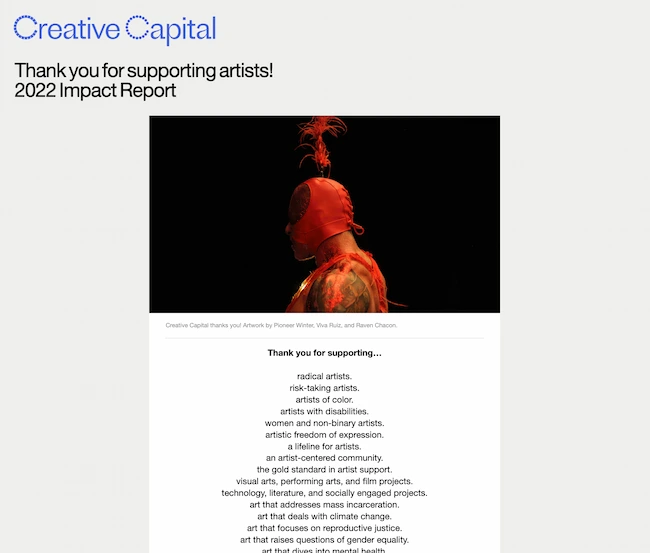
Nonprofit marketing can be a challenge, but this email sheds light on endless possibilities. In this welcome email, donors to Creative Capital get a healthy dose of inspiration.
The email begins with a striking GIF that combines the work of supported artists with bright thank you messages. It continues with a poetic message about the types of artists the org supports. This is a chance to inspire every donor. It reminds them who their donation is supporting and why that action has massive value.
12. Baltic Born
Type of Welcome: Customer Loyalty
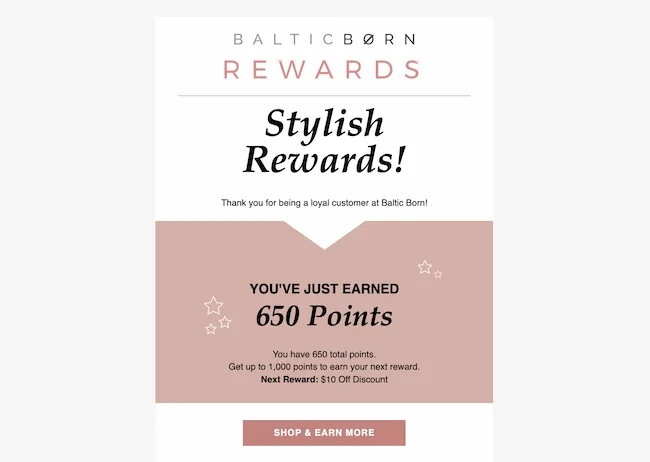
Frequent shoppers can end up in more loyalty programs than they can count, so it’s important for these welcome emails to stand out and show off a big offer.
From the start, this email focuses on concrete rewards. Then, it gives a clear explanation of Baltic Born’s reward system. It continues with a button that compels the recipient to get more points.
And the monochromatic design is attractive, but not distracting or overwhelming, making it easy to read on mobile devices.
13. PepTalkHer
Type of Welcome: Confirmation
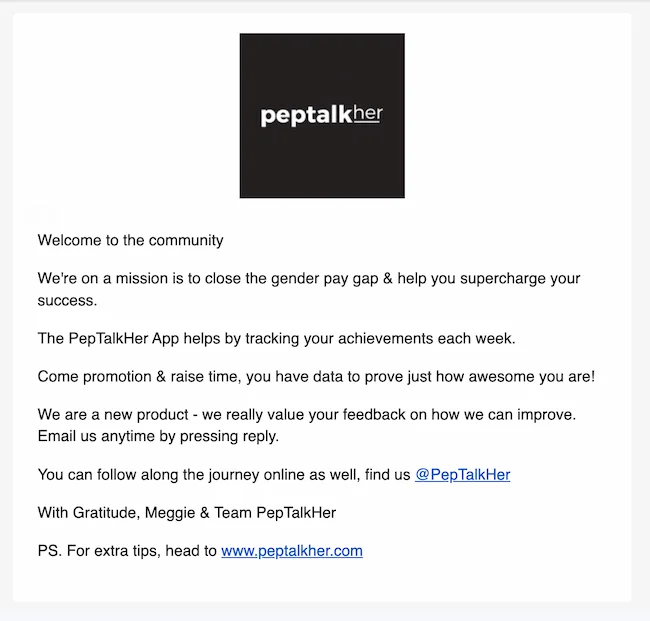
While many subscribers click submit to solve a problem, positivity is key in a welcome email. This org supports women on their path to wage equality. It could be tempting for this email to start with emotionally-charged language or statistics that show how big a problem the gender pay gap is.
Instead, PepTalkHer shows its understanding of its target audience. This email centers on the support, value, and overall awesomeness of this community. It also adds useful links to social media and website channels. This helps jump start each signup’s journey.
14. Third Love
Type of Welcome: Discount Code
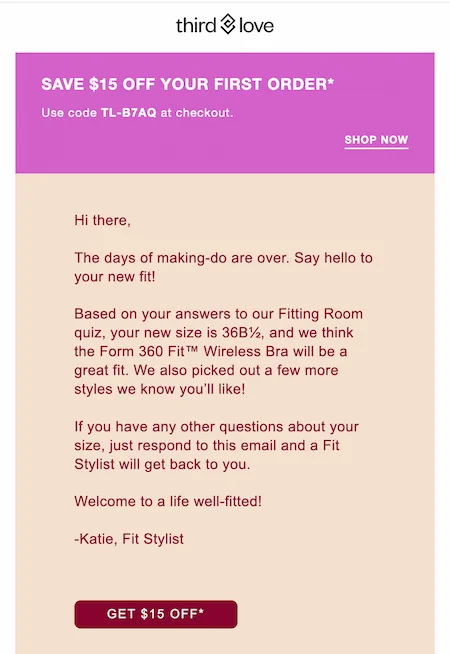
As generative AI runs to the forefront of email marketing strategy, personalization is more important than ever before.
This email grabs subscribers with a personalized offer. The customer experience begins with a well-designed online quiz. Then, the results of that quiz are woven into a useful and personal email that includes size and product recommendations, along with a discount offer.
The writing style of this email is personal too, with a signoff that sounds both supportive and genuine.
15. Swipe Files
Type of Welcome: New Customers
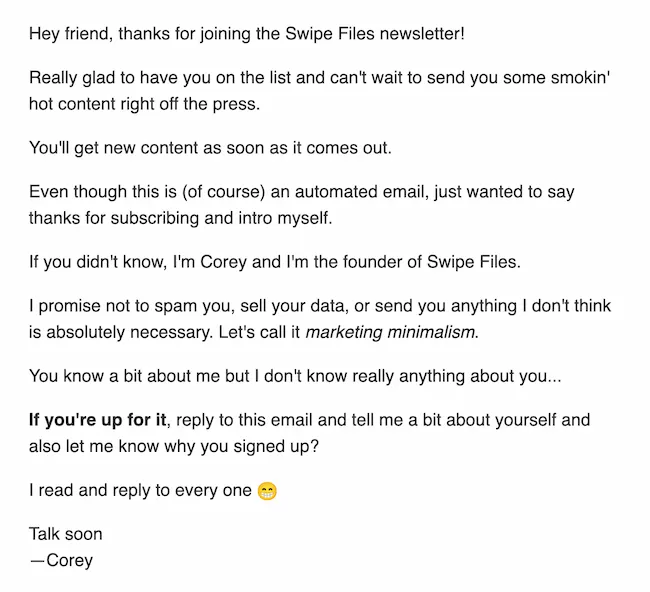
There’s nothing quite like a personal welcome email to make an impression on new subscribers. It’s said that good writing is good thinking, and this welcome email is a great example of that idea. This message reads authentic, kind, and curious. It uses direct language, easy-to-read paragraphs, and simple calls-to-action. This shows every subscriber what they’re getting into with their subscription and leaves them excited for more.
16. Oui the People
Type of Welcome: Discount Code
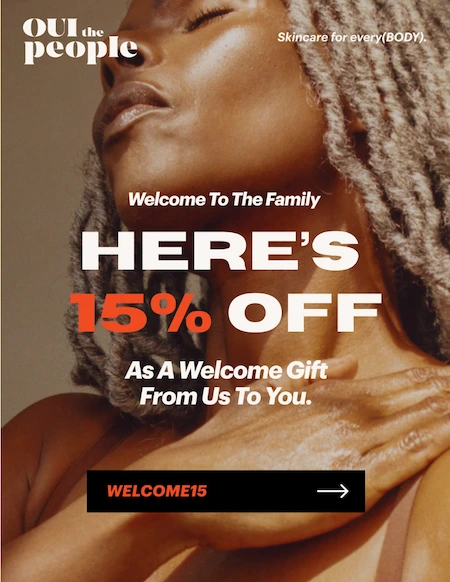
Powerful graphics are another way to make a strong first impression. After signing up for skincare brand Oui the People’s mailing list, the welcome email that hits your inbox makes a gorgeous visual statement that shows the brand’s vision and personality. Then, it uses bold type to make a compelling offer.
The copy that follows not only matches but amplifies the vibe of the opening image. “Together, we’re going against the grain of traditional beauty to create (damned good) products that feel like they were designed just for you and all of your glorious complexity. Life-changing, not you-changing.” The one-two punch of graphics, CTA, and copy makes it tough not to engage with this welcome.
Welcome Email Templates
Need a little help in getting your welcome email efforts off the ground? We’ve got you covered with free welcome message templates to streamline the connection process.
Each template shows a different way you can welcome your customers. These examples make it simple to send a welcome email to meet your customer’s needs at their current spot in the customer journey.
About Us
An About Us welcome email introduces new subscribers to your company with a firsthand story. It gives you a chance to share who you are, what you do, and what you stand for. This helps you develop a relationship with your subscriber, which can help them feel more invested in your brand.
It’s also a chance to set expectations about the content or benefits you offer to your subscribers.
Hey [First name],
Welcome to [Brand name]. We’re thrilled to have you join us on our mission to [insert company mission or vision].
We started [Brand name] to solve [insert the problem your product or service solves] because [creation story for your founder(s)]. We want to inspire people to [insert big-picture product impact].
We are constantly refining our product to live up to our vision.
We believe that [our product] will make a difference for you too, and we can’t wait to hear your story. Please feel free to reply to this email and tell us about you and what you hope to achieve.
Thank you for joining us on this journey. We look forward to hearing your story.
Looking forward to hearing more,
[Signature]
Product Story
Product story emails showcase your product or service and give you a chance to educate and inspire with your welcome. A product story welcome email doesn’t just have to be about how you created your product. It can tell stories about:
- The problem your product or service solves
- Product benefits
- The materials you use to make your product
- Key product features
This welcome email can help you expand brand awareness as well as improve customer engagement and conversions.
Hi [First name],
Thank you for choosing [product or service]. We’re delighted to share [product].
At [Brand name], we understand that [problem that the product solves] is a challenge. That’s why we [share how your product is made, the materials you use, or features]. With our product, you’ll get [insert the benefits of the product and how it can solve the problem the customer is facing].
Thank you for joining the [Brand name] community. We’re here to help. And if you have any questions or feedback, contact X at [email, social media, or phone number].
p.s. [add a short personalized note for postscript].
With gratitude,
[Signature]
Video
Video welcomes are a quick and powerful way to connect with new customers, subscribers, or employees. You can feature the people, culture, or messaging that represent your brand in your video. Videos are also a great way to share:
- Product features and benefits
- Tutorials
- Promotions
Video welcome emails can help your business stand out from companies sending text-only email communication. They’re also a quick way to grab attention as you begin your relationship with a new contact.
Welcome to [Brand name], [first name of your subscriber].
We’re excited to share this video message [insert link to the video]. It will tell you a little bit about [content of your video].
Watching this quick video is just the first step toward reaching your goal of [desired outcomes for contact]. Our team is always here to offer you the guidance and resources you need.
Thank you for being a part of the [Brand name] community.
[Signature]
Free Gift or Offer
Free gifts and welcome offers give new subscribers and customers a tempting reason to re-engage with your brand. They’re useful for creating urgency. These welcome emails are also a great way to highlight personalized offers for the latest addition to your email list.
A free offer or exclusive gift can improve customer retention and loyalty, as well as build anticipation for future offers.
Hey [First name] —
Welcome to [Brand name]!
As the latest (and greatest) addition to our community, we’d like to give you a free [insert gift item]. It’s our way of saying thank you for choosing us for your [product type] needs.
To claim your [offer], just add the promo code FREEGIFT at checkout and your gift will be on the way to you soon.
If you have any questions or feedback until then, please get in touch at [contact information]. We’re always here to help.
All best,
[Signature or Brand name]
Event Signup
An event signup welcome email is key to the event registration process. This one piece of communication:
- Confirms successful event registration
- Offers important event logistics
- Highlights speakers and other event details
- Prepares attendees for the event
This type of welcome email is also a first step to connecting with a customer. It builds trust and shows how they can benefit from further engagement.
Hi [Attendee name],
Thank you for registering for [Event name]. We can’t wait for you to join us during this important event.
This email includes your registration confirmation, event location, date, and more.
- [Registration Confirmation Details]
- [Attendee name]
- [Attendee email]
- [Registration type (such as VIP, General Admission, etc.)]
- [Number of tickets]
- [Confirmation code]
- [Event name]
- [Event location]
- [Date and time]
This session will include [featured panels, speakers, sessions]. We’ve also organized [meeting rooms, mixers] for networking opportunities and connecting with your peers. You’ll also have the chance to see [special events, attendee-only exclusives].
Note: You’ll need your confirmation code or badge to enter the event, and we’ve attached a PDF with other helpful tips.
If you have any questions about your registration, contact [Event organizer] or respond to this email.
Thank you again for registering for [Event name]. We can’t wait to see you there!
Best regards,
[Signature]
Confirmation
Confirmation emails can sometimes feel cold or impersonal, so this is another email where it’s vital to add some welcome. A confirmation email assures your subscriber or buyer that they’ve successfully completed signup. It’s also a chance to share useful information to make them feel more comfortable about what comes next.
For example, you might want to add order details, shipping, or the day of the week your newsletter comes out. Personalizing this welcome email can go a long way to building trust with your subscribers.
Hi [First name],
Thank you for your [subscription] to [Newsletter or Brand name]!
There’s just one more step to complete the process and join [Brand name’s] community of [term that describes your customers, such as business owners, rock stars, nature, lovers]. Click the link below to confirm your subscription.
With that one click, you’ll be the first to know the latest updates, products, and resources from us. You’ll also have access to quality content and support.
Thank you again for subscribing. We can’t wait to share and learn with you.
[Signature]
Free Trial
Your welcome email for a free trial is important because it sets the tone for your relationship with each customer. It’s a chance to say thank you, offer extra help, and set expectations for your product.
This first email is also a chance to show users how to make the most of your product and point out features and benefits they might miss on their own.
This welcome email has a specific goal — to turn that free trial into a paying customer. With that in mind, it’s important to strike a balance. This email should point out tips, features, and details, but not overwhelm with too much information.
Hi [First name]!
Thank you for signing up for your free trial of [product or Company name]. We can’t wait for you to try out our [product].
With your free trial, you’ll have access to [popular features] so you can test what works for you. To make the most of your free trial, [outline first step], then [list two or three potential use cases].
If you’re looking for support or instructions, check out [links to support, help, and social media resources]. You can also take a quick look at the product video below for a quick walk-through.
We’ll be in touch with next steps for your trial soon. Until then, thank you again for choosing [product or brand name]!
Hoping this is helpful,
[Signature]
Thank You
Thank You welcome emails lead with gratitude to your subscribers and customers. Whether they’re signing up for your newsletter, RSVPing for an event, or making a purchase, this welcome email leads with the positive.
Hi [First name],
Thank you for choosing [Brand name]. We’re so happy you decided to [join, subscribe, complete a purchase].
Giving you a great experience is our top priority — and on that note, we want to make sure you know that our [Customer loyalty team, customer support team, social media community] is here with news, offers, and more just for you.
Again, thank you for choosing [Brand name]. We look forward to offering you quality products and winning service for many years to come.
All best,
[Signature]
Welcome Email Template for New Customers
Your new customer welcome email often marks the beginning of the customer relationship. This email usually contains a lot of information. It might include order confirmation, product information, helpful tips, or a review request.
At the same time, it needs to set a tone that emphasizes the character and value of your brand and products. So, it needs to be welcoming, engaging, and encouraging.
Hi [Customer],
This is really exciting: Welcome (officially) to [your product or service here]. We’re so lucky to have you.
[I/we] are here to help make sure you get the results you expect from [your product or service here], so don’t hesitate to reach out with questions. [I’d/we’d] love to hear from you.
To help you get started, [I/we] recommend checking out these resources:
- [Resource 1]
- [Resource 2]
- [Resource 3]
If you need support, you can reply to this email or give us a call at [555-555-5555]. [I/we] can talk you through the details and information you need to get started.
Looking forward to hearing from you,
[Your company/name]
Discount Code
Discount codes make great welcome emails. This is because they lead with something your subscriber wants. It encourages a purchase, but this email is also a chance to show appreciation, develop brand awareness, or boost new products.
To make the most of this type of welcome email, think about limited-time or occasion-specific offers. This adds urgency and gives you a chance to quickly boost your customer relationship.
[First name],
You don’t have to wait to experience [popular products]. As a welcome to our community, we’re offering you a special discount.
To use your discount, just enter the code WELCOME10 when you check out. You can use this code to purchase [specific products or special promotion].
One more thing: Be sure to take advantage of this offer before [expiration date].
If you need any help or guidance using your discount code, just get in touch with [support team information.]
Thank you!
[Signature]
Customer Loyalty
Some customers will get more than one welcome email from you, so it’s important to make your welcome email specific. One example — your customer loyalty program. When someone signs up to be an affiliate or joins an incentive program for your brand, they need a different kind of welcome.
As you draft this email, focus on personalized connection. Whether you’re offering thanks for their support, sharing sneak peeks, or giving exclusive offers, each customer needs to feel special.
Use surveys, interactive features, and integrations to collect feedback from current customers. Then, once your subscribers become loyal customers, you can use these tools to make your loyalty welcome email super personal.
Hey [First name],
Welcome to [Brand loyalty program]! You’ve joined an exclusive group of customers who make our brand and products better, and we are so excited you’re here.
Customer loyalty at [Brand name] means [outline top loyalty program benefits]. It’s a personal thank you for choosing our products.
Your membership also includes these perks:
[Benefit 1]
[Benefit 2]
[Benefit 3]
To make the most of your benefits, [share first steps to activate membership].
We also want to hear from you! Contact us with any questions or feedback — our team is always here to help.
Your first purchase, [name of first product purchase], set you on the path to becoming one of our most loyal customers. We can’t wait to see what you’ll do as part of our [Loyalty program] community.
Kind regards,
[Signature]
New Donor
Each new donor has a major impact on your business’s future. So, the way that you welcome each donor is a key part of their experience.
This welcome email is a chance to offer thanks, review your company’s mission and vision, or ask for continued or deeper engagement. The donor welcome email is also a time to:
- Share inspirational stories
- Highlight the problems your organization is working to solve
- Offer recent data on the status of your work
Dear [Donor name],
I’m writing to personally welcome you to [Nonprofit Organization name]. Thank you again for your generous donation.
Your contribution is making an immediate impact on our work to [revisit your mission and/or vision].
With your support, our team will continue to [outline important services and impact]. With continued work together, we can make a lasting difference.
We will stay in touch with updates and events at [Nonprofit Organization name]. We’ll also share critical updates on how your contribution is improving [share recent data and statistics toward critical goals].
Thank you again for your donation, and for choosing to be a part of [Nonprofit Organization name]’s vision.
Best regards,
[Signature]
Now that you’ve seen some great examples of welcome emails and templates, let’s dig into the process of writing a great email and catching customer attention.
1. Write a catchy subject line.
Research shows that while more than 90% of welcome emails are opened, just 23% of them are actually read. That means if your welcome email doesn’t catch the eye of your new customer, they may not know you sent it at all.
The best tool you can leverage to increase email open rates is the subject line. A catchy and actionable subject line can draw customers in and make them curious about your content.
When writing subject lines, be sure to include what your email is promoting and how it will benefit your customer. Remember to be concise, because the reader can only see a sentence or two in the preview. A good rule of thumb is that your subject line should give enough information to pique the reader’s interest, but not enough so that they need to open your email for the full details.
2. Restate your value proposition.
Although this may seem like an unnecessary step to take, it can actually offer some significant benefits.
The most obvious benefit is that it gives the customer some reassurance that they made the right decision signing up. It’s never a bad thing to remind customers why they created an account with you, and it clarifies exactly what they can expect to achieve with your product or service.
This also gives you the opportunity to clearly explain any ancillary services or features that you offer that could create more stickiness with your business. This is especially true if you have a complex solution with unique features that customers might not know about.
3. Show the next onboarding steps.
Now that you’ve reminded them why they signed up, get them fully set up with your product or service. Usually, there are steps that users must take after signing up to get the most out of the platform. Examples include:
- Completing their profile information
- Setting preferences
- Uploading necessary information (such as contacts into a CRM, profile picture for a social media profile, etc.)
- Upgrading their account or completing an order
4. Generate the “A-ha” moment.
This is one of the most important steps to take in a welcome email, and there’s a substantial and data-driven reason behind that. Former Facebook head of growth, Chamath Palihapitiya, discovered that if you can get a user to acquire seven friends within 10 days, they were much more likely to see Facebook’s “core value” and become a returning active user. This is known as an “a-ha moment,” in which the customer understands how they benefit from using your product or service.
The goal is to get the user to this aha moment as quickly as possible so your product sticks and the customer achieves success as soon as possible. This will produce a better overall customer experience and ultimately help your business grow.
To get this done, first identify your business’s “core value” and the obstacles or prerequisites customers must complete to receive this value. Then you can use your welcome email to guide new customers through these tasks.
5. Add helpful resources.
As mentioned in the previous step, you want the user to see the value immediately. But, customer success doesn’t stop there. Depending on the nature and complexity of your product, customers may need more help. For example, customers might need guidance on troubleshooting, utilizing advanced features, or getting the most value out of your core features.
It’s likely that you’ve already created help content addressing common questions from customers. Whether it’s tutorial videos, an FAQ page, or helpful blog posts containing best practices, this help content is essential to customer success. Why not include it in your welcome email? This gives them the tools they need upfront without forcing them to search for the information after a problem arises.
6. Provide customer service contact information.
The final step to setting your customers up for success is making sure that they know how to contact you. You can spend all the time in the world creating excellent help content, but you can’t foresee every possible problem that will arise for your customers.
Even if you could, customers are only human, and not all of them will be willing to pore through your help resources to find the answer to their questions. So it’s best to be forthright with customers on how they can get in touch with you for help.
Adding this contact information to your welcome email is a great way to lay the foundation of trust needed for building a relationship. It drives customer loyalty and reassures readers that you are available if they need you. Avoid sending customers on a treasure hunt just to find a way to ask you a simple question. This will lead to frustration and send them into the arms of your competitors.
7. Conclude with a call-to-action.
You should wrap up your welcome email with a call-to-action that entices customers to begin the onboarding process. After you’ve demonstrated your company’s values and explained how you’re going to help them achieve their goals, customers will be eager to get started. So, make things easier for them by providing a button at the end of the email that triggers the first step in the onboarding process.
Here’s one example of what this could look like.

Pro tip: To scale the process, you can use the steps above to create an AI prompt that will generate a first-draft welcome email in seconds.
Just plug your value props, next steps, and CTA into a tool like HubSpot’s Campaign Assistant to get started. You can even use the same prompts to create matching ad copy or landing page content. 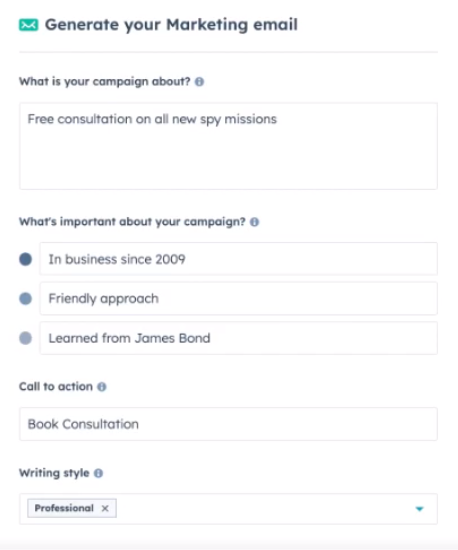
Get Started with HubSpot’s Campaign Assistant
How to Write an Employee Onboarding Welcome Email
Welcome emails aren’t just for customers. The onboarding process has a huge impact on how the new employees feel about your company, so it’s important to give it the time and energy it deserves.
One of the important parts of this process is the onboarding welcome email. It has to match the company’s tone and outline all the expectations you have for the new employee. If this is your first time writing an onboarding email, you’ll find the following steps helpful.
Here are the steps to follow when writing an onboarding email.
1. Decide on the content of your onboarding email.
Before you start, it’s important that you are aware of the content of an onboarding welcome email.
The contents are going to vary based on the conditions. For example, an email onboarding remote employees is completely different from an onboarding email for an employee who will work onsite.
For an onsite employee, the onboarding email should include:
- Welcome events
- First-day schedule
- Arrival instructions
- How to access their workstation
- Break room details (where to warm lunch, get coffee, etc.)
- Dress code
- What they’re required to bring (passport, ID, social security work, or any other paperwork)
- Parking information
- Contact information
For a remote employee, the content may include:
- First-day schedule
- Contact information
- Signup details for collaboration tools
- Welcome video conference meeting (time to be held)
Again, you can change the content based on your company’s needs.
2. Decide on the tone you want to use in your email.
The next thing you need to decide on is the tone you want to use in your onboarding email. Do you consider your company friendly, casual, or super formal? Whatever your answer is, it should reflect on the tone of the onboarding email. This gives the employee an idea of the kind of workplace environment they should expect. It also sets the tone for how your new employee is expected to use when representing your brand.
3. Draft your onboarding email.
The next step is to draft your onboarding email. While the tone of your email might change to fit your needs, here is an example of a template you can use.
Dear [Employee’s name],
We are very excited to welcome you to [company name]. Please remember to carry your ID to get easy access to our premises. We expect you to be in the office by [time], and our dress code is [formal/super casual].
At [company name], we pride ourselves on creating the best environment for our employees. As you’ll see, our team has already prepared your workstation for you and set up your software to make your first day easy. You’ll also be given access to your designated parking spot, a customized company bag, t-shirt, and mugs, among other goodies.
Our team has also planned all the details for your first week to ensure you settle easily. You’ll receive a document with your schedule and agendas for your first week from HR when you arrive. Human Resources will also help you fill in the required paperwork and answer all your questions. After the meeting with HR, you’ll be assigned a mentor who will show you the ropes of our company and how we get things done.
Our team is excited to meet you during the [planned event].
If you need any clarity before you arrive, please contact me by phone [phone number] or email. I’ll be more than happy to help.
Welcome to the [company name], [employee name]. We are looking forward to working with you and watching you grow and soar to greater heights!
Warm Regards,
[Signature]
4. Edit your email.
After writing your email, make sure you edit it to make sure you include all the necessary details. You can also use tools like Grammarly for any grammatical errors. You can also have a colleague double-check the email. Remember to attach any necessary documents, links, or images as supplemental information.
5. Send or schedule the email.
Lastly, send the email or schedule it so it’s received in a timely manner. For example, you want to avoid sending an onboarding welcome email on Sunday evening, which may give the wrong impression.
This will allow the new Employee to be psychologically prepared and find the necessary documents.
Make a Great First Impression
Bottom line? Whether it’s in person, over the phone, or by email, first impressions matter. Your welcome email is often the first chance a prospective customer or contact has to see what your brand is all about and if you don’t stick the landing, they’ll likely go somewhere else.
Luckily, writing a great welcome email is simple. It’s not necessarily easy, but if you focus on what matters such as compelling subject lines, great content, personalized offers, and always, always a way to opt out, your first impression can help lay the groundwork for long-term relationships.
Editor’s note: This post was originally published in April 2016 and has been updated for comprehensiveness.
![]()

![→ Download Now: 8 Free Customer Onboarding Templates [Free Kit]](https://i4lead.com/wp-content/uploads/2023/05/b6abbd56-b7d5-42bf-8a85-b7ae63ca70d2.png)
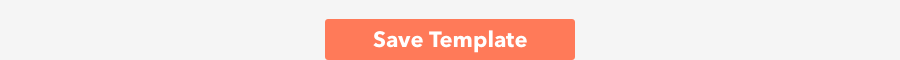
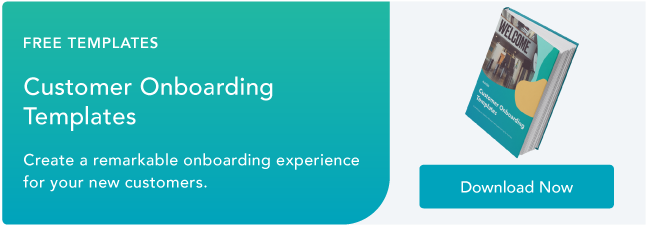
![Free Guide: How to Use AI in Content Marketing [Download Now]](https://i4lead.com/wp-content/uploads/2023/05/3e25e192-30c3-40c1-a7da-a4d054c9e157-12.png)

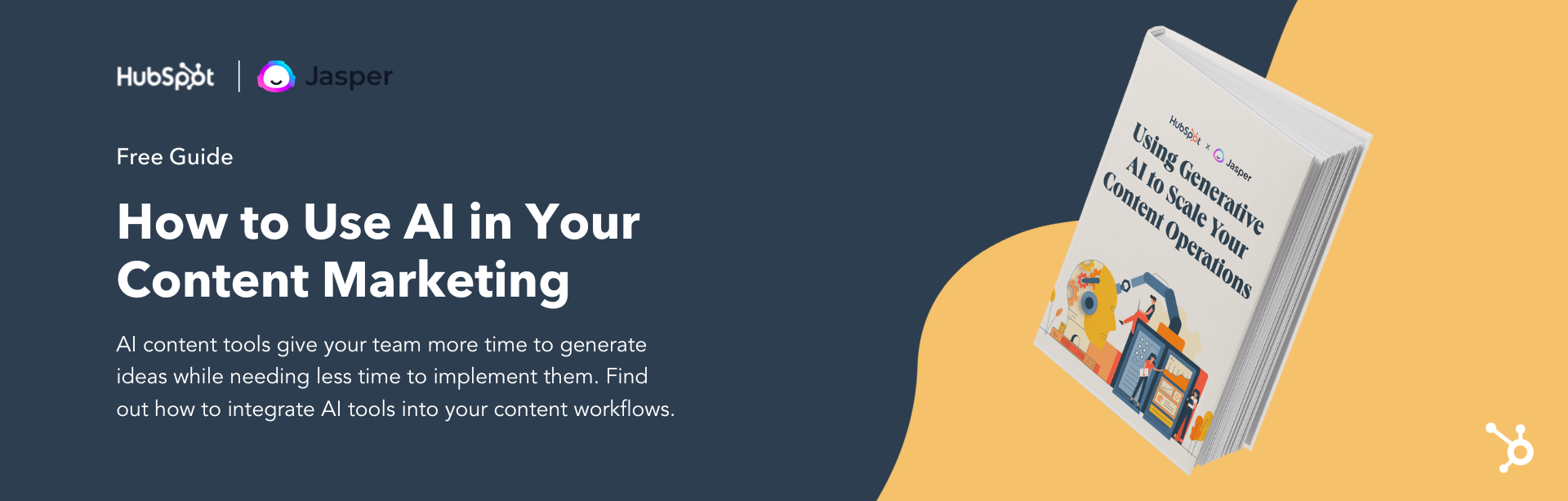
![→ Download Now: SEO Starter Pack [Free Kit]](https://i4lead.com/wp-content/uploads/2023/05/1d7211ac-7b1b-4405-b940-54b8acedb26e-2.png)
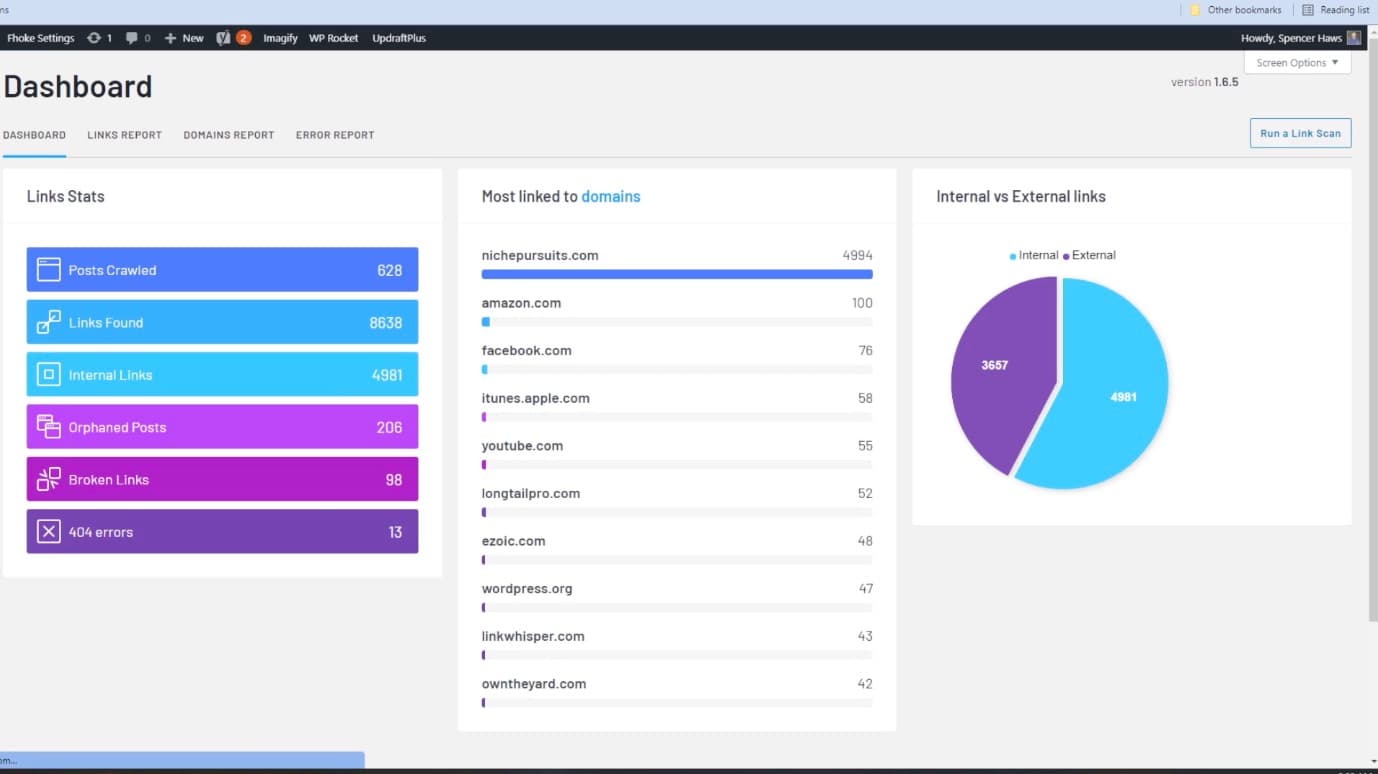
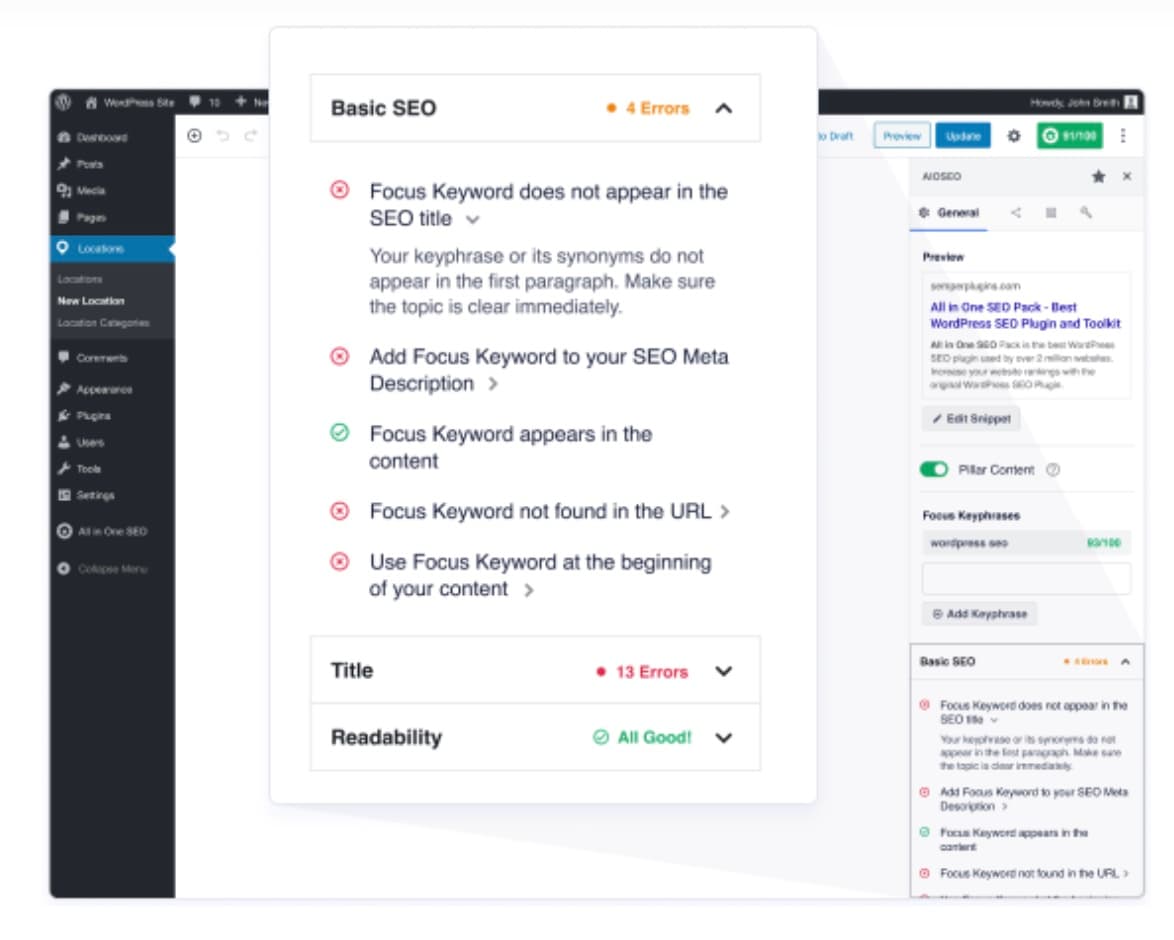
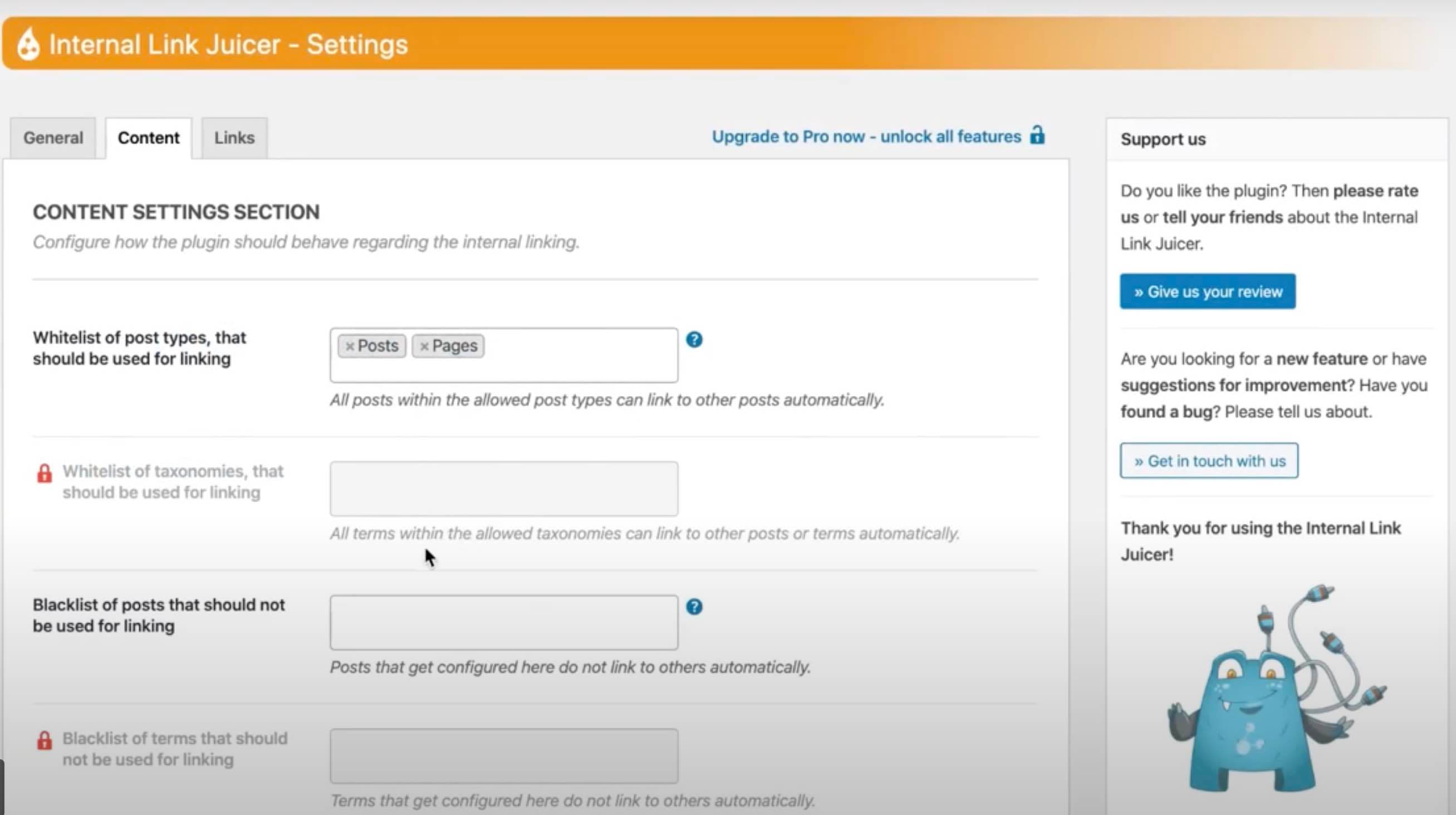
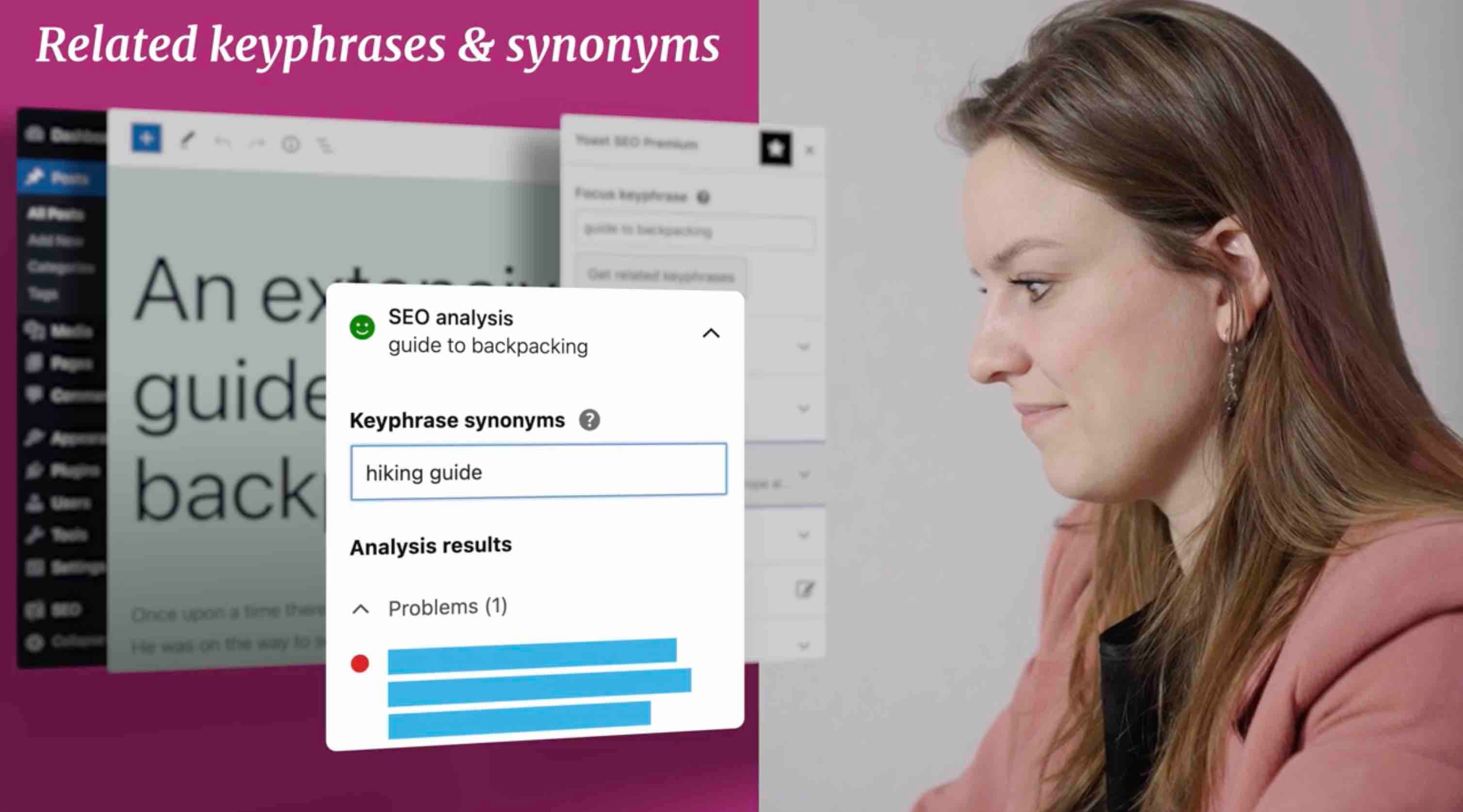
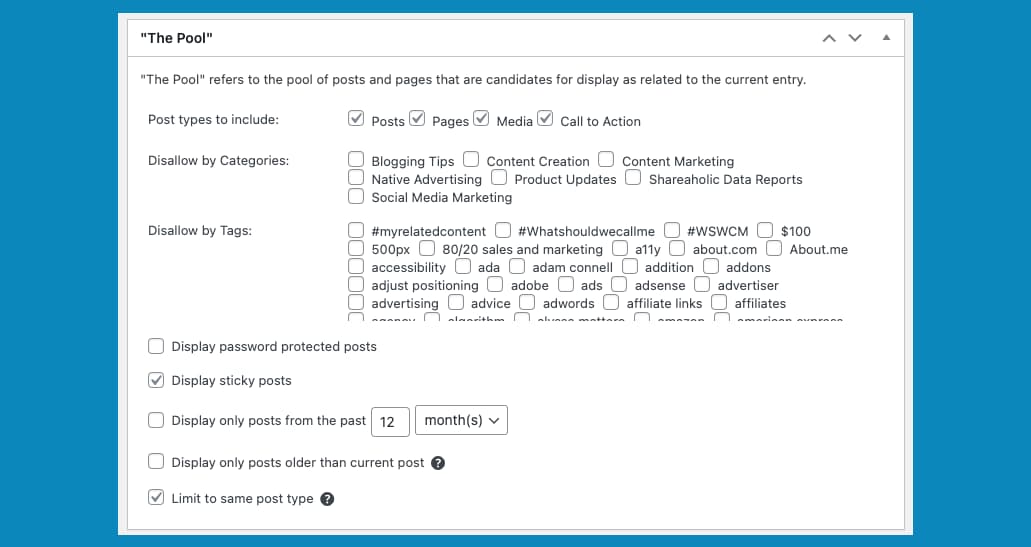
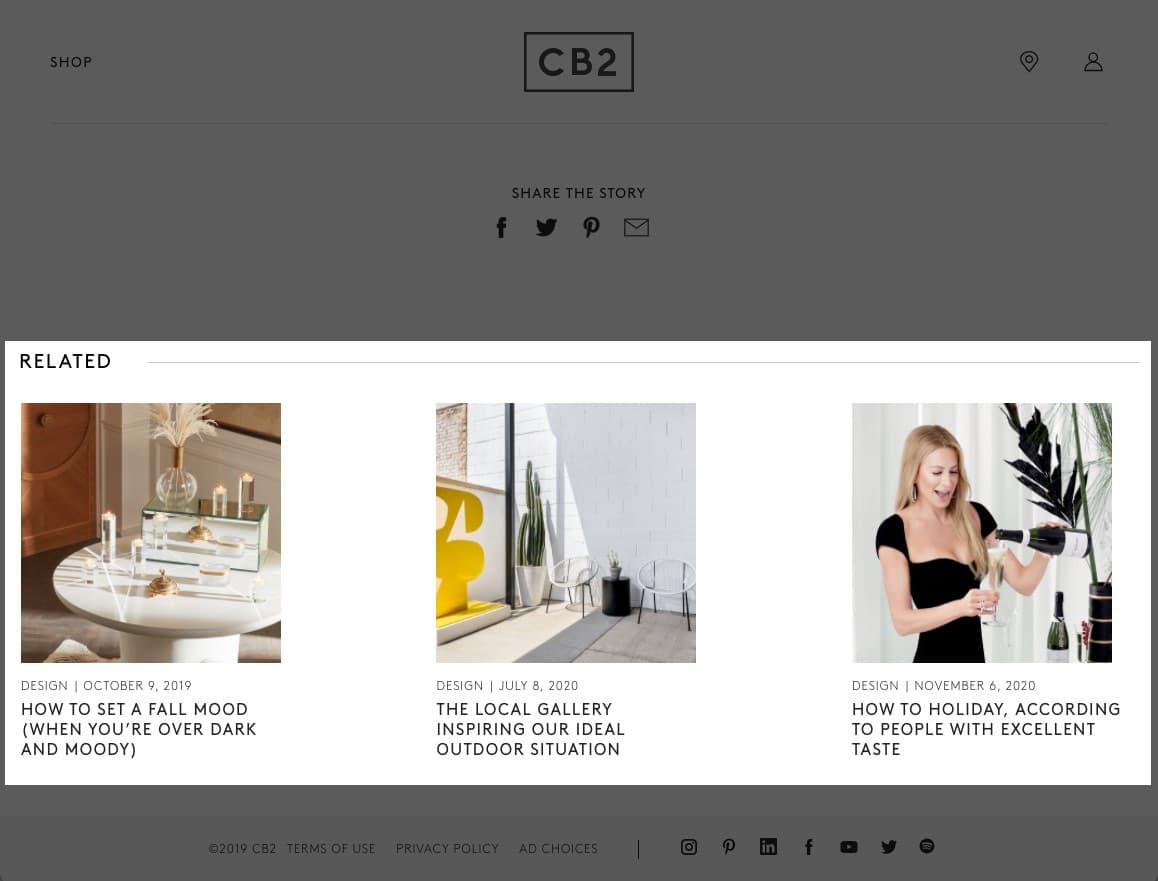
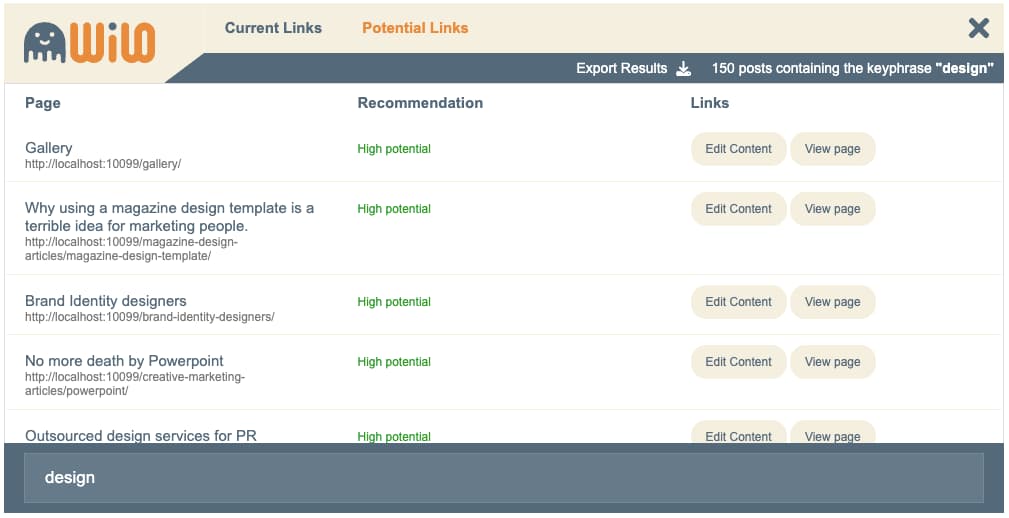
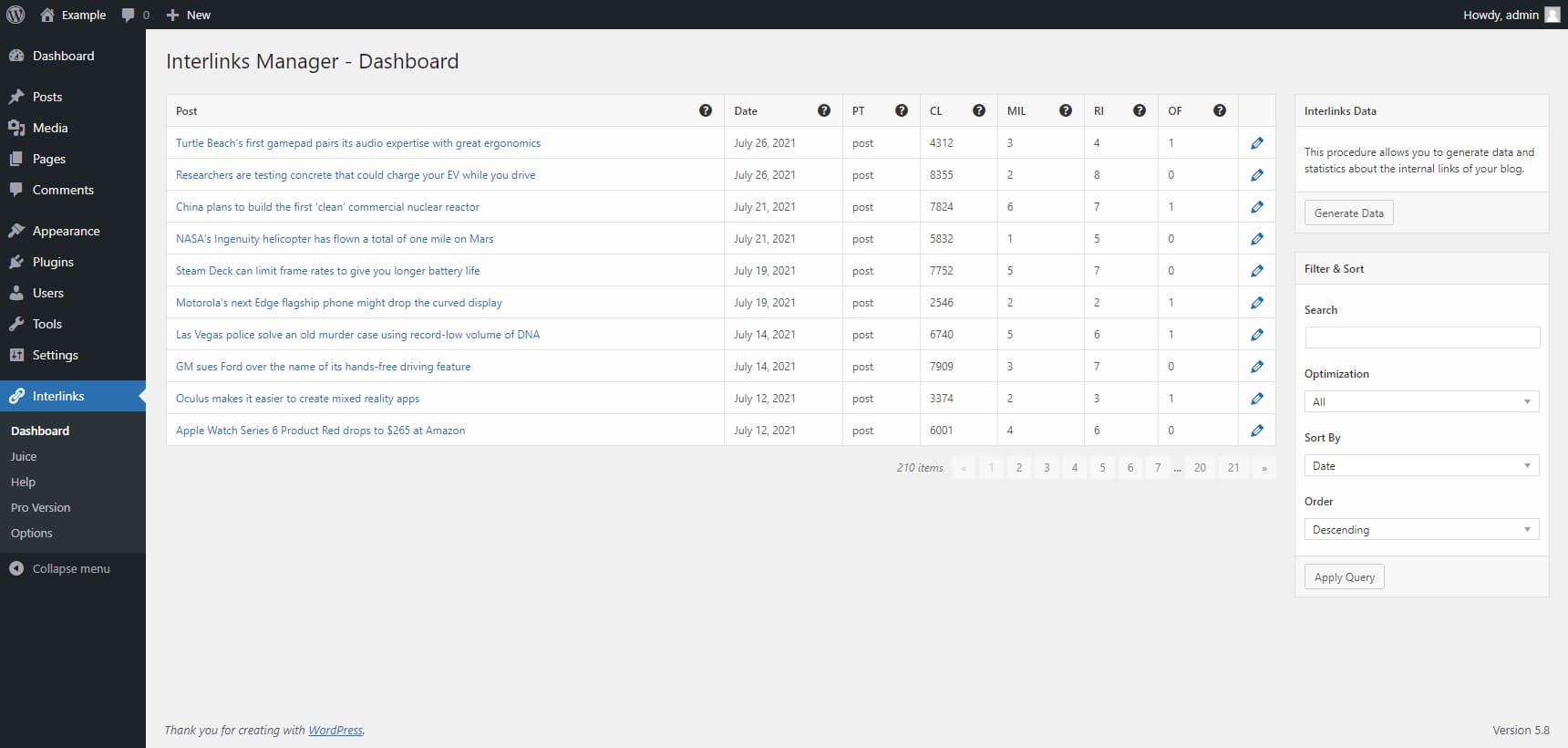
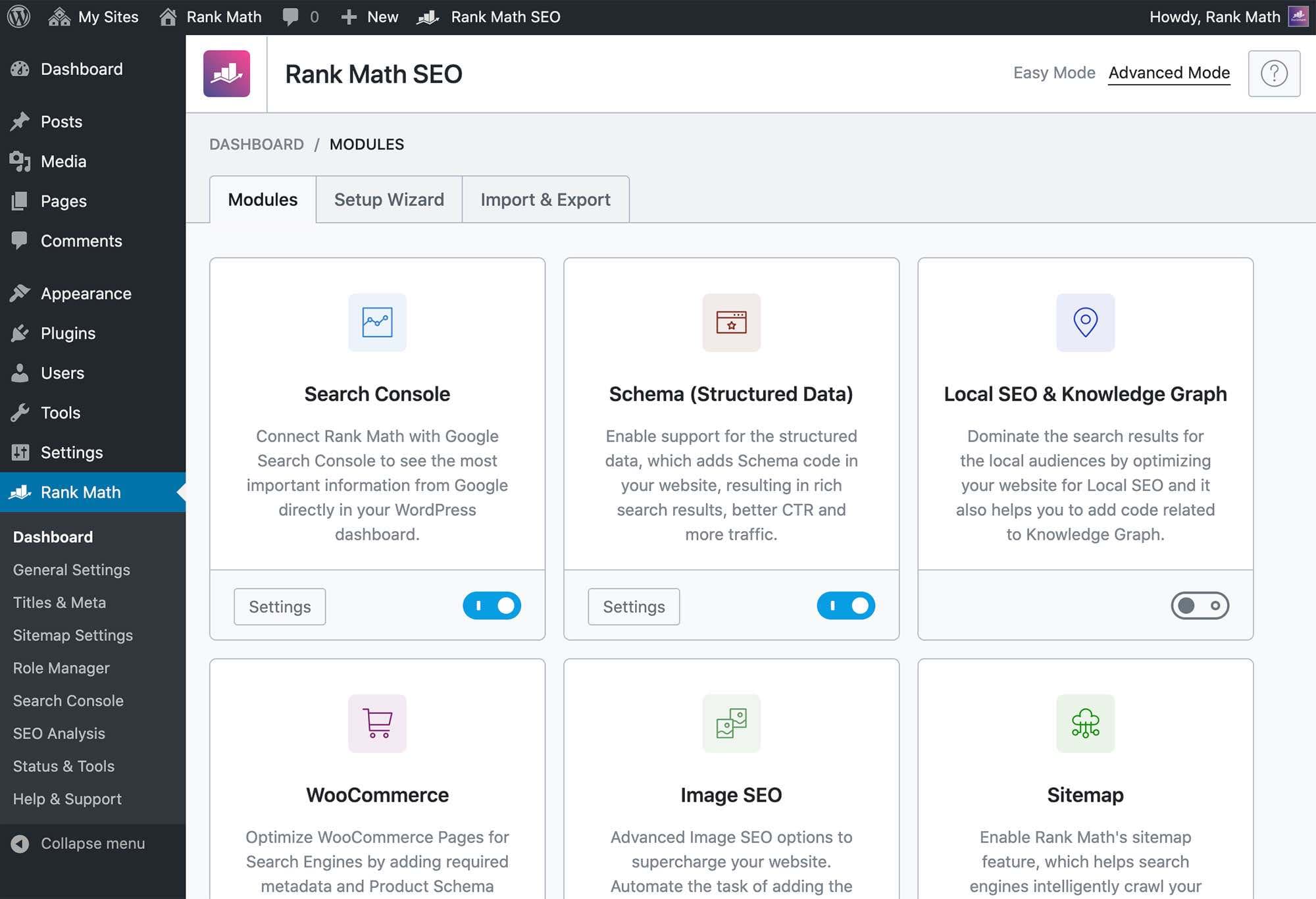
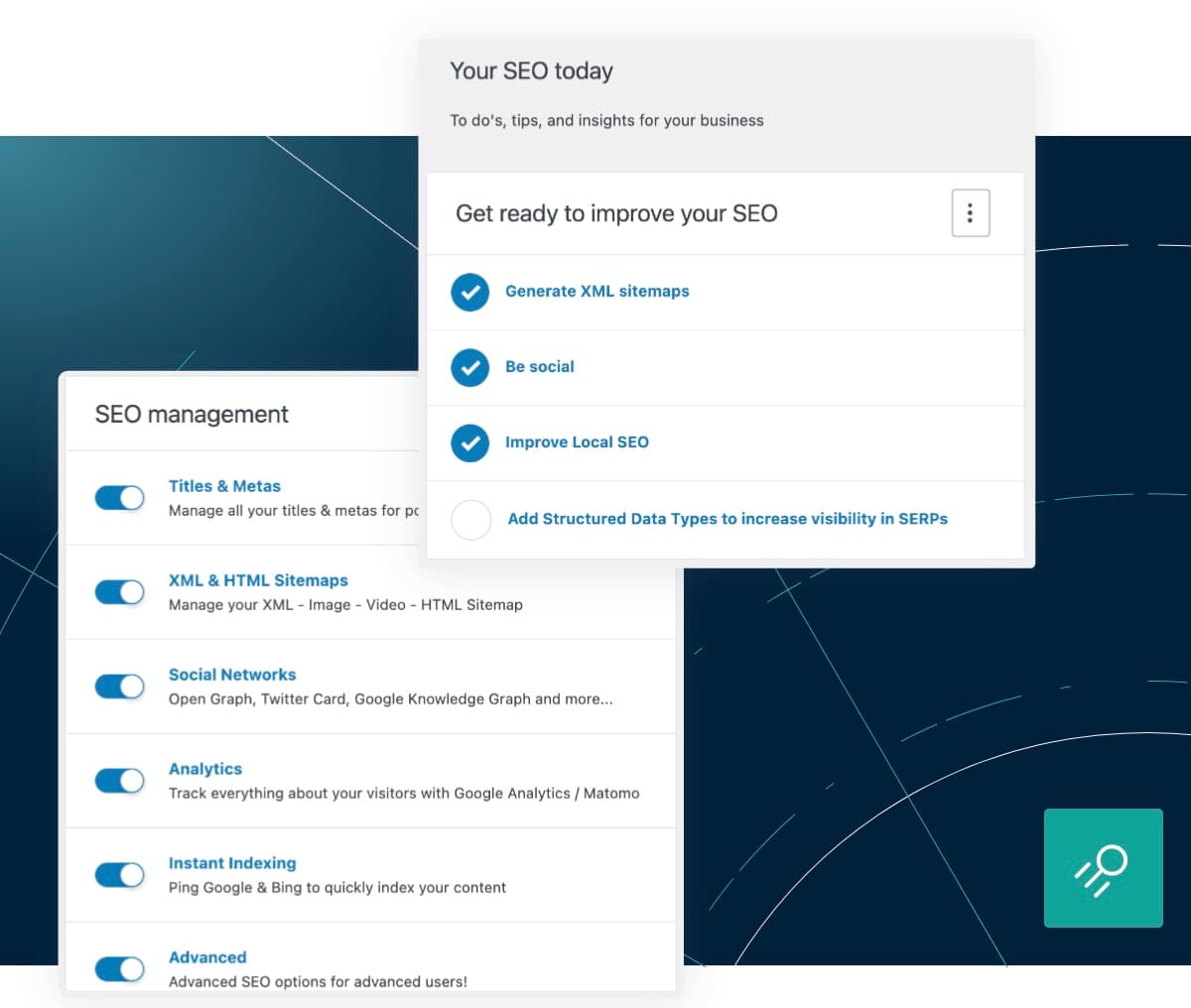
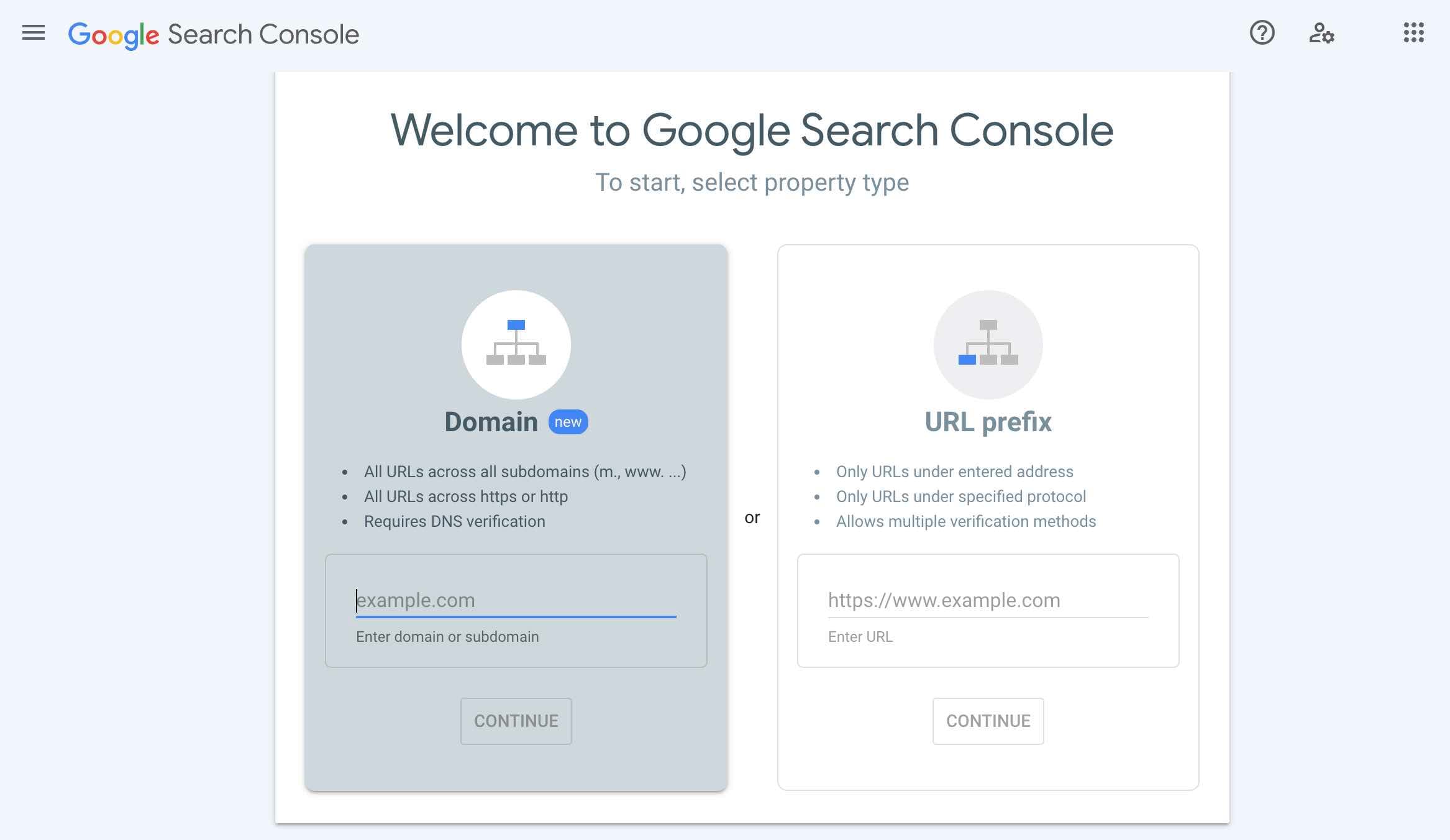
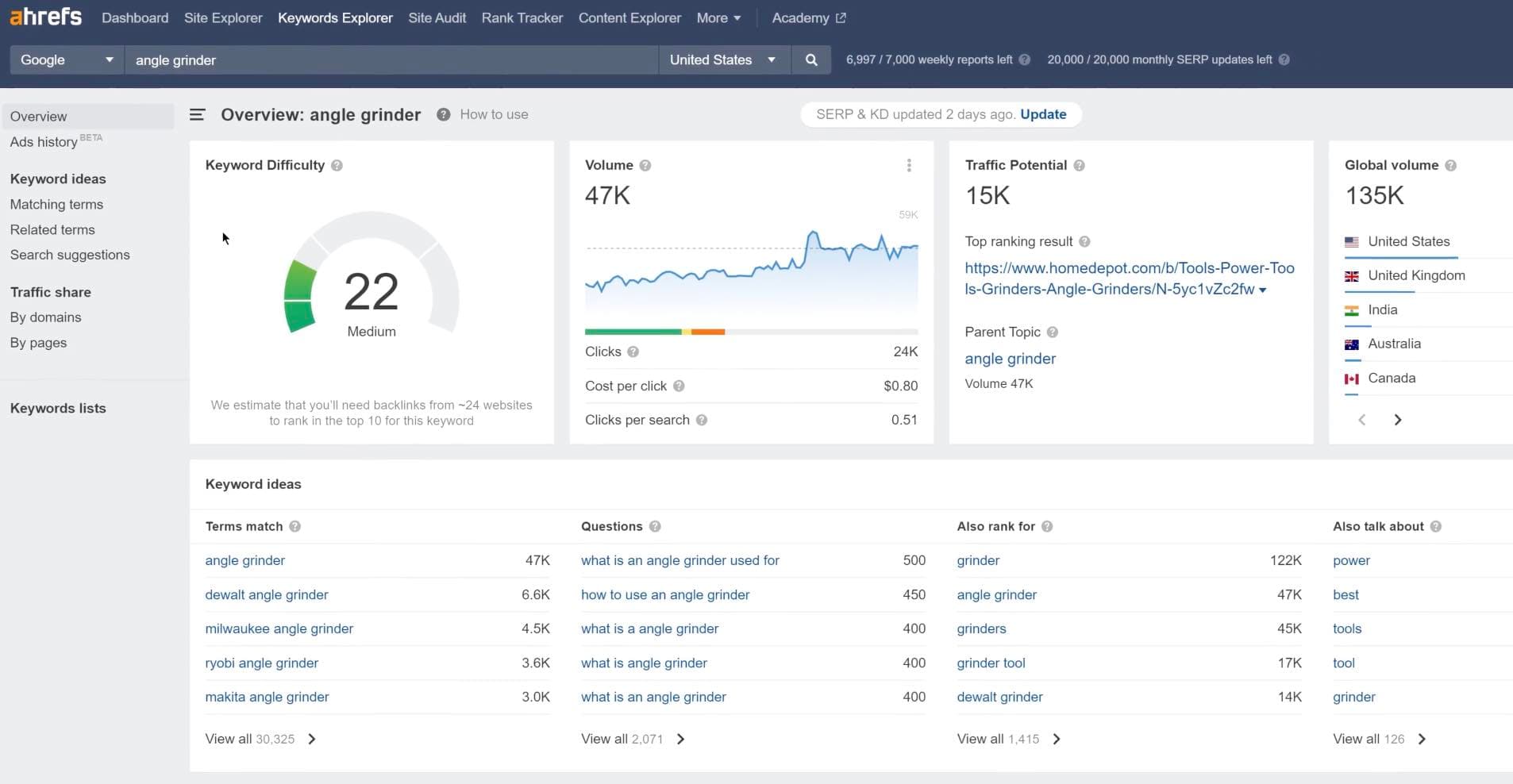




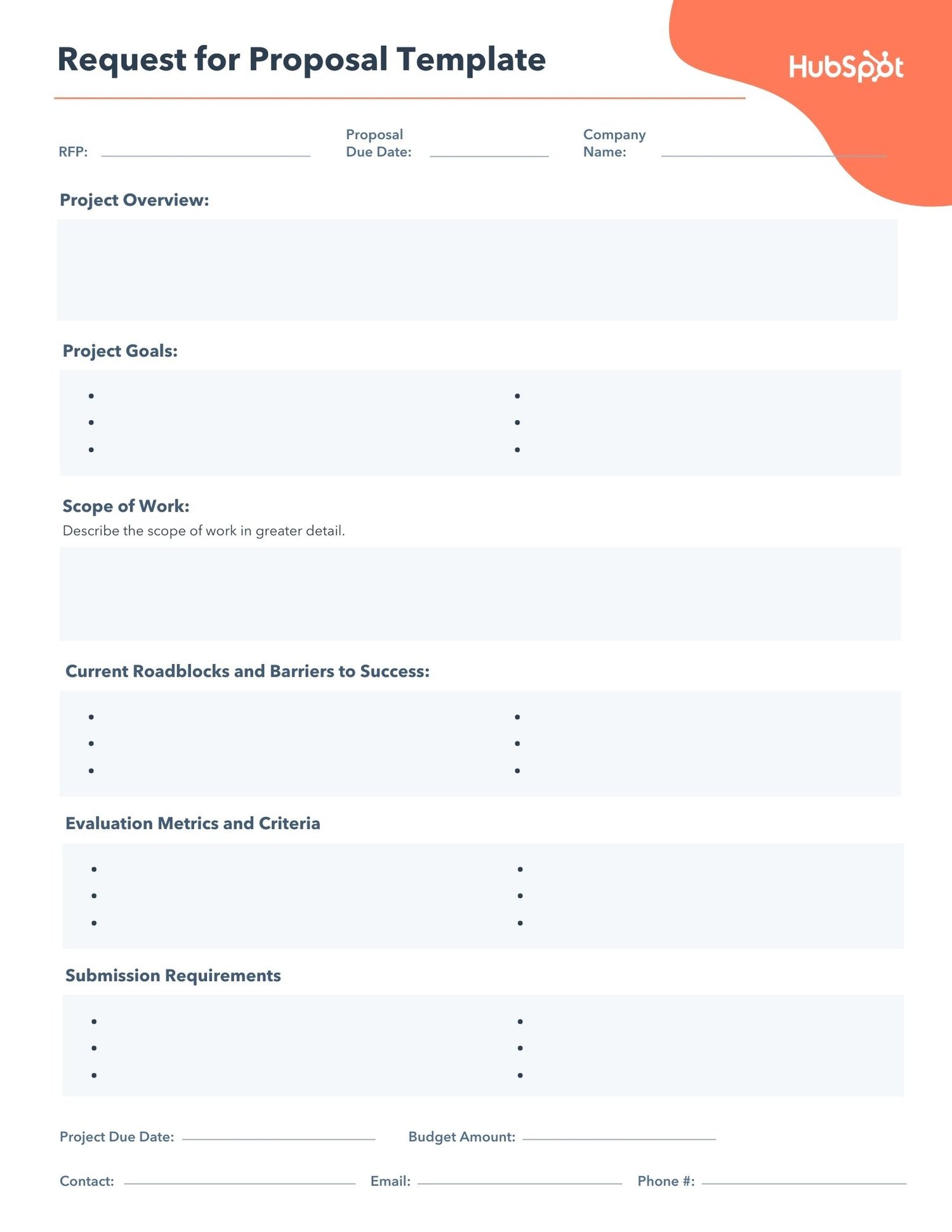
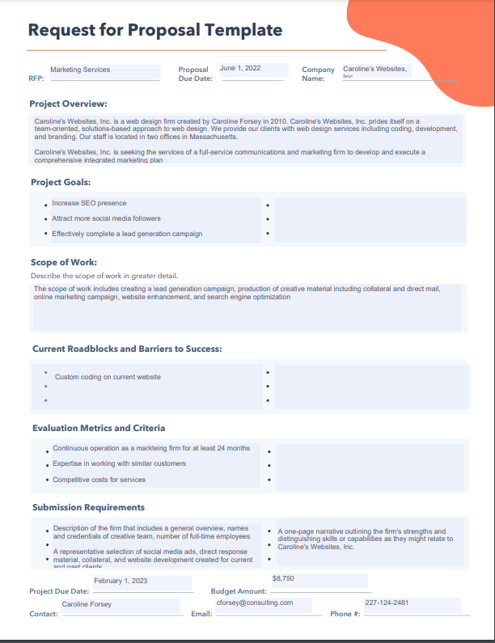
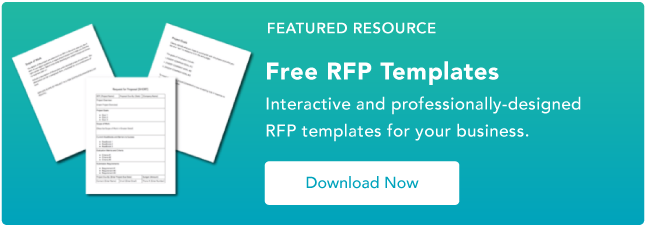
![Download Now: Free Marketing Plan Template [Get Your Copy]](https://i4lead.com/wp-content/uploads/2023/05/aacfe6c7-71e6-4f49-979f-76099062afa0.png)
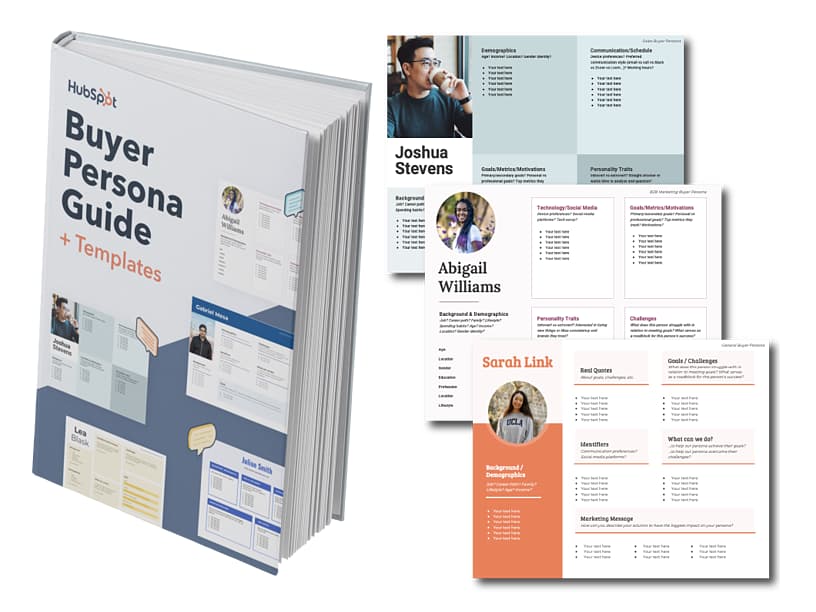
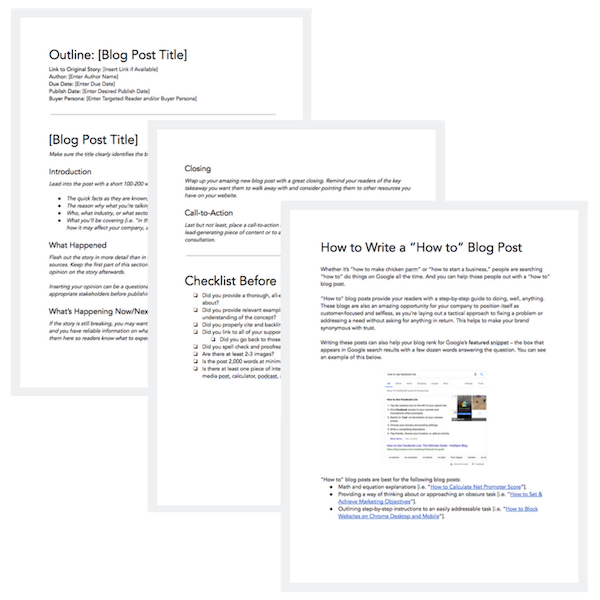
![The Social Media Content Calendar Template Every Marketer Needs [Free Template]-4](https://i4lead.com/wp-content/uploads/2023/05/The2520Social2520Media2520Content2520Calendar2520Template2520Every2520Marketer2520Needs25205BFree2520Template5D-4.jpg)
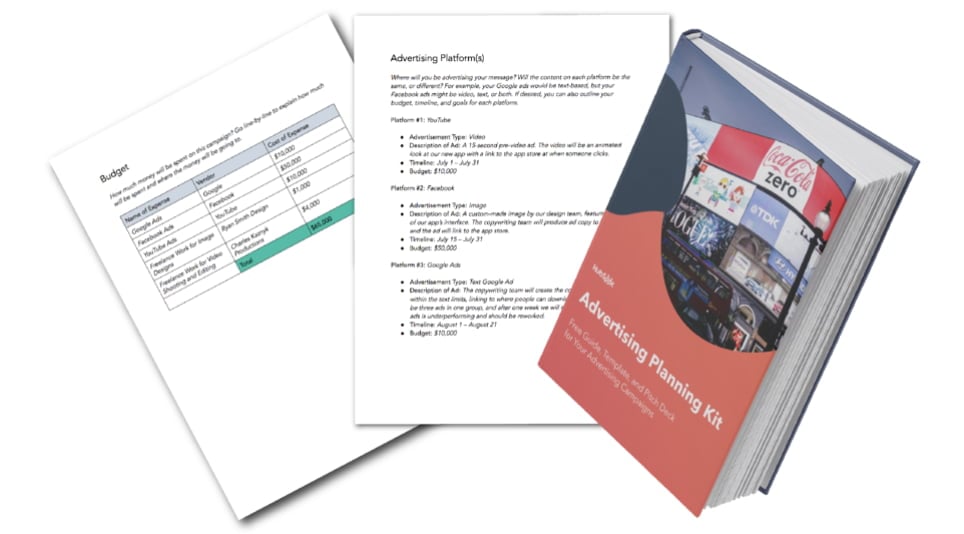
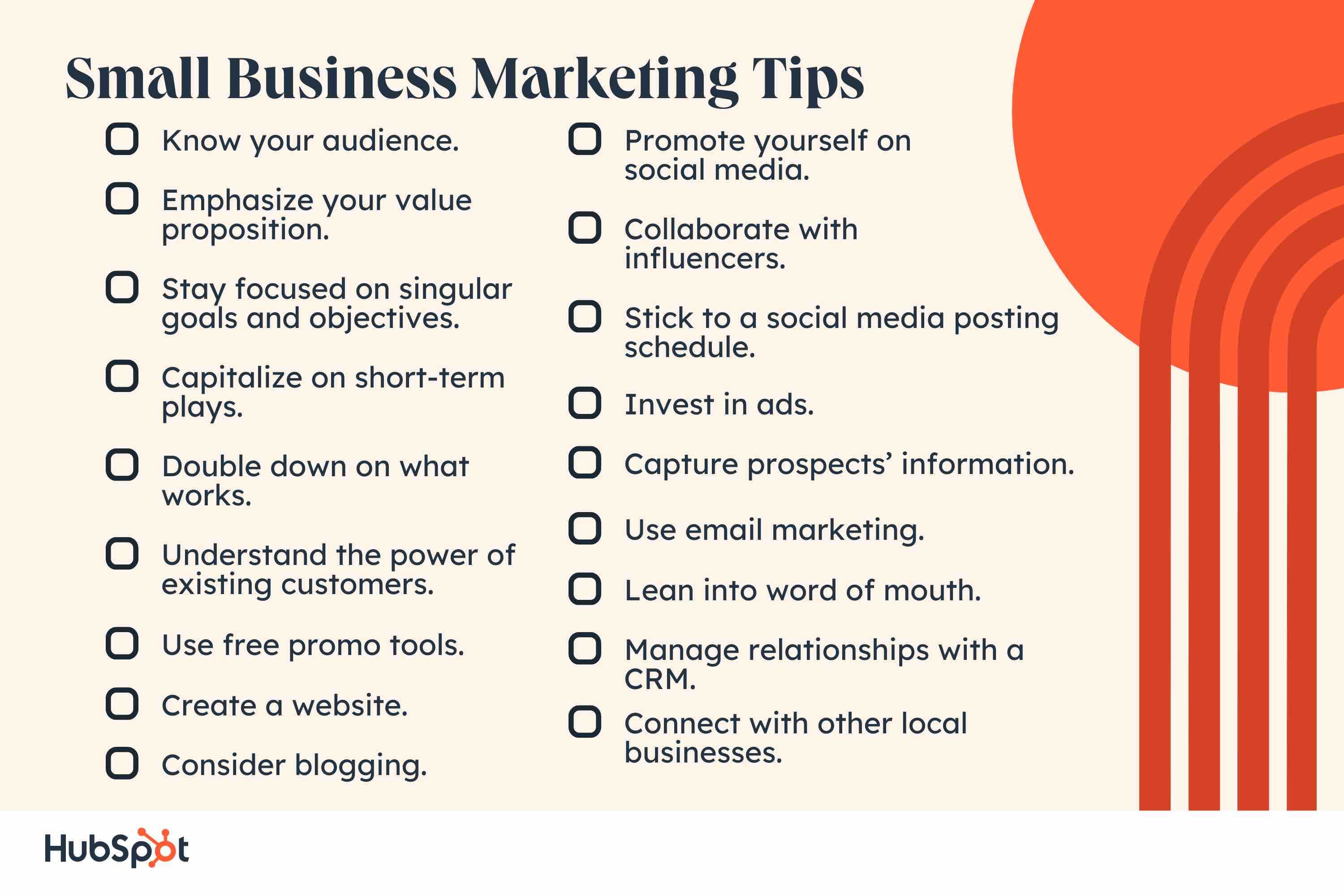 Online Marketing Tips for Small Businesses
Online Marketing Tips for Small Businesses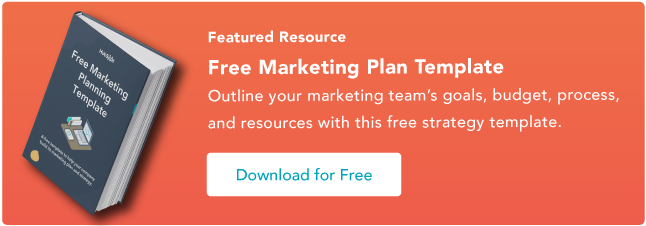
![→ Free Templates: How to Use YouTube for Business [Download Now]](https://i4lead.com/wp-content/uploads/2023/05/b33cfd44-133a-49e3-a943-086c5679d485-1.png)

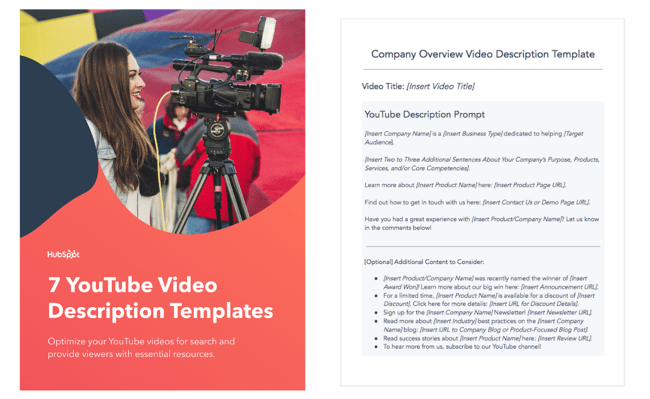
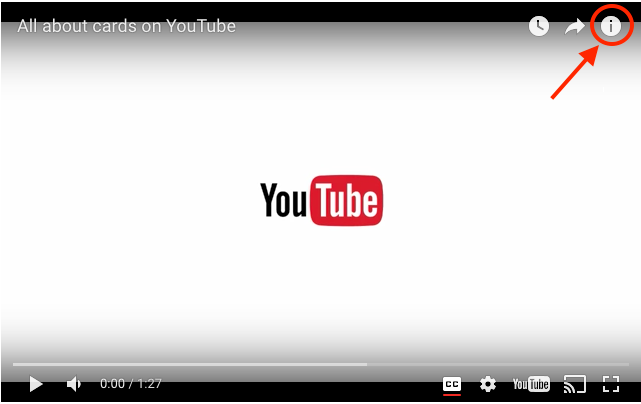

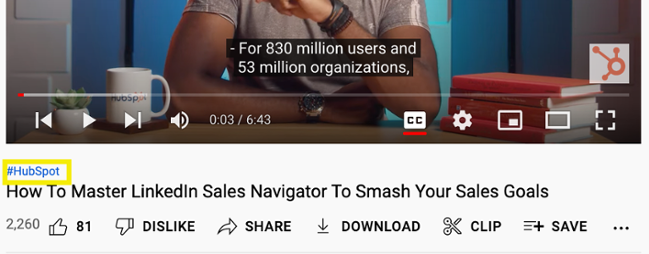 We also recommend using hashtags in your YouTube description, but don’t go overboard; the YouTube algorithm constantly checks for spam. Overly hashtagging may get you inadvertently flagged. Instead of using every hashtag you can think of, choose 2-3 that you feel most accurately describe your video.
We also recommend using hashtags in your YouTube description, but don’t go overboard; the YouTube algorithm constantly checks for spam. Overly hashtagging may get you inadvertently flagged. Instead of using every hashtag you can think of, choose 2-3 that you feel most accurately describe your video.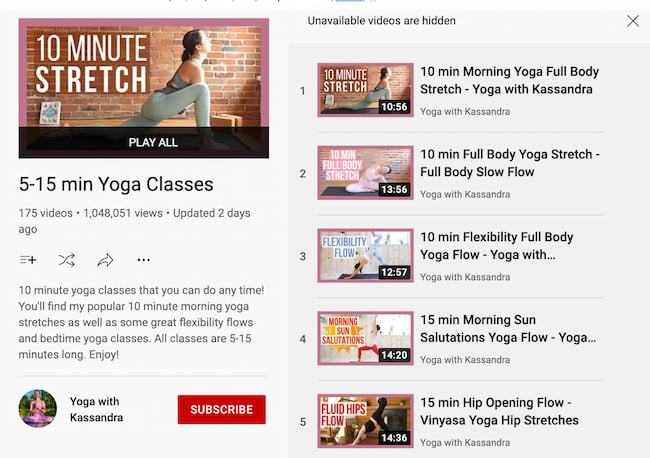 For example, Yoga with Kassandra grouped all of its short yoga classes in a playlist titled “
For example, Yoga with Kassandra grouped all of its short yoga classes in a playlist titled “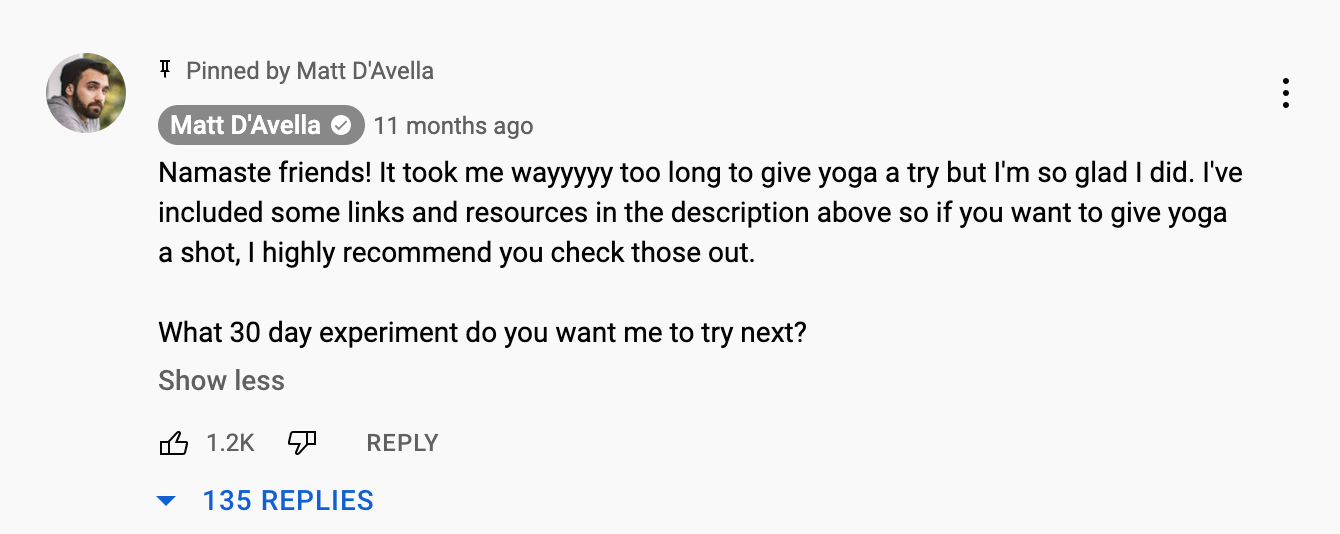 Be sure to leave an engaging comment that furthers the conversation or offers more value for readers. Here at HubSpot, for example, we leave a resource pinned so that viewers can further their knowledge on the topic. Check out this post for more on
Be sure to leave an engaging comment that furthers the conversation or offers more value for readers. Here at HubSpot, for example, we leave a resource pinned so that viewers can further their knowledge on the topic. Check out this post for more on 
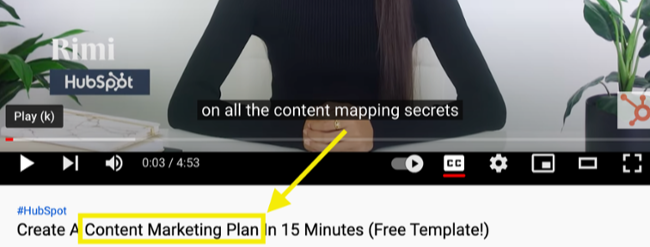 4. Include the keyword, as well as keyword variations, in the video description. The video description is the lifeblood of your YouTube SEO strategy. Write a natural description with 1-2 mentions of your target keyword, as well as variations of this keyword.
4. Include the keyword, as well as keyword variations, in the video description. The video description is the lifeblood of your YouTube SEO strategy. Write a natural description with 1-2 mentions of your target keyword, as well as variations of this keyword.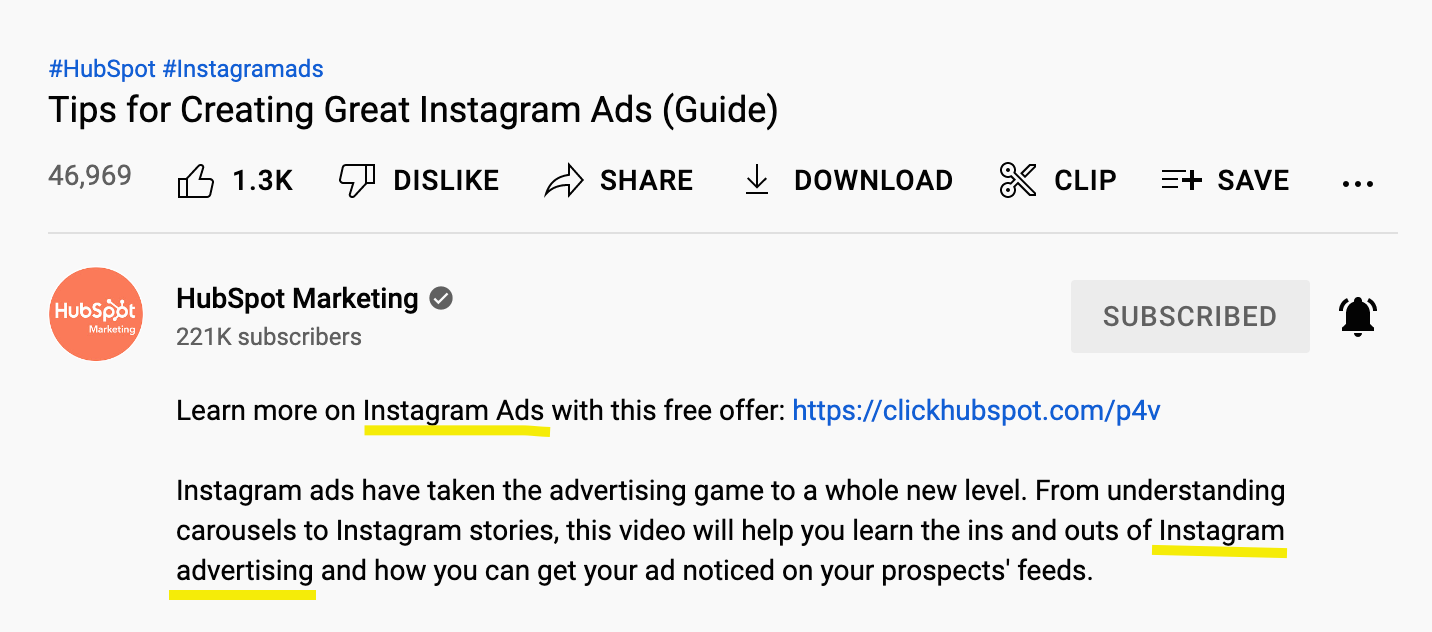
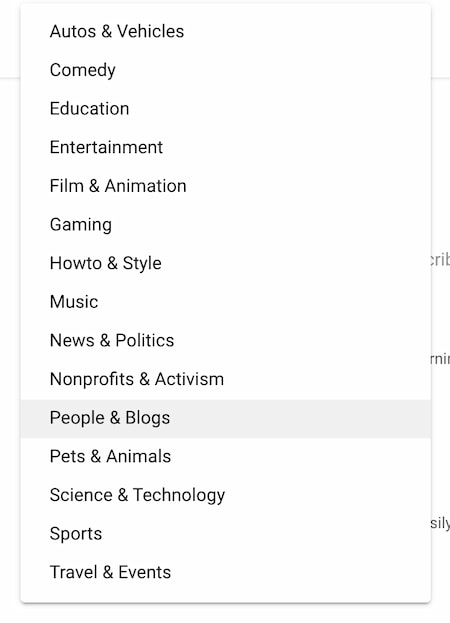
 8. Add subtitles and closed captions. Subtitles and closed captions are a much-needed accessibility component of your videos. They also indirectly help you optimize for YouTube search by giving YouTube a text version of your video content.
8. Add subtitles and closed captions. Subtitles and closed captions are a much-needed accessibility component of your videos. They also indirectly help you optimize for YouTube search by giving YouTube a text version of your video content.
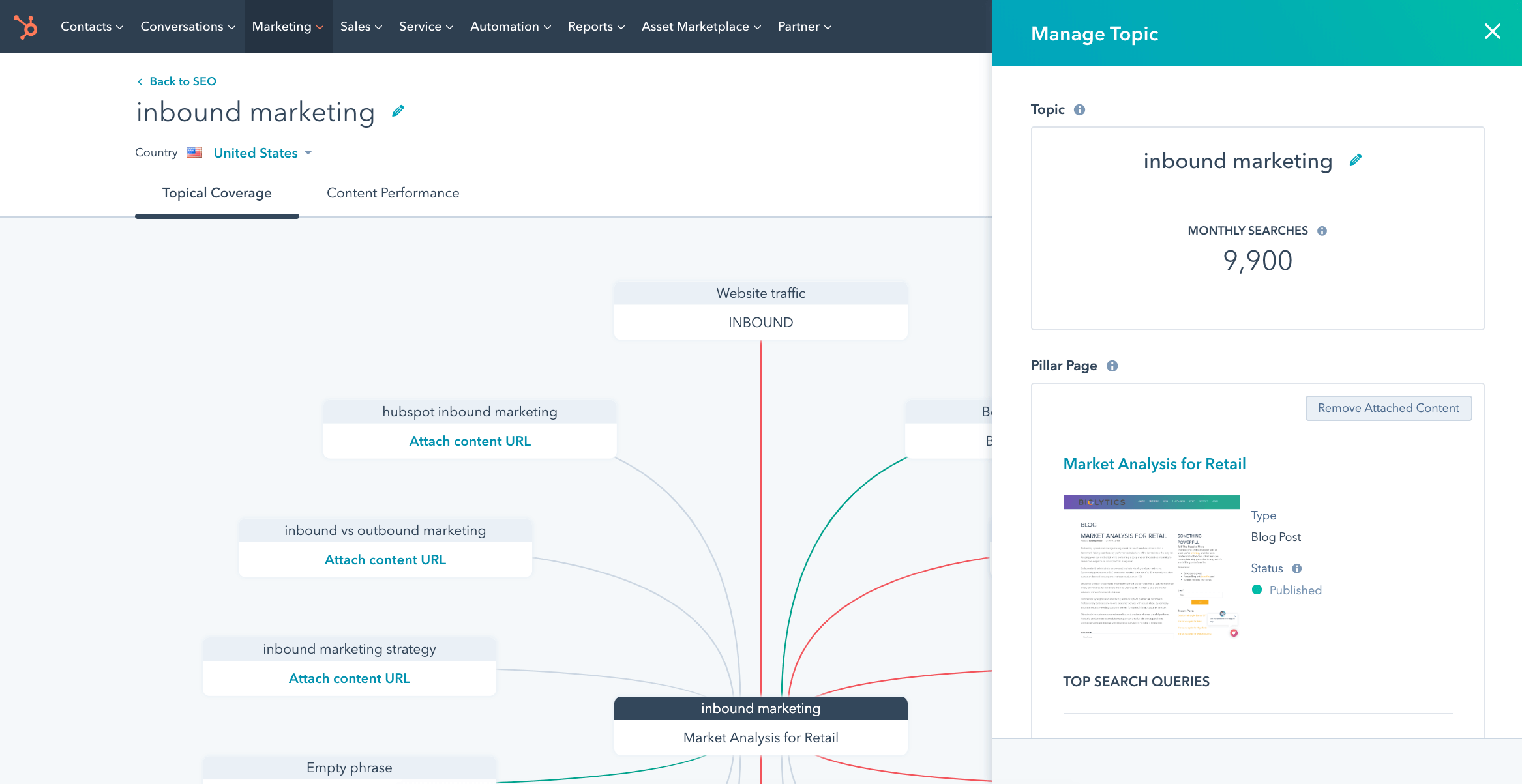
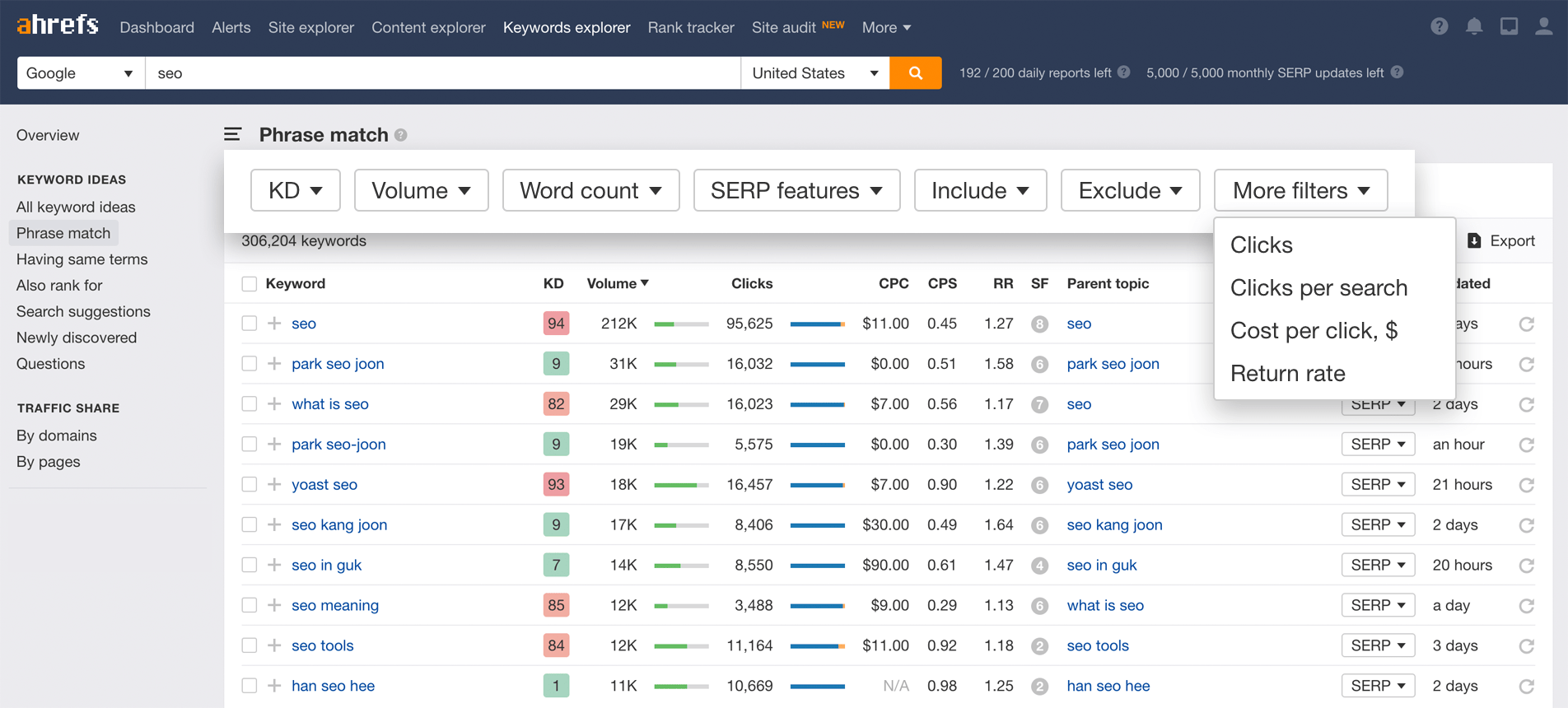
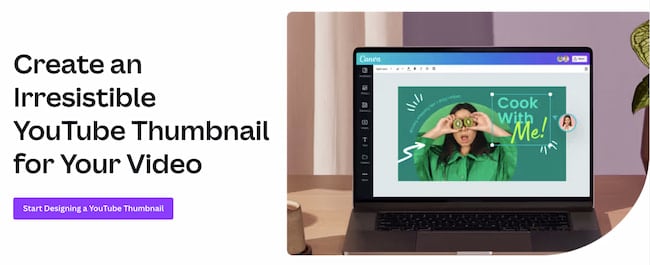
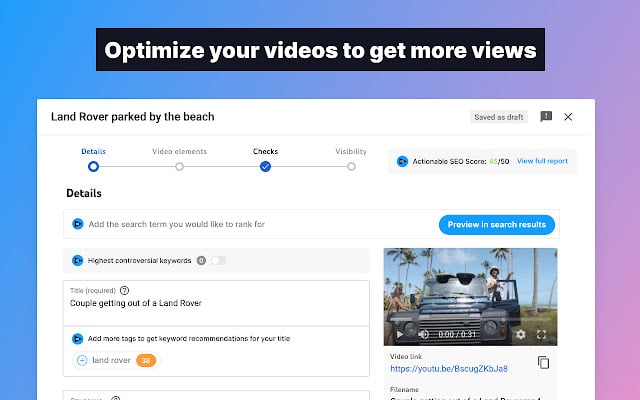 This is a Chrome extension, available through Chrome’s web store in the link above, that helps you analyze how and why certain YouTube videos perform so well. This includes the tags a video has been optimized for, its average watch time, and even how quickly that video might be gaining traffic.
This is a Chrome extension, available through Chrome’s web store in the link above, that helps you analyze how and why certain YouTube videos perform so well. This includes the tags a video has been optimized for, its average watch time, and even how quickly that video might be gaining traffic.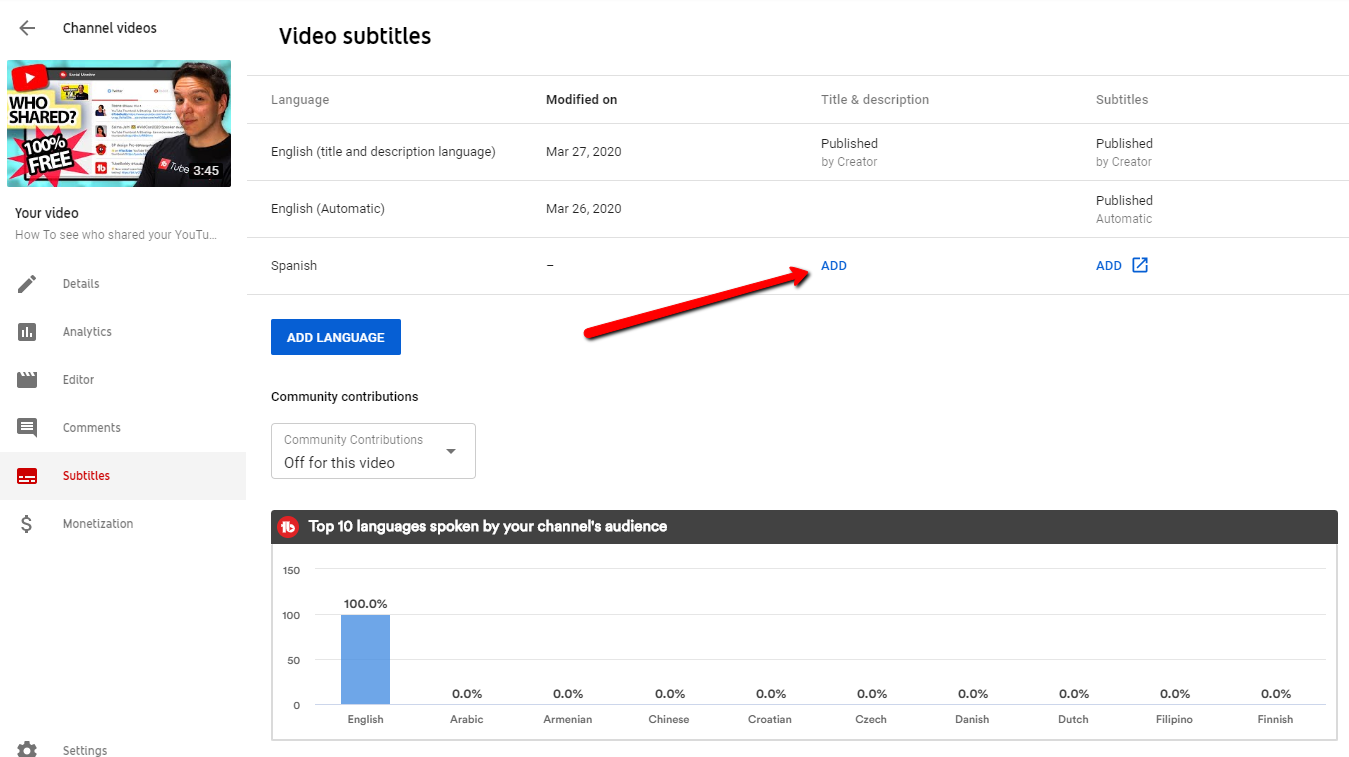 TubeBuddy is an all-in-one video platform that helps you manage the production, optimization, and promotion of your YouTube content. Its features include an automatic language translator (which helps you rank for non-English keywords), a keyword explorer, tag suggestions, a rank tracker for your published videos, and more.
TubeBuddy is an all-in-one video platform that helps you manage the production, optimization, and promotion of your YouTube content. Its features include an automatic language translator (which helps you rank for non-English keywords), a keyword explorer, tag suggestions, a rank tracker for your published videos, and more. Cyfe is a large software suite that offers, among other things, a YouTube analytics platform. On this platform, you can track performance on YouTube and on your site.
Cyfe is a large software suite that offers, among other things, a YouTube analytics platform. On this platform, you can track performance on YouTube and on your site.



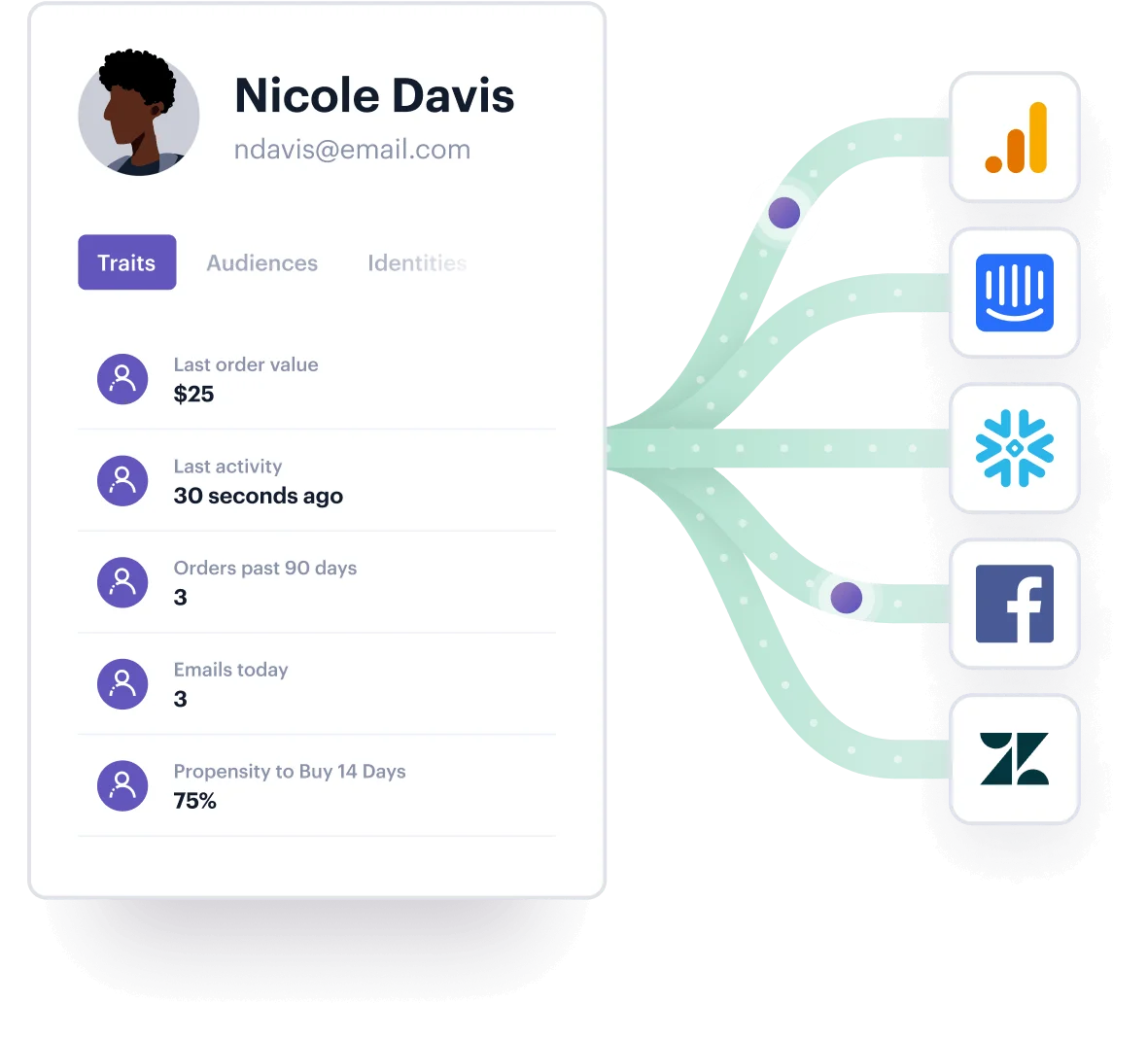
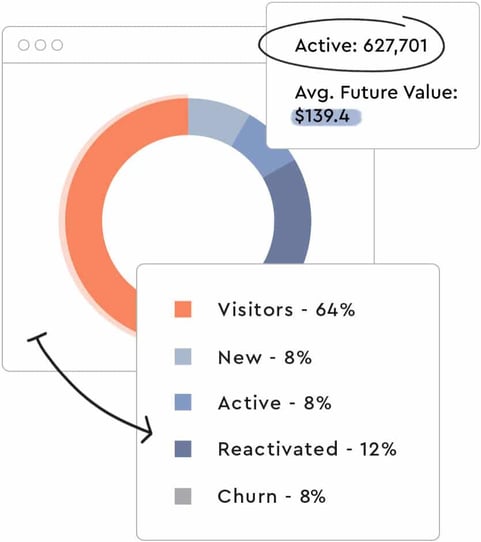
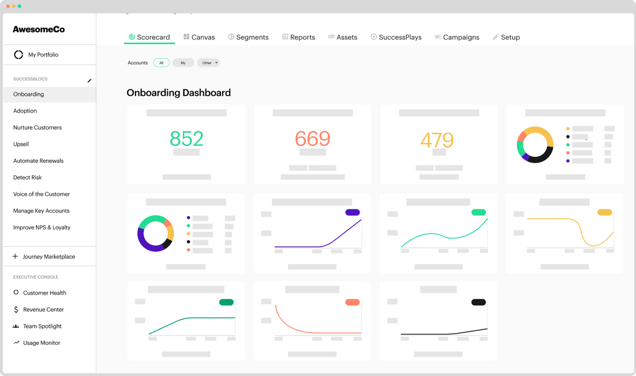
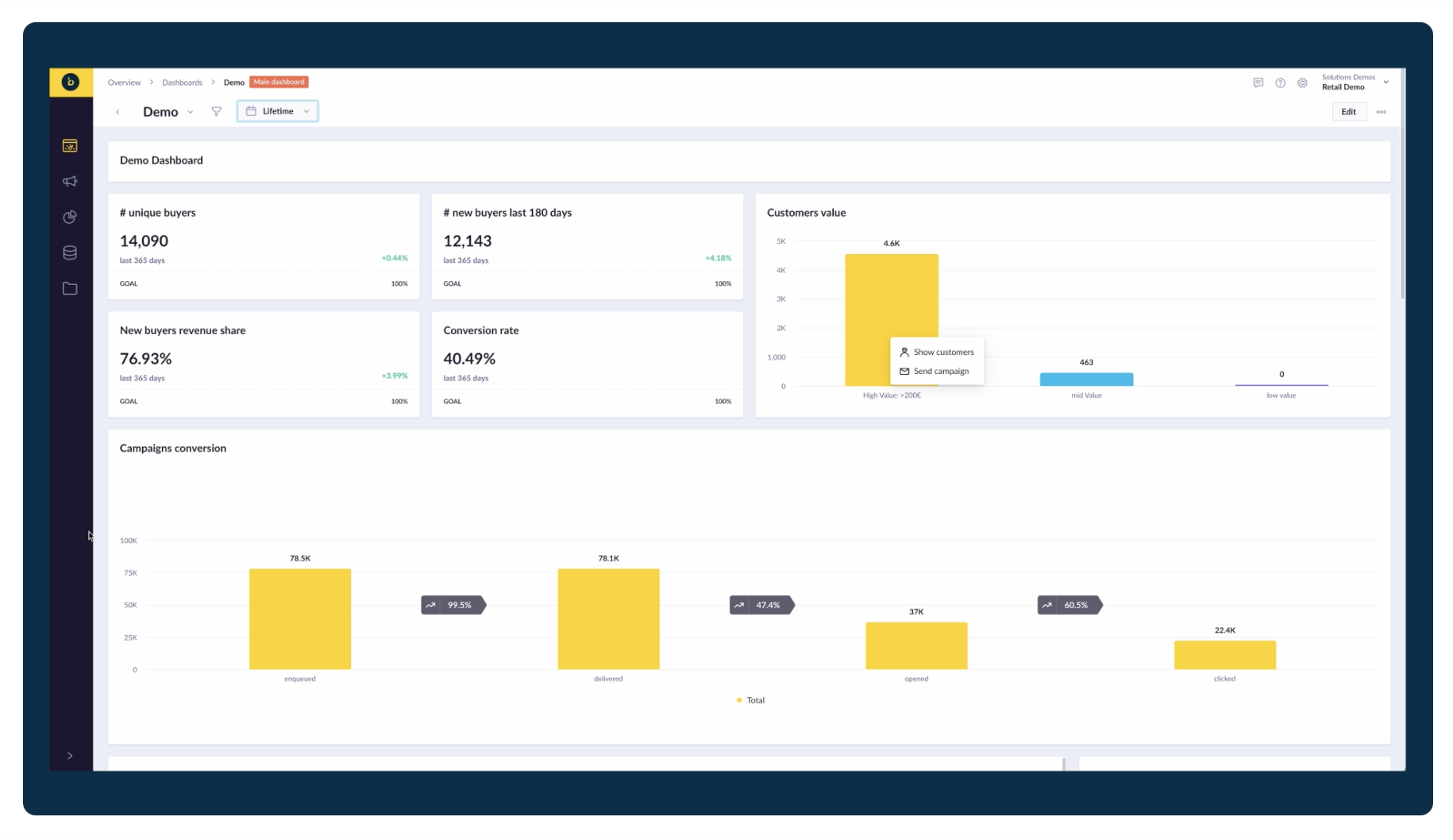
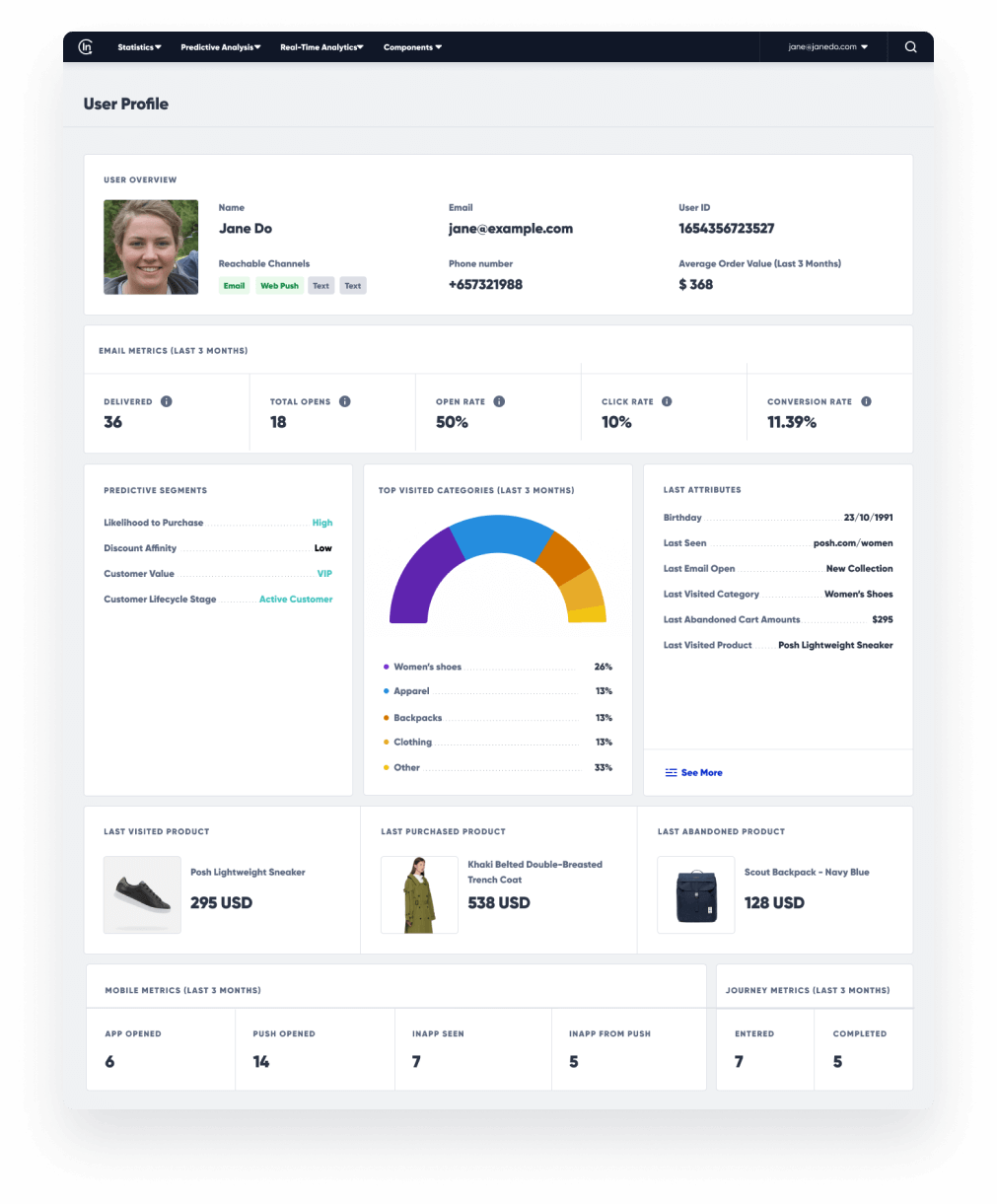
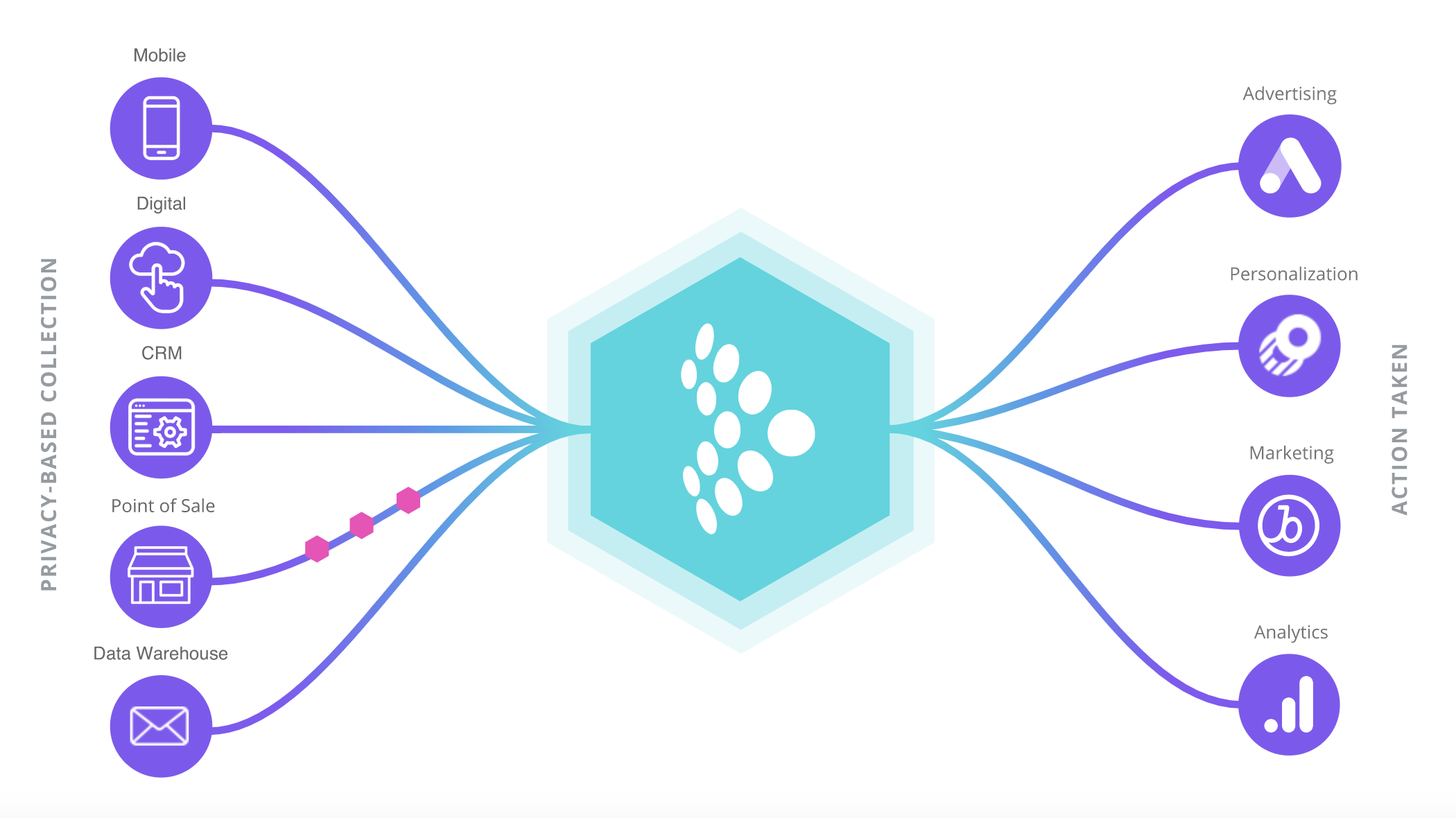

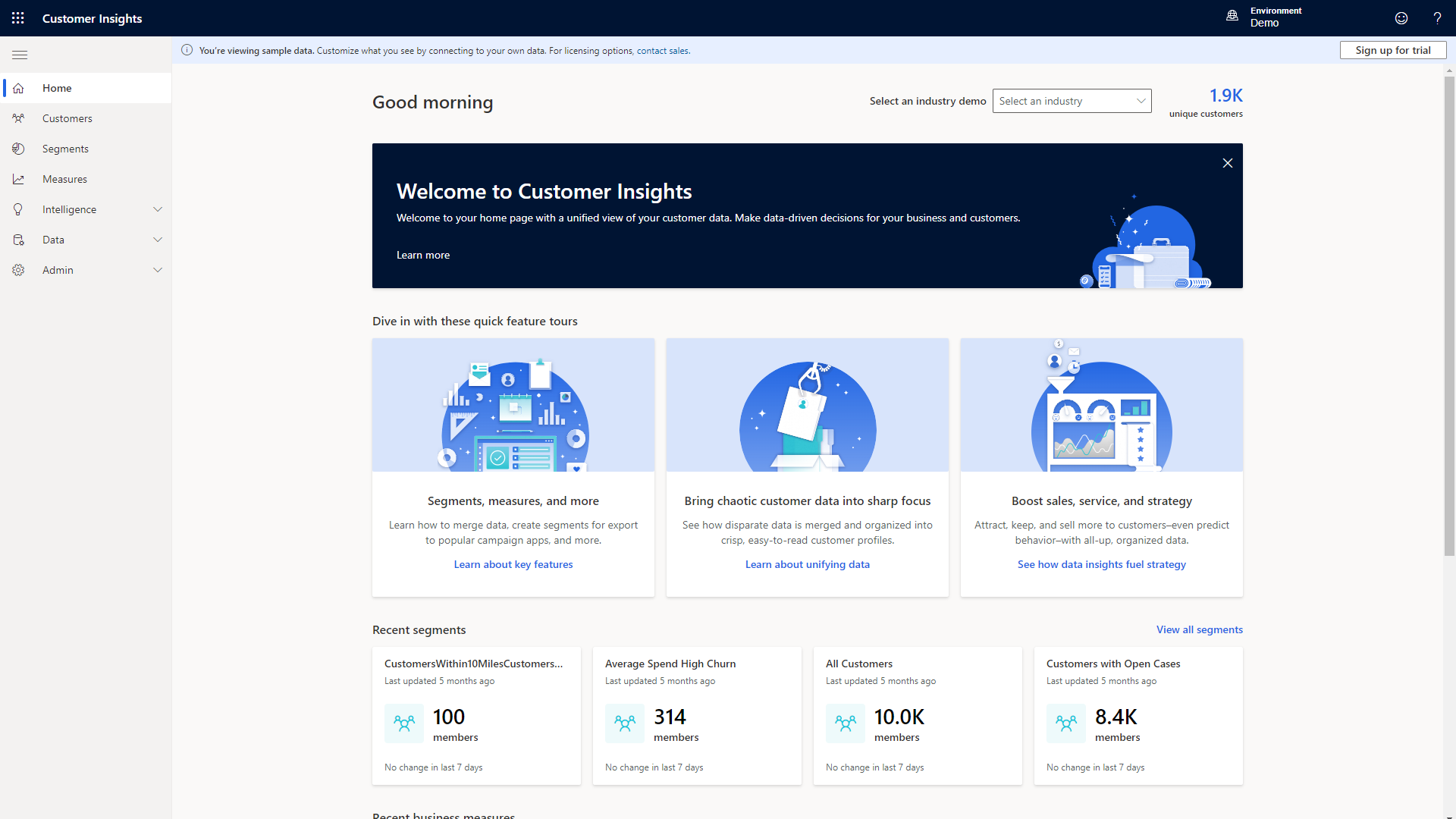
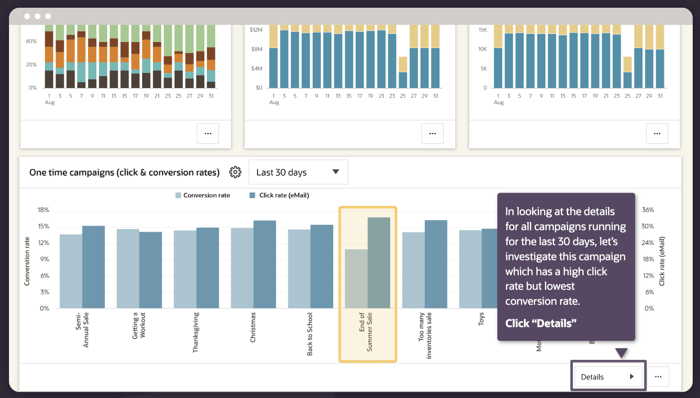
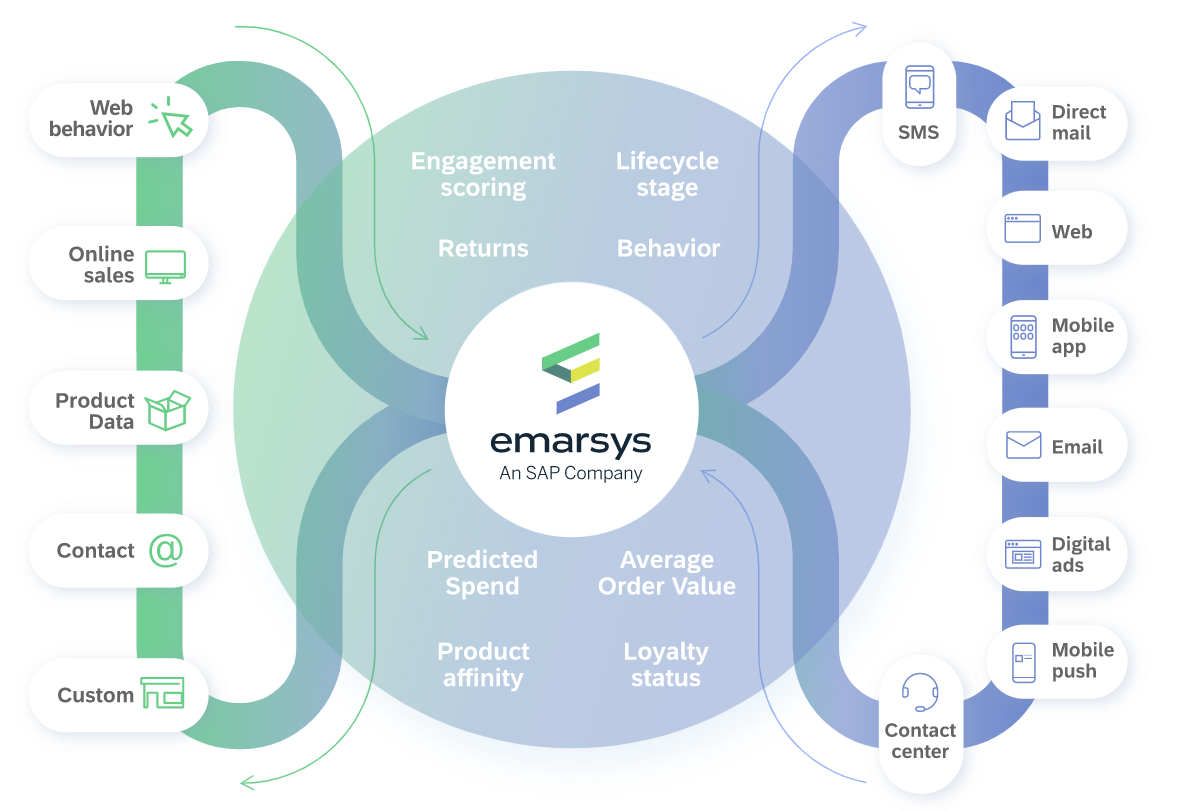

![→ Click here to access 5 free cover letter templates [Free Download]](https://i4lead.com/wp-content/uploads/2023/05/3f347702-d7e9-4e59-9fe4-be4cd7bad191.png)
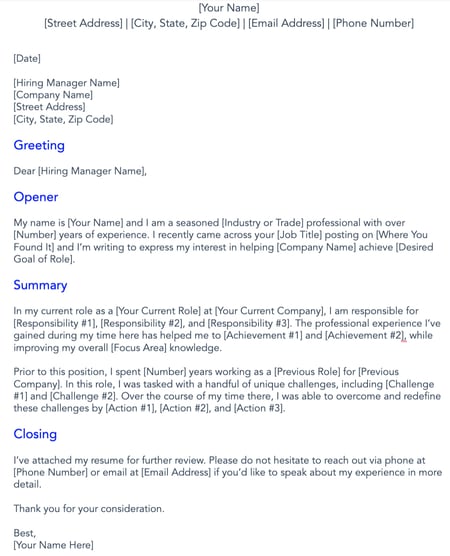
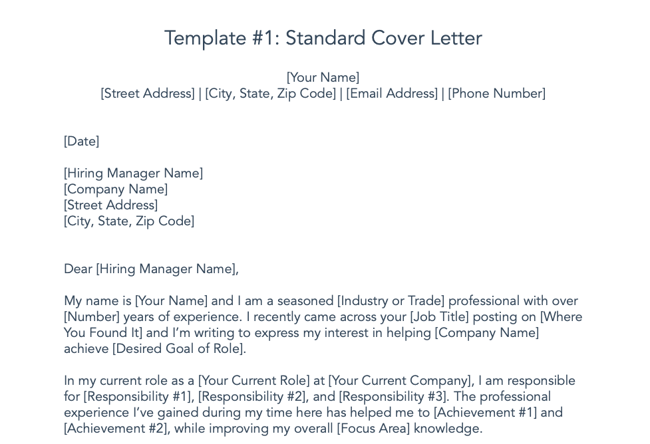
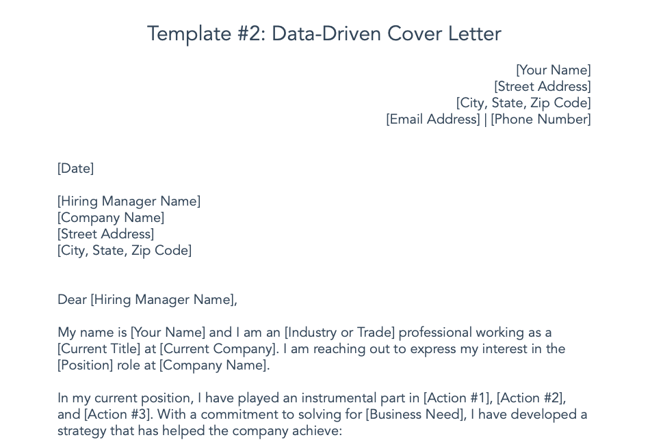
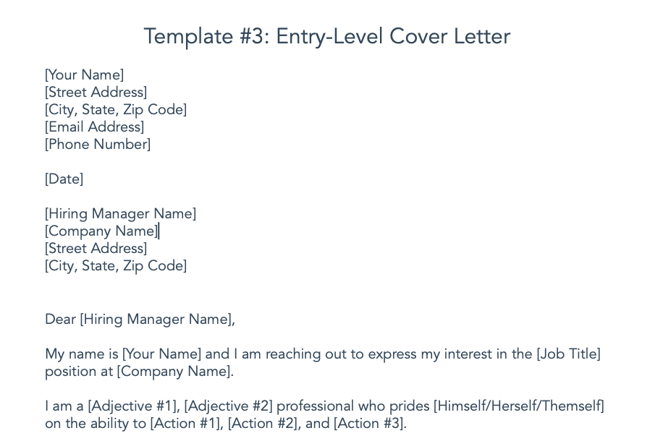
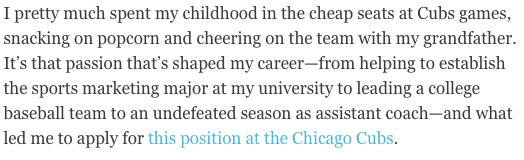
.png)
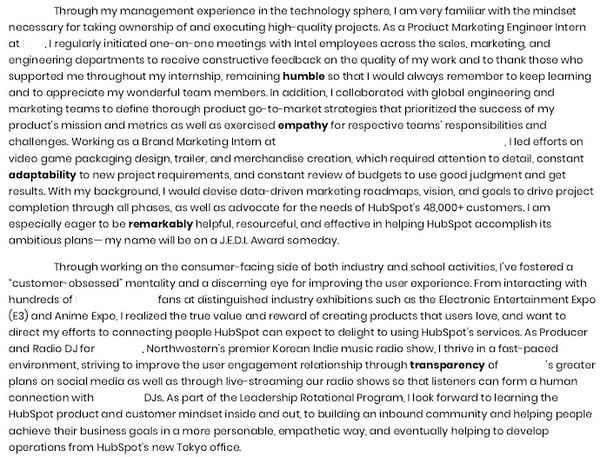
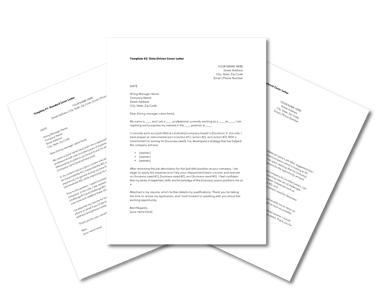
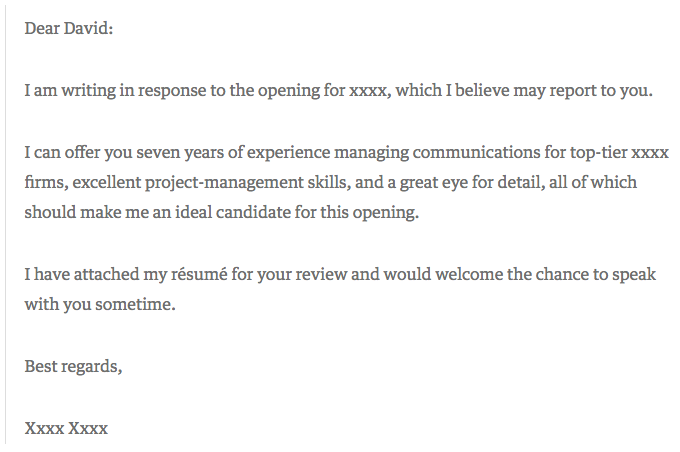
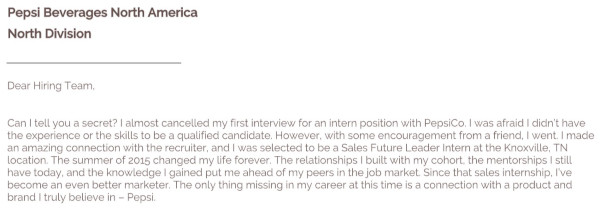
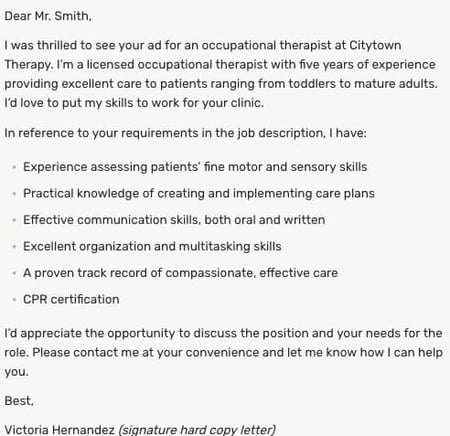
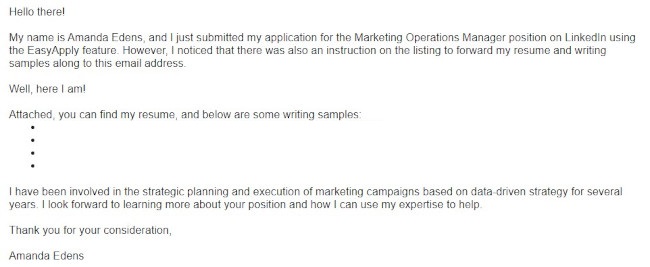 Edens knows that the body of the email is prime real estate to get the hiring manager’s attention, but she also doesn’t want to overwhelm the recipient with too much information since a cover letter was not requested. This short cover letter is the result. You’ll notice that she uses casual and breezy language to convey personality and enthusiasm, and she keeps her paragraphs succinct.
Edens knows that the body of the email is prime real estate to get the hiring manager’s attention, but she also doesn’t want to overwhelm the recipient with too much information since a cover letter was not requested. This short cover letter is the result. You’ll notice that she uses casual and breezy language to convey personality and enthusiasm, and she keeps her paragraphs succinct.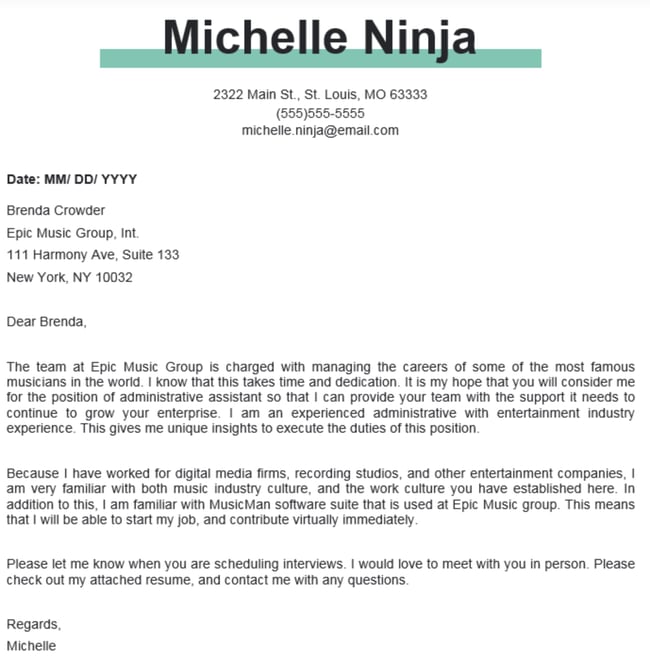
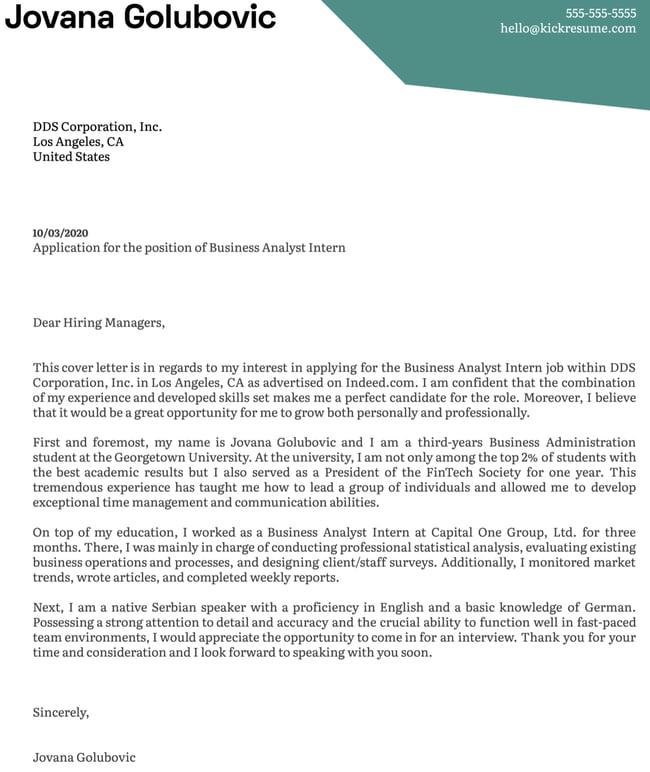
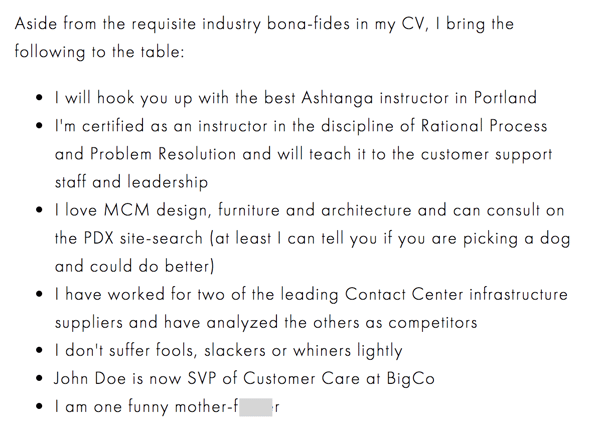
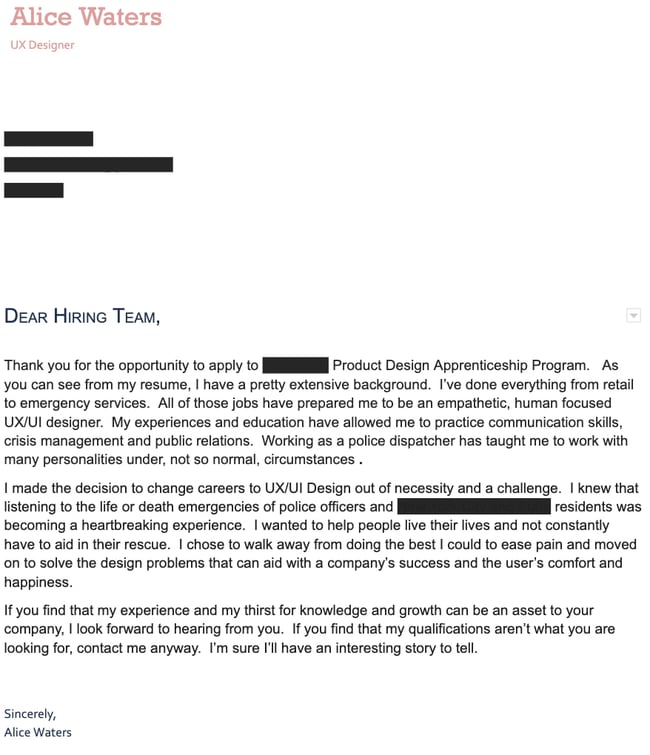 In this cover letter example, the applicant is pivoting to a career in UX. Not only does she make the case for why she should be hired, she shows the recruiter by using a simple, but effective design scheme that shows off her skills. It’s clean but effective.
In this cover letter example, the applicant is pivoting to a career in UX. Not only does she make the case for why she should be hired, she shows the recruiter by using a simple, but effective design scheme that shows off her skills. It’s clean but effective.