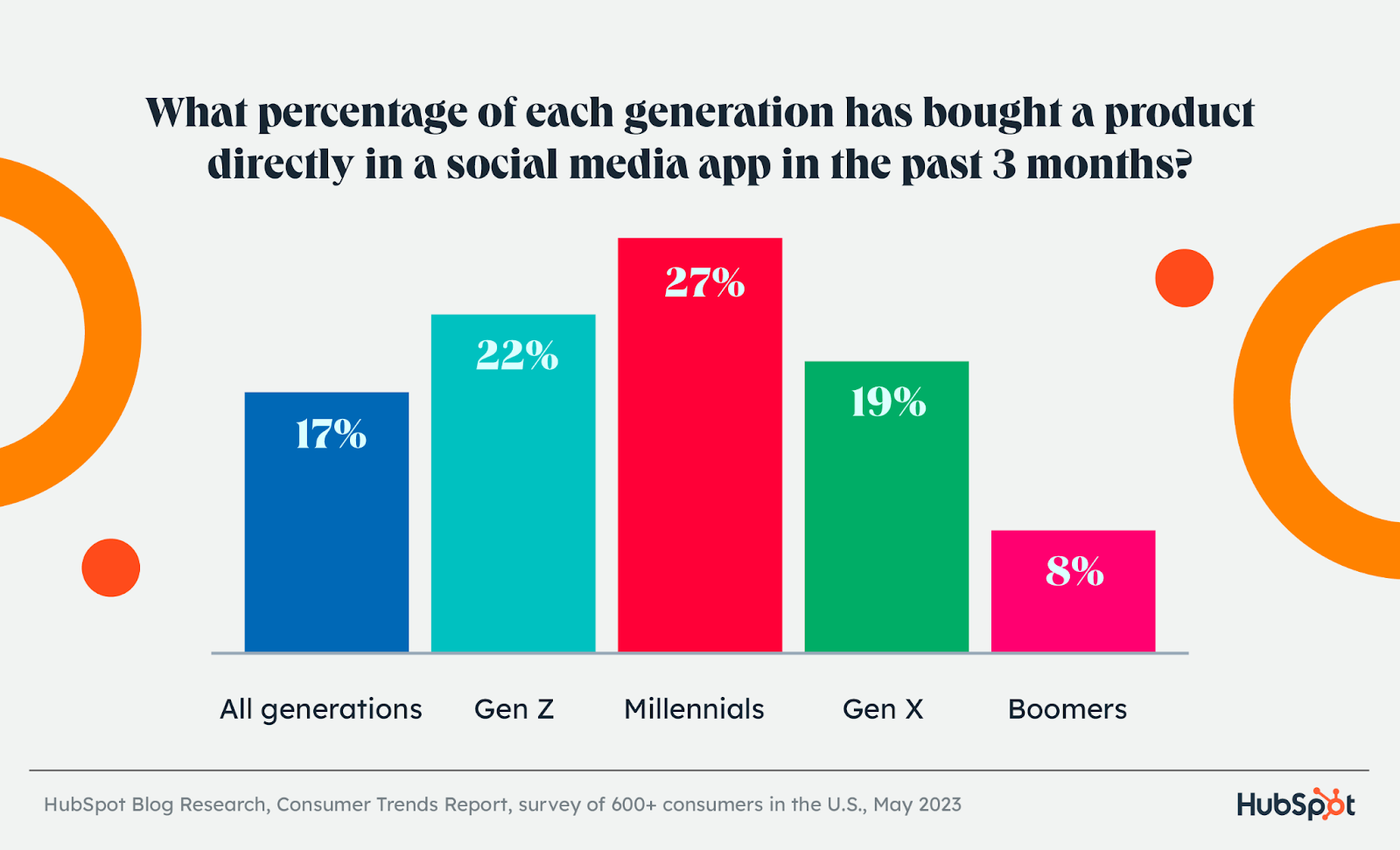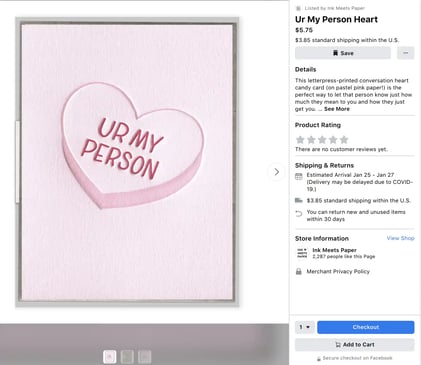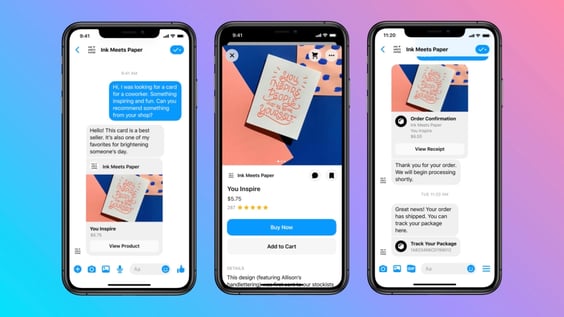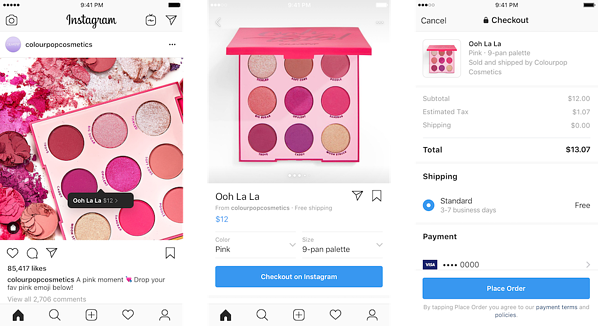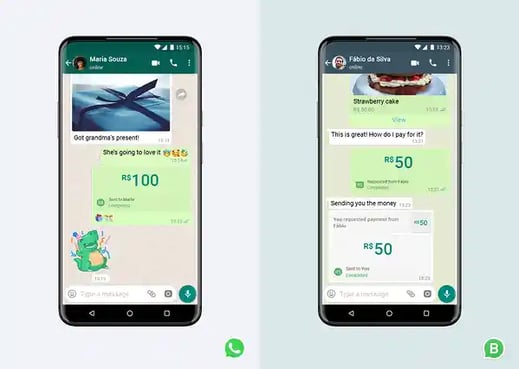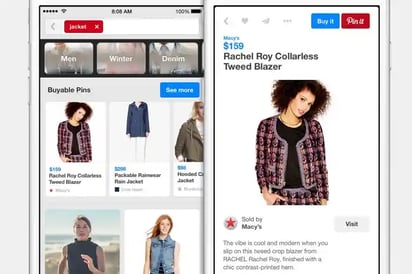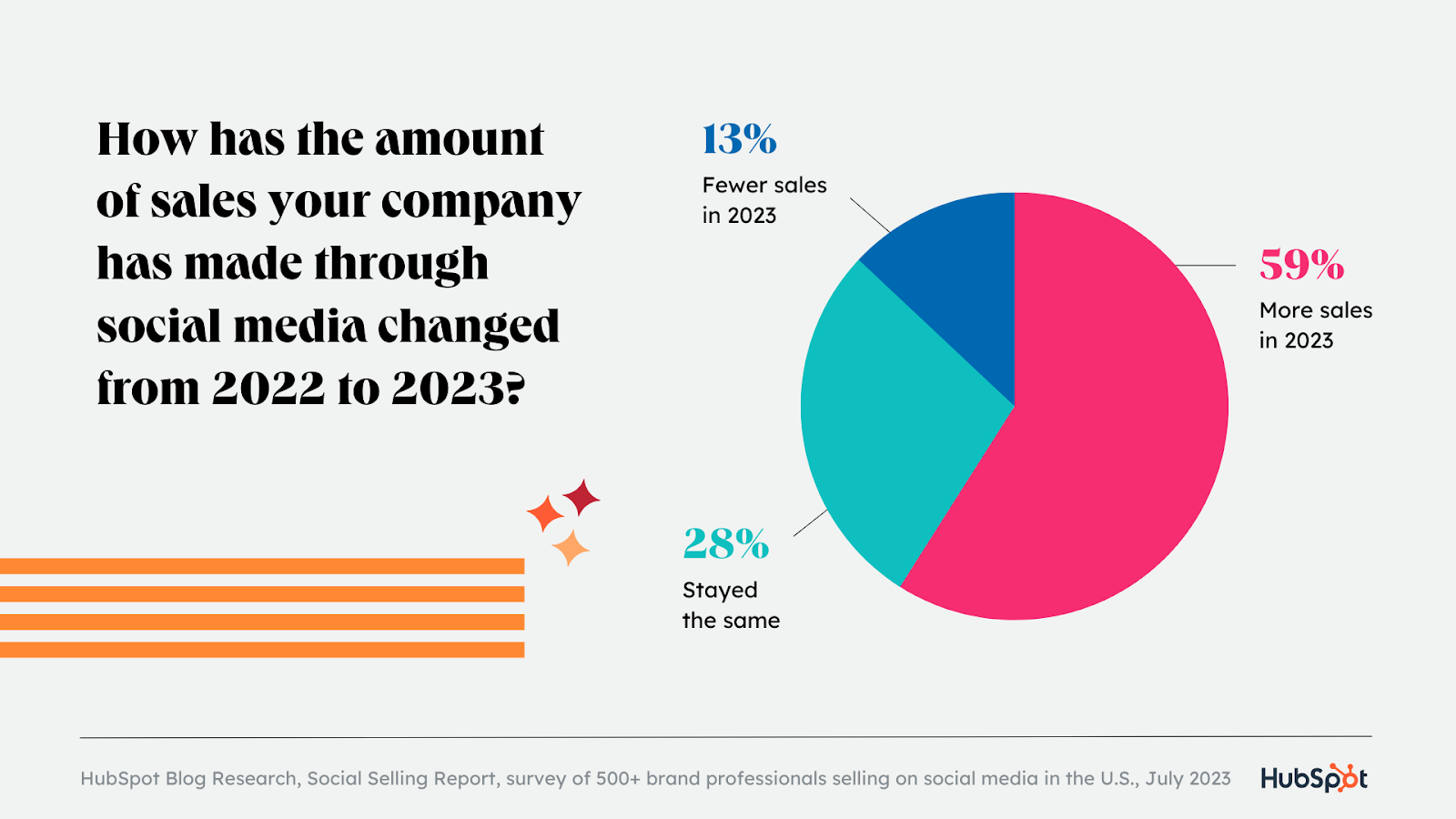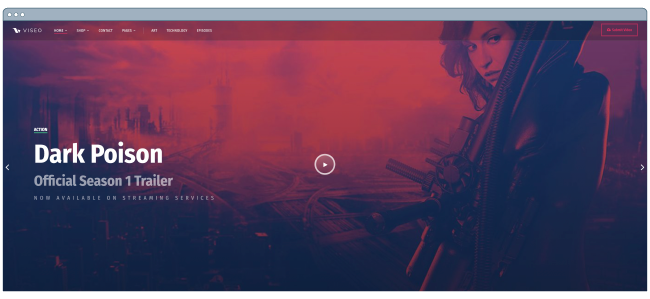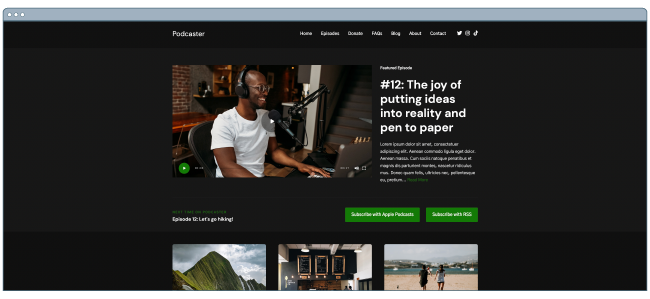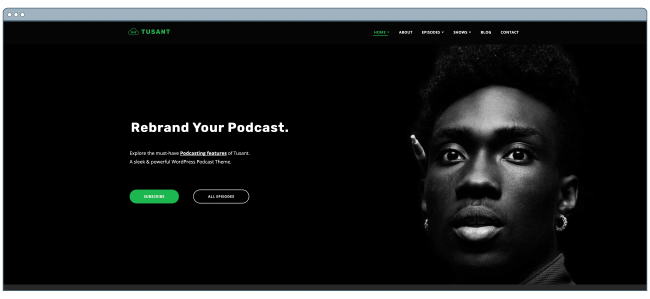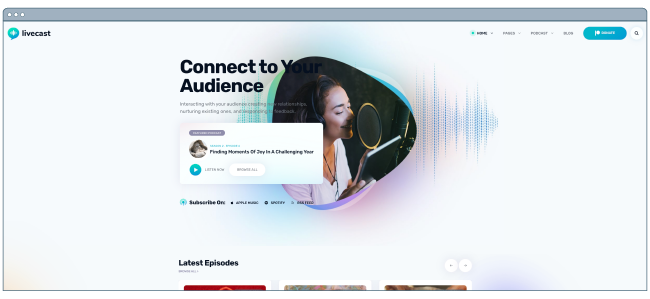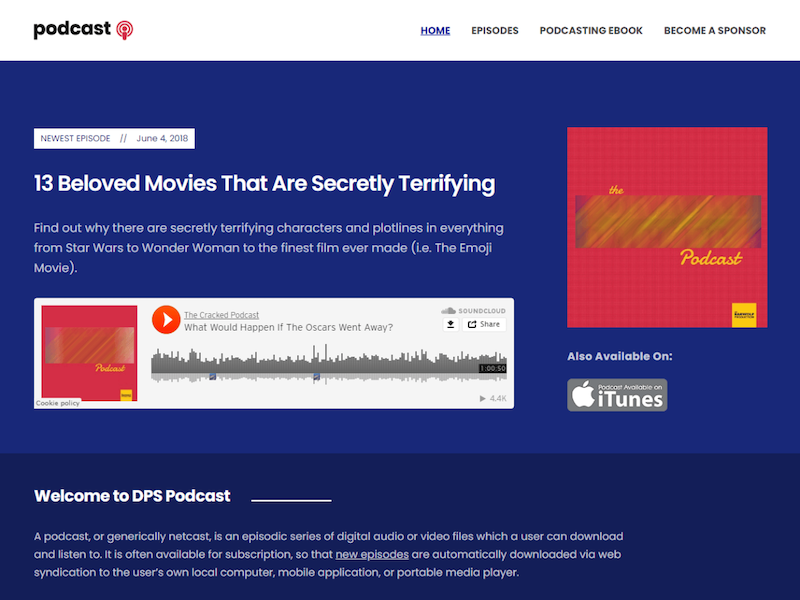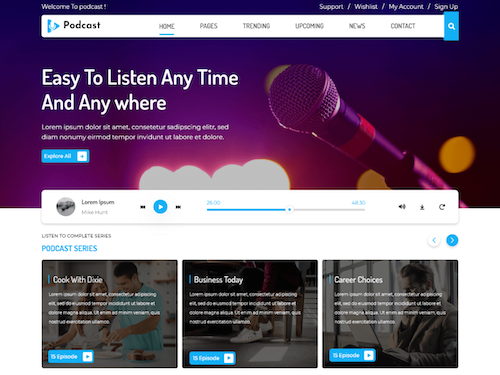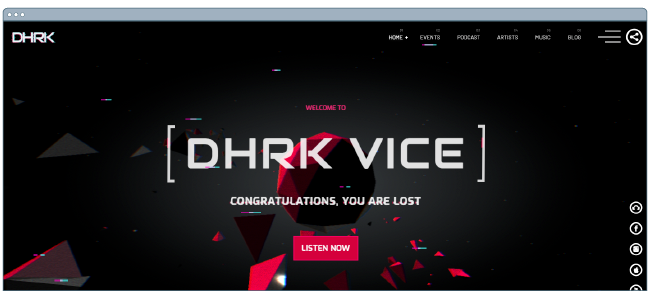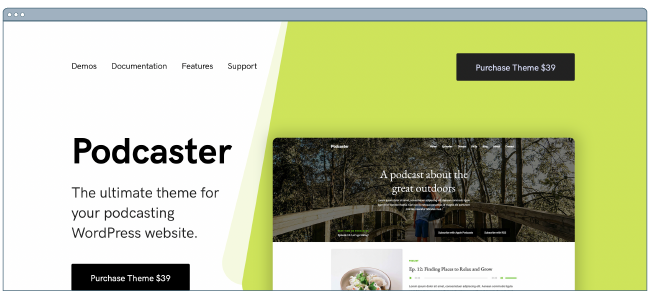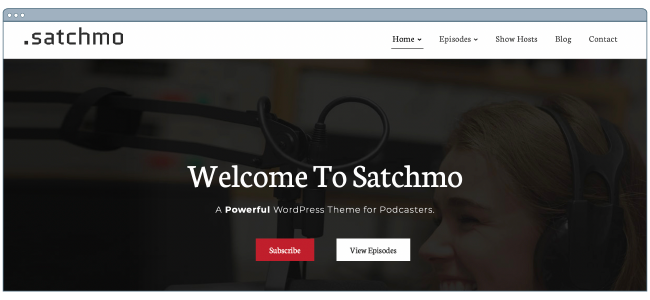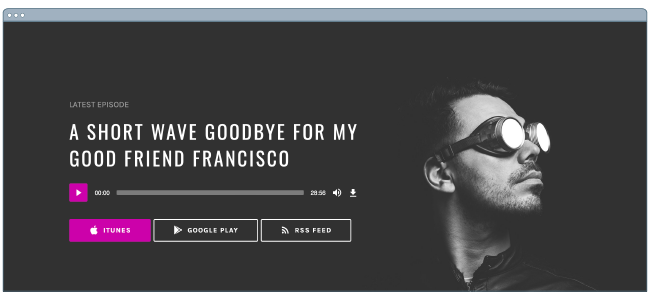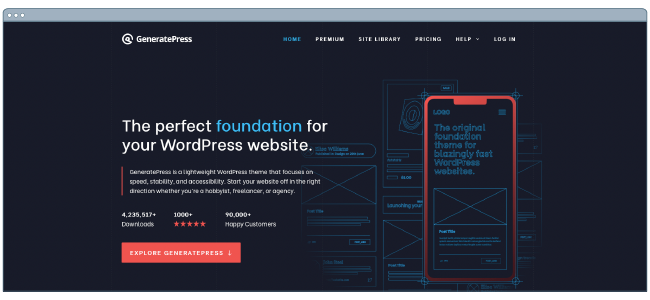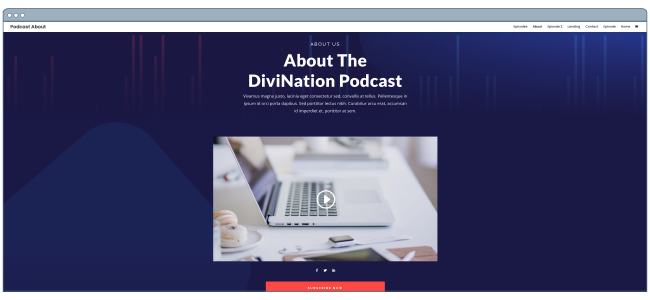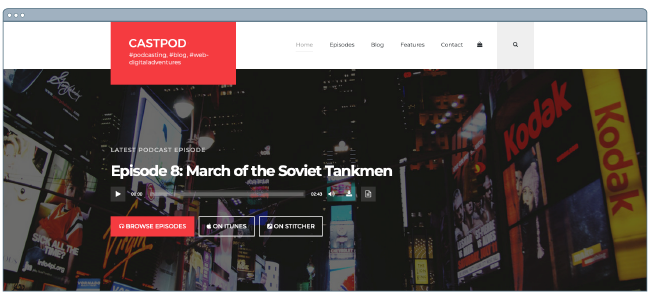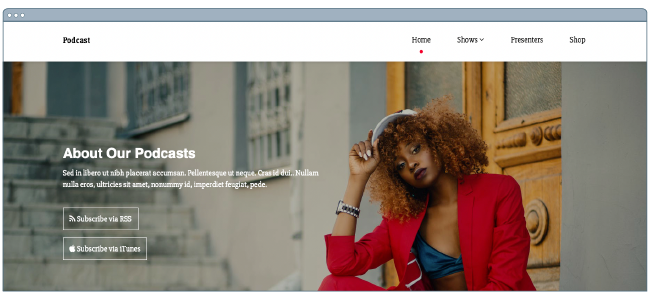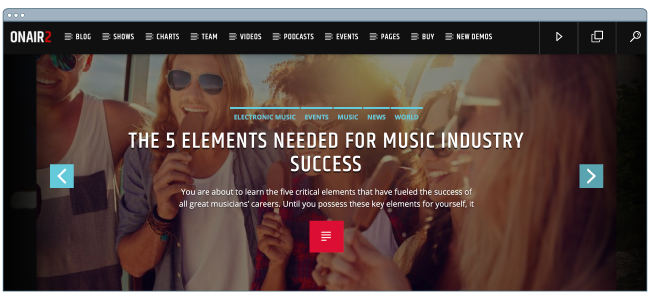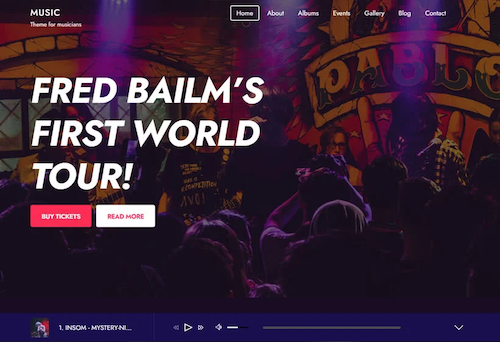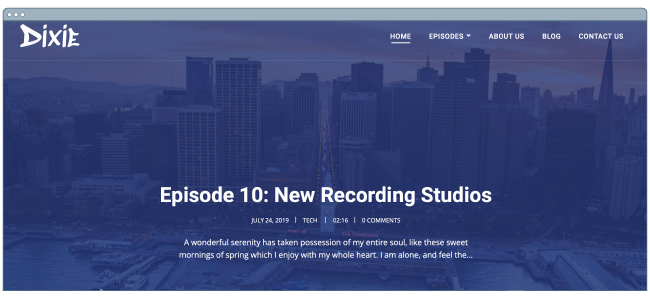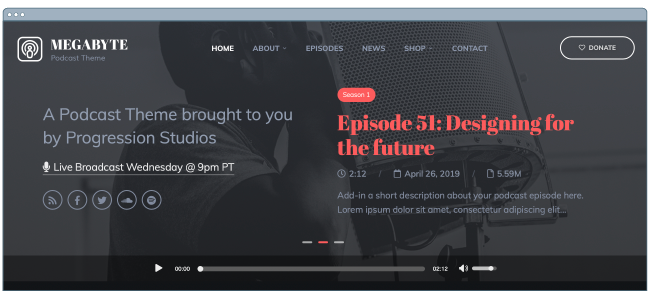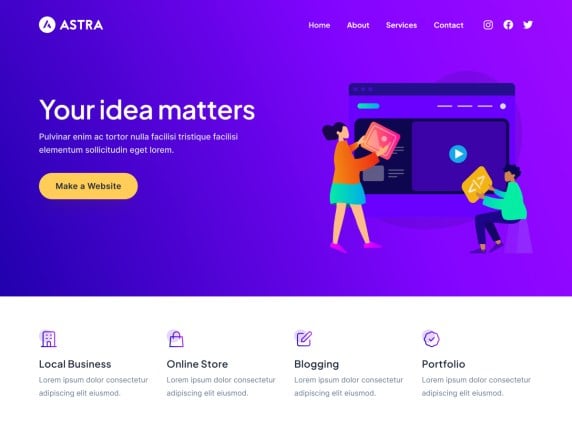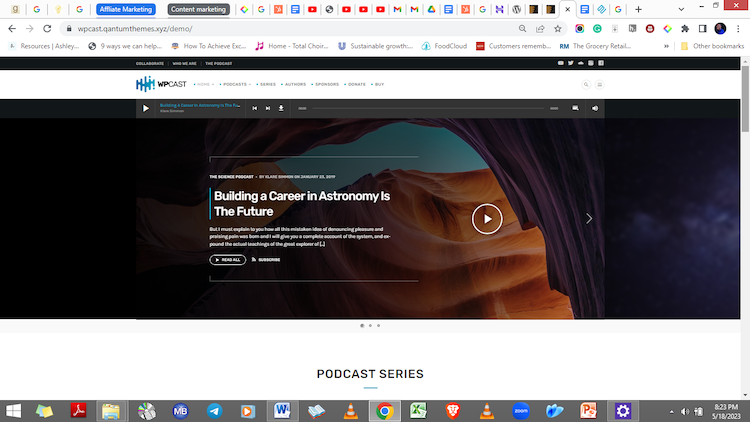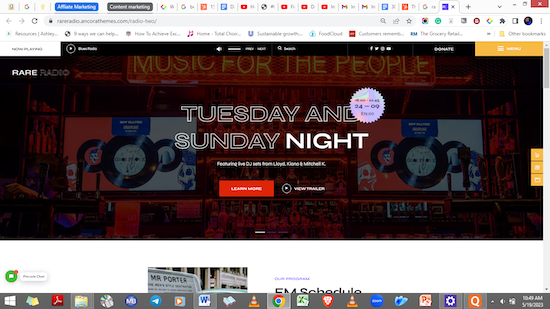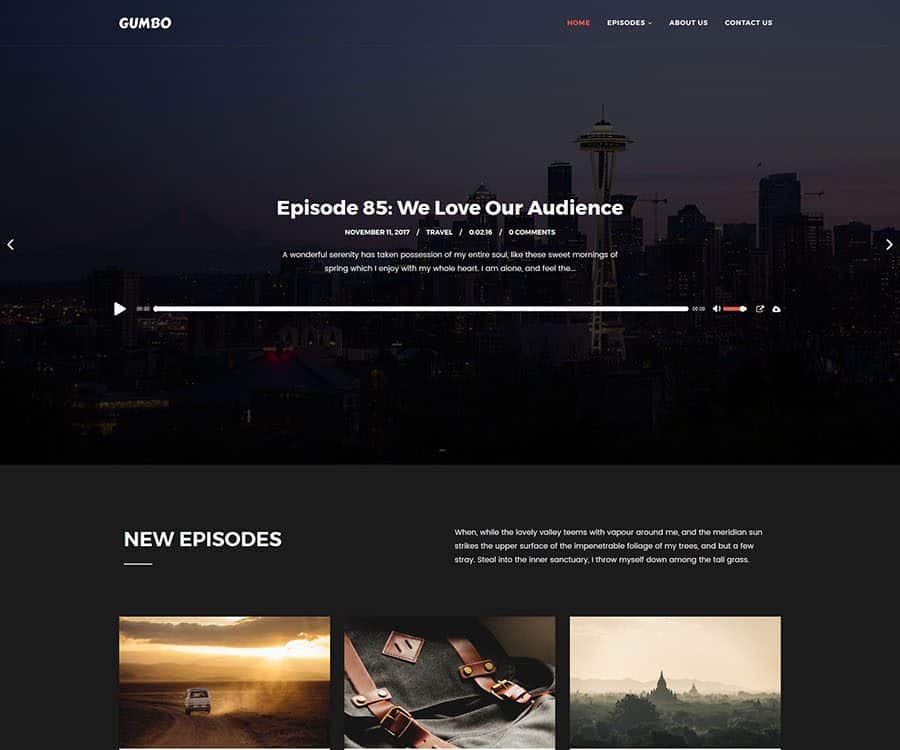Starting your project without a kickoff meeting is like hiking without a map. Sure, you might enjoy some cool trails, but you’ll probably get lost without a map and a clear plan.
The same happens when launching projects without a kickoff meeting. Only with solid communication and a plan can you keep your project on track. It’s like a GPS helping you reach your destination.
Let’s learn more about it.
Table of Contents
- What is a kickoff meeting?
- The Benefits of Kickoff Meetings
- 4 Types of Kickoff Meetings
- How to Run a Successful Kickoff Meeting
- 6 Kickoff Meeting Best Practices
What is a kickoff meeting?
A kickoff meeting sets the stage for success by clarifying project goals, defining roles and responsibilities, and outlining the project timeline.
Altogether, this results in smooth project execution. Think of it as the official start of your project — like the opening ceremony of the Olympics.
There are two types of kickoffs — internal and external. Internal kickoffs focus on aligning the internal team, while external kickoffs bring together external stakeholders or partners involved in the project.
The Benefits of Kickoff Meetings
1. Improved Alignment and Communication
The beauty of kickoff meetings? They allow everyone to share their priorities, insights, and plans. This means your team can align and agree on critical elements from the get-go.
Sage Journals conducted a community-based study highlighting the importance of kickoff events for research projects.
These events involve collaborating throughout each meeting stage, building relationships by challenging each other’s perspectives, and sharing expertise.
Kickoff meetings are suggested to facilitate dialogue among team members and promote equitable partnerships.
Pro tip: Open up a dialogue to tap into your team’s collective expertise, generate valuable insights, and foster a sense of shared ownership.
2. Streamlined Project Planning and Execution
Kickoffs are like the starting whistle of a game — you assign roles and recognize potential conflicts.
This helps a team save an immense amount of energy and time, allowing you to hit the ground running with a solid project management plan in place.
Heather Negley strengthens this point in her book titled The Salesforce Consultant’s Guide: Tools to Implement or Improve Your Client’s Salesforce Solution:
“The kickoff meeting is one of the most important meetings on a project.
It is the time that the team makes the all-important first impression and talks to the client about their goals for the project. The project methodology is also taught to the client.
“During discovery, the project team conducts business analysis using a variety of techniques to gain an understanding of the current and future processes. Project members write users’ stories to prepare for the build phase.”
3. Clear Milestones and Deadlines
Picture a group of highly motivated individuals coming together to turn a plan into reality.
They meticulously execute each milestone from the planning stage to the final tests, keeping an eye on the clock and communicating openly about their progress.
This level of collaboration ensures a seamless process and timely delivery of the finished product. Jean Kang, strategic program manager at Figma, says:
“Launch your program with a bang by hosting a 30-min kickoff meeting.
- Set goals, introduce team members, and establish an execution plan.
- Define sources of truth for resources, who to go to for what, and the right comms channels (Slack, Intake form, Microsite).
- Share the decision-making framework like DACI, RACI, or RAPID.”
4. Early Feedback
The top five project management tools and techniques most commonly used are the “kickoff meeting,” “progress meetings,” “progress reports,” “requirements analysis,” and “activity list,” according to João Varajão, Gabriela Fernandes, and Hélio Silva.
These methods are vital for project success as they enable teams to receive early feedback and make necessary adjustments in real time, leading to more accurate and efficient project completion.
Pro tip: Use Slido’s emoji cloud to pose simple questions and get feedback by using emojis. With this gamification, you can collect qualitative and quantitative feedback and mitigate any tense and uncomfortable feelings.
4 Types of Kickoff Meetings
Internal Kickoff Meeting
Best for: Project Team
The internal kickoff is a pivotal meeting that brings together a project team and sets the tone for the larger or upcoming project. It’s commonly called the project kickoff and allows team members to get to know each other.
Goals of an internal kickoff meeting:
- Establish clear communication channels, meeting frequency, and workflows.
- Identify potential bottlenecks and develop a timeline to mitigate them.
- Ensure all team members have the same understanding of project information.
- Align priorities and expectations for the project.
Ideally, an internal kickoff should cover the roles of team members, project background, project framework, and purpose.
Seasonal Kickoff Meeting
Best for: The Ahead Season
A seasonal kickoff helps energize the company for the upcoming season or year and also celebrates the previous year/season’s achievements.
Large companies often conduct a seasonal kickoff meeting at the start of the financial year, a new season, or a new year.
This internal event can be department-specific or for the entire company. It typically lasts for a day, though it can be completed in a few hours.
Goals of seasonal kickoff meeting:
- Strengthen company culture and team confidence.
- Set priorities and goals for the new season.
- Resolve some past issues.
- Motivate everyone for the work ahead.
New Team Kickoff Meeting
Best for: Building Trust in New Team Members
A new team kickoff, also known as the “getting-to-know-you” meeting, ensures proper introductions and alignment among new and current team members.
Typically held off-site, this meeting offers an opportunity for networking, inspiring speeches, collaborative brainstorming, and productive breakout sessions.
By the end of the day, team members leave with a clear understanding of how to work together effectively and achieve their goals.
Goals of new team kickoff meeting:
- Infuse a positive attitude.
- Demonstrate everyone’s roles.
- Decide on meeting frequency, communication channels, and more.
- Build trust and get to know everyone.
External Kickoff Meeting
Best for: Uniting With Clients
Imagine meeting a new client for the first time. You don’t know their work style, their preferences, or their expectations. That’s where an external kickoff comes in.
This meeting brings together the company and the client to align their goals, define the project’s scope, and establish a clear line of communication.
During the external kickoff, set expectations for work reviews and determine the best way to collaborate. A formal deck will be a nice addition, too. Explore kickoff meeting deck templates.
Goals of external kickoff meeting:
- Define the project scope.
- Create a project roadmap.
- Identify and engage with project stakeholders.
- Establish protocols for regular status reports.
How to Run a Successful Kickoff Meeting
If you’ve never planned a kickoff, the following step-by-step guide will show you exactly how to do it.
1. Prep
Decide on the meeting attendants and the duration of a kickoff. The nitty-gritty details depend on the formality and purpose of a kickoff meeting. Here are some basic factors to consider during the preparation:
- Finalize the invite list.
- Schedule the duration and time, and leave some time for questions.
- Craft an agenda.
You can use this pre-project kickoff checklist.
Pro tip: Assign a note-taker so that any absent attendees can receive a recap. Also, if the kickoff is being held virtually, record it.
2. Intros
Introducing a new team member or meeting with a client for the first time? Don’t underestimate the value of a warm introduction. Starting off on a positive note can set the tone for a productive and successful meeting.
Example:
“HubSpoters, let’s welcome our newest team member, Sarah! Sarah is a Marketing expert who can’t wait to share her wisdom with us. We’re happy to have you here!
“Sarah, would you like to tell us a bit more about yourself?”
Pro tip: Consider funny icebreaker questions to lighten up the mood. For instance, “Tell us about your worst hair day.” But make sure the responder is comfortable with such questions.
3. Project Purpose
Ensure that everyone on the team is on the same page. They all must know why the project matters and what result they can expect.
Unfortunately, a shocking 74% of employees feel disconnected from their company’s objectives. Actually, they don’t even understand how their work fits into the bigger picture, which is pretty sad. Don’t let your team fall into that statistic.
Instead, take the time to explain your goals to each team member. And most importantly, show them why their role matters in achieving success.
Pro tip: Make sure to have a 1:1 talk with everyone (if possible).
4. Project Plan
Include this super important component in the meeting agenda to allow attendees to dive into the details before the event.
During the kickoff, focus on the primary information that really matters — core deliverables, key milestones, and the project timeline.
Pro tip: Encourage questions during this phase.
5. Project Scope
Once you’ve outlined the core project plan, clarify what’s in scope and what’s not.
This gets everyone on the same page and prevents any confusion around deliverables and unexpected surprises down the road. Then, clearly define the project’s boundaries.
Pro tip: Include landing pages, resources, objectives, and creative demands in your project scope.
6. Project Roles
Decide on your project roles — who will be the executive sponsor and the main point of contact? Will there be an approver for the project?
This will provide clarity and direction for the team. Remember, a little planning upfront can save a lot of headaches later on.
Pro tip: Share a RACI chart as an action item. It’s a useful project management framework for clarifying roles and responsibilities for specific tasks and deliverables.
7. Project Updates and Data
We’re all prone to waste a lot of time scouring documents and collecting information. The result? Less time to focus on high-impact work.
Therefore, establish a central source of truth for the project-related information. When team members know where to look to gain the information they need, you can expect more productivity.
Pro tip: Ensure real-time updates, deliverables, milestones, and documents are accessible in an easy-to-locate place. Use Notion, for example, as your central knowledge hub.
8. Questions
After the meeting is wrapped up, don’t leave your team in the dark. Let them ask questions regarding the project. This extra step can lead to greater alignment and insights.
Pro tip: Encourage active participation by dedicating ample time for questions.
9. Kickoff Meeting Agenda
To make this all easier for you to understand, we have crafted a sample kickoff meeting agenda.
Introduction
Allow the meeting attendees to introduce themselves. Lighten things up by asking some fun and inventive questions that are bound to spark a smile or two.
Background Information
- Explain why this project is essential to your team’s goals and the company’s success.
- Share suitable information about previous projects and clients to help the team understand the scope of the project and what’s at stake.
Project Objectives
- Discuss the project scope and objectives in detail.
- Define the metrics to measure the success of the project.
Prominent Tasks & Timeline
- Keep your project on track by outlining a clear timeline with key milestones.
- Define the roles of each team member to ensure everyone knows what’s expected of them.
- Discuss the timeline and milestones in detail, and clarify the responsibilities of each team member.
Logistics
- Establish clear communication channels and protocols to ensure effective collaboration.
- Share contact information for all team members to facilitate communication and collaboration.
- Agree on reporting tactics and frequency to keep everyone informed and on track.
Possible Assets & Challenges
- Discuss potential opportunities that may arise during the project and brainstorm ways to leverage them.
- Evaluate existing resources and determine if additional resources are needed.
You can also use the Smartsheet template to record attendance and minutes of your project kickoff meeting.
It covers agenda items, action items, follow-up plans, meeting rules, project objectives, roles and responsibilities, and potential issues.
6 Kickoff Meeting Best Practices
Mastering meetings takes years of practice. Luckily, the last section of our guide will share nuggets of wisdom to further boost your kickoff skills.
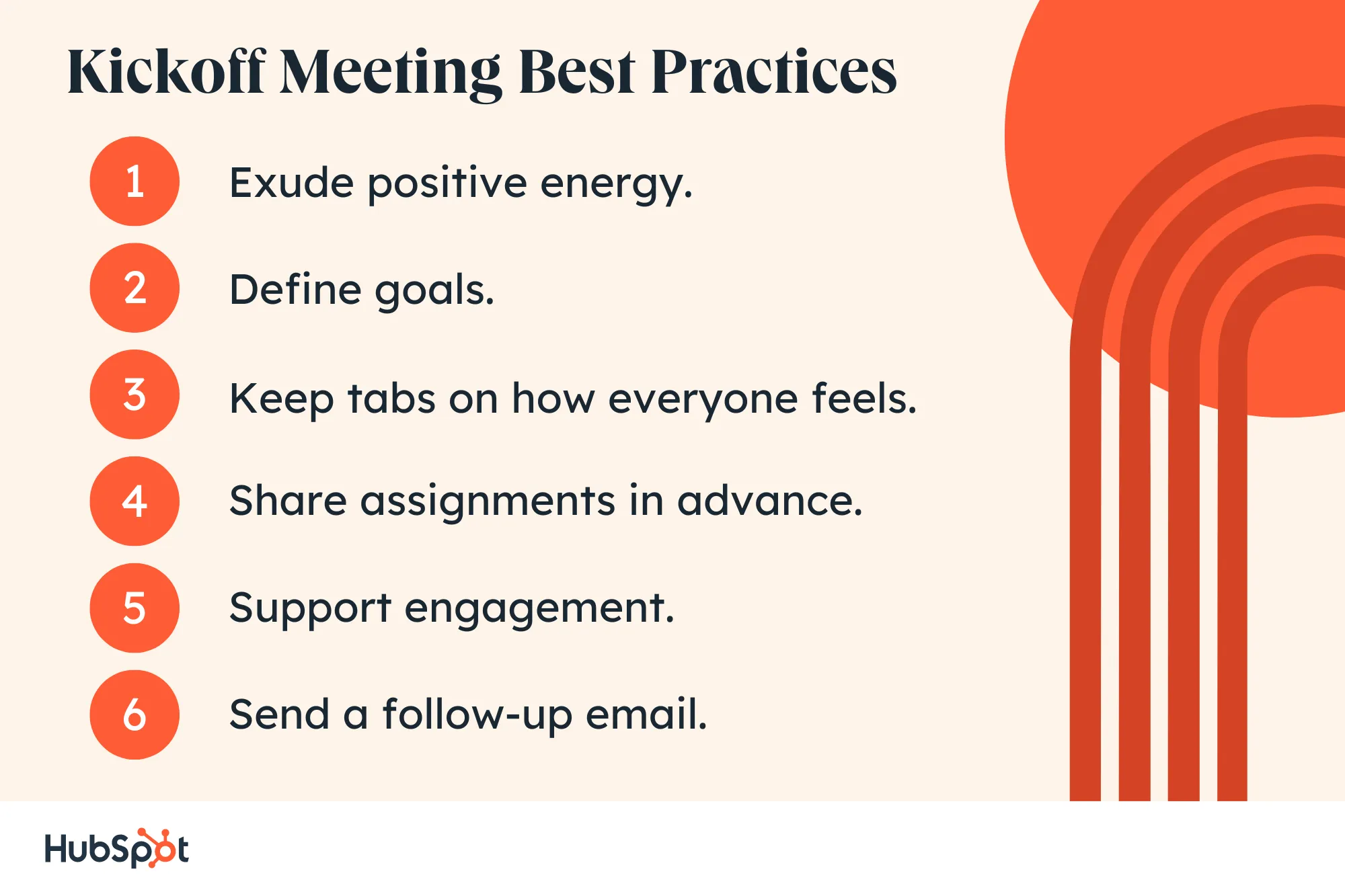
1. Exude positive energy.
Ditch the formal attire and leave your cold exterior at the door. Instead, bring your sunny disposition and warmth to the table.
Adrian Neumeyer, Creator at Tactical Project Manager, shares his top five personal tips for achieving a phenomenal kickoff:
According to Neumeyer, the key to a great kickoff is positive energy. By embracing challenges and setbacks with a “can-do” attitude, you can motivate your team and lay the foundation for a successful project.
2. Define goals.
Success means different things for every company and team, so ask yourself what the definition of success is and share it with everyone. Set a measurable goal so that team members can automatically take action and make efforts to achieve it.
Ask team members how the project can be successful, discuss the targets for each metric, and determine how to measure everything.
“A big part of any successful kickoff meeting is defining goals for the entire project. You should take this time to explain why this particular project is important and how it fits into the overall goal or mission of your company.
By doing so, everyone on the team will understand why their work matters — and be more motivated to complete their tasks accordingly,” says Thad Heiges, U.S. government contracts project manager at ANDECO Institute and PMs coach.
3. Keep tabs on how everyone feels.
Sometimes, certain members may feel that the project is veering off course or may be disappointed by the lack of collaboration. Of course, no project manager wants to have disengaged or apathetic team members.
Pro tip: We recommend sharing thoughts and feelings after the meeting to make sure everyone is aligned. If you notice a team member behaves somewhat off, take them on 1:1 as soon as possible to hear and resolve the cause.
Also, consider Stephanie Middaugh’s creative way of getting feedback from teams after events or training.
Stephanie, CEO at Phoenix GTM Consulting, turned a Kahoot! quiz into a survey and found most of the sales team wanted straightforward information.
Middaugh says it’s important to adapt to the current tough times and use various methods to gather feedback.
4. Share assignments in advance.
Share all essential documents with your team before the kickoff.
Instead of sending a dull email with a pile of attachments, organize materials in one knowledge hub. Encourage team members to explore it beforehand, ask questions, and share their thoughts.
5. Support engagement.
Yes, you might be the project manager. But that doesn’t mean that only you should talk during the meetings.
Encourage your team and stakeholders to share their thoughts and ideas. They might surprise you with their brilliant contributions.
Pro tip: Consider giving different team members a chance to run different sections of a kickoff. This not only takes some pressure off you but also makes the meeting more interactive and enjoyable for everyone involved.
6. Send a follow-up email.
Strike while the iron is hot and shoot off a follow-up email within 24 hours of a meeting. Don’t wait until your conversation partner has forgotten all about your interaction.
Use a follow-up template:
Hi everyone,
What a great kickoff meeting we had! I’m lucky to be leading such a fantastic and motivated team. Let’s keep the ball rolling by recapping our discussion and highlighting our next steps.
- Recap. During the meeting, we covered [the project timeline, team roles and responsibilities, and potential roadblocks]. We also brainstormed some creative ideas for our project deliverables and discussed ways to stay on track and communicate effectively. These are: …
- Next steps. Over the next few days, I’ll be sending out detailed action items and assignments based on our discussion. We’ll be scheduling our next team meeting to review our progress and stay connected on [date].
A big thank you to everyone for contributing to our successful kickoff meeting. Our achievements are a team effort.
Best,
Your Name
Finalize Your Kickoff Like a Boss
Boom! You’re now armed with the tools, templates, and frameworks to take charge of your kickoff like a boss. Let your energy and enthusiasm shine through and make everyone feel valued and inspired.
![]()

![→ Download Now: 8 Free Customer Onboarding Templates [Free Kit]](https://i4lead.com/wp-content/uploads/2023/09/b6abbd56-b7d5-42bf-8a85-b7ae63ca70d2.png)
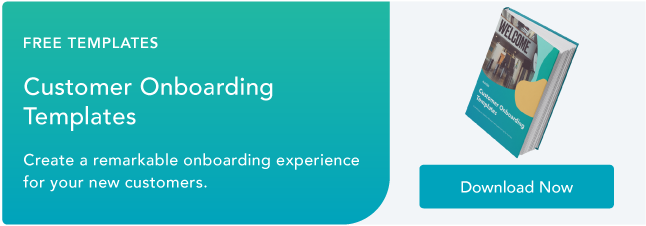
![Download Now: The 2023 State of Social Media Trends [Free Report]](https://i4lead.com/wp-content/uploads/2023/09/3dc1dfd9-2cb4-4498-8c57-19dbb5671820-2.png)

![→ Download Now: SEO Starter Pack [Free Kit]](https://i4lead.com/wp-content/uploads/2023/09/1d7211ac-7b1b-4405-b940-54b8acedb26e.png)
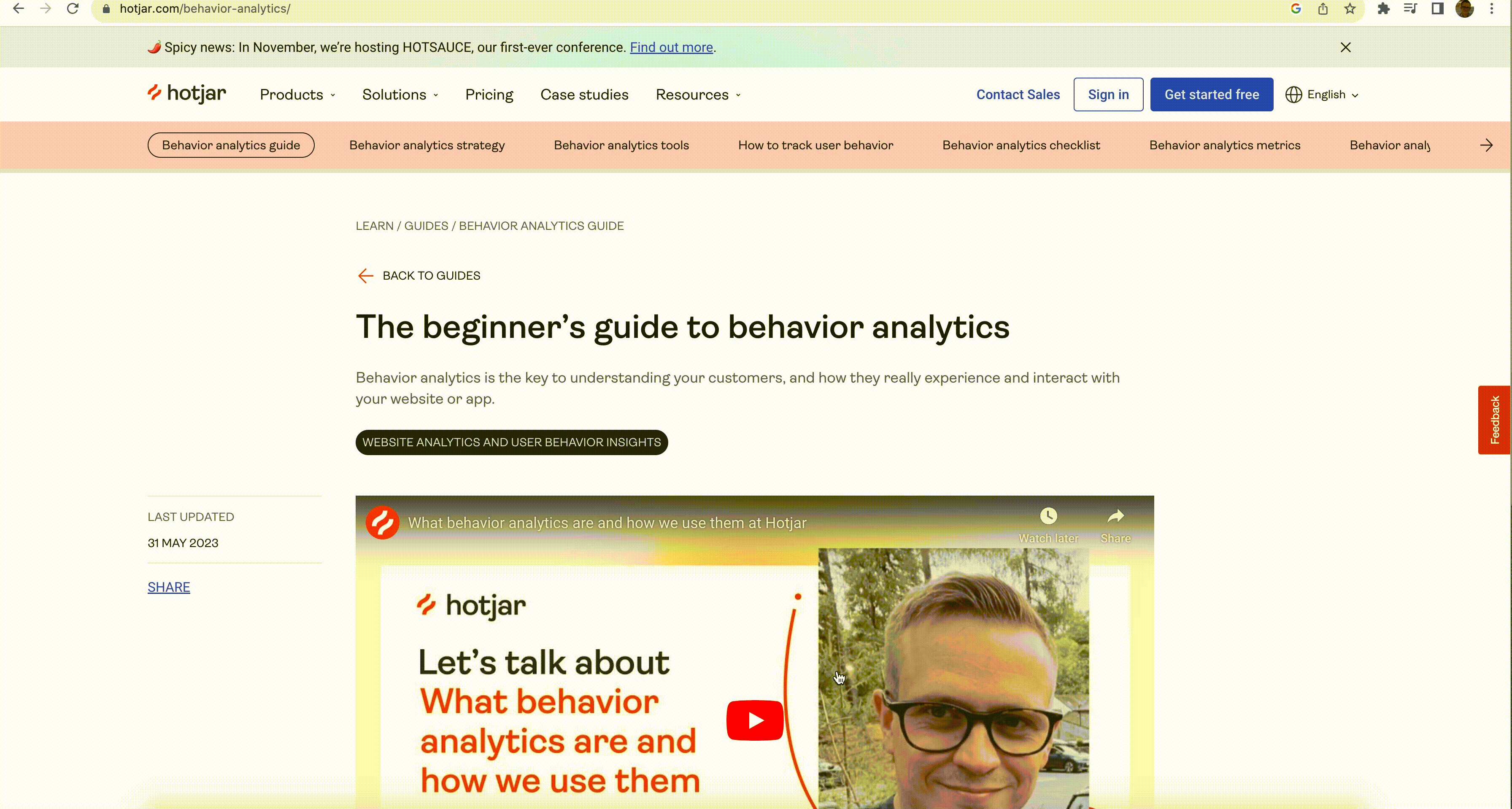
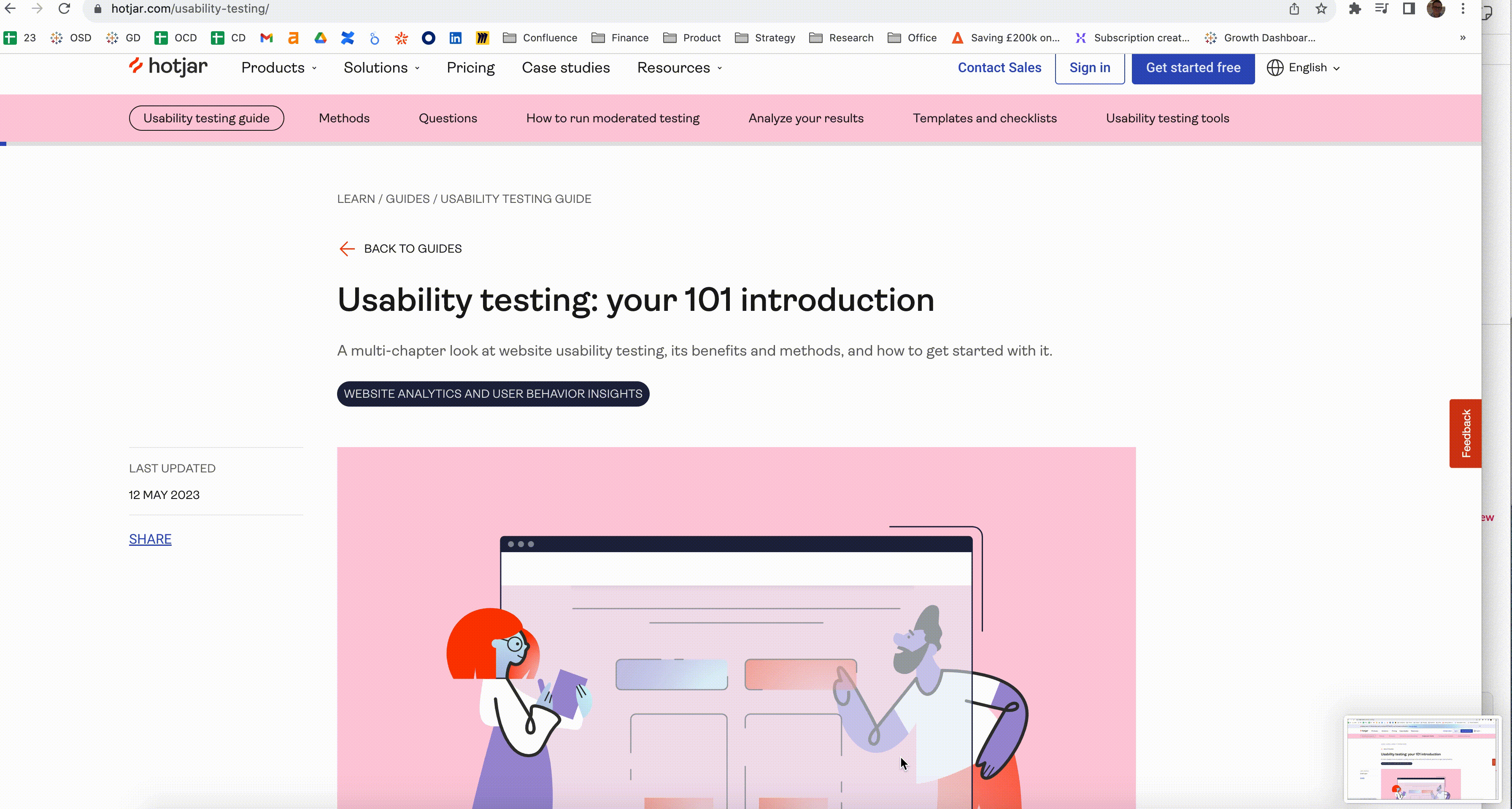



![→ Download Now: The Beginner's Guide to Email Marketing [Free Ebook]](https://i4lead.com/wp-content/uploads/2023/09/53e8428a-29a5-4225-a6ea-bca8ef991c19.png)
.webp?width=669&height=292&name=inbox-zero-1 (1).webp)
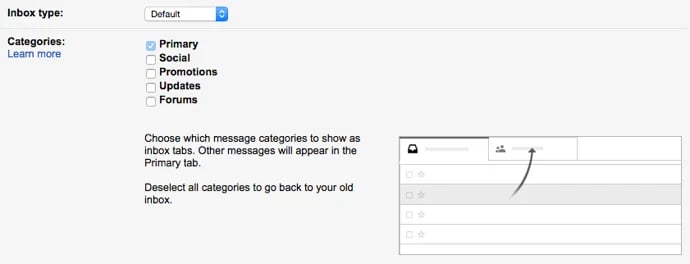
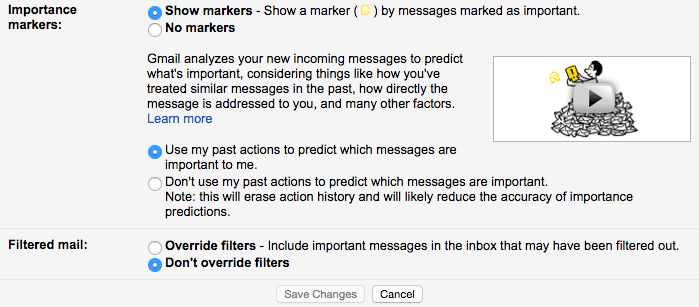
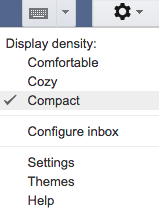
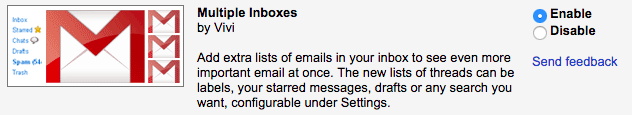
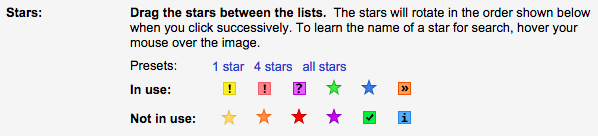
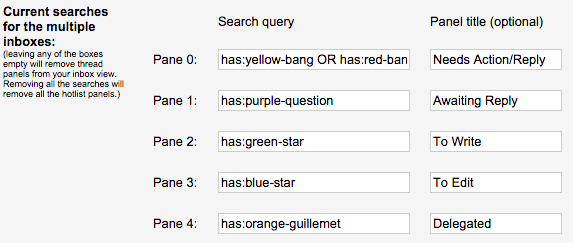
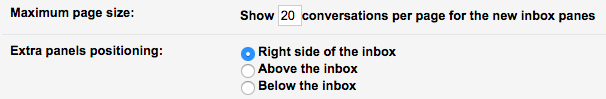
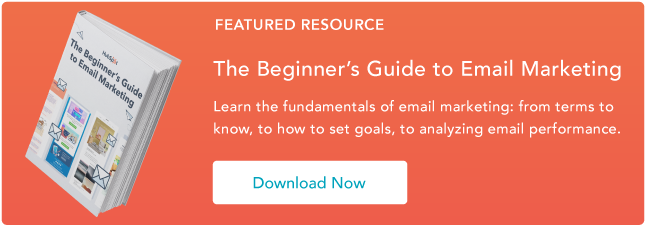
![Download Now: Free Marketing Plan Template [Get Your Copy]](https://i4lead.com/wp-content/uploads/2023/09/aacfe6c7-71e6-4f49-979f-76099062afa0.png)

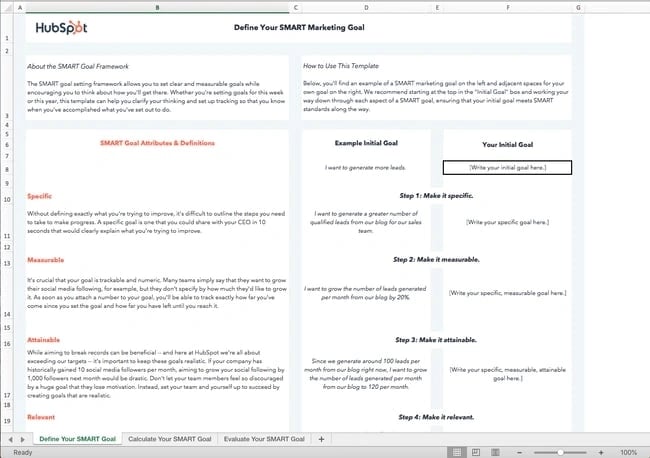
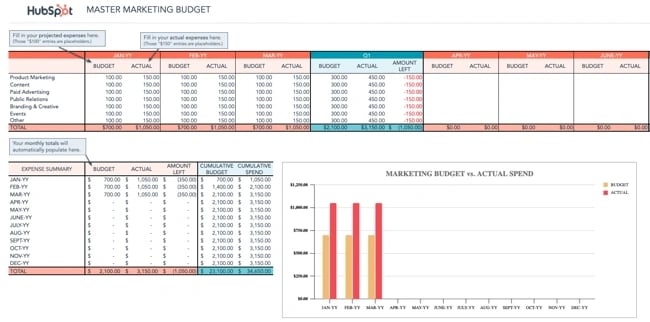



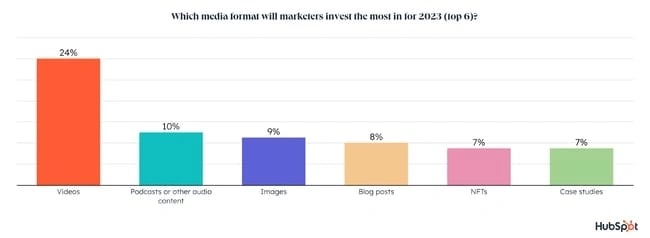
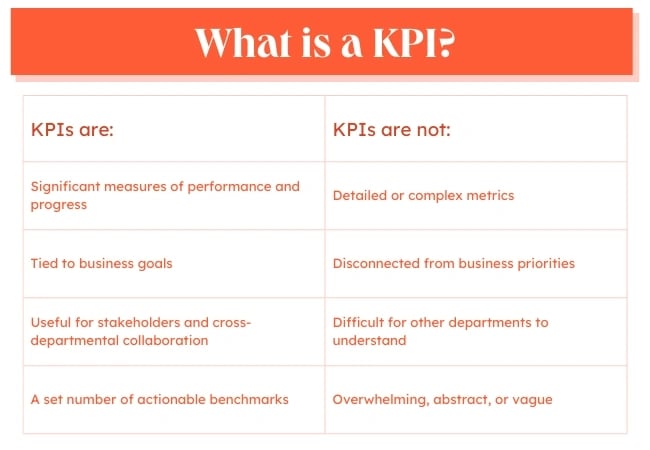

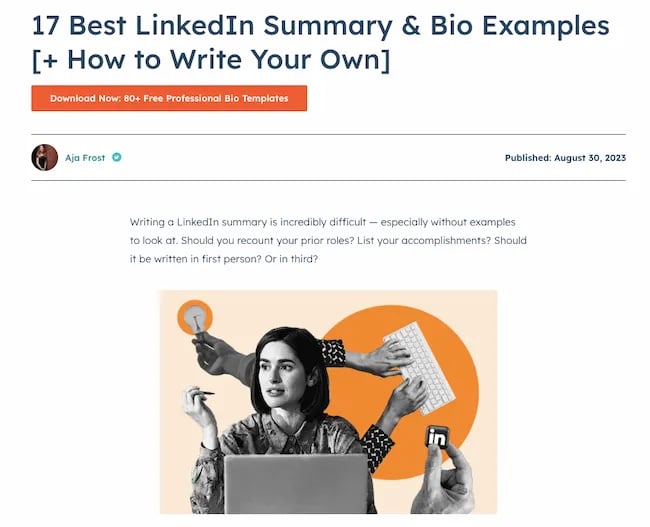
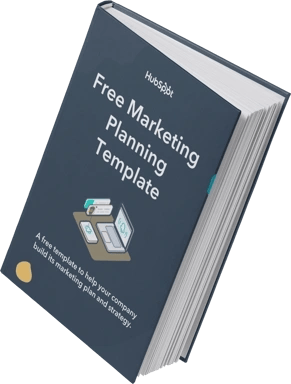
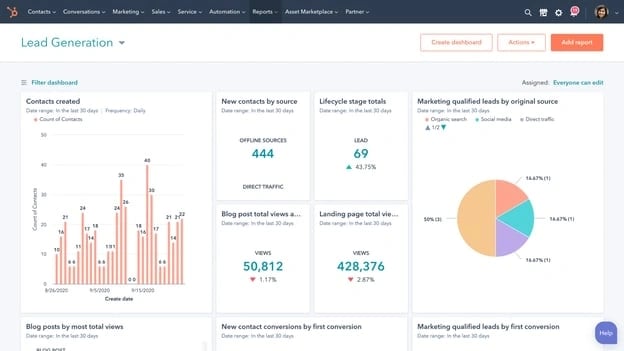
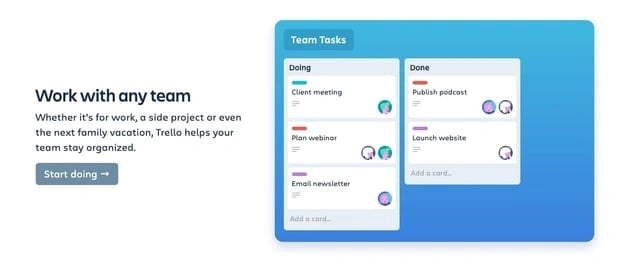
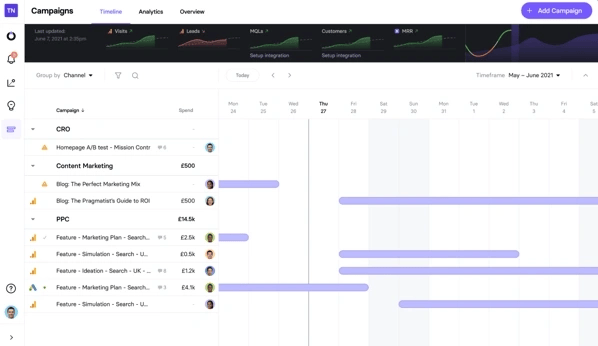
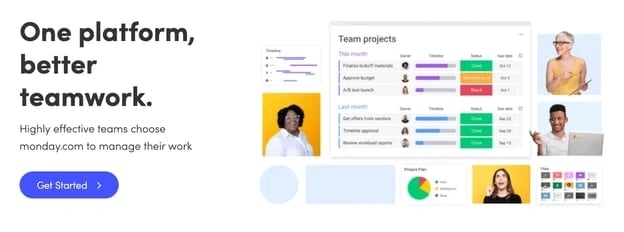
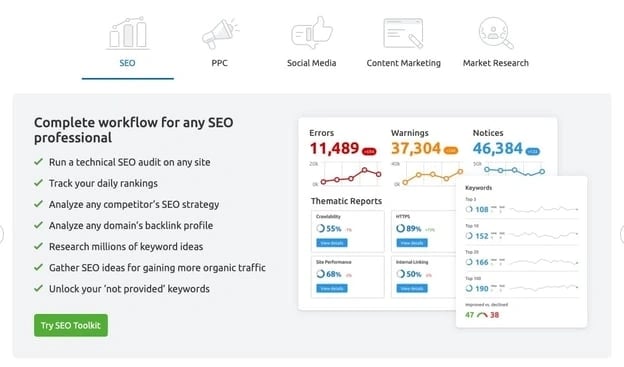

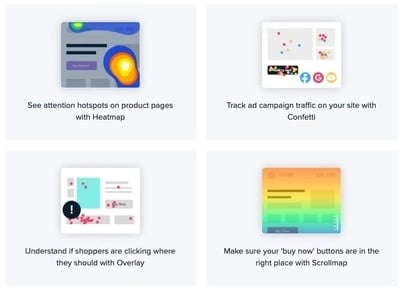




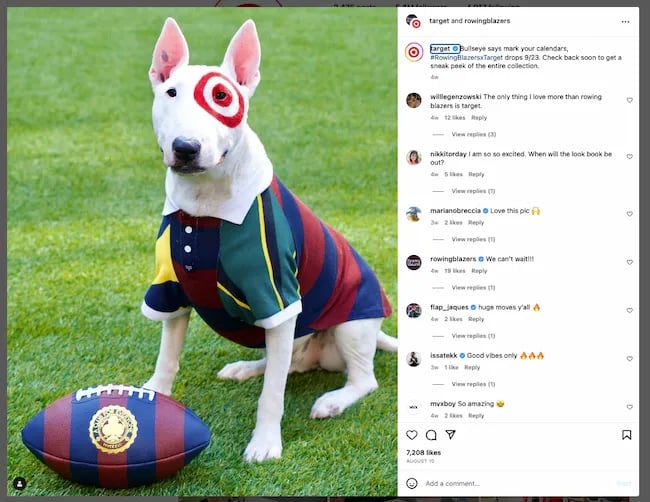
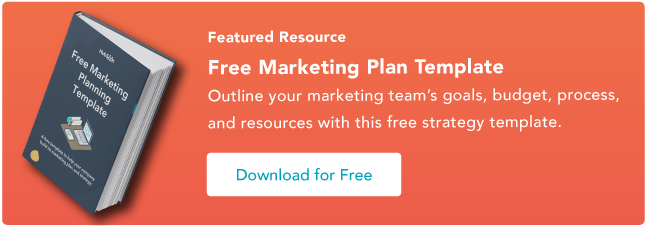
![Download Now: The 2023 State of Social Media Trends [Free Report]](https://i4lead.com/wp-content/uploads/2023/09/3dc1dfd9-2cb4-4498-8c57-19dbb5671820-1.png)
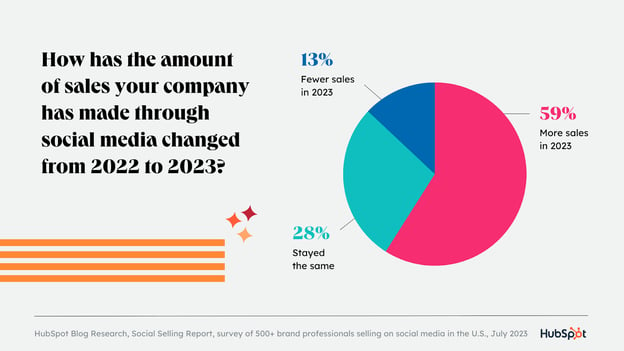
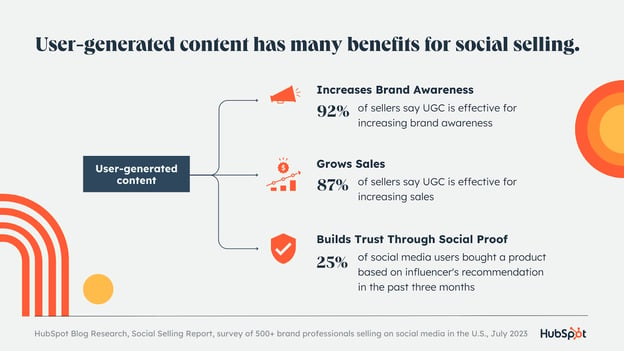
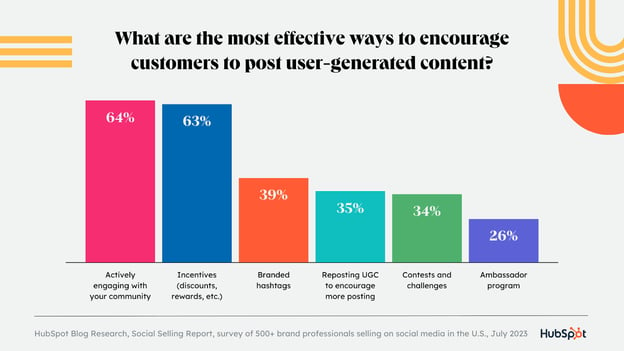
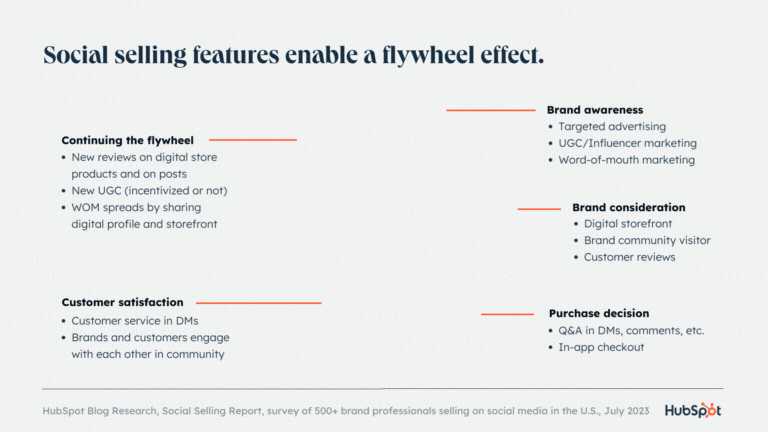





![Download Now: The 2023 State of Social Media Trends [Free Report]](https://i4lead.com/wp-content/uploads/2023/09/3dc1dfd9-2cb4-4498-8c57-19dbb5671820.png)