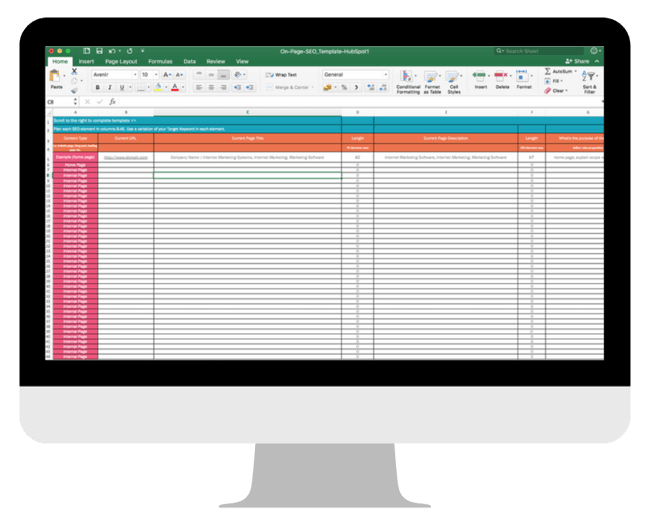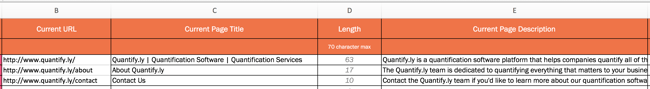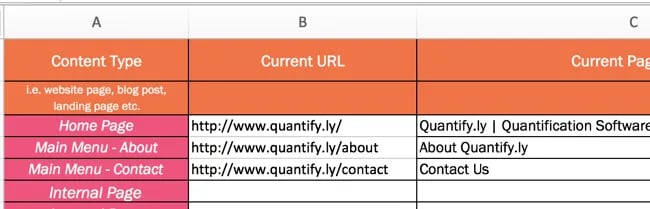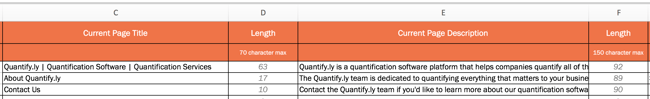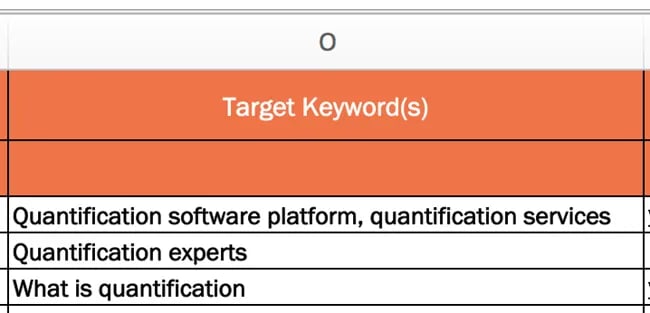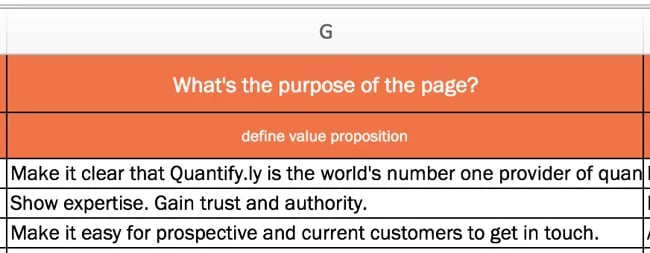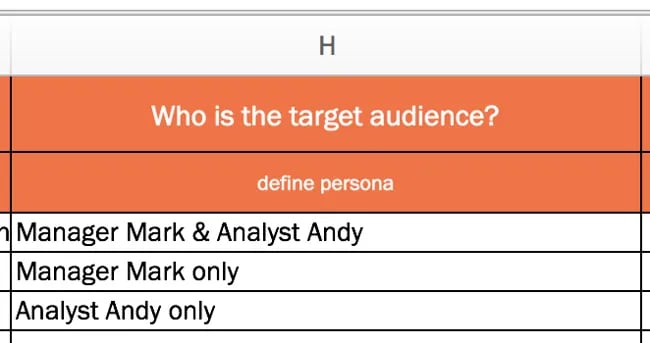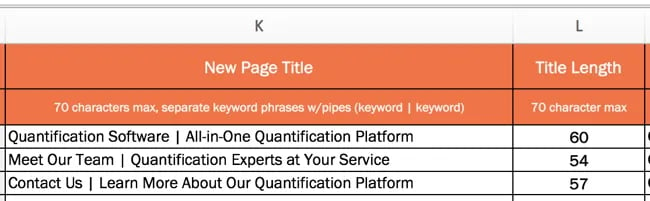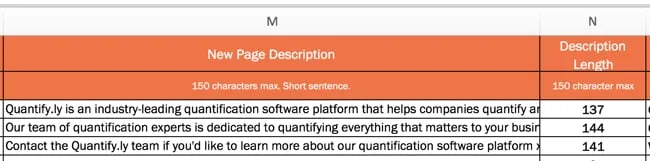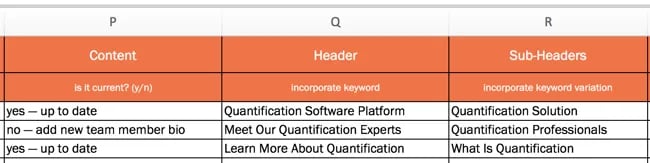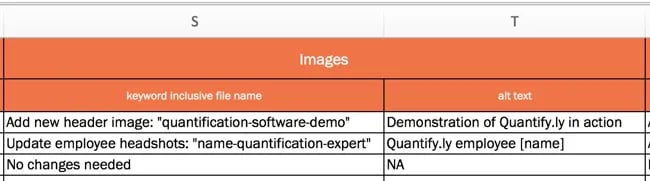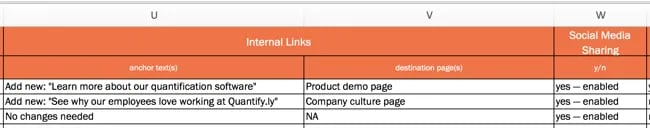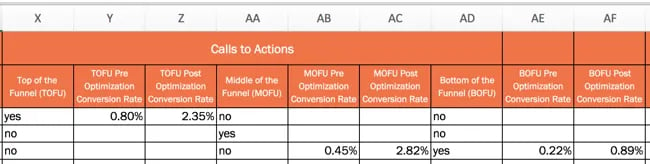If you’ve ever written a blog post before, you know how much time it can take.
From topic selection and gathering research to writing the post and pressing “Publish,” the process often demands hours. That‘s why, if your post doesn’t earn the traffic you expected, it can be a major letdown.
Fortunately, there’s a way to combat low traffic: search engine optimization. As marketers, we‘re always aiming to write content that’ll rank highly on Google, and SEO is the bridge that’ll help you get there. That begs the question: How do you incorporate that into your content?
Don‘t worry — we’ve got you covered. In this post, we’re going to dive into 12 ways to master SEO writing.
With higher rankings, your website increases its overall visibility. The ultimate goal is to drive organic traffic, increase conversions, and achieve business objectives through effective optimization.
If you don’t optimize your content for search engines, your website may suffer from low visibility and poor rankings on search engine results pages (SERPs). As a result, the potential reach and exposure of your content may be significantly reduced.
Why is SEO content writing important?
Without SEO, your content is less likely to rank highly on search engines. Ranking lower may hinder your ability to attract and engage with your target audience. It may also make your content seem less credible and authoritative.
A 2020 Search Engine Journal study found that the clickthrough rate for websites in position one on the SERP is 25%. This number drops drastically to 15% for websites in position two and then down to 2.5% for websites in position 10. When you get to page two of Google, that number gets even lower.
This means that if your website is not on the first page, there’s a small chance consumers will find your website organically. Fewer visits to your site mean fewer opportunities to generate leads, and ultimately, revenue.
Your next best option is investing in advertising to get those users to your site. But that costs money, and if you’re on a tight budget, why not invest time in SEO writing? It’s free and will likely bring you traffic for much longer than a campaign would.
The Basics of SEO Content Writing
When getting started with SEO content writing, it’s important to understand the basics. Here are some fundamental principles to follow when incorporating SEO into your writing.
Keyword Optimization
Keyword optimization is all about strategically using relevant keywords and phrases in your content to boost its visibility and ranking. This aspect of SEO is super important because it helps search engines better understand your content, thereby increasing the chances of it appearing in relevant search queries and attracting organic traffic.
To select the best keywords, you’ll need to research and identify what exactly your target audience is looking for and align it with your content’s topic. Finding the right balance between incorporating keywords in a way that makes sense to readers and satisfies search engine algorithms is key.
We’ll go more in-depth about how to find keywords and how to disperse them throughout your content in the tips section.
User Intent
User intent refers to the motivation or purpose behind a user’s search query. It’s all about figuring out what they really want to discover when typing something into a search engine.
There are generally four types of user intent:
- Informational intent: When someone is seeking information or answers to their questions. They may be looking for definitions, explanations, how-to guides, or research materials.
- Navigational intent: When someone is searching for a specific website or brand. They already know what they want to find and are using a search engine to navigate to a particular webpage.
- Transactional intent: When someone is ready to take action, such as making a purchase, subscribing to a service, or booking an appointment.
- Commercial intent: When someone is researching products or services with the intention to buy later. They are comparing products, reading reviews, and looking for the best deals before making a decision.
By understanding user intent, you can create content that aligns with what people are looking for and boost your chances of showing up in search results. It’s all about giving people what they need and providing them with a good search experience.
Readability
Writing for SEO isn’t just about what you write, it’s also about how you write. It isn’t enough to just place keywords into your content and call it a day. You need to consider how your audience’s experience will be when they read it.
This is where readability comes in.
Readability is all about striking the right balance between optimizing for search engines and ensuring that your content is enjoyable and valuable to human readers.
In addition to optimizing your content with keywords and internal links, you’ll want to focus on user experience. Write in a reader-friendly manner by using clear and concise language and avoiding jargon. You’ll also want to utilize headings and make your content more scannable (more on that below).
When writing and editing your content ask yourself: Is this easy to understand? Does this have a logical flow? Is this engaging? If the answer to any of these questions is “no,” you may need to make some changes.
Historical Optimization
Every SEO writer knows that an evergreen blog post will never be completely finished, even after it’s been published. Thanks to algorithm updates and competitors targeting the same keywords, search results are always changing.
That’s why it’s important to have a content update strategy in place to ensure your older web content remains fresh and relevant in search engine rankings. This practice is called historical optimization.
To figure out which blog posts you need to update, assess your older content by conducting a content audit to find underperforming or outdated pieces. Then, determine how to improve the piece. This usually involves refreshing the content by adding new information, removing outdated information, optimizing keywords, and improving formatting and readability.
1. Start with keyword research.
It’s estimated that Google processes over 70,000 search queries a second. Staggering, right?
If you want to cut through SERP clutter and outrank your competitors, you need to target the specific keywords and phrases your potential customers are searching for. Otherwise, how else will they find your content and website?
Start with a keyword research tool. Sites like Ahrefs and Google Keyword Planner give you details on what users are searching for and how popular those queries are.
For an inside look into how Ahrefs can aid you in your SEO keyword research and beyond, check out our case study and exclusive interview here.
Google Trends can also give you a feel for what keywords are popular at any given time. If you see searches are steadily declining over time for a specific keyword, you know that’s probably not the right keyword to target for your marketing. The opposite is true for rising trends.
If you’re ever running low on keyword ideas, get inspiration from your competition. Use competitive intelligence tools to see what keywords their domains currently rank for. If these keywords are relevant to your business, consider using them too.
However, keep in mind that the most obvious keywords don’t always align with your strategy. Additionally, your focus keywords will evolve over time as trends shift, terminology changes or your product/service line grows.
Be sure to conduct keyword research periodically to ensure you’re still focusing on the right keywords for your target audience and not missing out on vital ranking opportunities.
2. Use headings to your benefit.
Headers help Google’s web crawlers understand your blog post and the sections within it.
Think of the crawlers as readers who are skimming your blog. They want an overview of what your article will cover, that’s your H1. Then your H2s, H3s, H4s break down the subtopics within the piece.
So, your subheaders should reflect the content in the body and include high-intent keywords. When you use the right keywords, meaning the ones your target audience is using, you have a much higher chance of ranking on the SERP.
3. Optimize your content for featured snippets.
Featured snippets on Google are the most direct answers to search queries. For instance, if I were to search, “How do you write a blog post?” Google might use a featured snippet to show the best answer.
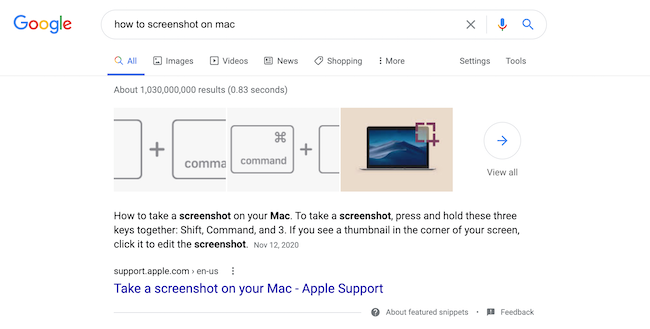
To earn a featured snippet on Google, you’ll need to answer the question thoroughly and succinctly.
For instance, if the search term is “How to screenshot on mac,” you can put “How to Take a Screenshot on a MacBook Computer” as your H1 or H2, followed by the steps in a numbered or bulleted list.
Once you’ve done that, be sure to include part of the question in your answer. Using the example above, you would start the paragraph with the following: “To take a screenshot on your MacBook, here are the steps…”
Additionally, start each sentence with an actionable verb, like “click” and “select.”
If the keyword for which you want to capture the featured snippet requires a definition, write an answer that’s no more than 58 words.
4. Write for humans, not search engines.
With all these SEO guidelines, it can be easy to forget that when a user searches on Google, they are looking for an answer. The best way for you to improve your chances of ranking is by writing high-quality blog posts.
What does that look like? Thorough answers, scannable sections, organized subheaders, and visual aids.
Keep your buyer personas, their motivations, challenges, and interests in mind. It’s also important to choose topics that will resonate with your potential customers and address their pain points.
While some SEO tools can help on the technical side of your site, you can also opt to use content writing SEO tools to help you to write correct, concise, and human-friendly content that will rank well and engage readers. Different tools also measure content engagement, allowing you to see how long people are spending on a page, whether or not they’re visiting multiple pages, or how far people are scrolling down your site.
Pro tip: Writing can be difficult when keeping all of these variables in mind. One way to simplify the process is to organize your main thoughts, and then use them as a prompt for an AI tool, like HubSpot’s free AI blog writer.
You can then go through that draft and add the personal touches and optimizations that make it fun for humans to read.
5. Optimize your title.
Even with a great, SEO-friendly post body, a bad headline could hurt you in the SERP.
To title your post with SEO in mind, write something compelling that also incorporates your main keyword. Here are a few tips:
- Incorporate numbers. E.g.: “5 Ways to Rock a Matte Lipstick.”
- Include your offer in the title. E.g.: “How to Write a Cover Letter [+ Free Template]”
- Add a teaser. E.g.: “We Tried the New [Insert App Name] App: Here’s What Happened”
6. Include keywords in your meta description.
Are you adding meta descriptions to your post? If your answer is “no,” then you‘re probably not getting as much traffic as you could. Let’s get into why they’re important.
By now, we‘ve talked about a couple of the ways a blog post can communicate with Google: subheaders, keywords, and snippets. However, that’s not an exhaustive list.
Meta descriptions are another area Google crawls to determine search rankings. Meta descriptions are the one- to three-sentence descriptions, you’ll find underneath the title of a result.
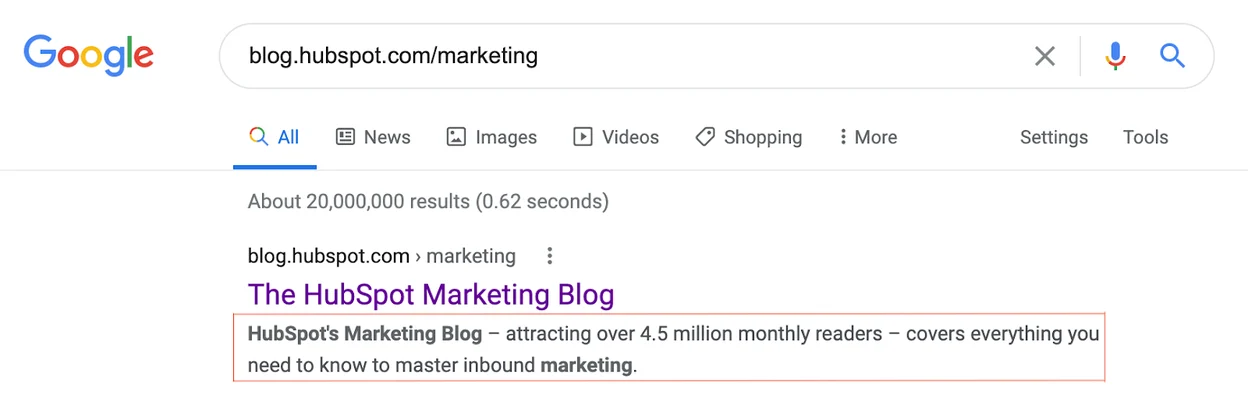
Use meta descriptions to sum up what your post is about, and remember to:
- Keep it short.
- Use one to two keywords.
- Make it compelling. After all, there are going to be other posts similar to yours so you’ll want your description to stand out above the rest.
Most content management systems (CMS) have meta description boxes built-in, so you likely won’t have to look far to use the function.
7. Add alt text to images.
With any image you add to your post – featured or body images – you’ll want to add alt text.
Alt text describes what’s happening in the photo and it helps Google (as well as those who are visually impaired) understand why the photo is in your post.
For instance, let’s say your article is about virtual events and you include the following image:

The alt text should read something like, “Business man attending a virtual event sits at a desk while holding a pen.”
This sentence is descriptive and includes the main keyword “virtual event.” So, even if the reality is that this is a stock image, you can create a narrative that aligns with your blog post.
8. Resist the urge to keyword stuff.
The goal is to make your page fully optimized, not overbearing. Find natural fits for keyword additions, but don’t force them to the point where your content is illegible.
For example, if your keywords are “account-based marketing,” “startups,” and “sales,” avoid a meta description like this: “Sales for account-based marketing startups.”
Instead, try focusing on one or two keywords to make the description more natural: “Are you looking for killer strategies to boost your account-based marketing game? Discover our research-backed techniques in this post.”
With this approach, you‘re still using keywords, but you’re not oversaturating the post. Remember, your goal is to solve for your audience. If your users have a poor reading experience, that will signal to Google that your post may not be meeting their needs.
9. Link to high-authority websites.
As you build out your blog post, don’t be afraid to link externally.
Linking to reputable websites not only offers blog readers additional reading material to expand their knowledge, but it also shows search engines that you’ve done your research.
Nothing strengthens a blog post like research-backed statistics from influential websites. Compelling stats help you build a more convincing and concrete argument that will help you gain trust from your readers.
10. Aim for scannable, longer posts.
In an age of short attention spans, you would think shorter blog posts are the way to go. But in fact, search engines like Google actually prefer longer, in-depth blog posts.
Think about it: the more content on the page, the more clues search engines have to figure out what your blog is about. At HubSpot, we’ve found that the ideal length is between 2,100 and 2,400 words.
The downside to longer blogs is that they may overwhelm your readers. One way to combat that is by breaking down your content into bite-size, scannable chunks.
Turn a long-winded sentence into two and keep your paragraphs to three sentences or less.
Don’t forget about bullet points – they’re great attention grabbers and easily digestible, especially on mobile devices.
11. Link to other posts on your site.
Linking to other pages or blog posts on your website helps search engines create an accurate sitemap. It also helps your audience discover more of your content and get to know you as a trustworthy, credible source of information.
On the user side, Internal links to other valuable content keep readers on your site longer, reducing bounce rate and increasing your potential for a conversion. Isn’t that what it’s all about?
When linking to any pages on your website, or even outside sources, use natural language for your anchor text. Avoid using spammy or generic calls to action, such as “top-rated cheap laptops” or “click here.”
Instead, use descriptive keywords that give readers a sense of what they will find when they click on the hyperlink, like “Download your SEO guide.”
Never force-feed links to your top webpages, featured products, or discounted items. Include links that enhance the points made in your posts and naturally tie in with the subject matter.
12. Compress images for fast page load speed.
Google rewards pages with fast loading speeds, as it improves the user experience.
One of the leading culprits of page lag is large, heavy images. If you have several images in your post and each one is over 100KB, that can drastically impact your page speed.
Luckily, there are free apps, like Squoosh.app, that compress images without sacrificing quality.
If you suspect that your low ranking is due to slow page speeds, head over to Google’s PageSpeed site for a free analysis and recommendations.
13. Design a link-building strategy.
Link building is crucial to your search ranking.
Why? Think of search results like a competition where the winners get the most votes. Each webpage that links back to you is considered a vote for your website, which makes your content more trustworthy in the eyes of Google. In turn, this will make you rise further up in ranking.
So, it’s good to write posts that other websites or publications will want to hyperlink within their own posts. To make your website’s blog post more linkable, include high-value assets in your posts, such as original data and thought leadership.
Conducting interviews with experts is another effective way of leading traffic back to your website.
Get Started with SEO Writing
You know how to write content audiences will love. Now, it’s time to include elements that Google will love too. It can sound tricky at first, with these SEO tips, you’ll be on the first page of Google in no time.
Editor’s note: This post was originally published in March 2021 and has been updated for comprehensiveness.
![]()

![→ Download Now: SEO Starter Pack [Free Kit]](https://i4lead.com/wp-content/uploads/2023/10/1d7211ac-7b1b-4405-b940-54b8acedb26e.png)

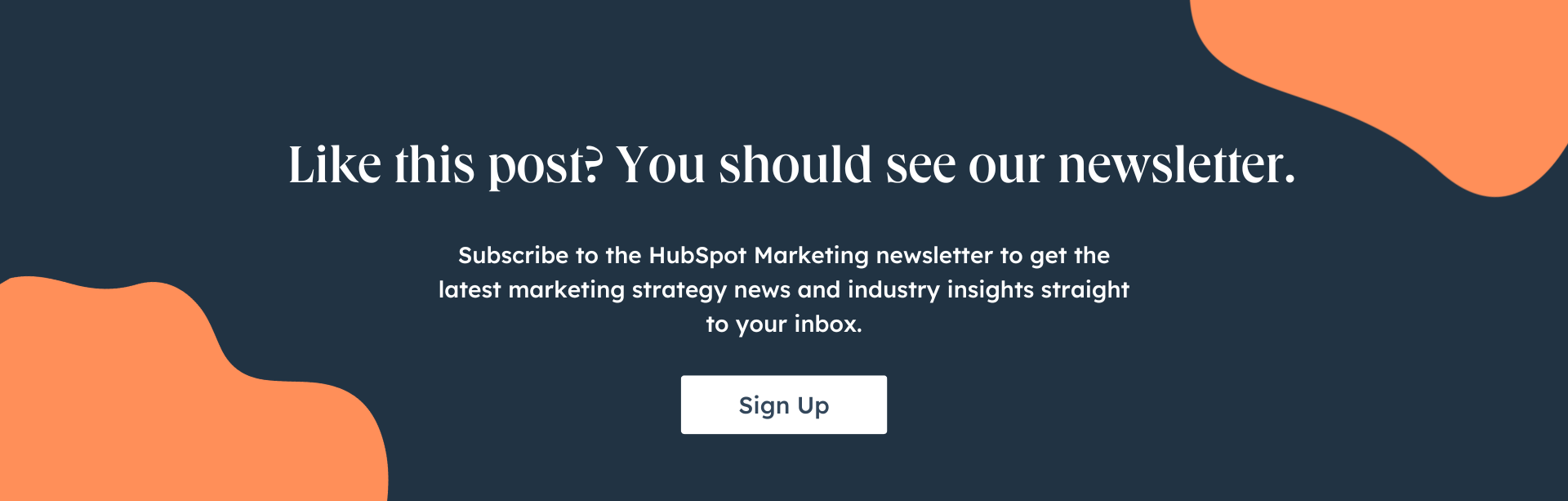
![→ Download Now: 12 Resume Templates [Free Download]](https://i4lead.com/wp-content/uploads/2023/10/4ec95757-585e-40cf-9189-6b3885074e98.png)
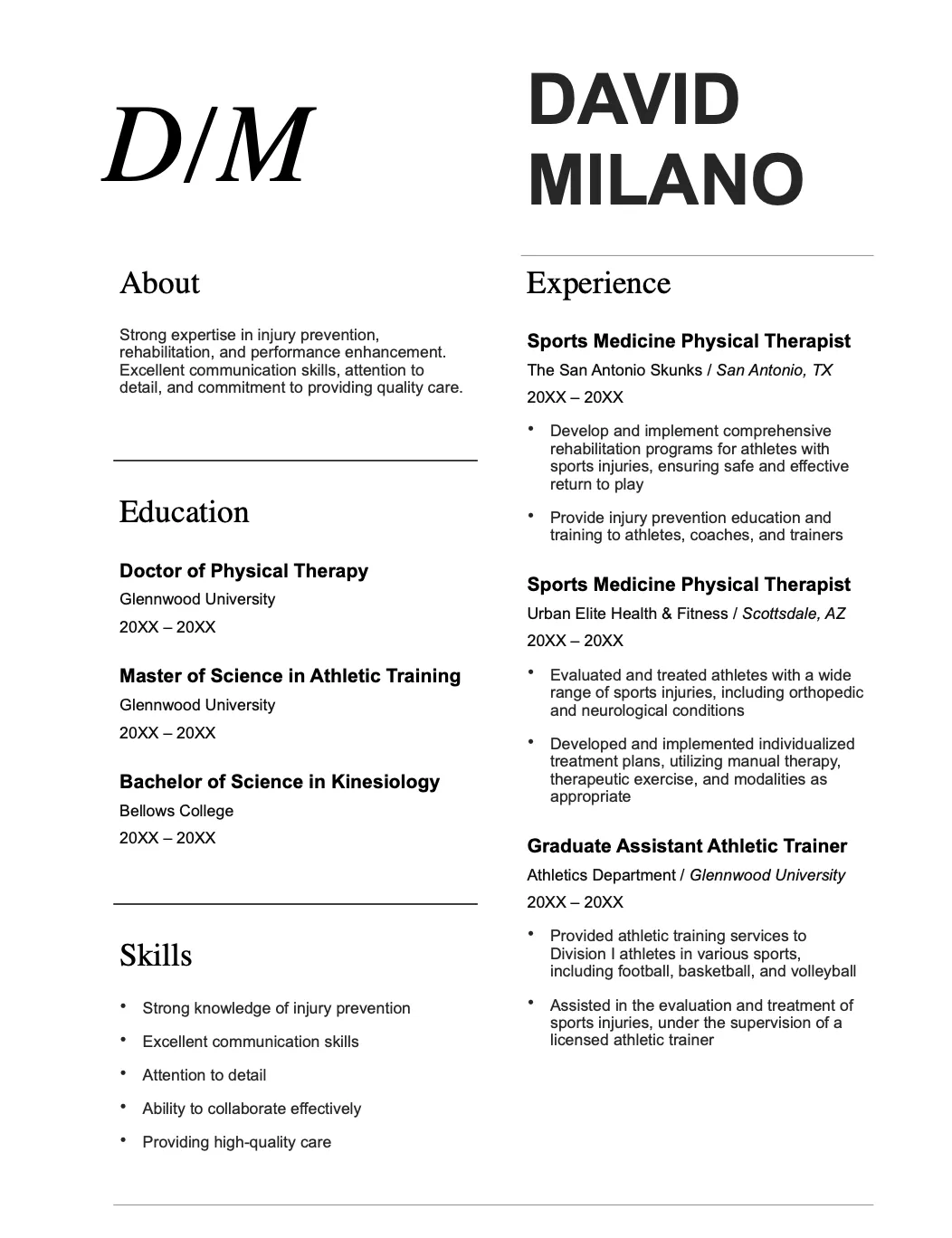

![Download Now: Free Marketing Plan Template [Get Your Copy]](https://i4lead.com/wp-content/uploads/2023/10/aacfe6c7-71e6-4f49-979f-76099062afa0.png)
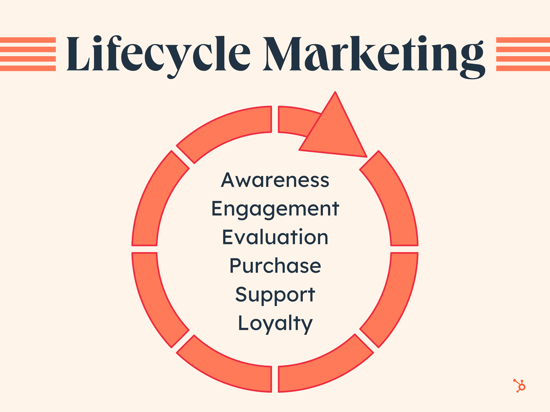
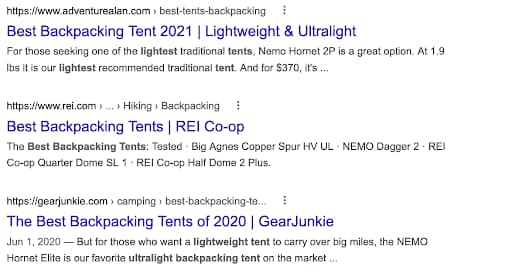

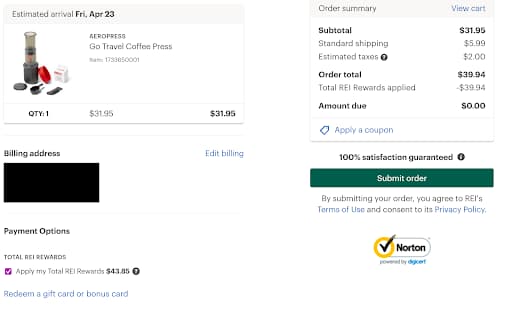
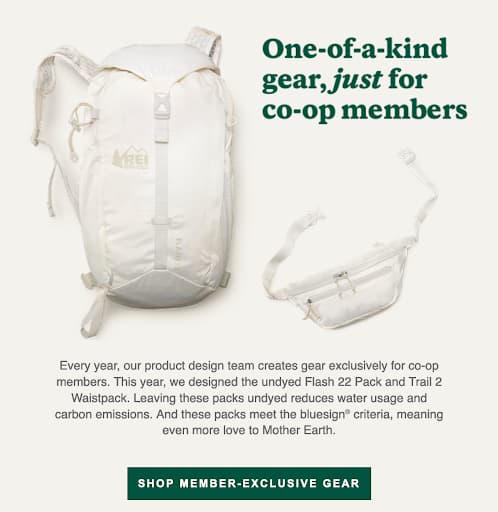
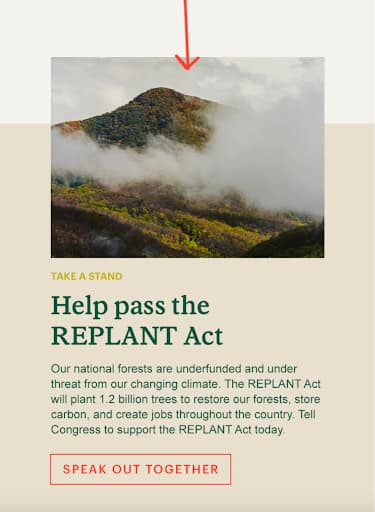
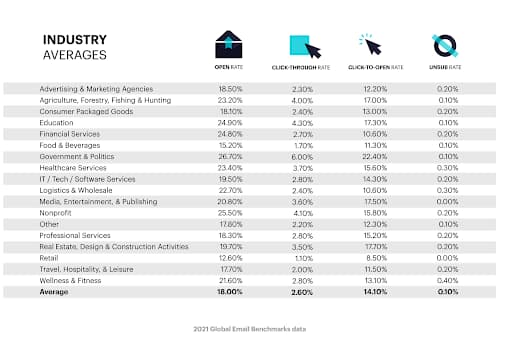
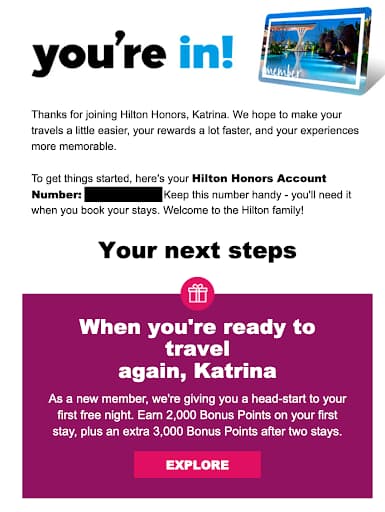
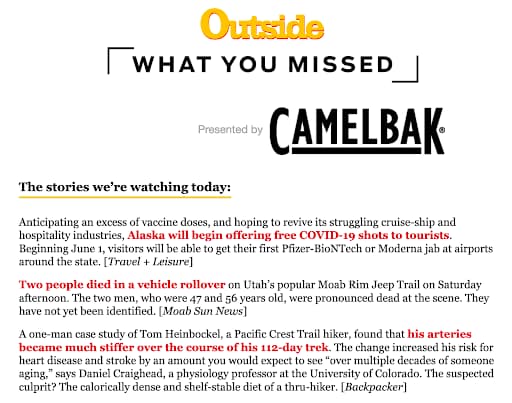
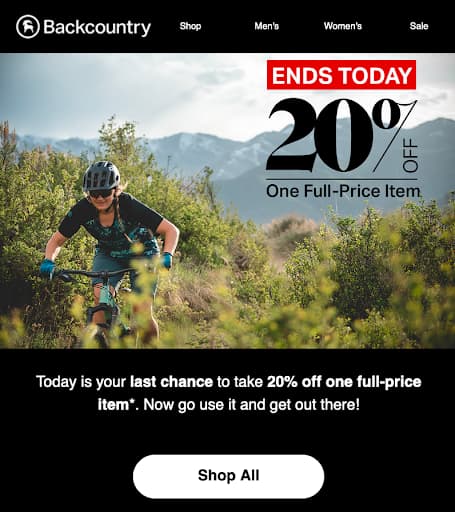
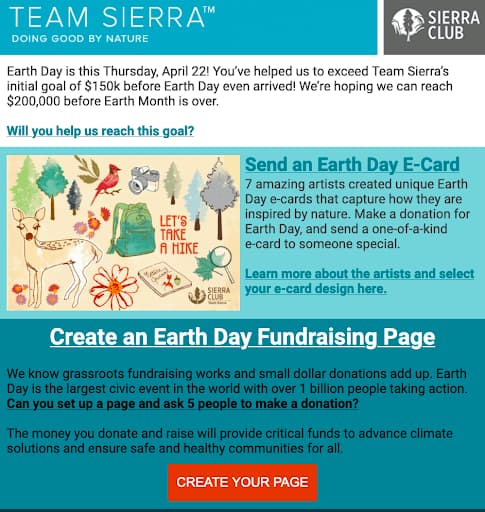

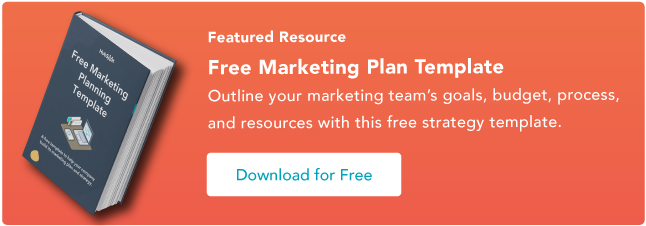

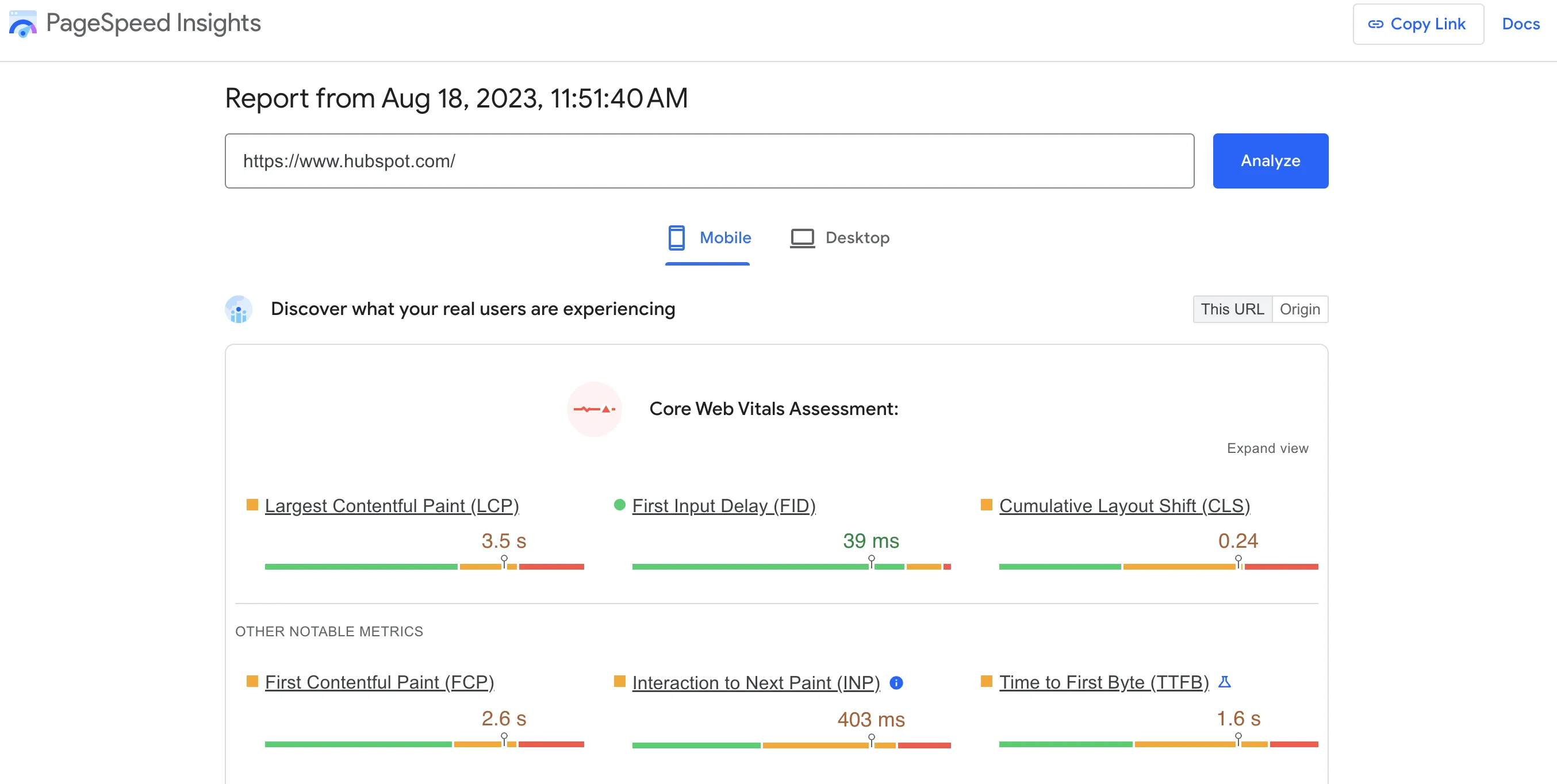
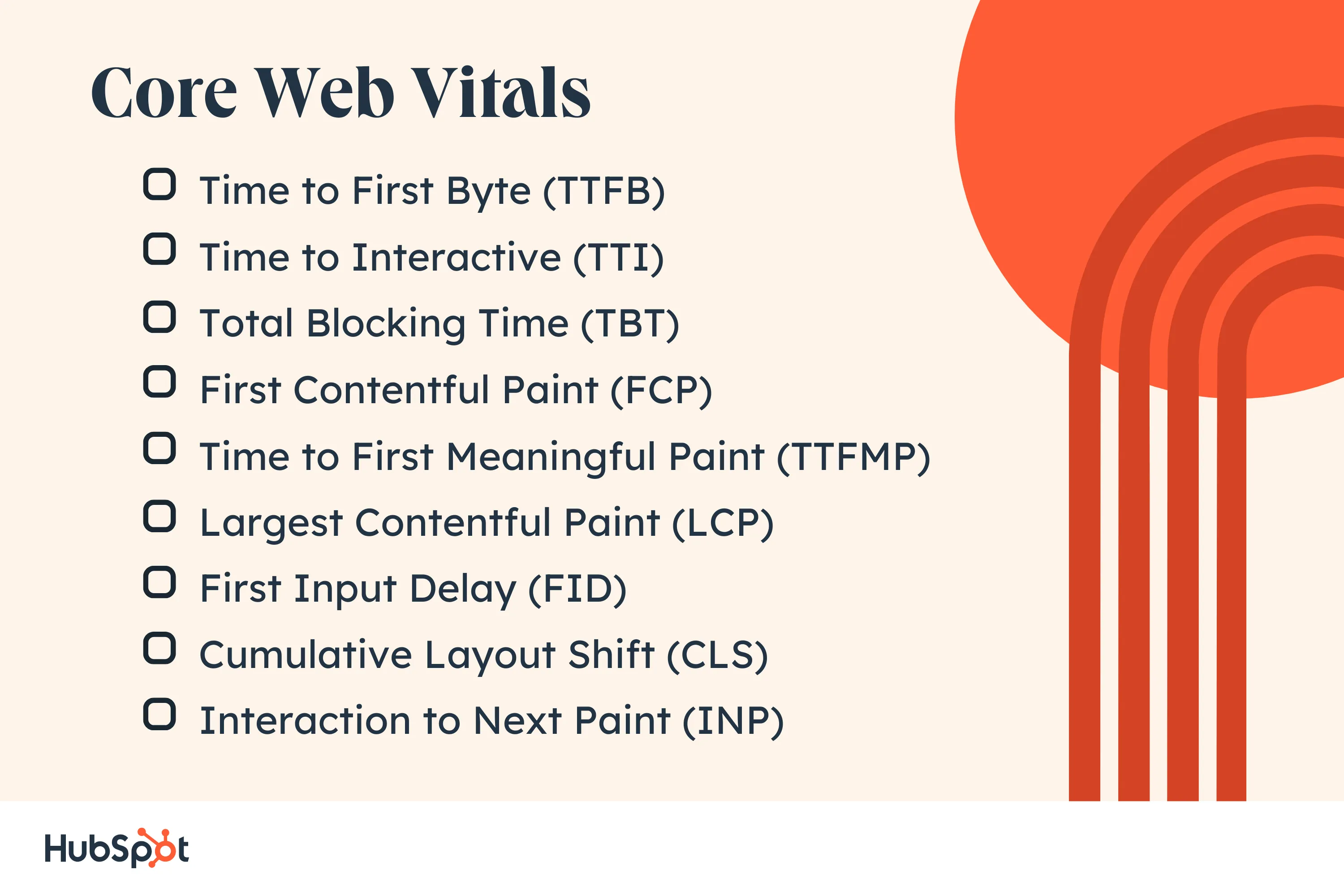





![Download Now: The 2023 State of Social Media Trends [Free Report]](https://i4lead.com/wp-content/uploads/2023/10/3dc1dfd9-2cb4-4498-8c57-19dbb5671820.png)